Metadata and Tag
- TRY IT FREE TRY IT FREE
- 1. Edit Video Metadata+
- 2. Edit Music Tag +
- 3. Edit Video Tag +
- 4. Other Metadata Tips+
10 Best Video Metadata Editor Recommended
by Christine Smith • 2026-01-21 18:53:47 • Proven solutions
Recording or capturing videos from online websites are not hard, but you may face issues if you don’t have the captured videos' information. This information is known as video metadata, which is very important for every video because it helps users understand video content even without watching it. If you have also captured some videos from the internet and now facing issues with the Meta information, you don’t need to worry as there are many video metadata editor programs available that help you to update the Meta information of your audio and video files.
- Part 1. Best Video Metadata Editor Recommended
- Part 2. How to Use the Best Video Metadata Editor
- Part 3. Other 9 Video Metadata Editor You Should Know
Part 1. Best Video Metadata Editor Recommended
Wondershare UniConverter (originally Wondershare Video Converter Ultimate) is one of the best and most powerful software that allows you to update the audio and video files' metadata. This program is available for Mac and Windows computers. This is a paid program, but there is a trial version of the software available to test the features, then you can go for the premium one. While using Wondershare UniConverter, you get the most useful features with a very nominal fee. This program comes with a straightforward and powerful video downloader, recorder, converter, DVD, or CD burner, and video editor. This program is enough to fulfill all your video needs, including editing video metadata on windows 10. It is not just a simple video metadata updater program, and it covers most anything that you need to make your videos more beautiful.
 Wondershare UniConverter
Wondershare UniConverter
Your Complete Video Toolbox

- Edit ID3 tag metadata, including song title, artist name, album name, album cover image, track number, and other information.
- Convert video to over 1000 formats, such as MP4, AVI, WMV, MP3, etc.
- Versatile toolbox combines GIF maker, VR converter, and screen recorder.
- 30X faster conversion speed than any conventional converters.
- Edit, enhance & personalize your video files.
- Burn and customize your video to DVD with free DVD menu templates.
- Download or record videos from 10,000+ video sharing sites.
- Supported OS: Windows 10/8/7/XP/Vista, Mac OS 10.15 (Catalina), 10.14, 10.13, 10.12, 10.11, 10.10, 10.9, 10.8, 10.7, 10.6
Top ID3 Tag Editors for Mac Recommended in 2022
Part 2. How to Use the Best Video Metadata Editor
Watch Video Tutorial to Edit Video Metadata on Windows, Similar Steps on Mac
Step 1 Install Video Metadata Editor on Your Computer.
Browse the Wondershare UniConverter official website and then download it on your computer. Once downloaded, install it and run it. Then click Toolbox from the main navigation. Now hit the Fix Media Metadata option.
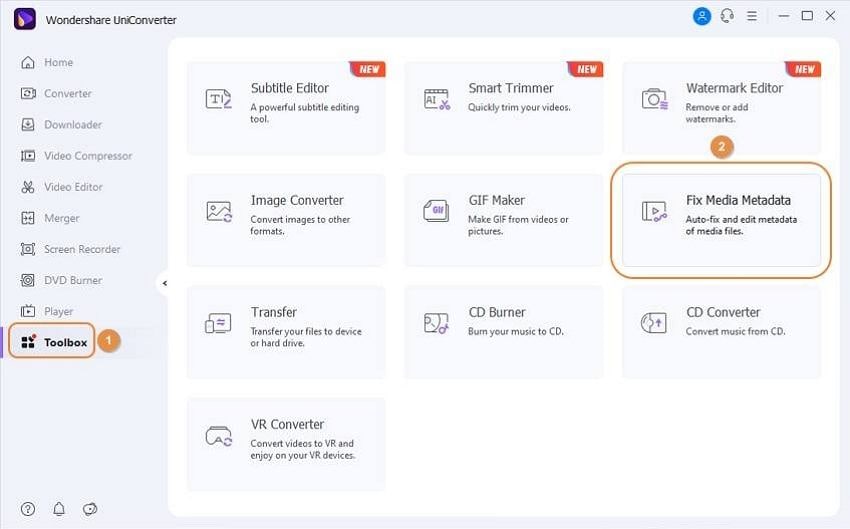
Step 2 Choose File to Update Video Metadata.
The program will open a popup on the system screen now. In this popup, click on the Add Files option, then select the video or audio file from the computer for which you need to update the metadata.
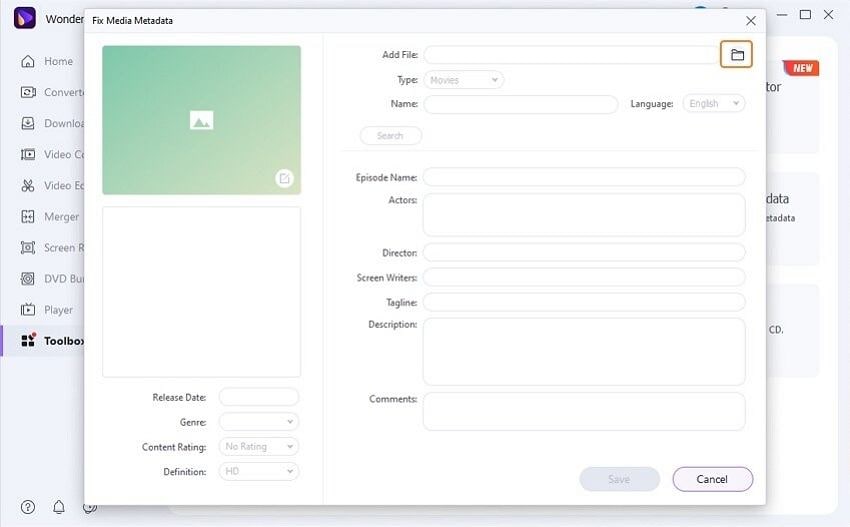
Step 3 Search Video Metadata Online Easily.
Now simply click the Search button, and it will find the meta-information from the internet.
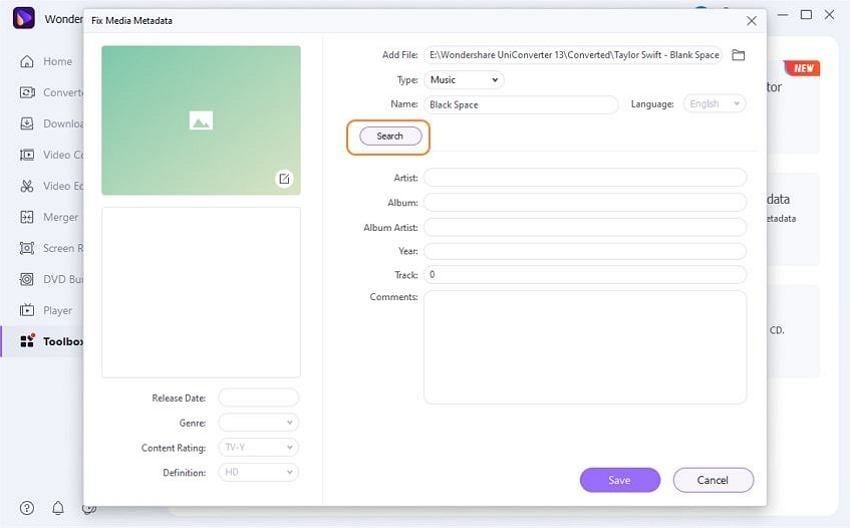
Step 4 Save Video Meta Information.
Now the video metadata editor freeware program will fill Meta blank fields with new information. That’s it.
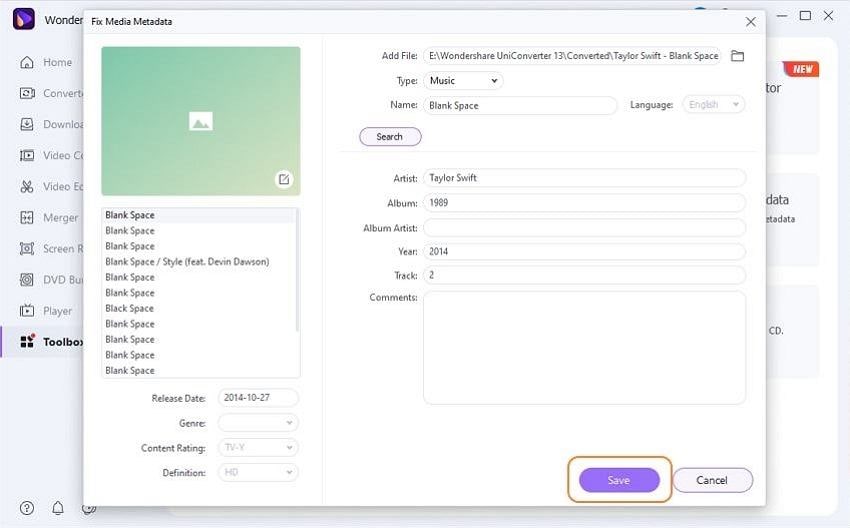

Tips
If you want to back up those files to DVDs after editing their metadata, just move to How to Burn AVI file to DVD >> to learn more. And if you want to convert DVD to video, you can move to How to convert DVD to AVI Easily >> to learn more.
Part 3. Other 9 Video Metadata Editor You should know
There are several other video metadata software available for Mac and Windows users. From all programs, we are going to list some of the best video metadata software for you.
- MKVToolNix
URL: https://mkvtoolnix.download/
MKVToolNix is open-source Mac video metadata editor software that comes with the powerful metadata updater features. If you have a Mac operating system computer and look for a free program to update Meta of your video files, this program is perfect for you. The best part of the software is that this is open source, so there is no worry about using it.
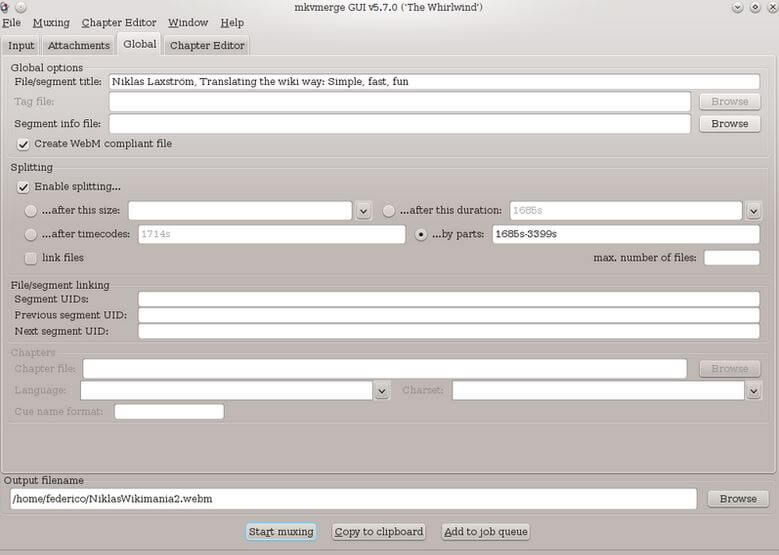
Pros:
- This is free software.
- Open source so you can use it without any limitations.
Cons:
- You can only use it if you are a technical person because the interface is not easy.
- It supports very fewer features.
- TigoTago
URL: http://tigotago.com/
TigoTago is a video metadata editor windows ten software that allows you to edit your video files' metadata with ease. It is spreadsheet-based tag editor software, so you may face issues in understanding the program options. The best part is that this program is also free of cost available for the windows users, so you don’t need to spend anything. While using this program to edit video metadata windows 10, you will have full control over the changes, and you can view a live preview of the changes you have done.
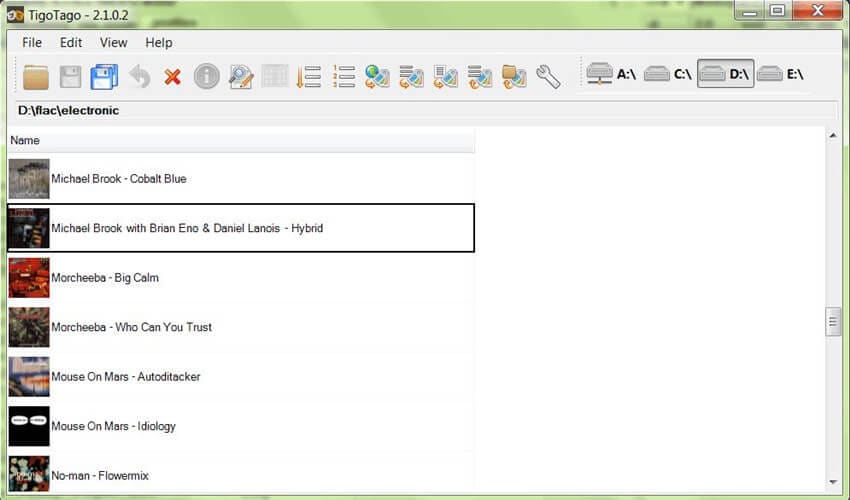
Pros:
- Supports near about all versions of the Windows operating system.
- You can edit any kind of video format files.
Cons:
- No official support.
- The interface is not easy.
- VLC Media Player:
URL: https://www.videolan.org/vlc/index.html
VLC Media Player is a viral video and audio player software used to play mostly all kinds of audio and video files. This program is compatible with mostly all operating systems, and you can download the Mac, Windows, iOS, Linux, or Android versions of the software to play your files. With the powerful media playing, this program also comes with the option to edit the video metadata so that you can use it as a video file metadata tag editor.
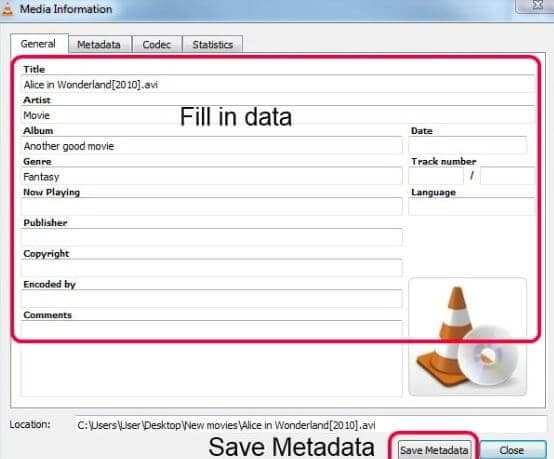
Pros:
- A cross-platform program that is available for almost any kind of operating system.
- It supports nearly all types of audio and video formats.
Cons:
- Not a professional metadata editor.
- There is no support for finding the Meta from the online websites.
- Lightworks :
URL: https://www.lwks.com/index.php?option=com_content&view=article&id=98&Itemid=209
Lightworks is a cross-platform video file metadata editor software developed and available for the Linux, Windows, and Mac operating system computers. This software is available for both 32 and 64-bit architecture operating systems. Lightworks program is mainly a video editor program and offers you many options to edit and customize your videos. This software allows users to edit the audio and video both types of files.
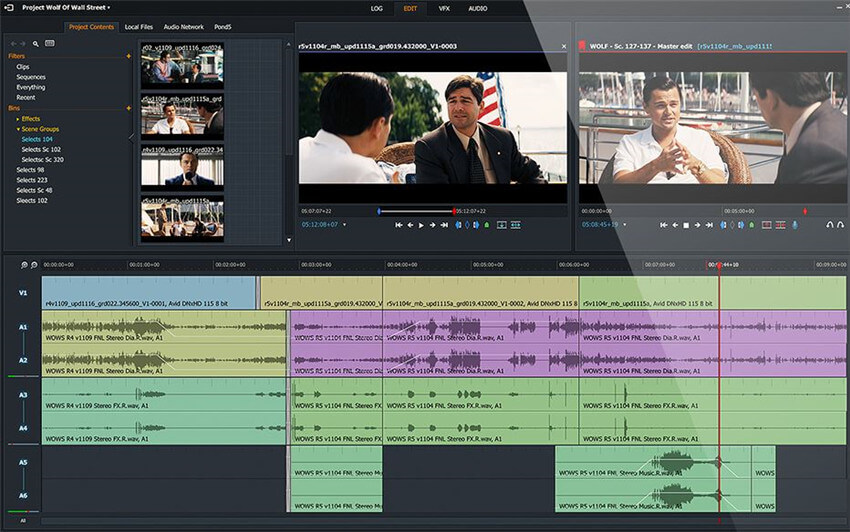
Pros:
- Compatible with mostly all major operating systems.
- It allows you to edit the videos as well.
Cons:
- The software is not able to edit the videos easily because the interface is slightly hard to use.
- Unable to find the Meta from online sites.
- MyMeta
URL: https://www.bizmodeller.com/MyMeta/
MyMeta is a video metadata editor Windows 10 program that comes with the powerful video metadata editing options. This software allows you to update metadata on Windows 10 quickly and mostly all other versions of Windows. There is a free trial of the program available for users, which allows you to test the program features for ten days, and then you can buy the premium version. This program uses online websites to search Meta for the video files and then add them to the data automatically. If you don’t know the Meta of your songs, then you can add the new Meta with just a few clicks on your mouse using this software.
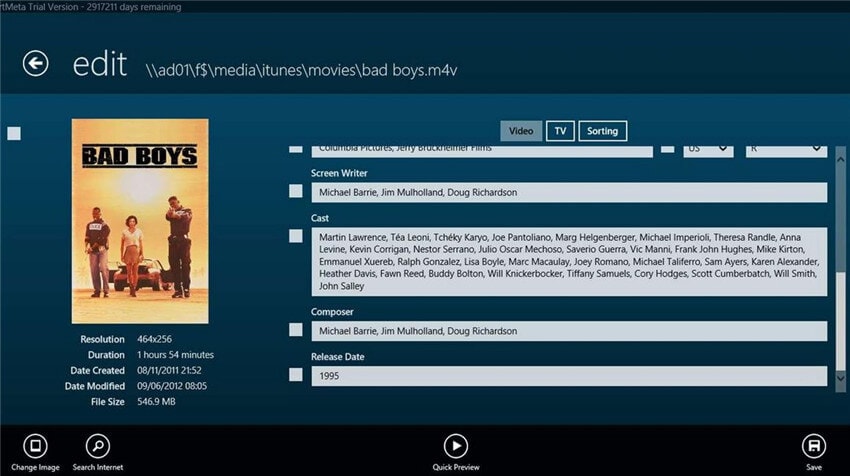
Pros:
- It Supports editing Meta information.
- The interface is straightforward.
Cons:
- There is no official support.
- Unable to offer you many options for editing the Meta.
- Avidemux
URL: http://avidemux.sourceforge.net/
Avidemux is also a video metadata editor freeware program which comes with the powerful options for editing the Metadata. Avidemux supports mainly all popular video formats, including MP4, MPEG, AVI, DVD compatible MPEG files, ASF, and many other formats. You can use these format files to update the Meta information. It is available for the Linux and Windows computers, and the program is open source so you can use it without worrying about anything.
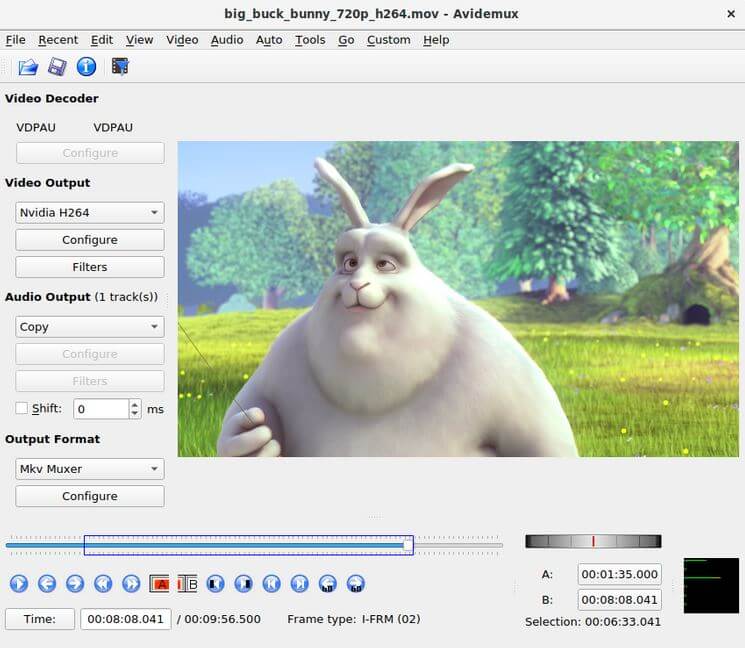
Pros:
- Free and open-source program.
- It Supports editing audio and video both types of multimedia files Meta information.
Cons:
- You can only make some changes to the videos.
- Some options are not easy to use.
- Video Soft Dev Converter:
URL: http://www.videosoftdev.com/free-video-editor
Video Soft Dev Converter is also a batch edit video metadata program that comes with powerful video editing and metadata editing features. This program developed for editing the videos, and then metadata editing is part of this software. This batch edit video metadata program is only available for Windows computers, so that you can use it on the windows operating system only.
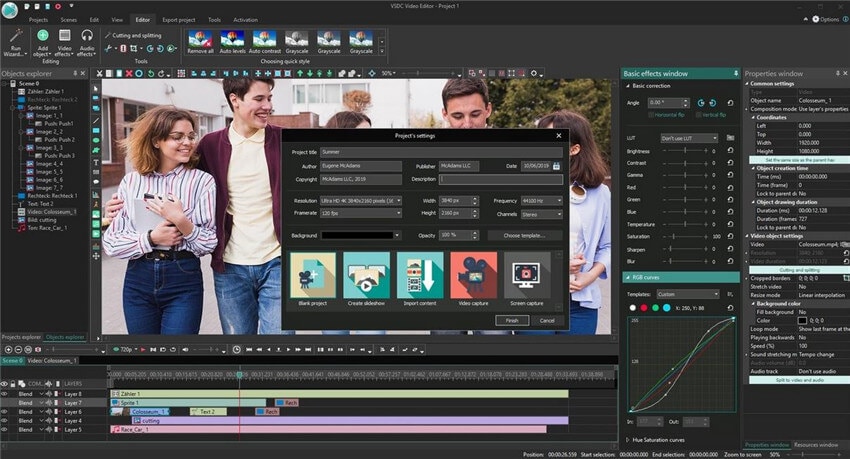
Pros:
- Compatible with all versions of windows.
- Supports exporting the HD and 4k videos.
Cons:
- The software is not free to use.
- Tiny option for editing Meta, and you can only update the Meta manually.
- MP4 Video and Audio Tag Editor
URL: https://www.microsoft.com/en-us/p/mp4-video-audio-tag-editor/9nqxzbd9kxmf?activetab=pivot:overviewtab
MP4 Video and Audio Tag Editor is another video metadata software to edit the audio and video files' Metadata. It allows you to select the tags of your audio and video files manually and automatically. The software is available in the Windows Store to download on your windows computer, and it supports downloading video and audio files metadata from online resources such as Movie DB.
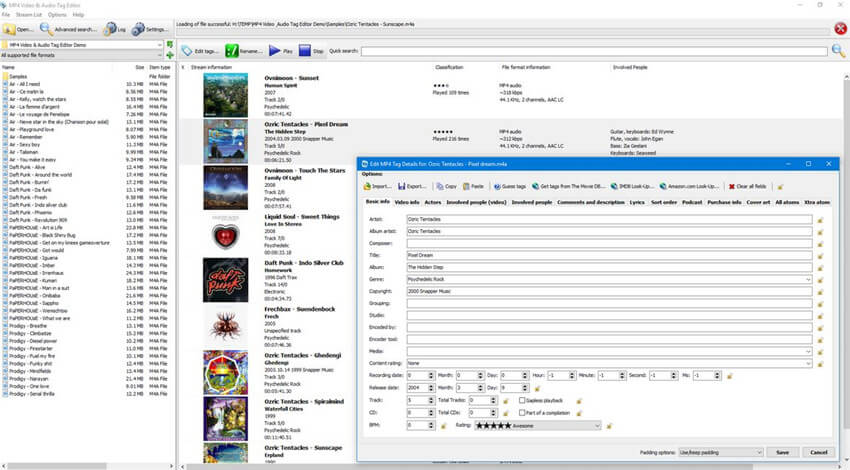
Pros:
- It can edit the audio and video files tags.
- You can also rename the files using their tags.
Cons:
- The price of the program is very costly.
- Very few features.
- Open Shot
URL: https://www.openshot.org/
Open Shot is a free video editing software for your system, which allows you to edit the video files and audio files metadata without paying anything. The software is an open-source program, so you can use it without worrying about any limitations. It is a cross-platform software that can be downloaded on the Mac, Windows, and Linux computers to change the audio and video's Meta information.

Pros:
- A Free, open-source, and cross-platform program to use it on any OS without spending anything.
- You can also edit the title of the files.
Cons:
- The interface is not easy to use.
- You may face issues of lack of features while editing your videos.
Conclusion
Well, the above are some of the best video metadata editor programs available for the different operating system computers. These programs can update Meta information for the audio and video both types of files. You can use these programs and add the detailed Meta information to your files and share them online with your family and friends.
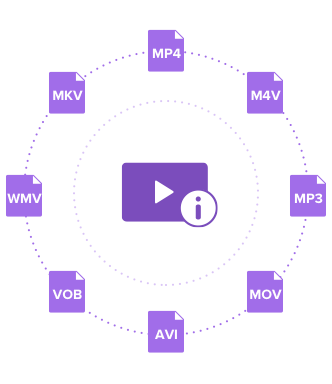

Christine Smith
chief Editor