Metadata and Tag
- TRY IT FREE TRY IT FREE
- 1. Edit Video Metadata+
- 2. Edit Music Tag +
- 3. Edit Video Tag +
- 4. Other Metadata Tips+
5 Excellent Wav Tag Editors You Cannot Miss
by Christine Smith • 2026-01-21 18:53:33 • Proven solutions
WAV is an audio format which is developed and maintained by the IBM and Microsoft. This file format is also known as Window audio file format. This file format can hold audio and metadata information about the audio files. If you need to find the exact metadata information about the WAV format audio files, then there are many programs available over internet which can help you to add data. The windows built-in player also helps you to add metadata to the WAV files but this is not able to search the metadata automatically from the internet. Here we are going to list some of the best WAV tag editor programs that can help you enter the Meta information automatically.
- Part 1. Best Wav Tag Editor to Edit Wav Tag Easily
- Part 2. TagScanner
- Part 3. Audacity
- Part 4. TigoTago
- Part 5. ID3 Tag Editor
Part 1. Best Wav Tag Editor to Edit Wav Tag Easily
Wondershare UniConverter (originally Wondershare Video Converter Ultimate) is very powerful WAV tag editor software which is not only a tag editor but also comes with complete multimedia solution toolkit. The program allows you to edit the audio and video both types of files and update their Meta tags. This is the easiest method to use this software as compared to any other program available over internet. Editing Metadata of multimedia files is just a part of this program because it comes with so many other options as well. Using the software, you can convert, download, transfer, burn videos to DVD and record videos. These all features are available in this single WAV tag editor windows 10 software.
How to Edit Meta Data of Songs Using Wondershare UniConverter?
Step 1 Install the WAV metadata editor Mac program on the Mac or windows computer then run it. Hit Toolbox > Fix Media Metadata thumbnail.
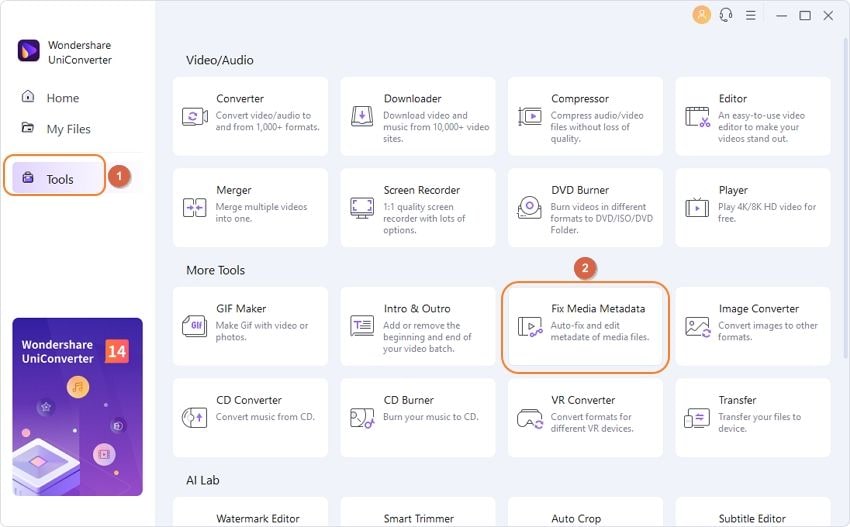
Step 2 A new popup window will open on your system now and then press the File icon then select audio file from computer and hit Open button.
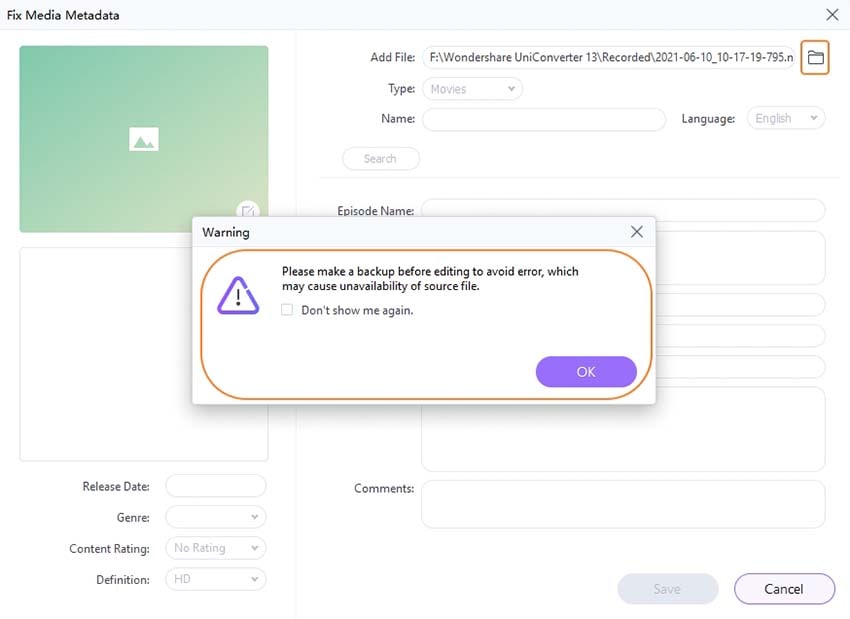
Step 3 In the attached screenshot you can see there is no information about the song and we will find the needed metadata using WAV metadata editor windows program. So, now click on the purple color Search button.
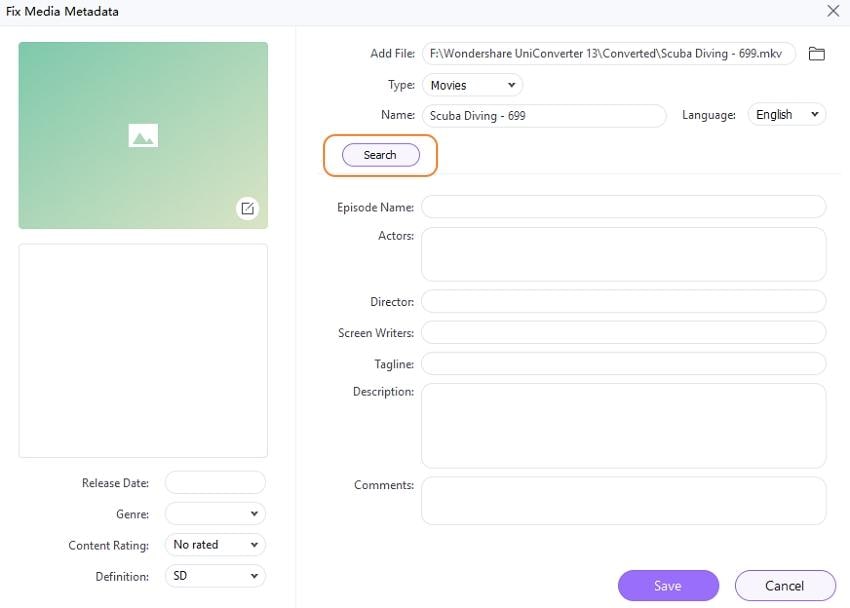
Step 4 Now you can see the Meta information is added in the Meta options. This is the way about using WAV id3 tag editor program to find the Meta.
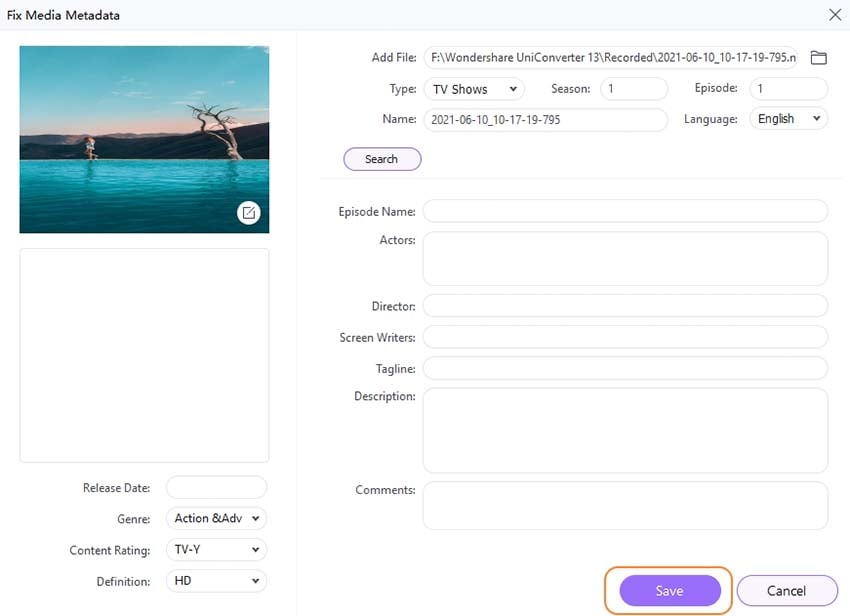
Part 2. TagScanner
TagScanner is a editing WAV file properties windows 10 software which is fully compatible with the windows 10 operating system computers. The program is developed to edit the Metadata information of the audio and video both types of files. There is the automated feature available in the software which directly searches Meta information from the online websites and adds it to the multimedia files. Another thing is that it can also add the Metadata just by using the file or folder name.
Key Features:
- Program supports search Meta information online as well.
- You can manually enter the WAV file Meta information using your keyboard.
- It also supports converting the version of tags.
- It supports multiple file tag editing together.
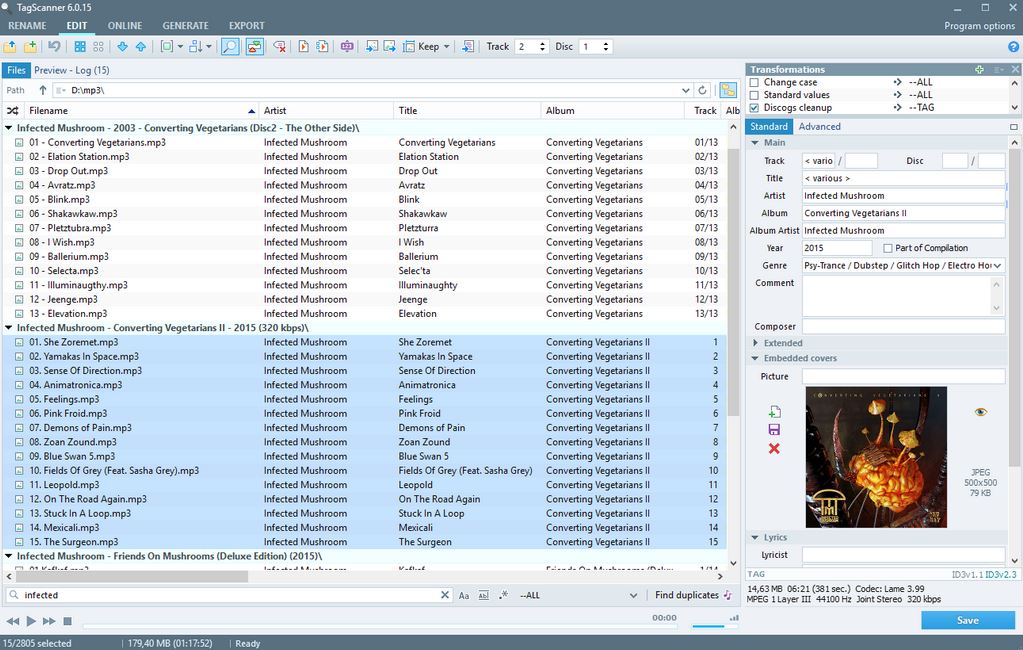
Part 3. Audacity
Audacity is free and open source WAV tag editor Mac software which can be used for commercial or personal purpose without any issue of copyright and limit. The program is cross platform software as well so you can download and use it on the windows, Mac and some other operating systems. This software also allows you to edit the audio files so you can increase or decrease volume with the unlimited undo.
Key Features:
- It comes with the powerful Meta editing options.
- You can edit the audio tracks as well.
- Open source software so it can be used on several operating systems.
- No limitations on the features.
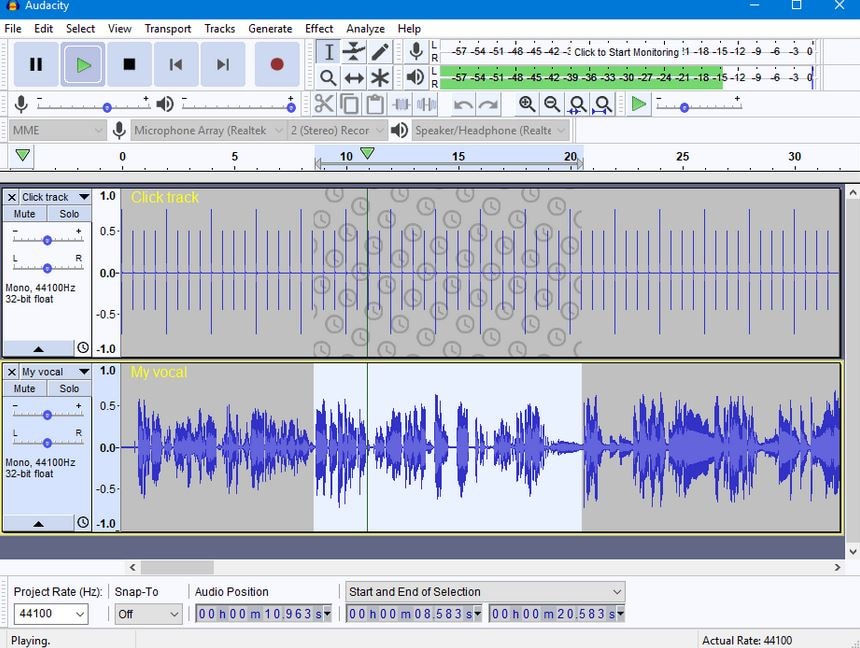
Part 4. TigoTago
TigoTago is a WAV tag editor running on windows 10 operating system to edit metadata of the audio files. This program is capable in downloading the metadata directly from the online sources and adds them to the audio files. This is able to preview all changes what you are applying to the audio. Besides editing tags, it also comes with a powerful converter that allows you to convert the audio and video formats from one format to another. The only issue is that it supports very less audio and video formats.
Key Features:
- It can tag the Meta from the cue sheet, names, simple text and file names from the tags.
- Allow you to convert the format of files as well.
- There is a log window available to monitor the actions.
- You can preview the changes live.
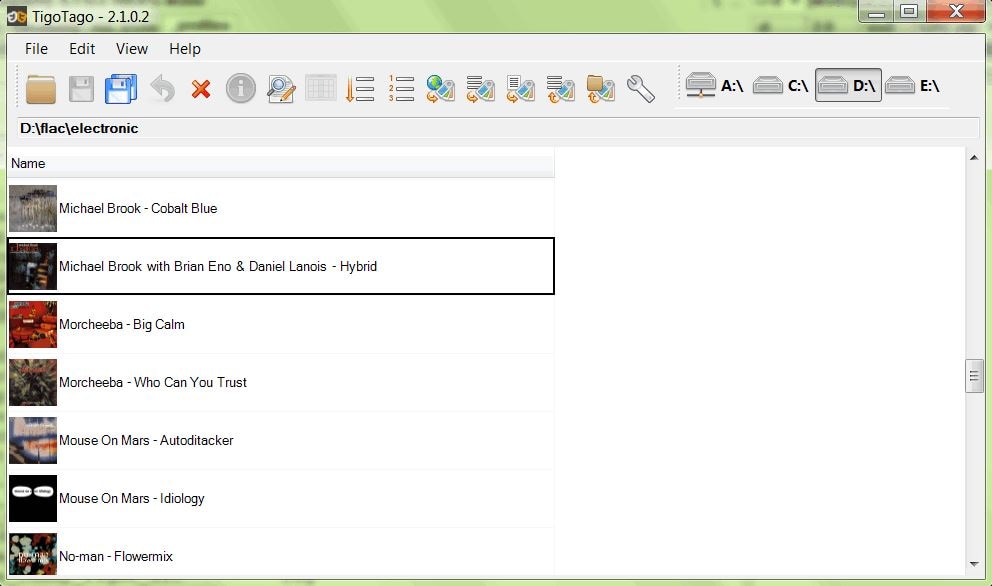
Part 5. ID3 Tag Editor
ID3 Tag Editor is a free WAV tag editor program which comes with editing WAV file feature. This is 100% free software for the windows computers and anyone can use it without spending anything. The program is fully compatible with the all versions of windows operating system computer including windows 10. This program is able to find metadata information only for the audio files.
Key Features:
- You can manually add id3 information or find them using the automated options.
- Allows you to remove metadata from the audio files with one click.
- It comes with full Unicode support.
- It is 100% free and cleans from the spyware and viruses.

Conclusion:
We hope you have seen all the discussed tools carefully and now able to choose the best one for you. If you are still confused about choosing the right program, we would like to go for the Wondershare UniConverter software. The reason is that this program is not just simple a WAV tag editor running on windows 10 software but also offers you several other options. You can use it to edit video, download, record, transfer or burn the video and audio and it is fully compatible with all audio video formats.
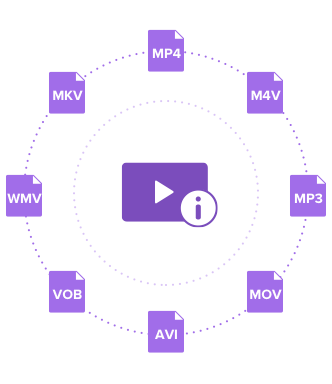


Christine Smith
chief Editor