Korean text-to-speech (TTS) technology has revolutionized the way we interact with language, making learning, content creation, and AI applications more accessible than ever. Whether you're a language enthusiast looking to perfect your pronunciation, a content creator in need of natural-sounding voice overs, or a developer integrating Korean speech synthesis into your projects, the right TTS tool can make all the difference.In this article, we explore the best Korean TTS tools available, highlighting their features, benefits, and how they can enhance your language-learning journey.
In this article
Part 1: Top 10 Korean Text-to-Speech Tools & AI Voice Generators
1. UniConverter
UniConverter is a powerful multimedia tool with a built-in AI-driven text-to-speech (TTS) feature. It supports multiple languages, including Korean, and provides clear, natural-sounding voices. Ideal for content creators, educators, and businesses, UniConverter offers additional media editing capabilities, making it an all-in-one solution. Its user-friendly interface ensures quick and seamless text-to-speech conversions.
Best Text to Speech Converter
Reviews
- "UniConverter’s TTS feature is one of the best I’ve used! The Korean voices sound so realistic that I can use them for my YouTube videos without any additional editing. I love how easy it is to adjust the speed and pitch, making the output feel more natural. Highly recommended!"
- "As someone who creates educational content, I need a reliable text-to-speech tool that doesn’t sound robotic. UniConverter delivers exactly that! The pronunciation is on point, and the voice quality is excellent. Plus, the ability to sync voiceovers with videos is a game-changer!"
Key Features
- High-Quality AI Voices: UniConverter uses AI-driven voice synthesis to produce natural-sounding Korean speech. The pronunciation, tone, and clarity make it ideal for professional use.
- Multi-Format Support: This tool supports various input formats, allowing you to convert text, documents, and subtitles into speech effortlessly.
- Easy Integration with Video Editing: With built-in video editing tools, UniConverter allows users to sync voiceovers with visuals, making it perfect for content creators.
- Flexible Resolution & Aspect Ratio: Adjust video dimensions without compromising quality, supporting popular aspect ratios like 16:9, 9:16, and 1:1. This ensures your videos perfectly match platform requirements, preventing distortion or unwanted black bars.
- Time-Saving Batch Processing: Resize multiple videos simultaneously while maintaining uniform quality and aspect ratios. Ideal for content creators and businesses, this feature streamlines workflow and ensures consistency across uploads.
Steps to to Use UniConverter’s TTS Feature
Step 1: Navigate Text to Speech in AI Lab
Find the Text-to-Speech feature in the AI Lab section on the homepage or access it via the Tools tab. Easily convert text into natural-sounding speech with just a few clicks.
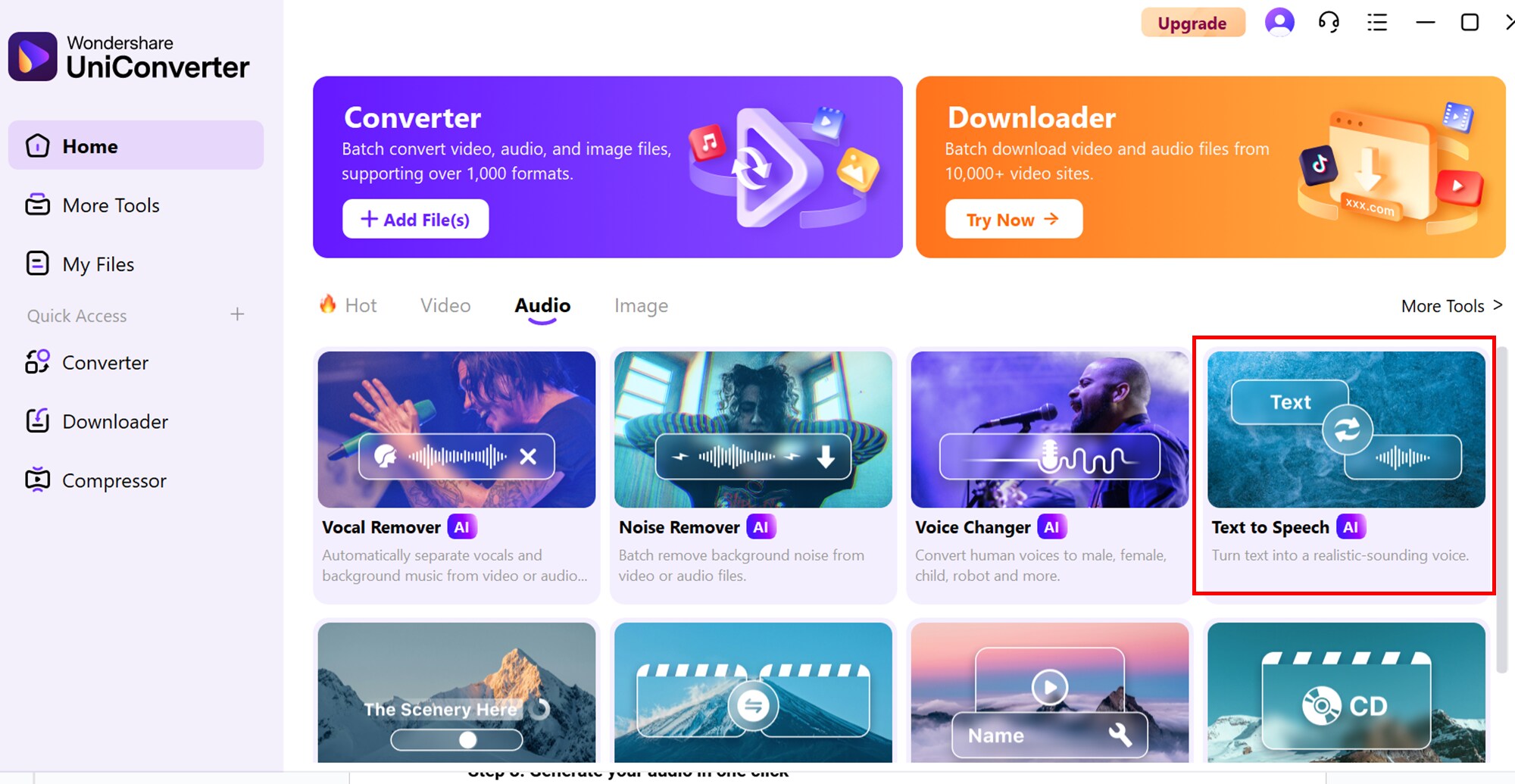
Step 2: Enter your text and choose the tone
After entering the Korean text, choose the appropriate video type and select a voice style that matches your preferences. Customize the tone and pacing for a more natural output.
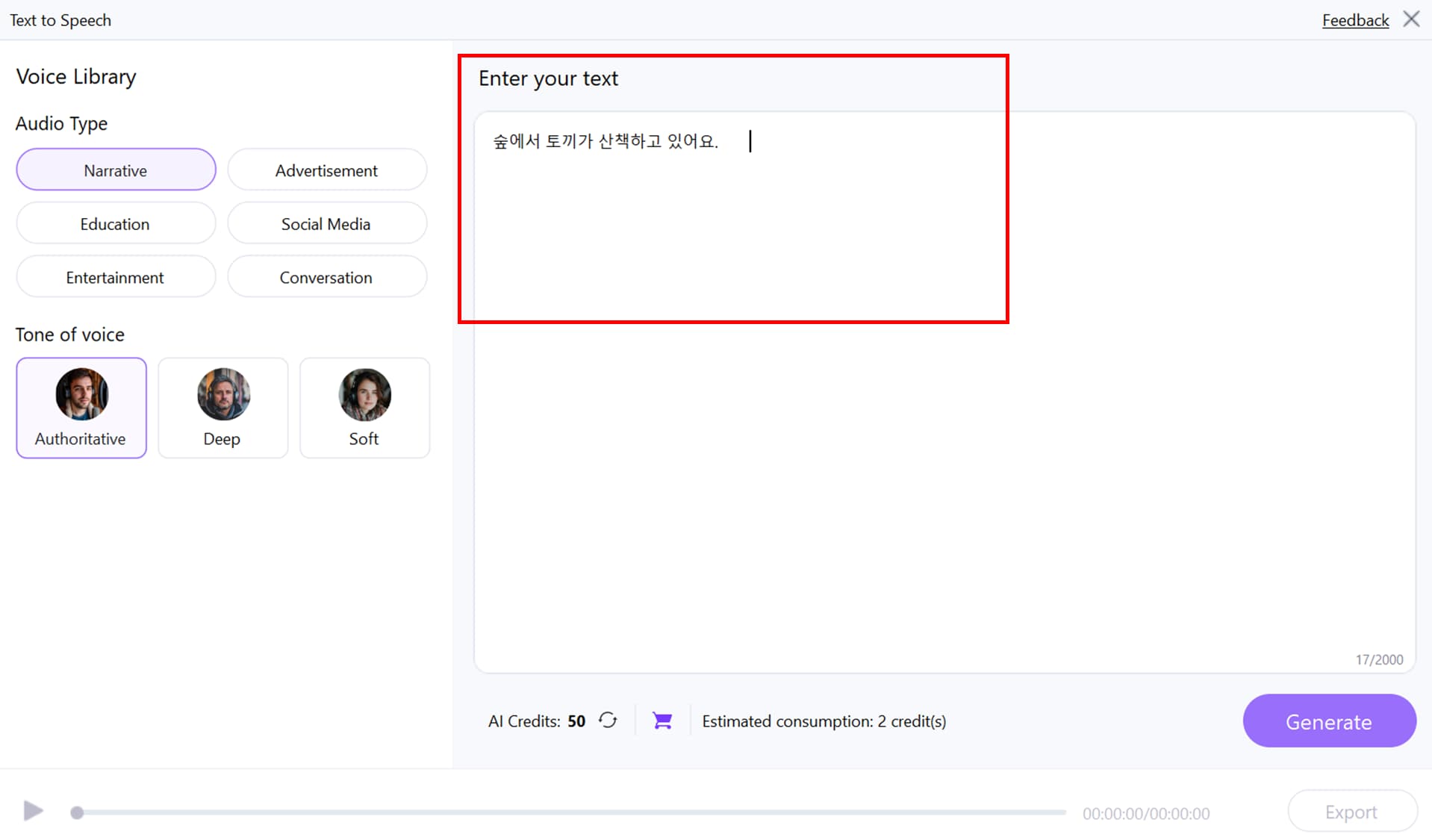
After completing the initial setup, click "Generate" and let the AI process your request. The system will analyze the input and produce the final output within moments.
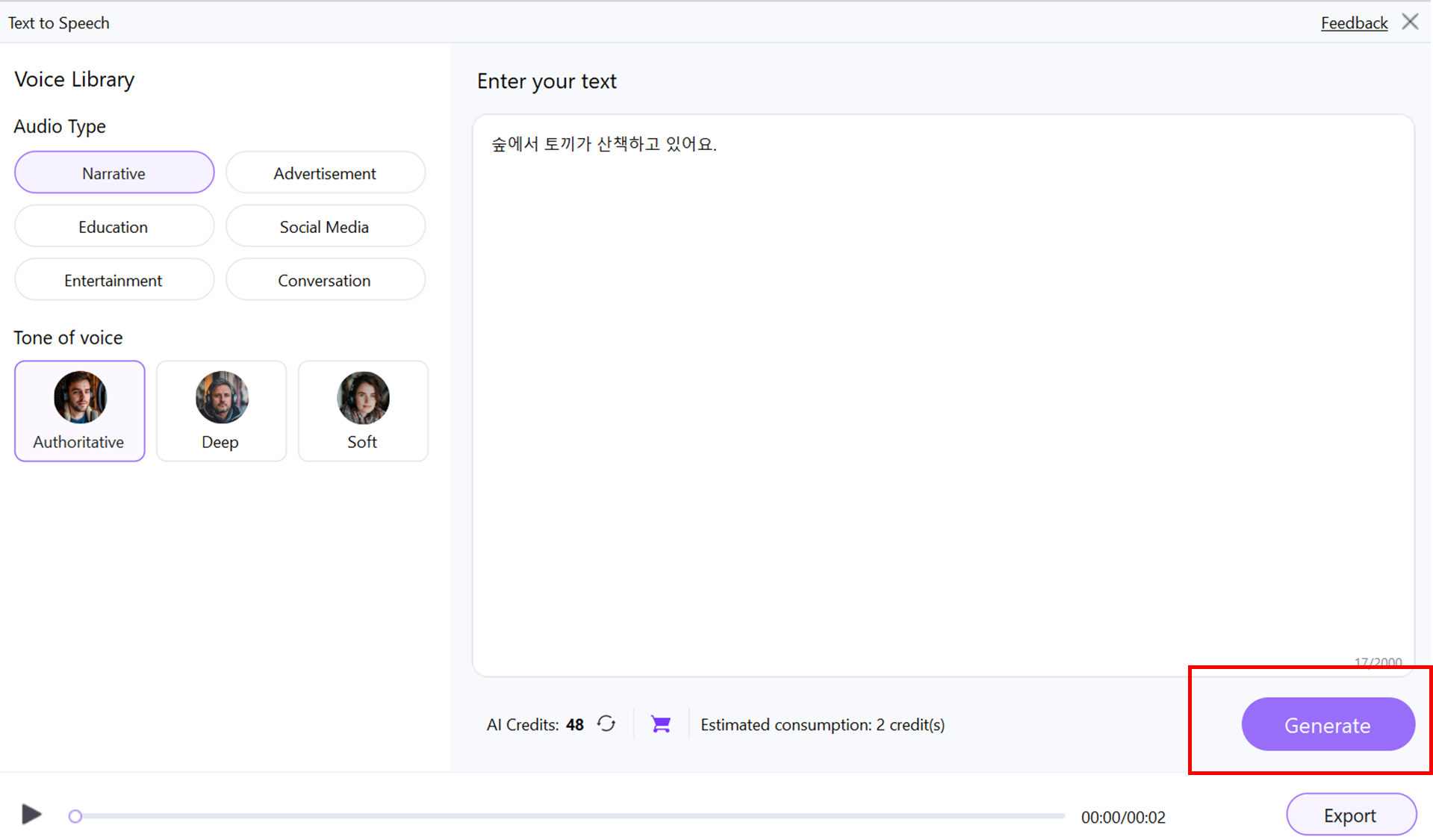
Step 3: Export your final speech
Once the speech is generated, preview the output and make any necessary adjustments. Then, download the final audio file in your preferred format for easy use.
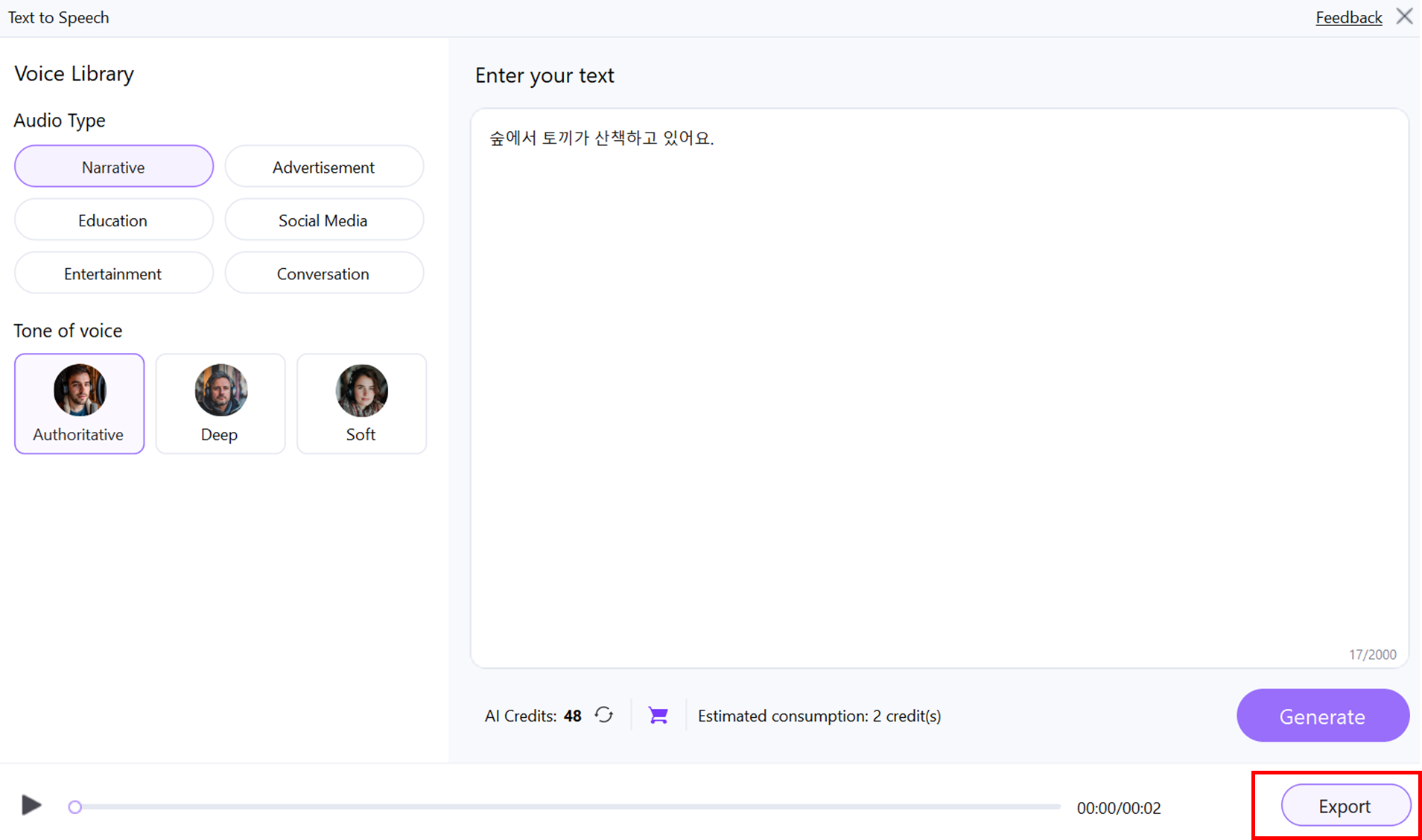
2.NAVER CLOVA Voice
NAVER CLOVA Voice is one of the most advanced Korean TTS solutions, developed by NAVER, the company behind Korea’s largest search engine. It offers ultra-realistic AI voices that mimic human intonation and expression. CLOVA Voice is widely used in audiobooks, customer service bots, and video content. Its deep learning technology ensures precise pronunciation and contextual understanding.

Reviews
- "CLOVA Voice is incredibly realistic! I use it for creating voiceovers for my storytelling content, and people often think it's a real person speaking. The emotional tones and expressions make it feel natural and engaging. This is a must-try for content creators!"
- "I was searching for a high-quality Korean TTS tool for my audiobook project, and CLOVA Voice exceeded my expectations. The voices sound smooth, and I love how I can choose different tones to match different moods. The cloud-based platform makes it easy to generate and store files too!"
- Background Noise Reduction: Enhances audio clarity by minimizing unwanted noise, ensuring high-quality speech output even in dynamic environments.
Key Features:
- Realistic AI Voice Cloning: NAVER CLOVA uses deep learning to generate human-like voices that sound natural and expressive, making it ideal for professional applications.
- Multiple Voice Styles: Users can choose from various voice tones, including formal, casual, and emotional expressions, to match different content needs.
- Cloud-Based & API Support: It offers an API for developers to integrate TTS into applications, websites, and virtual assistants.
How to Use NAVER CLOVA Voice
Step 1: Access the CLOVA Voice Platform
Go to the official NAVER CLOVA Voice website and log in or sign up for an account.
Step 2: Input Text
Enter the Korean text you want to convert into speech. You can also adjust settings like pauses and emphasis.
Step 3: Choose Voice & Adjust Settings
Select a preferred voice tone and style. Adjust speed, pitch, and emotional intensity as needed.
Step 4: Generate & Download Audio
Click the generate button to preview the voice. Download the final audio file for use in videos, audiobooks, or applications.
3. Google Cloud Text-to-Speech
Google Cloud TTS offers high-quality Korean voices with advanced customization options. It provides multiple neural and standard AI voices, making it ideal for applications such as virtual assistants, audiobooks, and accessibility tools. The tool supports Speech Synthesis Markup Language (SSML), allowing users to fine-tune pronunciation, intonation, and speech patterns. Google’s deep learning models ensure highly expressive Korean speech.
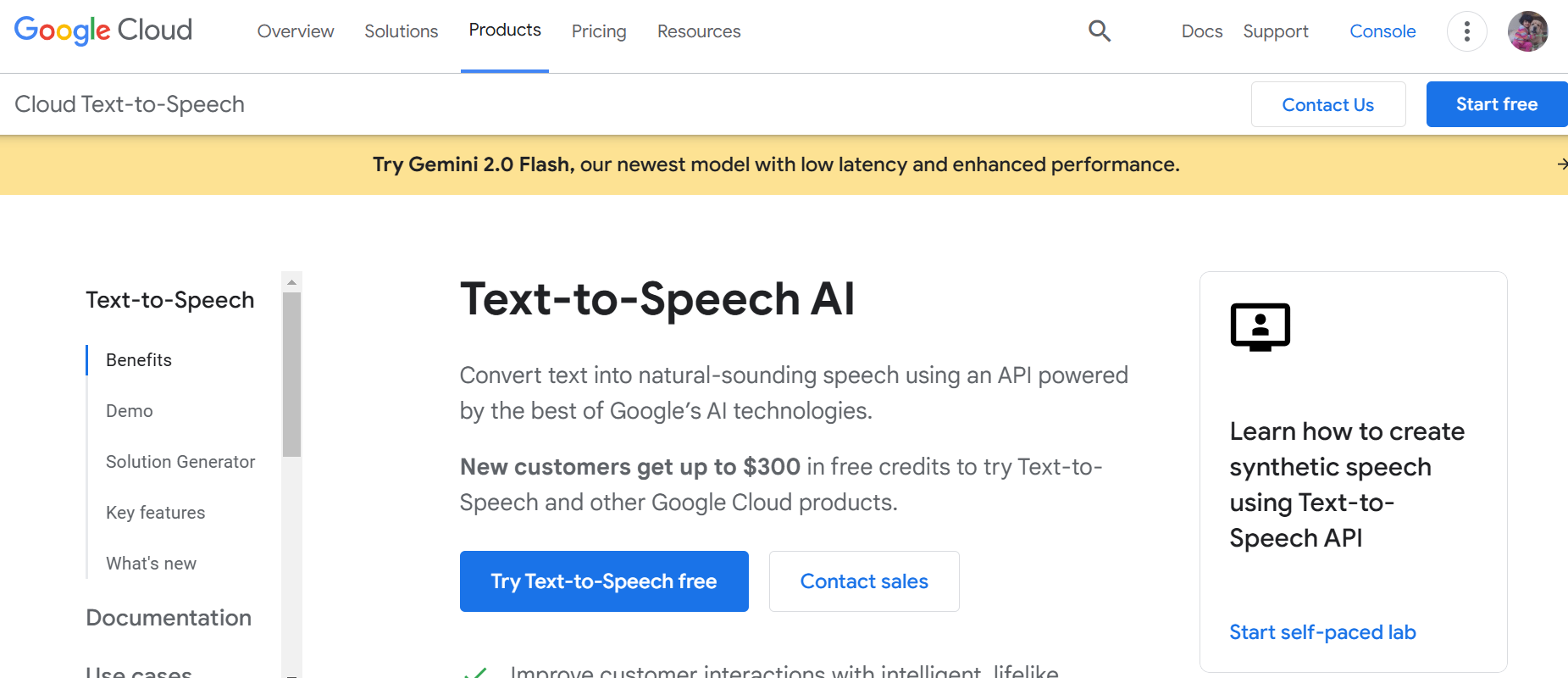
Reviews
- "Google Cloud TTS is one of the best AI voice generators for Korean. I use it in my language-learning app, and the voices sound just like native speakers. The SSML customization lets me fine-tune pronunciation, which is a huge plus!"
- "I was blown away by how clear and natural the Korean voices sound. Unlike other TTS tools, Google Cloud doesn’t have that robotic feel. The ability to tweak the tone and speed makes it even more versatile for different projects. Definitely worth the investment!"
Key Features
- Neural Network-Based Voices: Uses advanced AI models to produce clear, realistic Korean speech that closely resembles human speakers.
- SSML Support for Customization: Allows users to control speech patterns, pronunciation, and pauses for a more natural output.
- Seamless Cloud Integration: Developers can integrate the TTS API into apps, chatbots, and websites for enhanced user experience.
- Real-Time Speech Synthesis: Generates audio instantly, enabling live applications such as virtual assistants and interactive voice response (IVR) systems.
How to Use Google Cloud TTS
Step 1: Sign Up for Google Cloud
Create a Google Cloud account and enable the Text-to-Speech API.
Step 2: Input Text
Enter the Korean text you want to convert to speech in the provided text box.
Step 3: Select Voice & Adjust Settings
Choose from multiple Korean AI voices. Adjust speed, pitch, and effects if necessary.
Step 4: Generate & Download
Click “Synthesize Speech” to generate the audio and download it in your preferred format.
4. Microsoft Azure Speech
Microsoft Azure Speech provides high-quality TTS services with AI-driven Korean voices. It offers both standard and neural voices, enhanced by deep learning technology. Azure TTS is widely used for voice assistants, customer service automation, and accessibility solutions. It supports SSML for precise pronunciation control, ensuring highly realistic speech output. With cloud-based processing, it delivers fast and scalable voice generation.
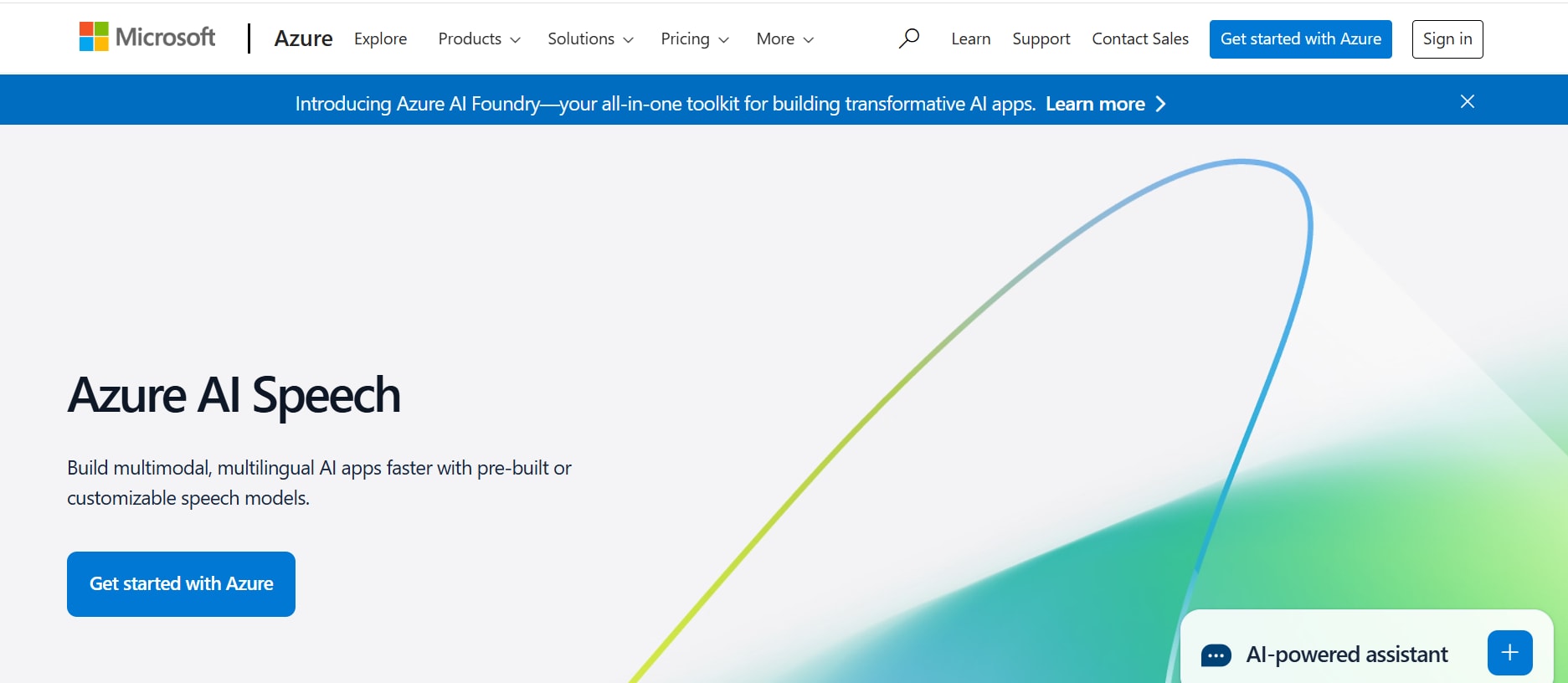
Reviews
- "Azure Speech is truly impressive! The Korean voices sound professional and are nearly indistinguishable from human speakers. I use it for business presentations, and it makes my work so much easier. The cloud integration is seamless, and I appreciate the variety of voices available."
- "This is hands down one of the most powerful TTS tools I've used. The SSML support allows me to control pronunciation and emphasis, making my automated customer service chatbot sound more engaging. The output is natural, clear, and doesn't feel synthetic at all!"
Key Features
- Neural & Standard AI Voices: Azure Speech offers both standard and neural voices, with deep learning enhancements that produce lifelike speech output.
- SSML Customization: Fine-tune pronunciation, pauses, tone, and emphasis using Speech Synthesis Markup Language (SSML) for more expressive speech.
- Seamless Cloud Integration: As a cloud-based service, Azure Speech allows developers to integrate TTS into applications, chatbots, and websites efficiently.
- Multilingual & Cross-Accent Support: Supports multiple languages and regional accents, enabling diverse and inclusive voice applications for global audiences.
How to Use Microsoft Azure Speech
Step 1: Access Microsoft Azure Speech
Sign up or log in to the Microsoft Azure portal and navigate to the Speech service section.
Step 2: Enter Text for Conversion
Type or paste your Korean text into the TTS input box. Use SSML tags if advanced customization is needed.
Step 3: Select Voice & Adjust Settings
Choose from a variety of AI-powered Korean voices. Adjust pitch, speed, and emotional tone to fit your project.
Step 4: Generate & Export Audio
Click “Synthesize Speech” to generate the audio. Preview the result and download it in your preferred format.
5. Voxygen TTS
Voxygen TTS is a professional-grade speech synthesis tool known for its high-quality Korean voices. It provides customizable AI-generated speech for voiceovers, accessibility tools, and automated announcements. Voxygen’s speech engine ensures clear and natural intonation, making it ideal for corporate and commercial applications. The tool supports multiple voice styles, allowing for greater flexibility. Its easy-to-use interface makes generating speech quick and seamless.
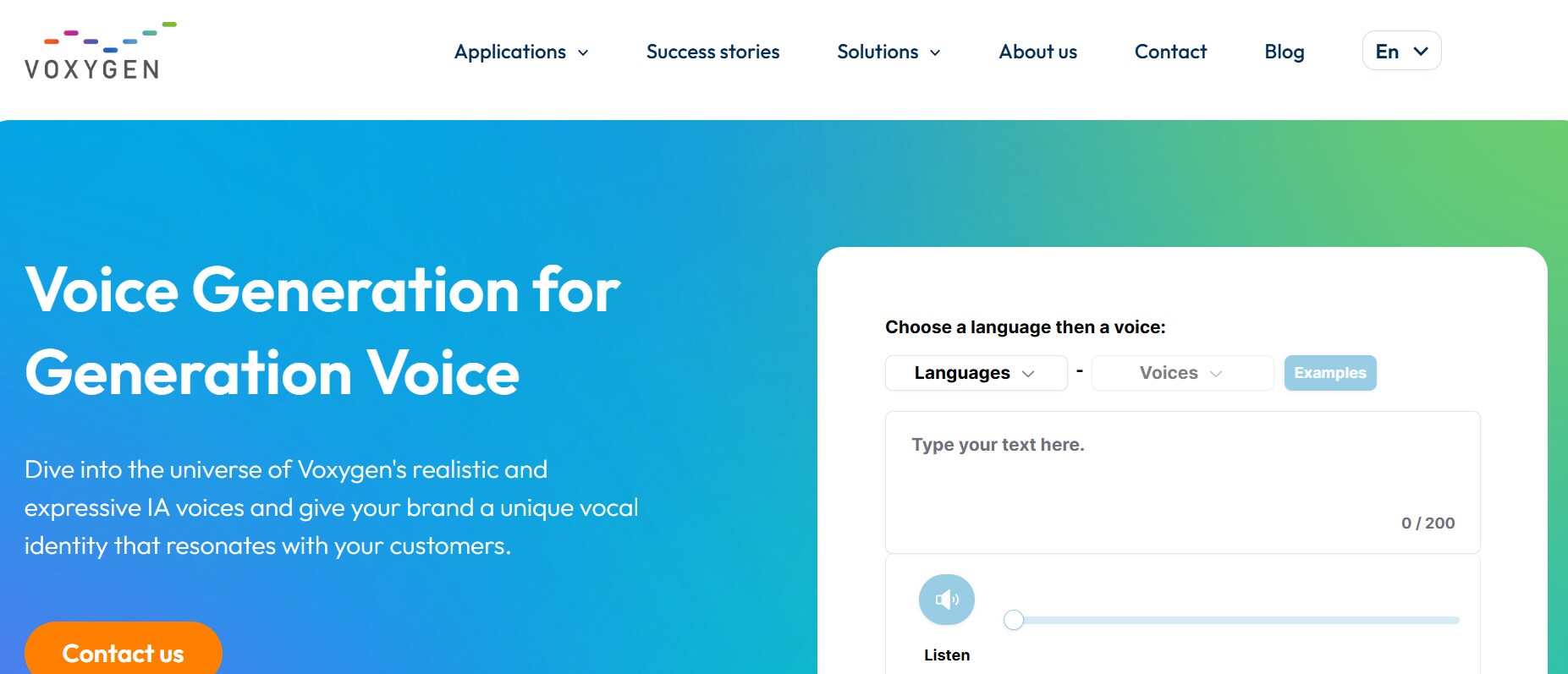
Reviews
- "The voice quality in Voxygen TTS is outstanding! I use it for corporate training materials, and it sounds professional and polished. Unlike some other TTS tools, the Korean pronunciation is accurate, and the pacing feels natural. A fantastic tool for businesses!"
- "I needed a reliable Korean TTS tool for an accessibility project, and Voxygen was a perfect choice. The voices are crystal clear, and the tool is incredibly easy to use. It’s also great that I can adjust different elements like tone and speed, which makes it versatile for different users."
Key Features
- High-Quality AI Voices: Voxygen TTS delivers clear and natural Korean speech, making it ideal for professional voiceovers and narration.
- Multiple Voice Styles: Choose from various voice styles to match different content needs, such as formal, casual, or energetic tones.
- User-Friendly Interface: The platform is designed for simplicity, allowing users to generate speech quickly without technical expertise.
- Offline Functionality: Allows users to generate speech without an internet connection, ensuring accessibility and reliability anytime, anywhere.
How to Use Voxygen TTS
Step 1: Open Voxygen TTS Platform
Go to the Voxygen TTS website and sign in or create an account.
Step 2: Input Your Text
Enter the Korean text you want to convert into speech in the provided text box.
Step 3: Select a Voice Style
Choose from different voice styles, adjusting tone and speed for a natural-sounding result.
Step 4: Generate & Download
Click “Convert” to process the text, then download the final speech file in your preferred format.
6. Amazon Polly
Amazon Polly is a cloud-based text-to-speech service powered by deep learning technology. It provides realistic, natural-sounding Korean voices suitable for applications like audiobooks, e-learning, and automated customer support. With neural TTS capabilities, Polly enhances voice quality, making AI-generated speech more human-like. It integrates seamlessly with AWS services, offering scalable solutions for developers.
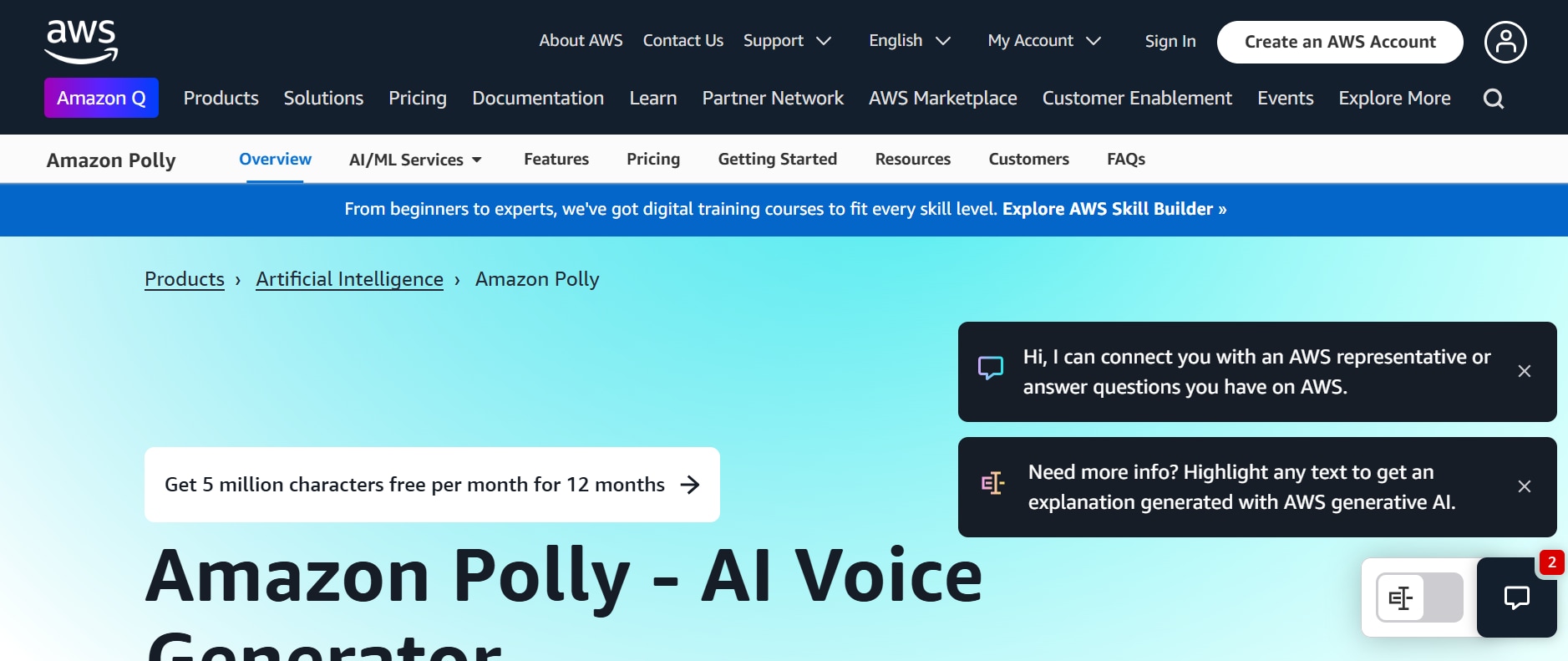
Reviews
- Amazon Polly is an outstanding TTS tool that delivers realistic and natural-sounding voiceovers. The neural voices sound impressively human-like, making it perfect for audiobooks, video narration, and e-learning content. I love the wide range of supported languages, including Korean, which helps me create professional multilingual content effortlessly. Overall, Amazon Polly is a game-changer for anyone looking to generate high-quality AI voiceovers.
- Amazon Polly is a reliable TTS tool, especially for automating voice responses in customer service and IVR systems. The speech quality is impressive, and the neural voices are quite realistic. However, I wish there were more customization options, like finer control over intonation and pacing. While it works great for standard voiceovers, it lacks the emotional depth that some other AI voice tools provide.
Key Features
- Neural & Standard TTS Voices: Amazon Polly provides both standard and neural voices, ensuring lifelike speech output with improved intonation and expressiveness.
- Real-Time & Batch Processing: Convert text to speech instantly or process large amounts of text in batches for efficiency.
- Multiple Audio Formats: Export audio in various formats, including MP3, OGG, and PCM, making it versatile for different applications.
- Custom Lexicons & SSML Support: Enhance pronunciation and control speech patterns using custom dictionaries and Speech Synthesis Markup Language (SSML) for a more natural output.
How to Use Amazon Polly
Step 1: Access Amazon Polly
Log in to the AWS Management Console and navigate to the Amazon Polly section.
Step 2: Input Your Korean Text
Enter or paste your Korean text into the TTS text box.
Step 3: Choose Voice & Settings
Select from available Korean AI voices and adjust parameters like speech speed and pitch.
Step 4: Generate & Download Speech
Click "Synthesize Speech" to generate the audio file and download it in your preferred format.
7. iSpeech
iSpeech is a user-friendly TTS tool offering high-quality Korean voice synthesis for both personal and professional use. It provides natural-sounding voices suitable for e-learning, voiceovers, and assistive technologies. The platform supports multiple file formats, making it easy to integrate into different applications.
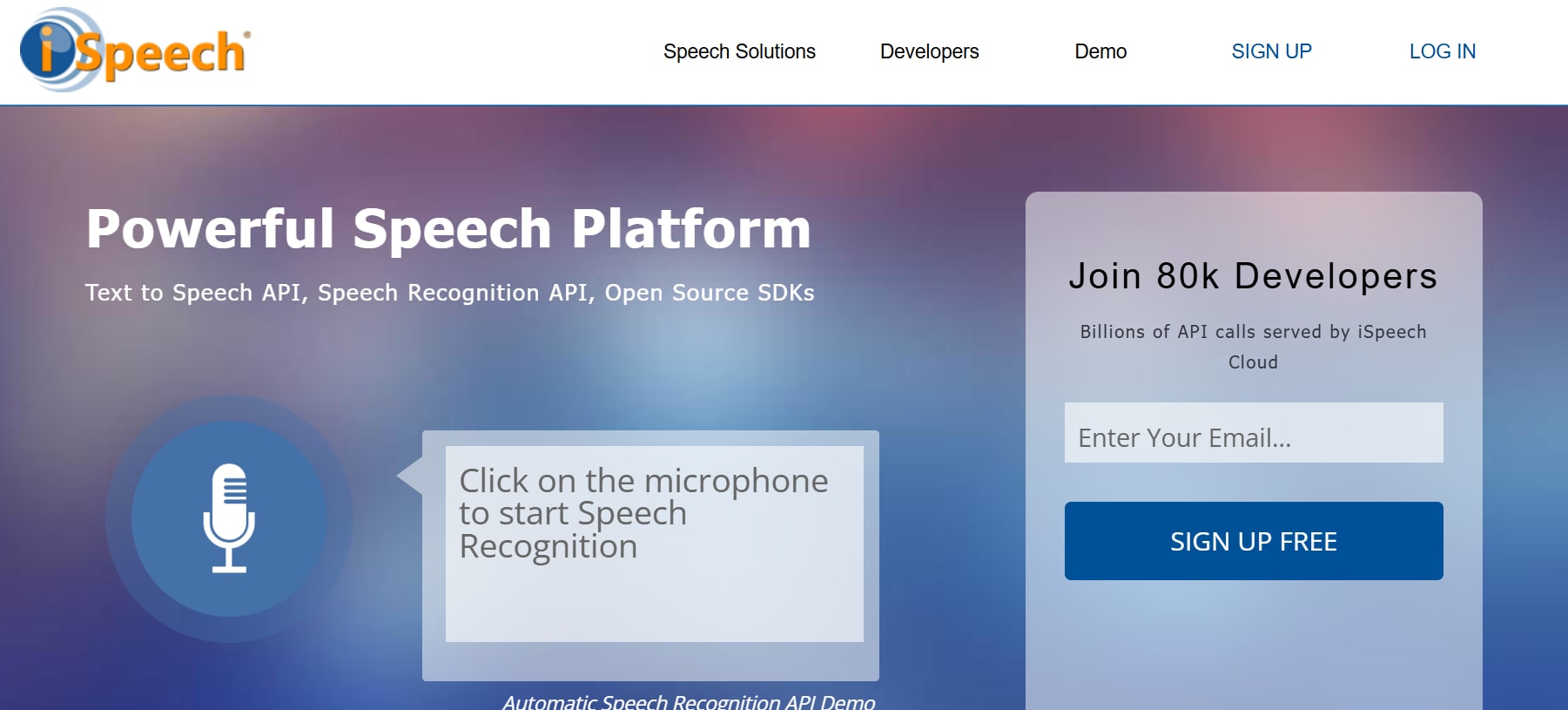
Reviews
- iSpeech is a great TTS solution for generating clear and natural-sounding voiceovers. It supports multiple languages, including Korean, making it useful for global content creators. The interface is user-friendly, and the audio quality is impressive for basic voice applications.
- iSpeech provides good-quality AI voice generation, but it lacks advanced customization options found in other TTS tools. While it's great for quick voiceovers and simple projects, the voices sometimes sound robotic in complex narrations. Still, it's a solid choice for basic TTS needs.
Key Features
- Natural Korean Voices: iSpeech provides clear and fluent Korean AI voices with accurate pronunciation.
- Web & API Integration: Supports integration into websites, apps, and other digital platforms for seamless voice synthesis.
- Multiple File Export Options: Download generated speech in MP3, WAV, or other popular audio formats.
- Real-Time Voice Generation: Instantly converts text to speech, enabling quick previews and efficient workflow for content creators.
How to Use iSpeech
Step 1: Visit the iSpeech Website
Go to the iSpeech website and sign up for an account.
Step 2: Enter Your Text
Type or paste your Korean text into the text-to-speech input box.
Step 3: Select a Voice
Choose from available Korean voices and adjust playback settings.
Step 4: Generate & Download Audio
Click "Convert" to process the text, then download the final audio file.
8. Murf AI
Murf AI is an advanced TTS tool designed for voiceovers, podcasts, and multimedia content. It provides high-quality, AI-powered Korean voices with customizable speech settings. Murf AI is popular among content creators due to its easy-to-use interface and professional voice quality.
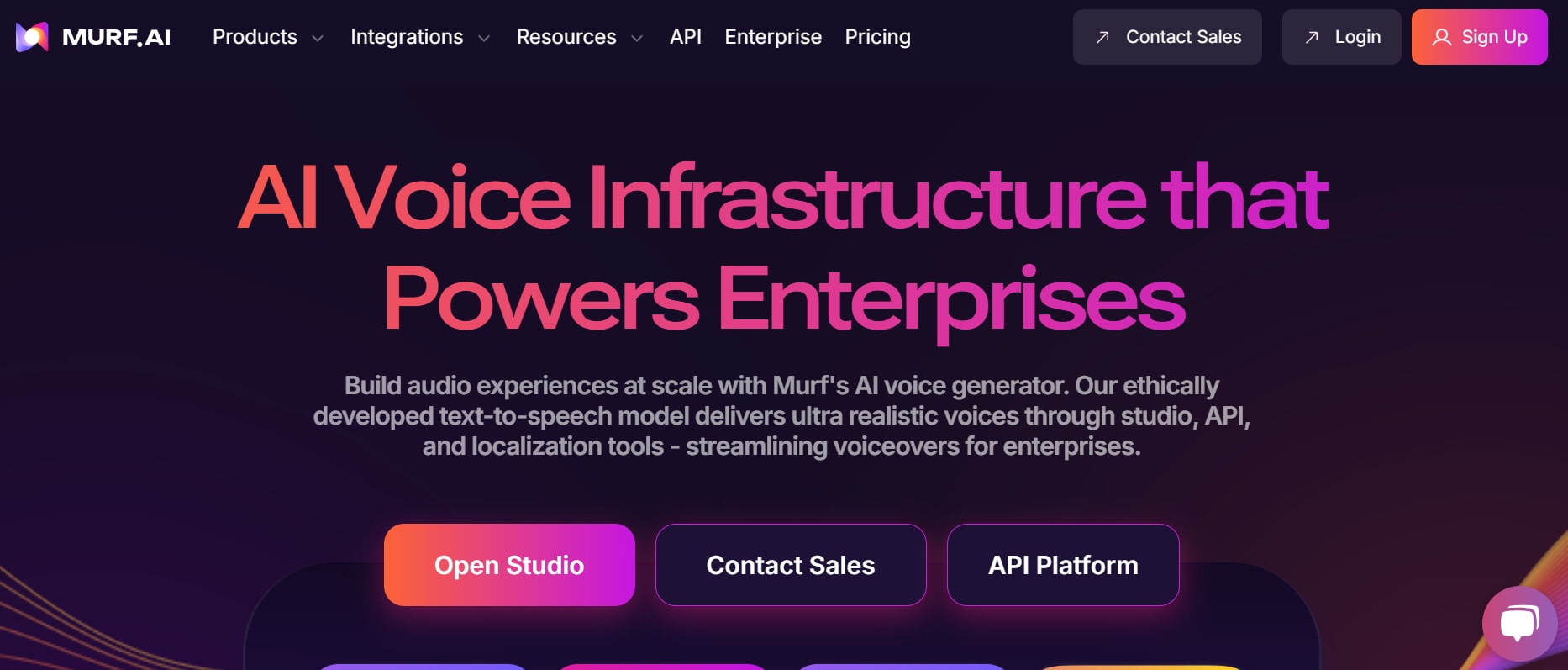
Reviews
- Murf AI is an excellent TTS tool for creating professional-quality voiceovers with natural-sounding AI voices. The customization options, including pitch, tone, and emphasis, make it perfect for content creators, educators, and businesses. The Korean voice options are particularly impressive, delivering realistic and engaging speech. Overall, it's a great tool for those who need high-quality AI-generated narration.
- Murf AI offers some of the most lifelike AI voices, making it a fantastic choice for video creators, podcasters, and marketers. The Korean TTS voices are clear and expressive, enhancing engagement. However, the pricing plans could be more flexible for casual users who only need occasional voiceovers. Despite that, the quality and ease of use make it a top-tier TTS solution.
Key Features
- Studio-Quality AI Voices: Provides clear, human-like voices ideal for professional narration and multimedia projects.
- Customizable Speech Settings: Adjust pitch, speed, and emphasis to create natural-sounding voiceovers.
- Text & Voice Editing Tools: Allows users to refine speech output with built-in text and audio editing features.
- Multi-Language Support: In addition to Korean, offers voice synthesis in multiple languages, making it versatile for global content creation.
How to Use Murf AI
Step 1: Sign Up on Murf AI
Create an account on the Murf AI platform.
Step 2: Input Your Korean Text
Enter or paste the text you want to convert into speech.
Step 3: Select Voice & Adjust Settings
Choose a Korean AI voice and fine-tune speech settings for a more natural output.
Step 4: Generate & Export Audio
Click "Generate" to create the speech file, then download it for use in your project.
9. Play.ht
Play.ht is a high-quality TTS tool that offers AI-powered Korean voices for podcasts, e-learning, and business applications. It uses deep learning technology to produce expressive and natural-sounding speech. The platform supports multiple export formats and allows users to fine-tune their voice output.
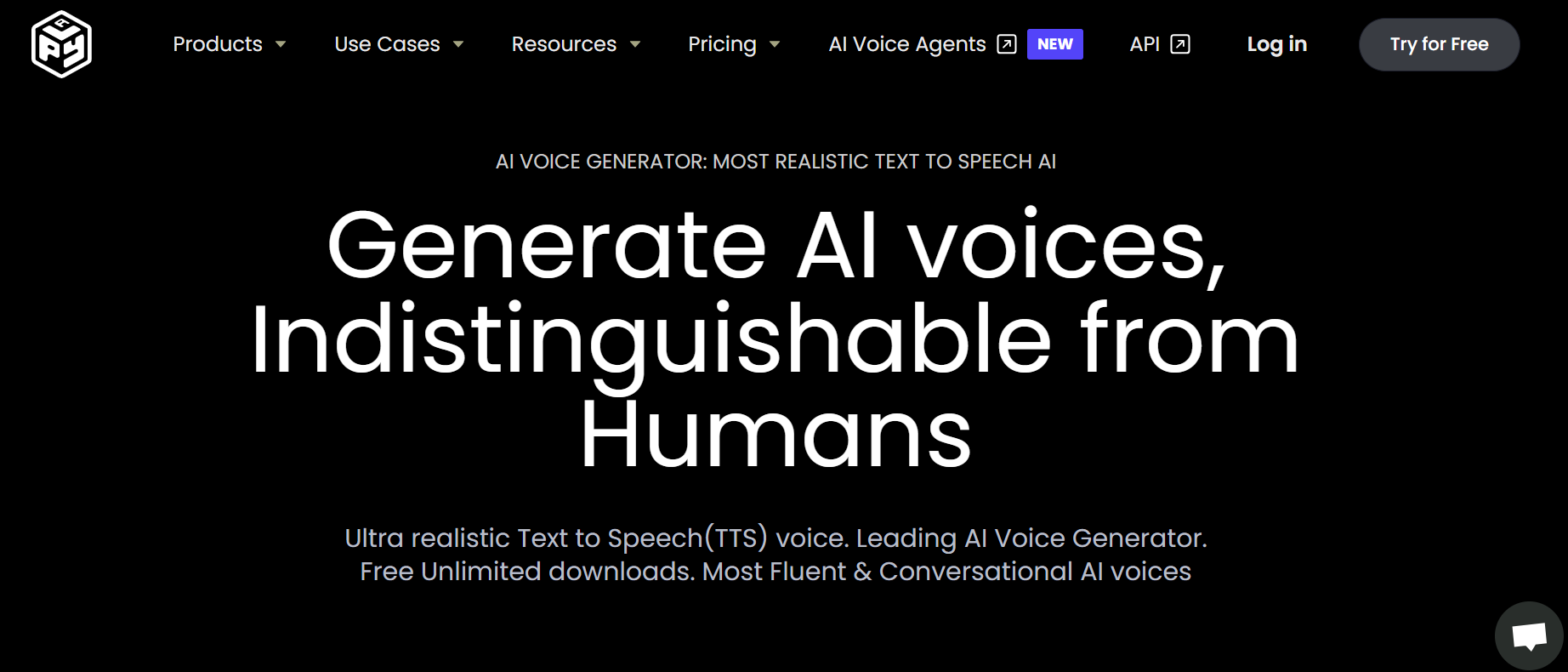
Reviews
- Play.ht is a fantastic TTS platform that offers highly realistic AI-generated voices. The Korean voice options sound natural, making it a great choice for content creators, businesses, and audiobook narration. The ability to fine-tune speech with emphasis and pauses adds a human-like touch, making voiceovers more engaging and professional.
- Play.ht provides impressive AI voices with smooth pronunciation and clear articulation, especially in Korean. The customization options allow for expressive and dynamic speech, perfect for videos and podcasts. However, the free version has limited features, and the premium plans can be pricey for occasional users. Still, it’s an excellent tool for professional TTS needs.
Key Features
- AI-Generated Korean Voices: Provides high-quality, natural-sounding voices suitable for various content needs.
- Custom Voice Adjustments: Modify tone, pitch, and speed to create a personalized voice output.
- Multiple Export Formats: Download audio in MP3, WAV, or other formats for easy integration.
- Text Highlighting Synchronization: Highlights text in real-time as it is read aloud, improving readability and user engagement.
How to Use Play.ht
Step 1: Access Play.ht
Sign up or log in to the Play.ht platform.
Step 2: Enter Text for Conversion
Type or paste your Korean text into the text-to-speech generator.
Step 3: Choose Voice & Settings
Select a preferred Korean voice and adjust settings to refine speech output.
Step 4: Generate & Download Speech
Click "Convert" to process the text and download the final audio file.
10. NaturalReader
NaturalReader is a versatile TTS tool offering high-quality Korean voices for reading documents, e-books, and web pages. It supports multiple voice styles and allows users to adjust playback speed and tone. The tool is widely used by educators, students, and professionals for accessibility purposes.
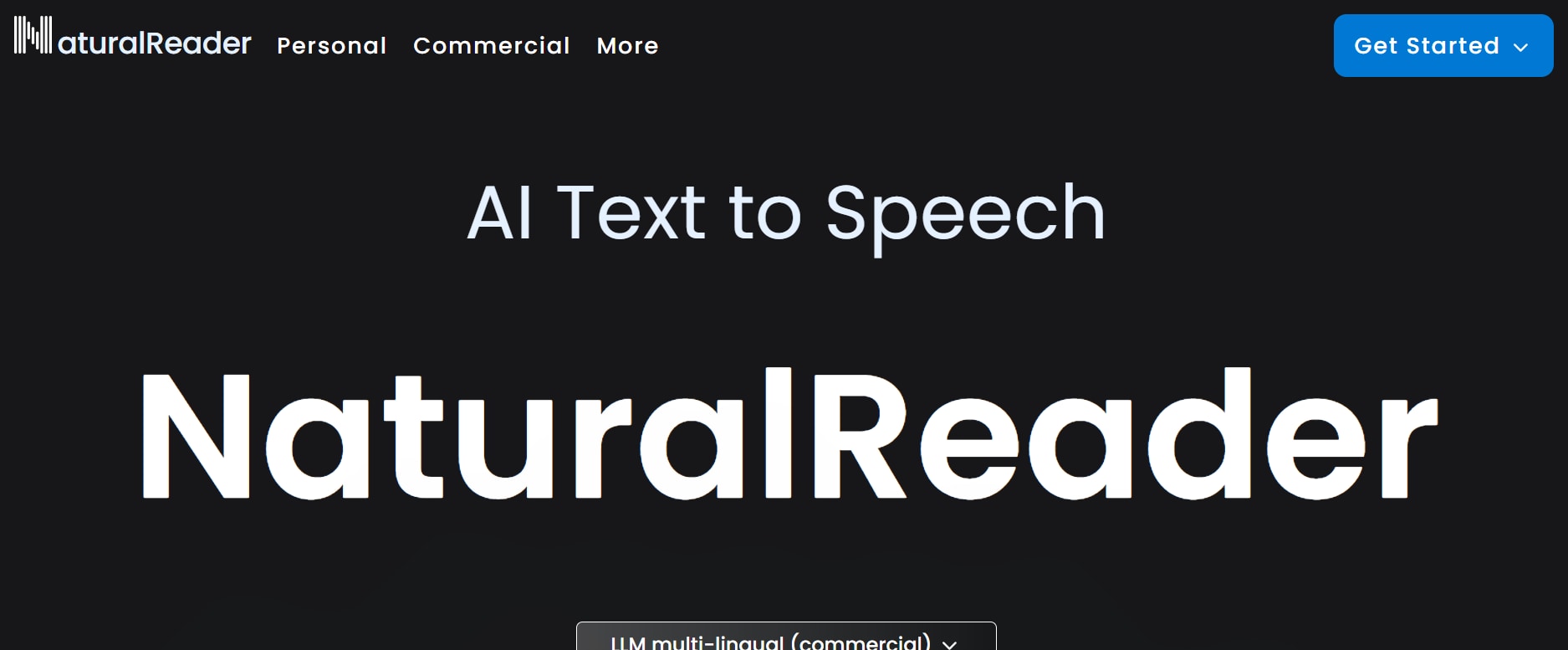
Reviews
- NaturalReader is a fantastic TTS tool with realistic AI voices, making it ideal for audiobooks, e-learning, and content creation. The Korean voice options sound clear and natural, enhancing the listening experience. The intuitive interface makes it easy to use, even for beginners, and the text import feature supports various formats, making voiceover production seamless.
- NaturalReader provides high-quality AI-generated speech with smooth and natural pronunciation. The Korean TTS voices are great for basic narration, but the customization options for tone and emphasis are somewhat limited compared to other advanced tools. While it's a solid choice for personal and professional use, more flexibility in voice adjustments would make it even better.
Key Features
- High-Quality AI Voices: Provides clear, human-like Korean voices for smooth and natural speech synthesis.
- Supports Various Document Formats: Reads aloud text from PDFs, Word documents, and web pages.
- Customizable Playback Options: Adjust speed, pitch, and emphasis to enhance speech output.
- Multi-Accent Selection: Offers different Korean accents and tones to suit various contexts, from formal presentations to casual conversations..
How to Use NaturalReader
Step 1: Download or Open NaturalReader Online
Access NaturalReader via its website or download the desktop/mobile app.
Step 2: Input Text or Upload a Document
Enter text manually or upload a file (PDF, Word, etc.) for conversion.
Step 3: Select a Korean Voice
Choose from available AI-generated Korean voices.
Step 4: Generate & Save Audio
Click “Play” to listen or download the audio file for offline use.
Part 2: Use Case of Korean Text-to-Speech Tools
Korean text-to-speech (TTS) technology is revolutionizing the way businesses, educators, and content creators use AI-generated voices. From accessibility improvements to enhancing digital experiences, here are some of the most effective use cases of Korean TTS tools.
1. E-Learning & Language Learning
TTS tools play a crucial role in Korean language learning and education by providing clear, natural-sounding speech for pronunciation practice. Learners can hear Korean words spoken in native-like accents, helping them develop better pronunciation and comprehension skills. Additionally, teachers and students can convert Korean text materials into speech, making it easier to absorb lessons on the go. AI-powered voice synthesis enhances interactive learning by creating engaging educational videos and language exercises.
For example, a Korean language tutor can use TTS-generated audio to develop practice exercises, helping students perfect their accent with accurate and consistent pronunciation.
2. Audiobooks & Storytelling
TTS technology is widely used in audiobook production and storytelling, offering realistic Korean voiceovers without the need for human narrators. Authors and publishers can generate high-quality audiobook narration at a fraction of the cost, eliminating the need to hire professional voice actors. Additionally, multilingual support allows books to be translated and narrated in Korean, making literature accessible to a broader global audience. TTS tools also provide customizable voice styles, enabling different tones and emotions to match various genres, from fiction to self-help books.
For example, a self-published author can use Amazon Polly to convert their e-book into an audiobook with a professional-sounding Korean AI voice, ensuring a polished and engaging listening experience.
3. Accessibility for Visually Impaired Users
TTS technology significantly improves digital accessibility for users with visual impairments by converting text into speech, allowing them to engage with online content effortlessly. Integrated with screen readers, TTS tools enable visually impaired users to navigate websites, documents, and apps with ease. Voice-assisted browsing further enhances accessibility by allowing users to listen to Korean content instead of reading it. Businesses and organizations can leverage TTS to comply with accessibility standards, ensuring that their digital content is more inclusive.
For instance, a government website can integrate TTS to read out important announcements, making essential information accessible to visually impaired visitors.
4. YouTube Videos & Content Creation
Korean TTS tools are essential for content creators, vloggers, and YouTubers who want to generate professional voiceovers without the need for manual recording. By eliminating the expense of hiring voice actors, TTS provides high-quality AI-generated narration for videos, making content production more cost-effective. Additionally, it speeds up video creation by allowing users to generate Korean voiceovers quickly, streamlining the production process. With multiple voice options available, creators can choose AI voices that match the tone of their content—whether formal, casual, or fun.
For example, a gaming YouTuber can use Murf AI to add a robotic Korean voiceover for their gameplay commentary, enhancing audience engagement.
5. Customer Support & Chatbots
Many businesses utilize Korean TTS technology in customer service to enhance AI-driven voice assistants and automated support systems. With 24/7 availability, AI-powered voice bots can handle customer inquiries efficiently, providing support even outside business hours. TTS tools generate lifelike, human-like voices, making interactions more natural and engaging for users. Additionally, businesses can integrate TTS into interactive voice response (IVR) systems to automate phone support, streamlining customer service operations.
For example, a Korean e-commerce company leverages Microsoft Azure Speech to generate AI voice responses for their automated customer support system, ensuring quick and efficient assistance for their customers.
Part 3: Engage Your Audience Using AI-Produced Korean Voice-Overs
1. The Power of AI-Generated Korean Voice-Overs
AI technology has revolutionized voice-over production, offering realistic and engaging Korean voices without the need for native speakers or professional voice actors. These AI-generated voices capture authentic tones, emotions, and pronunciation, making them an ideal tool for content creators looking to engage Korean-speaking audiences effectively.
2. Enhancing Content Accessibility and Inclusivity
By incorporating AI-produced Korean voice-overs, businesses and content creators can make their videos, podcasts, and e-learning materials more accessible. This technology enables non-Korean speakers to produce high-quality content tailored to Korean audiences, breaking language barriers and fostering inclusivity in global communication.
3. Cost-Effective and Time-Efficient Voice Production
Traditional voice-over production can be expensive and time-consuming, requiring studio rentals, professional voice artists, and post-production editing. AI-powered solutions streamline this process by generating high-quality voice-overs instantly, reducing costs while maintaining professional-grade output.
4. Personalized and Customizable Voice Experiences
AI-driven voice-over platforms offer customization options that allow users to adjust tone, speed, and emotion to match the intended message. Whether it's a warm, friendly narration for a marketing video or a formal tone for an educational course, AI-generated Korean voice-overs can be tailored to fit different content needs.
5. Expanding Audience Reach and Engagement
A well-executed Korean voice-over can significantly boost engagement, making content more relatable and appealing to Korean audiences. Whether for YouTube videos, online courses, or social media campaigns, AI-generated voice-overs help brands and creators connect with a wider audience, increasing impact and retention.
Conclusion
AI-produced Korean voice-overs are transforming the way content creators and businesses engage with their audiences. From enhancing accessibility and inclusivity to offering cost-effective and customizable voice experiences, this technology is an invaluable asset for global communication. To further refine and personalize your voice-overs, tools like Uniconverter Voice Changer provide additional features that allow users to modify and enhance AI-generated voices effortlessly. Whether you're producing videos, podcasts, or online courses, leveraging AI voice technology with Uniconverter can help you create high-quality, immersive content that resonates with Korean-speaking audiences.
FAQs
1. What is Text-to-Speech (TTS) technology, and how does it work?
TTS technology converts written text into spoken words using AI-powered voice synthesis. Advanced TTS systems use natural language processing (NLP) and deep learning to generate lifelike voices with accurate pronunciation and intonation, making them ideal for creating realistic Korean voice-overs.
2. Can I customize AI-generated Korean voice-overs to match my brand’s tone?
Yes! Many TTS platforms allow users to adjust voice tone, speed, pitch, and emotion to align with their brand's messaging. Additionally, tools like Uniconverter Voice Changer enable further modifications, helping users fine-tune their AI-generated voice-overs for a more personalized and professional touch.
3. Are AI voice-overs as good as human voice recordings?
Modern AI-generated voices have become highly realistic, often indistinguishable from human recordings in casual listening. While human voice actors still provide nuanced performances, AI TTS tools, combined with Uniconverter Voice Changer, offer high-quality voice customization that can enhance engagement without the need for costly studio recordings.
4. How can AI-generated Korean voice-overs improve content accessibility?
AI-generated voice-overs make content more inclusive by providing audio narration for people who prefer listening over reading or have visual impairments. With Uniconverter, users can further refine the voice to ensure clarity and appeal, making their content accessible to a broader audience.
5. What’s the best way to edit and enhance AI-generated voice-overs?
After generating a TTS-based Korean voice-over, you can use tools like Uniconverter Voice Changer to modify pitch, add effects, or fine-tune the voice to suit different types of content. This ensures that your final audio sounds polished, professional, and engaging for your audience.



