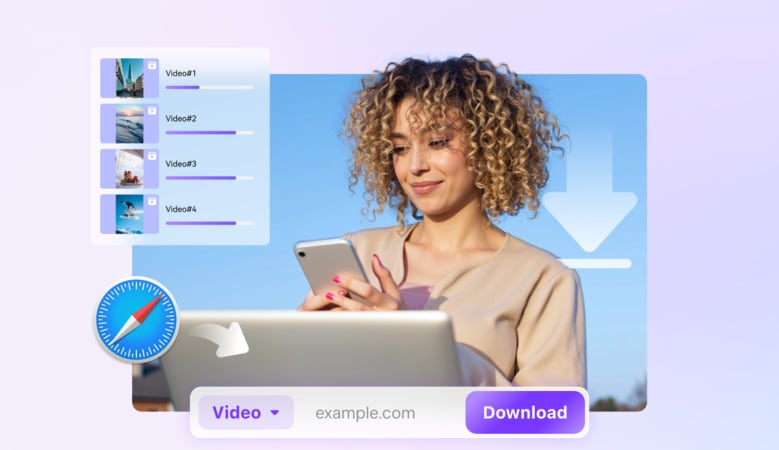Do you want to save videos directly from Safari on your Mac? Whether you need to download educational content, social media shorts, or longer streaming videos, finding a reliable Safari video downloader can be a bit tricky. This is because Safari doesn’t have a built-in download feature. On top of that, many free tools come with security risks like malware, viruses, or browser hijackers.
Considering these issues, our guide covers the best Safari browser video downloader apps and extensions that are safe, effective, and easy to use. So, read on to find out more!
Best Safari Video Downloader

In this article
- Why Use a Safari Video Downloader?
-
3 Best Safari Browser Video Downloader Apps for Mac
- Wondershare UniConverter [Free Batch Downloading]
- All Video Saver
- Allavsoft Video Downloader
-
Top 4 Safari Video Downloader Extensions
- How to Use a Downloader for Safari Mac (Step-by-Step Guide)
- Safety Tips for Safari Video Downloading
- FAQs about Safari Video Downloader
Part 1. Why Use a Safari Video Downloader?
Downloading videos from Safari can be incredibly useful for various reasons:
- Save videos for offline viewing - That means you can watch your favorite tutorials, lectures, or entertainment content without an internet connection.
- Preserve education content/tutorials - Meaning with a safari video downloader, you can keep copies of important educational videos for reference.
- Bypass Unstable Internet Connections – Avoid any buffering or loading issues when streaming high-resolution videos.
- Access Region-Locked Content – Some websites restrict access based on location, but saving videos allows you to view them where-ever you are.
Part 2. 3 Best Safari Browser Video Downloader on Mac
If you prefer standalone apps instead of browser extensions, here are the top Safari video downloader apps for Mac in 2025:
1. Wondershare UniConverter
Wondershare UniConverter is an all-in-one video downloader that allows you to download, convert, edit, and compress videos. It supports a wide range of formats and can grab videos from over 10,000+ websites, including YouTube, DailyMotion, Vimeo, and social media platforms.
Besides all that, it’s a full-fledged video toolkit powered by AI-driven enhancements. For instance, it offers one-click smart compression, maintaining high quality while reducing file sizes significantly. UniConverter also includes adaptive GPU acceleration, ensuring ultra-fast downloads and conversions. Overall, it's the best safari browser video downloader for content creators who need more than just a basic downloader.
Best Safari Video Downloader
Key Features
- Downloads videos from Safari with a single click
- Supports 4K and HD downloads
- Includes built-in video editor and converter
- Supports batch downloads for multiple files
- Works great with YouTube, Facebook, Instagram, and more
Pricing
- Free trial available, Monthly plan at $9.99/month, Yearly Plan at $29.99/year and Perpetual plan at $39.99/one time fee.
2. All Video Saver
All Video Saver is a lightweight but powerful downloader for Safari Mac. It is designed for quick, hassle-free downloads without any extra bells and whistles or unnecessary features. As such, All Video Saver is designed for users who prioritize simplicity and speed over everything else.
In contrast to other apps and software, it doesn’t require any complex setups or extra plug-ins. Simply download and install the app from the official Apple App Store, copy a video link, paste in AVS and it starts downloading instantly. The tool also supports drag-and-drop functionality, making it effortless for casual users. Another unique aspect is its offline storage optimization, which allows users to store videos in custom resolutions and bitrates to save disk space.

Key Features
- One-click Safari video downloads
- Supports MP4, MOV, AVI, and more
- Works with various streaming platforms
- Simple and user-friendly interface
Pricing
- Free version available; Pro version costs $9.99/year, or $2.49/month
3. Allavsoft Video Downloader
Allavsoft is another very powerful Mac Safari video downloader that supports batch downloads and conversion. It allows Safari users to grab videos from 1000+ sites with one-click downloading.
What sets Allavsoft apart from the two previously mentioned tools is its ability to download both video and audio files simultaneously, a feature rarely found in standard downloaders. It’s particularly useful for music lovers who want to extract audio from videos in lossless FLAC, MP3, or WAV formats.
In addition, Allavsoft offers a smart URL recognition feature, automatically detecting downloadable media from copied links. Last but not least, its auto-shutdown and background mode make it a convenient choice for batch downloads.

Key Features
- Supports MP4, MP3, AVI, MOV formats
- Built-in format converter
- Works on Mac and Windows
- Batch downloads available
Pricing
- Starts at $19.99
Part 3. Top 4 Safari Video Downloader Extensions
For those who prefer Safari extensions over standalone apps or software, these browser-based tools offer a quick way to grab videos directly from web pages.
1. Airy YouTube Downloader
Airy is a dedicated YouTube downloader for Safari that allows you to download YouTube videos in MP4, MP3, and other formats. Once downloaded you can add it to your Safari or Chrome browser as an extension.
Airy is built specifically for YouTube power users, allowing downloads of entire playlists and channels in one go, which is a major advantage for those who follow educational series or podcasts. In that regard, a unique feature is its YouTube login integration, enabling users to save age-restricted and private videos directly to their Mac.
Airy also offers pause-and-resume functionality, ensuring downloads remain intact even if the internet connection drops.

Key Features
- Supports HD, 4K, and 8K video downloads
- Converts YouTube videos to MP3
- Works as a Safari browser extension
Pricing
- Starts at $19.95 (1 user), Family Pack (for 3 PCs) at $39.95
2. VideoDuke
VideoDuke is a feature-rich Safari video downloader extension that supports multiple sites, including YouTube, Dailymotion, and Facebook.
VideoDuke is a true video scavenger. That means, not only can it download videos, but it can also fetch embedded media files, subtitles, and even preview images from web pages. Its Advanced Mode gives users full control over the video download process, showing all elements available on a page, which makes it ideal for researchers or those looking to extract specific media elements.
As an added bonus, VideoDuke also supports YouTube-to-MP3 conversion, making it a solid pick for those who want an all-in-one media downloader.

Key Features
- Download entire YouTube playlists
- Choose video resolution before downloading
- Converts videos to various formats
Pricing
- $29.99 for a personal license, $44.99 for a family license
3. Xtreme Download Manager (XDM)
XDM is a completely free, open-source Safari addon video downloader that speeds up video downloads and integrates with Safari.
Besides being a video downloader, XDM is also a download accelerator that boosts speeds up to 5x using intelligent segmentation technology. It can even grab videos from encrypted streaming services, making it one of the most advanced open-source tools available.
Finally, XDM supports browser integration across multiple platforms, including Safari, Chrome, and Firefox.

Key Features
- Accelerates downloads by up to 5 times
- Works with YouTube, social media, and streaming sites
- Supports resume downloads
Pricing
- Completely free to use
4. Downie
Downie is another powerful Safari video downloader extension for macOS. It supports downloads from over 1200+ sites.
This Safari extension stands out with its powerful Smart Mode, which automatically detects and downloads videos without needing manual link pasting. On top of that, it’s also one of the rare tools that allow automatic metadata tagging, meaning downloaded videos come with accurate titles, descriptions, and thumbnails.
Nevertheless, what most people don’t know is that Downie has a YouTube 60fps and HDR video support, which makes it an ideal choice for those who want cinema-quality downloads on their Mac.

Key Features
- Works with YouTube, Netflix, Twitter, and more
- Supports 4K video downloads
- Smart search for video sources
Pricing
- $19.99 (one-time purchase)
Part 4. How to Use a Downloader for Safari Mac (Step-by-Step Guide)
Follow the step guidance below to get your safari videos on Mac using the best Safari video downloader.
Best Safari Video Downloader
Step 1: Download and Install UniConverter
Download Download and then install the wondershare UniConverter software.
Step 2: Copy the Video URL
Get the link to the video from Safari that you want to download.
Step 3: Open UniConverter
Launch UniConverter software and paste the URL in the downloader section as seen in the screenshot below.
![]()
Step 4: Select Video Quality
Now you can select the quality of the video and its format (MP4, AVI, etc.). Click on the gear icon at the top of the page to open up video quality settings (as seen below).
![]()
Step 5: Download Your Video
Finally, click on OK, and then click Download to begin the downloading process.
Part 5. Safety Tips for Safari Video Downloading
Below are some security tips to keep you safe while downloading videos from any site using the safari browser:
- Always stick to reputable downloaders because free tools often come with malware-infected tools that can put your safety at risk.
- Always check the permissions of apps. This is because Some extensions request unnecessary access to your data which can be detrimental to your privacy.
- Always respect your country’s copyright laws and download only legally permitted content.
- Always download from trusted and official websites. Never trust third-parties.
- When unsure, it's always better to go with tried and trusted software like our top pick Wondershare UniConverter.
- The tools mentioned above are intended solely for downloading publicly accessible or non-copyrighted content. Unauthorized downloading of copyrighted material is unlawful and breaches platforms' Terms of Service. It is essential to obtain proper permissions and uphold the rights of content owners.
- The details shared in this article are for informational and educational purposes only. We do not endorse or assume responsibility for any improper use of the tools or software discussed.
FAQs about Safari Video Downloader
1. What is the best video downloader for Safari?
Wondershare UniConverter is the best overall for Safari users due to its speed, extensive format compatibility, and reliability.
2. Does Safari have a built-in video downloader?
No, unfortunately Safari does not offer a built-in video downloader. You need a Safari browser video downloader to get the videos for offline viewing. These downloaders can be third-party apps, softwares or browser extensions.
3. How to download videos from Safari without extensions?
You can use online download services like SaveFrom.net or dedicated software like UniConverter. With such dedicated software you can get video downloading, editing, and enhancement tools all-in-one.
Conclusion
With so many options available for macOS, picking the right Safari video downloader often comes down to what you need the most. Do you require speed, quality, compatibility or simplicity? Remember, what’s suitable for a professional content creator may not be ideal for a casual user who just wants to save their favorite videos for offline viewing.
However, overall Wondershare UniConverter is generally a great option for most users - whether on macOS or Windows. This is because it stands out among others with its blazing-fast downloads, versatile format support, and built-in video editing tools. No matter which downloader you choose, always prioritize security, ease of use, and compatibility with your favorite websites. Now that you have all the information, it's time to pick the perfect tool and start downloading Safari videos with ease.
So, what are you waiting for? Try Wondershare UniConverter today and experience the best Safari video downloader, converter and editing suite.