In today’s digital world, German text-to-speech (TTS) tools have become essential for language learners, content creators, and professionals. These tools help convert German text to voice, ensuring accurate pronunciation and fluency while making content more engaging. Whether you're looking for a German accent generator for entertainment or a German speech-to-text converter for transcription, there are many powerful options available. This article will explore the top 10 German text-to-speech tools, compare their features, and discuss the best use cases to help you choose the right tool. Let’s dive into the best German TTS solutions for authentic and fluent speech.
In this article
Part 1:Top 10 German TTS Tools for Authentic & Fluent Speech
1. UniConverter – Best All-in-One German Text-to-Speech Tool
UniConverter is a versatile AI-powered German text-to-speech tool designed for high-quality voice synthesis. It allows users to convert German text to voice with natural pronunciation and customizable settings, making it ideal for learners, content creators, and businesses. With its advanced AI engine, UniConverter supports multiple German accents and enables users to adjust pitch, speed, and tone for realistic speech output. Additionally, it offers speech-to-text capabilities, making it a complete solution for both voice generation and transcription needs.
Best Text to Speech Converter
User Reviews:
- UniConverter provides clear and natural German text-to-voice conversion, making it ideal for learners and content creators."
- I love the ability to adjust speed, pitch, and emphasis for a more personalized narration.
- It also includes speech-to-text functionality, allowing me to transcribe German audio files easily.
Key Features:
- AI-Powered Voice Generation: Produces high-quality German speech with human-like intonations.
- Customizable Voice Settings: Adjust tone, pitch, and speed for realistic voiceovers.
- Supports Multiple File Formats: Converts German text-to-audio and saves in MP3, WAV, and more.
- Speech-to-Text Capability: Converts German audio into editable text, useful for transcriptions.
- Intuitive User Interface: Easy navigation for both beginners and professionals.
How to Use UniConverter for German Text-to-Speech:
Step 1: Open UniConverter and Select Text-to-Speech
Launch UniConverter and navigate to the Text-to-Speech section. Enter your German text manually or upload a document for conversion. The tool supports multiple file formats, ensuring seamless text integration and accurate German speech synthesis.
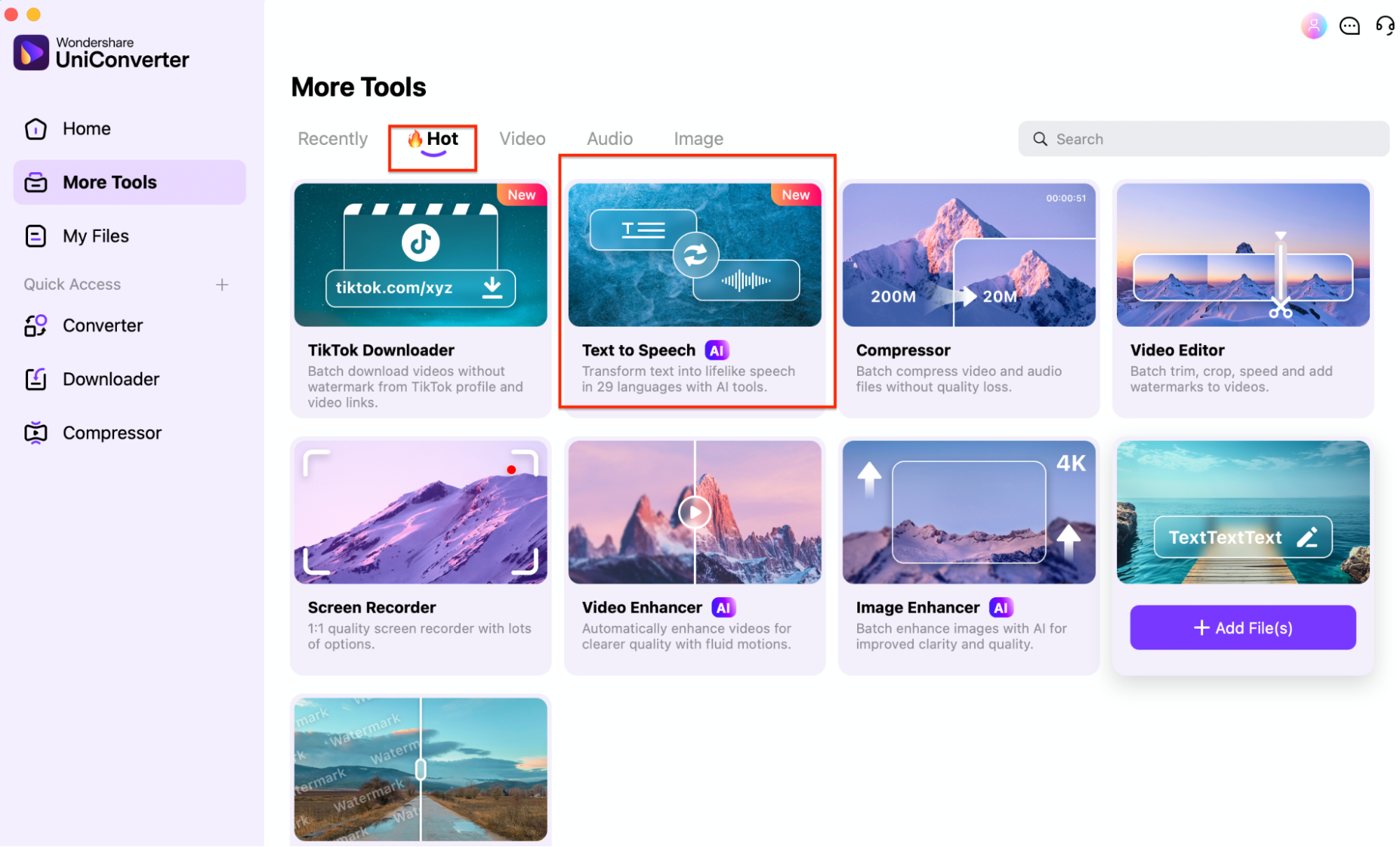
Step 2: Upload or Paste Text
In the provided text box, type or paste the German text you want to convert into speech. Then, browse the Voice Library to select a suitable German AI voice. Use the filter option to refine voice selection based on different scenarios such as Narration, Advertisement, or Conversational tone. After selecting the appropriate voice, ensure the preview is set to German before proceeding. Click the "Generate" button to start the conversion.
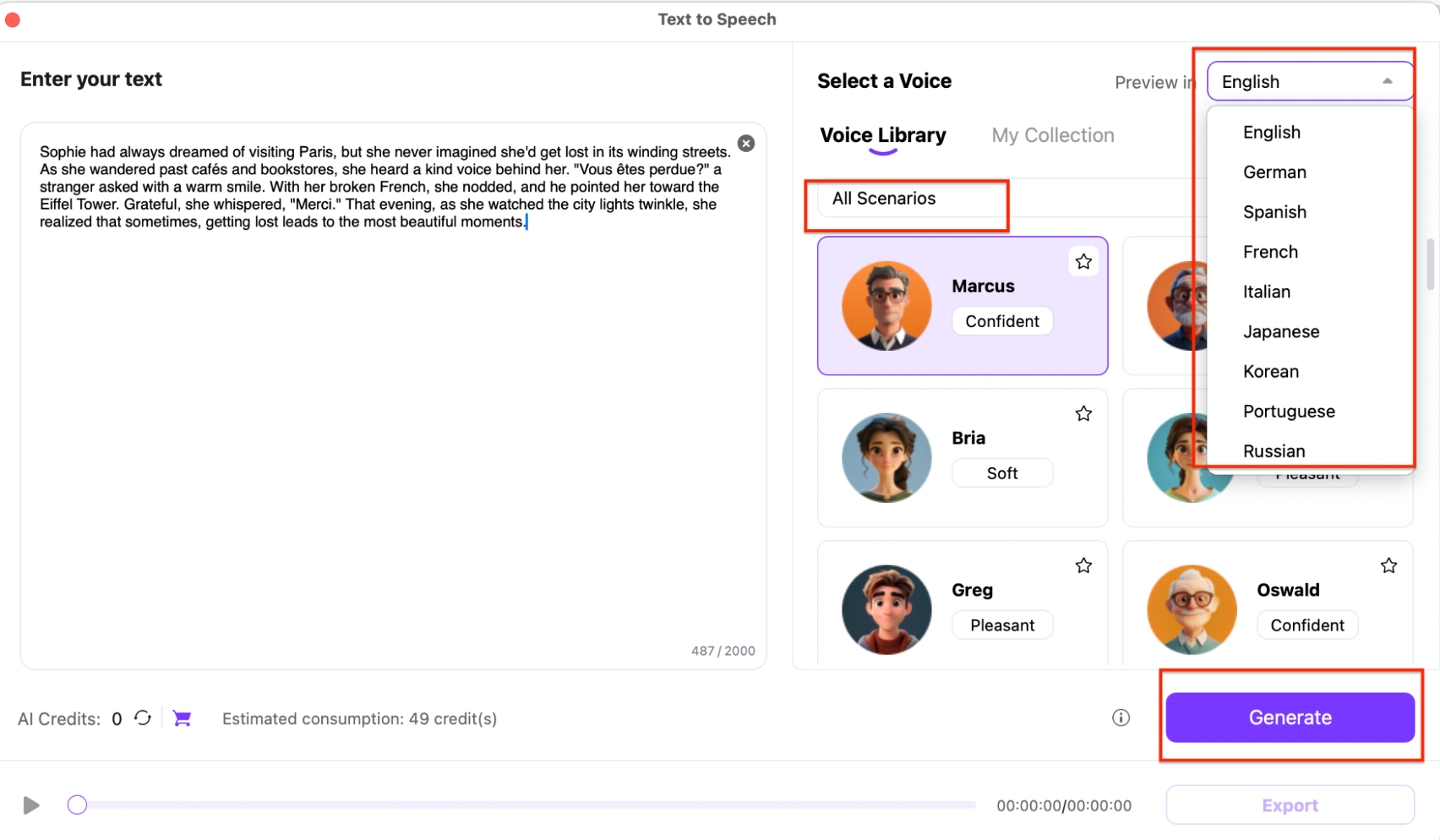
Step 3: Adjust Voice Settings and Convert
Once the German text-to-speech conversion is completed, click the play button to preview the audio and ensure correct pronunciation, tone, and pacing. If adjustments are needed, return to the settings to modify the text or choose a different voice. Once you are satisfied with the result, click "Export" to download the German text-to-audio file in MP3 format for use in videos, presentations, or learning materials.
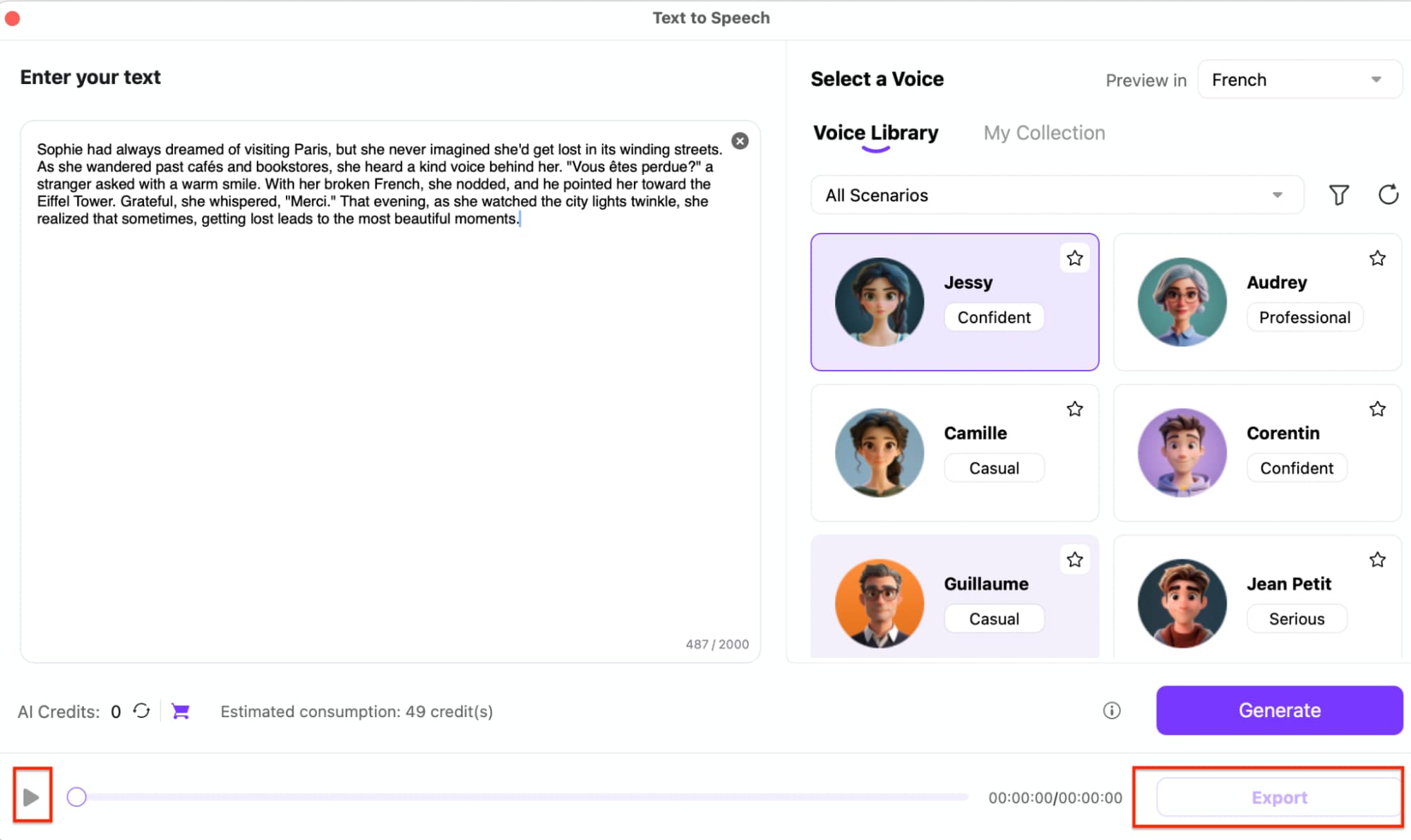
2. NaturalReader – High-Quality AI Voice with Realistic Tones
NaturalReader is a widely used Spanish text-to-speech tool known for its human-like AI voices. It is perfect for users who want lifelike voice output, whether for learning, audiobooks, or accessibility needs. The tool offers customizable speech settings, including speed and emphasis adjustments. It supports cloud-based and offline TTS conversion, making it a flexible solution for different users. NaturalReader also integrates seamlessly with documents, PDFs, and web pages, making it an excellent Spanish text reader.
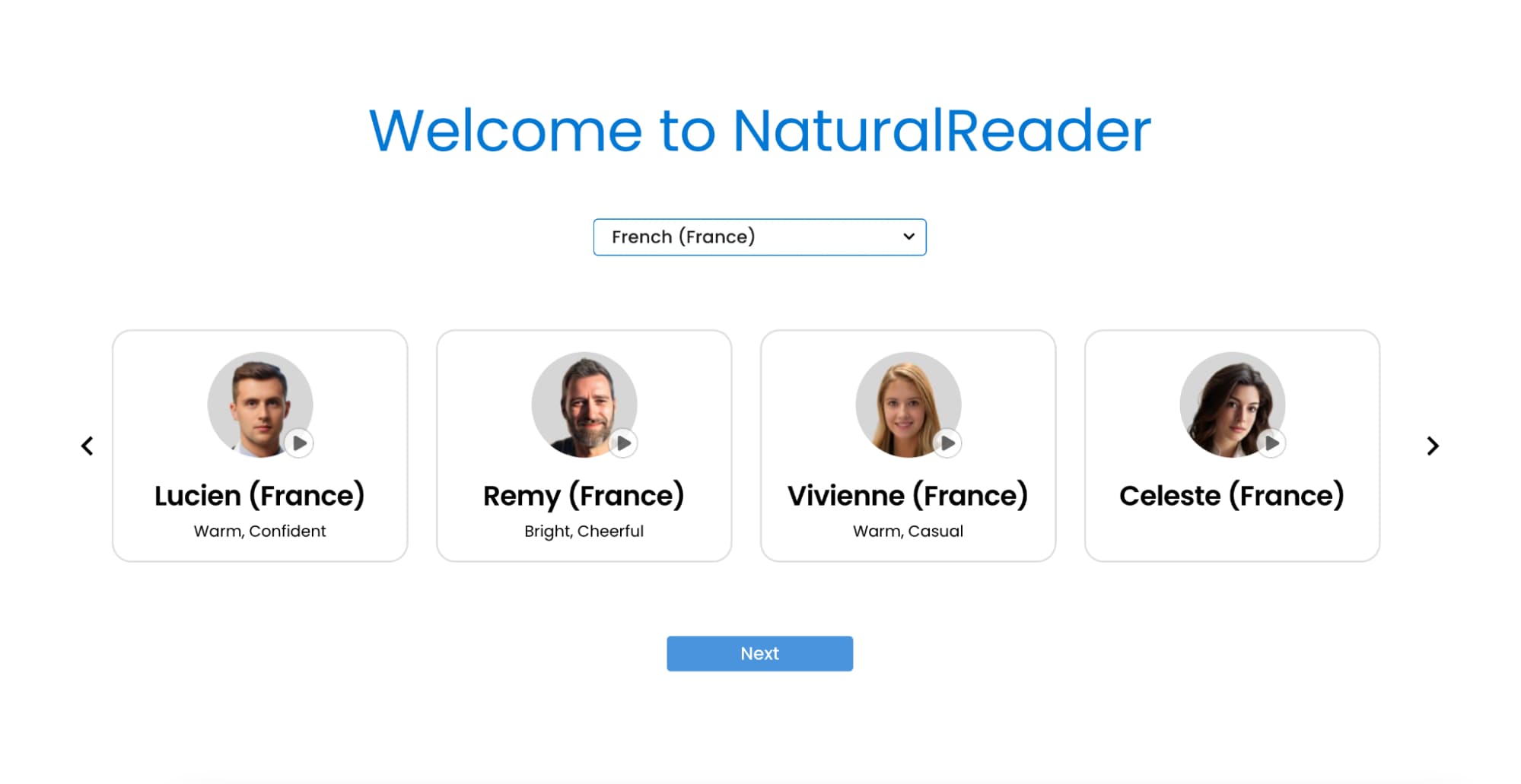
User Reviews:
- Speechelo is perfect for YouTube videos and podcasts, delivering professional-sounding German voiceovers.
- I appreciate the realistic breathing effects and pauses, which make the AI-generated speech sound human.
- Great tool for quick and automated voiceovers, saving time on narration projects.
Key Features:
- Multiple German Voice Actors: Choose from various German-speaking AI voices.
- Adjustable Tones & Inflections: Modify speech patterns for a natural flow.
- Breathing & Pauses Effects: Adds realistic pauses and intonation to voice output.
- One-Click Audio Generation: Quickly convert German text to speech with a single click.
- MP3 Export for Easy Use: Download voice files for integration into videos and presentations.
How to Use Speechelo for German Text-to-Speech:
Step 1: Input German Text
Paste or type your German text into the Speechelo editor.
Step 2: Select Voice and Customize Settings
Choose from multiple German AI voices, adjust speed, pitch, and emphasis.
Step 3: Generate and Download Audio
Click Generate Audio, preview the result, and download the MP3 file.
2. Speechelo – AI-Powered German Text-to-Speech for Video Voiceovers
Speechelo is a popular AI-driven TTS tool designed for creating voiceovers for videos, presentations, and audiobooks. It offers high-quality German text-to-voice conversion, with natural-sounding speech and adjustable tones. Users can choose from different German-speaking voice actors, making it a great German accent generator for professional projects. The tool also allows users to add breathing effects and pauses for more lifelike speech output. Speechelo is perfect for YouTube videos, podcasts, and commercial voiceovers.
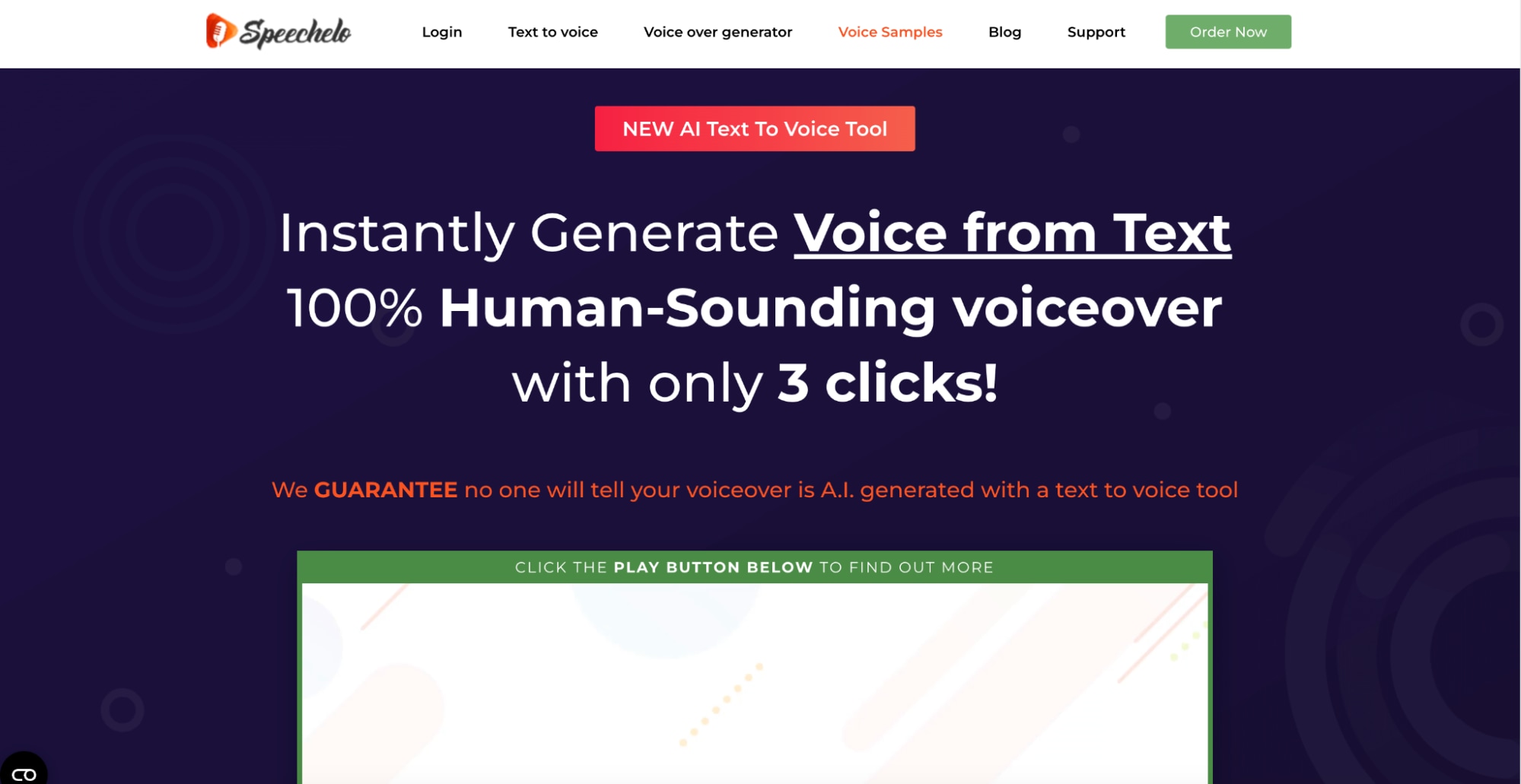
User Reviews:
- Speechelo is perfect for creating German voiceovers for YouTube videos. The voices sound natural, and the ability to adjust tone and speed makes it ideal for professional content.
- I love how Speechelo adds breathing effects and pauses, making AI-generated speech sound more human-like. It’s a great tool for producing engaging video narrations.
- The variety of German-speaking AI voices gives me flexibility when working on advertisements and training videos. It saves me time compared to hiring a voice actor!
Key Features:
- Multiple German AI Voices: Offers a selection of male and female German voices with different tones and accents.
- Adjustable Tones & Inflections: Users can modify speech patterns to sound casual, serious, or enthusiastic, making it great for different content types.
- Breathing & Pause Effects: Creates more natural speech output by inserting pauses and realistic breathing.
- One-Click Audio Generation: Quickly converts German text to voice without complex settings, ideal for beginners.
- MP3 Export & Video Integration: Easily download MP3 files and use them in video projects, presentations, and ads.
How to Use Speechelo for German Text-to-Speech:
Step 1: Enter German Text
Open Speechelo and paste or type your German text into the editor.
Step 2: Choose a Voice and Customize Settings
Select from various German AI voices, adjust tone, speed, and emphasis, and preview the voice.
Step 3: Generate and Download the Audio
Click Generate Audio, listen to the result, and download the MP3 file for use in videos or other projects.
3. Descript – German Text-to-Speech with Built-in Editing
Descript is a versatile content creation tool that includes a German text-to-speech feature along with powerful editing capabilities. It enables users to convert German text to audio, edit speech, and even remove filler words for clean and professional narration. The tool’s Overdub feature allows users to clone and modify voices, making it useful for voiceover work and video narration. Descript is widely used by podcasters, video editors, and content creators who need high-quality German text-to-voice conversion. Its user-friendly interface makes it accessible even for beginners.
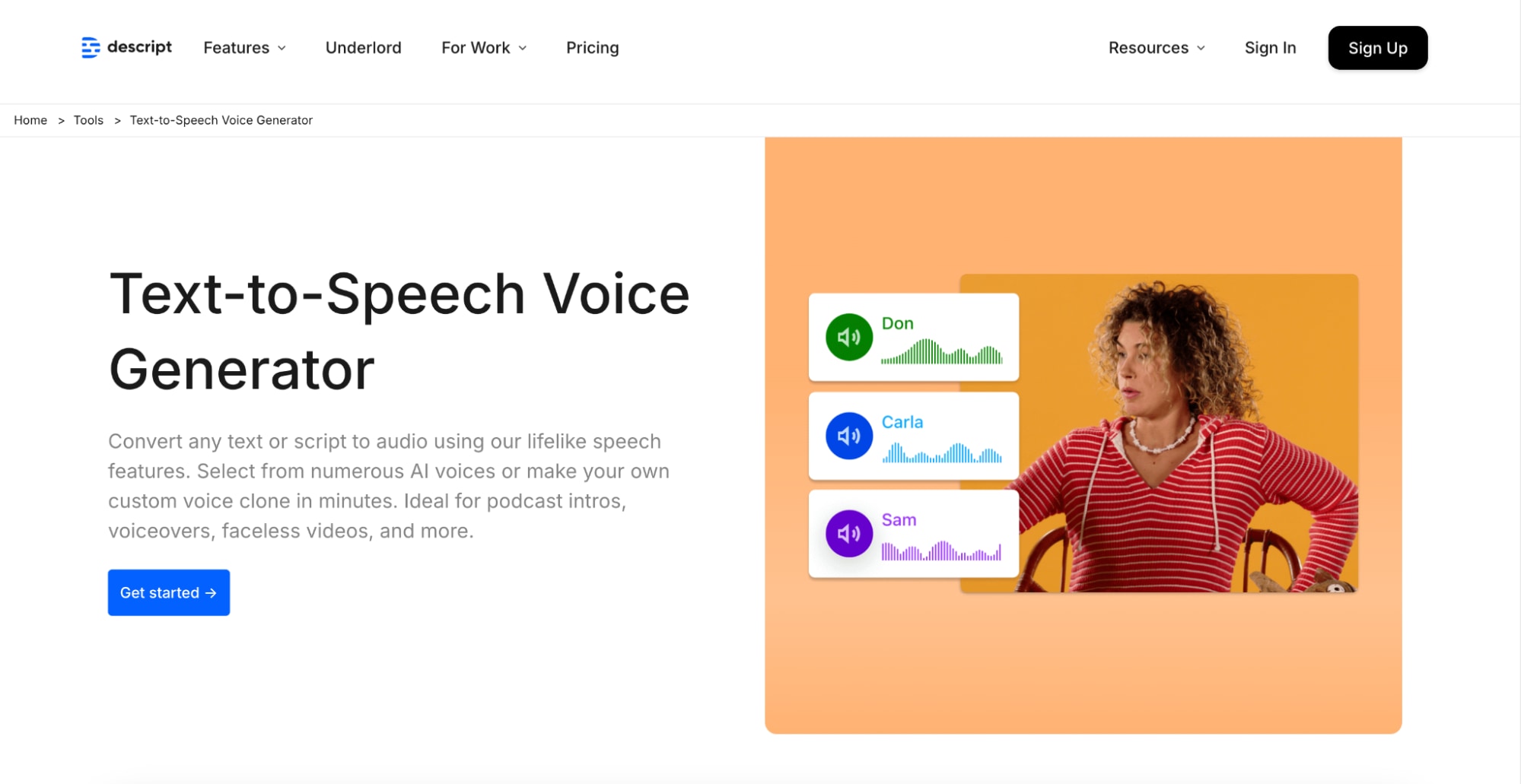
User Reviews:
- Descript is a game-changer for my content creation workflow! I use it for German voiceovers and text-to-speech conversion, and the built-in editing features make it incredibly easy to fine-tune the audio.
- I love how I can edit speech like a text document—removing filler words and adjusting tone effortlessly. The German voices sound very natural, making it great for podcasts and video narration.
- The Overdub feature is fantastic! I can create a custom AI-generated German voice, which saves me hours of recording. It’s perfect for audiobooks and e-learning content.
Key Features:
- German Text-to-Speech with Editing: Converts German text to voice while allowing users to edit speech like text for precise adjustments.
- Overdub Voice Cloning: Enables users to create a custom AI voice that mimics their own, making voiceovers more personal and unique.
- Automatic Filler Word Removal: Detects and removes "um," "uh," and other unnecessary speech fillers, ensuring clean narration.
- Multitrack Editing for Podcasts & Videos: Supports layered voice tracks, allowing seamless audio editing for multimedia projects.
- MP3 and WAV Export: Easily download German text-to-audio files in multiple formats for use in videos, presentations, and e-learning materials.
How to Use Descript for German Text-to-Speech:
Step 1: Open Descript and Import Text
Launch Descript, start a new project, and paste or type your German text into the editor.
Step 2: Choose a Voice and Customize Settings
Select a German AI voice, adjust speech tone, speed, and emphasis, and use Overdub if needed.
Step 3: Edit, Generate, and Export
Edit the generated speech using Descript’s text-based editor, then export the final German audio file in MP3 or WAV format.
4. TTSReader – Free German Text-to-Speech Online
TTSReader is a simple and free German text-to-speech tool that provides instant voice generation without requiring software downloads. It allows users to copy and paste German text into the browser-based interface and hear it read aloud in a clear and natural German voice. The tool is useful for students practicing pronunciation, professionals reviewing written content, and visually impaired users needing a text reader. TTSReader supports multiple languages and accents, including authentic German pronunciation. It is an excellent German text-to-speech free option for casual users.
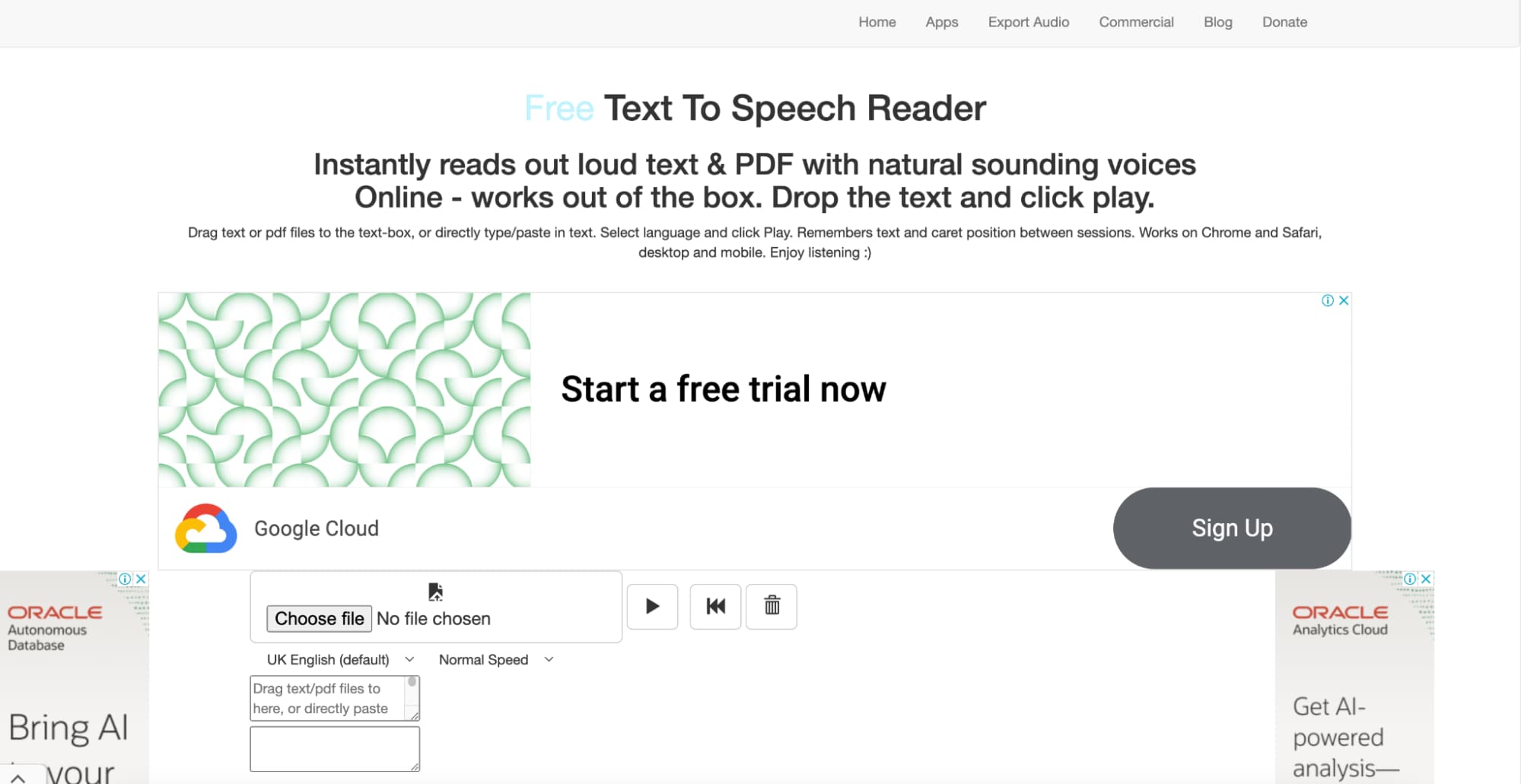
User Reviews:
- TTSReader is a fantastic free German text-to-speech tool! I use it for language learning, and the pronunciation is quite accurate for improving my listening skills.
- It’s great that I don’t need to install anything—just paste my German text online, and it reads it aloud instantly. Perfect for quick use!
- While the voices aren’t as advanced as some paid tools, it’s an excellent free German text-to-voice solution for casual users and students.
Key Features:
- Completely Free & Browser-Based: No installation required—simply paste German text and listen instantly.
- Multiple German Voices Available: Choose from different AI-generated German voices for varied speech output.
- Adjustable Reading Speed: Users can increase or decrease speech speed for better comprehension or faster narration.
- Supports Multiple Formats: Reads aloud plain text, PDFs, and webpages for convenience.
- Works on Any Device: Runs on desktops, tablets, and smartphones without additional software.
How to Use TTSReader for German Text-to-Speech:
Step 1: Open TTSReader in a Web Browser
Visit the TTSReader website and select German as the preferred language.
Step 2: Enter Text and Adjust Settings
Paste or type your German text, choose a voice, and adjust the reading speed as needed.
Step 3: Play and Listen
Click the play button to hear the German text-to-voice conversion, and use it for learning, reading, or content creation.
5. iMyFone VoxBox – AI-Powered German Voice Generator
iMyFone VoxBox is an advanced AI voice generator that provides high-quality German text-to-speech and speech-to-text capabilities. It supports realistic AI-generated German voices, allowing users to create natural voiceovers for videos, animations, and presentations. The tool also features a voice changer, making it useful for entertainment and gaming applications. With MP3 and WAV export options, users can integrate their generated voice into different media projects. iMyFone VoxBox is a great German accent voice generator for content creators and professionals.
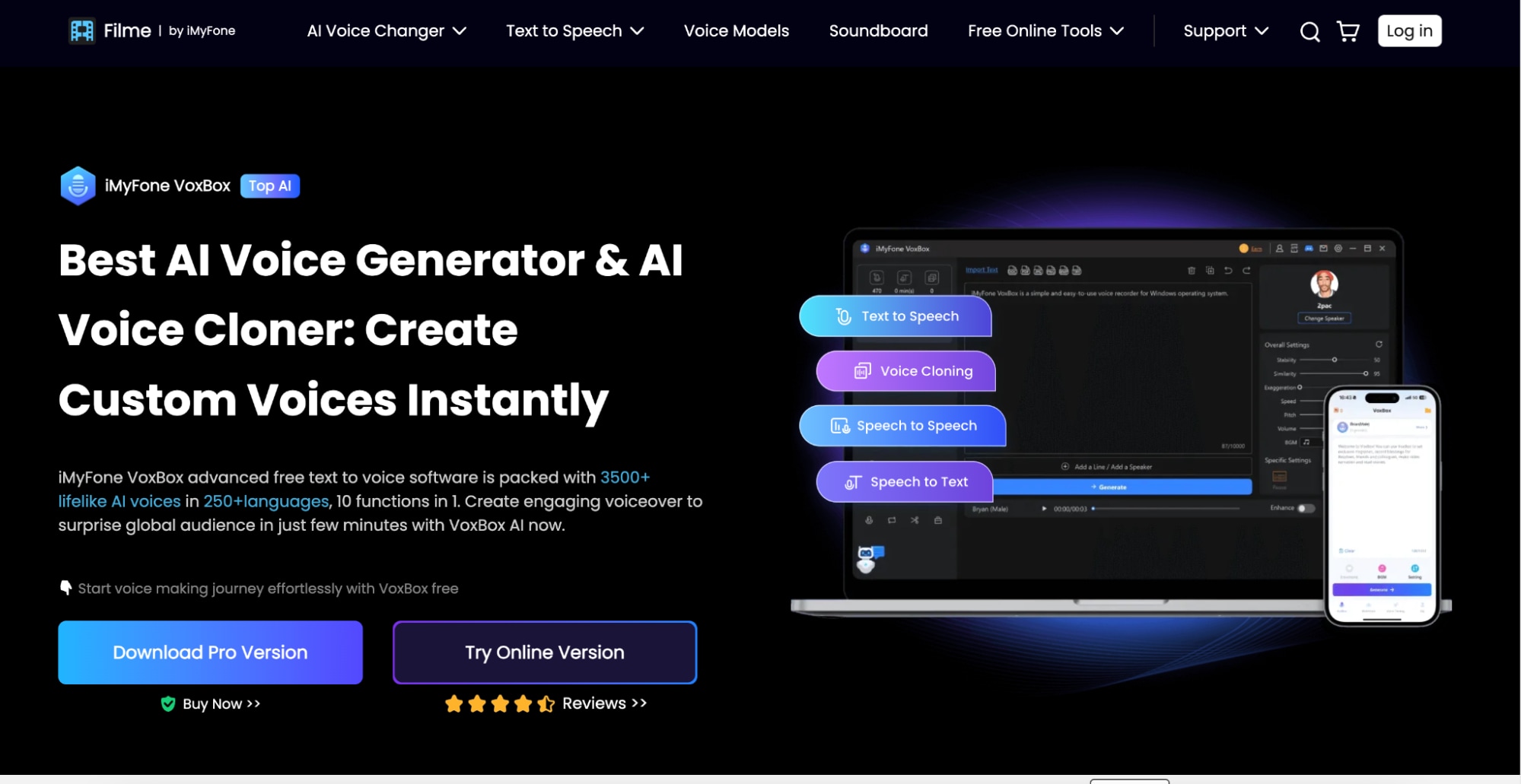
User Reviews:
- iMyFone VoxBox provides high-quality AI-generated German voices with natural intonation. I use it for my e-learning videos, and the results sound professional.
- The voice changer feature is a fun addition! I can modify my recordings in different German accents, making my content more engaging.
- I love that it supports both text-to-speech and speech-to-text. The ability to convert German audio into text is super useful for transcriptions.
Key Features:
- Realistic AI-Generated German Voices: Uses advanced AI models to create lifelike German speech with natural pronunciation.
- Voice Changer for Customization: Allows users to modify voice styles, accents, and tones for different applications.
- Supports Text-to-Speech & Speech-to-Text: Converts German text into speech and also German audio into editable text for transcription.
- Multi-Format Export Options: Users can save audio files in MP3, WAV, and other formats for easy integration.
- Fast & User-Friendly Interface: Offers a simple, intuitive platform for both beginners and professionals.
How to Use iMyFone VoxBox for German Text-to-Speech:
Step 1: Open iMyFone VoxBox and Enter Text
Launch the software and paste or type your German text into the editor.
Step 2: Select a German Voice and Customize Settings
Choose from various AI-generated German voices, adjust tone, pitch, and speed, and preview the output.
Step 3: Generate and Download the Audio File
Click "Generate", listen to the preview, and download the German text-to-audio file in MP3 or WAV format for use in videos, podcasts, or other projects.
6. Speechify – AI-Powered German Text-to-Speech for Learning
Speechify is a highly popular AI text-to-speech tool that provides German speech synthesis for learning and productivity. The tool can read aloud web pages, articles, and eBooks in a natural German voice, making it useful for students and professionals. Users can adjust reading speed, highlight text, and listen on multiple devices, allowing for a seamless learning experience. Speechify offers both free and premium German text-to-speech online services, catering to different user needs. It is particularly useful for those who want to improve their German pronunciation and comprehension.
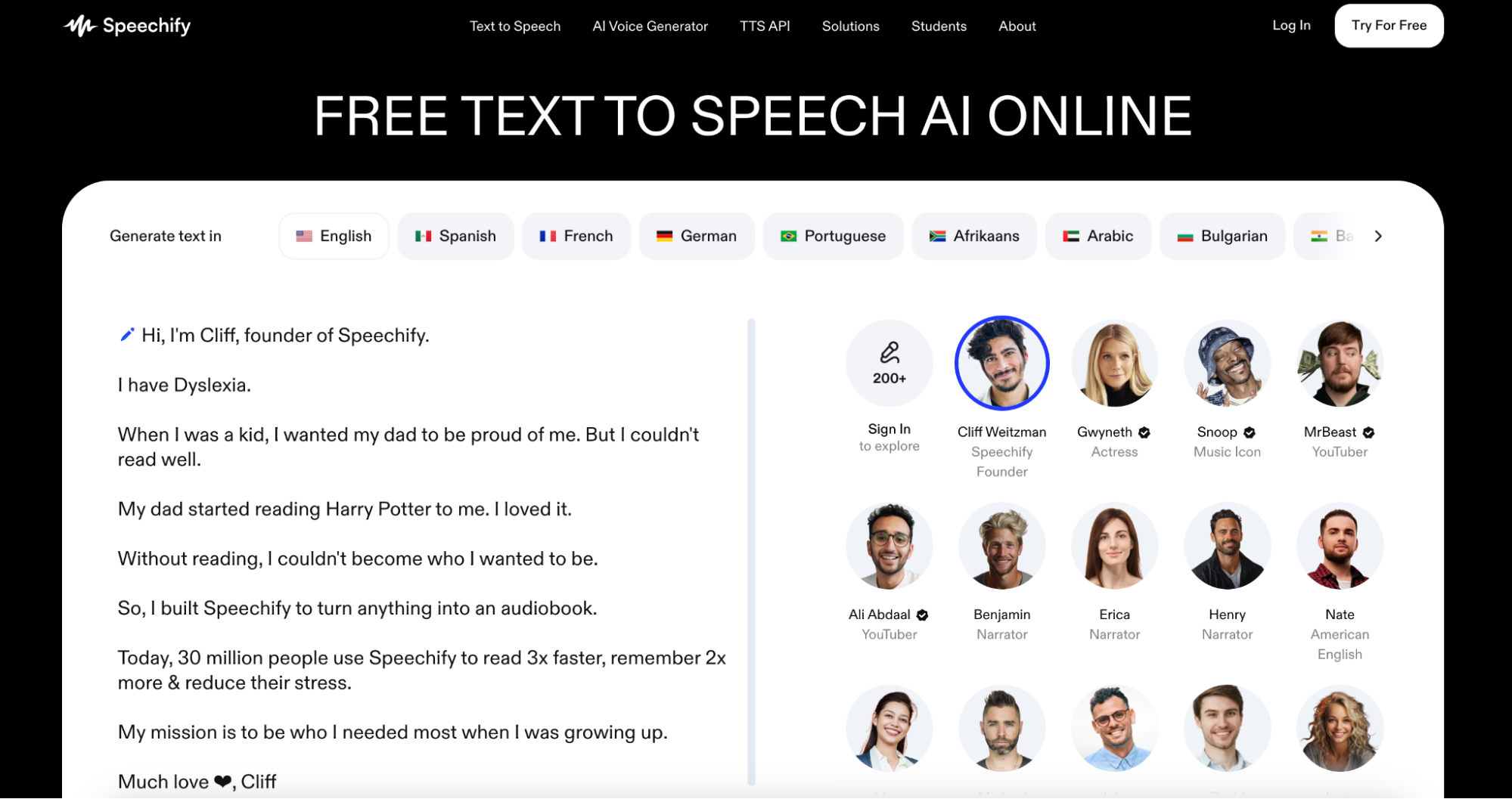
User Reviews:
- Speechify is an amazing German text-to-speech tool for learning! I use it to listen to articles and textbooks in German, and the pronunciation is very natural.
- The speed adjustment feature is helpful for improving comprehension. I can slow it down when learning new words and speed it up for casual listening.
- I love that Speechify syncs across my phone, tablet, and laptop. It makes it easy to switch devices while listening to German text being read aloud.
Key Features:
- Natural-Sounding German Voices: Uses AI-generated speech synthesis for lifelike and clear German text-to-voice output.
- Multi-Device Synchronization: Users can listen to German text across phones, tablets, and desktops without losing progress.
- Speed Control & Playback Customization: Adjust the reading speed to learn at your own pace.
- OCR for Text Recognition: Allows users to scan books, PDFs, and images and convert them into German speech.
- Offline Listening Mode: Download German text-to-audio files and listen without an internet connection.
How to Use Speechify for German Text-to-Speech:
Step 1: Open Speechify and Import Text
Launch Speechify, paste or upload your German text, or use the OCR tool to scan printed material.
Step 2: Choose a German Voice and Adjust Speed
Select from various German AI voices, adjust reading speed and pitch, and preview the audio output.
Step 3: Play or Download the Audio
Click Play to listen instantly or download the German text-to-audio file for offline use in MP3 format.
7. Synthesia – German AI Voice Generator for Video Avatars
Synthesia is an AI-powered video creation platform that includes German text-to-speech and AI avatars. Users can input German text, and the tool will generate lifelike speech along with a talking avatar for use in business presentations, training videos, and marketing content. The tool’s German accent text-to-speech engine ensures that voices sound authentic and professional. Synthesia is popular among corporate trainers, e-learning content creators, and digital marketers. Its ability to synchronize text-to-speech with animated avatars makes it stand out.
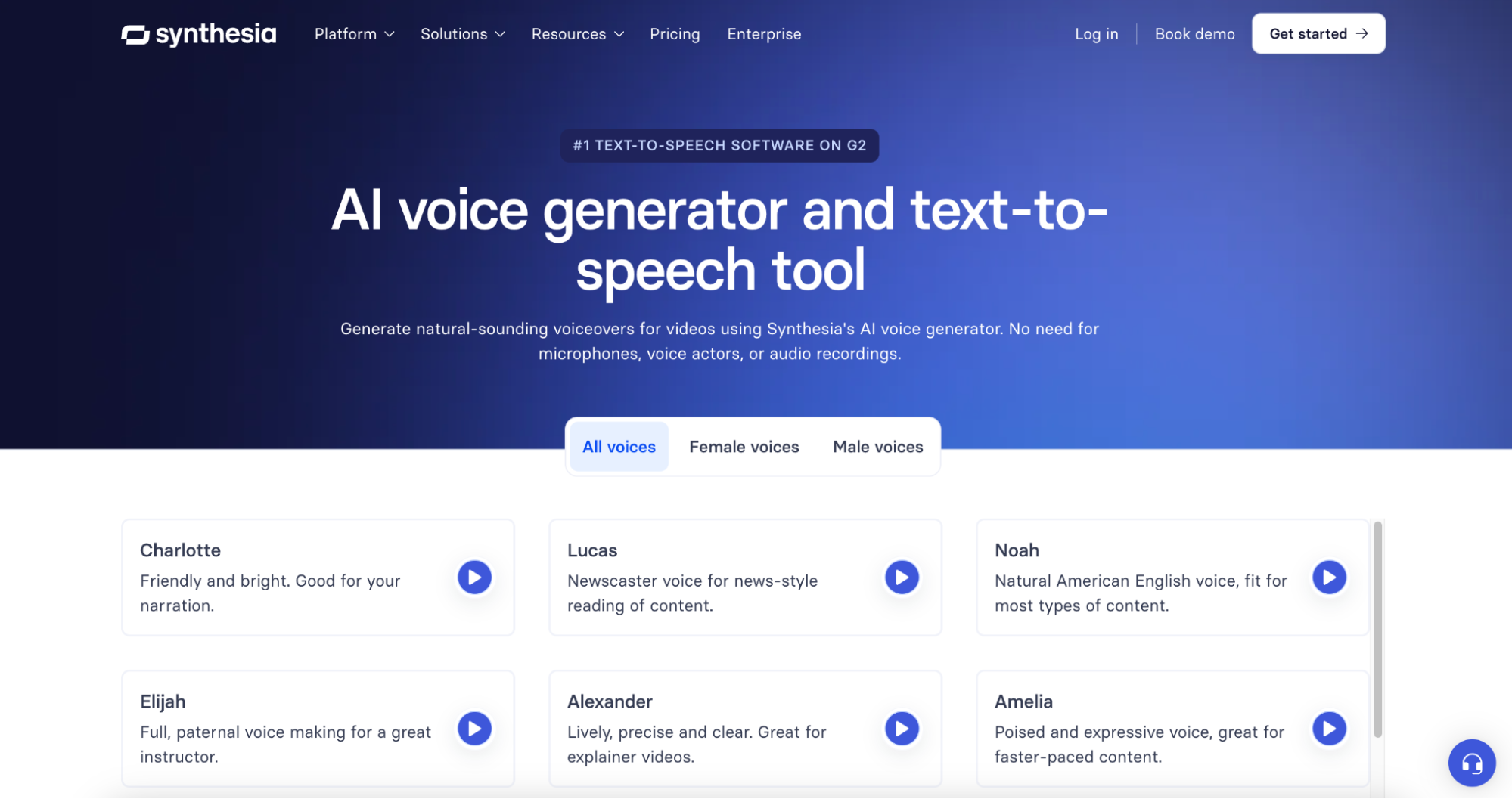
User Reviews:
- Synthesia is a game-changer for creating German-speaking AI avatars. I use it for business presentations, and the results look professional and natural."
- I love how it combines German text-to-speech with video avatars. The lip-syncing feature makes the AI characters look incredibly realistic!"
- It’s perfect for e-learning content! My German training videos now have AI-generated presenters that make the lessons more engaging.
Key Features:
- AI Video Avatars with Lip-Synced Speech: Converts German text into voice and syncs it with a virtual avatar, making videos look professional.
- Multiple German Voices & Accents: Offers various German-speaking AI voices, including Standard German and regional accents.
- Customizable Avatars & Backgrounds: Users can personalize the AI avatars and place them in different virtual settings.
- No Need for a Camera or Microphone: Allows users to create videos without recording voiceovers, saving time and production costs.
- MP4 Export for Video Content: Download videos with AI-generated German voiceovers for easy integration into projects.
How to Use Synthesia for German Text-to-Speech:
Step 1: Open Synthesia and Create a New Video
Log in to Synthesia, select a video template, and enter your German text into the script box.
Step 2: Choose a German AI Voice and Avatar
Pick an AI avatar, select a German voice, and customize speech settings like tone and speed.
Step 3: Generate and Download the Video
Click "Generate Video", preview the AI avatar’s speech, and download the MP4 file for use in presentations, e-learning, or marketing.
8. ElevenLabs – High-Quality AI Voice Generator for German Speech
ElevenLabs offers state-of-the-art AI-generated German voices, making it a leading tool for professional-grade voiceovers and audiobooks. The tool uses deep-learning algorithms to produce highly expressive and natural speech output, making it an excellent choice for German pronunciation text-to-speech applications. Users can customize tone, pacing, and emphasis to match the desired voice style. ElevenLabs is widely used in film dubbing, content localization, and AI-powered narration. Its cutting-edge technology makes it one of the best options for German accent generators.
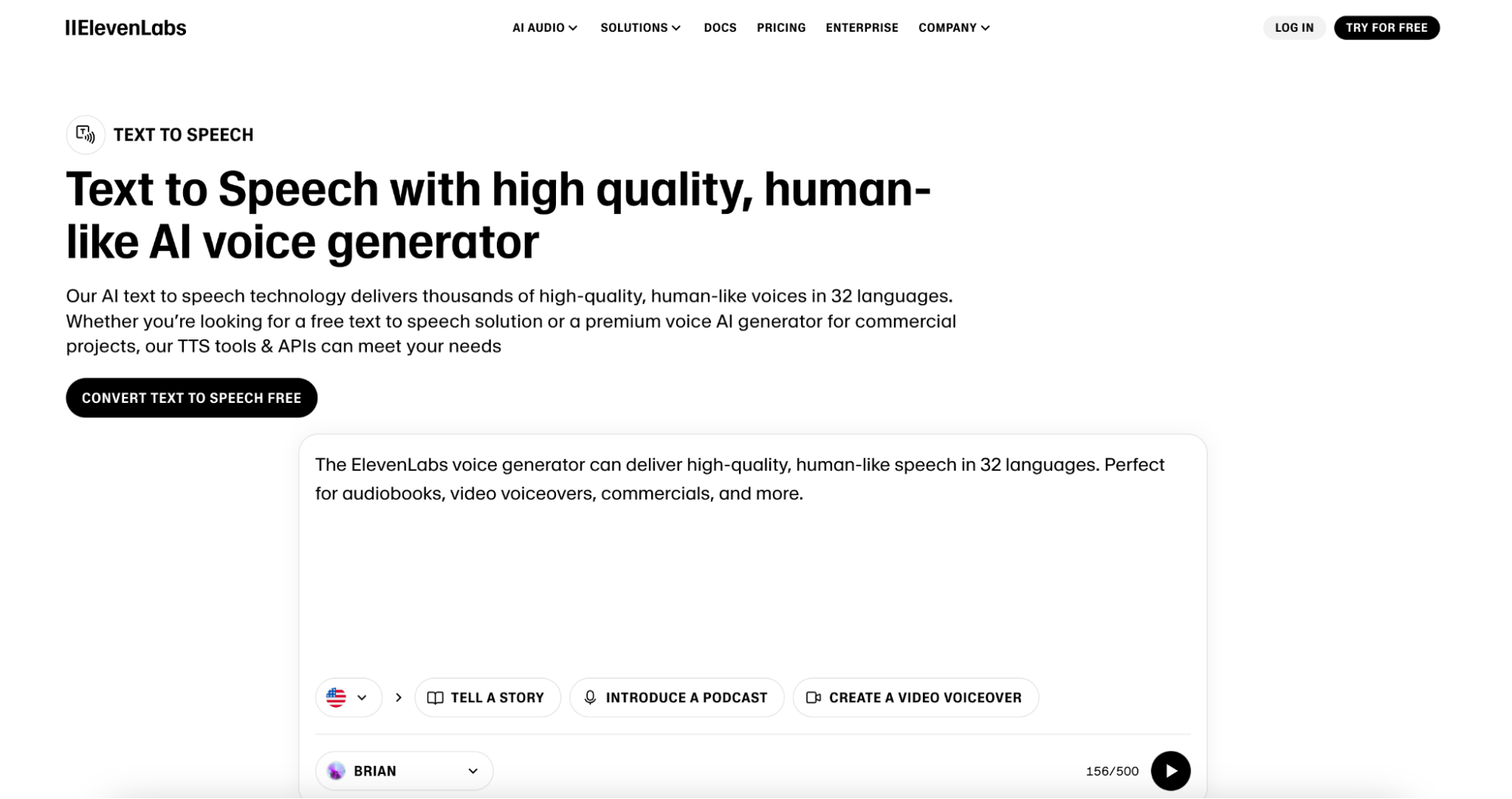
User Reviews:
- ElevenLabs provides the most realistic AI-generated German voices I’ve ever used. The speech sounds so natural that it’s hard to tell it’s AI!
- The voice cloning feature is amazing! I was able to create a custom German voice for my audiobook, and the results were incredibly lifelike.
- It’s perfect for dubbing and localization. I use ElevenLabs for converting English content into German speech, and the AI maintains tone and expression.
Key Features:
- Neural AI Voice Technology: Uses deep-learning models to generate high-quality, lifelike German text-to-voice synthesis.
- Custom Voice Cloning: Users can replicate their own voice or create unique German-speaking AI voices for content.
- Expressive Speech Modulation: Adjusts tone, pacing, and emphasis, making speech sound emotionally engaging.
- Supports Long-Form Content: Ideal for audiobooks, podcasts, and e-learning, ensuring natural-sounding narration.
- High-Quality Export Options: Users can download audio in MP3 or WAV for professional applications.
How to Use ElevenLabs for German Text-to-Speech:
Step 1: Open ElevenLabs and Enter Text
Log in to ElevenLabs, start a new project, and paste or type your German text into the editor.
Step 2: Choose a German AI Voice and Adjust Settings
Select from various German AI voices, customize tone, emphasis, and speed, and preview the output.
Step 3: Generate and Download Audio
Click "Generate", review the voice output, and download the German text-to-audio file in MP3 or WAV format.
9. Voice Dream Reader – German Text-to-Speech for Accessibility
Voice Dream Reader is an accessibility-focused text-to-speech app that supports high-quality German text-to-audio conversion. It is primarily used by visually impaired users, students, and professionals who need a reliable German text reader. The tool allows users to import documents, web pages, and PDFs and listen to the text in a clear and natural German voice. It includes adjustable speed settings, word highlighting, and offline functionality, making it highly flexible. Voice Dream Reader is a top choice for users who require German text-to-speech free for accessibility purposes.
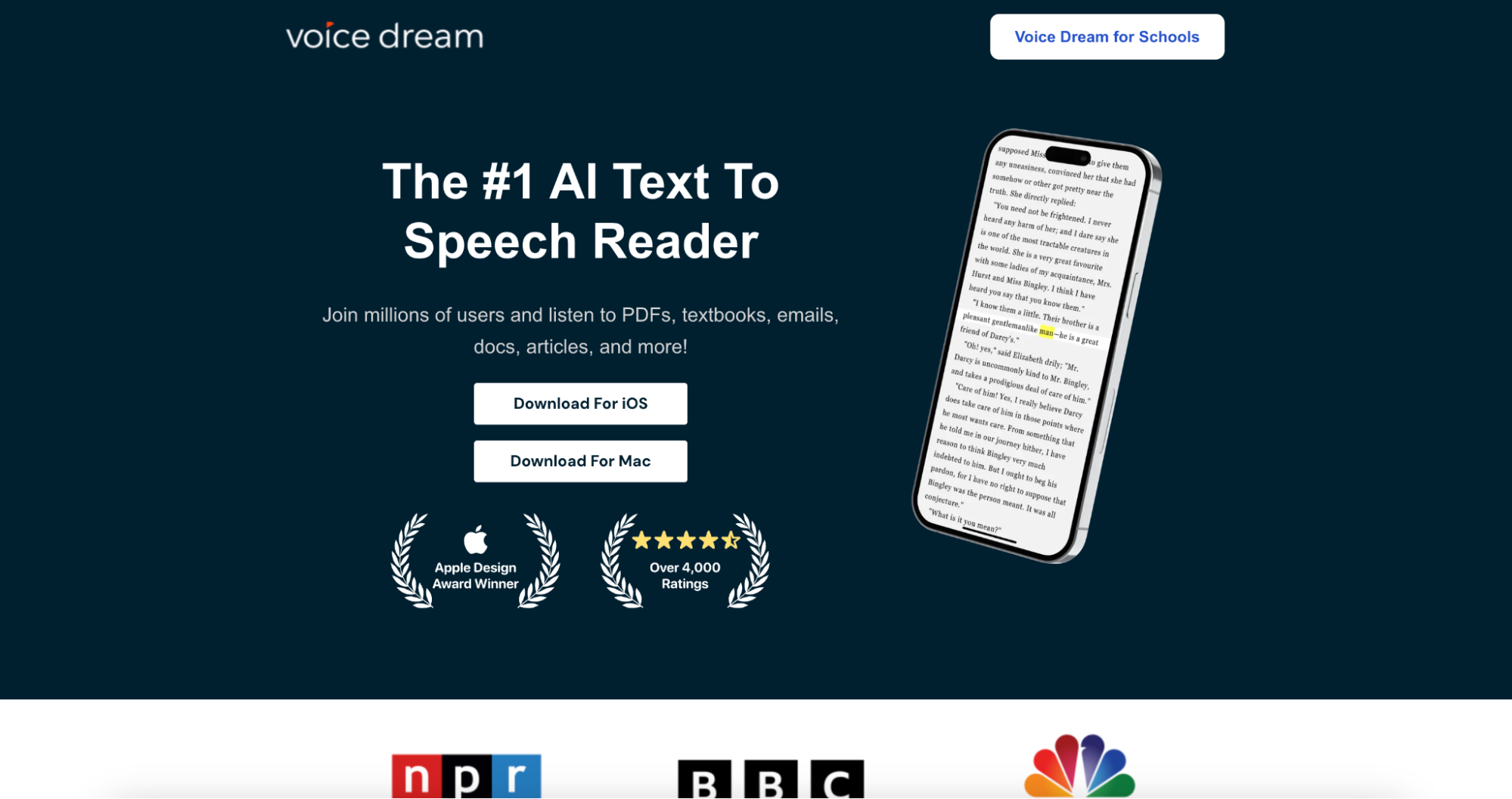
User Reviews:
- Voice Dream Reader is a lifesaver for visually impaired users. I use it daily to listen to German news articles and books, and the voices sound natural."
- This tool is great for students and language learners. I can highlight text, have it read aloud, and adjust the speed to match my learning pace.
- love the offline mode! Even without an internet connection, I can use German text-to-voice for documents, making studying so much easier.
Key Features:
- German Text-to-Speech for Accessibility: Designed for visually impaired users, students, and professionals who need text read aloud.
- Multi-Format Support: Reads PDFs, Word documents, eBooks, and web pages in a clear German voice.
- Adjustable Speech Speed & Highlighting: Users can modify playback speed and follow along with word highlighting.
- Offline Mode for Continuous Use: Works without an internet connection, making it convenient for travel and study sessions.
- Screen Reader Compatibility: Integrates with voice-over and screen-reading software, improving accessibility for disabled users.
How to Use Voice Dream Reader for German Text-to-Speech:
Step 1: Open Voice Dream Reader and Import Text
Launch Voice Dream Reader, then paste text, upload a document, or extract text from a webpage.
Step 2: Select a German Voice and Customize Settings
Choose a German AI voice, adjust reading speed, word highlighting, and pronunciation settings, and preview the speech.
Step 3: Play or Download the Audio
Click Play to listen immediately or save the German text-to-audio file for offline playback.
10. Voxygen – German Accent Voice Generator for Commercial Use
Voxygen is a premium German text-to-speech engine that specializes in voice synthesis for business and commercial applications. The tool provides AI-generated German voices that sound professional and engaging, making it ideal for call centers, navigation systems, and automated customer support. Voxygen offers custom branding options, allowing companies to create unique AI voices that represent their business identity. The tool supports multi-dialect German speech synthesis, ensuring natural and region-specific pronunciations. Voxygen is widely used in corporate environments and digital voice assistants.
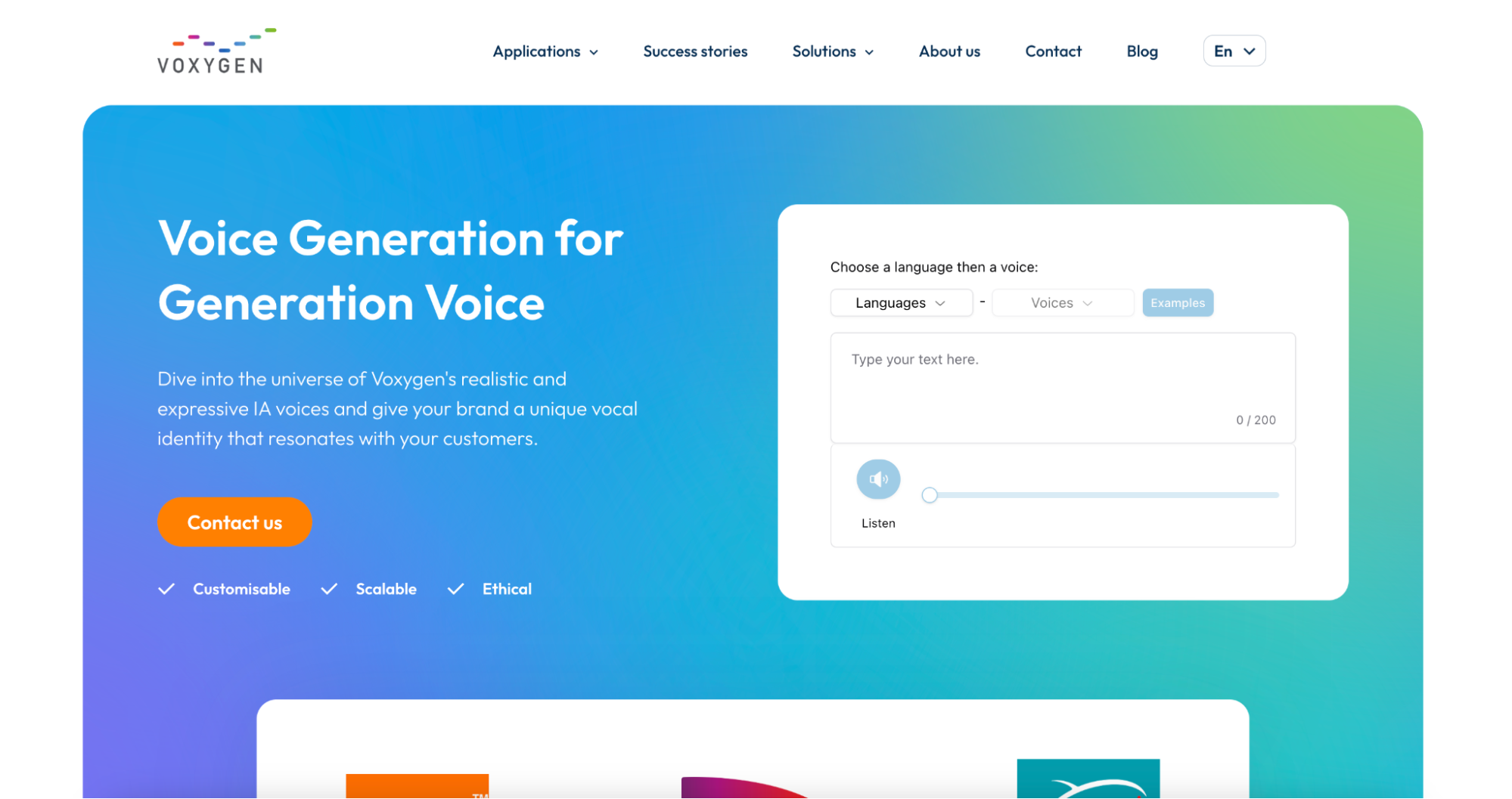
User Reviews:
- Voxygen provides realistic German accent voice generation, making it perfect for my company’s automated customer support system.
- The multi-dialect German voices are a standout feature. I can switch between Standard German, Austrian German, and Swiss German to match my audience.
- It’s great for navigational and IVR systems! The speech output is clear and professional, making it an excellent choice for commercial applications.
Key Features:
- High-Quality German AI Voices: Generates clear and professional German text-to-speech output with natural pronunciation.
- Multi-Dialect German Accent Support: Offers Standard German, Austrian German, and Swiss German for accurate localization.
- Business-Focused Applications: Ideal for call centers, IVR systems, virtual assistants, and GPS navigation.
- API Integration for Automation: Supports seamless integration into software and customer service platforms.
- Fast and Efficient Speech Processing: Converts German text to voice instantly, ensuring quick response times in real-time applications.
How to Use Voxygen for German Text-to-Speech:
Step 1: Open Voxygen and Enter Text
Access Voxygen’s platform, select the German text-to-speech tool, and enter or paste the text.
Step 2: Choose a German Voice and Adjust Settings
Pick from various German AI voices and accents, modify tone and speed, and preview the voice output.
Step 3: Generate and Export the Audio
Click Generate, listen to the preview, and download the German text-to-audio file for use in business applications, navigation, or customer support.
Part 2: Comparison of German Text to Speech Tool
With so many German text-to-speech tools available, selecting the right one depends on factors such as voice quality, customization options, and usability. Some tools excel in realistic voice synthesis, while others offer advanced editing and export features. Below are five key aspects to consider when comparing German text-to-voice software.
1. Voice Quality and Naturalness
The best German text-to-speech online tools use AI-driven deep learning models to create clear and realistic speech output. Tools like UniConverter, ElevenLabs, and Murf AI provide natural intonation and lifelike pronunciation, making them ideal for audiobooks, voiceovers, and learning applications.
2. Customization and Adjustability
Some tools offer basic text-to-voice conversion, while others provide advanced customization with pitch, speed, and emotion control. For example, iMyFone VoxBox and Speechelo allow users to fine-tune accents, add breathing effects, and adjust tone for a more engaging German speech output.
3. Multi-Dialect and Accent Support
Regional accents play a crucial role in German pronunciation text-to-speech tools. Voxygen and ReadSpeaker allow users to choose between Standard German, Austrian German, and Swiss German accents, making them excellent choices for localized content.
4. Integration and Export Options
The best German TTS tools support multiple file formats, such as MP3, WAV, and OGG, for easy integration into videos, presentations, and e-learning materials. Synthesia and Descript go a step further by offering direct integration with video editing software, making them perfect for content creators.
5. Pricing and Accessibility
Some German text-to-speech free tools, like TTSReader and Speechify, offer basic features, while premium tools such as Amazon Polly and ElevenLabs provide high-quality neural TTS voices with paid plans. Choosing the right tool depends on your budget and intended use, whether for personal learning, business applications, or media production.
Part 3: Use Case of GermanText-to-Speech Tools
German text-to-speech (TTS) tools are widely used across education, content creation, accessibility, and business applications. Whether you need German text-to-voice for learning, creating professional voiceovers, or automating communication, TTS technology enhances efficiency and engagement. Below are five key use cases that highlight the real-world applications of German text-to-speech online tools.
1. Language Learning and Pronunciation Practice
For students and language learners, German pronunciation text-to-speech tools provide accurate, natural-sounding voice output to improve listening skills and fluency. Tools like Speechify and TTSReader help users hear correct pronunciations, sentence structures, and regional accents, making learning more interactive and effective.
2. Voiceovers for Content Creation and Marketing
Content creators, YouTubers, and marketers use German accent voice generators to create high-quality voiceovers for videos, ads, and e-learning materials. Tools like Speechelo and ElevenLabs offer studio-quality AI voices, eliminating the need for hiring professional voice actors and saving time in production.
3. Accessibility for Visually Impaired Users
German text readers help visually impaired users access news articles, documents, and websites through AI-generated voice synthesis. Apps like Voice Dream Reader and ReadSpeaker provide text-to-speech support for screen readers, improving accessibility and inclusivity for those who rely on audio-based content.
4. German Speech-to-Text for Transcription
Businesses and professionals use German audio-to-text tools to automate transcriptions of meetings, interviews, and lectures. Descript and IBM Watson Speech-to-Text convert spoken German into text with high accuracy, making documentation and content creation faster and more efficient.
5. Automated Customer Support and AI Assistants
Many businesses integrate German accent text-to-speech into virtual assistants, chatbots, and IVR systems to provide multilingual customer service. Tools like Amazon Polly and Voxygen generate natural-sounding German voices for automated phone responses, reducing human workload while enhancing customer experience.
Conclusion
Choosing the right German text-to-speech tool depends on your needs, budget, and customization preferences. Whether you require free German text-to-speech online for learning or a professional German accent generator for voiceovers, there are plenty of excellent options available.
UniConverter stands out as a versatile tool, offering high-quality TTS, voice customization, and speech-to-text conversion. In addition to its German text-to-voice synthesis, it includes a voice changer that allows users to modify voices for different tones and characters, making it ideal for content creators. It also features a noise remover, ensuring clean and professional audio output by eliminating background disturbances.
These German text-to-voice solutions ensure seamless speech synthesis, making it easier to learn, create content, and automate communication with natural and realistic AI-generated speech.
FAQs
Q1: What is the best German text-to-speech tool for natural voice output?
The best German text-to-speech tools for realistic and natural voice output include UniConverter, ElevenLabs, and Speechelo. UniConverter uses AI-powered voice synthesis to generate clear, lifelike German speech with customizable pitch, speed, and tone, making it ideal for professional and personal use.
Q2: Can I use German text-to-speech tools for learning pronunciation?
Yes! German pronunciation text-to-speech tools like UniConverter, Speechify, and TTSReader help learners by converting text to voice, allowing them to hear correct pronunciations, improve fluency, and practice listening comprehension. UniConverter offers high-quality voice output, making it a great tool for language learners and educators.
Q3: Do German text-to-speech tools support different accents?
Some advanced German text-to-voice tools, like UniConverter, Voxygen, and ReadSpeaker, offer multiple German accents, including Standard German, Austrian German, and Swiss German. UniConverter allows users to customize voice tone and accent, making it a great choice for content creators and businesses targeting specific audiences.
Q4: Can I generate voiceovers for videos using German TTS tools?
Yes! Tools like UniConverter, Speechelo, and Synthesia allow users to create professional-quality German voiceovers for videos, advertisements, and presentations. UniConverter’s text-to-speech feature lets users generate natural German voices that can be exported in MP3 or WAV format for seamless video integration.
Q5: What is the best free German text-to-speech tool?
For free German text-to-speech online, TTSReader and Speechify provide basic AI-generated voice conversion at no cost. However, UniConverter offers a more advanced AI-powered TTS engine, delivering higher-quality voices, multiple dialect options, and adjustable voice settings for enhanced output.


