There are hundreds of SRT translators on the market, but not all of them are created equal. So, how do you know which one is the best for you? In this blog, we will cover all the tools that you can use to translate your subtitles in different languages.
But before that, you must understand the risks of translating subtitles and whether or not it is even legal to do the translation. Let’s find out!
In this article
Part 1: Risks with SRT Translation
Subtitle translators allow you to translate your SRT file into different languages. However, there are still some risks involved with it. So, let’s talk about some of them.
- Inaccurate Subtitles: Machine translation, just like most other translations, is not perfect. It can struggle with accurate subtitles, which can result in misrepresentation of the original language.
- Copyright Laws: If you don’t own the subtitle and are translating it into a different language, then you might deal with legal troubles as it is illegal to translate someone else’s work.
- Cultural Misunderstanding: A direct translation might not make sense when it comes to things like jokes, and metaphors, and it can ultimately mistranslate, resulting in the watchers getting confused.
So what’s the solution? Well, the best way to translate SRT is to use a tool that offers higher accuracy and also manual subtitle editing. This way, if there are some mistakes, you can fix them.
Now, let’s get right into the 16 best SRT translators in 2024.
Part 2: Top 17 Best SRT Translators in 2025
Wondershare UniConverter is a complete media solution with a standout SRT translator feature. It allows you to quickly translate subtitles into multiple languages while keeping timing and formatting intact. With AI-powered suggestions, integrated subtitle editing, and live preview options, UniConverter makes professional-grade subtitle translation fast and effortless. You can directly embed translated subtitles into your video or export SRT files for flexible use. It also includes tools for video editing, compression, and format conversion, making it a one-stop solution for creators. Ideal for YouTubers, educators, and marketing teams, UniConverter ensures your global audience never misses a word. Its intuitive interface and fast processing make it perfect even for beginners looking to achieve professional results.
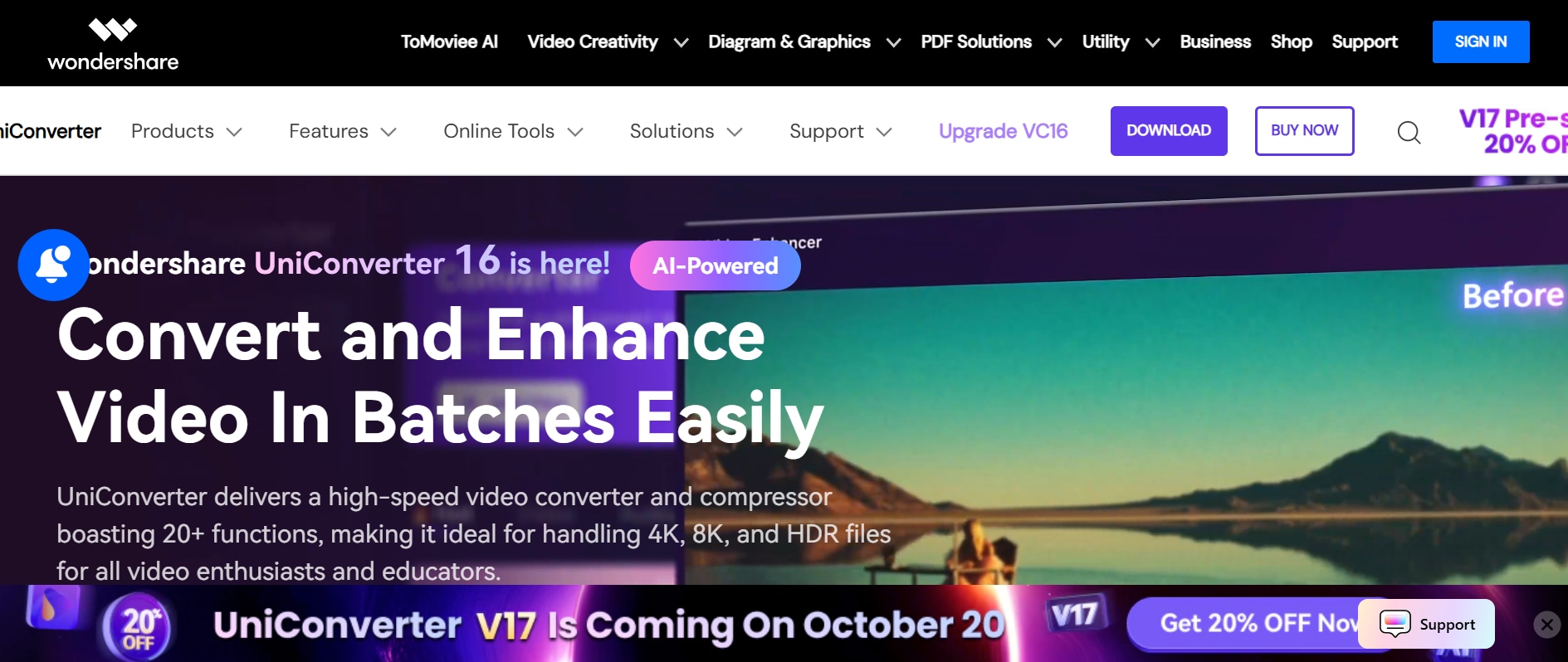
Pros:
- AI-powered translation ensures natural phrasing.
- Supports multiple language translations simultaneously.
- Maintains precise synchronization with video.
- Integrated editing tools for subtitles.
- Allows direct subtitle embedding or separate SRT export.
Cons:
- Limited free version functionality.
- Requires installation for full access.
Product Type: Desktop Software (Windows & macOS) with limited online features
Easy to Use SRT Translator
2. Media.io

Media.io is an all-in-one video editor that lets you translate SRT files in over 120 languages with ease! It is more than just a video editor, it features an auto translator, auto transcription, and auto voice maker, but most of all, there are a plethora of features catering to subtitle translation.
Whether you want to do automatic translations of SRT or manual, there’s an option for both. Moreover, the accuracy level of Media.io is amazing, allowing you to cater to audiences from all over the world. But now, let’s talk about Media.io’s features and what makes it an amazing SRT translator.
Features:
- Auto Translator: Aside from video translation, you can also do SRT translation and editing with Media.io
- Auto Generate Subtitles: Create automatic subtitles that sync with your video
- Auto Transcription: Get automatic transcription on audio or video to text in flash
Pricing:
- Free: $0 (2000 characters)
- Basic: $4.99/mo (100,000 characters)
- Pro: $9.99/mo (200,000 characters)
Pros:
- Broad format compatibility
- AI-based subtitle and object removal tools
- User-friendly, web-based interface
- Integration with cloud storage platforms
Cons:
- Limited free-tier functionality
- Requires stable internet
- File size and export limitations on free plans
- Occasional lag during high traffic use
3. Translate-Subtitles

The simplest tool for translating SRT files is Translate-Subtitles. It is a free tool backed by the powerful Google Translator, allowing you to choose translations in all the languages it supports. What’s most interesting is that the user interface is so minimal, that it allows you to translate SRT files with ease yet powerfully.
The simplicity is what makes Translate-Subtitles a great tool for beginners and professionals. All you need is to choose the translation language, upload your SRT file, and viola! The translation will be done in just a couple of minutes.
Whale Translate-Subtitles is a fairly straightforward tool, here are some of the features it provides.
Features
- Easy Translations: Translate into hundreds of languages worldwide
- Multi-Language Support: The website’s interface supports most languages for a good user experience
- Translation combining feature: Combine the original translation with the translated version to display both of them
Pricing:
- Free-to-use
Product Type: AI subtitle translation web tool
Pros:
- Efficient multi-language subtitle translation
- Fast processing with minimal setup
- Cost-effective for creators
- Works directly in browser – no install required
Cons:
- Accuracy issues with idioms or cultural nuances
- Styling and formatting control limited
- Dependent on AI quality across languages
- Not ideal for enterprise-grade translations
4. Maestra

Maestra is a user-friendly SRT translator that can be used by nearly everyone. With this tool, you can translate your SRTs into over 80 languages. What’s more interesting is that Maestra is so easy to use that even beginners can use it with ease.
Moreover, every process in Maestra is done online, meaning the users don’t have to download any software. Everything in Maestra is easily accessible and time-saving thanks to their free online tool.
When it comes to translating SRTs, Maestra’s powerful tool allows multiple languages translation in a matter of minutes. So, if you are a power user who wants to generate multiple SRTs, you have that option too.
Now, let’s talk about some of the features it offers.
Features:
- Accurate Subtitle Translator: Maesthra’s automatic translator takes little to no effort to aid you in translation
- Multiple Language Translation: Translate a single SRT file into multiple translations
- Automatic Captions: Automatically caption your videos in native and foreign languages
Pricing:
- Pay As You Go: $10/hour
- Premium Subscription: $5/hour/month
- Enterprise: Custom Solutions
Product Type: Online AI transcription, captioning, and voiceover platform
Pros:
- Accurate automated transcription and subtitles
- Supports multiple languages
- Provides voiceover generation tools
- Ideal for teams and online educators
Cons:
- Robotic audio tone in voiceovers
- Paid tiers for extended usage
- Interface limited for heavy customization
- Complex accents may reduce transcription accuracy
5. Clideo

Clideo is one of the best translation SRT tools that lets you automatically translate SRT files, and customize subtitles online. If you just want to translate SRTs and edit them, then Clideo is enough for you.
However, it offers more than just subtitle translation For example, you can create stylized captions, create SRTs, and the multifunction tool allows you to edit subtitles in a more advanced way.
The way to explain Clideo would be that it is simple enough for simple users and powerful enough for power users. Moreover, Clideo works in the browser too, meaning you don’t need to download any software for translating SRTs. Here are some of the features it provides.
Features
- Multifunctional Tool: Use only one tool for automatic or manual subtitle creation
- Create SRT: Create an SRT file or generate the subtitle right from your video
- Easy Process: You can use the three-step process to translate subtitles
Pricing
- Monthly: $9
- Annual: $6/month or $72/year
Product Type: Online video editing suite
Pros:
- Multi-format video and audio support
- Suited for quick, social-ready edits
- Browser-based, no installation needed
- Simple editing dashboard
Cons:
- Watermarks on free exports
- Limited fine-grain control or advanced edits
- Compression quality varies
- Constant connection required
6. Flixier

Flixier provides one of the best subtitle translation tools but it is more than just a tool for SRTs. It offers translation right from the videos, meaning you can add your video, translate the subtitles, and then download them into an SRT or various other formats.
However, it only supports around 30 languages but is very formidable when it comes to competing with the competitors. What Flixier does, it does perfectly and you will leverage some of the most advanced machine-learning algorithms to get an accurate translation service.
Moreover, you can also generate subtitles automatically, which means there’s no manual work required. Just add the video or subtitle file, choose the translated language, and you will see results in little to no time.
Flixier is more than just an SRT translation website, it has all the features necessary for people who want to change, edit, or do wonders with their subtitles. Here are some of the features it provides:
Features:
- Auto Translate Subtitle: Leverage AI and get automatic translation of websites
- Online SRT Translator: Add text to videos without having to download or install anything
- Free To Use: Flixer allows you to use their platform freely and without ever creating an account. But there’s also a paid version available
Pricing:
- Free: $0
- Pro: $7/month
- Business: $15/month
Product Type: Cloud video editor with real-time collaboration
Pros:
- Fast rendering via cloud acceleration
- Supports real-time co-editing
- Great library of templates and transitions
- Optimized for teamwork across locations
Cons:
- Watermarks in free versions
- Limited offline functionality
- Hardware lag on weak internet connections
- Slight learning curve for beginners
7. Simplified

Just like the name suggests, Simplified works by simply adding your SRT file on the platform. Then, you can use the translator tool to SRT download and get tailored results delivered to you. The tool is perfect for content creators, media persons, or video editors.
Moreover, it can save you time, energy, and money, since you don’t have to get professional manual services to get the subtitles done. That is because Simplified is a platform that translates the SRT file using AI and machine learning algorithms, so you can reach the global audience easily.
Here are some of the features it provides.
Features:
- Time-Saving Automation: Save time with the use of AI and get your SRT translated easily and effectively
- Multiple Languages: Translate your subtitles into hundreds of languages worldwide
- Subtitle Styles: If you want to go further beyond, then the platform also offers styling to different videos, giving it a trendy look.
Pricing:
- Pro: $11/month (Yearly Billing)
- Business: $29/month (Yearly Billing)
Product Type: All-in-one online AI content creation and marketing platform.
Pros:
- Combines AI writing, video editing, and design
- Real-time team collaboration tools
- Clean, modern UI
- Built-in templates for social content
Cons:
- AI-generated results often require edits
- Limited fine-tuning of writing tone
- Credit system runs down quickly
- Image generation inconsistencies
Easy to Use SRT Translator
8. Amberscript

When it comes to translating SRTs, Amberscript does an amazing job with unparalleled quality. It has 85% accurate translated subtitles created by professionals where you can leverage a total of 18 languages.
While the list might not be as diverse as some would like, the 18 languages have an 85% accuracy rate, meaning you can depend on a tool like Amberscript. It has a fast turnaround time and a straightforward process for less technical users. The tool has received multiple awards and worked with partners like Disney, Brabus, and a lot more.
Features:
- Translated Captions: Accurate text translation with some of the best and most accurate results
- Multiple Users One Team Account: Get admin dashboard, access for multiple users, centralized billing, personalized onboarding, and integration options
- Auto Captioning: Get auto-captions and set them with Teams, Zoom, Google Meet, Skype, GoToMeeting, Cisco Webex
Pricing:
- One-off credit: $8 with 1 hour of video uploaded
- Subscription: $25/month (billed annually)
Product Type: AI-based speech-to-text and transcription service
Pros:
- High transcription accuracy
- Compliant with data protection standards (GDPR)
- Simple editing interface
- Human editing option available
Cons:
- Costs increase with human review
- Occasional delay in subtitle formatting/export
- Accent-based variance in AI output
- Basic interface visuals
9. Sonix
Sonix is an AI-powered platform designed for fast and accurate transcription and subtitle translation. It supports SRT and other subtitle formats, automatically generating subtitles and translating them into over 50 languages. Sonix ensures precise timing and synchronization with your video while allowing easy edits through its intuitive editor. Perfect for content creators, educators, and marketers, Sonix streamlines the workflow from transcription to multilingual subtitles. Its cloud-based platform allows for real-time collaboration, while built-in styling and export options make publishing polished content effortless. Whether you’re producing online courses, marketing campaigns, or YouTube videos, Sonix combines speed, accuracy, and user-friendly tools to make global content creation simple and efficient.
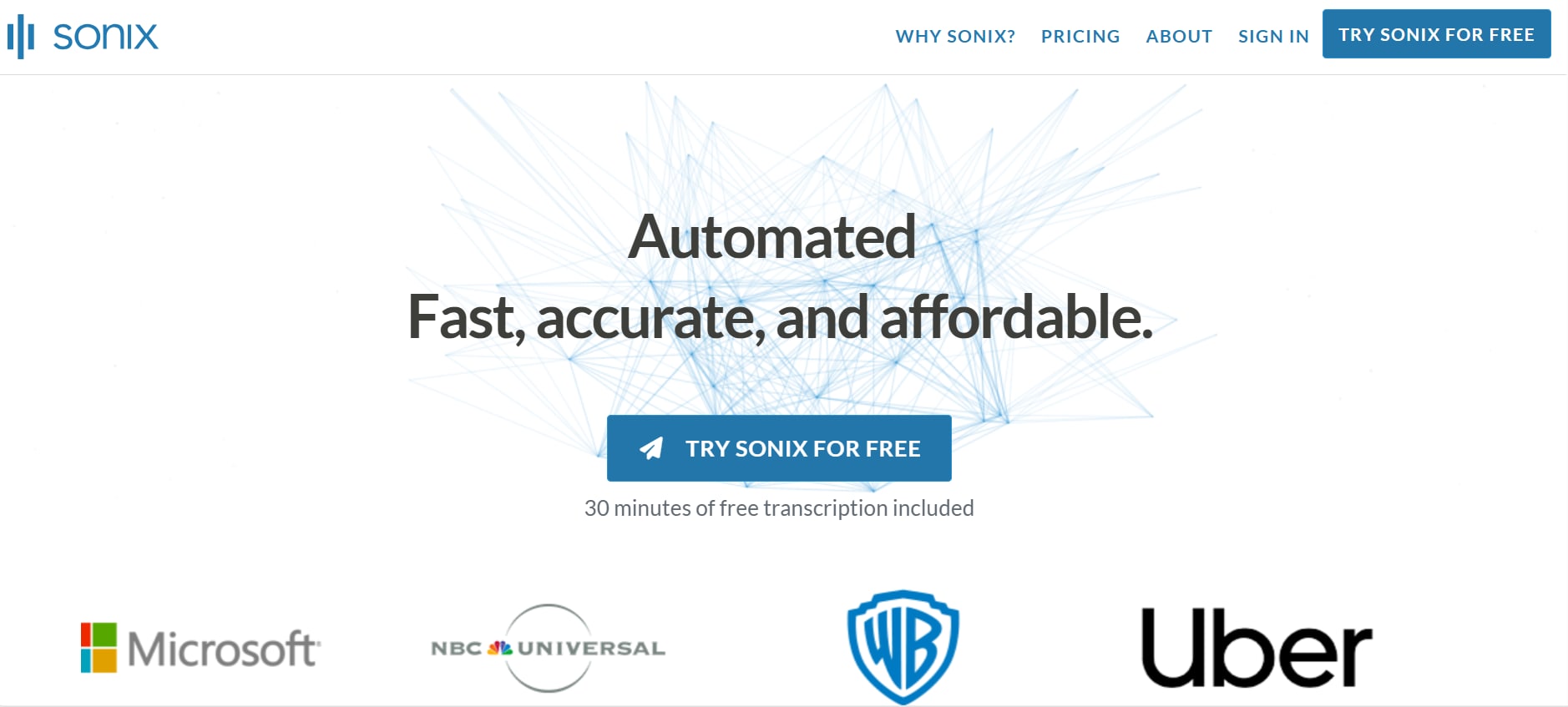
Pros:
- AI-powered transcription and translation.
- Supports over 50 languages.
- Automatic subtitle generation with accurate timing.
- Intuitive editor for quick adjustments.
- Cloud-based for real-time collaboration.
Cons:
- Paid plans required for extended usage.
- Internet connection needed for cloud-based features.
Product Type: Web-Based SaaS
10. Kapwing Subtitle Translator
Kapwing is a browser-based platform designed for creators who want quick, high-quality SRT translations. Its auto-translate feature detects speech, generates subtitles, and translates them into 70+ languages. You can adjust timing, edit text, and preview results in real time. Ideal for social media videos, marketing campaigns, and online courses, Kapwing simplifies subtitle translation without complicated software installations. Cloud-based collaboration makes it easy to work in teams, and the tool’s intuitive design ensures even beginners can produce professional results. With Kapwing, content creators can focus on storytelling while leaving accurate multilingual subtitles to AI.
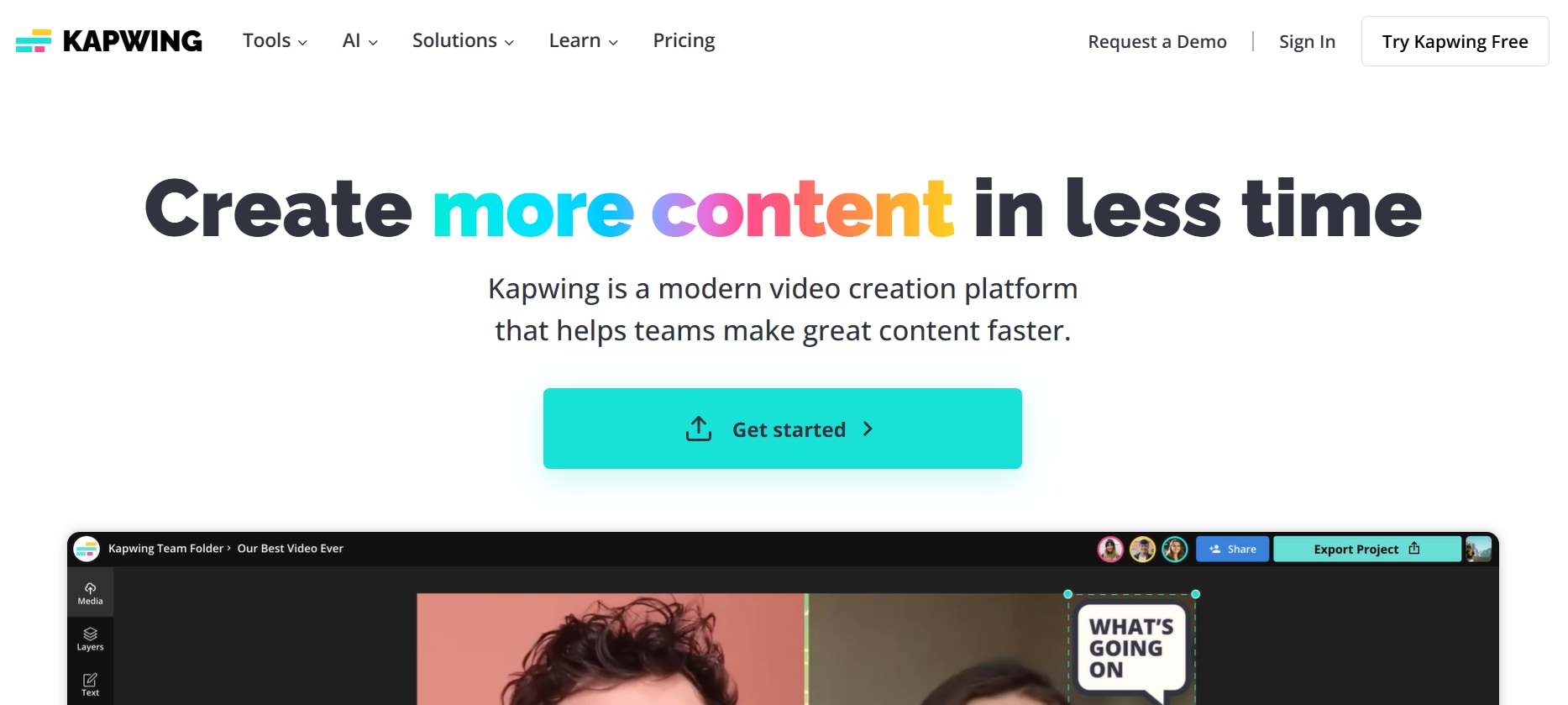
Pros:
- Simple, browser-based workflow.
- Supports multiple export formats (SRT, VTT, MP4).
- Auto-generates and translates subtitles.
- Real-time preview and editing.
- Collaboration-friendly cloud environment.
Cons:
- Free plan adds watermark.
- Internet required for all functions.
Product Type: Web-Based Tool
11. VEED.io Subtitle Translator
VEED.io is an all-in-one video platform with AI-powered subtitle translation. It auto-detects spoken content, generates SRT files, and translates them into over 100 languages. Users can embed subtitles directly into videos or export SRT files for external use. Its clean interface makes it ideal for marketers, influencers, and educators who want fast, polished results. VEED.io also includes editing, trimming, and styling tools, making it easy to produce professional videos in minutes. The platform is perfect for social media campaigns, online courses, and corporate communications. Cloud storage and collaboration features further streamline team workflows.
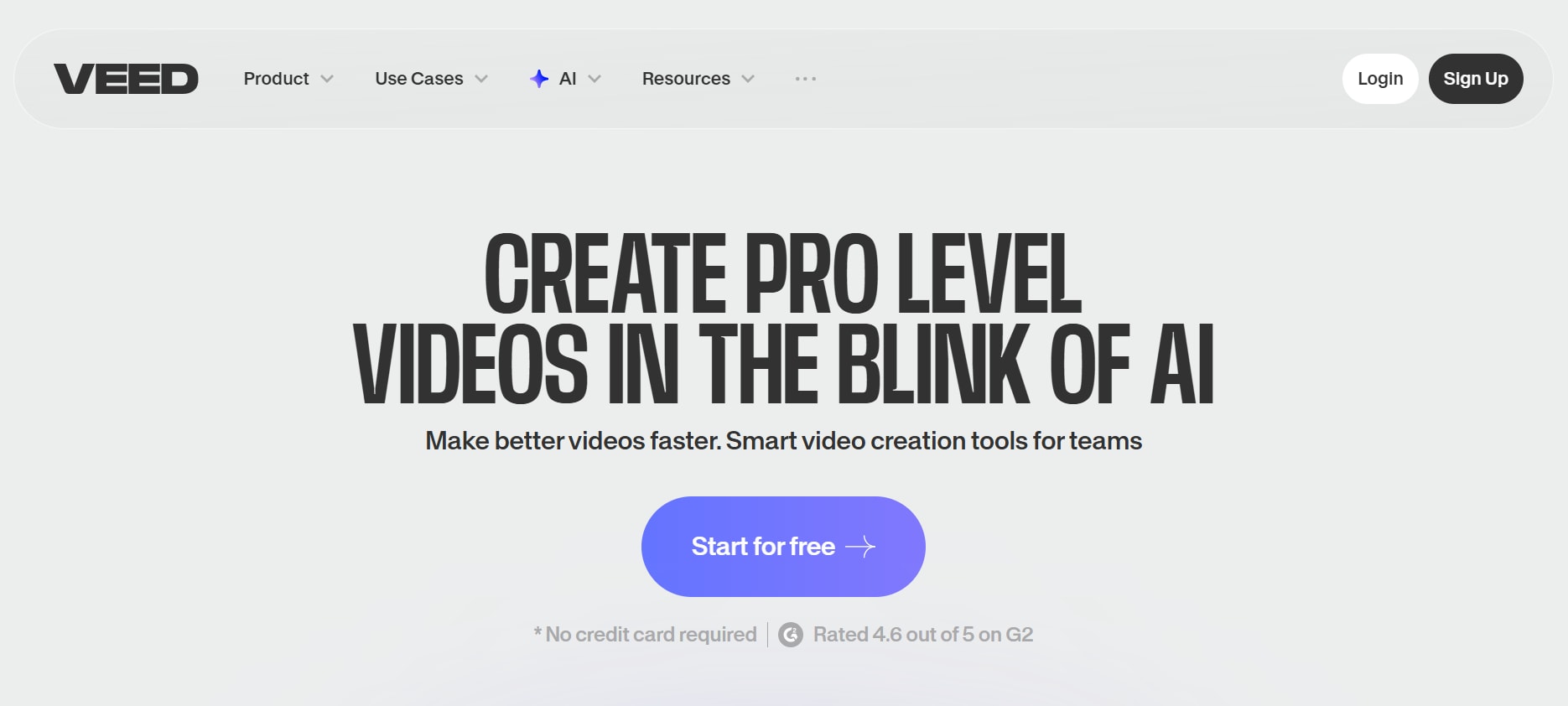
Pros:
- AI auto-translation for over 100 languages.
- Polished and user-friendly interface.
- Direct subtitle embedding.
- Real-time preview and editing.
- Supports multiple video formats.
Cons:
- Free plan limits video length and exports.
- Longer videos may take time to process.
Product Type: Web-Based Platform
12. Happy Scribe
Happy Scribe is a professional-grade platform designed for precise SRT translation and transcription. It combines AI-powered translation with optional human proofreading for superior accuracy. Users can translate subtitles into over 100 languages, customize timing, and adjust styles effortlessly. Its cloud-based interface makes collaboration seamless for teams working on media, corporate training, or academic projects. Whether you’re preparing video lectures, marketing content, or film subtitles, Happy Scribe ensures the final output is polished and ready for global audiences. The platform also integrates with YouTube and Vimeo, making it easy to publish translated subtitles directly. Fast processing and user-friendly tools make it a favorite among professionals seeking efficiency without compromising quality.
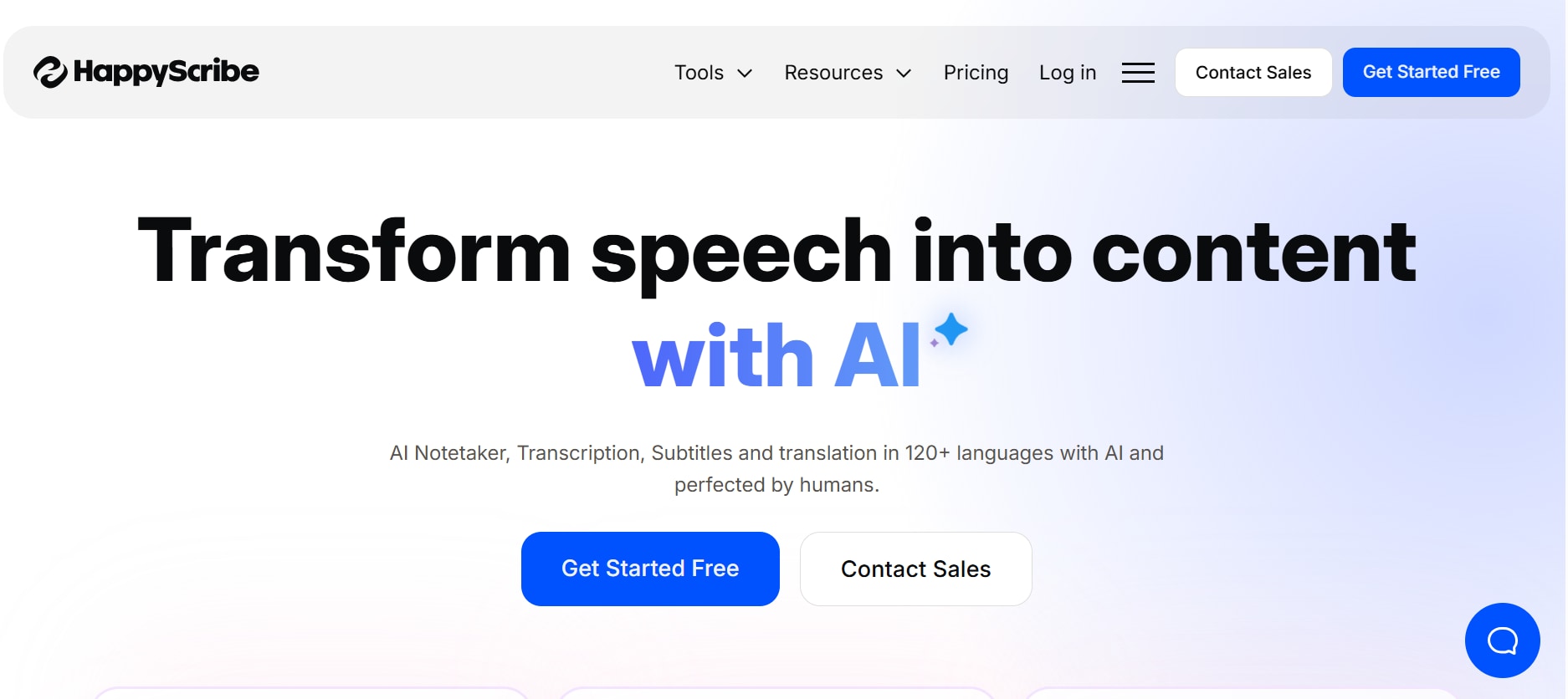
Pros:
- AI-powered translations with optional human review.
- Supports over 100 languages and dialects.
- User-friendly subtitle editor.
- Batch processing for multiple files.
- Cloud-based collaboration tools.
Cons:
- Pay-per-use pricing can be expensive for frequent users.
- Limited styling customization in some cases.
Product Type: Web-Based SaaS
13. Subtitle Workshop XE
Subtitle Workshop XE is a lightweight, free subtitle editing tool designed for accuracy and flexibility. It supports multiple subtitle formats, including SRT, and offers powerful timing and frame correction tools. While it doesn’t include built-in AI translation, it integrates with external translation services for multilingual projects. Its intuitive interface allows users to edit, sync, and preview subtitles in real time, making it ideal for small studios and hobbyists. Lightweight installation and offline functionality make it perfect for users with limited internet access or those handling sensitive projects. Despite being free, Subtitle Workshop XE delivers professional-grade features that rival paid software, making it a top choice for precision subtitle work.
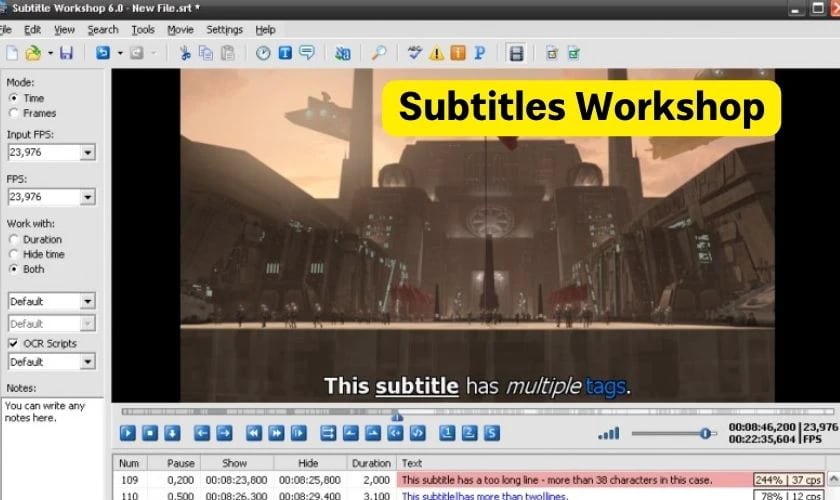
Pros:
- Free and lightweight.
- Supports multiple subtitle formats.
- Advanced timing and frame correction tools.
- Real-time preview of subtitles.
- Batch processing for multiple files.
Cons:
- Outdated interface may feel old-fashioned.
- Limited built-in translation features.
Product Type: Desktop Software (Windows)
14. Smartcat
Smartcat is a collaborative translation platform that handles SRT and other subtitle formats with professional-grade tools. It combines AI-assisted translation with access to professional human translators, offering high-quality results for enterprise and agency projects. The platform tracks projects, manages terminology, and allows multiple users to collaborate seamlessly. Smartcat is ideal for businesses, media agencies, and educational institutions that require both speed and accuracy. Its cloud-based workflow means teams can work remotely without losing control over translation quality. Additionally, Smartcat integrates with video platforms and content management systems, making it easy to deliver polished subtitles directly to your audience.
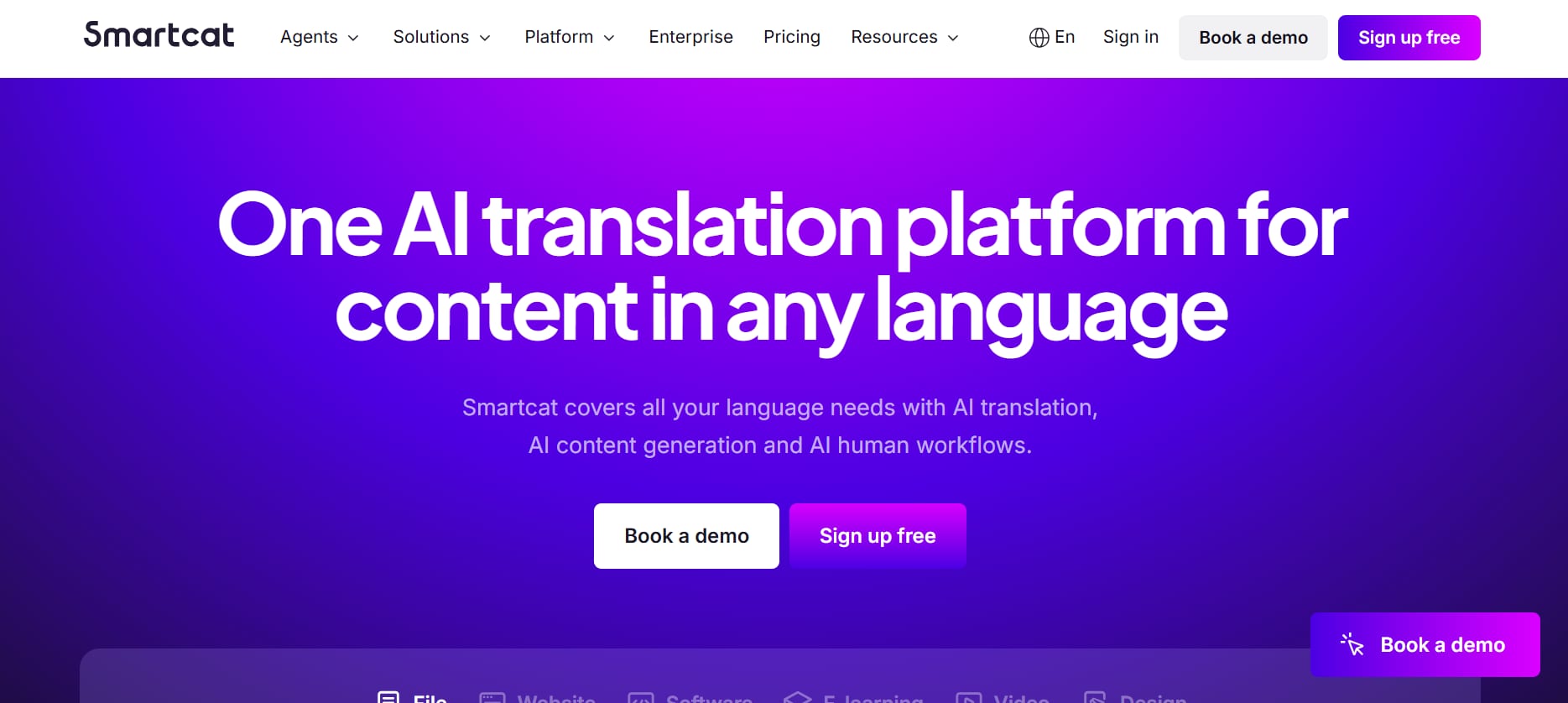
Pros:
- AI-assisted translation combined with professional human translators.
- Cloud-based collaboration for teams.
- Terminology and glossary management tools.
- Real-time project tracking.
- Supports multiple subtitle formats including SRT.
Cons:
- More suited for enterprise users than casual creators.
- Slight learning curve for beginners.
Product Type: Web-Based Platform
15. Aegisub Advanced Subtitle Editor
Aegisub is a powerful open-source subtitle editor that’s perfect for creators seeking precise control over their SRT files. It offers advanced timing, styling, and editing capabilities, allowing users to synchronize subtitles with audio using waveform and spectrogram displays. While it doesn’t provide AI translation, it supports manual multilingual subtitle workflows efficiently. Aegisub is ideal for filmmakers, animators, and educators who want detailed formatting and customization options. Its free, open-source nature makes it accessible, while a passionate user community ensures ongoing tips, tutorials, and plugins. Even complex projects with multiple subtitle layers can be handled with Aegisub, making it a reliable choice for precision-focused professionals.
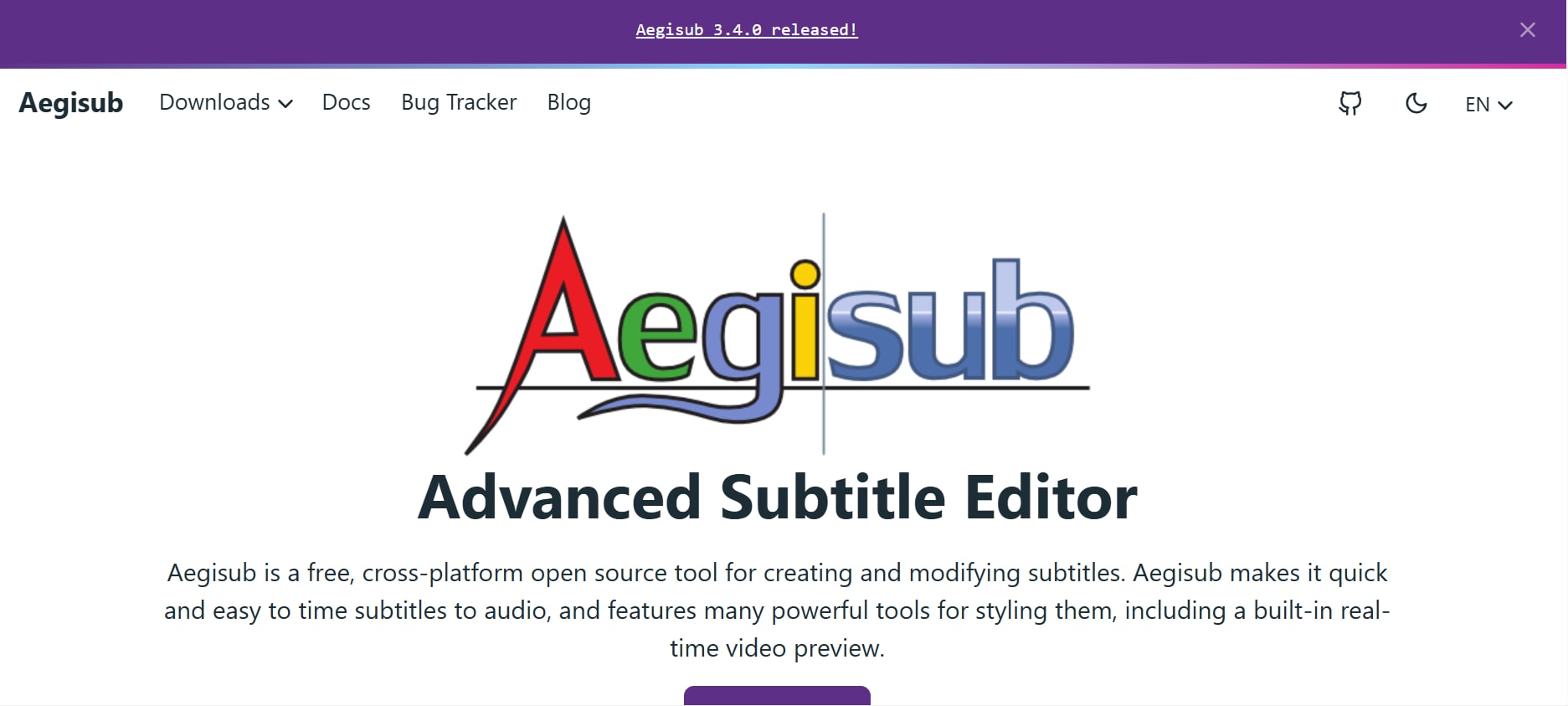
Pros:
- Free and open-source.
- Highly customizable styling and formatting.
- Advanced timing with waveform and spectrogram views.
- Supports multiple subtitle formats including SRT and ASS.
- Strong community support and tutorials.
Cons:
- No direct AI translation.
- Interface may be intimidating for beginners.
Product Type: Desktop Software (Windows, macOS, Linux)
16. Google Translate + Text Editor Workflow
While not a dedicated subtitle tool, Google Translate can be a quick solution for translating SRT files. Users simply copy the subtitle text into Google Translate, translate it, and paste it back into an SRT file using a text editor. This approach works well for small projects or quick translations and is completely free. Though it requires manual timing adjustments, it’s ideal for solo creators or educators on a budget. Pairing Google Translate with a simple subtitle editor can achieve surprisingly good results for short-form content. Its instant translation capabilities make it a reliable starting point for multilingual projects, though human review is recommended for accuracy and natural flow.
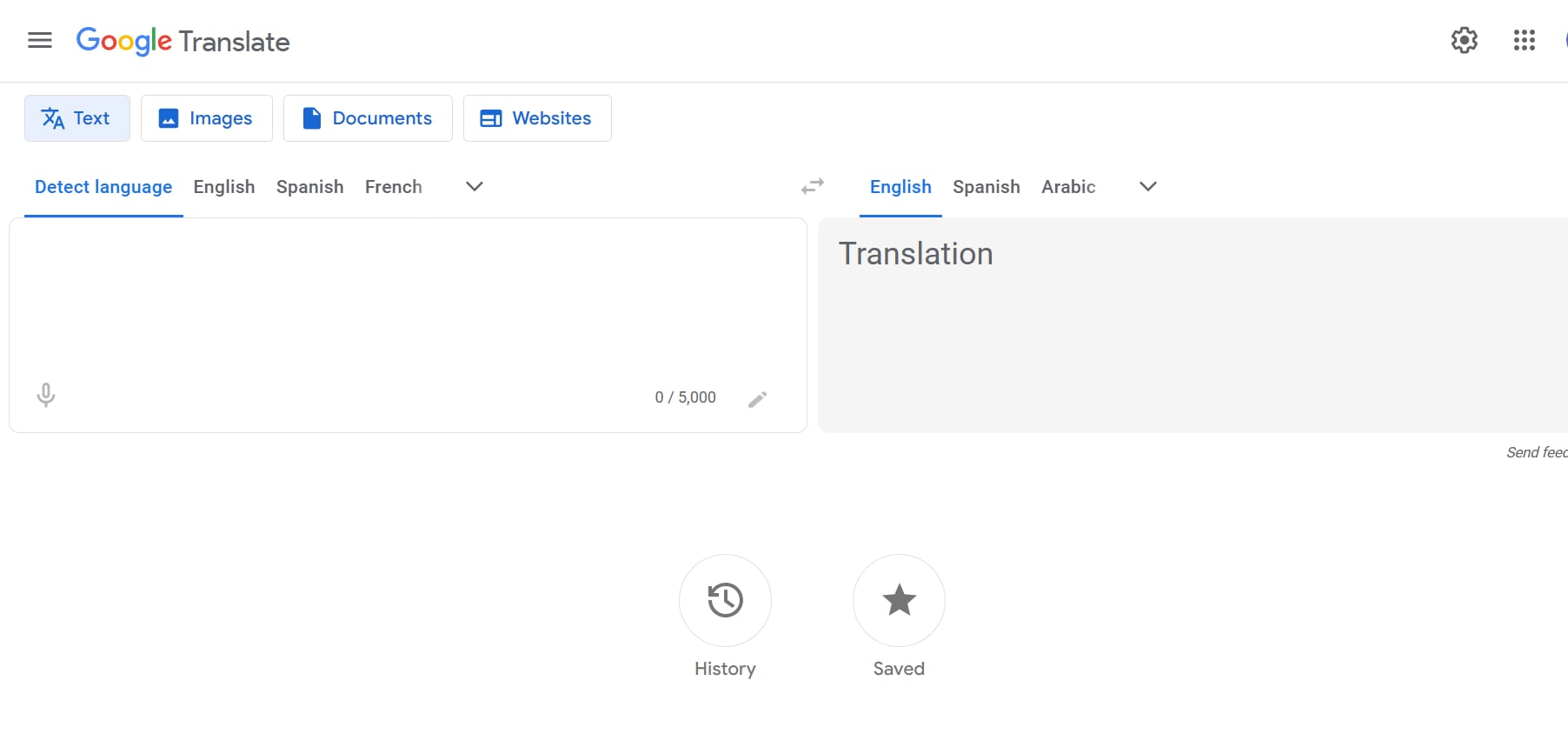
Pros:
- Completely free and accessible.
- Supports over 130 languages.
- Works on any device.
- Quick translations for small projects.
- Easy to combine with subtitle editors.
Cons:
- Manual workflow is time-consuming.
- Lacks timing and preview support.
Product Type: Web Tool + Manual Workflow
Easy to Use SRT Translator
17. DeepL Translator + SRT Editor
DeepL is known for its context-aware AI translation, often delivering more natural and nuanced results than other platforms. When paired with an SRT editor, it becomes a powerful tool for translating subtitles with tone and meaning intact. DeepL supports multiple European and some Asian languages, making it ideal for professional projects, corporate videos, and educational content. While it requires a manual step for SRT integration, its translation quality is often superior, reducing the need for extensive post-editing. Content creators seeking polished and expressive multilingual subtitles rely on DeepL combined with a robust subtitle editor to maintain precision and impact.
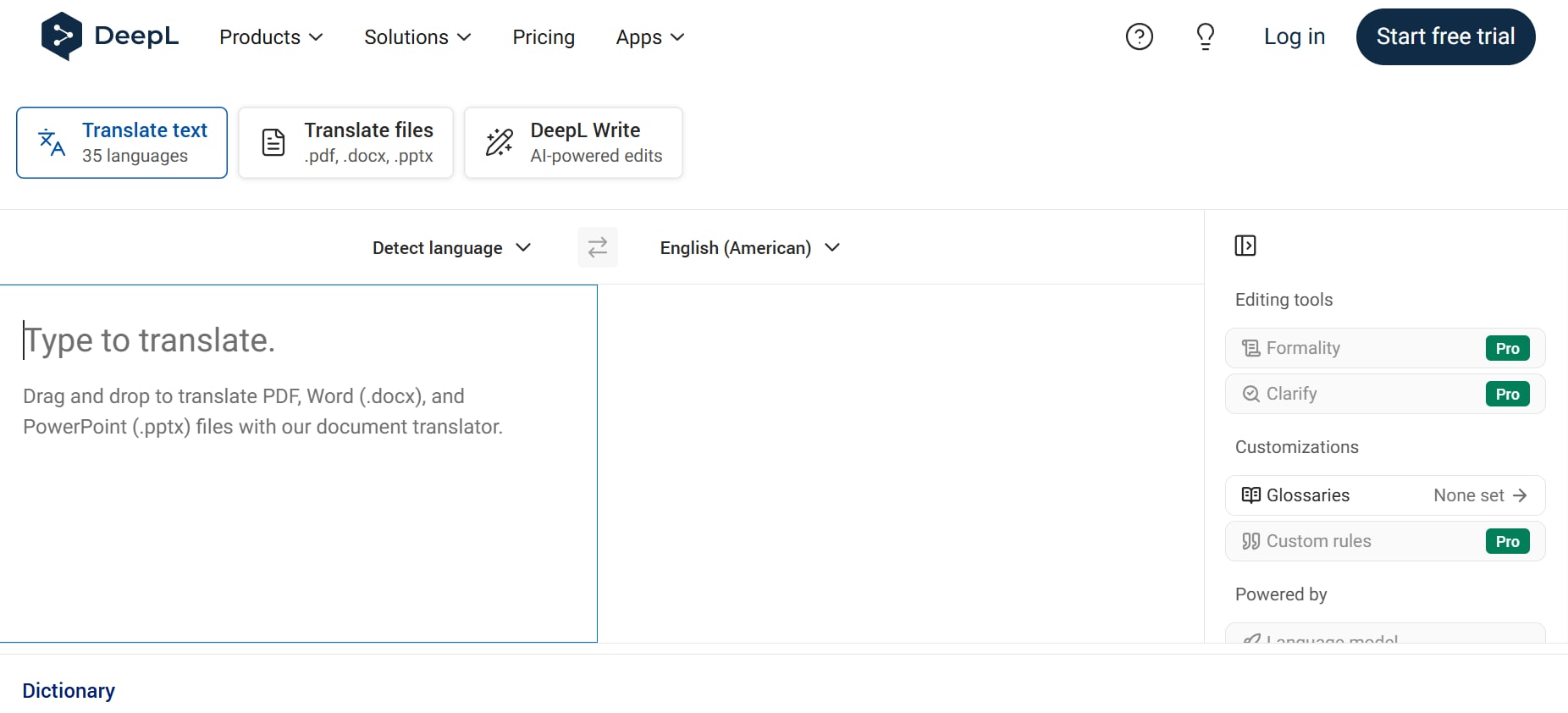
Pros:
- Industry-leading translation quality.
- Maintains tone and nuance.
- Clean and intuitive interface.
- Supports multiple European and some Asian languages.
- Fast and reliable results.
Cons:
- No built-in SRT automation.
- Free version has character limits.
Product Type: Web-Based Translator + Manual SRT Integration
Part 3: Quick Comparison Table of Best 10 SRT Translators 2025
| Tool | Starting Price | Editions Supported | Unique Edge | Languages Supported | Platform |
|---|---|---|---|---|---|
| Wondershare UniConverter | $49.99/year (approx.) | Free, Pro, Business | AI-powered auto-subtitle generation and translation | 134+ | Windows, macOS |
| Media.io | $4.99/month | Credit-based (100–500 credits) | AI multimedia editing & conversion (audio, video, image) | 40+ | Web, desktop (via Wondershare suite) |
| Translate-Subtitles | Free (limited) | Free, Pro | Direct subtitle translation in-browser | 40+ | Web |
| Maestra | From $9.90/hour | Lite, Basic, Premium, Business, Enterprise | Transcription + subtitle + AI voiceover | 125+ | Web, desktop |
| Clideo | Free (watermark), Pro $9/month | Free, Monthly, Annual | Online video editing and conversion | 20+ | Web |
| Flixier | Free, Pro $14/month | Free, Creator, Business, Pro | Cloud-based collaboration with auto subtitles | 60+ | Web, ChromeOS |
| Simplified | Free, Pro $11/month | Free, Pro, Business, Growth | AI writing + video editing + design | 20+ | Web, macOS, Windows, Mobile |
| Amberscript | From $8/hour | Pay-as-you-go, Monthly, Annual | Hybrid AI + human transcription | 39+ | Web, macOS, Windows |
| Sonix | Free trial (30 mins) | Pay-as-you-go, Subscription | Fast AI transcription and translation | 53+ | Web |
| Kapwing | From $20/month | Free, Pro | Auto-generate & translate subtitles | 70+ | Web |
| VEED.io | From $12/month | Free, Pro | Auto-translate & video embedding | 100+ | Web |
| Happy Scribe | $9/month | Starter, Lite, Pro, Business | AI + human proofreading | 120+ | Web |
| Subtitle Workshop XE | Free / Pro $39.95 | Free, Pro | Multiple subtitle formats, advanced editing | 15+ | Windows |
| Smartcat | Free plan | Free, Enterprise | AI-assisted translation & localization | 280+ | Web |
| Aegisub | Free | N/A | Advanced styling and timing tools | 18 | Windows, macOS, Linux |
| Google Translate | Free | N/A | Instant translation | 100+ | Web |
| DeepL Translator | Free, Pro from $8.74/month | Free, Pro | Context-aware translation accuracy | 1000+ combinations | Web |
Easy to Use SRT Translator
Part 4: How to Easily Translate SRT
Translating subtitles has never been easier with modern AI-powered tools. With just a few simple steps, you can convert your SRT files into multiple languages while keeping perfect timing and formatting:
Step 1: Open Subtitle Editor
Explore the Subtitle Editor in the AI Lab on the homepage or via the Tools tab. This is where all subtitle translation magic begins.

Step 2: Import Your Subtitle File
Upload your video and import the subtitle (SRT) file for translation. If you don’t have one, use the “Auto-Subtitle Generator” to create it instantly.
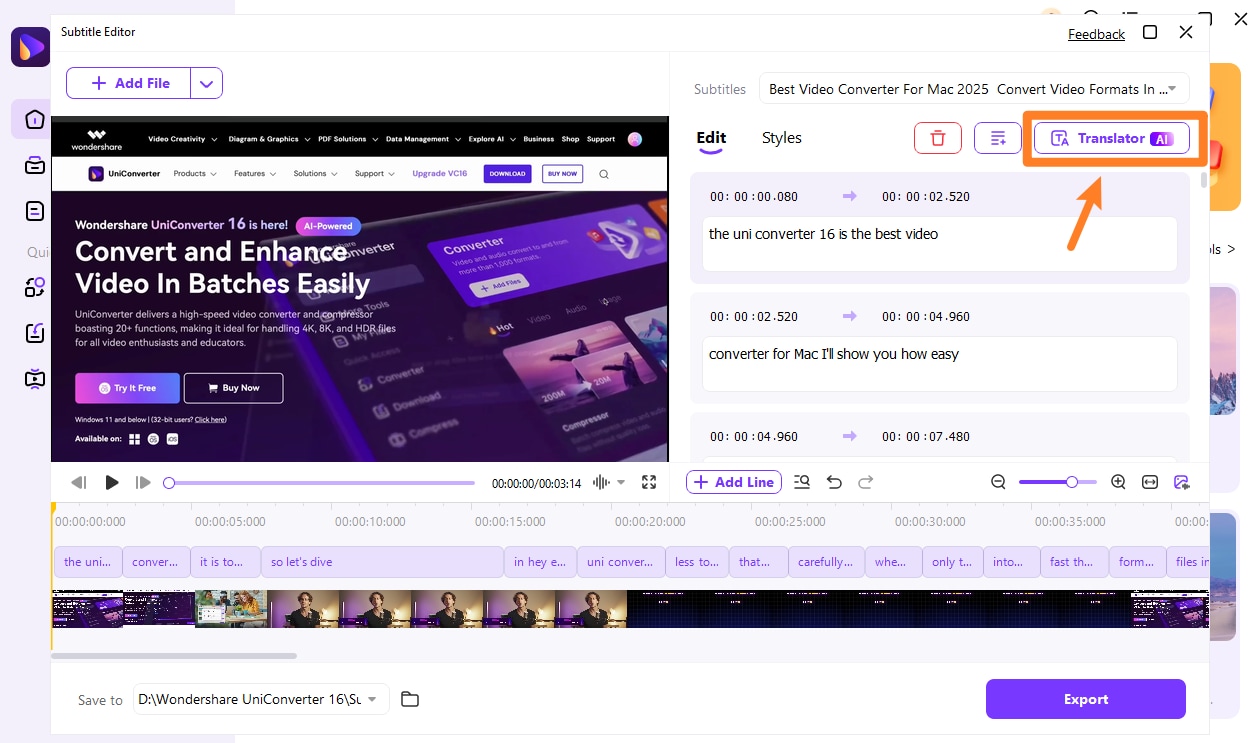
Step 3: Choose Target Language
Select your desired language from the dropdown and click “Translate”. Wait a few moments for the AI to complete the translation.
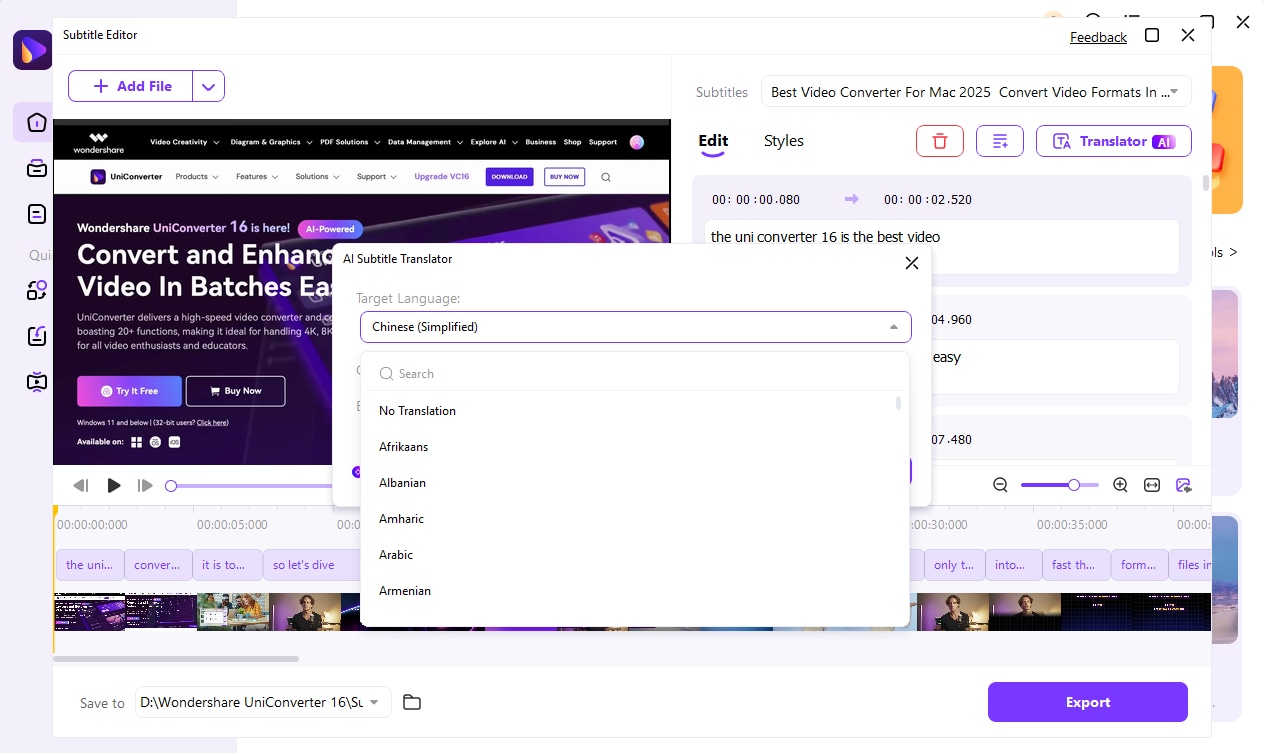
Step 4: Export and Check
After translation, re-import the new subtitle file. Verify accuracy, make minor tweaks if needed, and click Export to save the video with translated subtitles.
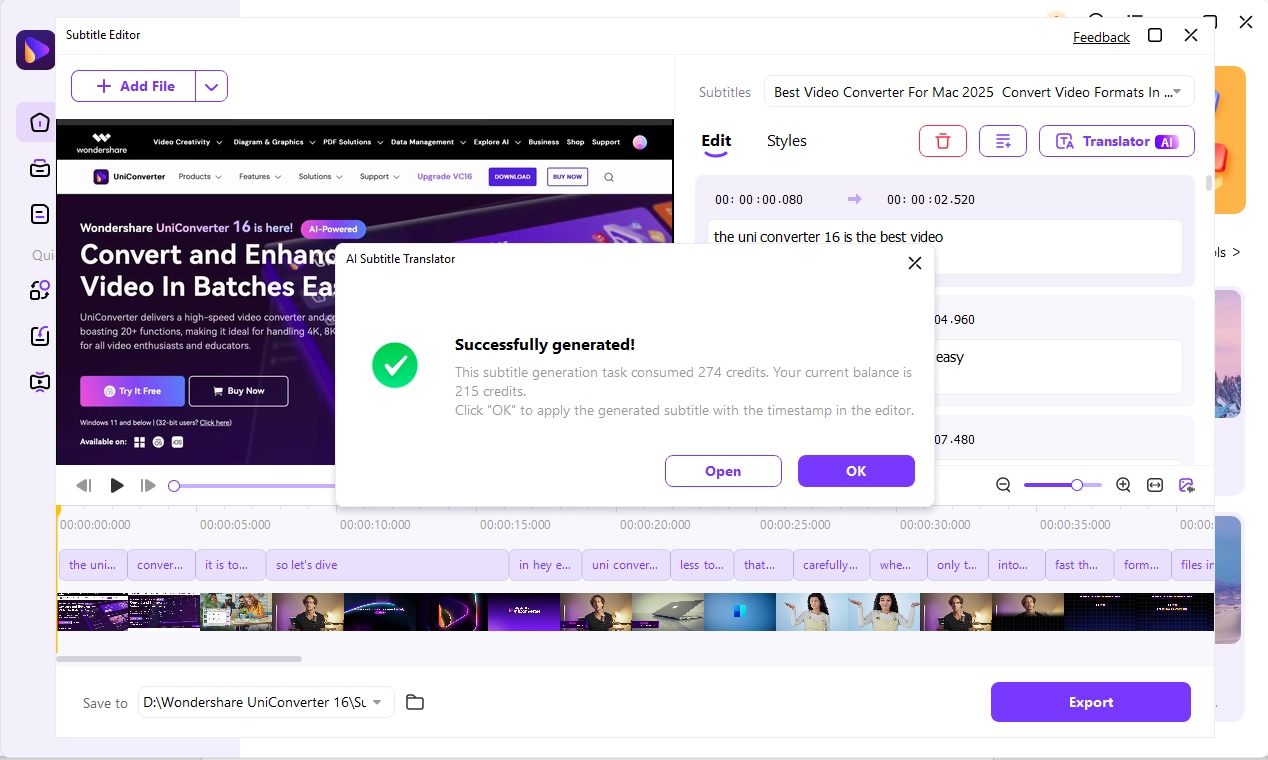
Part 5: Common Use Cases of SRT Translators
In today’s global digital landscape, video content travels faster than ever—but language often becomes a barrier to true engagement. That’s where SRT translators come in. Below are some of the most common and impactful use cases where SRT translators make a difference:
1. Film and Television Localization
In the film and TV industry, SRT translators are key to localizing movies, shows, and documentaries for international audiences. They maintain the integrity of dialogue, cultural references, and emotions while ensuring accurate synchronization with on-screen speech. This helps streaming platforms, production studios, and distributors deliver a consistent viewing experience worldwide—enhancing both reach and viewer satisfaction.
2. Online Education (e-Learning & MOOCs)
For online educators and institutions, SRT translators enable multilingual learning experiences. Translating subtitles for recorded lectures, training modules, and MOOCs allows learners from diverse backgrounds to understand complex topics in their native language. This not only improves comprehension but also supports accessibility for students with hearing impairments or those less fluent in the source language.
3. Accessibility and Inclusivity
SRT translation is a cornerstone of accessible communication. It helps make video content understandable for people who are deaf, hard of hearing, or non-native speakers. By offering translated and accurately timed subtitles, creators foster inclusivity, comply with accessibility standards, and ensure no audience segment is left behind. Modern SRT translators, often powered by AI, make this process fast, precise, and user-friendly—bringing global conversations within everyone’s reach.
Part 6: Key Considerations for a Professional SRT Translator
Choosing the right SRT translator isn’t just about finding a tool that converts text—it’s about ensuring professional-grade accuracy, readability, and viewer engagement. Below are the key considerations every professional should evaluate before selecting an SRT translator:
1. Synchronization
Perfect timing and alignment are crucial in subtitle translation. A professional SRT translator should allow precise synchronization between the translated text and the audio or visuals. Even a one-second delay can disrupt the viewing experience.
2. Character and Line Limits
Maintaining proper character and line limits ensures subtitles remain readable on screen. Professional translators must follow industry standards (typically 35–42 characters per line and two lines per subtitle).
3. Editing Functions
Powerful editing capabilities are essential for refining translated subtitles. Features like find-and-replace, real-time preview, spell check, and style adjustments help polish the final output.
4. Ease of Use
A professional SRT translator should combine functionality with simplicity. An intuitive interface, drag-and-drop file import, and clear editing workflows enable both beginners and experts to work efficiently.
5. Language Support
Comprehensive language coverage is another key factor. A top-tier SRT translator should support dozens—or even hundreds—of languages, including regional dialects and complex scripts.
Final Verdict
But when it comes to editing subtitles, UniConverter is an all-in-one video editor for conversion and editing subtitles. If you are someone who has translated subtitles but still thinks that the editing part is necessary, then UniConverter provides great features like subtitle editing, trimming, and cutting.
You get 20+ lightweight features with an ultra high-speed video converter that works in 4k/8k/HDR. Hence, UniConverter is the perfect tool to further enhance your subtitles especially when they are translated.
FAQ
-
1. Can SRT translators handle multiple subtitle files at once?
Yes, many modern SRT translators like and Sonix offer batch processing, allowing you to translate multiple subtitle files simultaneously. This is especially useful for content creators managing series, playlists, or large-scale projects, saving significant time and effort. -
2. How accurate are AI-based subtitle translations compared to human translators?
AI-based subtitle translators provide fast and surprisingly accurate translations, especially for common languages. However, for context-sensitive content, idioms, or niche terminology, human review is recommended to ensure the tone and meaning remain correct. -
3. Can I adjust subtitle timing after translation?
Absolutely. Most SRT translation tools, including and VEED.io, let you edit timestamps and synchronize subtitles after translation. This ensures perfect alignment with audio, even if the translated text is longer or shorter than the original. -
4. Are there offline SRT translation options?
While many tools are web-based, some desktop applications like Aegisub allow offline subtitle editing and manual translation. This is ideal for users with limited internet access or for handling sensitive projects that require local processing. -
5. Can translated SRT files be used across multiple video platforms?
Yes, translated SRT files are widely compatible and can be uploaded to YouTube, Vimeo, TikTok, or any video player supporting subtitles. This makes it easy to reach a global audience without re-editing the video itself.


