How to Convert Subtitles Online? (Easy and Quick Guide)
Converting subtitles can be tricky as there are too many formats. Moreover, finding the right tool can be a hassle. So, what should you do in this case? In this blog, we are covering ways to convert subtitles online, and we will also mention some tools that you can use to achieve it.
Converting subtitles means you change the format. Many people convert subtitles so they can have the right format for various use cases. For example, a platform like Vimeo only supports SRT extension while others might vary.
So, let’s uncover the online sub translators and how you can easily convert subtitles online.
In this article
Part 1: Is Subtitle Conversion Legal?
In general, converting subtitles is considered legal. You see when you convert subtitles, it’s not like you are translating or changing the actual words into another language. Rather, you are just changing the format to use them for your personal projects.
For example, if you have a subtitle in the SRT format and you convert it to VTT, it should not be a problem because it doesn’t really alter the actual content in that particular subtitle. Moreover, converting subtitles could also fall under the “fair use” category, which allows limited use of copyrighted material.
These can be used for things like criticism, commentary, or education. As long as you are not using someone else’s subtitles for commercial use, it should generally be okay. Now, let’s get to the translation.
Part 2: How to Convert Subtitles Online (The Easiest Way)
There are many subtitlers online that allow you to convert the format. But what’s the best way for you to convert subtitles in a way where they are safe, efficient, and accurate? Subtitles can make or break a video, especially when we talk about showing a video to an audience that doesn’t understand a particular language.
Movie studios often use subtitles or captions as a way to make a better watching experience for the audience. But if you want to convert subs online, what should you do? Follow these steps:
Step 1 Choosing the right tool
- There are many online subtitle converters but which one should you choose? One of the best subtitle converts is GoTranscript as it allows you to simply upload the subtitles and change them into any format of your liking.
- Visit GoTranscript Subtitle Converter.
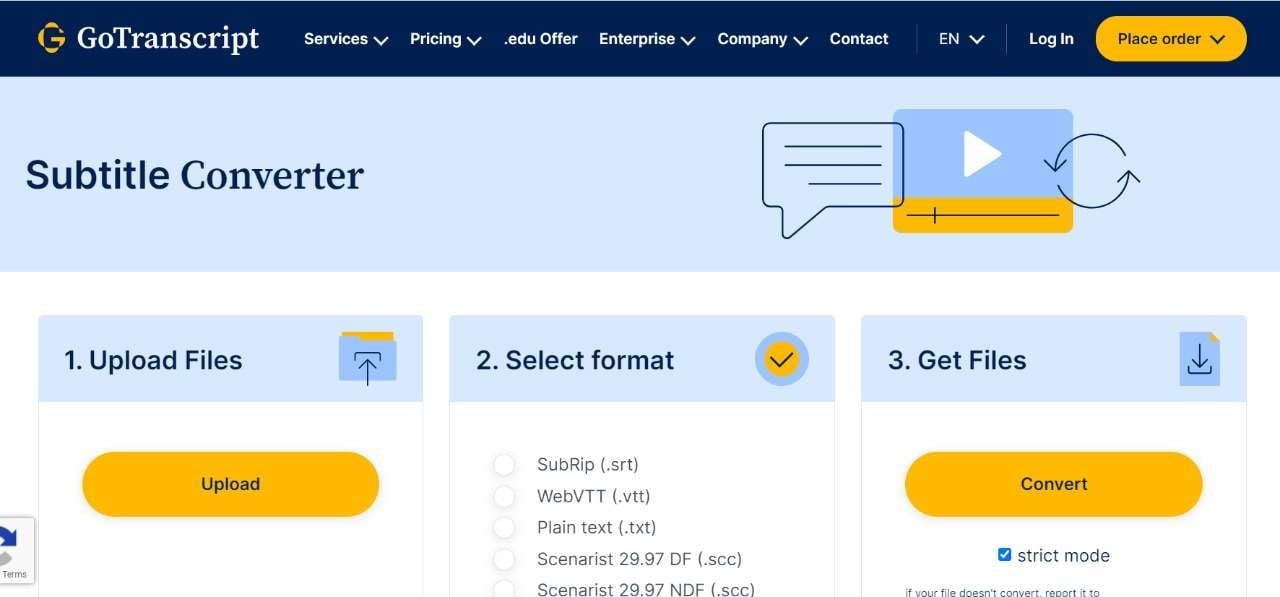
Step 2 The Translation Process
- Once you are on the website, you need to scroll down, and there, you will find a button that says “Upload Files.” You can choose the subtitle file here that you want to convert.
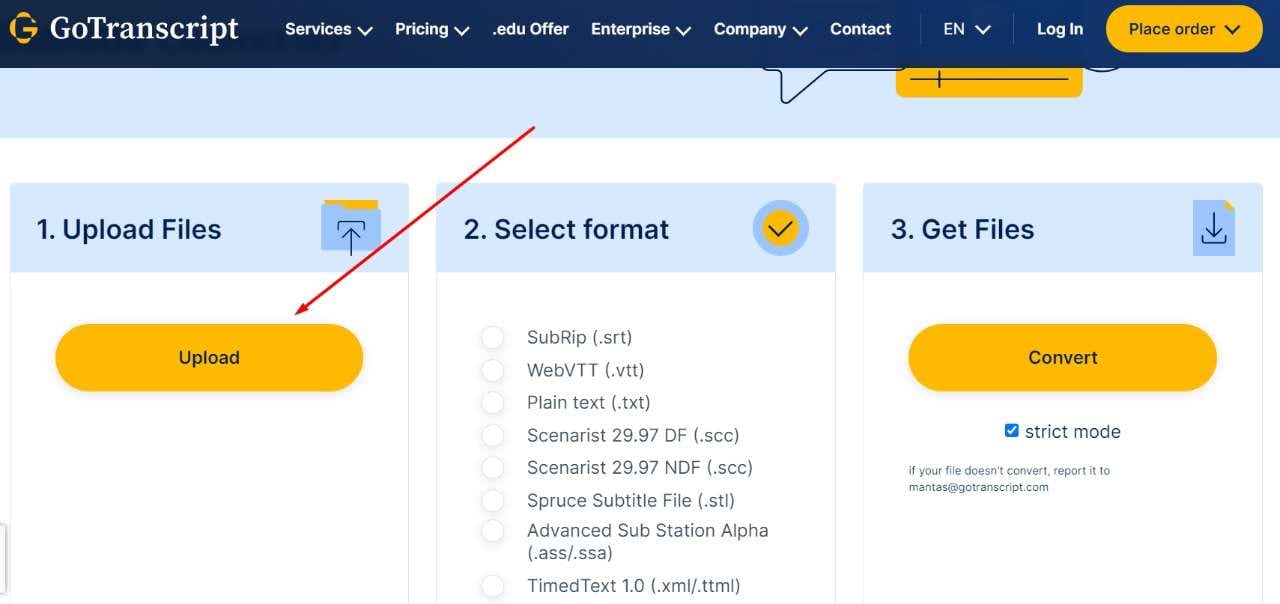
- Now choose the format in the “Select Format” Let’s say that you just uploaded an SRT file. Now, you can convert it to more than 10 formats with ease so you can use them at any platform. Once you do that, select “Convert” and wait for the file to be processed.
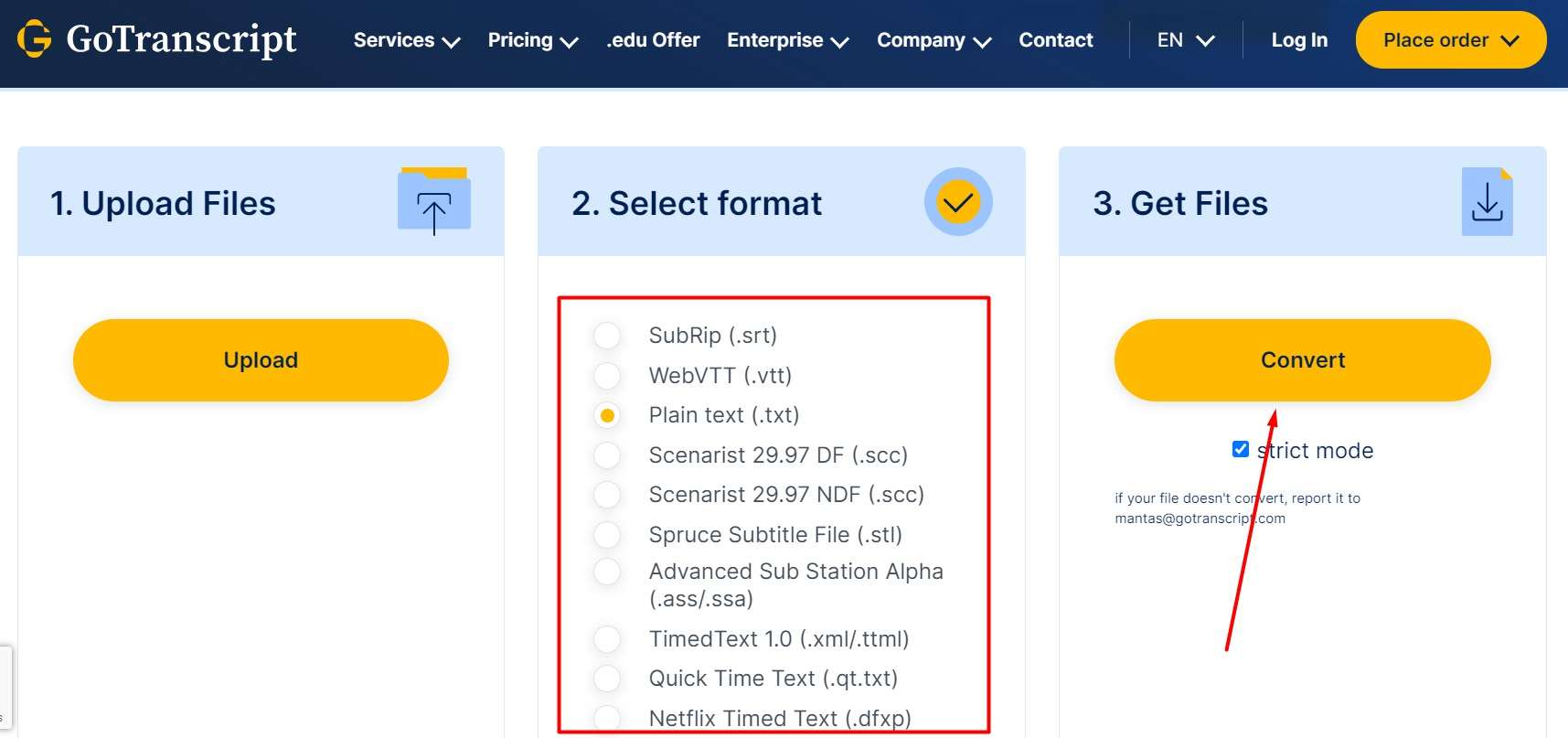
- You might need to verify a captcha here just for security reasons. But once you click convert, you will instantly see your file in your desired format getting downloaded. Now you can choose any format and get your file downloaded in just seconds.
Part 3: Top 5 Tools to Convert Subtitles Online
1. HappyScribe
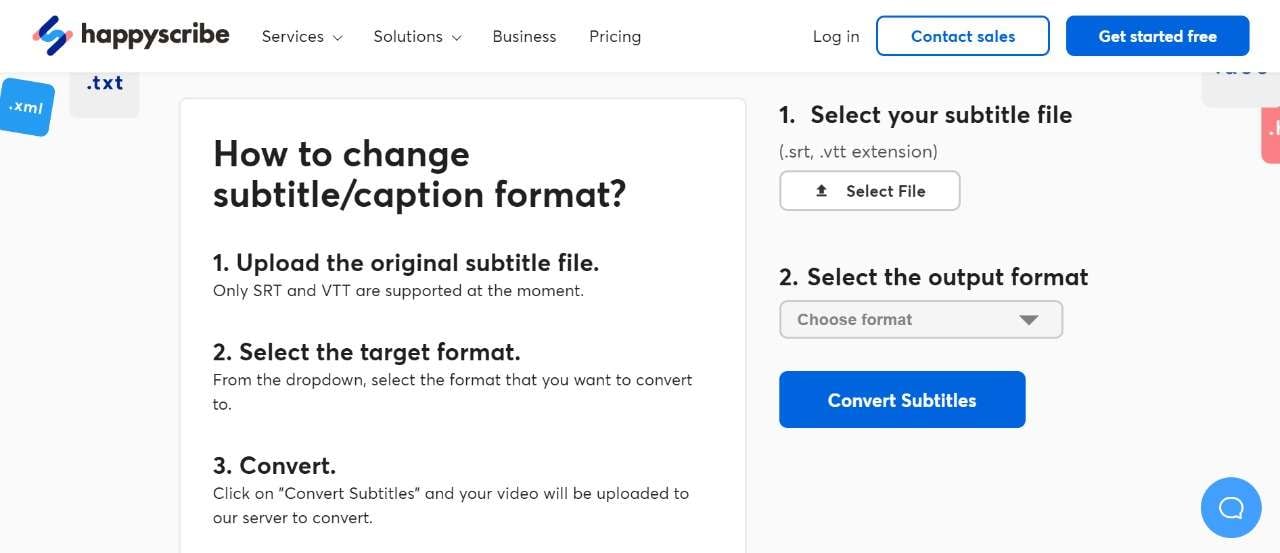
HappyScribe is a simple-to-use and intuitive platform when it comes to converting subtitles online. It doesn’t feature the most advanced and extensive list of output formats but it still gets the job done fairly fast. The platform supports .srt and .vtt extensions, and by using HappyScribe, you can convert it to .srt, .vtt, .docx, .txt, and .pdf.
While this might not be enough for some users, these extensions are the most commonly used when it comes to translating subtitles. Moreover, you are also getting an unforgettable user experience as using HappyScribe is blazing fast.
So, whether you are someone who is technically mature or a newbie, converting subs is made easier with HappyScribe.
Pros
- Fast and easy to use
- Great user experience for new users
- 4-step process to convert subtitles
- Custom subtitling services are available
Cons
- Doesn’t support many output formats
- Translation services not available
2. Subtitle Tools
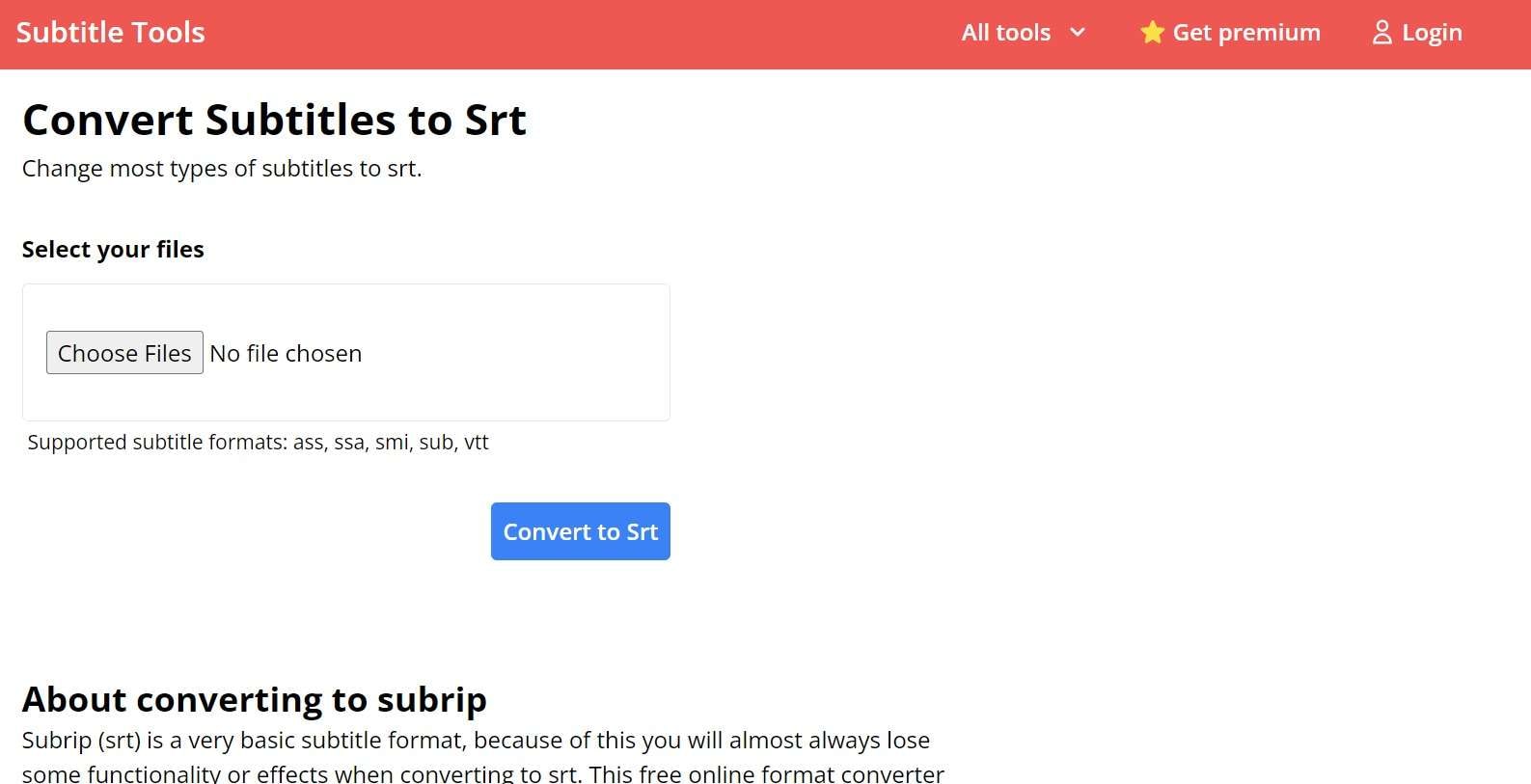
Subtitle Tools are one of the most comprehensive yet easy-to-use solutions if you want subtitle translation. It has many converters that offer converting services. However, it doesn’t stop there. Subtitle Tools also offers services that cater to syncing.
This means that if your subtitles are out of sync, you can set them and adjust them according to what is most accurate. Moreover, you can also fix subtitles by using the subtitle editing tool that the platform offers.
Other unique features include subtitle merger, color changer, position changer, and more. So when we talk about the most versatile tool, you get Subtitle Tools as it contains great features with a respectable amount of swiftness.
Pros &
- A multitude of features catering to subtitles
- Easily lets you convert your subtitles from one format to another
- Premium feature for longer projects
- Clean interface
Cons
- Features could be described better
3. Editing Tools IO
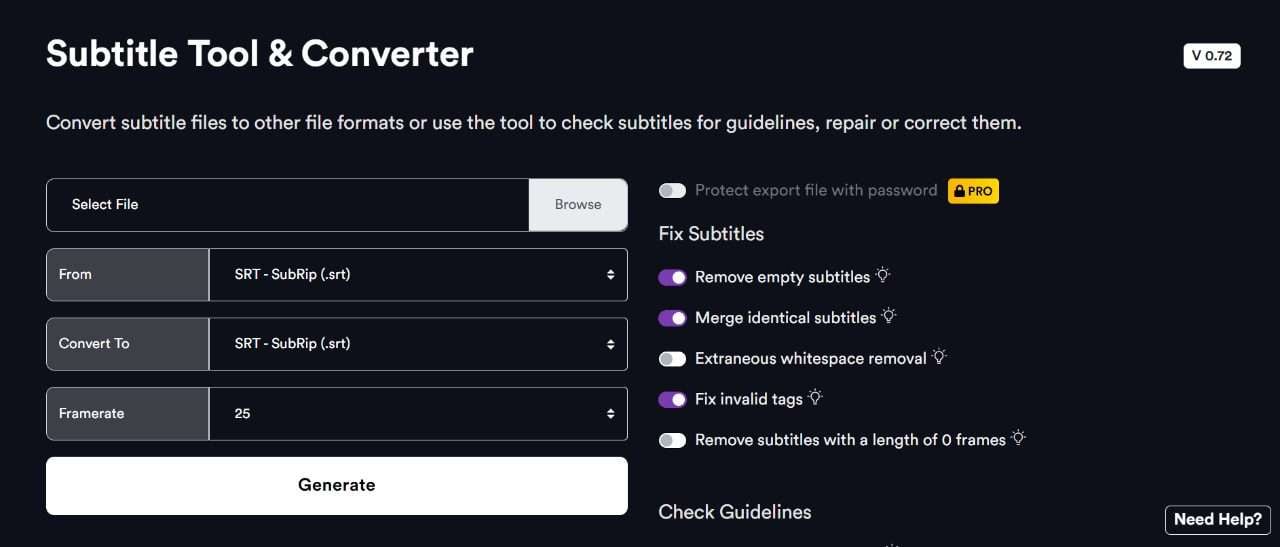
One of the greatest and most visually pleasing tools on our list, Editing Tools offers a great subtitle tool and converter, which allows you to convert into virtually any extension. Not only does it stick to the usual subtitles format, but you can also convert your files into other ones like Text, PDF, Microsoft Word, and a lot more.
In other words, when it comes to choosing a tool that won’t disappoint anyone, it is Editing Tools due to its feature set. It also offers many subtitle-fixing features, which means you can easily fix them as you convert them, so you wouldn't have to go back and forth to editing.
Moreover, Editing Tools also go above and beyond these basic features. You can remove any subtitles, merge identical ones, and add gaps, meaning that you have full control over your creativity.
So, if you are someone who likes the power features, then this tool will not disappoint you.
Pros
- A plethora of output options are available
- A lot of subtitle fixing and merging features
- Great user interface and experience
- Bulk processing features
Cons
- A little difficult for less tech-savvy users
4. TranscribeFiles
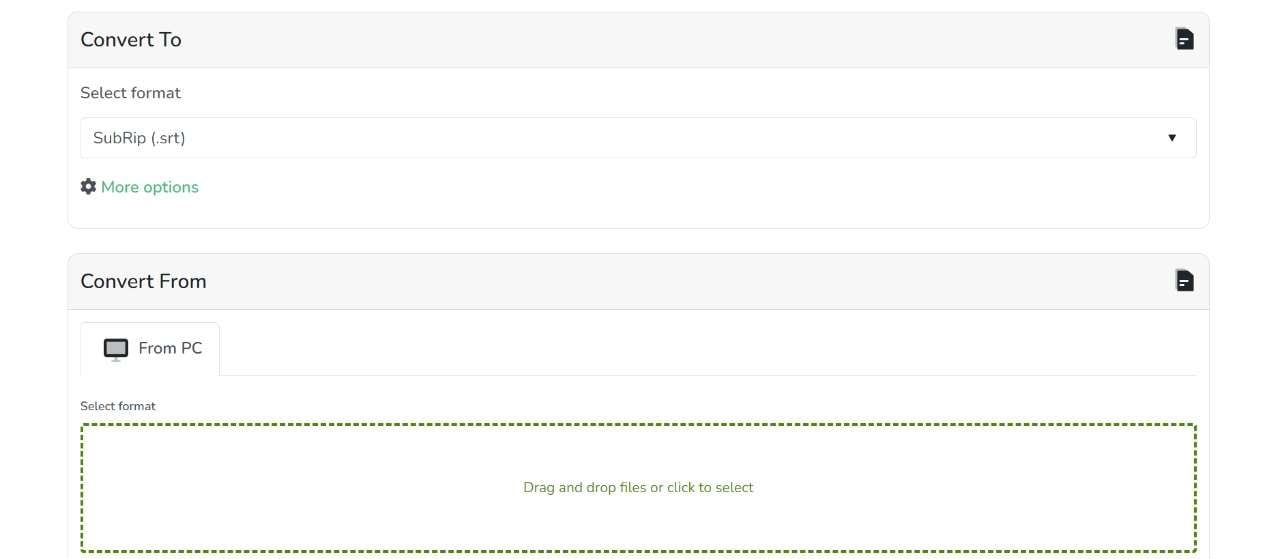
But why do people even convert subtitles? Well, it’s for the sole reason of using them on another platform. It could be any editor or a format that would be supported on a specific platform. TranscribeFiles is a tool that takes it to the next level.
While most tools will feature a maximum of 20 formats, this tool has a whopping 150 formats for you to play around with. From a plethora of Adobe extensions to simple text files, you are getting everything built into a simple platform.
But does the tool live up to its hype? Yes and no. While most users reported positive experiences, some have shown concern that it messes up the encoding. In our use, TranscribeFiles provided great results and was fast to use.
Pros
- A great user-experience
- Over 150 output formats are available
- The tool is simple to use
- One of the most comprehensive subtitle converters
Cons
- No extensive subtitle-fixing features
- Some users reported encoding issues
5. Rev
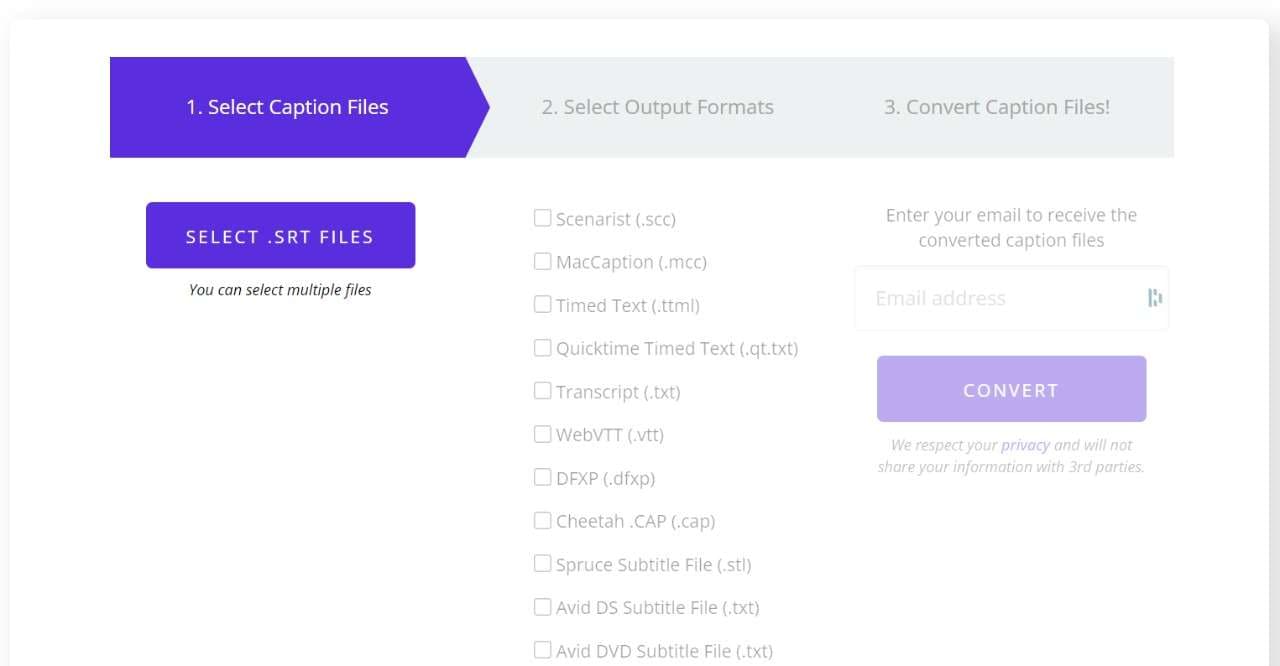
Rev is one of the largest platforms catering to everything related to subtitles. It has also proven to be profitable for freelancers who have worked in the field of transcribing for years. But how does Rev’s subtitle converter feature?
Well, you can use the online sub translator for free and choose the format of your choice to convert your subtitles into another format. It is a quick and efficient 3 step process that allows for the best experience.
Rev is also quite accurate and rarely provides an issue regarding encoding or processing. So, if you want a reliable tool, then Rev is the perfect pick for you.
Pros
- Very clean and minimal interface
- A respectable amount of output formats
- Get more features for subtitle translation and conversion
Cons
- Not as versatile as some other tools on our list
Part 4: FAQ about Converting Subtitles
1. How do I convert subtitles?
You can convert subtitles using one of the tools we have mentioned above. Once you choose the ideal tool for your choice and you see that it has your desired format, you can start the conversion process.
The next step is to add your subtitle file, select the output, and then get your converted file delivered right to you. There are some sub translate online tools too that allow you to translate the language of subtitles and that have a similar process
2. How to convert txt subtitles to SRT?
Simply choose the tool that allows you to convert. In our example, we chose GoTranscript, which is a great subtitle conversion tool. You can upload the text file and in the output section, select the SRT extension.
There, you can simply click the convert button to get your text files downloaded as SRT.
3. Is converting subtitles legal?
Converting subtitles into another format is legal as long as you don’t tinker with the content or use it for commercial purposes. Moreover, if it is your subtitle that you are using for a project, then it is totally legal to convert it into any format that you like.
Conclusion
Converting subtitles means that you enhance your chances of working with them. Maybe you need to import them into a certain software to implement them. Or maybe you want to play subtitles on a video.
Whatever the case is, we have mentioned 5 best tools for converting subtitles online and how you efficiently get subtitles in another format.



