GoPro Tips
- TRY IT FREE TRY IT FREE
- 1. Edit GoPro+
-
- 1.1 Edit GoPro Videos on Mac
- 1.2 Download GoPro Videos
- 1.3 Rotate Gopro Video
- 1.4 Gopro Photo Editor
- 1.5 GoPro Video Format
- 1.6 GoPro Quik
- 1.7 GoPro Cineform Studio
- 1.8 GoPro Quik Alternative
- 1.9 GoPro Tutorial
- 1.10 GoPro 4k
- 1.11 How to Connect GoPro to Mac
- 1.12 GoPro Instagram
- 1.13 How to Flip GoPro Video
- 1.14 GoPro Video Player
- 1.15 GoPro Time Lapse Video
- 1.16 GoPro Live Stream Youtube
- 2. GoPro Software+
-
- 2.1 GoPro Software
- 2.2 Quik Video Editor
- 2.3 Camera GoPro 4k
- 2.4 GoPro Underwater
- 2.5 GoPro Desktop App
- 2.6 Gopro App Download
- 2.7 Gopro Desktop Software
- 2.8 Gopro App for Mac
- 2.9 Gopro Software mac
- 2.10 Gopro Video Editor for Mac
- 2.11 Gopro Video Converter
- 2.12 GoPro Editing App
- 2.13 Free GoPro Editing Software
- 2.14 Video Stabilization Software
- 3. Other Tips& Tricks+
Top 14 GoPro Desktop Software to Edit Videos Recommended
by Christine Smith • 2026-01-21 18:54:16 • Proven solutions
Are you searching for the best GoPro desktop software? Well, you are in the right place. Here, you will get informed about the best GoPro desktop software, not only for the beginners but also for advanced users. Do you wish to make your videos shareable and useable? GoPro makes it easy by providing numerous editing tools, but the need of the hour is to select the right software for video editing. If you wish to know which GoPro desktop software is suitable for video editing according to your requirements and demands, keep on scrolling, we have a lot to inform you.
- Part 1. Best GoPro Desktop Software for Editing Videos with Simple Steps
- Part 2. Top 6 GoPro Desktop Software for Beginners
- Part 3. Top 6 GoPro Desktop Software for Advanced Users
Part 1. Best GoPro Desktop Software for Editing Videos with Simple Steps
By having a lot of options as GoPro Desktop Software, one can get confused about which one to choose. No doubt, GoPro is still non-existent, so it is quite a normal thing to get confused about it. Anyone who is using a GoPro camera to capture his memories in the form of videos, he must be factual about choosing the right GoPro Desktop Software to edit videos. Let’s dive into the article to inform you of the perfect GoPro Desktop Software, so it will become easy for you to decide which one to choose. You can select the appropriate GoPro Desktop Software by checking people’s reviews and the software’s features.
Which is the Best GoPro Desktop Software for Editing Videos?
Our vote is for Wondershare UniConverter (originally Wondershare Video Converter Ultimate). This easy-to-use software provides a variety of features and tools to edit GoPro videos in no time. This software is just perfect for editing and personalizing your videos. You can trim your video and remove the unwanted part. You can split the video into smaller segments and can remove the unwanted sections. Adding external subtitles is it’s another fantastic feature. Its most amazing features include: adding customized font size, style, and text, special effects, and filters to enhance video quality and much more.
 Wondershare UniConverter - Your Complete GoPro Desktop Software for Windows/Mac
Wondershare UniConverter - Your Complete GoPro Desktop Software for Windows/Mac

- Edit GoPro videos with features of Crop, Trim, Rotate, Watermarks, Effects, Subtitle, etc.
- Reduce the GoPro video size with real-time preview and no quality loss.
- Resize GoPro videos by customizing video size, resolution, bit rate, quality, and video format.
- Support 1,000+ video formats, including MP4/MOV/MPEG/AVI/WMV for compression and conversion.
- 90X super faster speed than any other video compressor and converter.
- Supports batch processing to compress and convert multiple videos at a time.
- Toolbox with additional functions like Screen Recorder, GIF Maker, Fix Media Metadata, and more.
- Supported OS: Windows 10/8/7/2003/Vista/XP, Mac OS 10.15 (Catalina), 10.14, 10.13, 10.12, 10.11, 10.10, 10.9, 10.8, 10.7, 10.6.
Are you wondering how to edit video using Wondershare UniConverter? Let us have a closer look, how you can do it.
Trimming of videos and making its segments using Wondershare UniConverter:
Video Tutorial: How to Trim/Merge Video Using Wondershare UniConverter
Step 1 Launch GoPro Desktop Software and Add Files
Launch Wondershare UniConverter and Click on  to choose the file from your desktop. Click on Open to load the file in the program section of Wondershare UniConverter.
to choose the file from your desktop. Click on Open to load the file in the program section of Wondershare UniConverter.

Step 2 Click on Trimming Icon
At the bottom of the video, you can see three icons below your video. Scissor is the tool used for trimming. Click on the trimming icon. Trimming window will appear

Step 3 Press Cut Icon to Trim Any Unwanted Section
Press the Cut icon and select the section of the video to be deleted. Any unwanted section will trim by clicking Cut.

Step 4 Save the Trimmed Video
Click on OK. Your trimmed video will be saved, and the software will make its separate file. Here, you can see four segments of your video, segment 1, segment 2, segment 3, and segment 4.

Cropping of videos using Wondershare Uniconverter:
Video Tutorial: Wondershare UniConverter - Crop Video
Step 1: Click on the Crop icon to open the cropping window

Step 2: In the Cropping Window, you will find four options clockwise, anticlockwise, flip horizontal, and flip vertical. Choose the rotation according to your requirements and demands

Step 3: You can write Crop Area Size to adjust the Area size of the cropping window. Click on OK to save your cropped video.
Wondershare UniConverter is full of amazing tools, including adding watermarks to your videos, trimming your videos, reducing the size of videos, cropping of videos, adding fantastic effects in the videos, and much more. It provides high-speed video conversion. You can enjoy many conversion formats without waiting for too long during the conversion process.
Part 2. Top 6 GoPro Desktop Software for Beginners
Hey, we are here with the best information for you about the top GoPro Desktop Software for Beginners. Keep on reading the article to choose the best one.
- Quick desktop
URL: https://GoPro.com/en/us/shop/softwareandapp/quik-%7C-desktop/Quik-Desktop.html
This easy-to-access and easy-to-use software provide the best tools to edit GoPro videos. This software can make your video amazing by just a few clicks. Do you wish to share outstanding videos? Choosing this software is a perfect choice. Upload your video through this software and enjoy editing amazingly by using a desktop or mobile phone.

- Adobe Premiere Pro
URL: https://www.adobe.com/products/premiere.html
This software provides you the smart tools to precisely edit your videos. Do you wish to make your videos perfect for storytelling? No GoPro desktop software is better than this one. This software provides a chance to start smart editing from any available device. This software is just perfect for creative flow. This software gives you the best opportunity to polish your previous work and make your videos edited in an 8k virtual reality format.

- Filmora
URL: https://filmora.wondershare.com/
Do you wish to create incredible videos every day? Try Filmora to create and edit your videos in the best possible way. This software provides you special effects to make your videos stunning. This software can help you grow your business faster by editing your business videos by its fantastic editing tools.

- Blender
This video editing tool is available free to enjoy unlimited video editing features for free. It provides you outclass ultra-realistic rendering. The object tracking feature of Blender is just unusual. Through this software, you can track the areas in 3d movements.

- Avidemux
URL: http://avidemux.sourceforge.net/
This video editing tool is just perfect for beginners that comes with three basic functionalities: cut, filter, and encode. This tool is perfect for adding sharpness to your videos. De-nosing can be done quickly through this software.

- Openshot
URL: https://www.openshot.org/
Openshot software is for beginners who wish to edit their videos at the beginning levels. You can speed up the GoPro video through this software. Moreover, it also provides you some basic video editing features, including animation effects, cutting of videos, and much more. But this software still has some limitations.

Part 3. Top 7 GoPro Desktop Software for Advanced Users
Are you an advanced user and looking for the best GoPro Desktop Software, we are here with the excellent research for you. Let us have a closer look on Top 7 GoPro Desktop Software for Advanced users
- Magix Movie Edit Pro
URL: https://www.magix.com/us/
Do you wish to edit your videos according to the beat of the music? Magix Movie Edit Pro will be your best choice. This software makes video editing fast. You can perform effortless video editing through this software.

- iMovie for Mac
URL: https://www.apple.com/imovie/
If you are a Mac user and want to edit GoPro videos, this software is a perfect choice. Mac users can directly access to this program. More amazingly, it is available for free, which means you can enjoy unlimited features of the software for free. Using this software is the best way to keep your videos synchronized across all devices.

- VSDC
URL: http://www.videosoftdev.com/free-video-editor
This easy-to-use software is just perfect for advanced users to edit videos. This software has a lot of advanced features that make video editing possible with a few clicks. It has incredible filters and effects to create a classy video.

- Vegas Pro 16 Suite
URL: https://www.vegascreativesoftware.com/us/downloads/
We are going to share the link from where you can download the latest installation files of this software. This software provides fast, professional, and efficient video editing features. This software gives you the best creative freedom to take your videos to the professional level.

- Lightworks
This video editing software comes with advanced features like handling the resolution up to 4k and providing multi-cam editing. This software is used professionally to edit Hollywood movies. You can enjoy it pro version if you wish you access the editing tools for free.

- Sony Catalyst Production Suite for Windows and Mac
URL: https://www.sonycreativesoftware.com/catalyst
This software allows fast and focused video editing. This is the perfect organizational tool that is used for editing professional videos. The overall video editing process is quick and fluent. Get a chance to edit your videos amazingly by just a few clicks.

Conclusion
GoPro desktop windows 7 software is also available to perform inspiringly amazing editing to your videos. Here, we have tried to give you an overview of the best GoPro desktop software. Now, it is your turn to choose the right and appropriate one. It is the right time to edit your adventures through GoPro desktop software. Even though your videos are not according to your expectations previously, Wondershare UniConverter is here with the unlimited features to make your videos admiring.
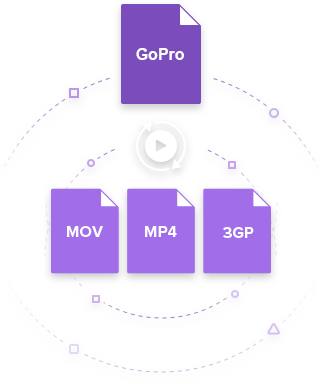

Christine Smith
chief Editor