WAV
- TRY FREE TRY FREE
- 1. Convert WAV to Other Formats+
- 2. Convert Other Formats to WAV+
-
- 2.1 Convert M4A to WAV
- 2.2 Convert Opus to WAV
- 2.3 Convert AIFF to WAV
- 2.4 Convert OGG to WAV
- 2.5 Convert DTS to WAV
- 2.6 Convert WebM to WAV
- 2.7 Convert SF2 to WAV
- 2.8 Convert FLAC to WAV
- 2.9 Convert MPEG to WAV
- 2.10 Convert MIDI to WAV
- 2.11 Convert APE to WAV
- 2.12 Convert CDA to WAV
- 2.13 Convert CAF to WAV
- 2.14 Convert iTunes to WAV
- 2.15 Convert FLAC to WAV online
- 3. WAV Tools+
-
- 3.1 Video to WAV Converters
- 3.2 Convert WAV to MP3 with VLC
- 3.3 Convert M4A to WAV on Mac
- 3.4 Convert M4A to WAV with Audacity
- 3.5 Convert WAV Ringtones
- 3.6 Convert SoundCloud to WAV
- 3.7 WAV Bitrate Solution
- 3.8 Increase WAV Volume
- 3.9 Record WAV on Windows 10
- 3.10 Edit WAV Files
- 3.11 Cut or Trim WAV Files
[Solved] How to Convert WMA to MP3 in Windows Media Player (9 Wyas)
by Christine Smith • 2026-01-21 18:56:39 • Proven solutions
WMA audio format has become popular over the years, but it is still unsupported by several popular players despite its popularity. This necessitates the need to convert WMA to MP3 format, a more portable audio format. If you're a Windows user, you must have heard of the default Windows Media Player functions as WMA to MP3 converter to easily play MP3 in Windows Media Player. Still, it doesn't apply to the latest WMP version anymore unless with a third-party tool. Don't worry, the article will offer you 2 alternatives to converting WMA to MP3 Windows Media Player.
(You may want to know about some free mp3 converters recommend)
- Part 1. 8 Powerful WMA to MP3 Converter You May Need
- Part 2. How to Convert WMA to MP3 Easily?
- Part 3. FAQs about WMA to MP3
Part 1. 8 Powerful WMA to MP3 Converter You May Need
- Freemake Audio Converter
- Format Factory
- Online-Convert
- Switch Audio Converter
- Any Audio Converter
- AVS Audio Converter
- EZ CD Audio Converter
- Total Audio Converter
1. Freemake Audio Converter
A free tool for converting WMA to MP3 and other audio formats.
Features
- Offers a range of video editing tools such as trimming, cropping, and split-screen.
- Supports adding various effects, transitions, and soundtracks to your videos.
- Provides a user-friendly interface and iCloud integration for easy access to your projects.
Compare with UniConverter
- iMovie is a professional video editing software with more advanced features.
- UniConverter has the advantage of being a versatile all-in-one tool for video conversion and editing.
2. Format Factory
A multifunctional media converter that includes WMA to MP3 conversion.
Features
- Supports a wide range of media formats for conversion.
- Ability to customize output settings for bitrate and frequency.
- Supports batch conversion of WMA to MP3.
- Built-in media player to preview files before conversion.
- Free to use.
Compare with UniConverter
Although Format Factory offers a wide range of media conversion options, it lacks advanced features like audio editing and has limited options for customization compared to UniConverter.
3. Online-Convert
An online tool for converting WMA to MP3 and other media formats.
Features
- No software installation required.
- Supports a wide range of media formats for conversion.
- Ability to customize output settings for bitrate and frequency.
- Free to use.
- No limitations on the number of files that can be converted.
Compare with UniConverter
Online-Convert lacks advanced features like audio editing and has a limitation on file size, which can affect the quality of the output file. UniConverter offers better quality and advanced features for audio conversion.
4. Switch Audio Converter
A simple audio conversion tool that supports WMA to MP3 conversion.
Features
- Supports batch conversion of WMA to MP3.
- Ability to customize output settings for bitrate and frequency.
- Simple and easy-to-use interface.
- Free to use for non-commercial use.
- Supports a wide range of audio formats.
Compare with UniConverter
Compared to UniConverter, Switch Audio Converter lacks advanced features like audio editing, video conversion, and support for a wide range of video formats.
5. Any Audio Converter
A free audio conversion tool that supports WMA to MP3 conversion.
Features
- Supports batch conversion of WMA to MP3.
- Ability to customize output settings for bitrate and frequency.
- Built-in audio player to preview files before conversion.
- Free to use.
- Supports a wide range of audio formats.
Compare with UniConverter
Any Audio Converter lacks advanced features like audio editing, video conversion, and support for a wide range of video formats. UniConverter offers better quality and advanced features for audio conversion.
6. AVS Audio Converter
AVS Audio Converter is a powerful tool that allows you to convert WMA to MP3 and a variety of other audio formats.
Features
- Batch conversion of multiple files
- Built-in audio player
- Support for a wide range of audio formats
- Customizable output settings
- Intuitive and user-friendly interface
Compare with UniConverter
Compared to other WMA to MP3 converters, AVS Audio Converter offers a simple and straightforward solution with its easy-to-use interface and customizable settings. It also supports a wide range of audio formats, making it a versatile tool for any audio conversion needs.
7. EZ CD Audio Converter
A powerful audio conversion software with advanced features.
Features
- Support for over 50 audio formats, including high-resolution formats like DSD and FLAC.
- Advanced audio processing features such as normalization, fade in/out, and more.
- Option to rip audio CDs and convert to various formats.
- Built-in metadata editor for editing audio tags.
- High-quality audio conversion with precise audio control options.
Compare with UniConverter
EZ CD Audio Converter is a professional-grade audio conversion software that offers advanced features for audio enthusiasts and professionals. However, UniConverter provides a more comprehensive set of tools for not only audio conversion, but also video conversion, video editing, DVD burning, and more.
8. Total Audio Converter
Total Audio Converter is a powerful tool for converting audio files to a wide range of formats, including MP3, WAV, FLAC, AAC, and more.
Features
- Batch conversion feature for converting multiple files at once
- Advanced audio editing tools for adjusting bitrate, frequency, and more
- Supports a wide range of audio formats
- User-friendly interface for easy use
Compare with UniConverter
Pros: Advanced editing tools for audio customization, supports a wide range of audio formats
Cons: Lacks video conversion and editing features offered by UniConverter, not as user-friendly for beginners
Part 2. How to Convert WMA to MP3 Easily?
It doesn't take a genius to find the complexity of converting WMA to WAV, MP3, and other file formats in Windows Media Player, as it's a media player rather than a converting tool: the whole process is cumbersome and time-consuming. Therefore, a powerful and professional MP3 converter is quite necessary. We strongly recommend Wondershare UniConverter here. It comes built with a tone of features, including support for 1000+ audio/video formats, batch conversion, video editor, etc. As a plus, Wondershare also allows you to convert files stored online and post the converted files to your favorite social media websites like YouTube and Facebook.
 Wondershare UniConverter - Your Complete Video Toolbox
Wondershare UniConverter - Your Complete Video Toolbox

- Convert WMA to WAV, MP3, M4A, AVI, MKV, MOV, and other 1000+ file formats.
- Convert to optimized preset for almost all of the devices.
- 90X faster conversion speed than any conventional converters.
- Edit, enhance & personalize your video files.
- Burn video to playable DVD with attractive free DVD templates.
- Download or record videos from video-sharing sites.
- Versatile toolbox combines fixing video metadata, GIF maker, Video Compressor, and screen recorder.
- Stream your videos from Windows or Mac to other devices, including Chromecast, Roku, Apple TV, Xbox 360, or PS3
- Supported OS: Windows 10/8/7/XP/Vista, Mac OS 10.15 (Catalina), 10.14, 10.13, 10.12, 10.11, 10.10, 10.9, 10.8, 10.7, 10.6
Simple Tutorial on How to Convert WMA to MP3 Using Wondershare UniConverter:
Follow the steps below to learn how to transform audio files to the MP3 file format quickly.
Step 1 Add WMA to Wondershare WMA to MP3 Converter
Download Wondershare UniConverter on your PC and open it after installation, then go to the Converter tab to click + Add Files from the main interface to import the WMA files you want to convert to the MP3 file format.

Step 2 Select MP3 as The Target Format
Click the below-arrow beside Output Format and get the full list of media formats, go to Audio > MP3 and select your desired audio quality in the right. This would help you to batch selecting MP3 as the target format for all the loaded WMA files.
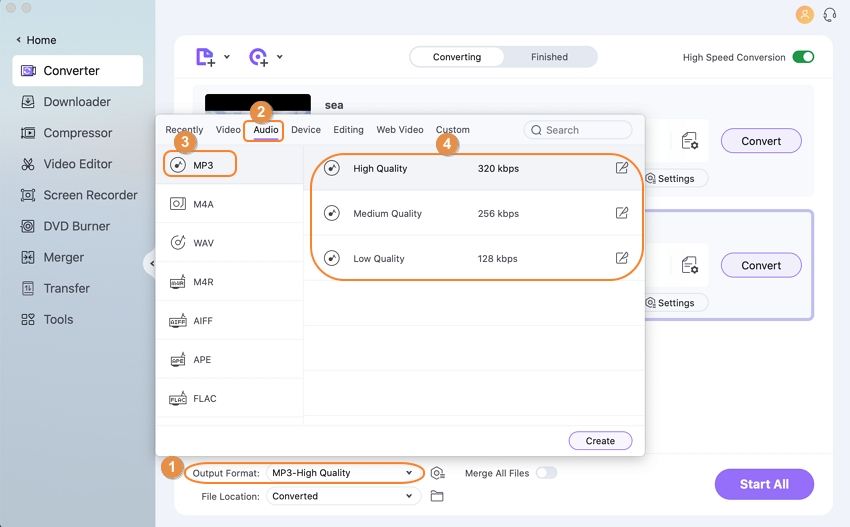
Step 3 Start Converting to MP3
Go to File Location at the bottom to customize the destination folder for the output files, then click Convert or Start All to initiate the batch conversion right away.

Step 4 Get The Converted MP3 Files
Once the WMA to MP3 conversion completes, you can switch to the Finished tab to get the converted MP3 files.
Although it's possible to make Windows Media Player convert WMA format to MP3 format, it's not recommended as it's not built for converting. On the contrary, Wondershare UniConverter is specially designed for a one-stop converting solution while still retaining the simplicity that anyone can use, come to download it for a free trial.

Tips
With Wondershare UniConverter, you can cut WMA files to the exact length you want. Move to How to Cut WMA Files and Top 10 Best WMA Cutters >> to learn more.
Part 3. FAQs about WMA to MP3
1. What is WMA and MP3?
WMA (Windows Media Audio) and MP3 (MPEG-1 Audio Layer 3) are two audio file formats. WMA is developed by Microsoft and commonly used on Windows-based devices, while MP3 is a popular format that is compatible with a wide range of devices, including smartphones, tablets, and portable music players.
2. Why convert WMA to MP3?
There are a few reasons why someone might want to convert WMA to MP3. For example, MP3 files are more widely supported than WMA files, so converting to MP3 can increase compatibility with different devices and software. Additionally, some people prefer the sound quality of MP3 files over WMA files.
3. Can I convert WMA to MP3 for free?
Yes, there are several free WMA to MP3 converters available, including online tools and desktop software. However, it's important to note that some free converters may have limitations on file size, quality, or features. For more advanced features and better quality conversions, paid converters may be a better option.
4. Will converting WMA to MP3 result in a loss of audio quality?
Whenever you convert between audio file formats, there is the potential for some loss of quality. However, if the conversion is done correctly and with a high-quality converter, the loss should be minimal and not noticeable to most listeners. It's important to choose a converter that supports high-quality conversions and allows you to adjust the output settings as needed.

Christine Smith
chief Editor