Vimeo&Dailymotion
- TRY IT FREE TRY IT FREE
- 1. Vimeo&Dailymotion Video Editing+
-
- 1.1 How to Add Subtitles on Vimeo in Easy Steps (Most Recommended)
- 1.2 Top 15 Vimeo Converter in 2025 You Can't Miss
- 1.3 How to Convert Vimeo to MP4 in Top 12 Converters Recommended
- 1.4 Top 13 Vimeo to MP3 Converters in 2025 You Should Know
- 1.5 Convert Dailymotion to MP4 with Top 7 Free Online Converters You Should Know
- 1.6 Top 7 MP3 Converter for Dailymotion Online and Desktop 2025
- 1.7 Top 7 Free Online Dailymotion Converter Recommended You Can't Miss in 2025
- 2. Other Tips&Tricks+
Top 13 Vimeo to MP3 Converters in 2026 Recommended
by Christine Smith • 2026-01-21 18:55:15 • Proven solutions
Vimeo is like YouTube and Dailymotion websites. It hosts millions of videos, which include music, affirmations, and motivational talks. If you can still enjoy this content without watching the video, then it means that you can listen to MP3 or audio and conduct various other activities. To convert Vimeo to MP3, you need software or an online website. There are numerous of these that are different and hence do not give the same performance. You need to differentiate between the best and most recommended from the mediocre. The most recommended app is Wondershare UniConverter.
- Part 1. Download and Convert Vimeo Video to MP3 with Wondershare UniConverter
- Part 3. Other 8 Excellent Vimeo to MP3 Converters Recommended
- Part 4. Top 3 Ways to Convert Vimeo to MP3 Online
Part 1. Download and Convert Vimeo Video to MP3 with Wondershare UniConverter
Wondershare UniConverter (originally Wondershare Video Converter Ultimate) makes Vimeo download the MP3 conversion process easy to handle. The tool deals with multiple kinds of videos, including the music and motivational content, which can still be useful in audio format alone. So, this Vimeo to MP3 320 converter not only converts videos to other formats but also transforms videos to audio. What’s more, it changes one audio format to another. Therefore, it is reliable and trustworthy, considering that it can deliver Vimeo to MP3 safe transformation.

Wondershare UniConverter - Your Complete Video and Audio Toolbox
- Convert Vimeo videos to MP3, MP4, AVI, MOV, VOB, and other 1000 file formats.
- Support batch conversion from Vimeo to MP3 with lossless quality.
- Convert Vimeo videos to DVD with free menu templates on Windows/Mac.
- Edit Vimeo videos with trimming, cutting, merging, adding subtitles, and more others.
- It offers in-house editing features with real-time preview.
- Download videos from Vimeo and other 10,000 popular online sharing sites.
- Versatile toolbox: Add video metadata, GIF maker, video compressor, and screen recorder.
- Supported OS: Windows 10/8/7/XP/Vista, macOS 11 Big Sur, 10.15 (Catalina), 10.14, 10.13, 10.12, 10.11, 10.10, 10.9, 10.8, 10.7, 10.6.
Convert Vimeo to MP3 using the best Vimeo to MP3 audio converter, Wondershare UniConverter, through the following steps:
Step 1 Access Website and Copy the Video URL.
On your computer, launch the system browser and go to the Vimeo websites. Look for the video you are interested in and copy the link presented.
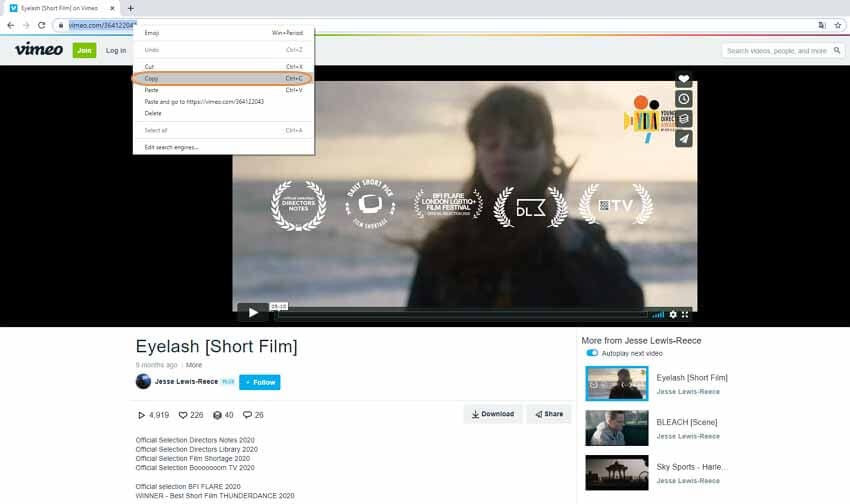
Step 2 Acquire the Converter and Convert Mode to MP3.
If you are using a Windows computer, seek Wondershare UniConverter for Windows; otherwise, go for the Mac version. Launch the program and go to the Downloader section on the interface to access the platform for Vimeo to MP3 conversion. Switch on the bar at Download then Convert Mode option, located on the left bottom side. A list will pop-up where you must choose MP3. So first, go to the Audio tab and then select MP3. You are free to select the resolution you want on the right side.
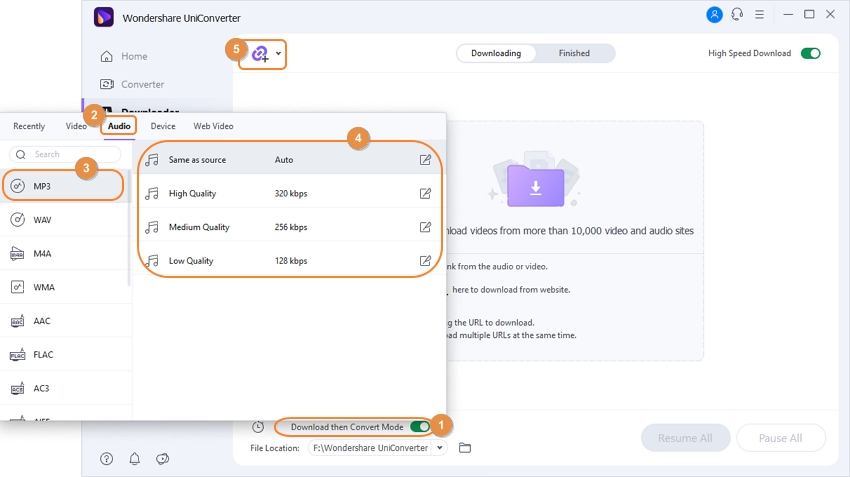
Step 3 Paste the Video Link.
Proceed with the procedure from Vimeo to MP3 by clicking on  . It will enable you to paste the video link you copied previously. The converter will then analyze the link and immediately start downloading and converting the Vimeo video. If you must halt the process, use the Pause function at the right. The Resume tool will soon be displayed for the continuation of the procedure. The Finished section contains all converted content, and so trace your new audio.
. It will enable you to paste the video link you copied previously. The converter will then analyze the link and immediately start downloading and converting the Vimeo video. If you must halt the process, use the Pause function at the right. The Resume tool will soon be displayed for the continuation of the procedure. The Finished section contains all converted content, and so trace your new audio.
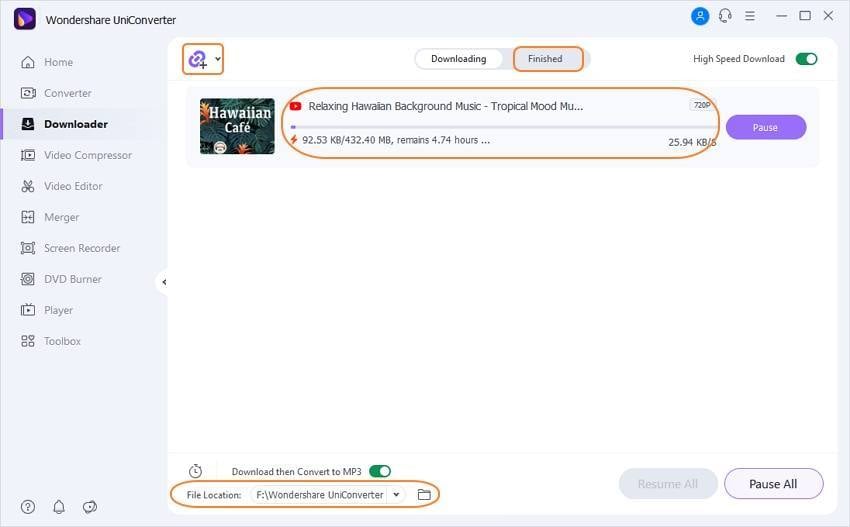
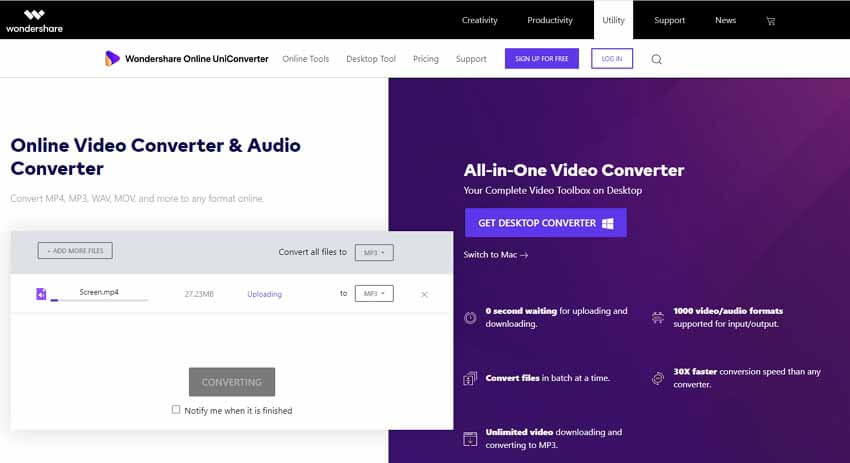
Part 3. Other 8 Excellent Vimeo to MP3 Converters Recommended
This is an amazing software that can convert Vimeo video to MP3, as well as other video formats. It also edits videos by clipping, trimming, cropping, adding subtitles and watermarks, and adjusting volume.

Pros:
- It works efficiently in converting Vimeo to MP3 320kbps.
- It has editing features to alter video and audio files.
Cons:
- The free version does not have the DVD burning feature.
- Lengthy Vimeo video to MP3 conversions is time-consuming.
The MiniTool product, MiniTool Movie Maker, is recommended for Vimeo to MP3 free conversion because it does not require registration and has no ads. It supports numerous input video formats, which are perfectly converted to MP3, M4R, WAV, and FLAC. It supports lossless quality conversion, giving you much confidence in the audio quality.
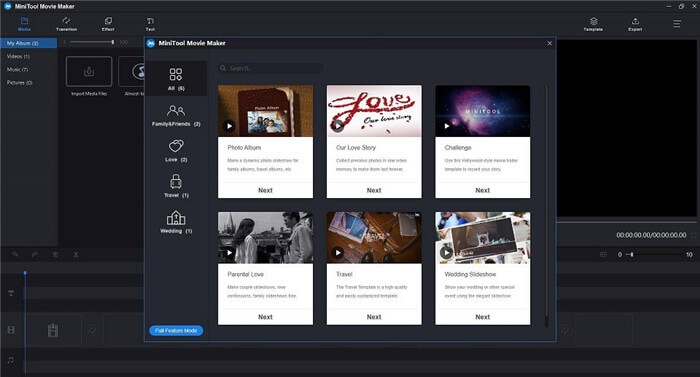
Pros:
- It allows edit files before the conversion process.
- Does not limit the file size during conversion
Cons:
- It only works on Windows computers.
Faasoft Video Converter is not just good at how to convert Vimeo MP3 or video, and it is also a player, downloader, and video editor. Therefore, it can download Vimeo videos to MP3. It is 30 times faster than many other converters and hardly has quality loss issues.
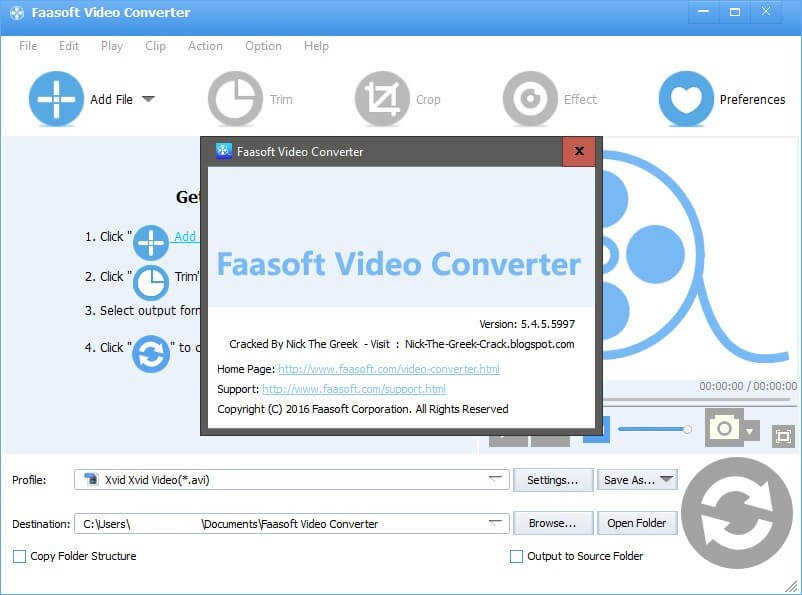
Pro:
- It is best at Vimeo to MP3 convert processes.
- It has all the necessary video conversion tools, including a simple interface.
Cons:
- Support for DVD conversions is not reliable.
Xilisoft Video Converter Ultimate is a unique converter MP3 Vimeo users should consider. It gives you a great experience by allowing you to choose how to get the media files. With this Vimeo MP3 converter, free download may not be possible. However, you can get the files after downloading it on Apple and Samsung devices.
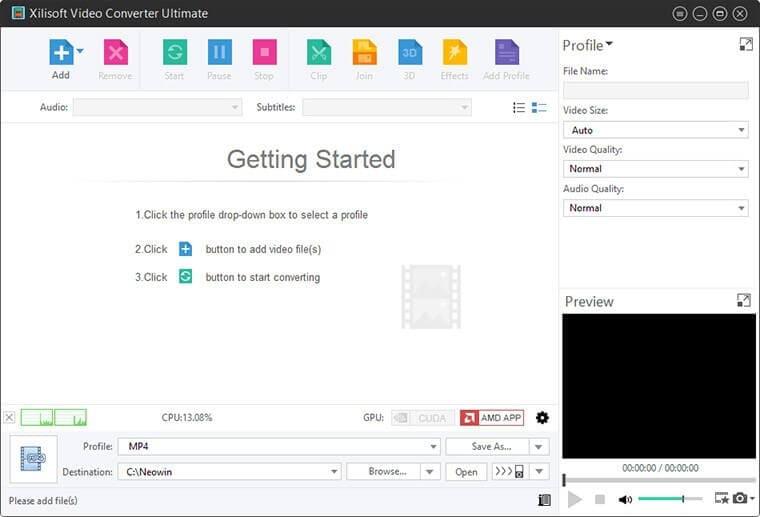
Pros:
- It supports the conversion of 2D and 3D files.
- It uses GPU acceleration technology, which increases its speed.
Cons:
- It does not work with DVD.
VLC is commonly known as a media player. However, it is also a Vimeo to MP3 converter free for use. It is recommended because it is compatible with numerous other audio and video formats aside from MP3 and Vimeo supported formats. Therefore, the conversion of files takes place swiftly.

Pros:
- Its interface is quite simple, making it usable by beginners.
- It also plays the audio after conversion.
Cons:
- Its interface is outdated.
VSDC Free Audio Converter is a great converter Vimeo to MP3 that extracts audio from video and also deletes unwanted audio fragments. It is compatible with several audio and video formats, including MP4 and MOV, MP3, M4A, and WAV, among others. It is a powerful, fast, and free Vimeo to MP3 audio converter.
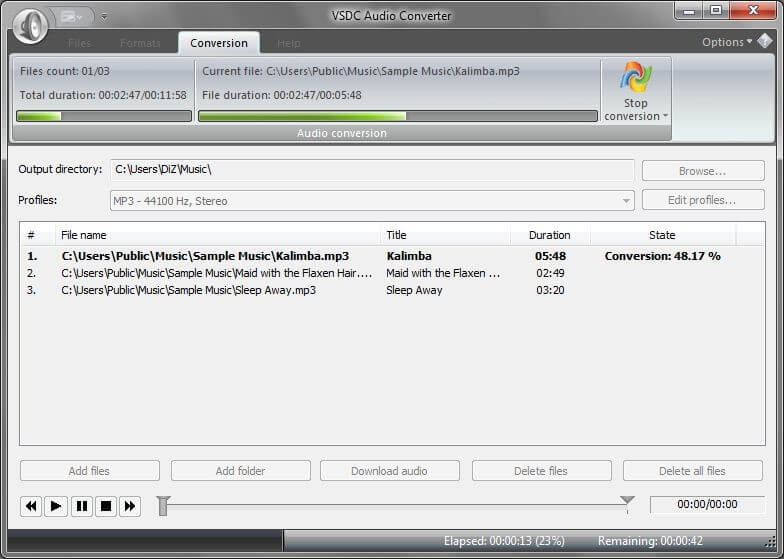
Pros:
- It functions with several video and audio formats.
- It has a great interface that can suit beginners.
Cons:
- It only works on Windows computers.
Fre:ac is a tool that can convert Vimeo video to MP3 for free. It works perfectly with MP4, MP3, WMA, M4A, WAV, and FLAC. It is able to convert multiple videos stored in a folder and still retains the structure. Additionally, you can use it to add song information.
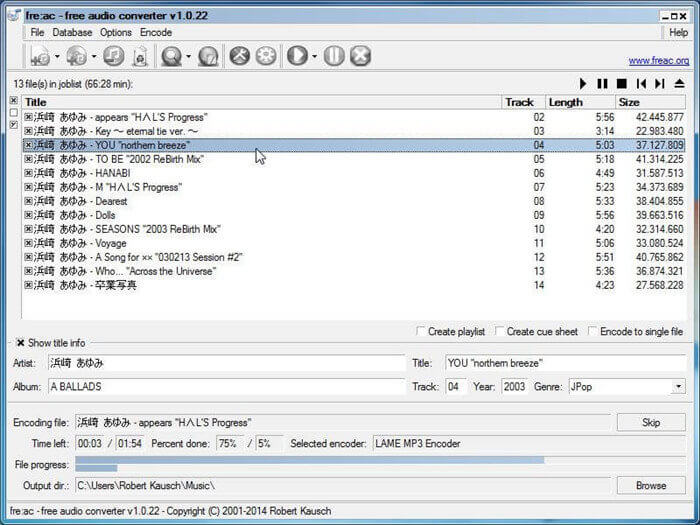
Pros:
- Its interface is easy to maneuver.
- It converts content into a folder and does not lose the structure.
Cons:
- Aside from MP3, it has limited support for other audio formats.
4K Video Downloader has the capability to download Vimeo video to MP3 because it is highly customizable, powerful, and simple. It only requires you to copy the video URL, then chooses the output format and quality, storage location, and then download and convert. It supports 3GP, MP4, MP3, OGG, M4A, and MKV.
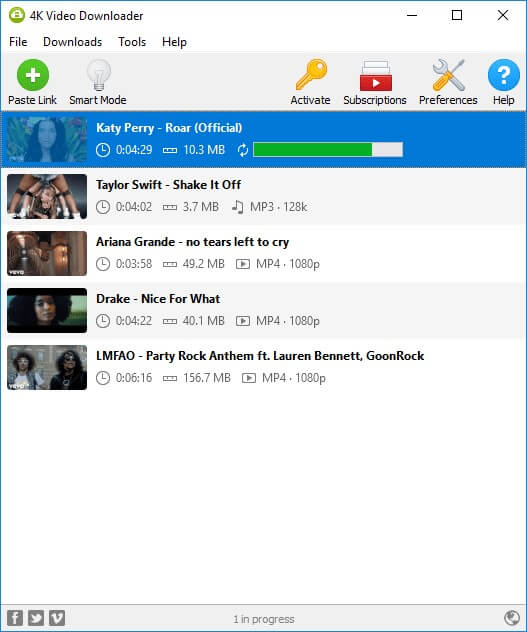
Pros:
- It can work through a proxy.
- The output quality settings are desirable.
- It has a free version whose functionality is great.
Cons:
- It demands high PC performance.
Part 4. Top 3 Ways to Convert Vimeo to MP3 Online
- https://convert2mp3.tv/en/
Convert2mp3.net is not the usual Vimeo downloader online MP3 users can use. Downloading the Vimeo videos and storing them on your computer is not an option. Instead, it is an online Vimeo to MP3 converter that works best with the video links.
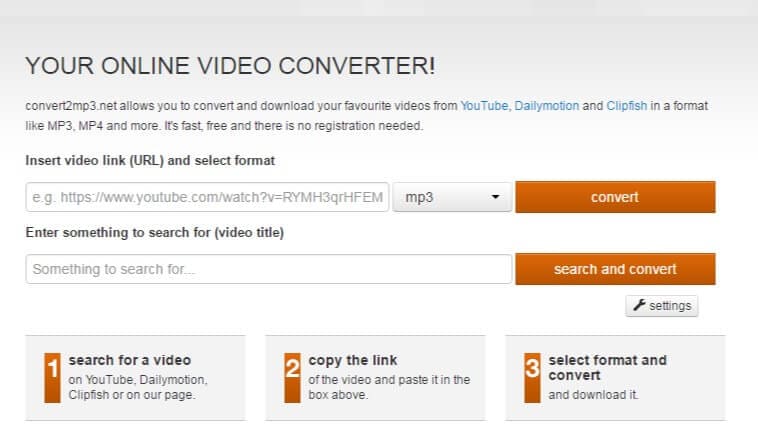
Pros:
- The process is quick and easy.
- It does not require you to download the video for conversion; it can convert directly from Vimeo.
Cons:
- It does not function well with already downloaded Vimeo videos.
VidToMP3 offers the best way to acquire Vimeo, YouTube, and Dailymotion videos online. With this Vimeo MP3 convert, free download can take place as you desire so long as you acquire the video URL.

Pros:
- It saves you the trouble of having to download the Vimeo videos since it can convert directly.
Cons:
- Unless you have the URL of the respective video, it is impossible to change Vimeo to MP3 online.
Another Vimeo MP3 converter online free tool is CloudConvert. It supports different formats exceeding 200, making it quite recommendable. It allows you to change the bit rate of the MP3 output to 320 since the default is normally set at 250 kbps.
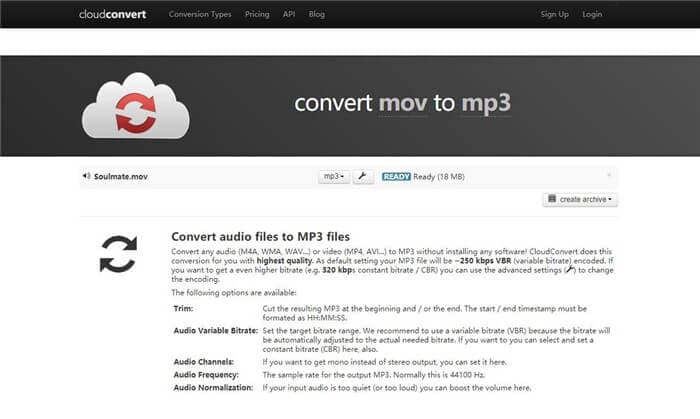
Pros:
- It performs up to 5 concurrent conversions.
- The operation interface is perfect for new online Vimeo to MP3 converter users.
Cons:
- It limits file sizes to 1GB.
- It does not allow more than 25-minute conversions daily.
Conclusion
Converting video to audio is not a hard task. You only require the best app that can function in both Mac and Windows and deliver good quality. Wondershare UniConverter fits the description that barely explains all its capabilities.

Tips
If you want to know how to compress Vimeo Video, move to How to compress video to reduce video size >>.


Christine Smith
chief Editor