Vimeo&Dailymotion
- TRY IT FREE TRY IT FREE
- 1. Vimeo&Dailymotion Video Editing+
-
- 1.1 How to Add Subtitles on Vimeo in Easy Steps (Most Recommended)
- 1.2 Top 15 Vimeo Converter in 2025 You Can't Miss
- 1.3 How to Convert Vimeo to MP4 in Top 12 Converters Recommended
- 1.4 Top 13 Vimeo to MP3 Converters in 2025 You Should Know
- 1.5 Convert Dailymotion to MP4 with Top 7 Free Online Converters You Should Know
- 1.6 Top 7 MP3 Converter for Dailymotion Online and Desktop 2025
- 1.7 Top 7 Free Online Dailymotion Converter Recommended You Can't Miss in 2025
- 2. Other Tips&Tricks+
Full Review on Convert2MP3 Online Video Converter in 2026
by Christine Smith • 2026-01-21 18:55:20 • Proven solutions
Various free online services can allow you to download videos. Others specialize in converting clips stored in your PC. However, very few are capable of downloading and converting videos instantly. Convert2MP3 online video converter is among the selected few, and hence faces stiff competition.
One of the reasons you might choose Convert2MP3 alternatives is the limited formats and websites with which it works. Although some of these alternatives are free online and work better, it is advisable to use the best, Wondershare UniConverter, despite that it is a software. It has no limitations and hence downloads from any website.
- Part 1. What is Convert2MP3 Online Video Converter
- Part 2. Best Alternative to Convert2MP3 Free Online Video Converter You Should Know
- Part 3. Top 5 Free Online Video Converter Like Convert2MP3 Recommended
- FAQs about Convert2MP3 Net
Part 1. What is Convert2MP3 Online Video Converter
Convert2MP3 Online Video Converter refers to a free internet service that downloads videos and audio from multiple sites like Dailymotion, Clipfish, and YouTube, and converts them into desired formats. Therefore, it is quite flexible and perfect for traveling individuals since it converts video to audio and MP4 to MP3. It has an intuitive interface and does not restrict the downloading and conversion processes. Additionally, it allows you to play the videos and customize the settings online.

Supported Output Format:
Audio: MP3, M4A, AAC, FLAC, OGG, WMA
Video: MP4, AVI, WMV, 3GP
Features:
- It supports multiple video and audio formats.
- Allows the specification of the video resolution as desired.
- It has a robust search function.
- Conducts the downloading and converting process quickly and easily.
- It provides two popular languages; English and Deutsch.
How to use Convert2MP3 net in downloading and converting videos?
Step 1: Search for your desired video in any of the four supported sharing websites. Please copy the link and then paste it in the first box presented on Convert2MP3. Alternatively, enter the second box's video title to look for the video directly on the page, then click on Search.
Step 2: Choose the file type or format you want and then click on Convert.
Step 3: The video will be downloaded and converted successfully to the respective format. You are free to make changes such as artist or video name.
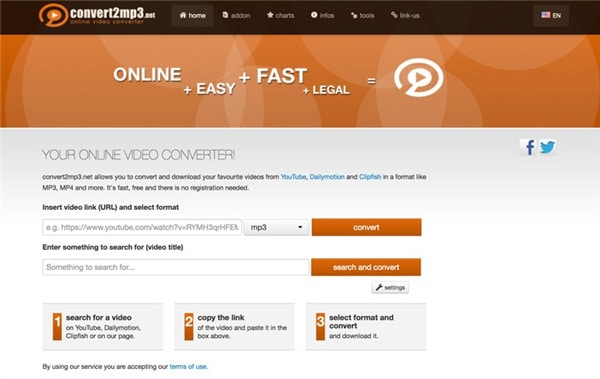
For more information on Convert2MP3 Online Video Converter, visit https://convert2mp3.club/en/.
Part 2. Best Alternative to Convert2MP3 Online Video Converter You Should Know
Although Convert2MP3 Online Video Converter suits many people in the world, it may not please or satisfy others due to its limits to supported formats and file size. As a result, there is a need for a unique and perfect alternative that performs better. If you seek a better option than Convert2MP3, check out Wondershare UniConverter, through which Dailymotion or other website videos can be downloaded and converted.
This software is considered the best alternative to www Convert2MP3 net online because it is professional and supports more than a thousand formats. Additionally, the conversion process does not interfere with the video quality. It also saves time when you want to download and convert multiple videos since it handles batch processing.
 Wondershare UniConverter - Best Video Converter and Downloader for Windows/Mac(Catalina Included)
Wondershare UniConverter - Best Video Converter and Downloader for Windows/Mac(Catalina Included)

- Aside from recording and ripping videos uploaded to various sites like Dailymotion, YouTube, and Vimeo, it quickly and easily downloads videos from online sharing sites.
- Support batch processing by downloading and converting many videos at once.
- Convert Dailymotion and Youtube videos to MP3, MP4, AVI, MKV, MOV, and 1000+ formats.
- Burn Dailymotion and Youtube videos to DVD and play with your DVD player with free DVD menu templates.
- Edit videos with trimming, cropping, adding watermark, subtitles, etc.
- Edit videos and upload them to Vimeo and Youtube at fast speed.
- Transfer video files from Mac/PC to iPhone/iPad/Android devices easily via a USB cable.
- Multiple functions including Screen Recorder, CD Burner, Video/Audio Compressor, GIF Maker, Fix Media Metadata, etc.
- Supported OS: Mac OS 10.15 (Catalina), 10.14, 10.13, 10.12, 10.11, 10.10, 10.9, 10.8, 10.7, 10.6, Windows 10/8/7/2003/XP/Vista.
How to use the best Convert2MP3 Online Video Converter alternative
Step 1 Acquire Video URL.
Use the browser on your computer to acquire the video URL. Go to the sharing site, for instance, Dailymotion, and access the desired video. After it completes loading, Copy the video link.
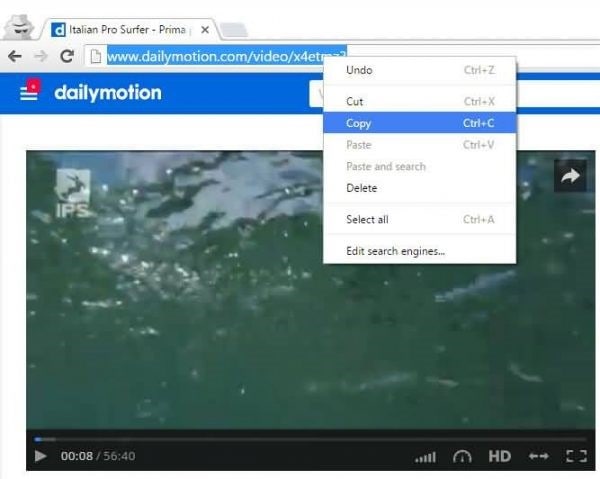
Step 2 Launch Convert2MP3 Online Converter Alternative.
Download Download and install the best alternative to Convert2MP3 Online Converter, Wondershare UniConverter. After launching it, go directly to the Downloader tab.
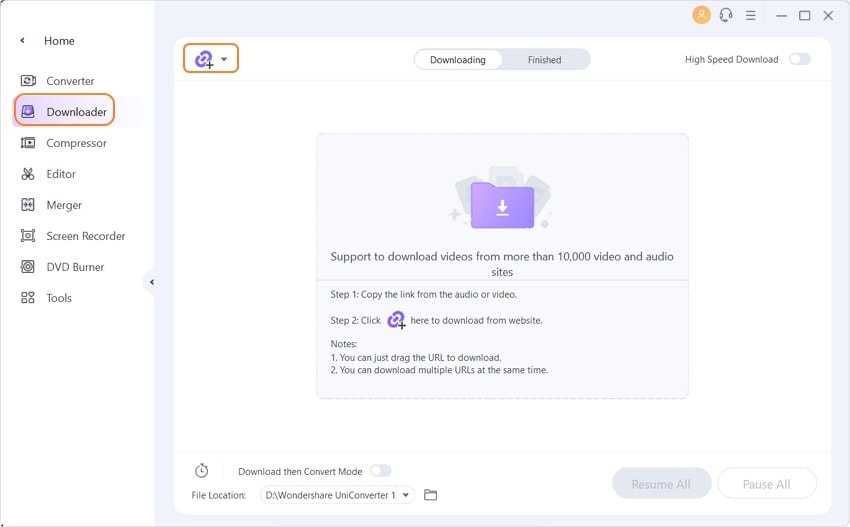
Step 3 Activate Download then Convert Mode Function.
On the Download section's top-right area, activate the Download then Convert Mode function, since it allows you to select the download format. In the window that pops-up, go to the Video menu and choose the preferred format. The program supports various formats, and so you may choose any.
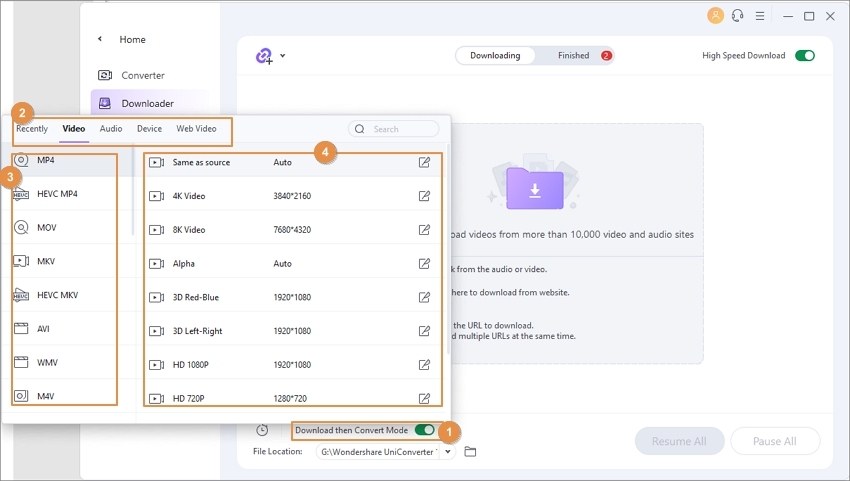
Step 4 Download and Convert Video.
Download and convert the video by pasting the video link in the interface through the file function. The program will automatically conduct the process as soon as the link is pasted and store the video in the Finished tab.
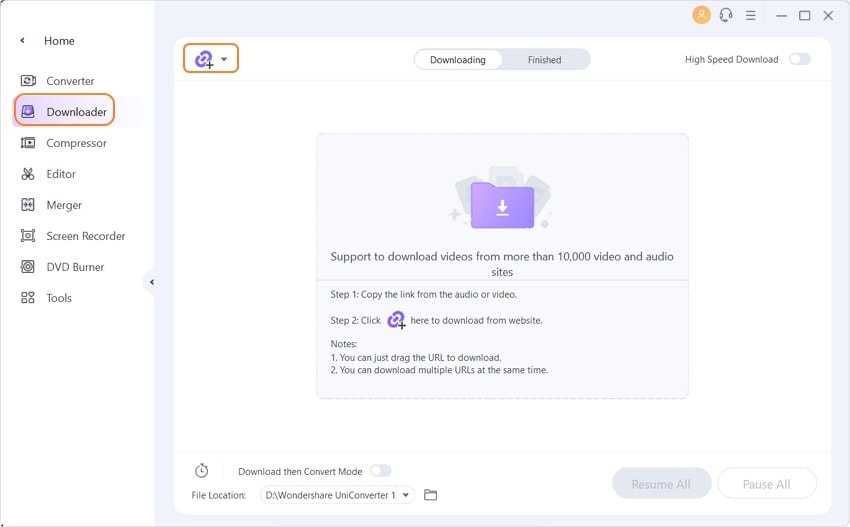

Tips
If you want to know how to convert any videos to MP3 directly, including MOV, MP4, WMV, AVI, MP3, WAV, etc. Move to How to Convert QuickTime MOV to MP3 Easily on Windows/Mac to learn more details about it.
Part 3. Top 5 Free Online Video Converter Like Convert2MP3 Recommended
Considering that Convert2MP3 Online Video Converter has limited support for video sharing sites and formats, it is fair to seek other free online video converters. There are numerous such services on internet, but only a few can download a video and convert it to your preferred format. So, here are the top 5 free online video downloaders and converters.
![]() *Note:
*Note:
Although online video converters similar to Convert2MP3 are easy and convenient to operate, most of them are flooded with ads and unsecure links, leading to redirecting users to malicious site or malware. So please be cautious while using them.
Best Convert2MP3 Alternative -- UniConverter
1. VidPaw
VidPaw, as one of the Convert2MP3 alternatives, makes downloading and conversion of videos quite convenient and comprehensive, primarily through its updated version. It also enables users to stream videos online as they discover and download in high quality.
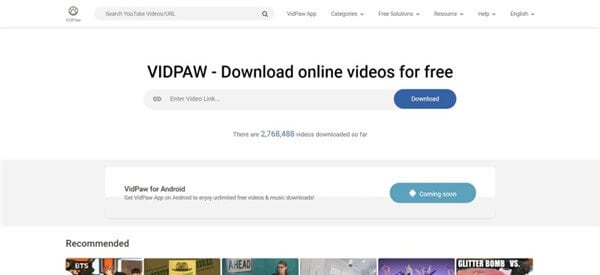
How to use Convert2MP3 alternative VidPaw:
Step 1. Head to its official website and enter video link you want to download.
Step 2. Choose the output format and video quality you want to save.
Step 3. Tap on "Download" to get the conversion done with this Convert2MP3 alternative.
2. Online Video Converter
Online Video Converter is another online service like Convert2MP3 net that allows you to save your favorite clips to watch offline. It only supports MP3 and MP4 as output formats. You can use it to save videos from Instagram, TikTok, Facebook, YouTube, etc.

How to use Online Video Converter like Convert2MP3:
Step 1. Open Online Video Converter in your browser.
Step 2. Paste video links there and choose output format either as "mp4" or "mp3".
Step 3. Press "Convert" to get the downloaded videos or audio files.
3. Zamzar
Zamzar is a unique free online downloader and converter superior to Convert2MP3 because it supports hundreds of video formats, unlike most websites. It is simple yet very innovative.

How to use Zamzar - alternative to Convert2MP3 :
Step 1. Upload video files you want to conduct conversion.
Step 2. Click on "Convert To" to scan through the drop-down list, and select the format you want.
Step 3. Tap on "Convert Now" to get the conversion done. If you want to get a notification after conversion is done, submit your email there.
4. Converto
Converto downloads clips from the internet as soon as you put in a video link and click on the convert function, serving as a goog Convert2MP3 alternative. It allows you to edit further the clip name, video quality, and ID3 tags before the downloading process begins. You can also change specific excerpts from the clip.
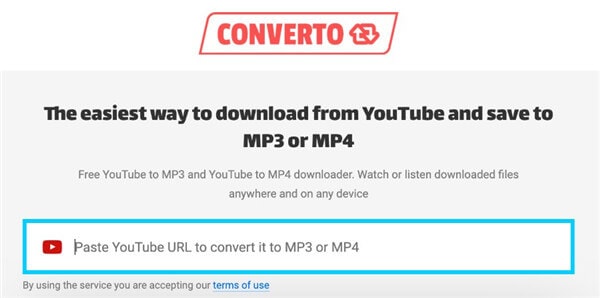
How to use Converto to save video online:
Step 1. Paste and import URl of a YouTube video.
Step 2. Tap on "Convert", and select output as MP3 or MP4.
Step 3. Click "Convert" to start the conversion.
5. Convertio
Unlike other Convert2MP3 alternatives, Convertio works with not only YouTube but also other sites. The service makes downloading and converting videos stress-free and enjoyable since it has an attractive interface. Additionally, navigation is not a problem from the beginning because no registration is required.
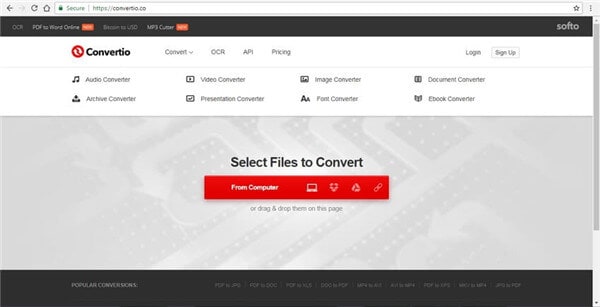
How to use Convertio:
Step 1. Choose video files to import to this Convert2MP3 alternative. And the file should be within 100 MB size. For the larger files conversion, you are required to sign up.
Step 2. Choose the output format and tap on "Convert" to complete the conversion process.
Conclusion
Convert2MP3 online video converter is an excellent free online service that will help you acquire the videos you want. However, its limitations to specific websites and conversion formats cause inconveniences. Wondershare UniConverter is the perfect alternative when you need long-term better service. The other free online downloaders and converters may serve short-term.
FAQs about Convert2MP3 Net
1. Is Convert2MP3 illegal to use?
The tool itself isn’t illegal, but converting copyrighted content without permission can be.
2. Are there any Convert2MP3 alternatives?
Yes, alternatives include CloudConvert, FreeConvert, HandBrake, UniConverter, and VLC Media Player.



Christine Smith
chief Editor