Vimeo&Dailymotion
- TRY IT FREE TRY IT FREE
- 1. Vimeo&Dailymotion Video Editing+
-
- 1.1 How to Add Subtitles on Vimeo in Easy Steps (Most Recommended)
- 1.2 Top 15 Vimeo Converter in 2025 You Can't Miss
- 1.3 How to Convert Vimeo to MP4 in Top 12 Converters Recommended
- 1.4 Top 13 Vimeo to MP3 Converters in 2025 You Should Know
- 1.5 Convert Dailymotion to MP4 with Top 7 Free Online Converters You Should Know
- 1.6 Top 7 MP3 Converter for Dailymotion Online and Desktop 2025
- 1.7 Top 7 Free Online Dailymotion Converter Recommended You Can't Miss in 2025
- 2. Other Tips&Tricks+
Best Free Online Dailymotion Converter Recommended in 2026
by Christine Smith • 2026-01-21 18:55:20 • Proven solutions
Dailymotion is a globally used video host website that is used for various reasons. Just like YouTube, Dailymotion is a platform for business and entertainment. Users share videos for entertainment, business, and education purposes. As a result, it has millions of users. As one of the users, you may want access to these videos both online and offline. To access them online, you must use a Dailymotion online converter. Similarly, use a Dailymotion converter for Windows or Mac when offline. Wondershare UniConverter is the best Dailymotion clip converter because it has the Windows and Mac version and is safe.
- Part 1. How to Convert Dailymotion Video with All-in-one Dailymotion Converter
- Part 2. Top 7 Free Online Dailymotion Video Converter Recommended
- Part 3. Top 3 Dailymotion Video Converters for Windows Recommended
- Part 4. 4 Best Dailymotion Converters for Mac Recommended
- Part 5. How to Edit Dailymotion Video Offline and Online in Easy Steps
Part 1. How to Convert Dailymotion Video with All-in-one Dailymotion Converter
The best and all-in-one Dailymotion converter software is Wondershare UniConverter (originally Wondershare Video Converter Ultimate). This program converts videos from various video-sharing websites, ensuring that you can play them on various platforms. It is the perfect tool to convert video from Dailymotion because it supports multiple video formats, including MP4, MKV, AVI, and others exceeding one thousand. Additionally, it edits videos to improve their value and significance.
 Wondershare UniConverter - Best Video Converter for Windows/Mac(Catalina Included)
Wondershare UniConverter - Best Video Converter for Windows/Mac(Catalina Included)

- Convert Dailymotion videos to MP3, MP4, AVI, MKV, MOV, and 1000+ formats.
- Burn Dailymotion and Youtube videos to DVD and play with your DVD player with free DVD menu templates.
- Edit videos with trimming, cropping, adding watermark, subtitles, etc.
- Edit videos and upload them to Vimeo and Youtube at fast speed.
- Transfer video files from Mac/PC to iPhone/iPad/Android devices easily via a USB cable.
- Multiple functions including Screen Recorder, CD Burner, Video/Audio Compressor, GIF Maker, Fix Media Metadata, etc.
- Supported OS: Mac OS 10.15 (Catalina), 10.14, 10.13, 10.12, 10.11, 10.10, 10.9, 10.8, 10.7, 10.6, Windows 10/8/7/2003/XP/Vista.
With this Dailymotion converter, you can easily acquire Dailymotion videos through the following steps:
Step 1 Copy Dailymotion Video URL.
Go to the browser on your PC and visit the Dailymotion sharing site. Search for the video you want to convert. As soon as it loads, copy the video URL.
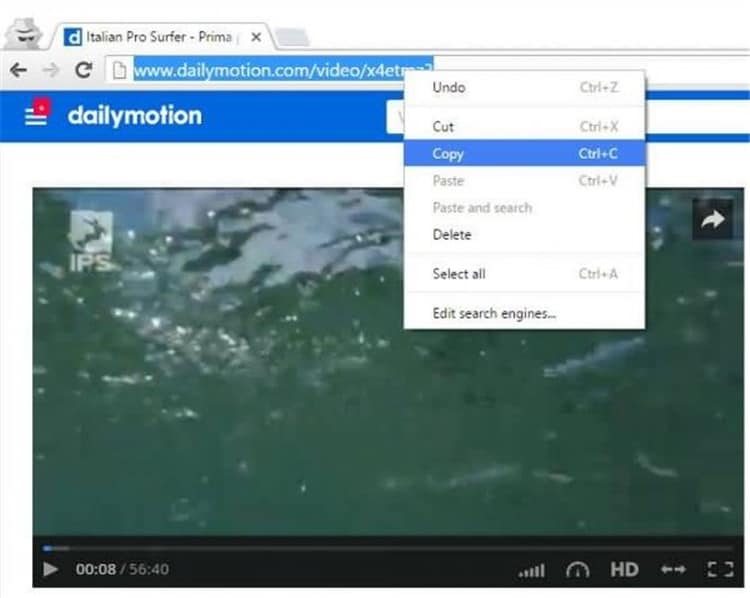
Step 2 Open the Dailymotion Video Converter, Wondershare UniConverter.
Install the all-in-one Dailymotion video converter and open it, and then click on the Downloader tab.
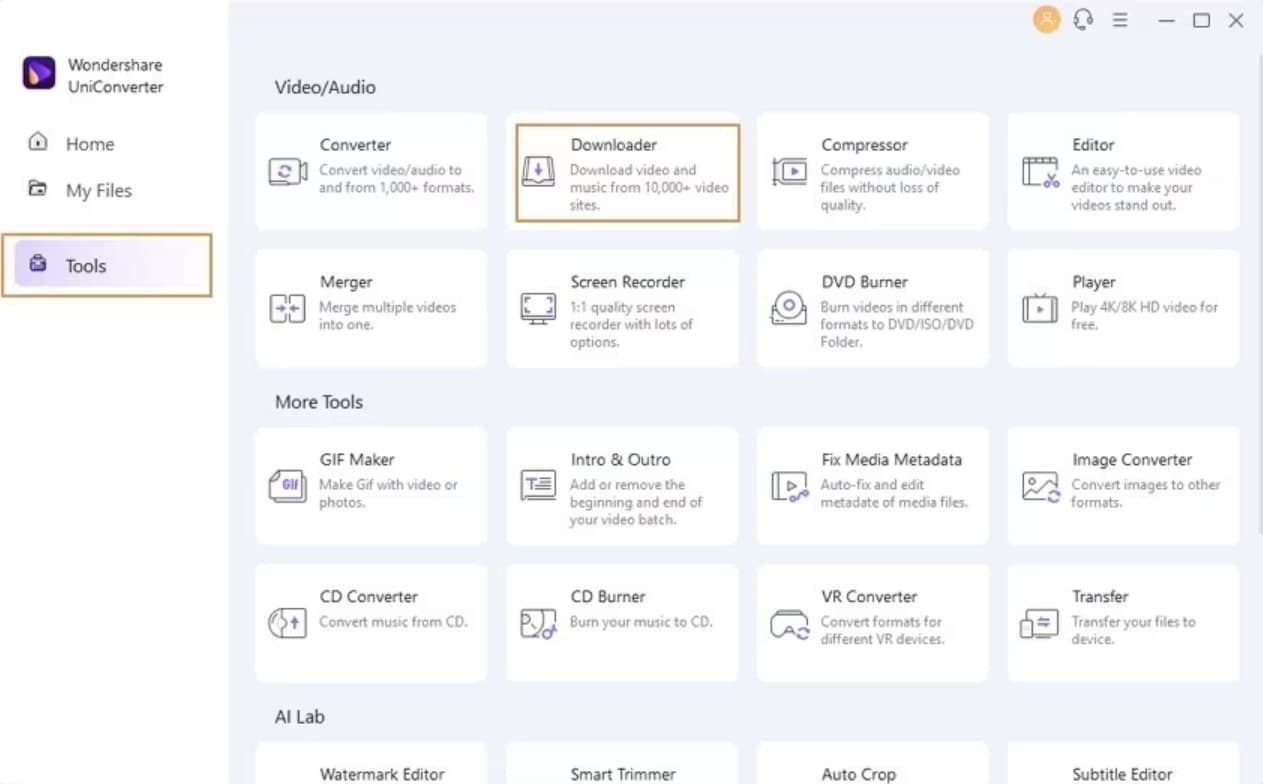
Step 3 Turn on the Download then Convert Mode function.
On the bottom of the Downloader section, turn on the Download then Convert Mode function to choose the format. A pop-up window will appear, and there are several options in the Video section like MP4, which is the most common. You can also choose to convert Dailymotion to MOV.
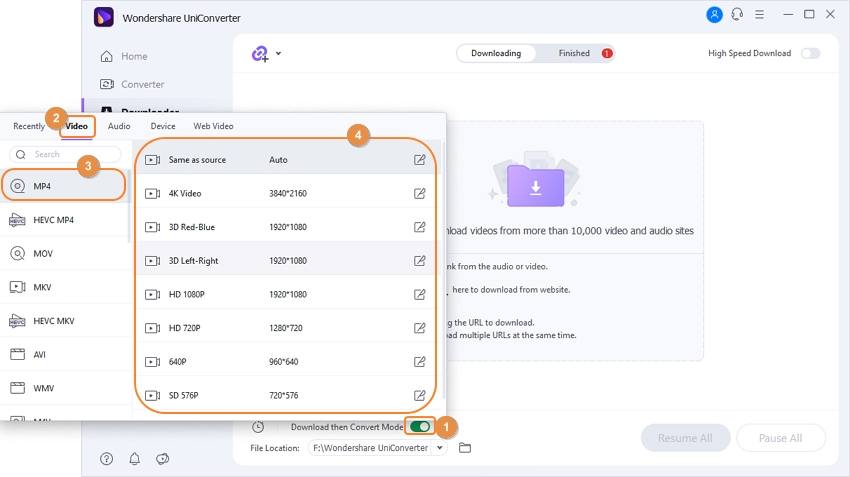
Step 4 Paste the copied video URL.
Convert the video simultaneously; click on the +Paste URL function to paste the copied Dailymotion video URL. When finished, you can find the converted Dailymotion video in the Finished section.
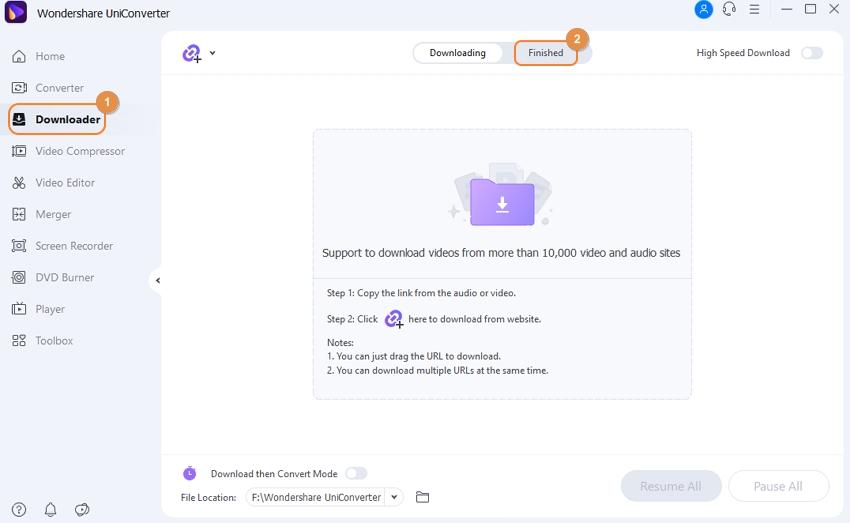
Part 2. Top 7 Free Online Dailymotion Video Converter Recommended
If you cannot afford a secure Dailymotion converter like Wondershare UniConverter, which available for Mac and Windows, or still insist on using any Dailymotion online converter, you can as well use the best. The following are 7 of the best and most reliable free downloader and converter websites that are recommended.
- ClipConverter
ClipConverter is a perfect clip converter Dailymotion users can utilize and trust. It downloads video and audio and transforms them into different kinds of files usable on various platforms.
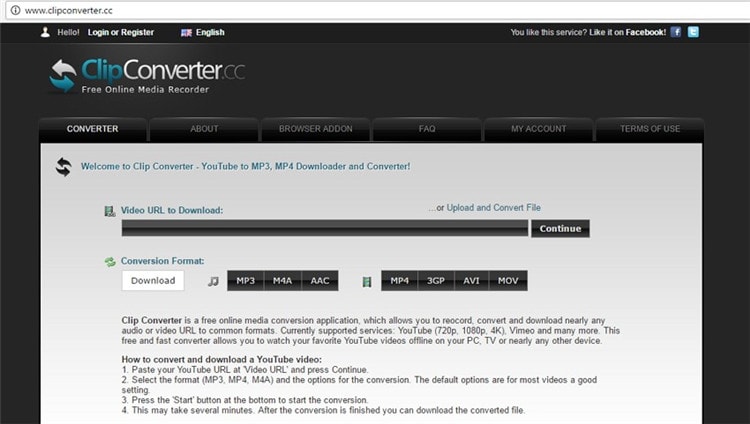
Pros:
- It has a rapid downloading speed.
- It converts files to popular formats.
Cons:
- It limits downloads to 100MB.
Online-Convert.com is another online video converter Dailymotion users should consider. It requires pasting of the target file URL and format specification. It changes video parameters like frame and bit rate.

Pros:
- Its conversion speed is very fast.
- It does not leave the watermark.
Cons:
- It has some limitations, despite being free.
This web-based Dailymotion converter downloads videos quickly and easily. It supports many formats like MP4 and VOB and changes frame and bit rate during the process.
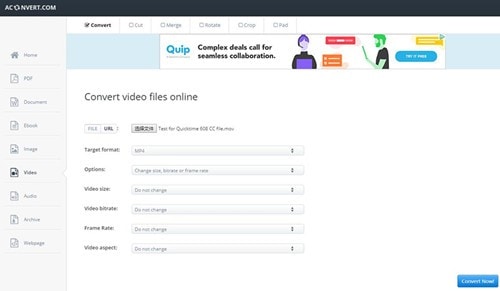
Pros:
- It allows the saving of files in iCloud storage services.
- It works at extremely high speed.
Cons:
- Users are limited to 200MB.
You can convert Dailymotion online using Convert-Video-Online.com since it is reliable. You are free to convert video to other formats or simply acquire video.
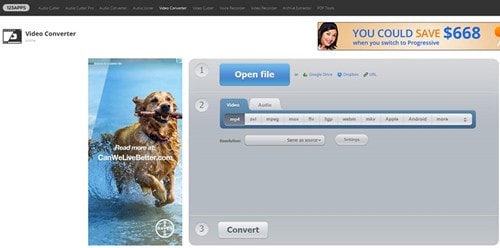
Pros:
- It supports the recent / codecs.
- It works with more than 300 formats.
Cons:
- It requires running Adobe Flash Player before using it.
DoVideo Online Video Downloader is a recommendable Dailymotion video converter and downloader because it works at high speed and supports multiple formats.
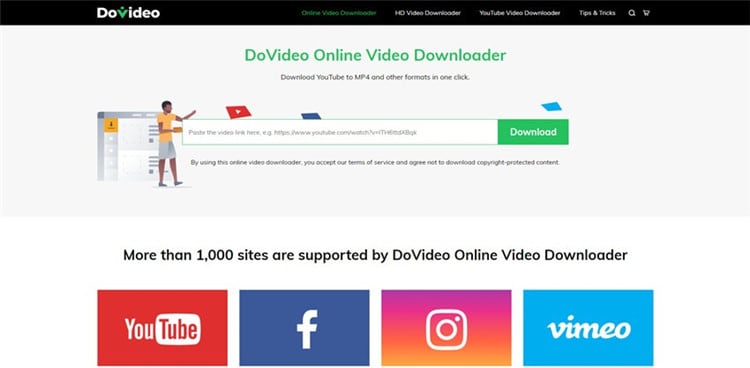
Pros:
- It does not require add-ons.
- Conduct audio extraction easily and quickly.
Cons:
- You cannot download and convert multiple videos at once.
Dailymotion Online Downloader, also known as Dailymotion to MP4, makes downloading from Dailymotion extremely easy.
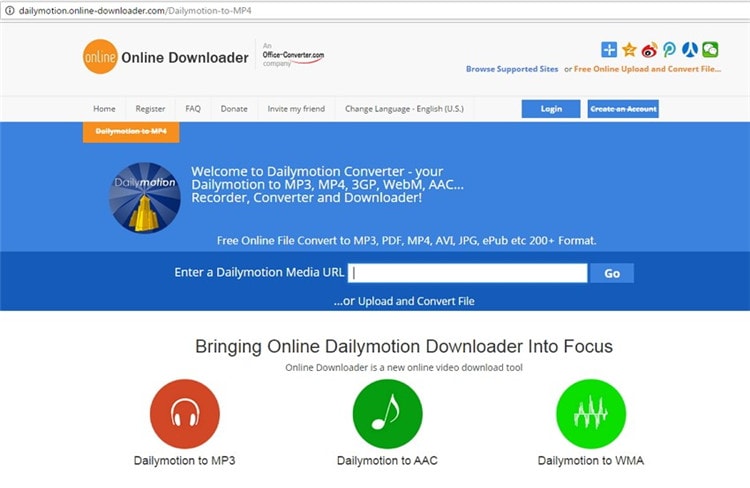
Pros:
- It converts Dailymotion videos to almost 200 formats.
- It also converts to audio formats like MP3.
Cons:
- It downloads and converts each clip at a time.
ConvertFiles.com is a downloader and converter that works with both video and audio. It downloads and converts content without the installation of any apps.

Pros:
- It supports more than 330 file formats and provides a list.
- It avails converted files for 24 hours.
Cons:
- It has file limitations, not more than 200MB.
Part 3. Top 3 Dailymotion Video Converters for Windows Recommended
Gihosoft Free Video Converter is not only a Dailymotion download converter but also an editor. As it downloads and converts videos from the site, it also edits videos and burns to DVD. The free version may watermark your clips. However, the Pro version removes the company’s branding.
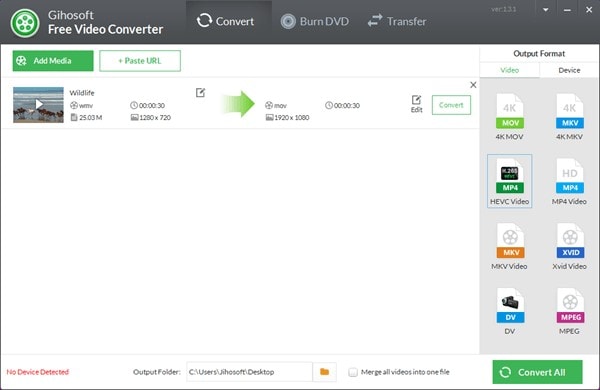
Freemake Video Downloader works well with Dailymotion and other sites. It does quick and simple batch downloading and converting, making it convenient for multiple files. It supports 4K and Full HD and saves downloaded videos to cloud storage.
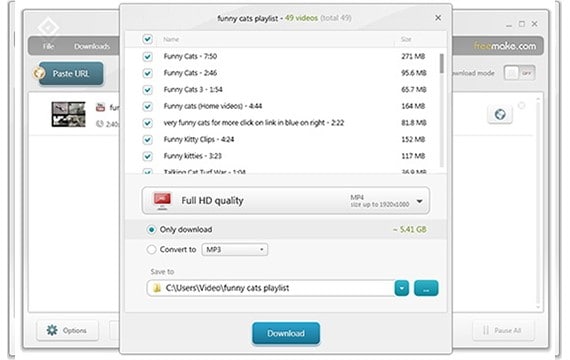
YTD Video Downloader is also a top Dailymotion downloader and converter for Windows. The software comes with a self-explanatory interface and great features. It supports batch processing since it can download and convert several videos at a time. Additionally, it works popular and unpopular formats.
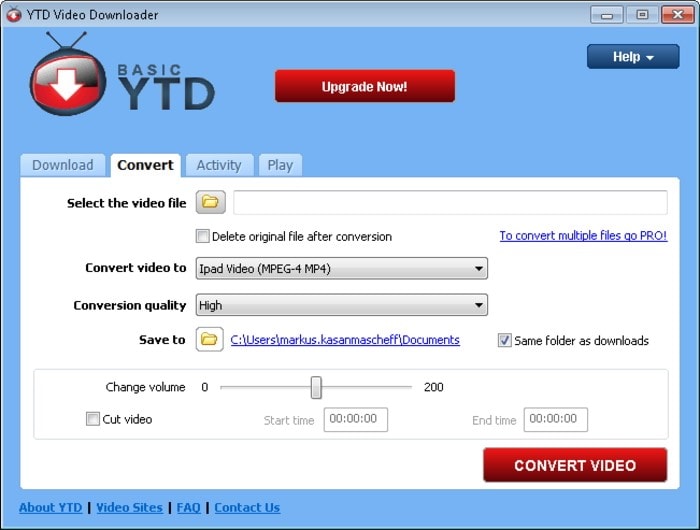
Part 5. 4 Best Dailymotion Converters for Mac Recommended
4K Video Downloader is among the best Dailymotion converter to video formats software for Mac. It downloads great quality videos and allows selection of resolution sizes such as 720p, HD 1080p, and 4K. It also downloads 3D format videos and supports 360-degree clips.
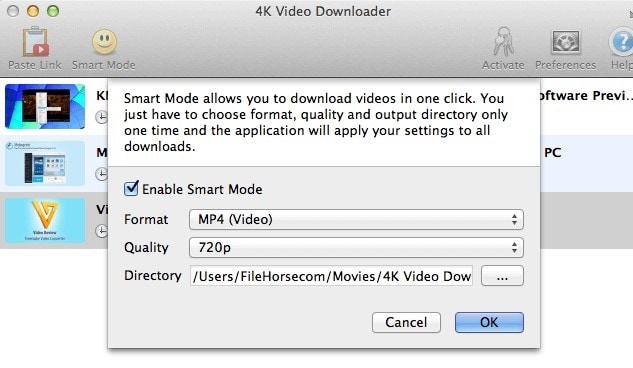
With the Apowersoft Video Downloader desktop app in your Mac, you can download Dailymotion videos and convert them to formats suitable for multiple devices, including Android phones and iDevices. It supports high-resolution videos, yet remains easy to use. Additionally, it allows the screen captures.
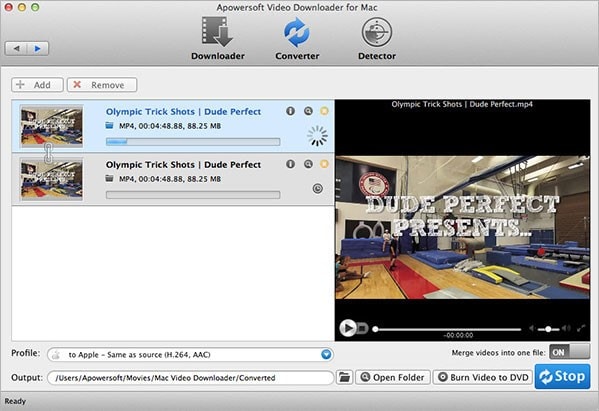
ClipGrab software is a recommendable Dailymotion video converter and downloader for Mac. It works with formats such as WMV, MP4, and FLV, among others. It also saves HD clips. The application detects the copied link conveniently and automatically downloads quickly. If you own an Intel Mac, be sure that ClipGrab will suit you perfectly.

Any Video Converter Free is among the best Dailymotion downloaders and converters for Mac because it downloads any video. It supports more than 100 format input formats and 160 outputs. As soon as you acquire your video, you can also burn into DVD.
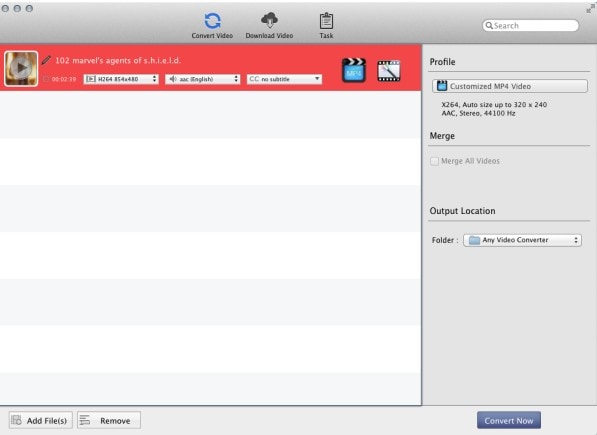
Part 5. How to Edit Dailymotion Video Offline and Online in Easy Steps
To edit Dailymotion videos offline and online, simply use Wondershare UniConverter.
These are the steps to edit Dailymotion video using Wondershare UniConverter:
Step 1: Open the software.
First, ensure that you download and install the right Wondershare UniConverter version, either Windows or Mac, depending on your PC. Open the software, go to the Converter section and click on +Add Files to include the Dailymotion videos.
Step 2: Edit by trimming the Dailymotion videos.
Under each video thumbnail, you will notice 3 editing icons: Trim, Effect, and Crop. Click on the Trim function, which appears as small scissors. As soon as the trimming window appears, trim anywhere on your video, including start, end, or middle; it depends on where you will place your mouse on the time slider and click. Use the Cut function to cut the video into two on the chosen spot. The Delete button will remove the unwanted part, and the Save function will keep the changes made.
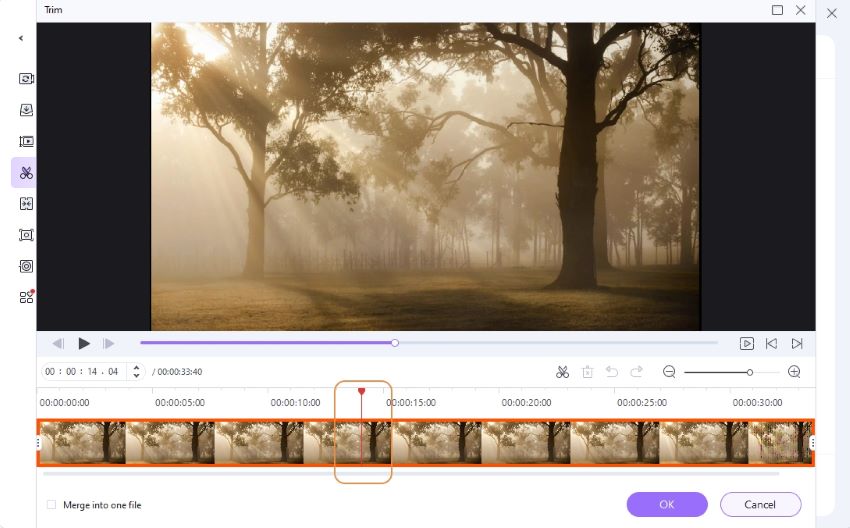
Step 3: Save the trimmed video.
If you are not contented with the Dailymotion video format, you can change it using the Convert all files to function and then click on Convert All to complete the editing process.
Conclusion
From the above analysis of converters, it is obvious that you can acquire the Dailymotion videos in two ways that are quite broad. One way, Dailymotion online converter, is unsafe due to ads and pop-ups, but free and hence affordable to everyone. On the other hand, you can purchase a Dailymotion converter for Windows or Mac, such as Wondershare UniConverter.

Christine Smith
chief Editor