Downloading videos from Vimeo is not always straightforward. Many of you run into restrictions, missing download buttons, or files that simply do not work on your devices. This is why converting Vimeo to MP4 is a common need.
MP4 is widely supported across phones, laptops, editing software, and media players. If you want offline access, smoother playback, or easy editing, converting a Vimeo video to MP4 can solve most compatibility issues without technical complexity.
In this guide, you will get every reliable way to download Vimeo to MP4, from official downloads and online tools to advanced methods for private or embedded videos.
Vimeo to MP4 Converter
In this article
- Understanding Vimeo Video Download and Use Cases
- Method 1: Download Vimeo to MP4 Directly (Official Method)
- Method 2: Desktop Software for Vimeo to MP4 Conversion
- Method 3: Best Online Vimeo to MP4 Converters (2025)
- Method 4: Browser Extensions for Quick Vimeo Downloads
- Method 5: How to Download Private or Embedded Vimeo Videos
- Legal and Ethical Considerations for Downloading Vimeo Videos
- Comparison: Best Vimeo to MP4 Conversion Method for Your Needs
- FAQs about Vimeo to MP4 Conversion
- Conclusion
Understanding Vimeo Video Download and Use Cases
Why Convert Vimeo to MP4?
MP4 is a video format that works almost everywhere. It plays smoothly on phones, laptops, tablets, smart TVs, and media players without needing special apps or plugins.
A Vimeo download in MP4 format also gives full control over when and how the video is watched. Once saved, it can be viewed offline, trimmed or edited, and stored for future reference without relying on an internet connection.
Vimeo's Native Download Feature (When Available)
Vimeo includes a built-in download option, but it is not available for every video. The option only appears when the video owner allows downloads in the video settings.
When enabled, this feature lets you download an MP4 directly from the video page. The file is provided in the quality levels selected by the creator, with no extra steps involved.
If the download button does not appear, the video is likely restricted by privacy settings, embedding controls, or creator preferences.
What Video Quality Options Does Vimeo Offer?
Vimeo offers several resolution options based on the original video upload. These typically include 360p, 540p, 720p HD, 1080p Full HD, and 4K Ultra HD.
Higher resolutions preserve more visual detail and produce sharper images, making them ideal for large screens, professional editing, and presentations. However, these files are significantly larger, take longer to download, and require more storage space.
Lower resolutions reduce file size by compressing visual data. While some clarity is lost, the smaller MP4 files download faster and are easier to store, making them suitable for quick viewing, sharing, or limited storage situations.
Method 1: Download Vimeo to MP4 Directly (Official Method)
Step-by-Step: Using Vimeo's Built-in Download Button
Step 1: Go to Vimeo and find the video you want to download. Make sure you have a stable internet connection and that you either own the video or have access to it through a shared account.
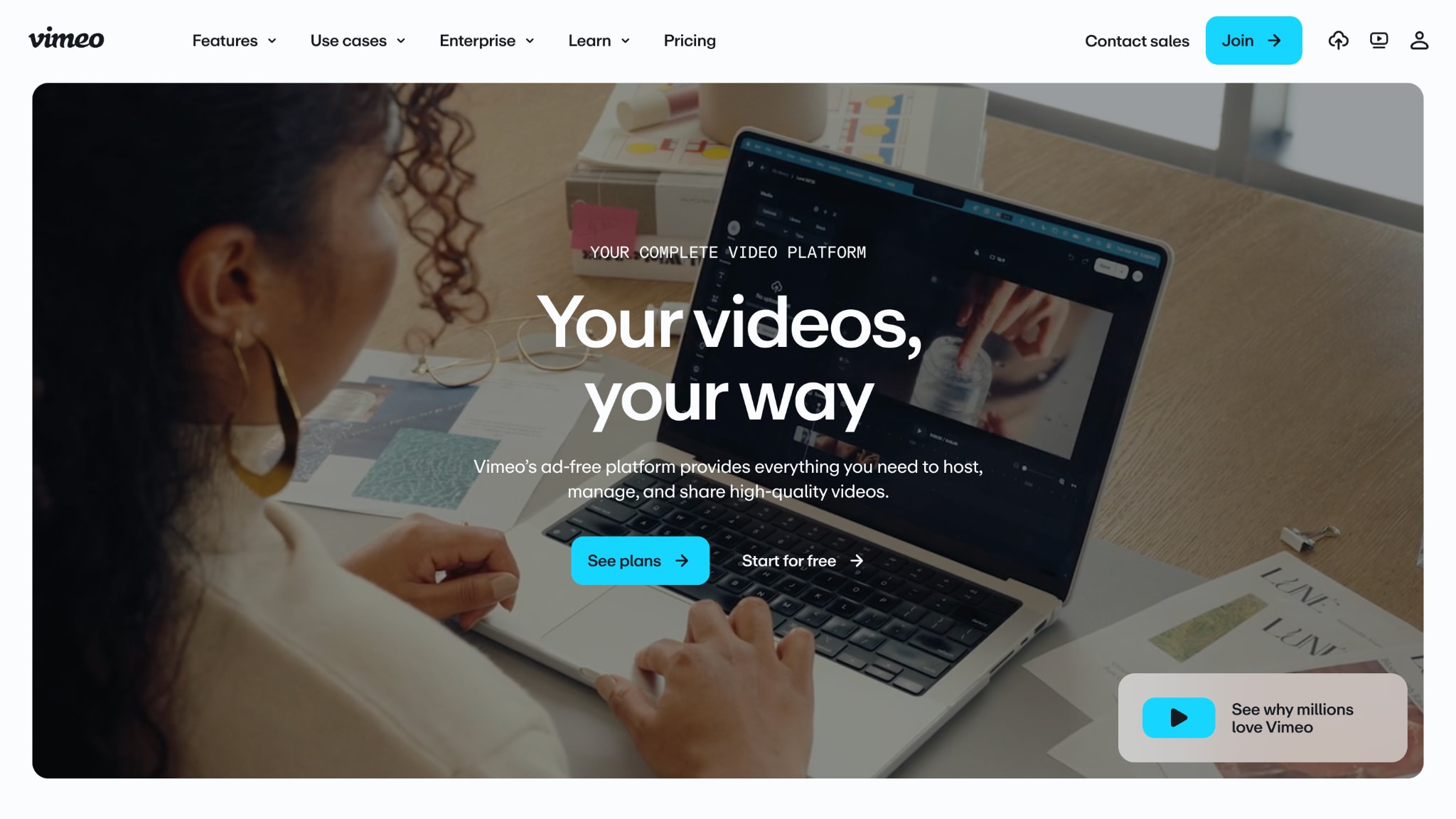
Step 2: Look directly below the video player or next to the video title. You'll see a small download icon (⬇) displayed alongside other action buttons like Share, Like, and Add to Collections.
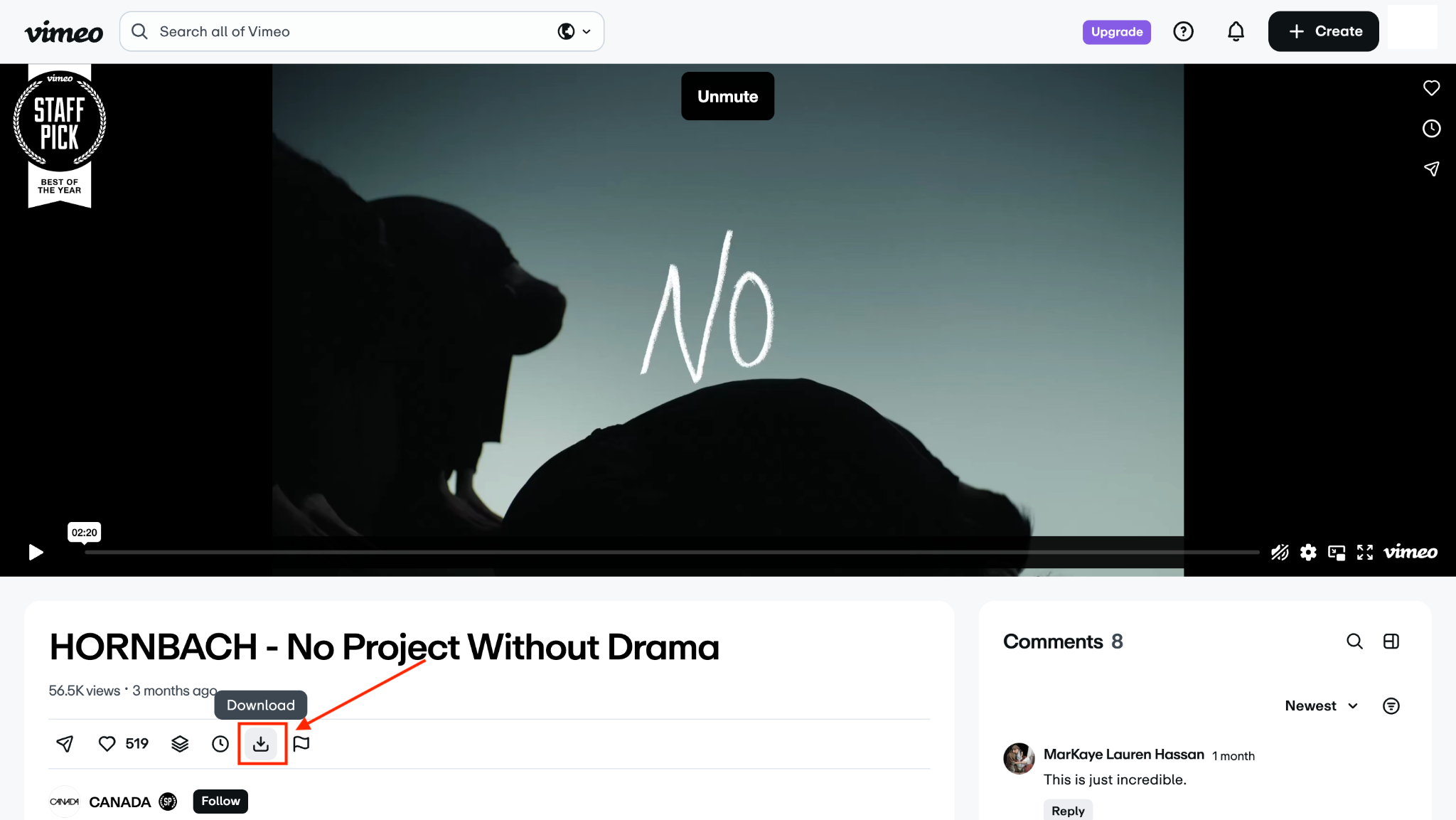
Step 3: Click on the download icon to reveal available quality options. A menu will appear, showing different resolution options based on the video's upload quality.
Choose your preferred resolution from the dropdown menu. Click the download button next to your selected quality, and the MP4 file will begin downloading to your default downloads folder.
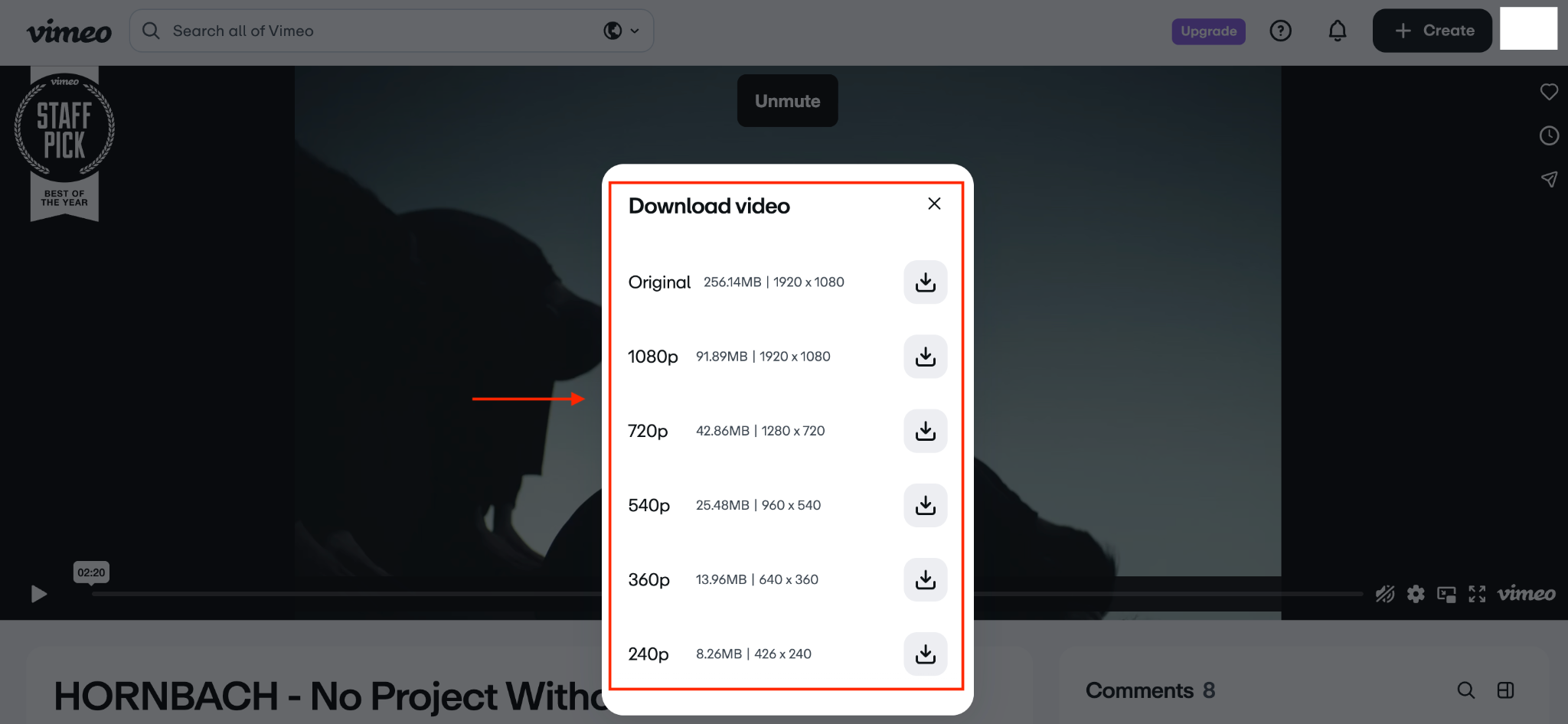
Not seeing a download button is a common issue on Vimeo. In most cases, the video owner has disabled downloads in the privacy settings, which removes the option entirely from the video page.
When the Download Button is Not Available
When the download button is missing, it usually means the creator has turned off downloads in the video's privacy settings. This is often done to protect copyrighted material, limit the sharing of paid content, or restrict access based on subscription levels.
Embed restrictions can also block downloads for private, password-protected, or domain-limited videos. If you have permission to use the video, the best step is to contact the creator and request access to the file directly. If that is not possible, alternative methods should only be considered with proper authorization.
Method 2: Desktop Software for Vimeo to MP4 Conversion
Best Desktop Vimeo Downloaders for Windows and Mac
Here are the best desktop Vimeo downloaders for both Windows and Mac:
| Tool | Features | Pricing | OS Compatibility | Batch Download |
| Wondershare UniConverter | Video editing, format conversion, subtitle download, batch processing | Freemium | Windows, Mac | Yes |
| 4K Video Downloader Plus | 4K/8K support, smart mode, playlist download, audio extraction | Lite: $15/yearPersonal: $25/lifetimePro: $45/lifetimeBundle: $48.75/lifetime | Windows, Mac, Linux | Yes |
| VideoProc Converter | AI-powered conversion, private video download, 47X GPU acceleration | Premium 365: $39.95/YearLifetime License: $65.95Family License: $89.95 | Windows, Mac | Yes |
| FFmpeg | Command-line tool, HLS stream handling, advanced codec support | Free (open-source) | Mac, Windows, Linux | Yes (via command) |
| Winxvideo AI | Video editing, slideshow creation, and mobile preset profiles | 1-Year Plan: $39.95Lifetime: $69.95Family: $89.95 | Windows/Mac | Yes |
Wondershare UniConverter
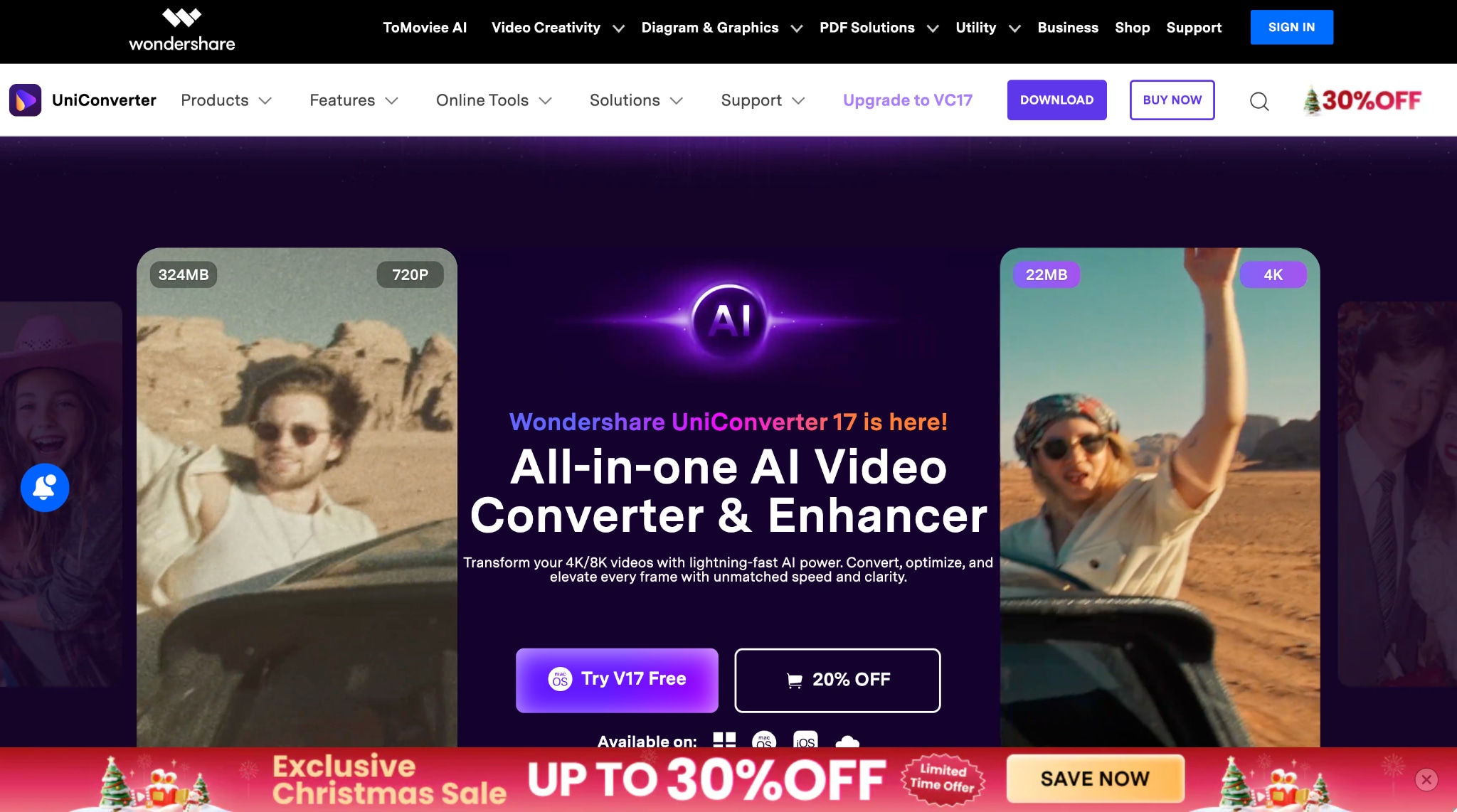
Wondershare UniConverter combines downloading, conversion, and editing in a single platform. It handles Vimeo links with multiple resolutions, automatically extracts subtitles, and applies video filters during conversion. The software works across 10,000+ websites and supports batch downloads efficiently. It is ideal for users who want to convert Vimeo to MP4 with built-in editing capabilities without switching between programs.
Vimeo to MP4 Converter
Key Features
- Download and convert multiple Vimeo videos simultaneously without processing them one at a time.
- Trim, crop, merge, add subtitles, and apply filters during conversion, eliminating the need for separate editing software.
- Automatically detects and downloads subtitles from Vimeo videos when available, saving them as separate files.
- Convert Vimeo to MP4 and 1000+ other video and audio formats with preset profiles for different devices and platforms.
4K Video Downloader Plus
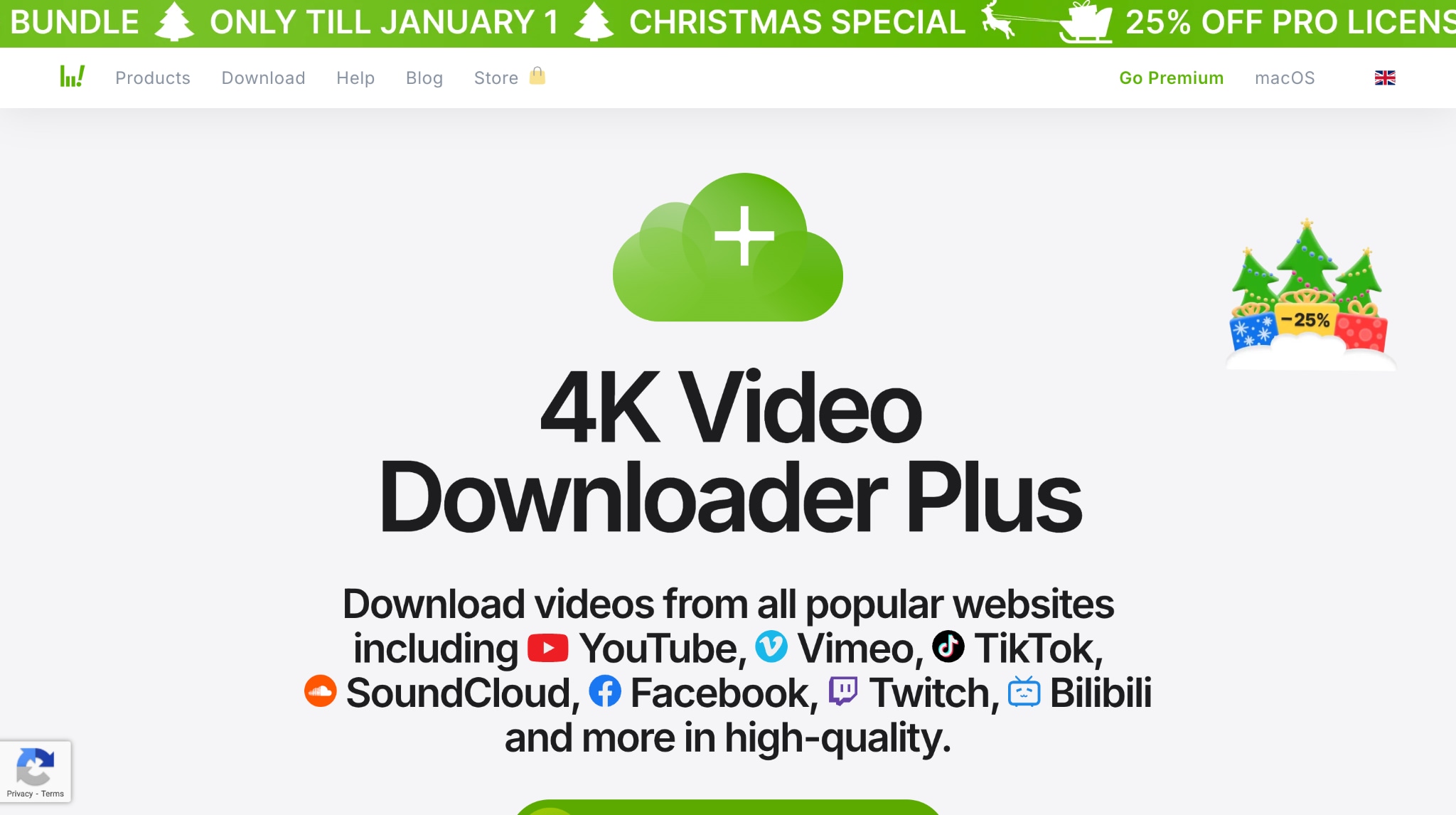
4K Video Downloader Plus allows you to download from Vimeo, YouTube, and 50+ other platforms in up to 8K resolution. Smart Mode lets you preset your quality and format preferences once, then automatically applies them to future downloads. Supports MP4 and MKV formats with audio extraction options.
VideoProc Converter

VideoProc converts Vimeo MP4, and it specializes in downloading private and embedded Vimeo videos using auto-analysis technology. Batch download capabilities mean you can queue multiple videos without waiting. The software analyzes Vimeo showcase pages and playlists, making it easy to grab entire collections.
FFmpeg
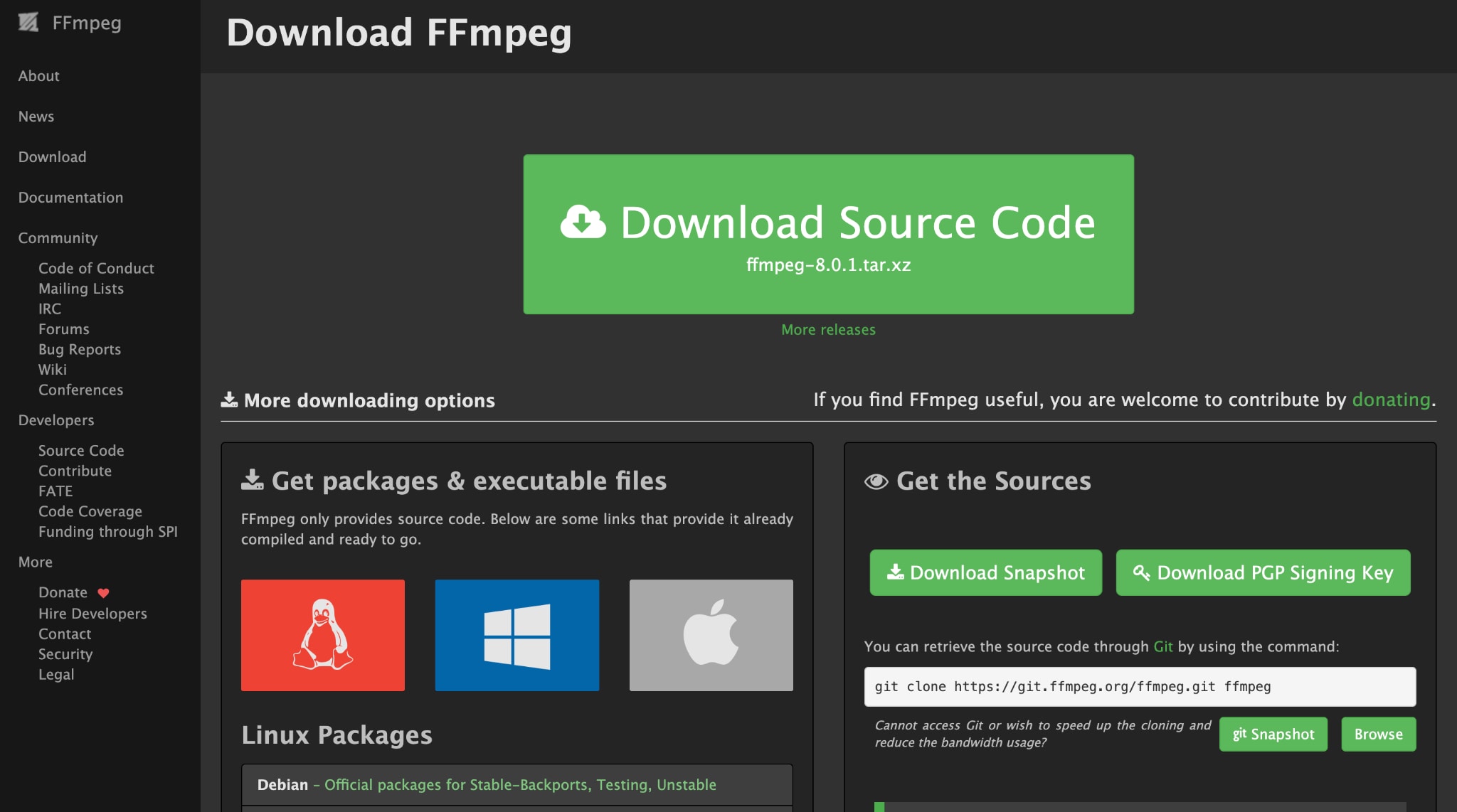
FFmpeg is a powerful open-source command-line tool for video encoding, decoding, and conversion across all platforms, including Mac. It excels at handling HLS streaming formats and advanced codec requirements that graphical tools cannot process.
Winxvideo AI

Winxvideo AI is an all-in-one AI-powered video and image enhancer that goes far beyond simple conversion. It combines downloading, converting, compressing, editing, and AI enhancement in one platform with full GPU acceleration. Ideal for users who want to convert Vimeo to MP4 while also stabilizing shaky footage.
Step-by-Step Tutorial to Download Vimeo to MP4 with UniConverter
Here is the step-by-step guide to download Vimeo to MP4 using Wondershare UniConverter:
Vimeo to MP4 Converter
Step 1: On the dashboard, navigate to the "Downloader" option.
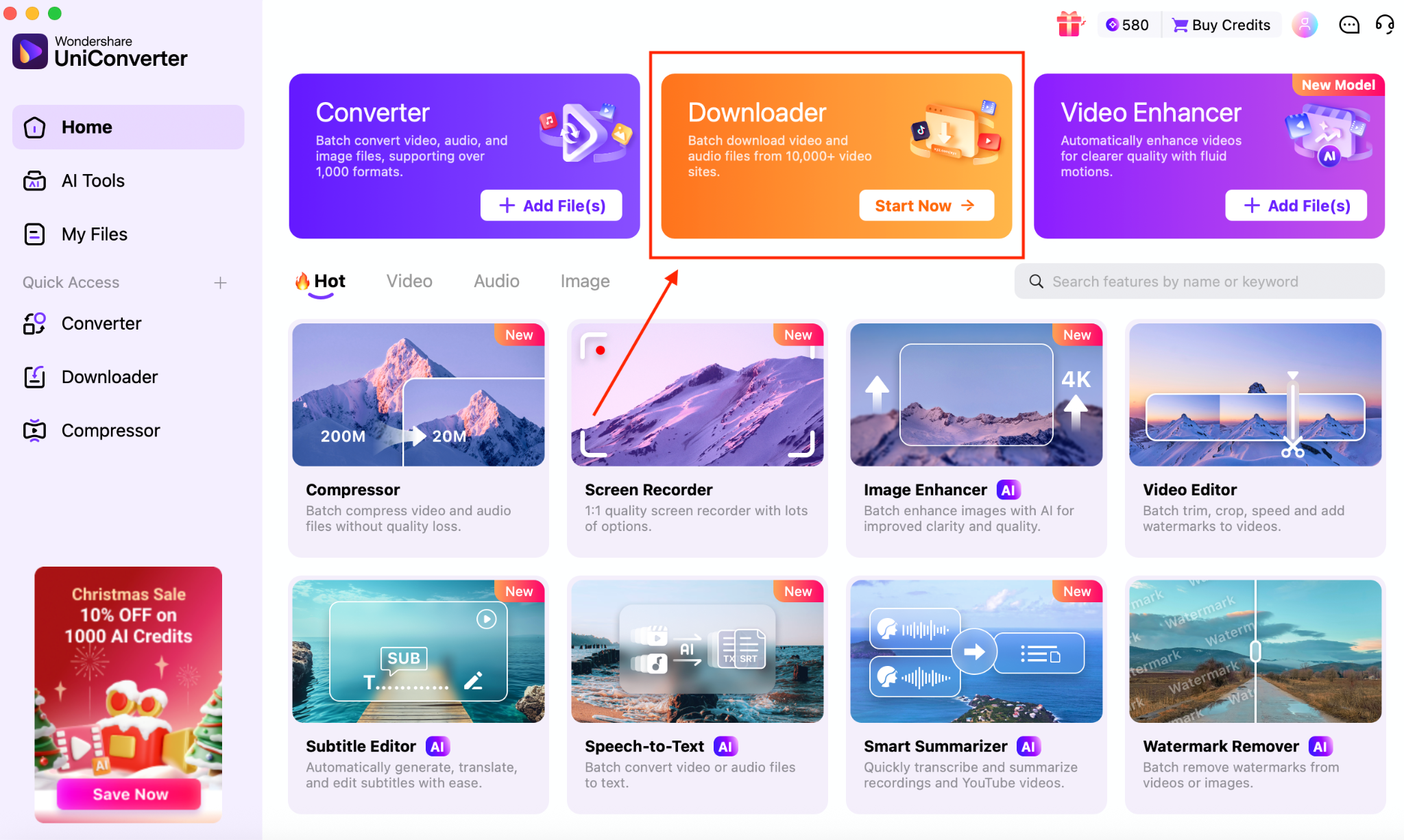
Step 2: Paste the Vimeo video link you want to download, select MP4 as the format, and click "Download."
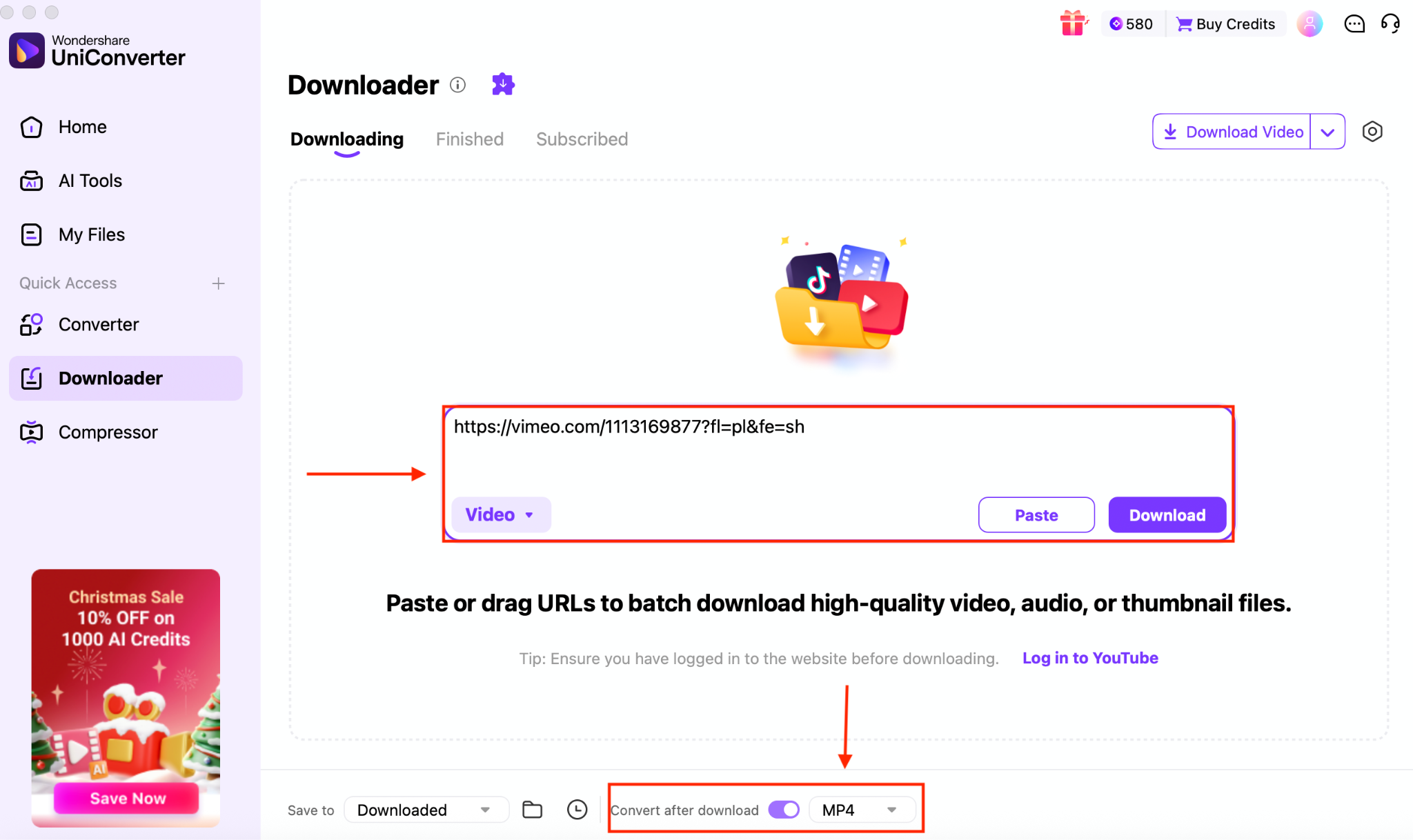
Step 3: Processing will take a few seconds and save to your system as an MP4.
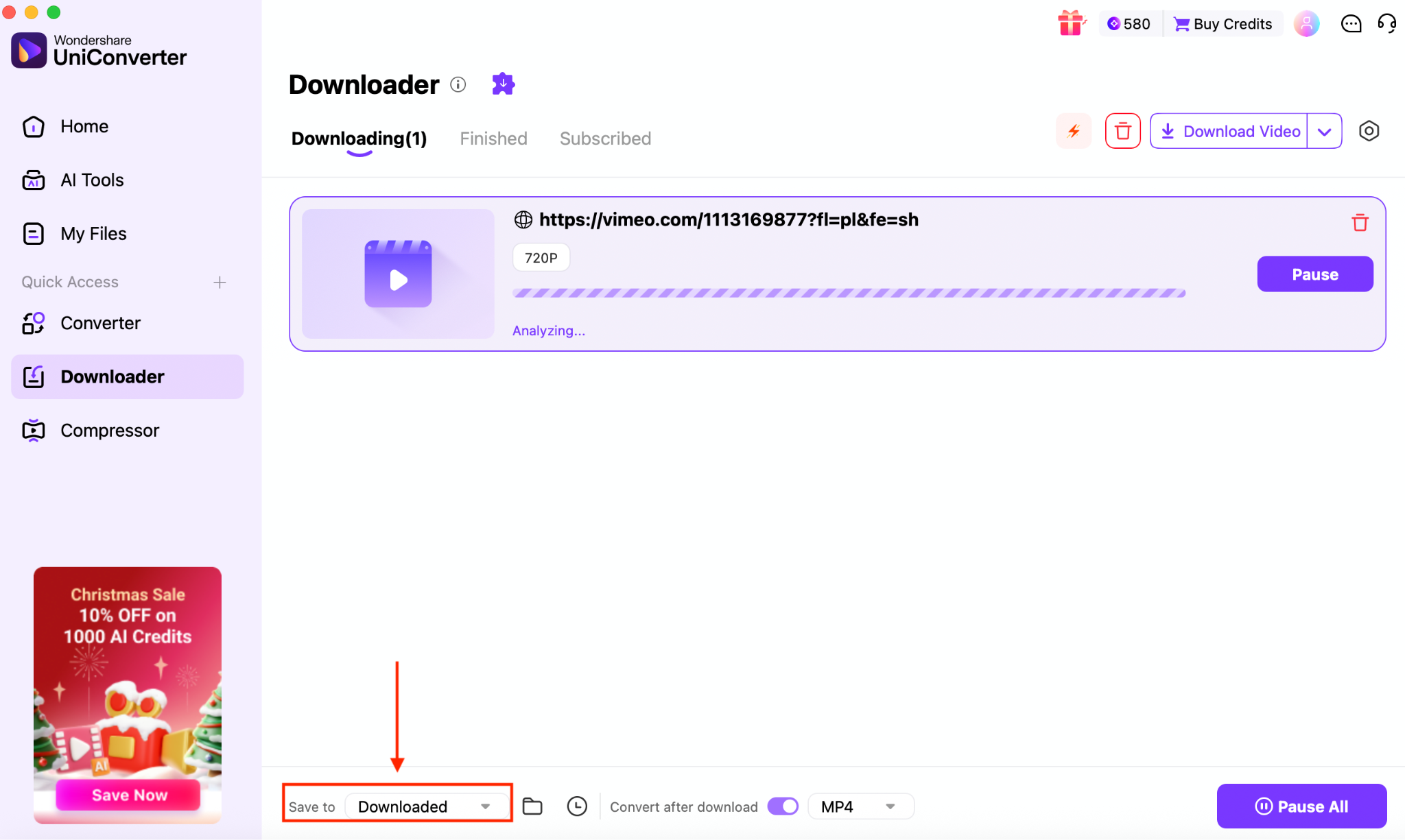
Method 3: Best Online Vimeo to MP4 Converters (2025)
Top 5 Free Online Vimeo MP4 Converters
Here is the list of the top 5 online Vimeo MP4 converters to speed up the process:
| Tool Name | Speed Rating | Quality Options | Limitations | Best Use Case |
| Vimeo Downloader | Fast | 360p to 1080p HD | No daily limit, file size unrestricted | General public Vimeo downloads |
| SaveTheVideo | Fast | 4K, HD, MP3 extraction | Unlimited downloads, no restrictions | Bulk downloading, audio extraction |
| Toolzu | Fast | 240p to 1080p multiple formats | Unlimited, no file size cap, no tracking | Users wanting privacy protection |
| VidDown | Very Fast | Up to 4K HD quality | Unlimited, browser-based only | Quick single video saves |
| TTOK | Moderate | MP4, MP3, image formats | Unlimited downloads, no tracking | Privacy-focused multi-format conversions |
Vimeo Downloader
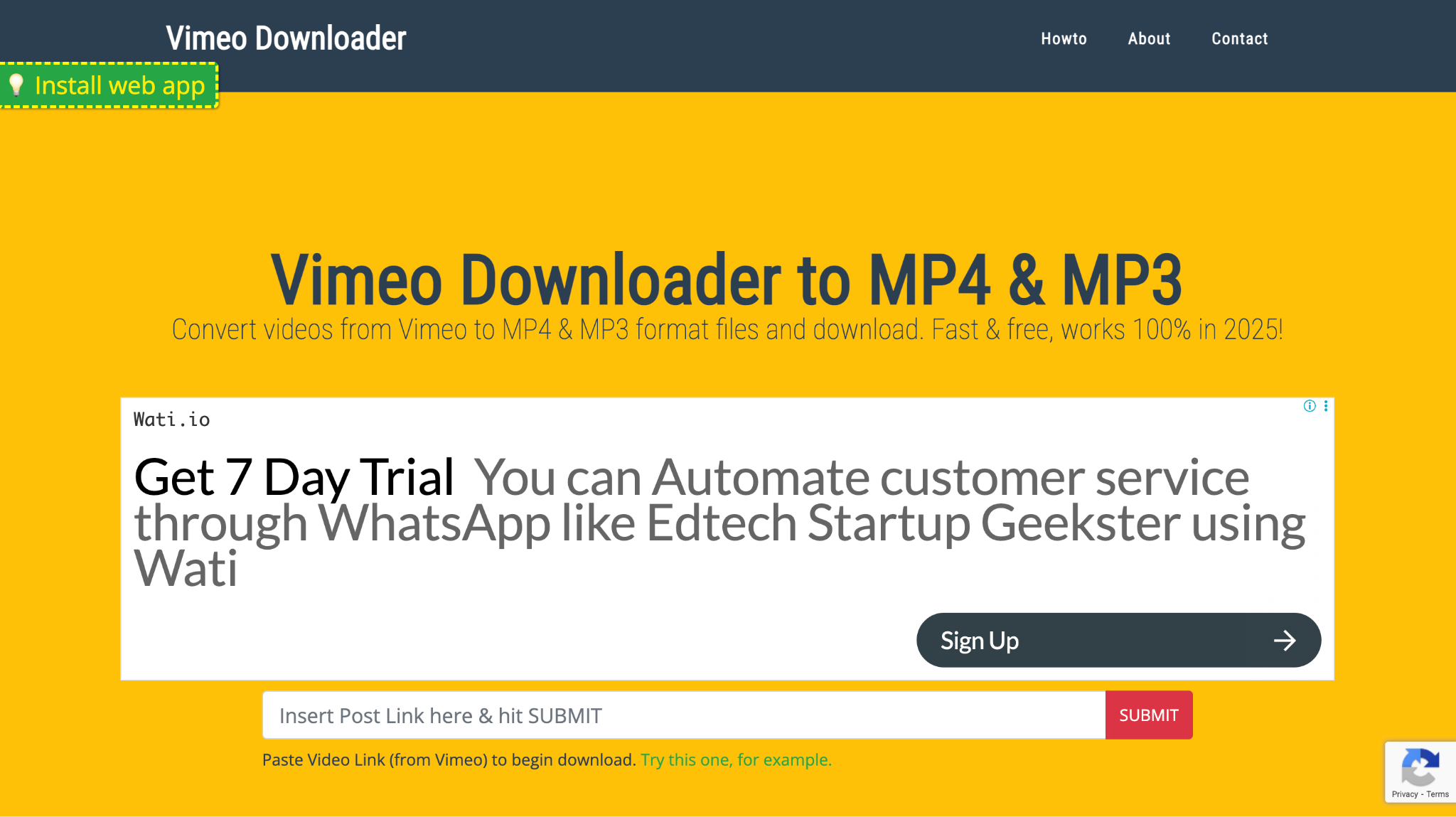
Vimeo Downloader is a simple Vimeo to MP4 converter designed for quick access to public videos. Paste the link, choose a resolution, and convert Vimeo to MP4 in seconds. It works best for one-off downloads where speed and simplicity matter.
SaveTheVideo
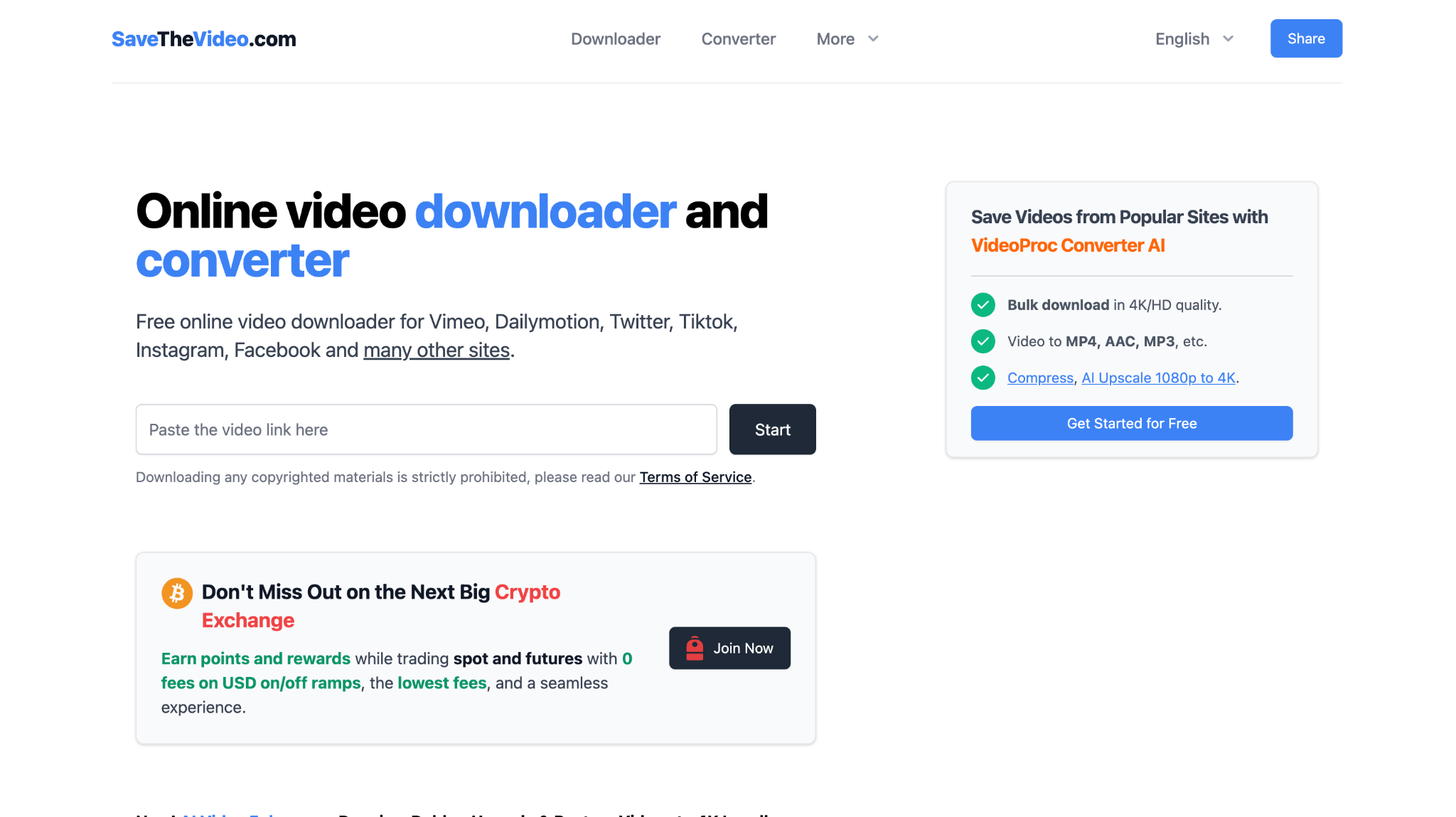
SaveTheVideo is a more advanced option to convert Vimeo to MP4, especially for high-resolution content. It supports HD and 4K downloads, bulk links, and optional MP3 extraction. This tool is well-suited to larger downloads when quality preservation is important.
Toolzu
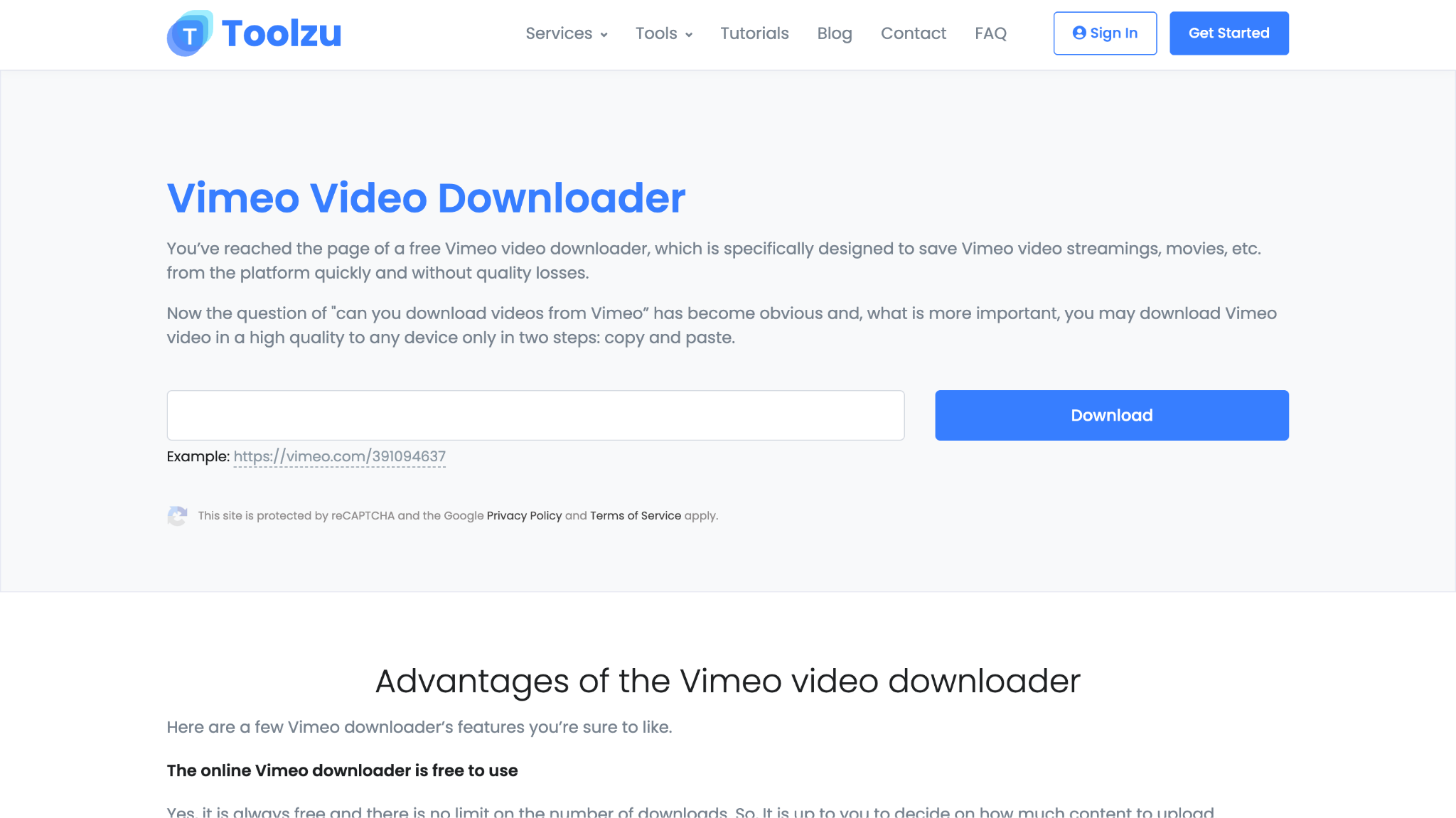
Toolzu focuses on privacy while letting you download Vimeo videos to MP4 directly in your browser. It runs smoothly on all operating systems and does not store links or activity. An ideal choice for clean, browser-based Vimeo to MP4 conversion.
VidDown
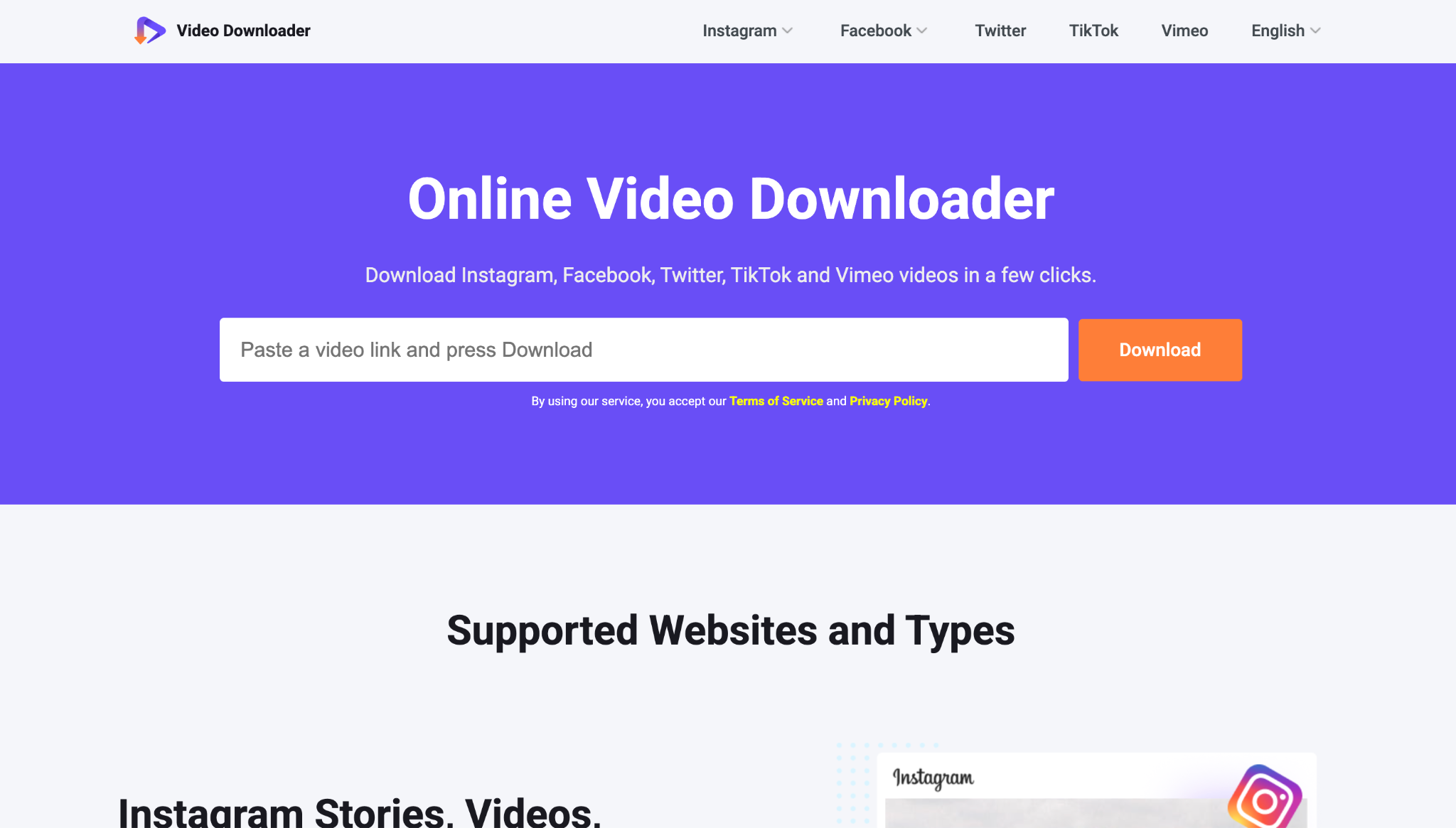
VidDown offers a fast, straightforward way to convert Vimeo videos to MP4 without installing software. The process takes only a few seconds after pasting the link and selecting the quality. It is ideal for quick, single-video downloads.
TTOK
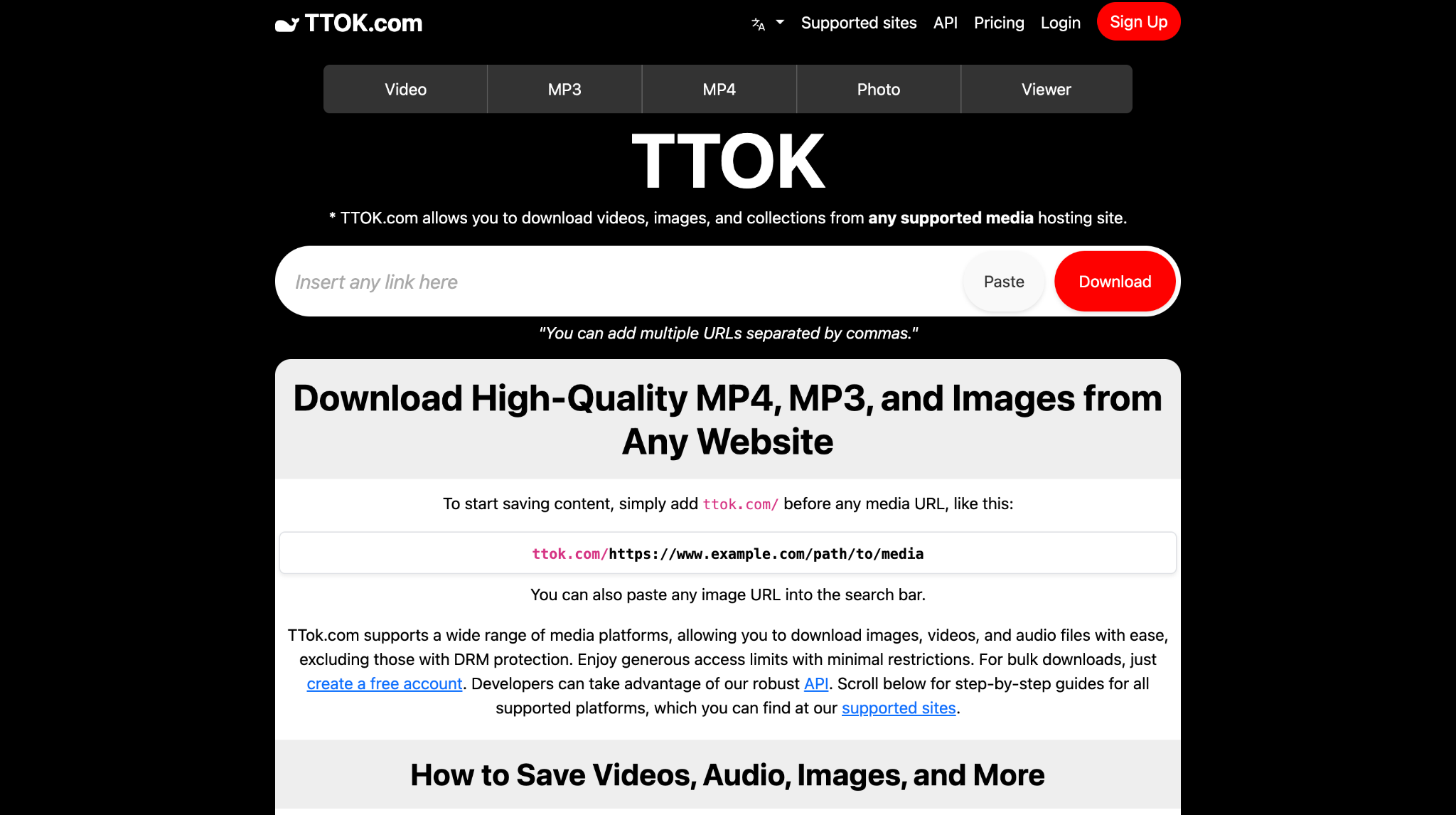
TTOK works as a multi-platform Vimeo to MP4 converter with instant processing. By modifying the Vimeo link, videos can be downloaded or converted to MP3 without storing files. It fits well when quick access and privacy are the main priorities.
How to Use Online Vimeo to MP4 Converters
To use online Vimeo to MP4 converters, follow these simple steps:
Step 1: From the Vimeo website, copy the link to the video you want to download as an MP4.
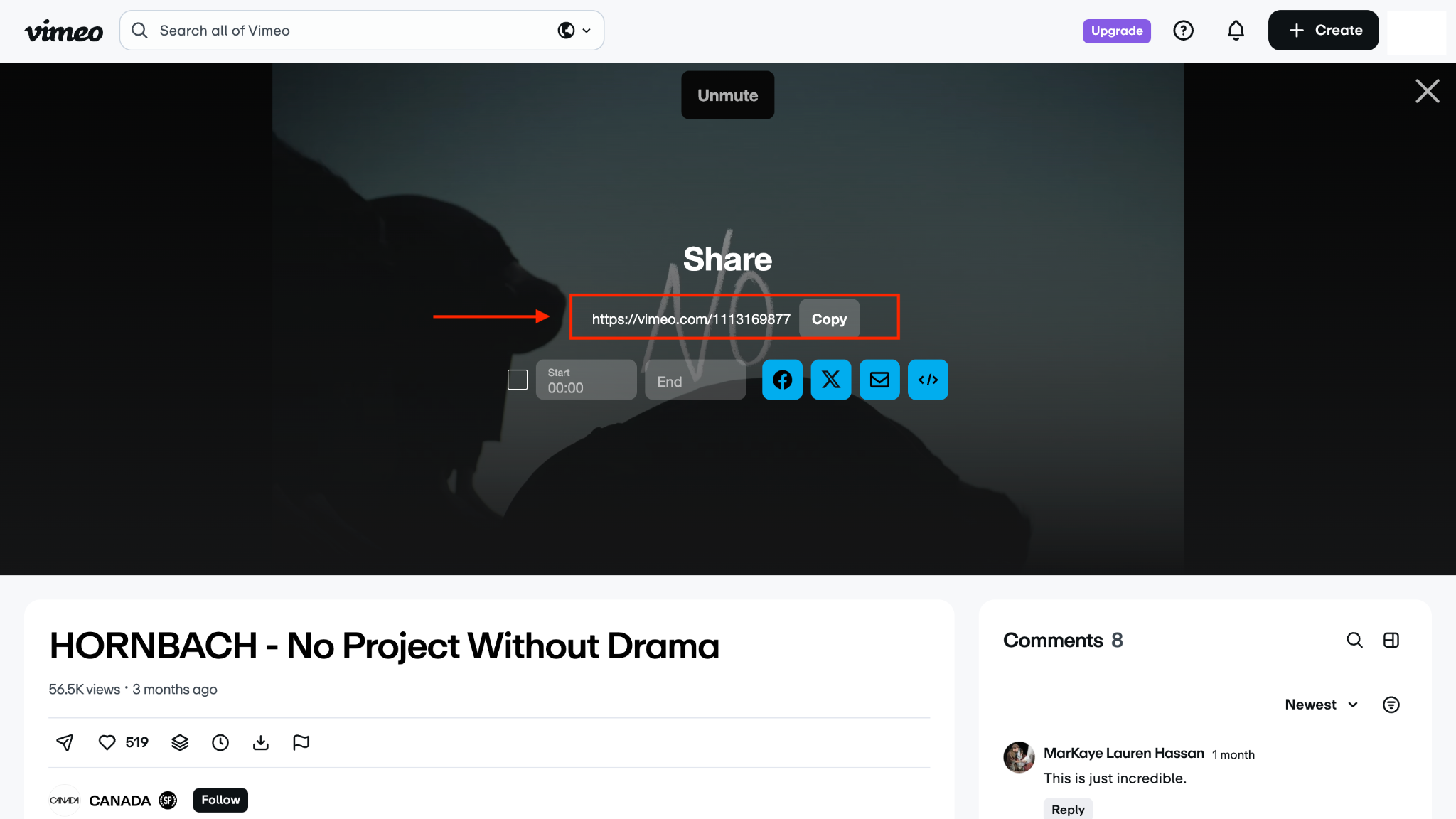
Step 2: Visit the official VidDown website, paste the link you copied, and click "Download."
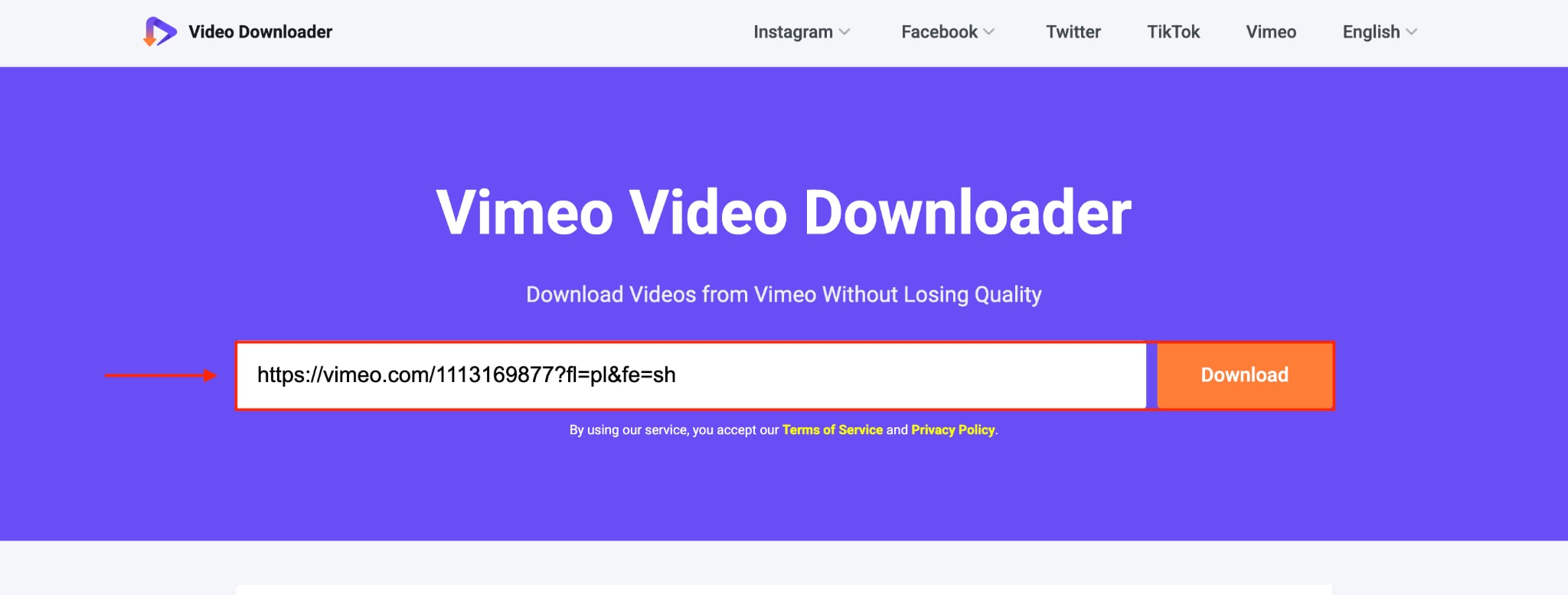
Step 3: Choose the video quality and click "Download" to save the Vimeo to MP4.
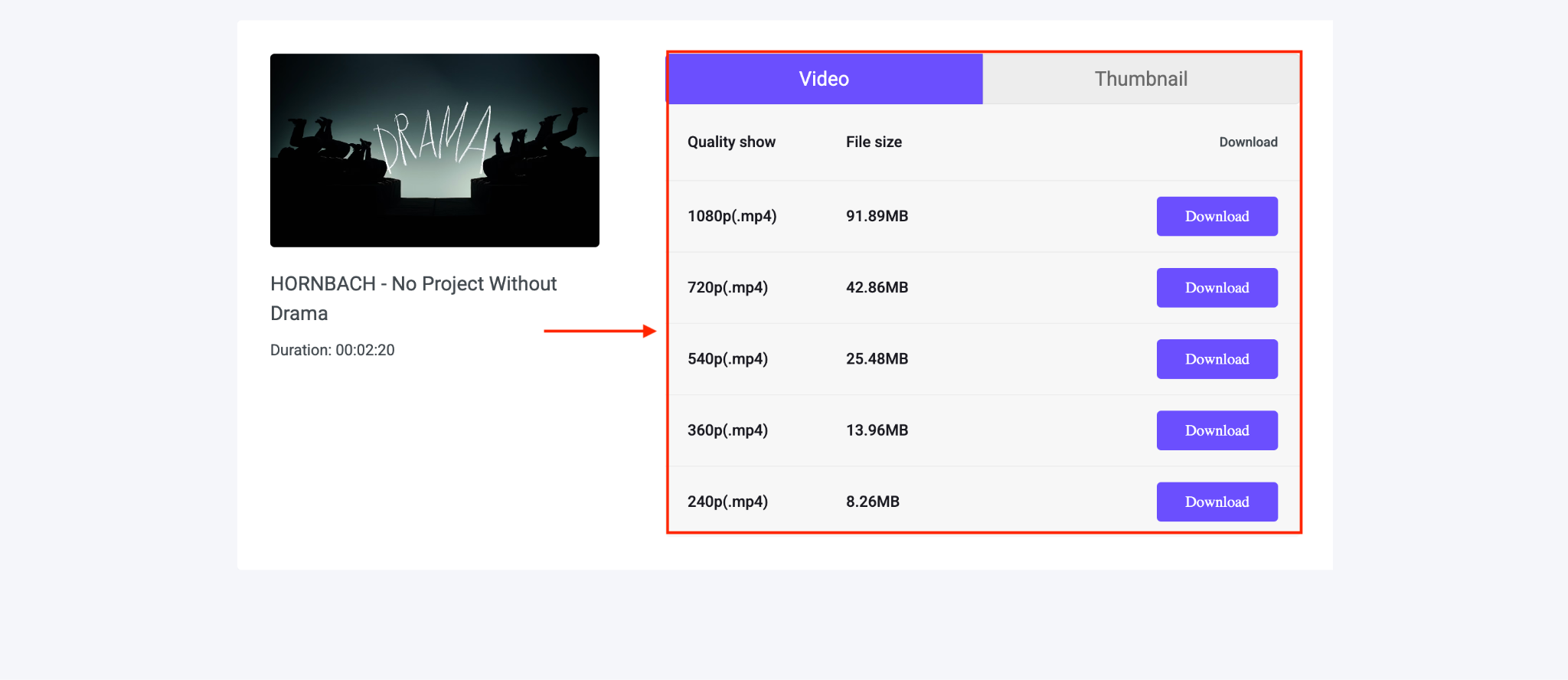
Online Converter Safety Tips
When using online converters, choose well-known sites and avoid platforms that require software installation or frequent pop-ups. Do not click on fake download buttons, and never allow browser notifications from these pages.
For privacy, avoid uploading private or sensitive videos and consider using a browser with built-in security protections.
Part 5: Method 4: Browser Extensions for Quick Vimeo Downloads
Browser extensions let you download Vimeo videos to MP4 directly from your browser without switching between tabs or software. They inject download buttons into the Vimeo player, making conversions quick and straightforward.
| Tool Name | Batch Download | Quality Options | Limitations | Best For |
| Video Downloader Plus | Yes | 2K, 4K, HD/SD multiple formats | May require conversion for HLS streams | General Vimeo downloads with multiple resolutions |
| Video DownloadHelper | Yes | HD, 4K where available | Heavier extension and some features are paywalled | Users handling HLS streams and mixed sites |
| Awesome Vimeo Downloader | No | 4K, UHD, standard resolutions | Single video downloads only, not updated since Sept 2024 | Firefox users wanting 4K Vimeo to MP4 downloads |
Top Chrome Extension for Vimeo to MP4
Video Downloader Plus
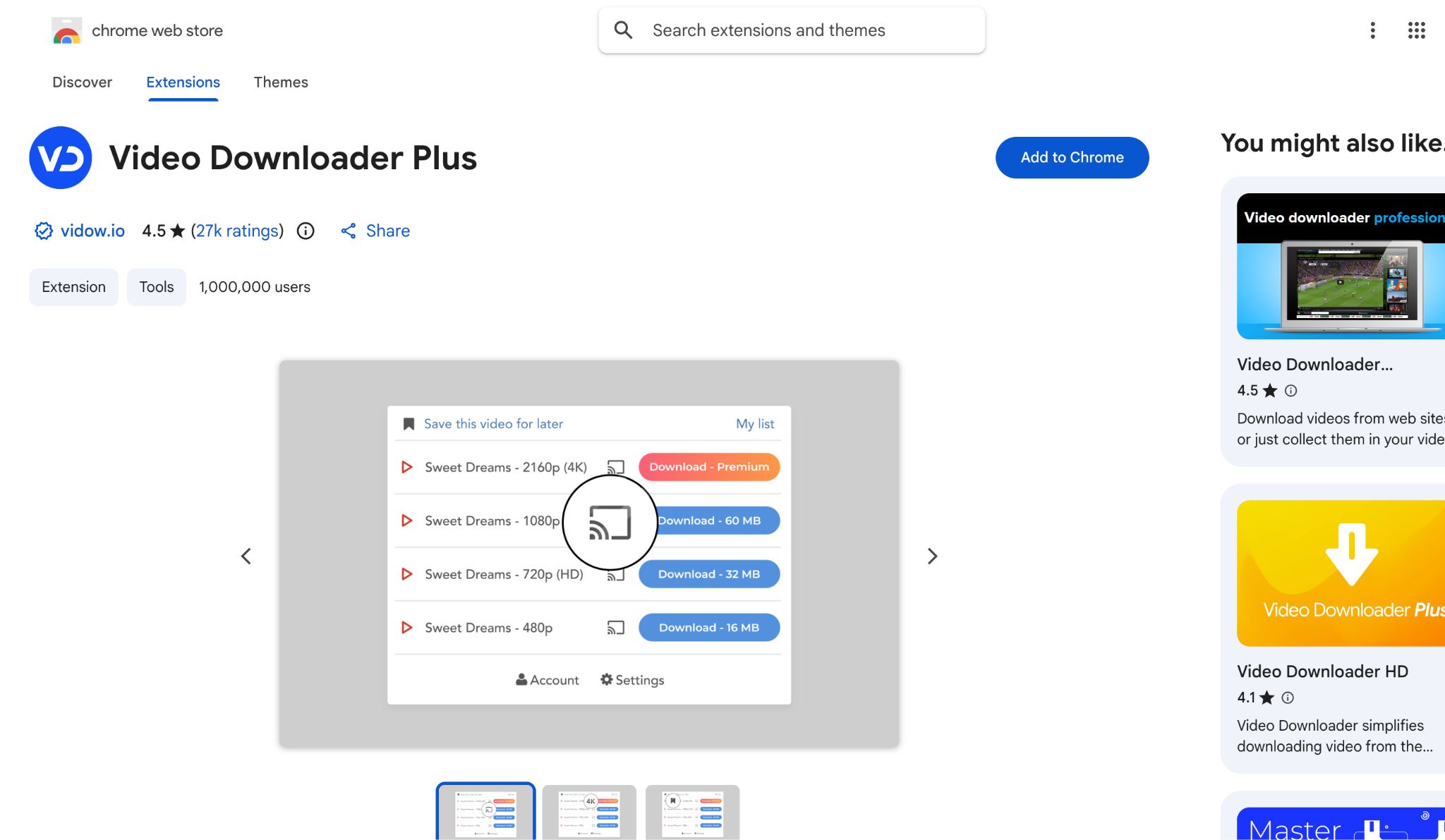
Video Downloader Plus is a Chrome extension that lets you grab videos from Vimeo and similar platforms directly to your device. It automatically detects all available resolutions, so you see exactly what quality you're getting before downloading. The interface is clean with minimal ads, and you can download multiple files using the batch feature.
Video DownloadHelper
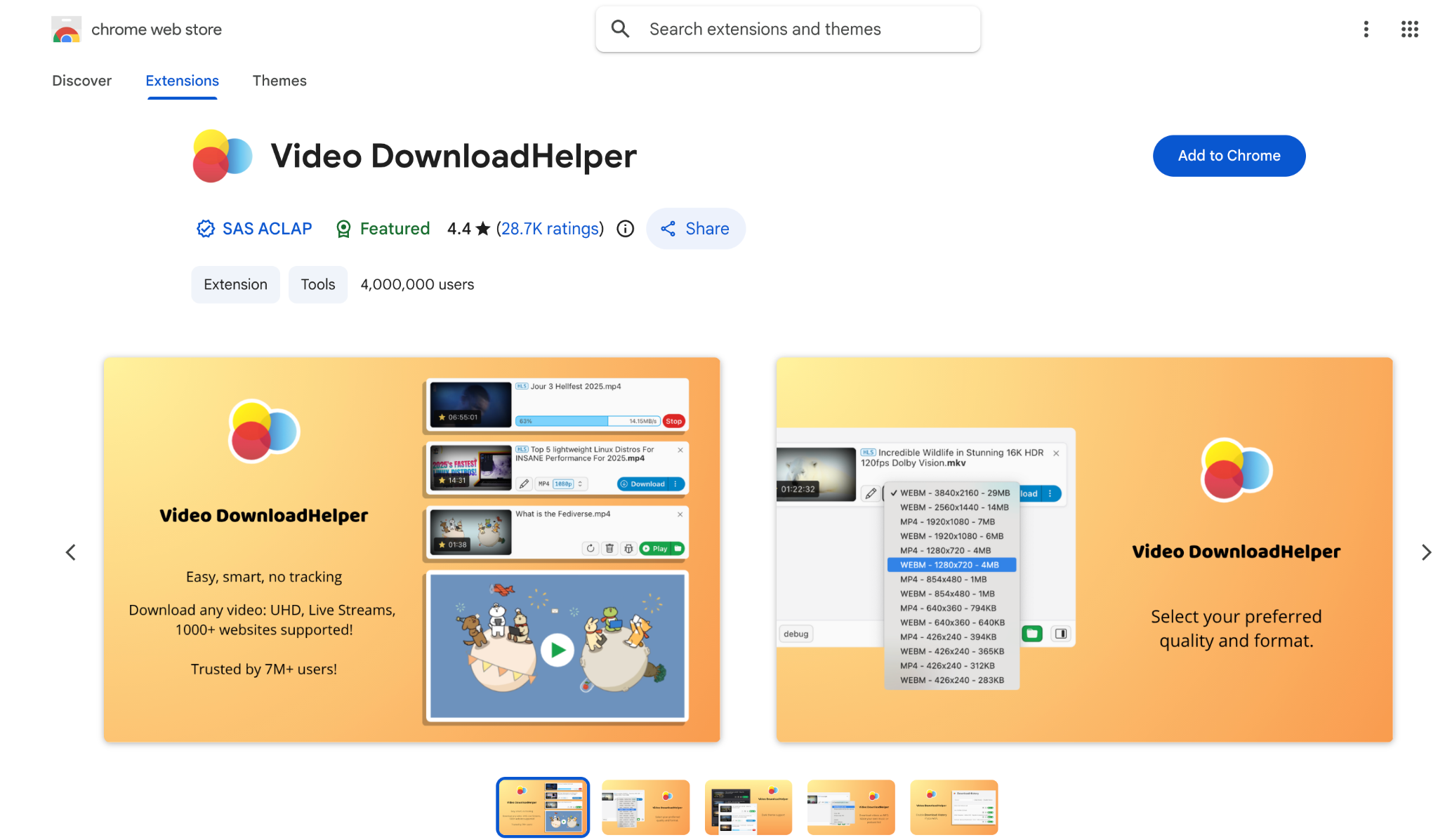
Video DownloadHelper is a versatile extension that handles video downloads across many platforms, including Vimeo, Facebook, and Dailymotion. It includes built-in batch downloading and video conversion, as well as subtitle extraction for videos with closed captions. The sidebar interface keeps things organized when managing multiple downloads at once.
Firefox and Safari Extension Option
Awesome Vimeo Downloader
Awesome Vimeo Downloader extension injects a download button directly into the Vimeo player. Once you click it, the extension detects available resolutions and lets you choose your preferred quality. It supports 4K and UHD downloads, downloads Vimeo thumbnails at full size, and can grab closed captions from videos that have them.
Part 6: Method 5: How to Download Private or Embedded Vimeo Videos
Understanding Vimeo Privacy Settings
Vimeo gives creators granular control over who can watch their content through multiple privacy tiers.
- Public Videos: Anyone can find and watch these videos on Vimeo. Downloads are available only if the creator enables them.
- Private Videos: Accessible only through a direct link and hidden from search. Downloads may still be allowed if the creator has enabled them.
- Password-Protected Videos: Require both the video link and the correct password to view. Downloads depend on the creator's download settings.
- Embedded with Domain Restrictions: Limited to specific websites and cannot be viewed elsewhere. Commonly used for courses and internal platforms.
- Download Permissions: Separate from viewing access. This setting controls whether a Vimeo video can be downloaded to MP4.
Downloading Password-Protected Vimeo Videos (Legal Methods)
Only download content you have explicit permission to access. This method should only be used for videos you own or have authorization to download.
- Access the Video Properly: Open the video in your browser and enter the correct password before doing anything else.
- Open Developer Tools: Press F12 on Windows or Cmd + Option + I on Mac to open browser developer tools.
- Use the Network Tab: Go to Network, filter by Media, then refresh or play the video to load media files.
- Locate the MP4 File: Look for files ending in .mp4, often labelled with terms like VOD or akamaized.
- Download from the Browser: Right-click the MP4 file in the Network tab, then select Open Link in New Tab. The video player will load, and you can right-click to Save Video As to download Vimeo videos to MP4 format on your computer.
Ethical Note: Only use this method for videos you own or have permission to download. Unauthorized use violates copyright and Vimeo's terms.
Downloading Embedded Vimeo Videos
Embedded Vimeo videos use advanced streaming technology, but you can still extract the video file using browser developer tools if you have legitimate access.
Step-by-Step Method:
- Open Developer Tools and Network Tab: Press F12 (Windows) or Cmd+Option+I (Mac) to open DevTools. Click the Network tab, then click the media filter icon. This filters the view to show only video files being streamed.
- Play the Video and Identify Files: Start playing the video, then look in the Network tab for media files. You should see file entries appear as the video streams. These entries typically show file URLs that the player is loading.
- Find the MP4 or M3U8 File: Look for files ending in .mp4 (direct video files) or .m3u8 (HLS playlist files). The MP4 file can be downloaded directly, but M3U8 is a playlist format that requires special handling, more on that below.
- Download Direct MP4 Files: If you find an .mp4 file, right-click it and select Open Link in New Tab. Once the player loads, right-click the video and choose Save Video As to download Vimeo videos to MP4 format on your computer.
Vimeo often uses HLS streaming, which delivers video via M3U8 playlist files rather than a single MP4. An M3U8 file only points to small video segments, allowing Vimeo to adjust the quality based on internet speed, which is why a direct MP4 may not appear.
In these cases, specialized tools are needed to download and merge the segments into one MP4 file.
Part 7: Legal and Ethical Considerations for Downloading Vimeo Videos
Is Downloading Vimeo Videos Legal?
The legality of downloading Vimeo videos depends on who owns the content and how it is used.
- Downloading your own videos is always legal and permitted under Vimeo's Terms of Service, including for backup, editing, or reuse.
- Downloading videos created by others is legal only when you have clear permission from the video owner or when downloads are explicitly enabled.
- Downloading copyrighted videos without permission is illegal and violates Vimeo's Terms of Service, even if the video is publicly accessible.
Copyright and Fair Use Guidelines
Fair use applies mainly to education, commentary, or review, but it does not automatically allow you to download Vimeo videos as MP4s. Creator rights should always be respected, even for non-commercial use. When permission is granted, proper credit and attribution should be provided.
Part 8: Comparison: Best Vimeo to MP4 Conversion Method for Your Needs
Quick Comparison Table: All Methods
| Method | Difficulty Level | Speed | Quality | Cost | Best For |
| Vimeo Built-in Download | Very Easy | Instant | Original (if available) | Free | Official downloads when enabled by the creator |
| Wondershare UniConverter | Easy | Very Fast | Maintains original resolution (4K, 8K) | $79.99 Perpetual Plan | Batch processing with editing capabilities |
| 4K Video Downloader Plus | Medium | Fast | 4K, 8K | $25/lifetime | Consistent quality settings across multiple downloads |
| VideoProc Converter | Medium | Very fast | Maintains quality | $39.95/year | Private and embedded video downloads |
| FFmpeg | Hard (command-line knowledge) | Fast | Any format | Free (open-source) | Advanced codec control and HLS streams |
| Winxvideo AI | Easy-Medium | Medium | Maintains original | 1-Year Plan: $39.95 | Basic downloading with built-in editing |
| Vimeo Downloader | Very Easy | Fast | Up to 1080p | Free | Quick public video downloads |
| SaveTheVideo | Easy | Fast | 4K, HD | Free | High-resolution and bulk conversions |
| Toolzu | Very Easy | Instant | Up to 1080p | Free | Privacy-focused browser conversions |
| VidDown | Very Easy | Fast | Up to 4K | Free | Single video quick saves |
| TTOK | Easy (requires link edit) | Moderate | MP4, MP3 | Free | Multi-format conversions with no tracking |
| Video Downloader Plus (Chrome) | Easy | Fast | 2K, 4K, HD/SD | Free | Batch downloads with multi-site support |
| Video DownloadHelper | Easy | Fast | HD, 4K | Freemium (paid features) | HLS streams and mixed platform downloads |
| Awesome Vimeo Downloader (Firefox) | Easy | Fast | 4K, UHD | Free | Firefox users wanting one-click downloads |
| Browser DevTools (Network tab) | Hard | Varies | MP4 or M3U8 | Free | Technical troubleshooting and HLS extraction |
Recommended Method by User Type
The best way to convert Vimeo to MP4 depends on how often you download videos and how much control you need.
- Casual Users: Online converters work well for occasional downloads and require no installation or setup.
- Frequent Downloaders: Desktop software is more reliable for repeated use and supports higher-quality, batch downloads.
- Mobile-Only Users: Mobile apps or browser-based workarounds are suitable when working entirely on a phone or tablet.
- Tech Experts: Command-line tools offer full control over formats and streams, but require technical knowledge.
- Privacy-Conscious: Local desktop tools keep files on your device and avoid uploading video data to third-party websites.
FAQs about Vimeo to MP4 Conversion
Can I Convert Vimeo to MP4 for Free?
Yes, several free options are available to convert Vimeo to MP4. Online converters work well for short videos, while desktop tools like Wondershare UniConverter offer a 6-day free trial that allows higher-quality downloads and limited conversions without payment.
What's the Best Quality for Vimeo to MP4 Conversion?
For most cases, 1080p is the best choice. It preserves visual clarity while keeping file size reasonable. Tools like Wondershare UniConverter retain the original resolution without additional compression when the source quality is available.
How Do I Download Vimeo Videos Without Software?
Online Vimeo to MP4 converters are the easiest option since they work directly in a browser. For basic cases, browser inspection methods can also help, though they require more steps and may not work on restricted videos.
Can I Download Vimeo Videos on My Phone?
Yes, it is possible using mobile-friendly online converters or dedicated apps. Some desktop tools, including Wondershare UniConverter, also make it easy to transfer downloaded MP4 files to mobile devices.
Why Can't I Download Some Vimeo Videos?
Some videos have downloads disabled by the creator through privacy settings. Others use streaming formats or DRM protection, which blocks direct MP4 access even when the video can be watched normally.
Is Vimeo to MP4 Conversion Legal?
It depends on ownership and permission. Downloading your own videos or content you have approval to use is allowed. Downloading copyrighted videos without permission violates Vimeo's terms and copyright laws.
How Long Does Vimeo to MP4 Conversion Take?
Conversion time depends on video length, resolution, and the method used. Short videos may take seconds to upload online, while high-resolution files processed with tools like Wondershare UniConverter may take a few minutes.
Can I Edit Vimeo Videos After Converting to MP4?
Yes, once you convert a Vimeo video to MP4, you can freely edit it in any video editor. Wondershare UniConverter can both download and convert Vimeo videos to MP4, then trim, cut, merge, add subtitles, and tweak audio and video in one place.
What If Vimeo Video Quality is Poor?
Converted videos cannot exceed the quality of the original upload. If the source video is low resolution, no tool can restore lost detail, even when converting Vimeo to MP4.
How to Download Entire Vimeo Playlists?
Playlist downloads require batch tools. Desktop software like Wondershare UniConverter supports batch processing during its 6-day free trial, while advanced users may rely on command-line scripts for automation.
Conclusion: Choose Your Vimeo to MP4 Method
Converting Vimeo to MP4 does not have to be complicated. Whether you rely on Vimeo's built-in download, use an online converter for quick access, or choose desktop software for better control, there is a method that fits every need.
If you download often or want editing and batch support, a professional tool like Wondershare UniConverter can simplify the process. You can also explore more guides or start converting Vimeo to MP4 using the method that feels most practical for you.


