RAW Converter
- 1. Convert RAW Files +
-
- 1.1 Convert JPG to PNG
- 1.2 Convert CR2 to JPG
- 1.3 Convert NEF to PNG
- 1.4 Convert ARW to JPG
- 1.5 Convert DNG to JPG
- 1.6 Convert DNG to PNG
- 1.7 Convert RAW to TIFF
- 1.8 Convert TIFF to JPG
- 1.9 Convert JPEG_Large to JPG
- 1.10 Convert RAW to JPEG Mac
- 1.11 Convert RAW to PNG
- 1.12 Convert NEF to JPG
- 1.13 Convert JPEG to JPG
- 1.14 Convert PNG to JPG
- 1.15 Convert RAF to JPG
- 1.16 Convert CR2 to JPG Mac
- 1.17 Convert RW2 to JPG
- 2. Compress RAW Files +
- 3. Edit RAW Files +
All Topic
- YouTube Tips
-
- AI Tools Tips
-
- AI Photo Enhancer Tips
- Voice Changer Tips
- AI Thumbnail Maker Tips
- AI Script Generator Tips
- Smart Summarizer
- AI Subtitle Generator Tips
- Watermark Remover
- Vocal Remover Tips
- Speech to Text Tips
- AI Video Tips
- AI Image Tips
- AI Subtitle Translator Tips
- Video Extractor Tips
- Text to Speech Tips
- AI Video Enhancer Tips
- DVD Users
- Social Media Users
- Camera Users
- Photography
- Creative Design
- Movie Users
- Travelling Fans
- Educational Users
- More Solutions
- Holidays and Commemoration
- Game Lovers
- Other Tips
How to Convert RAW to PNG Online for FREE?
by Christine Smith • 2026-01-21 18:52:30 • Proven solutions
"How to convert RAW to PNG? RAW images are incompatible with my Android phone, and I cannot share the photos with my social media accounts. Which is the best RAW to PNG converter?"
When you capture photos using a Sony/Nikon/Canon digital camera, it is high-resolution and requires ample storage. It is better to convert RAW to PNG file extension with various online/offline conversion tools to keep such images on your computer! This tutorial will share details on the best RAW to PNG converter.
- Part 1. How to convert RAW to PNG Free Online
- Part 2. How to batch convert RAW to PNG on Windows / Mac easily
- Part 3. Which is the best RAW to PNG Converter
Part 1. How to convert RAW to PNG Free Online
It could be a hectic and lengthy process trying to convert RAW images with large sizes to PNG. However, everything is made easier with an online tool that offers to perform the task in an instant. This section will post which online platforms are best to convert RAW to PNG and use them.
1. Online Convert Free
Under SSL encryption, Online Convert Free enables you to convert RAW images to PNG and even edit them quickly. The service supports well over 250 formats and lets you crop/resize/compress the pictures. However, you can only convert two images at a time.
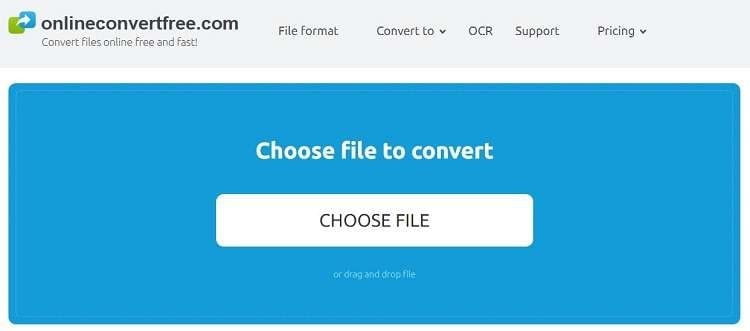
Step 1: Using the online tool, click on Choose File, and add RAW images of any format.
Step 2: Select PNG as the output image format, and click on Convert.
Step 3: Download the file.
2. Zamzar
Zamzar is entrusted by millions of users worldwide to convert files to the preferred formats. The interface is fast and easy to navigate. Still, the service only lets you manage RAW files up to 50MB in a single time.
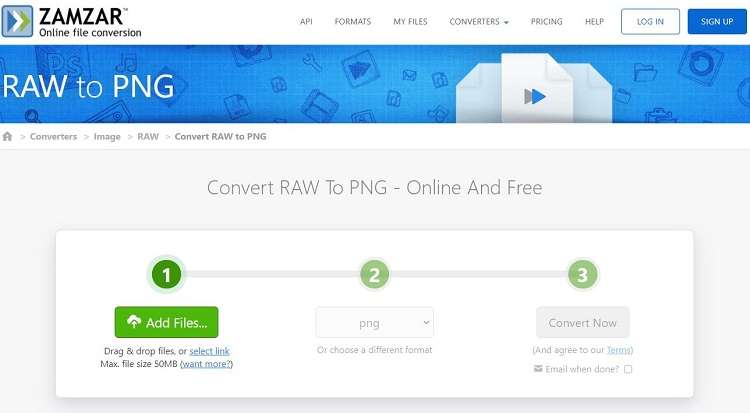
Step 1: Select the Add Files tab to upload RAW content to Zamzar.
Step 2: Select the PNG file format, and press Convert Now.
Step 3: Download the images after the conversion is complete.
3. AnyConv
AnyConv works on every device, as long as they have a working browser. You can convert files up to 100MB using the online converter from RAW to PNG. However, the interface contains too many ads that could distract you during file conversion.
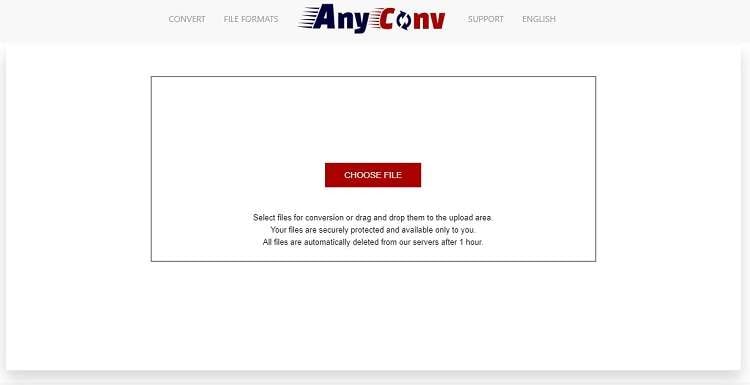
Step 1: Open AnyConv, and upload RAW files by clicking on Choose File.
Step 2: Select PNG as the out format, and press Convert.
Step 3: Download the converted file after that.
Part 2. How to batch convert RAW to PNG on Windows / Mac easily?
Online platforms, as you know, have specific restrictions that are difficult to bypass. If you wish to have more freedom during image editing or file conversion, we suggest opting for the reliable Wondershare UniConverter.
Besides, the intuitive software lets you convert the RAW files to any format of your choice at a fantastic 90x conversion speed. Moreover, there are no compatibility issues as the UniConverter is accessible on all modern macOS X and Windows versions.
Some valuable features offered by the RAW to PNG converter are as follows:
Wondershare UniConverter - Best Video Converter for Mac/Windows
-
File Conversion to 1000+ formats
-
Image Compressor while maintaining quality
-
Background Remover with a powerful AI
-
Watermark Editor to add images as a watermark or even remove them
-
GIF Maker
Steps to The step by step solutions to converting RAW to PNG are as follows:
Step 1 Open the Wondershare UniConverter
Run the program, and click on the Toolbox button. From there, select Image Converter.
![]()
Step 2 Upload the RAW Images
Drag/Drop the RAW files to the interface or press Add to upload them using the File Explorer.
![]()
Step 3 Convert RAW to PNG
From the Settings menu, customize the Quality and File Size. Next, select PNG as the new file type for your RAW images. Next, choose the folder to save the converted PNG images. Lastly, press Convert to start processing.
![]()
Part 3. Which is the best RAW to PNG Converter
Both the online and offline platforms carry their own utility. The online platforms offer to convert RAW to PNG without asking you to install any software. It saves time and storage space.
However, your data is always vulnerable whenever you share it on any online site. Moreover, the online converters do not offer to convert the RAW files past a specific limit. Not only that, there are too many ads on the sites that could easily distract you from completing the file conversion.
On the other hand, offline tools like the UniConverter are fast and contain no ads. Besides, it offers an extensive range of editing features that are not available on online services. Overall, the Wondershare UniConverter is the best RAW to PNG converter.
Summary
After reading this entire tutorial, we hope that you will be able to decide which service to pick to convert RAW to PNG. Online tools aren’t as useful when you aim to convert files with large storage sizes. For that reason, the UniConverter is miles ahead.
Your complete video toolbox
 Step1. Run RAW to PNG image Converter and upload your RAW file.
Step1. Run RAW to PNG image Converter and upload your RAW file.



Christine Smith
chief Editor