“How to convert RW2 to JPG? I wish to perform batch conversion with the said formats. However, I am unable to find a reliable medium to do so. Is there any dedicated RW2 to JPG converter available on the internet?”
Sometimes, images stored in raw format cannot be opened as easily. For example, suppose your phone can only read JPG files. In that case, it will not open the RW2 file format of the same size and appearance even though they contain exactly the same data! Many people choose to convert their photos from this type into web-friendly JPGs because there are many programs available that allow you do so quickly with little hassle. This tutorial will disclose batch convert RW2 to JPG using the high-quality service.
Part 1. What is an RW2 file?
The Panasonic Lumix Digital Camera uses the RW2 file extension for containing raw image data. Like other formats, these files store uncompressed images directly from a camera’s sensor. Moreover, they usually come in large sizes, so they’re not suitable to be printed or viewed on your computer screen without some editing software like Aftershot Pro that can process them properly first.
Still, if you wish to access the RW2 files in a more compatible format, such as JPG, then check out the next section of this article.
Part 2. Use Cases and Users Who Need to Convert RW2 to JPG
Use Cases for RW2 to JPG Conversion
Photo Editing & Retouching
- RW2 is Panasonic’s RAW image format. Photographers often convert it to JPG for faster editing, lightweight file handling, or sharing with clients.
- Example: A wedding photographer processes RW2 in Lightroom, then exports JPGs for delivery.
Web & Social Media Publishing
- Platforms like Instagram, Facebook, or websites rarely support RW2. JPG ensures compatibility and fast upload.
- Example: A travel blogger converts RW2 to JPG before posting images online.
Client Previews & Proofs
- RAW files are too heavy to send in bulk. JPG makes it easier to provide previews while keeping RAW for final edits.
- Example: A product photographer sends JPG proofs to e-commerce clients.
Archiving & Storage Optimization
- RW2 files are large. JPG reduces storage needs while preserving acceptable quality.
- Example: Archivists convert RW2 backups to high-quality JPG for long-term storage.
Cross-Platform Compatibility
- Many default viewers (Windows Photos, Mac Preview, mobile apps) don’t natively support RW2, but JPG works everywhere.
User Groups Who Benefit from RW2 to JPG Conversion
Professional Photographers – Need both RAW for editing and JPG for client delivery.
E-commerce Sellers – Convert product shots from RW2 to JPG for Amazon, eBay, or Shopify listings.
Social Media Creators – Convert high-quality RAW into optimized JPGs for Instagram, TikTok, or Facebook.
Graphic Designers & Editors – Use JPGs in Photoshop, Illustrator, or Canva after RAW adjustments.
Casual Users & Hobbyists – Panasonic camera owners who want quick, viewable images without editing RAW.
Convert RW2 to JPG easily with UniConverter
Part 3. Best 10 online ways to convert RW2 to JPG for free
There is an overwhelming number of photo tools available that can convert raw images to suitable formats. Here we list the 10 best RW2 to JPG converters!
1.Convertio
Convertio is probably among the most recognizable online file converters. The tool supports managing RAW file formats, such as RW2, and can easily change them to JPG without any quality loss. Convertio offers to import RAW files straight from your Google Drive or Dropbox cloud storage account for user convenience.

Pros
Chrome Extension is available for users.
It offers the drag and drop feature.
Cons
Only 100MB file size limit
Too many ads
2.CloudConvert
With CloudConvert, you’ll never have to worry about getting your images formatted. The site has options for image resolution and quality as well as file size that will work with any device. It covers almost 200 formats, including RW2 and JPG. Besides, it offers high-end security to keep user data private and away from prying eyes.
Pros
Fast and reliable.
It enables you to import photos from OneDrive, Google Drive, and Dropbox.
Cons
A tad pricey!
3.iLoveimg
If you’re struggling with Panasonic RW2 images, don’t worry! iLoveIMG has got your back. They can turn those unruly raw files into something much more manageable and presentable, such as JPG, in just minutes - even if it’s a whole bunch of them at once. However, only limited document processing is available for free!
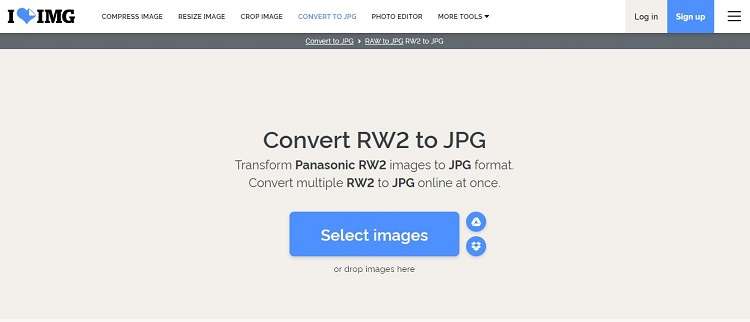
Pros
Simple interface
It supports Dropbox and Google Drive.
Cons
No customer support is available with the free version.
4.FreeConvert
FreeConvert offers high-quality RW2 to JPG conversion in no time. The interface is simple to navigate. You can also perform batch conversion of files worth 1GB in a single go.

Pros
It offers 256-bit SSL encryption.
You can convert multiple raw files using this service.
Cons
Too many ads!
5.AnyConv
It will merely take a few seconds to convert RW2 to JPG using AnyConv. The platform is safe to use as it automatically deletes files one hour after the conversion is done. Not only that, but it also supports a wide variety of image file formats, such as JFIF, TIFF, WEB, DNG, and others.

Pros
Simple!
Free customer support is available via email.
Cons
You can only upload files from your computer.
Convert RW2 to JPG easily with UniConverter
6. Online Converter
OnlineConverter.com offers free online conversion services for a wide range of file formats, such as RW2 and JPG, to name just two. Moreover, it can convert pretty much every RAW image file to a much more suitable JPG or PNG file type.

Pros
Easy to manage.
Cons
Only 200MB file conversion limit!
No cloud storage support is available.
7.ReaConverter
The reaConverter is a quality RW2 to JPG converter that will quickly and simply help you handle your files. It’s efficient in managing batch conversions, so don’t spend countless hours trying to figure out how to convert multiple RW2 files once with other programs.
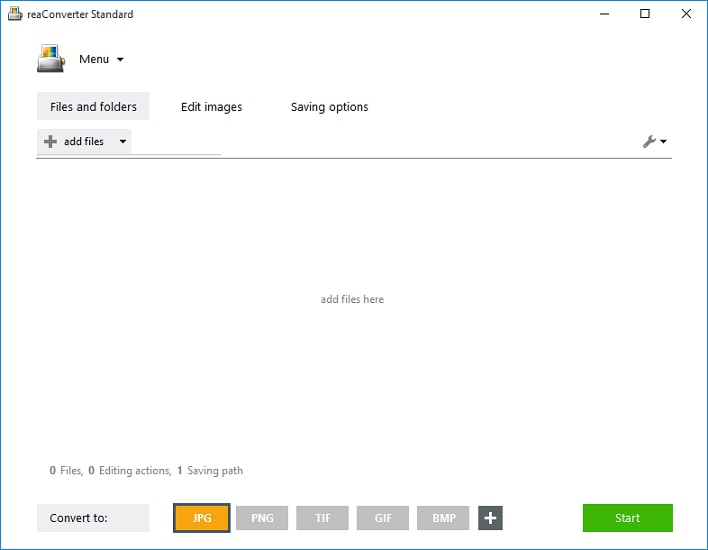
Pros
It offers a free trial.
The tool supports several file formats.
Cons
Slow processing!
8.File Converter Online
File-converter-online.com will help you convert almost any RAW image file online for free, such as RW2 to JPG or PNG. The entire conversion process is protected under 256-bit SSL encryption.

Pros
It offers fast results.
Batch conversion is also available.
Cons
It is a lesser-known online RW2 to JPG converter.
9.Coolutils
Coolutils has been offering to convert several files to your preferred format for almost two decades now. It supports more than 1400 file types, including RW2 and JPG. Moreover, it is entirely safe to use.

Pros
It offers a money-back guarantee.
Clean interface!
Cons
You can only add files from the device’s storage.
10.FileProInfo
If you have many pictures that need converting, it is wise to use this free online tool to change the file extension from RW2 to JPG. All it takes is seconds, and there’s no installation required on your computer.
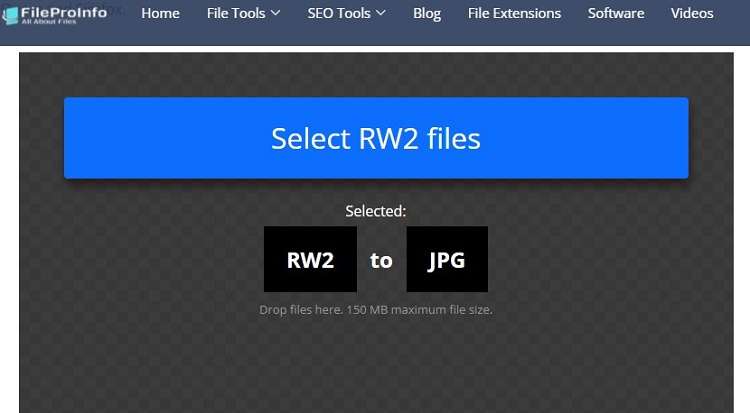
Pros
It deletes files from the servers within one day of upload.
The tool is accessible from any modern browser.
Cons
Only 150MB conversion limit!
Part 4. The fastest way to batch convert RW2 to JPG in high quality [90X Faster]
It is quite understandable that an online file converter could be slow as several users are accessing it to have their files converted simultaneously. Moreover, the file size limit is quite frustrating, especially if you aim to perform batch conversion.
Under such circumstances, we suggest using a faster and more efficient desktop-based file converter called the Wondershare UniConverter. It also offers additional editing tools to enhance the image further. Moreover, the program is accessible on all modern versions of Windows and macOS.
Wondershare UniConverter — All-in-one Video Toolbox for Windows and Mac.
Convert Images to JPG/PNG in batch and edit images eaisly
Converter videos to any format at 90X faster speed.
Compress your video or audio files without quality loss.
Excellent smart trimmer for cutting and splitting videos automatically.
Nice AI-enabled subtitle editor for adding subtitles to your tutorial videos automatically.
Download any online video for teaching from more than 10,000 platforms and sites.
The steps to convert RW2 to JPG using Wondershare UniConverter are as follows:
Step 1 Run the UniConverter
Once you install the program, launch it on your PC. Next, click the Toolbox option and select Image Converter.
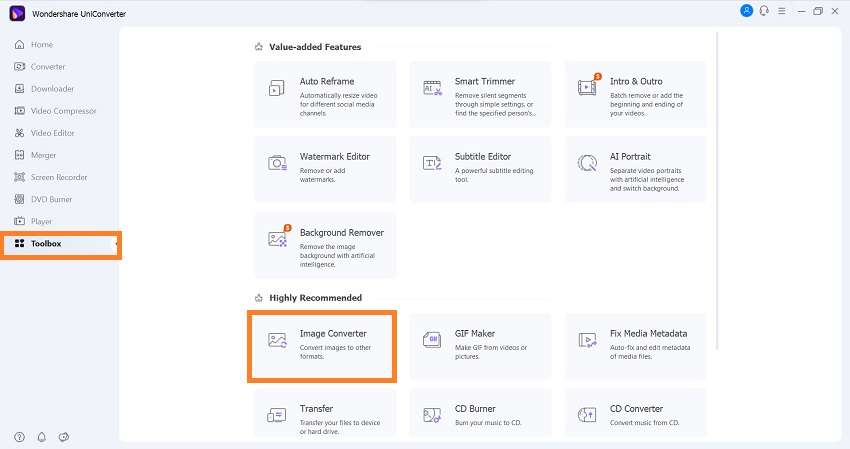
Step 2 Upload RW2 File(s)
Press the + button from the new window, press the + button, and import the RW2 file to the interface. Once you have added the file(s), proceed to the next step.
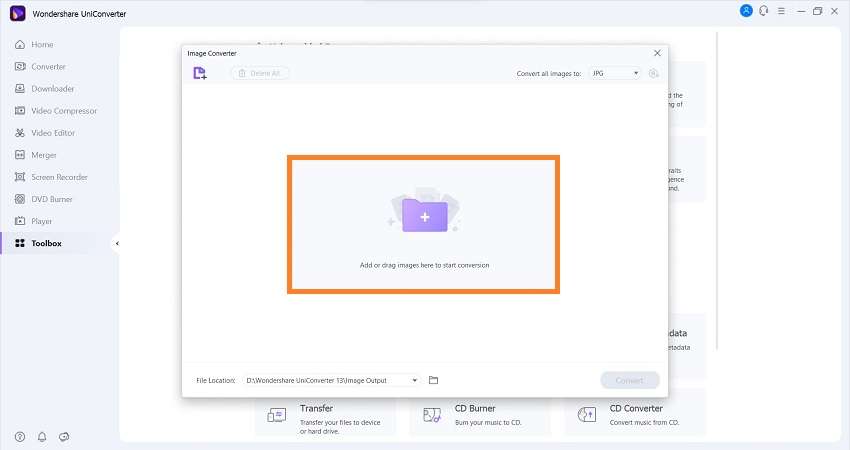
Step 3 Convert RW2 to JPG
Now, click on the “Convert all images to” tab and select JPG as the new output format. Press the Settings cog next to it, and customize the image, including its dimensions and quality. Next, select the new File Location before finally clicking on Convert to start RW2 to JPG conversion process.
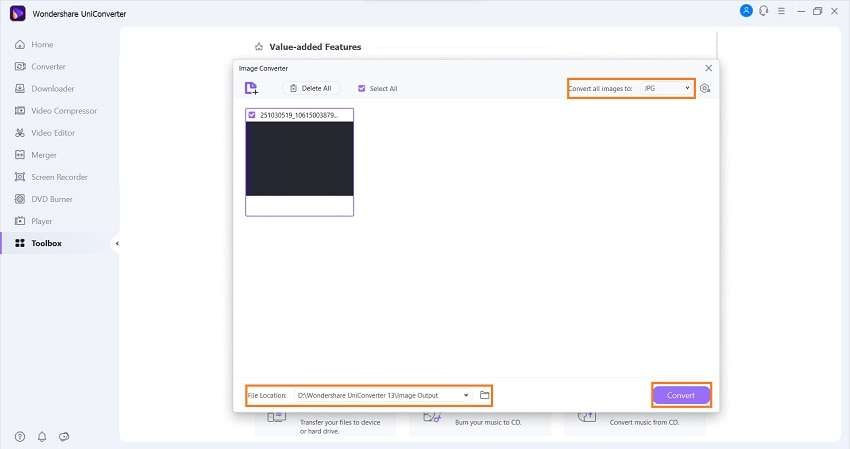
Convert RW2 to JPG easily with UniConverter
Part 5. Quick Comparison Table for 11 RW2 to JPG Converters
Here we summarized a table for 11 RW2 to JPG converters for you to make a quick decision of which to pick:
|
Tool Name |
Type |
Platforms Supported |
Key Features |
Pros |
Cons |
Pricing |
|
Convertio |
Online |
Web browser |
Drag and drop, cloud import (Google Drive, Dropbox) |
Chrome extension, user-friendly |
100MB file limit, many ads |
Free & Paid plans |
|
CloudConvert |
Online |
Web browser |
Supports 200+ formats, image quality/resolution control |
Fast, reliable, imports from multiple cloud sources |
Pricier plans |
Free & Paid plans |
|
iLoveIMG |
Online |
Web browser |
Resize/compress, supports cloud storage |
Simple interface, supports batch |
Limited free version features |
Free & Paid plans |
|
FreeConvert |
Online |
Web browser |
Batch conversion up to 1GB, 256-bit SSL |
Batch support, secure |
Ads |
Free & Paid plans |
|
AnyConv |
Online |
Web browser |
1-hour auto-delete, supports many image formats |
Free customer support, simple |
Upload from computer only |
Free |
|
OnlineConverter.com |
Online |
Web browser |
Supports many RAW and image formats, easy UI |
Simple to use |
200MB file limit, no cloud storage |
Free |
|
reaConverter |
Desktop |
Windows |
Batch RW2 conversion, image editing options |
Processes locally, free trial |
Slow processing |
Paid, free trial |
|
File Converter Online |
Online |
Web browser |
Batch conversion available, SSL encryption |
Fast results, free batch |
Lesser-known tool |
Free |
|
Coolutils |
Online/PC |
Windows |
Supports 1400+ formats, money-back guarantee |
Clean interface, safe |
Only accepts local files |
Paid |
|
FileProInfo |
Online |
Web browser |
Fast, no installation needed |
Deletes files within 1 day, accessible on browsers |
150MB file size limit |
Free |
|
Wondershare UniConverter |
Desktop |
Windows, Mac |
Batch convert and edit images, 90x faster speed |
Supports other media formats, editing included |
Limited Free Online Tool Function | Paid, free trial |
Part 6. Tips for Best RW2 to JPG Conversion Results
- Preserve Quality with Settings – Use the highest JPG quality setting if you need editing flexibility later.
- Batch Convert for Efficiency – Tools like UniConverter Desktop allow importing entire folders of RW2 files for one-click JPG export.
- Color Profiles Matter – Retain sRGB when converting for web; use AdobeRGB for professional print workflows.
- Avoid Repeated Conversions – Repeatedly converting JPGs can cause quality degradation; always keep a master RW2 copy.
- Leverage GPU Acceleration – If using UniConverter Desktop, enable GPU acceleration for faster bulk conversion.
- Check Output Resolution – Maintain original resolution for professional work, downscale only when needed for web.
Summary
After reading this article, you have several options to convert RW2 to JPG. Though online converters are convenient, their limitations are too significant to ignore. For that reason, we suggest using Wondershare UniConverter as it makes the whole file conversion convenient and accessible.
FAQ
-
Why can't some programs open RW2 files?
RW2 is a specific Panasonic RAW format; older or unsupported software may not recognize the latest RW2 files. Updating camera RAW support or converting to DNG improves compatibility. -
How to preserve in-camera styles or settings during conversion?
Lightroom and Panasonic Silkypix Developer Studio can apply Lumix photo styles during import or batch conversion for consistent looks. -
Does converting to JPG affect image quality?
Converting RAW to JPG compresses the image and loses some info. Experts recommend editing in RAW then exporting JPG only for final use. -
What are common issues converting RW2?
Older or unsupported software may fail to recognize newer RW2 files; converting RW2 to DNG format can improve compatibility. -
How to fix corrupted or damaged RW2 files?
Photo repair tools like Wondershare Uniconverter can repair corrupted RW2 photos before conversion to avoid errors or loss during processing. It can also ensure lossless conversion of RW2 photos.


