Try Wondershare UniConverter Image Converter for free now!
Over 3,591,664 people have downloaded it to try the advanced features.
The photography industry is blessed with lots of image formats. One such option is AI (Adobe Illustrator), developed by Adobe Systems in 1987. This image format is typically used to save single-page vector arts in PDF or EPS formats. But because of its uniqueness, most image editors and viewers don't support AI. And that's why you'll have to convert AI to JPG. As you may already know, JPG offers universal compatibility, is easier to edit, and is smaller than AI. So in this guide, we'll learn how to convert JPG to PDF Adobe quickly and losslessly. Let's convert!
(You may also want to know about nef to jpg details)
Part 1. Create a Transparent Adobe Illustrator Background [Professional Tool]
Before we jump in to convert Adobe PDF to JPG, let's discuss how to edit the image background. Sometimes, you may want to alter the image background of Adobe AI with something more beautiful or personal. In that case, install Wondershare UniConverter on your Mac or Windows PC. It's a simple program that uses a powerful AI algorithm to auto-remove the image background and replace it with a local photo or inbuilt templates. It works with all image formats, including JPG, PNG, TIFF, WebP, and raw images captured using a digital camera.
Below is how to make an AI image background transparent with Wondershare Background Remover:
Step 1 Open the Background Remover tool and upload the AI image.
Run Wondershare UniConverter and then tap Open on the Background Remover tool in the home window. You can also choose this tool under the Toolbox window. Either way, drag and drop your AI image to load it or tap Add Images to browse load local picture files. Remember, Wondershare Background Remover supports batch processing.

Step 2 Make the image background transparent.
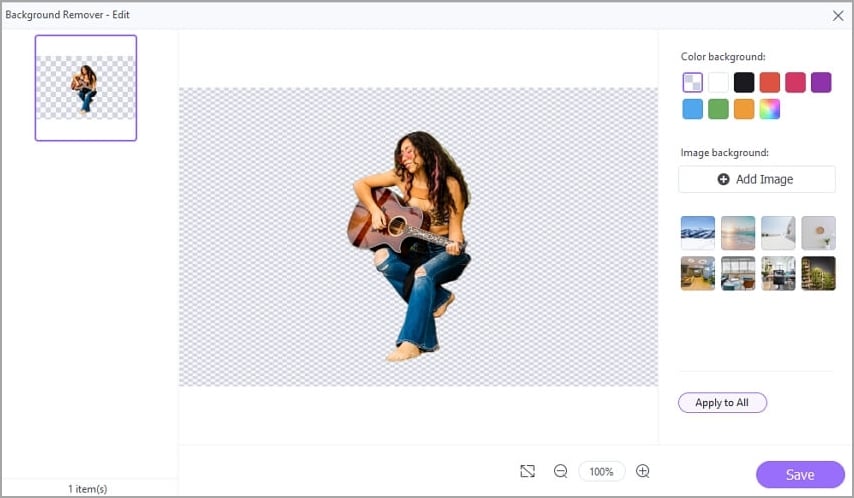
After loading your image files successfully, choose a File Location for seamless access after the processing. Then, tap Start and Background Remover will automatically select the main image portrait and remove the background.
Step 3 Edit the image further (optional).
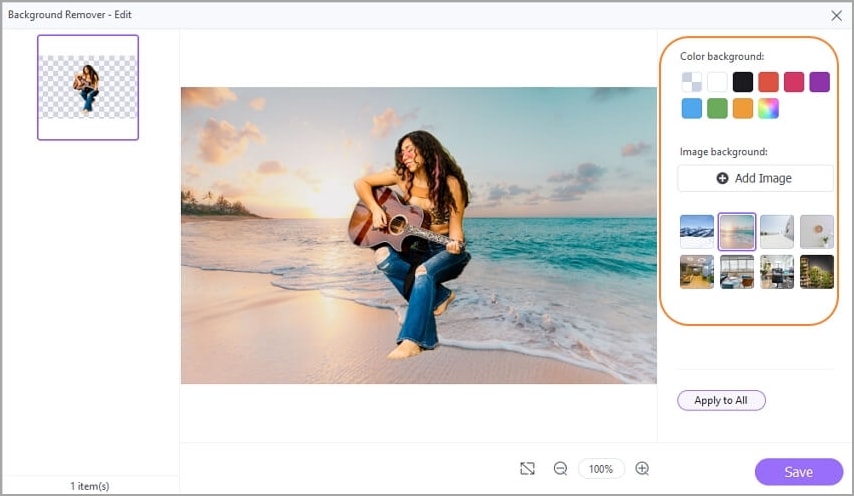
Do you want to replace the transparent background with a color, template, or a local image? Hover the cursor on the image and tap Edit. Then, choose the background color or select an image template. Alternatively, tap Add Image to upload a local image file. Lastly, click Save to apply the changes. That's it!
Wondershare UniConverter — All-in-one Video Toolbox for Windows and Mac.
Edit videos on Mac by trimming, cropping, adding effects, and subtitles.
Converter videos to any format at 90X faster speed.
Compress your video or audio files without quality loss.
Excellent smart trimmer for cutting and splitting videos automatically.
Nice AI-enabled subtitle editor for adding subtitles to your tutorial videos automatically.
Download any online video for teaching from more than 10,000 platforms and sites.
Part 2. Convert AI to JPG online without software installation [5 Online Free Tools]
Back to the day's topic, let's list some unique online tools to convert JPG to AI and vice-versa for free. Remember, these programs can work on both mobile and computer browsers.
1. Convertio
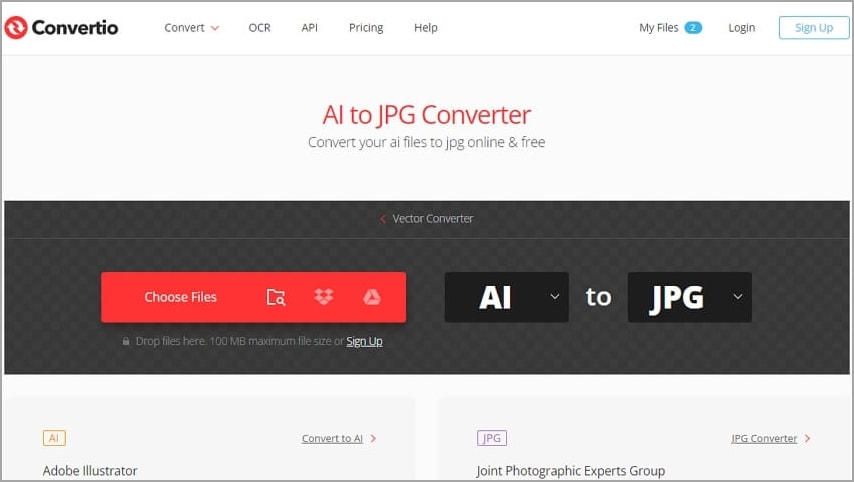
Convertio is a household name in the file conversion space. On this website, you can convert images, videos, audio, documents, archives, and so on. Actually, it supports more than 200 file formats. Having said that, you can upload AI images from Google Drive, Dropbox, or local files before converting to JPG, HDR, BMP, ICO, PNG, and others. So let's discuss how to do that in detail:
Step 1. Run Convertio AI to JPG Converter and then tap Choose Files to load your AI image file.
Step 2. Now choose JPG as the output format. You'll also see more image output options, which are undoubtedly the largest on this guide.
Step 3. Finally, tap Convert to encode your image and download it. Nothing complicated!
Try Wondershare UniConverter Image Converter for free now!
Over 3,591,664 people have downloaded it to try the advanced features.
2. OnlineConvertFree
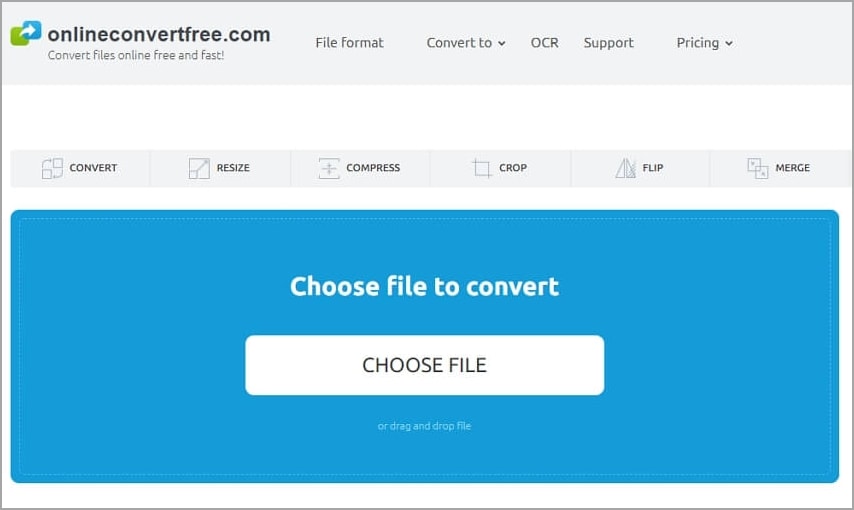
OnlineConvertFree is another relatively straightforward method to convert PDF to JPG Adobe for free. Although the ads on the drag-n-drop UI can be a bit overwhelming, it can transcode AI to JPG, PNG, TIFF, WebP, and other image formats. That's not all; OnlineConvertFree comes with tools for compressing, merging, resizing, flipping, and cropping. However, you can also convert two files at a go. Below are the steps:
Step 1. Click Choose File to upload your AI image on OnlineConvertFree or merely drag and drop the image file.
Step 2. Next, choose JPG as the target format. You can also select BMP, SVG, PSD, WMF, etc.
Step 3. To wrap it up, click Convert to save your new JPG photo.
3. AnyConv
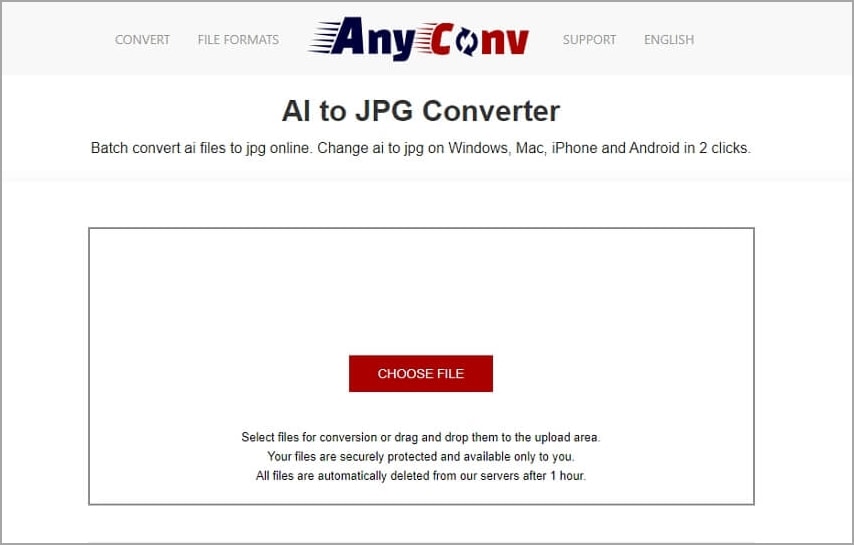
Are you still unimpressed with the first two options? Then choose AnyConv to convert AI to JPG on iPhone, Android, Mac, or Windows. This online file converter is simple to use, as users only need to load the image, choose a target format, and get going. Also, it ensures the safety of all uploaded data by auto-deleting them immediately after an hour. Let's take a look:
Step 1. Open AnyConv AI to JPG Adobe converter and then tap Choose File to load an image. As expected, it also supports the convenient drag-n-drop and batch conversion features.
Step 2. Now choose JPG or JPEG as the output format.
Step 3. If satisfied, tap Convert to save the image.
4. Zamzar
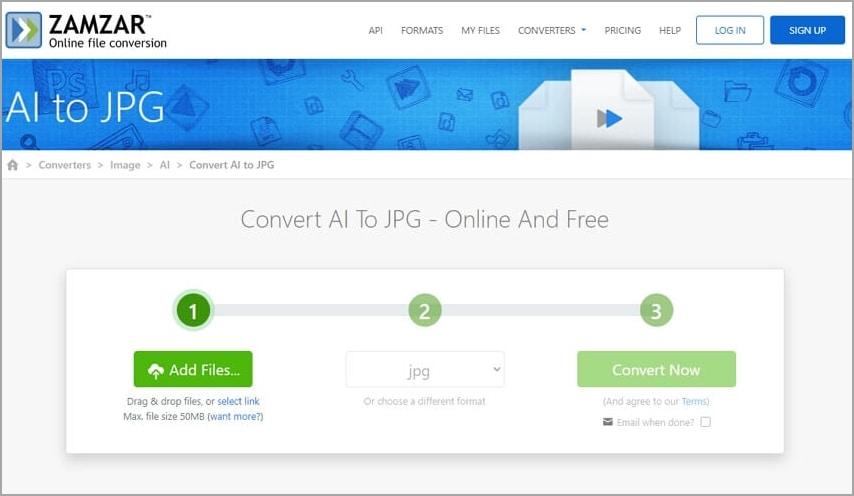
Zamzar is one of the most reliable online file converters. Launched in 2006, this online platform can convert songs, images, videos, documents, archives, eBooks, etc. In short, Zamzar supports 1,100+ file formats, which isn't easy to find. Just load your image, choose JPG, and convert it. After that, you can download the photo or export the download link to an email address. Note, however, that the maximum upload limit is 50MB.
Step 1. Open Zamzar on your web browser and then tap Add Files to load the image or drag and drop it.
Step 2. Choose JPG as the output image format. Zamzar also supports WebP, BMP, TIFF, PNG, PCX, and more.
Step 3. Click Convert Now to encode AI to JPG. See, it's easy!
5. Image Converter Free
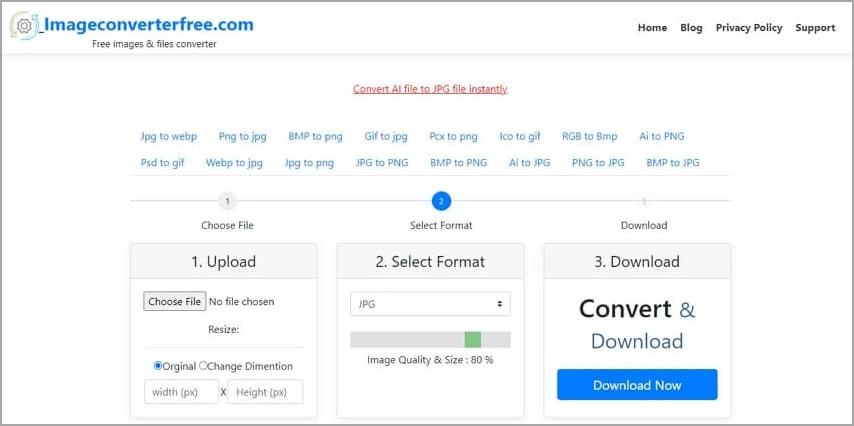
Do you still need an introduction to this online tool? Well, the name alone speaks for itself. Image Converter Free is a free online tool for converting almost any image file you may have. It works with AI, PSD, SVG, TIFF, BMP, PNG, etc. But the main shining point of this online image converter is the basic editor. Before you convert AI file to PNG or JPG, Image Converter lets you change the image dimensions and quality. In other words, you can compress the image if you like.
Step 1. Launch Image Converter and then click Choose File to upload the AI image.
Step 2. Set JPG as the target format.
Step 3. Now change the video dimension in pixels and increase/decrease the image quality in percentage.
Step 4. Click Download Now to process your image file.
Try Wondershare UniConverter Movie Player for free now!
Over 3,591,664 people have downloaded it to try the advanced features.
Conclusion
You don't need a complicated program like Adobe Photoshop to edit and convert AI image files. Instead, choose one from the online tools above and get the job done. Then, use Wondershare UniConverter to edit the image background and convert it to BMP, TIFF, JPEG, or WebP. Another thing, this desktop program can edit images by compressing, cropping, applying effects, adding watermarks, and converting to GIF. Overall, it has everything to add life into a dull picture.

