Want to transform your favorite photos into beautiful pencil sketches without any cost or software installation? You're in the right place. In today's digital world, you don't need to be an artist to create stunning sketch art.
We've spent hours testing dozens of online tools to bring you this definitive list of the 10 best free photo to sketch converters. Whether you're looking for a simple one-click solution or a tool with more customization, you'll find it here. Let's dive in!
Watch Videos to Learn How to Convert Photos to Sketches
Try Wondershare UniConverter Image Converter for free now!
Over 3,591,664 people have downloaded it to try the advanced features.
Part 1. Top 10 online tools to convert Photo to Sketch
Online tools are simple yet functional and work from your browser. While working with these tools you do not need to download or install any software. The majority of the online tools are free to use and support all basic functions. Check out the popular online tools to convert a photo to a sketch.
1. Image Online
This browser-based free photo to sketch converter tool allows you to create a sketch from the images uploaded from your system. The tool has a slider to choose the level of the pencil shadow. The file size of the processed file is also shown by the tool’s interface and then the created sketch can be downloaded to the local system. The process of conversion is simple where you just need to add the image and choose to convert using the desired level of pencil shadow.

Pros & Cons
2. Imagetosketch
Using this online tool, you can convert your JPG, PNG, and JPEG image into a professional-looking sketch in no time. The tool uses AI for the conversion and multiple forms of sketches are created, from which you can choose to download the ones you like. Free and simple to use, the program supports an image size of up to 5000 X 5000.

Pros & Cons
Try Wondershare UniConverter Image Converter for free now!
Over 3,591,664 people have downloaded it to try the advanced features.
3. Online Photo Converter
This browser-based tool supports converting JPG, JPEG, PNG, and GIF formats to a sketch. Multiple files can be added to the interface where each file can be a maximum of 3MB while the combined size of all the files cannot exceed 45MB. The tool also gives you the option to choose the image quality. The higher the quality, the higher will be the file size.

Pros & Cons
4. Sketch My Pic
This is a simple to use tool that allows creating a sketch from the image on your system. The processing is very simple as well as fast using the program and multiple variations are created for you to choose from. The interface shows the original as well as the sketched image. The desired sketch can be easily downloaded to your local system.

Pros & Cons
Try Wondershare UniConverter Image Converter for free now!
Over 3,591,664 people have downloaded it to try the advanced features.
5. Lunapic
This is an excellent tool for converting your photo into a sketch of different types. Lunapic works as a complete editing tool supporting multiple functions and features. Once the desktop or the online image is added to the program you can choose to convert it into a sketch with different effects like pencil, scribble, pen & ink, esher, and drawing. The colored versions of these effects can also be created. Thus, to convert photo to color pencil sketch online free this is an apt tool. The tool also gives you the option to adjust the level of Pen Art Effect.
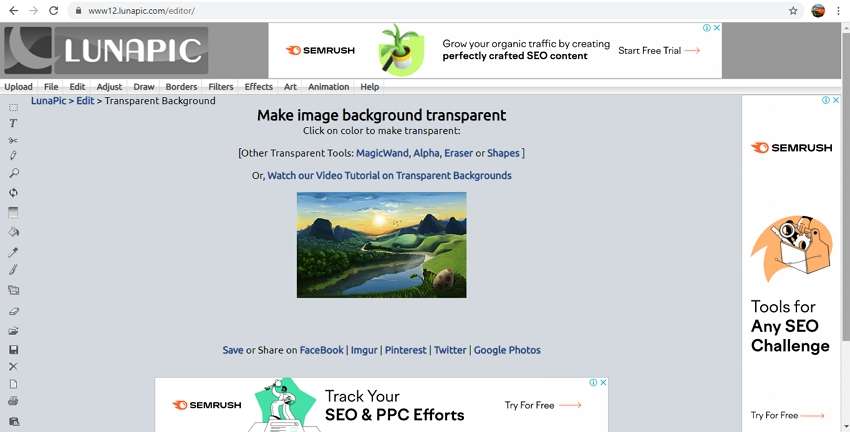
Pros & Cons
6. PhotoFunia
Using this online tool, you can create a professional-looking pencil drawing of your photo. You can either add the photos from your system or can even choose to capture one using the camera. The added image can also be cropped as needed and there is also an option to choose the texture, color, or select to fade edges.

Pros & Cons
Try Wondershare UniConverter Image Converter for free now!
Over 3,591,664 people have downloaded it to try the advanced features.
7. Picture to People
You can convert your pictures to a professional ad artistic-looking pencil sketch as well as other art using this tool. Bends, strokes, pressures, and other parameters can be changed to create the desired artwork. Several configurations that can be selected using the program include style, stroke, thickness, darkness, background color, and more. JPG, PNG, and GIF image formats are supported for the conversion.

Pros & Cons
8. Funky Image Tools
This online tool allows converting images in JPG, JPEG, and PNG formats to a sketch. The maximum file size that can be processed is 5MB. The file conversion process is very simple where you just need to add the image and choose to convert it. The preview will appear on the interface after which it can be downloaded to your local system.

Pros & Cons
Try Wondershare UniConverter Image Converter for free now!
Over 3,591,664 people have downloaded it to try the advanced features.
9. Convert Image
This browser-based tool allows adding files in multiple image formats like JPG PNG BMP and many more for converting them to a sketch. Using the tool, you can create a charcoal pen sketch in just a few minutes, and that too without any hassles. The tool is completely safe to use and after the process is complete you can save the file to your system.

Pros & Cons
10. SnapsTouch
Using this browser-based tool you can conveniently create a sketch. By default, the pencil color for sketching is black but there is an option to change it to red green, or blue as needed. If needed you can also choose to create a dark pencil sketch. After the file is uploaded and processed you can save it to your system and either share it or use it as needed.

Pros & Cons
Part 2. Quick Comparison Table of online tools to convert Photo to Sketch
This comparison table highlights 10 popular online tools, evaluating them across key features such as conversion quality, available sketch styles, user interface, speed, export options, pricing, and overall ease of use. Whether you're looking for quick sketches for social media or high‑resolution artwork for professional use, this guide aims to help you find the best fit for your creative needs.
|
Tool Name |
Supported Device |
Supported Image Formats |
Batch Processing Support |
|
Image Online |
Browser-based (PC, Mac) |
Typically JPG, PNG |
No |
|
Imagetosketch |
Browser-based |
JPG, PNG, JPEG |
No |
|
Online Photo Converter |
Browser-based |
JPG, JPEG, PNG, GIF |
Yes (multiple files, max 3MB each, 45MB total) |
|
Sketch My Pic |
Browser-based |
Not explicitly specified (likely JPG, PNG) |
No |
|
Lunapic |
Browser-based |
Various common formats (JPG, PNG, GIF) |
No |
|
PhotoFunia |
Browser-based |
Not explicitly specified |
No |
|
Picture to People |
Browser-based |
JPG, PNG, GIF |
No |
|
Funky Image Tools |
Browser-based |
JPG, JPEG, PNG |
No |
|
Convert Image |
Browser-based |
JPG, PNG, BMP, and more |
No |
|
SnapsTouch |
Browser-based |
Not explicitly specified |
No |
Part 3. [Further Reading] How to easily batch convert images?
If you are looking for a tool that supports batch conversion of images, Wondershare UniConverter is an excellent tool. This is a Windows and Mac-based software that allows converting images in all key formats in just a few steps. Additionally, you can also crop the images, add effects, add a watermark and even choose the desired size.
Wondershare UniConverter is a multi-featured software that supports several other functions like video conversion, editing, download, background removal, and more.
Try Wondershare UniConverter Image Converter for free now!
Over 3,591,664 people have downloaded it to try the advanced features.
Conclusion
So, if you are good at clicking pictures but lack sketching skills then there is no need to worry as there are several tools available that can get the task done for you. Check out the above-listed online photo to sketch converter for creating an artistic sketch.
FAQs
-
1. What kind of photos work best for sketch conversion?
Photos that are high quality, well-lit, and have clear contrast usually produce the best results. Images with busy backgrounds or low resolution may yield less defined sketches. -
2. Are there any privacy or copyright considerations?
When using online tools, check their data handling policies to understand how your photos are used or stored. Also, verify the usage rights for the converted sketches, especially if you plan to use them commercially. -
3. What common challenges might I face when converting photos to sketches?
Challenges include handling complex textures, background noise, or achieving a natural, hand-drawn look. Some tools may produce overly smooth or generic sketches without character. -
4. How can I batch-crop multiple images at once?
Batch cropping tools like Picsart for Android and iOS allow you to crop multiple images simultaneously. For macOS and Windows users, Wondershare UniConverter allows you to crop multiple images simultaneously. -
5. Can I customize the style or level of detail in the sketches?
Many tools allow users to adjust settings like line thickness, shading intensity, and sketch style. For more control, some users combine automated conversion with manual editing in graphic software.


