RAW Converter
- 1. Convert RAW Files +
-
- 1.1 Convert JPG to PNG
- 1.2 Convert CR2 to JPG
- 1.3 Convert NEF to PNG
- 1.4 Convert ARW to JPG
- 1.5 Convert DNG to JPG
- 1.6 Convert DNG to PNG
- 1.7 Convert RAW to TIFF
- 1.8 Convert TIFF to JPG
- 1.9 Convert JPEG_Large to JPG
- 1.10 Convert RAW to JPEG Mac
- 1.11 Convert RAW to PNG
- 1.12 Convert NEF to JPG
- 1.13 Convert JPEG to JPG
- 1.14 Convert PNG to JPG
- 1.15 Convert RAF to JPG
- 1.16 Convert CR2 to JPG Mac
- 1.17 Convert RW2 to JPG
- 2. Compress RAW Files +
- 3. Edit RAW Files +
All Topic
- YouTube Tips
-
- AI Tools Tips
-
- AI Photo Enhancer Tips
- Voice Changer Tips
- AI Thumbnail Maker Tips
- AI Script Generator Tips
- Smart Summarizer
- AI Subtitle Generator Tips
- Watermark Remover
- Vocal Remover Tips
- Speech to Text Tips
- AI Video Tips
- AI Image Tips
- AI Subtitle Translator Tips
- Video Extractor Tips
- Text to Speech Tips
- AI Video Enhancer Tips
- DVD Users
- Social Media Users
- Camera Users
- Photography
- Creative Design
- Movie Users
- Travelling Fans
- Educational Users
- More Solutions
- Holidays and Commemoration
- Game Lovers
- Other Tips
10 Best NEF to JPG Batch Converter PC&Online [FREE & Paid]
by Christine Smith • 2026-01-21 18:52:27 • Proven solutions
Whether you’re a pro-photographer or a beginner, the quality of your work can be significantly impacted by what file format it’s saved in. JPG is one standard option that many devices understand and open with ease. However, there are other less-used options like NEF(Nikon D5x/D3s, for example).
In this article, we’ll explore what the NEF files are all about; how they differ from standard image file types such as JPG. Moreover, we will share which programs support converting NEF to JPG on your computer.
Watch Videos to Learn How to Convert NEF to JPG
- Part 1. NEF Vs. JPG: Which one is better
- Part 2. The best NEF to JPG Converter Software to batch convert NEF to JPG
- Part 3. 9 Other Recommended NEF to JPG Converter Download
- Part 4. FAQs on how to convert NEF to JPG
Part 1. NEF Vs. JPG: Which one is better?
A NEF file (Nikon Electronic Format) is a RAW image format used exclusively by Nikon cameras. It preserves uncompressed image data, including camera settings, offering greater flexibility for editing. However, many users find NEF files difficult to open without a proper NEF viewer or NEF converter, often leading to confusion when trying to access their photos.
Compared to NEF, JPG files are easier to manage—they’re smaller, widely supported, and ideal for quick sharing. But this convenience comes with noticeable quality loss. Similar to watching a low-quality video, converting to JPG without the right settings can result in flat, pixelated images. That’s why users often seek reliable tools to convert NEF to JPG, or even NEF to PNG, to maintain more detail.
If you're unsure how to open NEF files or looking to convert NEF file to JPG without sacrificing image quality, using a high-quality NEF to JPG converter is essential. Whether you're trying to convertir NEF a JPG or exploring your options, understanding the NEF file format helps ensure your images look as sharp as intended.
Part 2. The best NEF to JPG Converter Software to batch convert NEF to JPG
The best video converter for converting NEF files to JPG is the Wondershare UniConverter. It can handle a variety of formats, including 1,000+ others! Not only does it do this, but with its multifunctional capabilities, there are many more things you could do with your image files to enhance their quality. The program works at a 90x conversion speed and runs flawlessly on all modern-day Windows/macOS versions.
Some image-related features of the UniConverter are listed here:
Wondershare UniConverter - Best Video Converter for Mac/Windows
-
It fixes the metadata of all media files.
-
You can transfer NEF files to a mobile device with the UniConverter.
-
The software offers you to change images into GIFs.
-
It automatically removes the image background with a powerful AI.
-
The tool also compresses and converts images without quality loss.
Steps to Follow the steps mentioned in the list below to convert NEF to JPG with the UniConverter:
Step 1 Run the Wondershare UniConverter
Launch the software, and click the Toolbox section on the left. From there, click the Image Converter function.
![]()
Step 2 Insert NEF Files to the UniConverter’s Interface
Click +/Add to add the NEF files to the converter’s interface.
![]()
Step 3 Convert NEF to JPG
Using the Settings menu, change the file quality and size. Afterward, select the new File Location, and pick JPG as the new format for the NEF files. In the end, click on Convert to trigger the conversion process.
![]()
Part 2. Comparison of 10 NEF to JPG Converters
This comparison highlights UniConverter and other 9 reliable batch NEF to JPG converters—both online and desktop-based—that support batch conversion from NEF to JPG. Each option has been evaluated based on format support, ease of use, conversion quality, and processing speed to help you find the best solution for your needs.
|
|
Supported Device |
Batch Process Support |
Image Formats Support |
Pricing (annual included) |
|
UniConverter |
Windows, Mac |
yes |
20+ Image formats supported |
~$49.99/year (about $3.33/month) |
|
SoftOrbits |
Windows |
yes |
Limited (focuses on NEF + common images) |
~$19.99 (lifetime, one-time) |
|
Picflow |
Windows, Mac, Mobile |
yes |
12+ RAW formats supported |
~$12 per month |
|
Movavi Image Converter |
Windows, Mac |
Yes |
NEF, JPG, PNG, several image/video formats |
~$25-40 (1-time or subscription) |
|
Image Converter Plus
|
Windows, Mac |
Yes |
NEF, JPG, PNG, several image/video formats |
~$25-40 (1-time or subscription) |
|
NEF to JPG |
Windows |
Yes |
NEF, BMP, TIPP, PNG, GIF |
Free |
|
Image Converter Plus |
Windows |
Yes |
800+ formats incl. NEF |
~$49 (lifetime, one-time) |
|
ViewNX |
Windows, Mac |
Yes |
NEF, JPG, PNG, TIFF (Nikon cameras focused) |
Free |
|
Pixillion Image Converter |
Windows |
Yes |
JPG, GIF, PNG, PDF, BMP |
~$2.99/month (commercial use); free for non-com |
|
FreeConvert |
Windows, Mac, Mobile |
yes |
500+ image formats supported |
~$14.99 per month |
|
NCH Image Converter |
Windows, Mac |
yes |
65+ image formats |
~$29.99/year |
Part 3. 9 Other Recommended NEF to JPG Converter Download
Besides the UniConverter, there are other NEF to JPG converters available for download on your desktop. We will share their high and low points in this section.
1. SoftOrbits NEF to JPG Converter Software
The great thing about the SodtOrbits NEF to JPG Converter is that you can convert and edit your raw files all in one by following a few simple steps. This software has a friendly interface, making it easy for people with limited skill sets to complete the job!
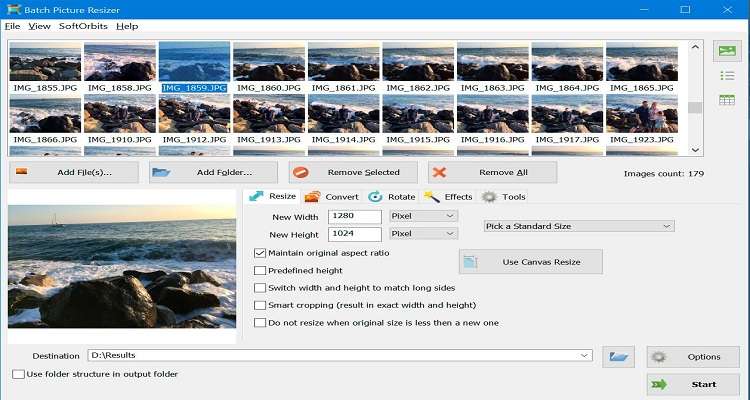
Pros:
- Batch conversion is available
- Simple UI
Cons:
- The file formats it supports are limited.
2. Pic Flow
Free NEF to JPG Converter is an open-source tool that lets you convert your raw NEF files into high-quality JPEGS. The program works conveniently on your PC and even compresses the images.

Pros:
- Comprehensive annotation and feedback tools
- Fast upload/download speeds
Cons:
- Steep learning curve for beginners
3. Movavi NEF-to-JPG converter
The Movavi image converter is considered a powerful tool that offers lightning-fast conversions without quality loss. It is accessible for free on both macOS and Windows.

Pros:
- Reliable
- Strong customer support
Cons:
- Expensive premium plan
4. NEF to JPG
The NEF to JPG conversion tool can be a free and easy way to get your images off of the camera, as well as convert them into other formats. Whether you’re using this program for personal or business use, it’s great that so many options are available. Besides JPG, it supports several formats, including BMP, TIPP, PNG, and GIF.
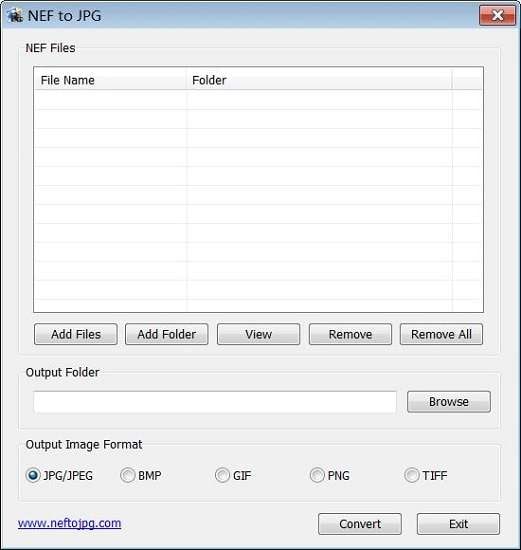
Pros:
- Freeware
- A dedicated tool for NEF file conversion
Cons:
- No Mac version
5. Image Converter Plus
Image Converter plus supports over 800 variations of image files, including NEF. The software offers multiple tools to enhance the beauty of the original image. Moreover, you can share the edited/converted image to several online platforms using the program.
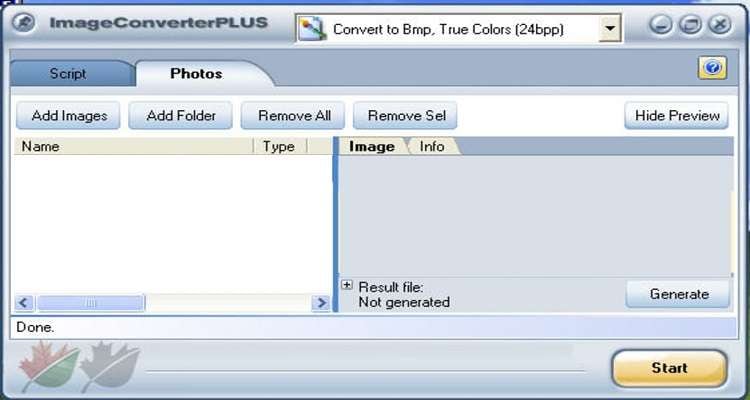
Pros:
- Free customer support
- Multiple editing features are available
Cons:
- Difficult UI
6. ViewNX
ViewNX is the ultimate conversion tool for Nikon cameras. With fast JPEG viewing and quick editing of NEF files, your workflow will speed up with this powerful tool. It also supports PNG and TIFF files.
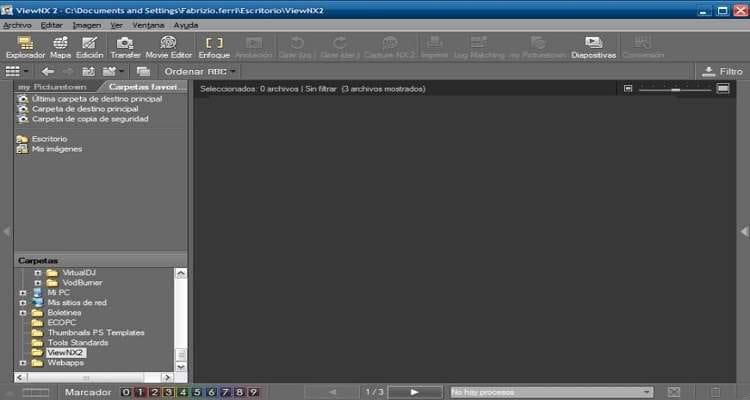
Pros:
- Compatible with almost every Nikon digital camera
- It offers to change the image’s white balance and compensation.
Cons:
- A bit challenging to comprehend for beginners.
7. Pixillion Image Converter Software
Pixillion is perfect for converting your image files and digital photos, making it easy to post any content on the web or emailing with friends. The software also supports popular formats, such as JPEG, GIF, PNG, PDF, and BMP.
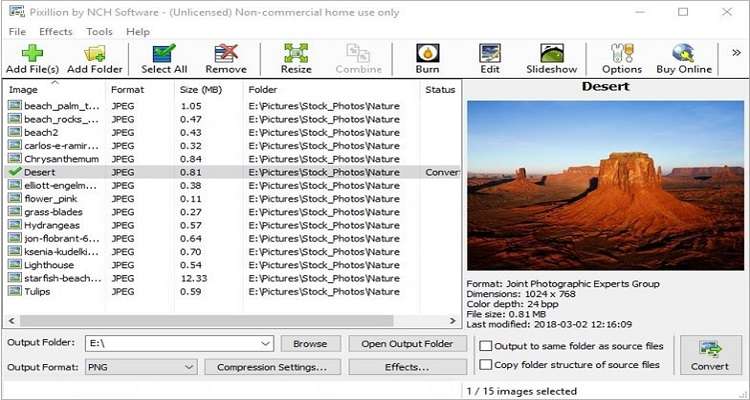
Pros:
- Batch conversions
- It lets you resize images without quality damage
Cons:
- Not available for Mac
8. Free Convert
FreeConvert is an online platform that allows users to convert a wide variety of file types, including videos, images, audio files, documents, and e-books. This NEF to JPG converter also supports inclusive major graphic formats, including BMP, JPEG, GIF, PNG, and TIFF. With its variety of features, you can use it for image viewing as well as management tools like resizing, cropping, color adjustments, and converting NEF files to JPG.
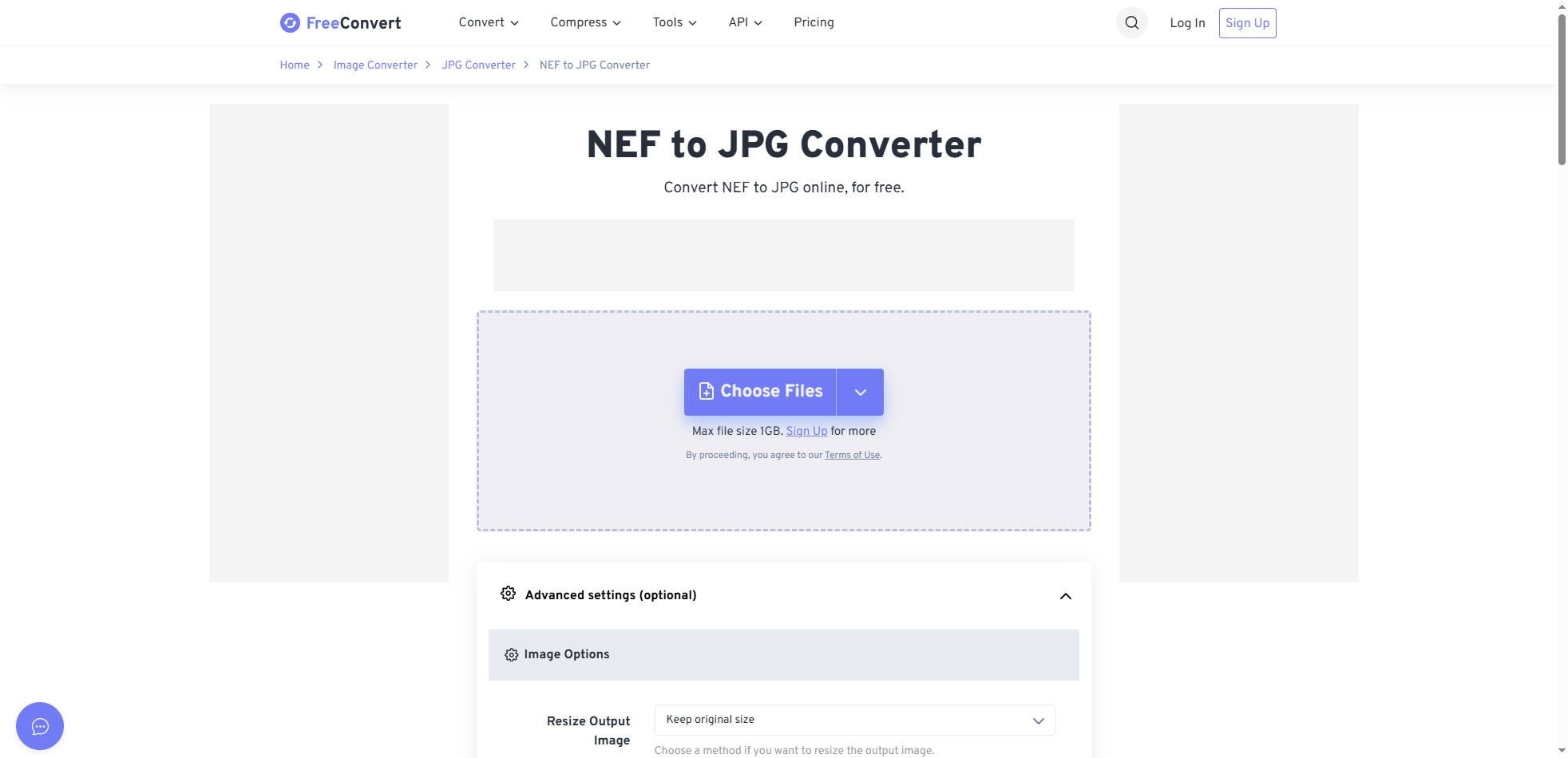
Pros:
- No software installation needed
- Free-to-use for a limited number of conversions per day
Cons:
- Not usable offline .
- Some advanced editing tools are limited or require a paid plan
9. NCH Image Converter
NCH Pixillion Image Converter is a powerful and easy-to-use NEF to JPG converter designed for converting and compressing images across a wide range of formats. It caters to both amateurs and professionals with its intuitive interface and extensive feature set.
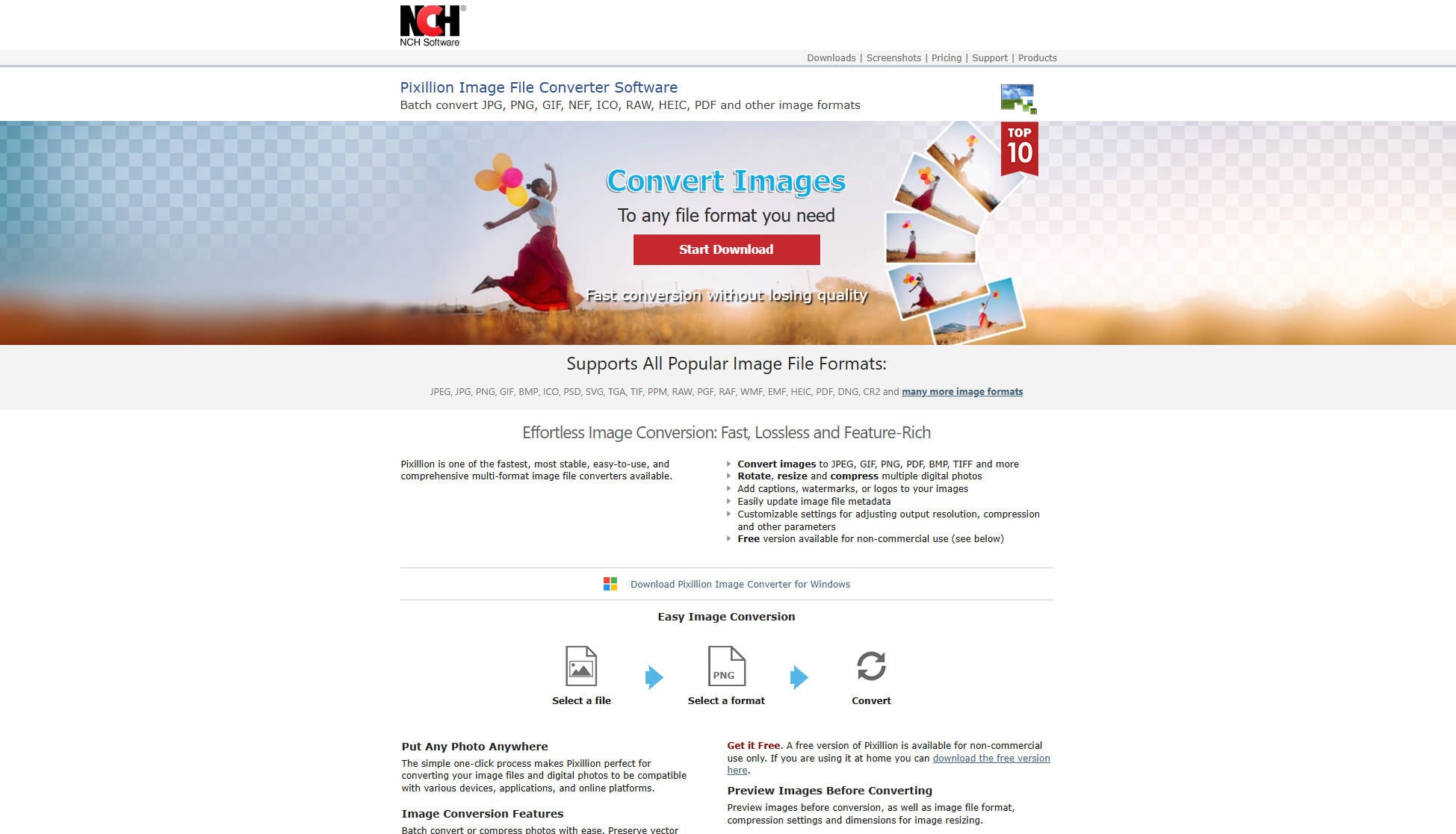
Pros:
- Free
- It supports all RAW file formats
Cons:
- It is only compatible with PC.
Part 4. FAQs on how to convert NEF to JPG
Want to know more about NEF to JPG file conversion? If yes, go through this FAQ section.
1. Does converting RAW to JPEG lose quality?
Yes, there could be a slight loss in quality when converting RAW images to JPEG. Since the JPG format has multiple layers of compression, it could change the composition of the RAW file.
2. Can you convert multiple NEF files to JPEG without downloading external converter software?
Yes, you can use the following NEF to JPG Converter online without ever downloading any external software: NEF Converter, CloudConvert, iLoveimg.
3. How can I get Windows 10 to recognize NEF files taken by a Nikon Z6 II?
With ease, you can use third-party programs, such as the UniConverter, to preview NEF images on Windows 10.
Your complete video toolbox
 Batch remove background from PNG, JPG, GIF easily.
Batch remove background from PNG, JPG, GIF easily.




Christine Smith
chief Editor