RAW Converter
- 1. Convert RAW Files +
-
- 1.1 Convert JPG to PNG
- 1.2 Convert CR2 to JPG
- 1.3 Convert NEF to PNG
- 1.4 Convert ARW to JPG
- 1.5 Convert DNG to JPG
- 1.6 Convert DNG to PNG
- 1.7 Convert RAW to TIFF
- 1.8 Convert TIFF to JPG
- 1.9 Convert JPEG_Large to JPG
- 1.10 Convert RAW to JPEG Mac
- 1.11 Convert RAW to PNG
- 1.12 Convert NEF to JPG
- 1.13 Convert JPEG to JPG
- 1.14 Convert PNG to JPG
- 1.15 Convert RAF to JPG
- 1.16 Convert CR2 to JPG Mac
- 1.17 Convert RW2 to JPG
- 2. Compress RAW Files +
- 3. Edit RAW Files +
All Topic
- YouTube Tips
-
- AI Tools Tips
-
- AI Photo Enhancer Tips
- Voice Changer Tips
- AI Thumbnail Maker Tips
- AI Script Generator Tips
- Smart Summarizer
- AI Subtitle Generator Tips
- Watermark Remover
- Vocal Remover Tips
- Speech to Text Tips
- AI Video Tips
- AI Image Tips
- AI Subtitle Translator Tips
- Video Extractor Tips
- Text to Speech Tips
- AI Video Enhancer Tips
- DVD Users
- Social Media Users
- Camera Users
- Photography
- Creative Design
- Movie Users
- Travelling Fans
- Educational Users
- More Solutions
- Holidays and Commemoration
- Game Lovers
- Other Tips
How to Convert RAW to TIFF without Quality Loss?
by Christine Smith • 2026-01-21 18:52:42 • Proven solutions
"How to convert RAW to TIFF? Is there any reliable RAW to TIFF converter available online and offline?"
Understandably, you can not view RAW photos taken from a Nikon or Canon digital camera on a standard image viewer. One option is using high-end software, like Photoshop, to open RAW files. However, the best choice is to use a file converter to convert RAW to TIFF. This post will discuss the fundamental difference between RAW and TIFF files and how to do format conversion.
- Part 1. What is the difference between RAW and TIFF image files
- Part 2. The best way to convert RAW to TIFF in batch with lossless quality
- Part 3. 3 FREE RAW to TIFF Converter You Should Know
- Part 4. FAQs about changing RAW to TIFF
Part 1. What is the difference between RAW and TIFF image files?
TIFF is the uncompressed, high-quality digital equivalent of film. TIFF files lack compression algorithms like JPEG or GIF formats which results in more data and detail. However, they also take up a lot more storage space than their compressed counterparts. It means you can‘t store as many images on your recording media unless processed before uploading them.
On the other hand, RAW files are both unprocessed "digital negatives" with all possible metadata included for later editing at any time--in short: they have virtually unlimited potential! Still, you can not open RAW files on a standard Android or iOS device. It is why converting RAW to TIFF is a suitable option.
Part 2. The best way to convert RAW to TIFF in batch with lossless quality
The Wondershare UniConverter makes it easy for users to convert their RAW files with a concise interface. The program is ideal for those who do not want to download complicated software or have the technical skills to finish format conversions of RAW images.
Besides, the software lets you convert RAW to TIFF at a stunning 90x processing speed. Moreover, the tool performs fast batch conversion and that too without compromising the original quality of the RAW file.
Some key features of the reliable Wondershare UniConverter are mentioned below:
Wondershare UniConverter - Best Video Converter for Mac/Windows
-
File conversion to 1000+ formats
-
Background Remover with a powerful AI
-
GIF maker
-
Watermark Editor to add images as a watermark
-
A dedicated feature to fix media metadata.
Follow the instructions below to convert RAW to TIFF with the UniConverter on Mac or Windows:
Step 1 Access the UniConverter on your PC
After installing the application, navigate to the Toolbox section, and click on Image Converter.
![]()
Step 2 Upload the RAW Files to the Interface
Once the new window opens, click on the + Folder icon to add the RAW files to the UniConverter.
![]()
Step 3 Customize Image Settings and Convert RAW to TIFF
First, go to Settings, and change the Aspect Ratio and File Quality of the uploaded RAW images. From there, head over to the bottom of the interface and select the new File Location. Next, choose TIFF from the drop-down menu, and tap on Convert.
The software will notify you of the successful conversion of RAW files to TIFF.
![]()
Part 3. 3 FREE RAW to TIFF Converter You Should Know
If you do not have the capacity to run a file converter on your desktop, resorting to online tools is the next best option. You can perform every file conversion activity, all without downloading any software.
1. CloudConvert
CloudConvert not only lets you convert RAW images to TIFF but also offers to change image resolution, size, and quality, all under one platform. You can use it on any device available.
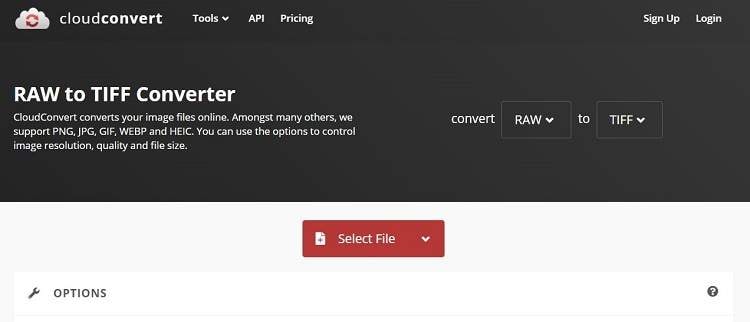
2. Online Convert
It is a useful online converter to change a file‘s format, whether it is a RAW file, PDF, Ebook, or video. The Settings menu lets you perform color correction and adjust the file quality instantly.
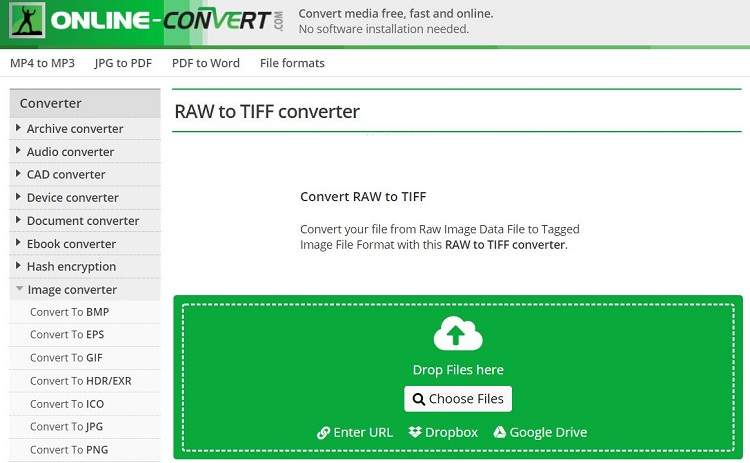
- Open the platform with your browser, and click on Choose Files to upload the files.
- Select TIFF as the output format.
- Press Start Conversion, and Download the TIFF files.
3. Zamzar
Zamzar is considered a pioneer in offering online file conversion. The tool lets you convert files up to 50MB at one time. Moreover, the quality remains intact throughout.
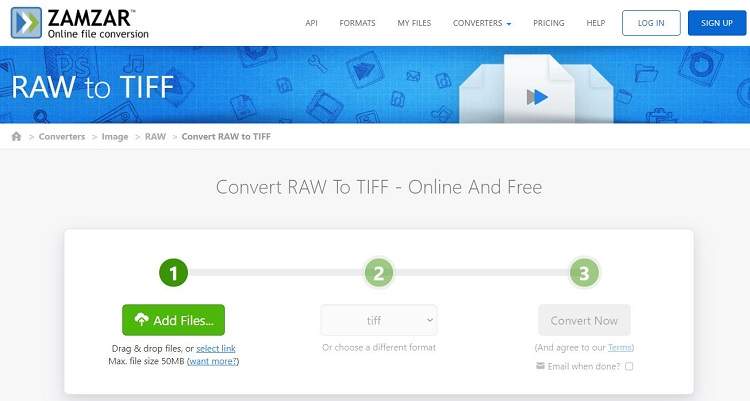
Part 4. FAQs about changing RAW to TIFF
Here is some more information on the entire RAW to TIFF conversion process.
1. What is lost when RAW is exported to TIFF for editing?
TIFF images are of 16 bits so that you won‘t lose much editing leeway compared to the RAW images.
2. Why does file size increase so much when converting from RAW to TIFF?
TIFF files are much better for preserving image quality than other formats, such as JPEG. However, due to that reason, the file size of TIFF images is so significant.
Summary
Though TIFF files are uncompressed, you can easily open them on multiple platforms using standard image viewers. The Wondershare UniConverter is the best option, which guarantees to preserve file quality.
Your complete video toolbox
 Batch remove background from PNG, JPG, GIF easily.
Batch remove background from PNG, JPG, GIF easily.



Christine Smith
chief Editor