RAW Converter
- 1. Convert RAW Files +
-
- 1.1 Convert JPG to PNG
- 1.2 Convert CR2 to JPG
- 1.3 Convert NEF to PNG
- 1.4 Convert ARW to JPG
- 1.5 Convert DNG to JPG
- 1.6 Convert DNG to PNG
- 1.7 Convert RAW to TIFF
- 1.8 Convert TIFF to JPG
- 1.9 Convert JPEG_Large to JPG
- 1.10 Convert RAW to JPEG Mac
- 1.11 Convert RAW to PNG
- 1.12 Convert NEF to JPG
- 1.13 Convert JPEG to JPG
- 1.14 Convert PNG to JPG
- 1.15 Convert RAF to JPG
- 1.16 Convert CR2 to JPG Mac
- 1.17 Convert RW2 to JPG
- 2. Compress RAW Files +
- 3. Edit RAW Files +
All Topic
- YouTube Tips
-
- AI Tools Tips
-
- AI Photo Enhancer Tips
- Voice Changer Tips
- AI Thumbnail Maker Tips
- AI Script Generator Tips
- Smart Summarizer
- AI Subtitle Generator Tips
- Watermark Remover
- Vocal Remover Tips
- Speech to Text Tips
- AI Video Tips
- AI Image Tips
- AI Subtitle Translator Tips
- Video Extractor Tips
- Text to Speech Tips
- AI Video Enhancer Tips
- DVD Users
- Social Media Users
- Camera Users
- Photography
- Creative Design
- Movie Users
- Travelling Fans
- Educational Users
- More Solutions
- Holidays and Commemoration
- Game Lovers
- Other Tips
How to Convert ARW to JPG FREE without Any Quality Loss?
by Christine Smith • 2026-01-21 18:52:28 • Proven solutions
Shooting with a Sony camera leaves you with high-quality ARW files, but they aren't easy to open or share. If you're wondering how to convert ARW to JPG without losing detail, you've come to the right place. In this guide, we'll walk you through 5 proven methods, from powerful desktop software to quick and free online converters.
Quick Answer:
The easiest way to convert a single ARW file is using a free online tool like CloudConvert. For batch conversions with maximum quality control, a desktop app like Wondershare UniConverter is the best choice.
- Part 1. ARW Vs. JPG: What is an ARW file
- Part 2. How to convert multiple ARW files to JPG without losing quality at once
- Part 3. 3 Free Sony ARW converters for Windows 10/8/7 / Mac to convert ARW to JPG
- Part 4. 3 Easy Ways to Convert ARW to JPG Online Free
- Part 5. Quick Comparison Table of ARW to JPG Converters Above
- Conclusion
- FAQs about ARW to JPG conversion
Part 1. ARW Vs. JPG: What is an ARW file
A Sony Alpha Raw file (ARW) is an image that hasn’t been compressed or manipulated in any way. It’s similar to other raw photos from the company, such as SR2 and SRF files. However, it can also be found with ART Files named “ArtStudio Scene.”ARW files are used for editing and exporting into compressed image formats like JPG.
Besides, these ARWs preserve important details that might otherwise be lost in a lot of photo-editing software. This utility makes the ARW format an ideal source for working on detailed images without taking up too much space with extra data such as alpha channels or HDR color balance tweaks.
However, much like every RAW file, the ARW images are not universally compatible with standard devices. So, you can convert them to JPGs, which are compressed outputs of RAW files and are accepted on every platform.
Part 2. How to convert multiple ARW files to JPG without losing quality at once
The Wondershare Uniconverter program is the best choice for converting ARW images to JPG. For free, you can test its features and understand its interface. Moreover, it supports all of these standard formats: BMP, GIF, or PNG, among others. So there is no need to worry about compatibility issues.
You can process your files in batches thanks to batch processing, which means there’s no longer a need for hours of waiting. With speeds up to 90x faster than traditional conversion methods, it’ll be like magic! The UniConverter works smoothly on Mac and Windows systems and offers a simple interface.
The Wondershare UniConverter’s standout features are as follows:
Wondershare UniConverter - Best Video Converter for Mac/Windows
-
It compresses images.
-
The app converts photos to any format you want.
-
UniConverter is capable of removing image background from a file.
-
You can add or remove a watermark with the program.
-
It lets you create GIFs out of photos and videos.
Steps to The step-by-step guide to convert ARW to JPG using the UniConverter are as follows:
Step 1 Run Wondershare UniConverter
Open the conversion tool on your system. Go to Toolbox, and click on Image Converter before heading to the next step.
![]()
Step 2 Upload ARW Files
Drag/Drop the ARW files or click Add to upload them.
![]()
Step 3 Convert ARW to JPG
Set the file quality and size, and choose where to save the converted image. Select JPG as a new format, and press Convert to start the process.
![]()
Fast & Reliable ARW Converter with UniConverter
Part 3. 3 Free Sony ARW converters for Windows 10/8/7 / Mac to convert ARW to JPG
These three ARW converters are dedicated platforms to manage ARW files and convert them to JPG. We will share their pros and cons on Windows and Mac.
1. Imaging Edge Desktop
You can develop and convert ARW files to standard formats, such as JPG with Imaging Edge software. It offers excellent processing speed and works flawlessly with even low-end PCs. Moreover, you can use shortcuts to edit Sony images effectively.
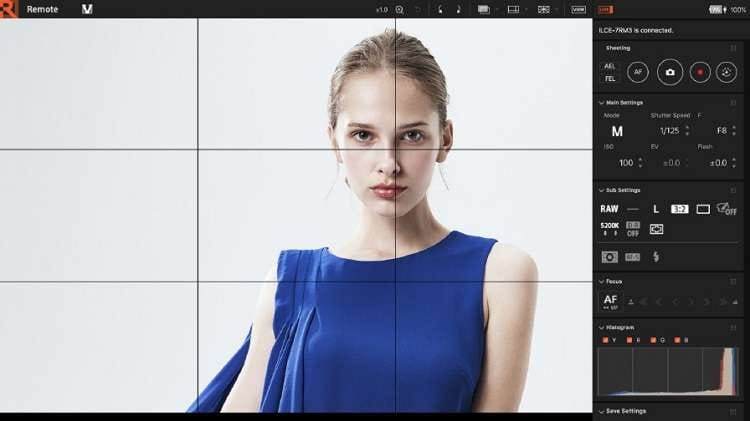
Pros
- Free
- Modern and clean UI
Cons:
- Only available for Sony cameras
2. RAW Viewer
RAW Viewer is an excellent application that handles Sony RAW files recorded through various digital cameras and converts them to JPG. Moreover, it lets users adjust image settings and use them on portable platforms, such as smartphones.

Pros:
- It is available on Mac and Windows
- Simple UI
Cons:
- It only supports Sony devices
3. UFRaw
You can use the platform as a plugin for GIMP to manage almost every RAW file. It handles every standard image file type and offers color correction, zoom, and saturation adjustment features.
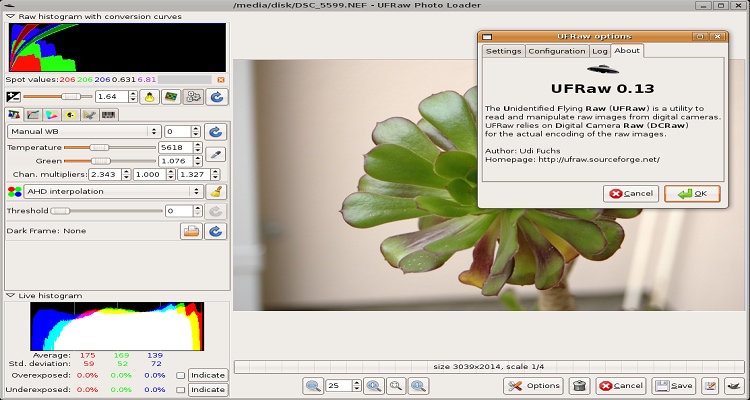
Pros:
- Free
- Configurable
Cons:
- UI is outdated, as there are no drop-down menus
Fast & Reliable ARW Converter with UniConverter
Part 4. 3 Easy Ways to Convert ARW to JPG Online Free
Tired of installing software on your computer to manage or convert RAW images? If yes, you should try to convert ARW to JPG online using the top three platforms stated below:
1. CloudConvert
You can not only convert Sony ARW files to JPG with CloudConvert but also edit the image’s resolution, quality, and size without compromising the quality. Moreover, the online tool works on almost every device that supports a web browser.
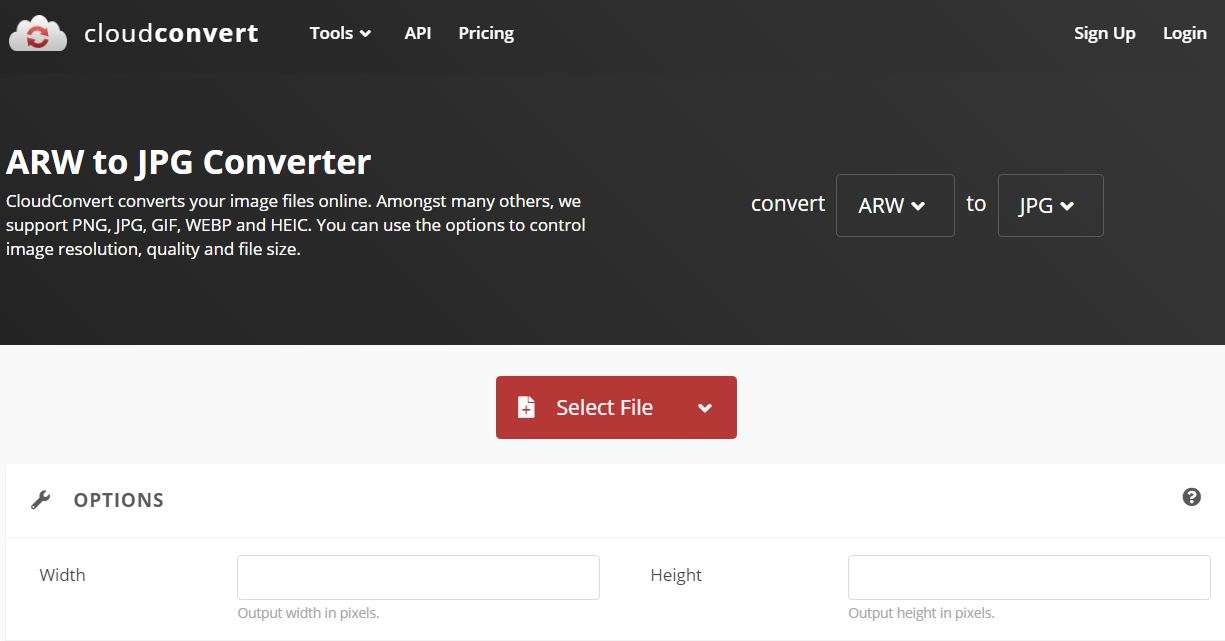
- Open the tool from the browser, and click Select File to upload the ARW images.
- Click on Convert, and download the files as soon as the process is complete.
2. FreeConvert
With FreeConvert, you can set compression levels of the RAW images before conversion. Moreover, you can perform the conversion in bulk, but the files have to be under 1GB. Still, there is no option to upload content from cloud storage platforms.
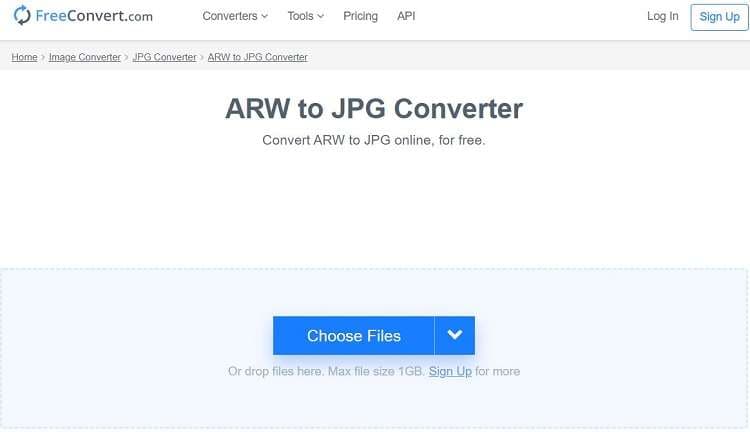
- Open FreeConvert.
- Click on Choose Files to add the ARW images.
- Convert and Download to JPG format.
3. Zamzar
Whether it be RAW images or Ebooks, Zamzar is the go-to online tool to perform file conversions. Though the interface is clean and smooth, the service only lets you convert files worth 50MB at a time.
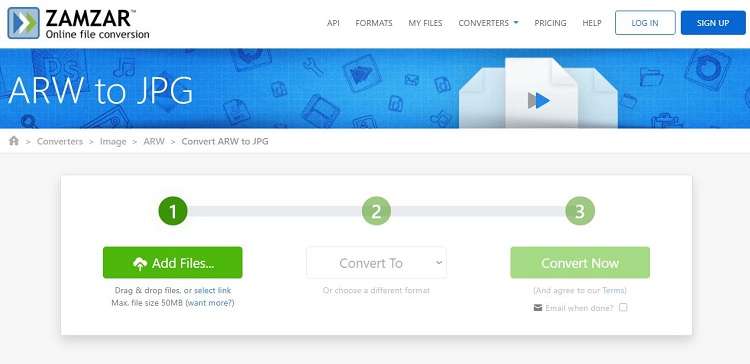
- After opening Zamzar on your device, click on Add Files and upload the ARW images.
- Select JPG by clicking on Conver To button.
- Finally, click on Convert Now to download the image.
Part 5.Quick Comparison Table of ARW to JPG Converters Above
Here we sorted a detailed comparison table for you to make a quick comparison of ARW to JPG converters listed above and to pick the most suitable converter for you.
|
Tool Name |
Type |
Supported OS |
Key Features |
Pros |
Cons |
Pricing |
|
Wondershare UniConverter |
Desktop |
Windows, Mac |
Batch conversion, image compression, watermark, background removal, GIF creation |
Fast (up to 90x speed), easy interface, multi-format support |
Paid software, free trial available |
Paid, with free trial |
|
Imaging Edge Desktop |
Desktop |
Windows, Mac |
Converts ARW to JPG, photo editing shortcuts |
Free, modern UI |
Sony cameras only |
Free |
|
RAW Viewer |
Desktop |
Windows, Mac |
Viewing and adjusting ARW, converts to JPG |
Simple UI, supports portable platforms |
Sony devices only |
Free |
|
UFRaw (GIMP Plugin) |
Desktop Plugin |
Windows, Mac, Linux |
RAW management, color correction, zoom, saturation adjustment |
Free, configurable |
Outdated UI, no dropdown menus |
Free |
|
CloudConvert |
Online |
Web browser |
Converts ARW to JPG, editable resolution and quality |
Accessible anywhere, no install required |
Dependent on internet, file size limits |
Free & Paid plans |
|
FreeConvert |
Online |
Web browser |
Bulk convert ARW with compression control |
Free option, batch conversion |
Max file size 1GB, no cloud upload |
|
|
Zamzar |
Online |
Web browser |
Converts ARW to JPG, supports many file types |
Clean interface |
Max 50MB per file, limited free use |
FreFree & Paid planse & Paid plans |
Conclusion
In summary, converting ARW files to JPG is essential for sharing Sony RAW images universally. This process creates smaller, more compatible files suitable for websites, social media, and quick printing. Utilizing a dedicated converter streamlines this task, efficiently handling batches while managing quality and size output. This allows photographers to easily adapt their high-quality RAW images for everyday use, ensuring wider accessibility across various platforms and for different audiences.
Fast & Reliable ARW Converter with UniConverter
FAQs about ARW to JPG conversion
Please follow the FAQs below to understand how you can convert ARW to JPG easily.
1. What is the fastest way to convert ARW to JPG?
The UniConverter by Wondershare is the fastest way to convert ARW to JPG.
What is the best way to bulk convert ARW to JPG on a Mac?
You can use the UniConverter to convert several RAW ARW images on your Mac at 90x conversion speed.
2. Why does Lightroom not load .arw files?
Lightroom doesn’t support ARW files. You need a Sony ARW viewer to complete the process.
Your complete video toolbox
 Easily Batch Convert ARW to JPG FREE.
Easily Batch Convert ARW to JPG FREE.



Christine Smith
chief Editor