RAW Converter
- 1. Convert RAW Files +
-
- 1.1 Convert JPG to PNG
- 1.2 Convert CR2 to JPG
- 1.3 Convert NEF to PNG
- 1.4 Convert ARW to JPG
- 1.5 Convert DNG to JPG
- 1.6 Convert DNG to PNG
- 1.7 Convert RAW to TIFF
- 1.8 Convert TIFF to JPG
- 1.9 Convert JPEG_Large to JPG
- 1.10 Convert RAW to JPEG Mac
- 1.11 Convert RAW to PNG
- 1.12 Convert NEF to JPG
- 1.13 Convert JPEG to JPG
- 1.14 Convert PNG to JPG
- 1.15 Convert RAF to JPG
- 1.16 Convert CR2 to JPG Mac
- 1.17 Convert RW2 to JPG
- 2. Compress RAW Files +
- 3. Edit RAW Files +
All Topic
- YouTube Tips
-
- AI Tools Tips
-
- AI Photo Enhancer Tips
- Voice Changer Tips
- AI Thumbnail Maker Tips
- AI Script Generator Tips
- Smart Summarizer
- AI Subtitle Generator Tips
- Watermark Remover
- Vocal Remover Tips
- Speech to Text Tips
- AI Video Tips
- AI Image Tips
- AI Subtitle Translator Tips
- Video Extractor Tips
- Text to Speech Tips
- AI Video Enhancer Tips
- DVD Users
- Social Media Users
- Camera Users
- Photography
- Creative Design
- Movie Users
- Travelling Fans
- Educational Users
- More Solutions
- Holidays and Commemoration
- Game Lovers
- Other Tips
CR2 to JPG: Offline and Online Ways to Convert CR2 to JPG Easily
by Christine Smith • 2026-01-21 18:52:24 • Proven solutions
Even though CR2 is among the oldest image file formats, many programs still do not support it. For that reason, it is wise to convert such files to a standard file type, such as JPG. This article will share info on the best CR2 to JPG converter and how to use it.
- Part 1. Knowledge about CR2 files
- Part 2. How to batch convert CR2 to JPG on Windows 10/8/7 and Mac?
- Part 3. 5 Recommended CR2 to JPG Converter online free
Part 1. Knowledge about CR2 files
As CR2 is a rare file type, not many users know a whole lot about it compared to popular image formats, like PNG or JPG. This section will explain every minute detail on the said file format.
1. What is a CR2 file?
If you have a Canon digital camera, the quality of your pictures is exceptional. This is mainly due to using CR2 format, which other devices can easily access because they support it. CR2 file stores uncompressed data exactly how it was captured on the camera. Besides, the image produces high-quality results and is recommended by professional photographers.
Various image editing programs support CR2 files. You can open CR2 Files in Microsoft Photos and Apple Preview or Photos for macOS systems. Some more choices include Adobe Photoshop CS5+(available on either platform) and the ACDSee program. Moreover, IrfanView is another good contender as well since it’s available across multiple platforms.
2. CR2 Vs. JPG: When to use RAW or JPEG?
Professional photographers use RAW file formats, such as CR2, making it easier for them to edit the photos on high-end programs, like Adobe Lightroom. Moreover, RAW files are typically not compressed and come with vast storage size.
On the other hand, JPG is the default file format used on all devices and is mainly suggested for beginners. Such images are already compressed and do not require much editing. Still, the image quality isn’t that great compared to a RAW CR2 file.
Part 2. How to batch convert CR2 to JPG on Windows 10/8/7 and Mac?
As CR2 files are significantly larger in size, it could be quite a hassle trying to batch convert them to another format, such as JPG. The process could be tricky and would take a hefty amount of time unless you use a robust file converter, like the Wondershare UniConverter. The significant thing about this program is that it is compatible with every active version of Windows and macOS.
You can view the following list to understand what unique features does the UniConverter has to offer to enable CR2 to JPG conversion:
Wondershare UniConverter - Best Video Converter for Mac/Windows
-
It can easily convert multiple CR2 files to other standard file types.
-
The application lets you add images as a Watermark on videos and pictures.
-
If you wish to keep the CR2 files, you can compress their file size using the Compressor to move them on different devices.
-
You can effortlessly add text to images with the software.
-
The powerful AI-based Background Remover can erase the image’s background.
Steps to Check out the steps below on how to use CR2 to JPG converter free to complete the task:
Step 1 Open the UniConverter’s Image Converter Tool
Download, install and launch the software on your Windows or macOS system. Click on Toolbox, and select the Image Converter option.
![]()
Step 2 Add the CR2 Image to Interface
Now, upload the CR2 images to the software by clicking on the Add/Import/+ button.
![]()
Step 3 Adjust the Image Settings and Convert to JPG
Once you upload all the concerned CR2 files, click on Settings to customize its parameters. Moreover, select JPG as the output format, and choose where you wish to store the new pictures on your PC. Finally, click Convert to start file conversion.
![]()
Part 3. 5 Recommended CR2 to JPG Converter online free
This section will list the best and highly regarded CR2 to JPG converter online. We will discuss how to use them to perform file conversion smoothly.
1. CloudConvert
CloudConvert is a highly secure online conversion platform that lets you convert CR2 images to any format you like, including JPG, PNG, GIF, WEBP, and HEIC. It is accessible on every known web browser. Besides, it lets you control the image’s resolution, quality, and size before the conversion process.
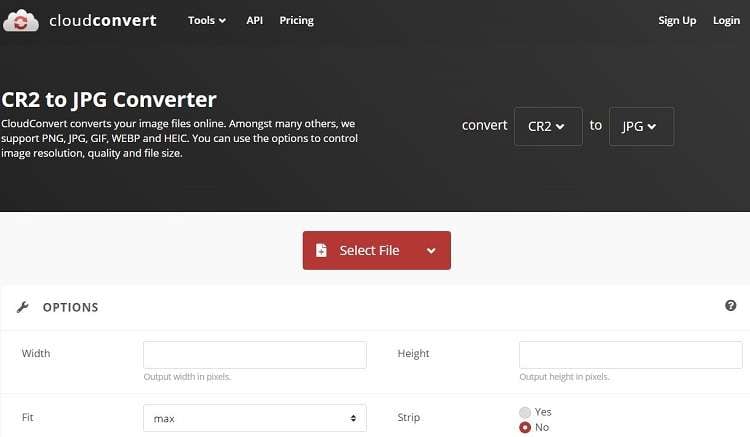
The steps to convert the Canon CR2 files to JPG are as follows:
Step 1:Click on Select File to upload the CR2 photo.
Step 2:Select the output format and press Convert.
Step 3:Hit Download to save the JPG image.
2. FreeConvert
You can bulk convert CR2 images up to 1GB to the JPG format in one go with the FreeConvert tool. It offers the means to resize the output image or change its resolution if required.

Follow the steps below on how to use the CR2 to JPG converter free:
Step 1:Drop the files to the interface or click on Choose Files to upload.
Step 2:Click on Convert to JPG, then the Download JPG tab to store the image on your computer.
3. iLoveimg
It is a multi-purpose online photo editor that offers to crop, resize, compress, or convert the CR2 files to your preferred file format. The interface is clean and easy to manage. Moreover, you can upload content from Dropbox or Google Drive for conversion.
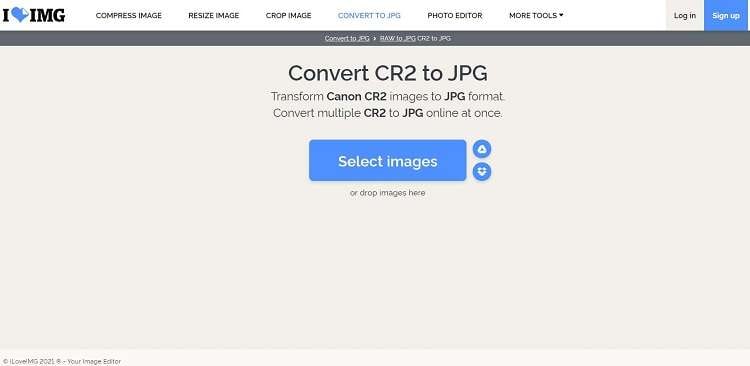
Here are the instructions on how to use the online CR2 to JPG converter:
Step 1:Click on Select Images to import the CR2 files to the platform.
Step 2:Adjust the quality, and click on Convert to JPG.
Step 3:Lastly, click on the Download Converted Images button to save the JPG pictures.
4. Convertio
Convertio is a high-quality online image conversion tool with a smooth UI and secure servers. You can manage files up to 100MB at a time and easily upload them to the interface from your local PC, Dropbox, or Google Drive.
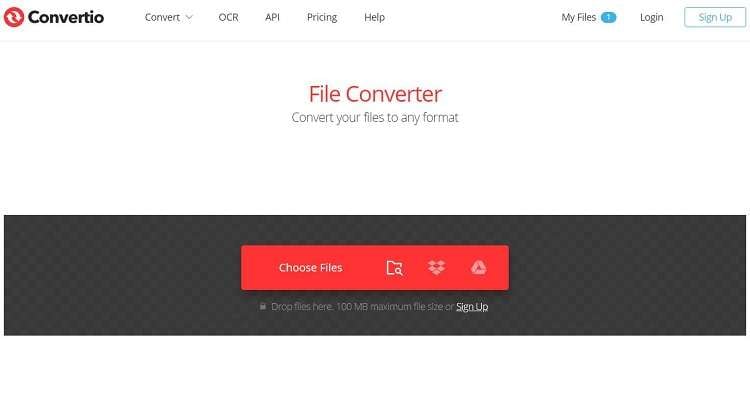
The step-by-step guide is as follows:
Step 1:Open the online tool on your browser, and click on Choose Files.
Step 2:Select the new file format, and hit Convert.
Step 3:Once the conversion is complete, click on Download to save the files.
5. Zamzar
Zamzar pretty much supports every known image file format, including CR2 and JPG. So, you can easily convert the Canon CR2 files to JPG in no time. The UI is intuitive, and you can convert images up to 50MB for free.

The steps to convert CR2 to JPG with Zamzar are as follows:
Step 1:Access the web interface, and click on Add Files.
Step 2:Now, choose JPG as the other format, and click on Convert Now to start the process.
Step 3:After a while, the Download button will appear. Click on it to save the JPG images.
Conclusion
See how convenient it is to convert CR2 to JPG once you have the best file converter at your disposal. Besides converting the file format, the UniConverter provides a comprehensive list of functions to improve the images. So, what are you waiting for? Try the UniConverter now, and open CR2 photos with ease.
Your complete video toolbox
 Batch remove background from PNG, JPG, GIF easily.
Batch remove background from PNG, JPG, GIF easily.



Christine Smith
chief Editor