RAW Converter
- 1. Convert RAW Files +
-
- 1.1 Convert JPG to PNG
- 1.2 Convert CR2 to JPG
- 1.3 Convert NEF to PNG
- 1.4 Convert ARW to JPG
- 1.5 Convert DNG to JPG
- 1.6 Convert DNG to PNG
- 1.7 Convert RAW to TIFF
- 1.8 Convert TIFF to JPG
- 1.9 Convert JPEG_Large to JPG
- 1.10 Convert RAW to JPEG Mac
- 1.11 Convert RAW to PNG
- 1.12 Convert NEF to JPG
- 1.13 Convert JPEG to JPG
- 1.14 Convert PNG to JPG
- 1.15 Convert RAF to JPG
- 1.16 Convert CR2 to JPG Mac
- 1.17 Convert RW2 to JPG
- 2. Compress RAW Files +
- 3. Edit RAW Files +
All Topic
- YouTube Tips
-
- AI Tools Tips
-
- AI Photo Enhancer Tips
- Voice Changer Tips
- AI Thumbnail Maker Tips
- AI Script Generator Tips
- Smart Summarizer
- AI Subtitle Generator Tips
- Watermark Remover
- Vocal Remover Tips
- Speech to Text Tips
- AI Video Tips
- AI Image Tips
- AI Subtitle Translator Tips
- Video Extractor Tips
- Text to Speech Tips
- AI Video Enhancer Tips
- DVD Users
- Social Media Users
- Camera Users
- Photography
- Creative Design
- Movie Users
- Travelling Fans
- Educational Users
- More Solutions
- Holidays and Commemoration
- Game Lovers
- Other Tips
How to Batch Convert RAF to JPG FREE
by Christine Smith • 2026-01-21 18:52:26 • Proven solutions
It could be a daunting endeavor for a new photographer to manage RAW files in the RAF format that usually occupies ample storage space. Plus, such files require editing before you share them across multiple devices. If you wish to avoid such issues, then converting RAF to JPG is the next best thing. We will discuss what the RAF file is and how to use an RAF to JPG converter.
- Part 1. What is an RAF file
- Part 2. How to Convert multiple RAF files to JPG in one click
- Part 3. How to Bulk Convert RAF to JPG Online FREE
- Part 4. Online or offline: Which is the best RAF to JPG Converter
Part 1. What is an RAF file
RAF files are used in many different applications. However, they all have one thing in common: an image taken by a Fuji digital camera. In this format, there’s no processing necessary; it just comes out straight from the source with maximum detail and color accuracy guaranteed every time!
When browsing League of Legends videos online, there may be sightings alongside DAT (Data Archive Tape). This particular type stores data related directly to gameplay but does not contain any video clips themselves. However, one might find similar material stored within an RAF (“Riot Archived File”), which describes where this information should go once unpacked.
Part 2. How to Convert multiple RAF files to JPG in one click
Given how rare the RAF file format is, any average user would want to quickly convert the files to a more formidable format, like JPG. However, it is critical to use a reliable file converter, or the file quality will be compromised. It is where the Wondershare UniConverter comes in, as it can convert RAF files to JPG at a 90x faster conversion speed.
The software is compatible with Windows and Mac and supports all the popular image formats. The interface is simple to manage, and you can find all the required features on the left panel of the interface. Some features of the image converter are listed below:
Wondershare UniConverter - Best Video Converter for Mac/Windows
-
It enables you to convert images to GIFs for social media.
-
You can convert the file format of any photo you want.
-
The Compressor quickly resizes the pictures in bulk, making them suitable for smaller devices.
-
With the UniConverter, you can insert images as Watermarks.
-
The tool offers to remove the background of an image with a powerful built-in AI.
Steps to Here is how you can navigate the Wondershare UniConverter to convert RAF to JPG:
Step 1 Open the UniConverter on your Desktop
Run the application, and click on Toolbox, available on the left side of the interface. From there, tap on Image Converter, and proceed to the next step.
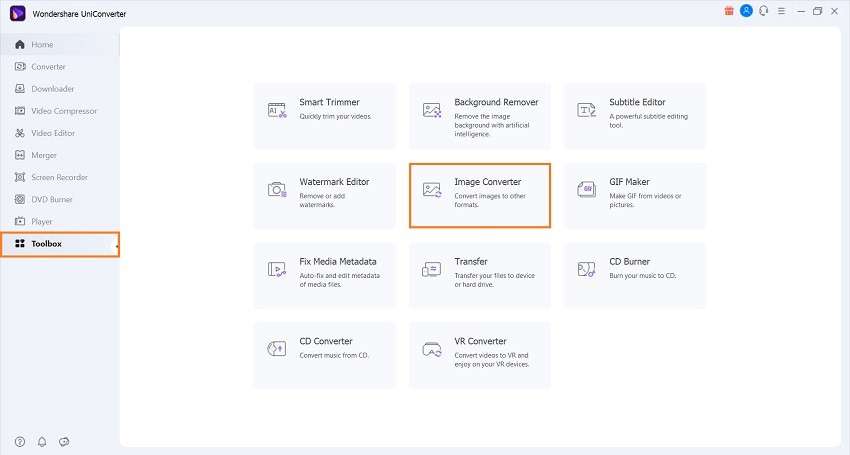
Step 2 Upload the RAF Images to the Interface
Click on the + button in the middle to insert the RAF images you wish to convert to JPG.
![]()
Step 3 Convert RAF to JPG
Click on the Settings tab on the top-right corner to adjust the image quality and aspect ratio. Then, select JPG format as the new output format, and pick where you want to store the new files. Lastly, click on Convert. The tool will notify you upon the successful conversion of RAF files.
![]()
Part 3. How to Bulk Convert RAF to JPG Online FREE
You can also access multiple platforms to convert RAF to JPG for free without installing software on your PC. Some useful services are as follows:
1. CloudConvert
CloudConvert delicately converts the uncompressed and raw RAF files to JPG. Moreover, there is no visible loss in quality after the process. The online converter supports more than 200+ formats. Besides, it keeps your data private, but you can not convert images past a specific size limit for free.
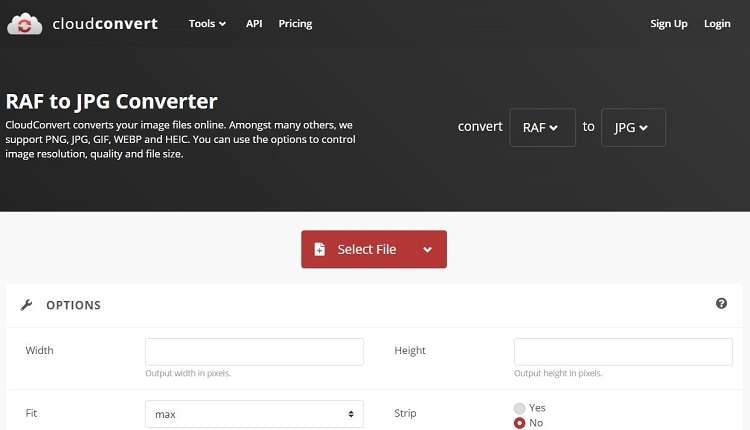
Steps to convert RAF to JPG using CloudConvert:
Step 1: Open CloudConvert on your browser, and upload the RAF files by clicking on Select File.
Step 2: Select the Convert tab to start the processing.
Step 3: Download the converted files.
2. iLoveimg
iLoveimg is an all-out platform to edit images or convert images in the RAF format. The interface is pretty straightforward, and it even lets you upload files from your Dropbox or Google Drive account.
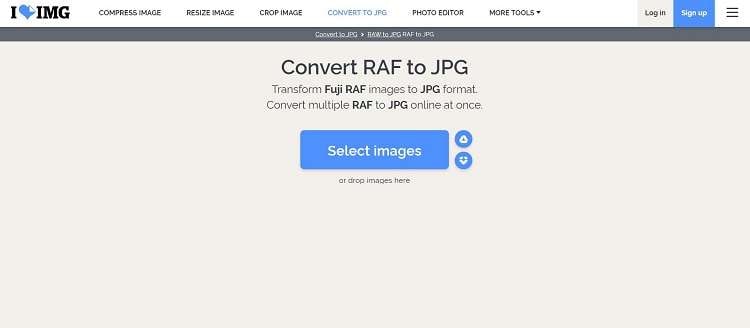
Steps to convert RAF to JPG online free using iLoveimg:
Step 1: From the iLoveimg web interface, click on Select Images to insert the RAF files.
Step 2: Press the Convert to JPG tab, and download the images, once the process is complete.
3. Zamzar
Zamzar is perhaps the most renowned online converter that manages files, including images, videos, audio, ebook, and more. You can use it to convert every RAF file you have to JPG.
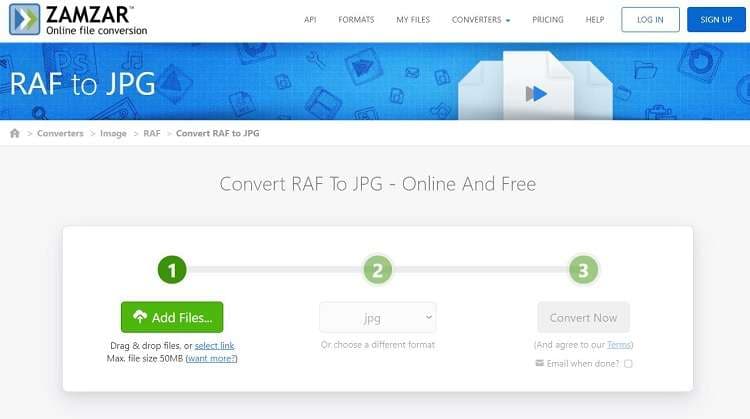
Steps on how to convert RAF to JPG online free using Zamzar:
Step 1: Open Zamzar, and click on Add files to insert RAF files up to 50MB.
Step 2: Select the output format, and click on Convert Now.
Step 3: Download the new JPG images.
Part 4. Online or offline: Which is the best RAF to JPG Converter
If you are still not convinced on which platform is the best to convert RAF to JPG, check out the table listed below.
| Software | Unlimited Upload | File Format Support | Available on Desktop |
|---|---|---|---|
| Wondershare UniConverter | Yes | 1000+ file formats | Yes |
| CloudConvert | No | Limited(200 file formats) | No |
| iLoveimg | No | Limited(200 file formats) | No |
| Zamzar | No | Limited(200 file formats) | No |
Conclusion
Online conversion platforms offer a more instant solution, they are not as secure as an offline file converter, like the UniConverter. Moreover, such online converters do not provide an option to convert files with more extensive storage. For that reason, we recommend using Wondershare UniConverter to fulfill all of your RAF to JPG conversion needs.
Your complete video toolbox
 Batch remove background from PNG, JPG, GIF easily.
Batch remove background from PNG, JPG, GIF easily.



Christine Smith
chief Editor