RAW Converter
- 1. Convert RAW Files +
-
- 1.1 Convert JPG to PNG
- 1.2 Convert CR2 to JPG
- 1.3 Convert NEF to PNG
- 1.4 Convert ARW to JPG
- 1.5 Convert DNG to JPG
- 1.6 Convert DNG to PNG
- 1.7 Convert RAW to TIFF
- 1.8 Convert TIFF to JPG
- 1.9 Convert JPEG_Large to JPG
- 1.10 Convert RAW to JPEG Mac
- 1.11 Convert RAW to PNG
- 1.12 Convert NEF to JPG
- 1.13 Convert JPEG to JPG
- 1.14 Convert PNG to JPG
- 1.15 Convert RAF to JPG
- 1.16 Convert CR2 to JPG Mac
- 1.17 Convert RW2 to JPG
- 2. Compress RAW Files +
- 3. Edit RAW Files +
All Topic
- YouTube Tips
-
- AI Tools Tips
-
- AI Photo Enhancer Tips
- Voice Changer Tips
- AI Thumbnail Maker Tips
- AI Script Generator Tips
- Smart Summarizer
- AI Subtitle Generator Tips
- Watermark Remover
- Vocal Remover Tips
- Speech to Text Tips
- AI Video Tips
- AI Image Tips
- AI Subtitle Translator Tips
- Video Extractor Tips
- Text to Speech Tips
- AI Video Enhancer Tips
- DVD Users
- Social Media Users
- Camera Users
- Photography
- Creative Design
- Movie Users
- Travelling Fans
- Educational Users
- More Solutions
- Holidays and Commemoration
- Game Lovers
- Other Tips
How to Convert NEF to PNG without Quality Loss?
by Christine Smith • 2026-01-21 18:52:27 • Proven solutions
“How to convert NEF to PNG? Is there any conversion tool that can change the file format without causing a loss in quality?”
The uncompressed RAW/NEF files offer exceptional quality. However, the larger file size makes it a bit complicated for users to share such images on smaller devices. However, suppose you wish to maintain the same quality. In that case, you can convert NEF to PNG, which offers a similar quality level. We will disclose every detail using the best NEF to PNG converter software.
- Part 1. What is NEF extension and why need to convert NEF to PNG?
- Part 2. How to batch convert NEF to PNG without quality loss?
- Part 3. 3 Online NEF to PNG converters You Should Know
Part 1. What is NEF extension and why need to convert NEF to PNG?
The NEF file format is exclusive to Nikon cameras. It contains all the RAW image information captured by a camera’s sensor, along with metadata. A lossless compressed or uncompressed version can be written directly onto an SD card in either form. This guarantees that every detail will never go missing when you transfer them from your memory cards.
However, the NEF files are incompatible with many photo editors, operating systems, or online usage. If you wish to share the images online, the ideal situation is converting the NEF file to PNG using a converter.
Part 2. How to batch convert NEF to PNG without quality loss?
The Wondershare UniConverter is the best video conversion program for those who need to quickly and easily convert NEF files into PNGs. With a speedier 90x times faster than what most other similar products offer without causing a loss in quality.
Moreover, it is compatible with both modern Windows/macOS versions. If you do not have any technical skills, there is no need to worry, as the intuitive interface of the UniConverter will help you out.
Here are some key features of the Wondershare UniConverter:
Wondershare UniConverter - Best Video Converter for Mac/Windows
-
It lets you resize images to a suitable size.
-
The tool can fix media files metadata.
-
You can add or remove a watermark from any file.
-
It can erase the image background as well
-
The file converter is state of the art, which supports more than 1000 formats.
Steps to The step-by-step solution on navigating the UniConverter to convert NEF to PNG is as follows:
Step 1 Access the Wondershare UniConverter
Run the file converter, and open the Image Converter using the Toolbox.
![]()
Step 2 Add the NEF Images
Here, simply click on the Add Files button to upload NEF photos to the software.
![]()
Step 3 Convert NEF to PNG
From Settings, adjust the Aspect Ratio and Image Quality. Next, select the output format to PNG. Once all is set and done, click on Convert to start the conversion. That’s it! The software will soon notify you of the completion of the conversion.
![]()
Part 3. 3 Online NEF to PNG converters You Should Know
Online converters offer an instant solution for users who are short on time and looking for options to convert NEF files to PNG. This article has listed the 3 free and high-quality online NEF to PNG converters.
1. Cloud Convert
CloudConvert offers high-quality conversion of all RAW image formats to PNG. The platform is secure as it automatically removes the uploaded data from the servers within one day. Overall, the UI is simple to manage, and you can access it even from your smartphone’s browser. You can easily manage the image’s width, quality, and metadata while converting it.
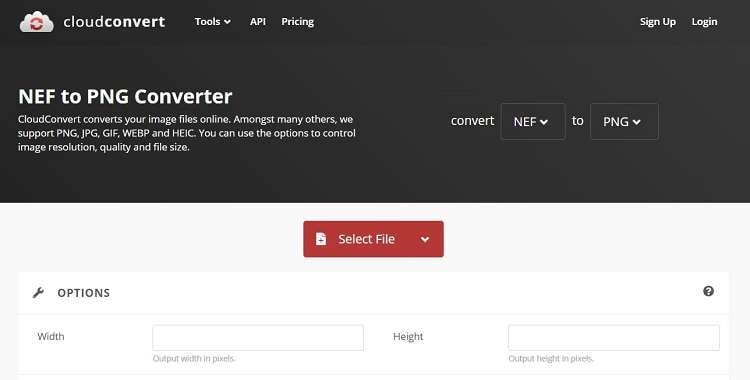
Steps on how to use Cloud Convert to convert NEF to PNG:
Step 1: Open CloudConvert, and upload the NEF files.
Step 2: Select PNG as the new format.
Step 3: Click on Convert, and download the new photos.
2. Convertio
By following three simple steps, you can convert the dreaded NEF files to a friendlier PNG format using Convertio. This handy online tool supports more than 200 formats and lets you upload images from Google Drive, Dropbox, or the URL.
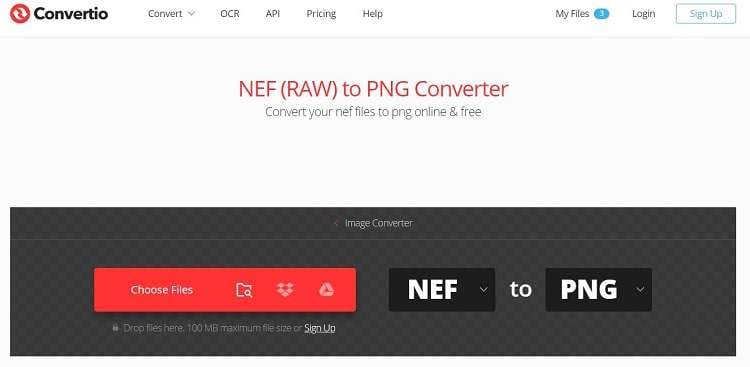
Steps to convert NEF to PNG using Convertio:
Step 1: Access the online converter from any browser, and hit the Choose Files tab to upload images.
Step 2: Click Convert to start processing and download the converted PNG files.
3. Online Convert
It is a multilingual online conversion tool that offers several editing features to make the images beautiful and accessible on all devices. The UI is fast and smooth, and you can perform NEF to PNG conversion for free.
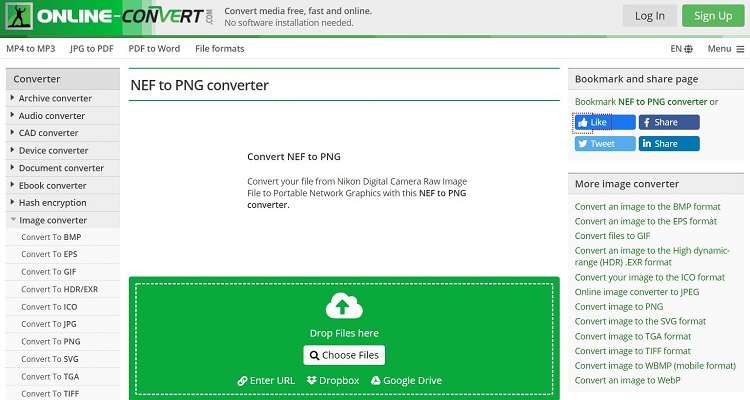
Steps on how to change NEF to PNG using Online Convert:
Step 1: Open OnlineConvert on your browser, and upload files from your local computer or cloud storage facility.
Step 2: Click on Start Conversion after selecting PNG as the new format.
Step 3: Download the newly converted files.
Conclusion
We recommend using the Wondershare UniConverter to convert NEF to PNG. It offers multiple dimensions to the whole process and reliability. Moreover, an offline platform is much safer for your files compared to an online tool.
Your complete video toolbox
 Batch remove background from PNG, JPG, GIF easily.
Batch remove background from PNG, JPG, GIF easily.



Christine Smith
chief Editor