RAW Converter
- 1. Convert RAW Files +
-
- 1.1 Convert JPG to PNG
- 1.2 Convert CR2 to JPG
- 1.3 Convert NEF to PNG
- 1.4 Convert ARW to JPG
- 1.5 Convert DNG to JPG
- 1.6 Convert DNG to PNG
- 1.7 Convert RAW to TIFF
- 1.8 Convert TIFF to JPG
- 1.9 Convert JPEG_Large to JPG
- 1.10 Convert RAW to JPEG Mac
- 1.11 Convert RAW to PNG
- 1.12 Convert NEF to JPG
- 1.13 Convert JPEG to JPG
- 1.14 Convert PNG to JPG
- 1.15 Convert RAF to JPG
- 1.16 Convert CR2 to JPG Mac
- 1.17 Convert RW2 to JPG
- 2. Compress RAW Files +
- 3. Edit RAW Files +
All Topic
- AI Tools Tips
-
- AI Photo Enhancer Tips
- Voice Changer Tips
- AI Thumbnail Maker Tips
- AI Script Generator Tips
- Smart Summarizer
- AI Subtitle Generator Tips
- Watermark Remover
- Vocal Remover Tips
- Speech to Text Tips
- AI Video Tips
- AI Image Tips
- AI Subtitle Translator Tips
- Video Extractor Tips
- Text to Speech Tips
- AI Video Enhancer Tips
- DVD Users
- Social Media Users
- Camera Users
- Photography
- Creative Design
- Movie Users
- Travelling Fans
- Educational Users
- More Solutions
- Holidays and Commemoration
- Game Lovers
- Other Tips
How to Convert RAW to JPEG on Mac [Batch & FREE]?
by Christine Smith • 2026-02-04 21:58:25 • Proven solutions
"How to convert RAW to JPEG on Mac? I have just bought a Mac for the first time and have no clue which platform to use to convert RAW to JPEG. What is the best RAW converter on Mac?"
Given that macOS doesn‘t control the desktop marketplace, it is not very easy for users to find relevant software to perform file conversion. However, it doesn‘t mean there aren‘t any services available. Follow this post to know the RAW format and how to convert RAW to JPEG on Mac?
- Part 1. What is a RAW File
- Part 2. How to batch convert RAW to JPEG on Mac quickly
- Part 3. 3 FREE RAW Converter for Mac to change RAW to JPEG
Part 1. What is a RAW File
If you take photos from a digital camera or a scanner, the RAW format is the most common type that comes with uncompressed pictures with large storage sizes. These raw, unprocessed photos contain all of your camera's data, making them perfect if you want to edit with an app or two after taking them. The overall quality of RAW images is superior to any other image file format.
Moreover, you can not open such RAW files on conventional image viewing software. You have to open or edit RAW files on highly sophisticated & complex photo editors such as Adobe Photoshop or AfterShot Pro.
Part 2. How to batch convert RAW to JPEG on Mac quickly
Wondershare UniConverter is an easy-to-use, free tool that you can get on your PC. It‘s perfect for converting RAW files to JPEG. Moreover, it provides simple navigation so that you can access the intended feature to edit or alter the RAW files quickly. The conversion speed is 90 times faster than any standard file converter. Other than Windows, you can run it on all the latest versions of macOS X.
These features are available for free with the UniConverter, making RAW to JPEG conversion convenient:
Wondershare UniConverter - Best Video Converter for Mac/Windows
-
You can remove the background of any RAW file.
-
The program supports 1000+ formats related to images, videos, and audio.
-
It offers to compress or resize media files without compromising their original quality.
-
With the UniConverter, you can add pictures as a watermark or even remove specific sections.
-
You can convert photos and videos into GIFs for social media usage.
Here is how you can manage the Wondershare UniConverter to convert RAW to JPEG:
Step 1 Run the UniConverter
After installing the application, navigate to the Toolbox section, and click on Image Converter.
![]()
Step 2 Add the RAW Files
Using the Image Converter window, click the +/Add Files button to upload the RAW file.
![]()
Step 3 Convert RAW to JPEG with UniConverter
Go to Setting to set the File Size, Aspect Ratio, and Quality. Then, select JPG/JPEG from the drop-down menu as the out format. Pick the Folder or Disk Drive where you want to save the new images. After that, click on the Convert button to enable file processing.
![]()
Part 3. 3 FREE RAW Converter for Mac to change RAW to JPEG
1. RAW Converter Ultimate
Mac's RAW Converter offers a compact but straightforward UI to convert RAW files to prevalent formats like JPG, PNG, or TIFF. The handy software provides more flexibility than other similar tools available on macOS. You can download it from the Apple App Store.
Pros:
- It supports batch conversion
- The developer does not collect any user data from the app
Cons:
- Limited editing features
2. Darktable for Mac
If you are looking for an open-source program for macOS to convert RAW to JPEG, then Darktable is the one for you. This free RAW converter is also available on Windows and Linux platforms. Its features make it the ideal tool to use when you want more control over how your images look or need basic adjustments like color balance.
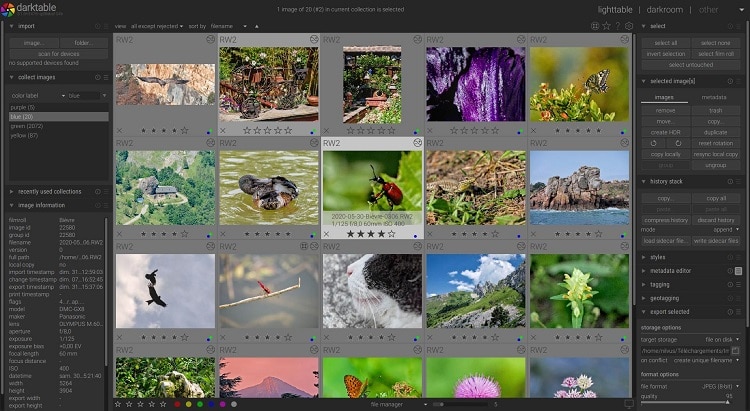
Pros:
- Free
- It offers creative effects
Cons:
- No customer support
3. Rawker for Mac
RAWKER is a free application for converting RAW images from digital photos into the popular JPEG, TIFF, or PNG file formats. The tool can be set to automatically convert specific folders of RAW photos every few seconds, so you don‘t have to make any manual interventions to convert them all at once!
Pros:
- Multiple conversion modes
- Simple to use
Cons:
- The essential editing functions, such as white balance or color correction, are not available.
Summary
The dedicated tools to convert RAW to JPEG on Mac are free and convenient. However, there aren‘t many editing features available to maintain the original quality that could get compromised while changing to JPEG format. If you wish to avoid such inconvenience, the UniConverter is the better option to perform RAW to JPEG file conversion.
Your complete video toolbox
 Batch remove background from PNG, JPG, GIF easily.
Batch remove background from PNG, JPG, GIF easily.



Christine Smith
chief Editor