RAW Converter
- 1. Convert RAW Files +
-
- 1.1 Convert JPG to PNG
- 1.2 Convert CR2 to JPG
- 1.3 Convert NEF to PNG
- 1.4 Convert ARW to JPG
- 1.5 Convert DNG to JPG
- 1.6 Convert DNG to PNG
- 1.7 Convert RAW to TIFF
- 1.8 Convert TIFF to JPG
- 1.9 Convert JPEG_Large to JPG
- 1.10 Convert RAW to JPEG Mac
- 1.11 Convert RAW to PNG
- 1.12 Convert NEF to JPG
- 1.13 Convert JPEG to JPG
- 1.14 Convert PNG to JPG
- 1.15 Convert RAF to JPG
- 1.16 Convert CR2 to JPG Mac
- 1.17 Convert RW2 to JPG
- 2. Compress RAW Files +
- 3. Edit RAW Files +
All Topic
- YouTube Tips
-
- AI Tools Tips
-
- AI Photo Enhancer Tips
- Voice Changer Tips
- AI Thumbnail Maker Tips
- AI Script Generator Tips
- Smart Summarizer
- AI Subtitle Generator Tips
- Watermark Remover
- Vocal Remover Tips
- Speech to Text Tips
- AI Video Tips
- AI Image Tips
- AI Subtitle Translator Tips
- Video Extractor Tips
- Text to Speech Tips
- AI Video Enhancer Tips
- DVD Users
- Social Media Users
- Camera Users
- Photography
- Creative Design
- Movie Users
- Travelling Fans
- Educational Users
- More Solutions
- Holidays and Commemoration
- Game Lovers
- Other Tips
How to Convert JPG Large to JPG Easily?
by Christine Smith • 2026-01-21 18:52:47 • Proven solutions
"How to convert JPG large to JPG? I have downloaded an image from Twitter, but it is a different format called JPG significant. Is it possible to convert the file into a more standard format, such as JPG?”
It is quite possible to download images in formats that you might not have heard about before. However, you can quickly change the unique file to a conventional image file type with a robust file converter. We will discuss what the JPG large format actually is and how you can use a file converter to change its structure.
- Part 1. What is a .jpg-large file
- Part 2. 2 Online free ways to batch convert JPG Large to JPG quickly
- Part 3. Bonus Tip: How to convert JPG to small JPG easily?
Part 1. What is a .jpg-large file
A JPG-LARGE file is an image from Twitter that stores the original size of the photo. The only difference between these files and regular ones is their large dimensions--they can be upwards of 50 MBs!
A user may download a picture online with Google Chrome if they‘re looking for something specific. However, there‘s no way to tell what kind of format this particular social media site uses before downloading anything onto your computer, as all images come packaged within JPEG format.
Still, if you cannot open JPG-large files on your computer, remove large from the extension part and open it as a JPG file.
Part 2. 2 Online free ways to batch convert JPG Large to JPG quickly
Changing the file extension manually is a time-taking process. It is why we recommend using a dedicated file converter that supports batch conversion to convert JPG large to JPG instantly.
1. AnyConv
You can convert JPG files with sizes up to 100MB at a time using AnyConv converter. The platform is secure as it deleted the upload JPG large file within one hour of upload. Moreover, it is simple to use and offers the Drag/Drop feature.

Here is how you can convert files to JPG using this converte
Step 1: Open AnyConv, and click on Choose File to upload the JPG-Large file.
Step 2:Select JPEG as the new format, and press Convert.
Step 3:Finally, Download the image.
2. miConv
miConv can convert your JPG large files into a preferred format online for free. There‘s no need to worry about compatibility because the tool works on all web browsers. Besides, it is highly secure as it removes uploaded content within 2 hours of upload.
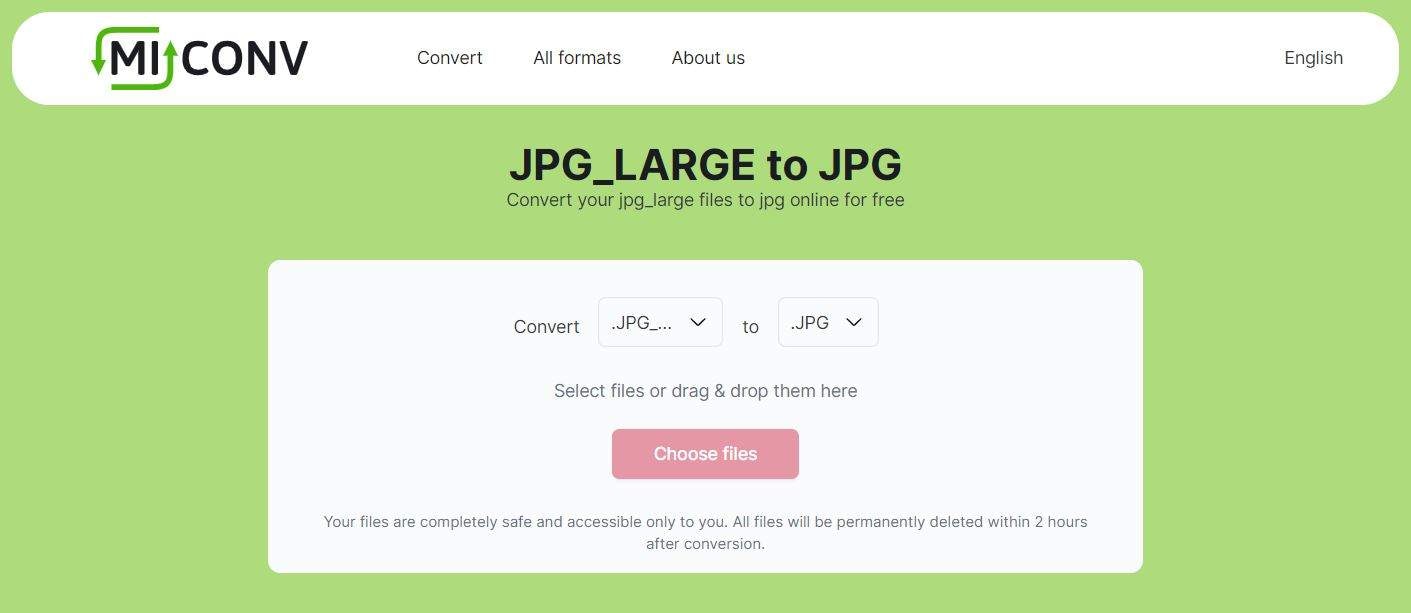
Step 1: Open miConv with your web browser, and click Choose Files to add multiple JPG large images to the platform.
Step 2: Click on Convert after selecting JPG as the new format. Download the converted images.
Part 3. Bonus Tip: How to convert JPG to small JPG easily?
Suppose the JPG file size is large, and you want to make it small without losing quality. In that case, you can try the UniConverter to do the job as converts the file with lossless compression. The UI is fast and clean, enable users to perform much-needed image editing quickly. Standard tools are slow whenever you try to convert images in bulk, but it isn‘t an issue with the UniConverter. The program offers 90x conversion speed, which saves valuable time.
Wondershare UniConverter - Best Video Converter for Mac/Windows
-
File Conversion to 1000+ file formats
-
Watermark Editor
-
Image Cropping and Rotating feature
-
Fixes the Media Metadata
-
Adjusts the Brightness of JPG images
Here is how you can make a small JPG from a large JPG with the UniConverter:
Step 1 Launch the UniConverter
Open the program, and select the Toolbox option. After that, click on the Image Converter option.
![]()
Step 2 Add the Images
Next, click on the Add or + button to upload the JPG large.
![]()
Step 3 Convert to JPG
Click on the Output Format tab to select JPG as the new file type. From Settings, adjust the brightness, file size, and quality. Next, choose where you want to save the JPG images. Finally, click on Convert to start JPG large to JPG processing.
![]()
Conclusion
Though JPG is a standard image file format, the JPG large type is another case. Most image viewers do not support the said structure. Still, there are reliable converters available that can easily convert JPG large to JPG with a lossless compression technique. This article has mentioned three different services that can do a high-quality conversion. However, out of them, the UniConverter stands out as it offers better editing features and a fast interface.
Your complete video toolbox
 Batch remove background from PNG, JPG, GIF easily.
Batch remove background from PNG, JPG, GIF easily.




Christine Smith
chief Editor