RAW Converter
- 1. Convert RAW Files +
-
- 1.1 Convert JPG to PNG
- 1.2 Convert CR2 to JPG
- 1.3 Convert NEF to PNG
- 1.4 Convert ARW to JPG
- 1.5 Convert DNG to JPG
- 1.6 Convert DNG to PNG
- 1.7 Convert RAW to TIFF
- 1.8 Convert TIFF to JPG
- 1.9 Convert JPEG_Large to JPG
- 1.10 Convert RAW to JPEG Mac
- 1.11 Convert RAW to PNG
- 1.12 Convert NEF to JPG
- 1.13 Convert JPEG to JPG
- 1.14 Convert PNG to JPG
- 1.15 Convert RAF to JPG
- 1.16 Convert CR2 to JPG Mac
- 1.17 Convert RW2 to JPG
- 2. Compress RAW Files +
- 3. Edit RAW Files +
All Topic
- YouTube Tips
-
- AI Tools Tips
-
- AI Photo Enhancer Tips
- Voice Changer Tips
- AI Thumbnail Maker Tips
- AI Script Generator Tips
- Smart Summarizer
- AI Subtitle Generator Tips
- Watermark Remover
- Vocal Remover Tips
- Speech to Text Tips
- AI Video Tips
- AI Image Tips
- AI Subtitle Translator Tips
- Video Extractor Tips
- Text to Speech Tips
- AI Video Enhancer Tips
- DVD Users
- Social Media Users
- Camera Users
- Photography
- Creative Design
- Movie Users
- Travelling Fans
- Educational Users
- More Solutions
- Holidays and Commemoration
- Game Lovers
- Other Tips
How to Convert DNG to PNG Online FREE?
by Christine Smith • 2026-01-21 18:52:29 • Proven solutions
"What is the best DNG to PNG converter? I have recently tried several platforms to alter my DNG images but to no avail. Is there any reliable software available on the market?"
It is quite probable to change RAW files in formats, such as DNG to PNG. Doing this endeavor will preserve the original quality of the images. Moreover, it will make the process of uploading photos online much easier, as most social media services do not support DNG files. This post will share how to use online and offline platforms to convert DNG to PNG.
- Part 1. 3 Easy online free ways to convert DNG to PNG quickly
- Part 2. The Best DNG to PNG Converter to batch convert DNG to PNG easily
- Part 3. Online or Offline: Which is the best DNG Converter
Part 1. 3 Easy online free ways to convert DNG to PNG quickly
The DNG to PNG converter online offers a quick way to perform file conversion without adding any sort of software to the computer. The three platforms mentioned in this section are secure and incredibly easy to use.
1. Cloud Convert
Whether you wish to convert a RAW image or resize it online, CloudConvert stands out as among the best online tools for the job. The service enables you to manage a file worth 50MB at a time. Moreover, you can adjust the quality of the image before conversion with this tool.
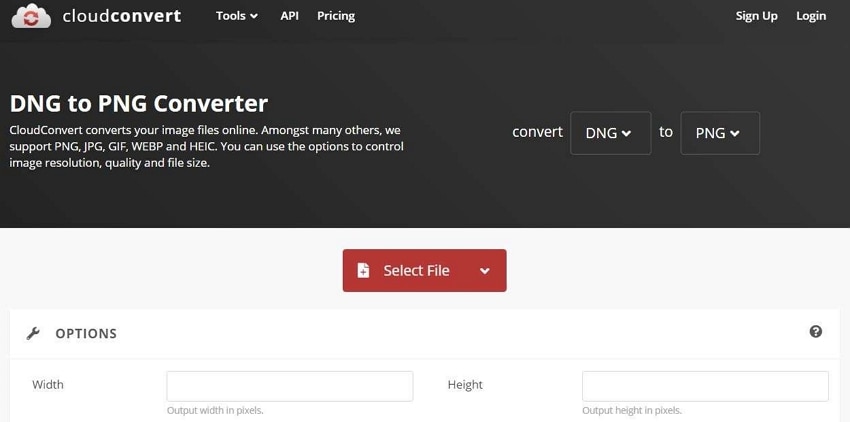
Step 1: Click Select File from CloudConvert and add the RAW image to the platform.
Step 2: Adjust the settings, and click on Convert.
Step 3: Lastly, Download the converted PNG image to your PC.
2. Convertio
It is an all-purpose file converter that supports more than 200 file formats, including DNG and PNG. You can add the RAW images straight from your cloud storage accounts. Moreover, Convertio offers to convert as much as 100MB RAW files to PNG in a single go.
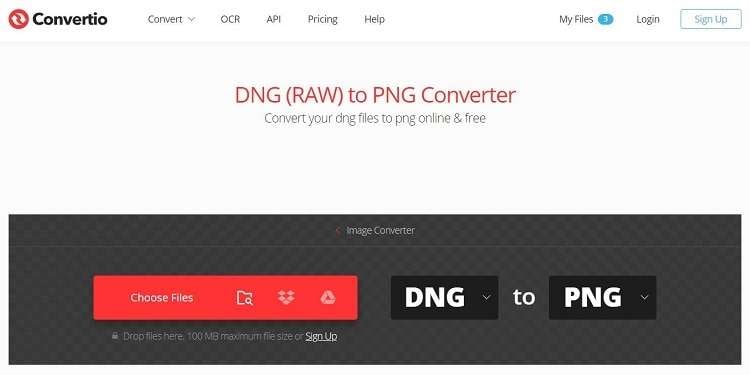
Step 1: Open the tool, and select the Choose Files tab to add DNG images.
Step 2: Click Convert, and let Convertio perform the conversion.
Step 3: Once the process is complete, click Download to save the PNG files.
3. FreeConvert
If you feel that the previous two online converters do not offer much storage space to perform the conversion, then we recommend using FreeConvert. The platform offers to manage files worth 1GB at a single time. Besides, it provides advanced options to resize or compress the RAW images.
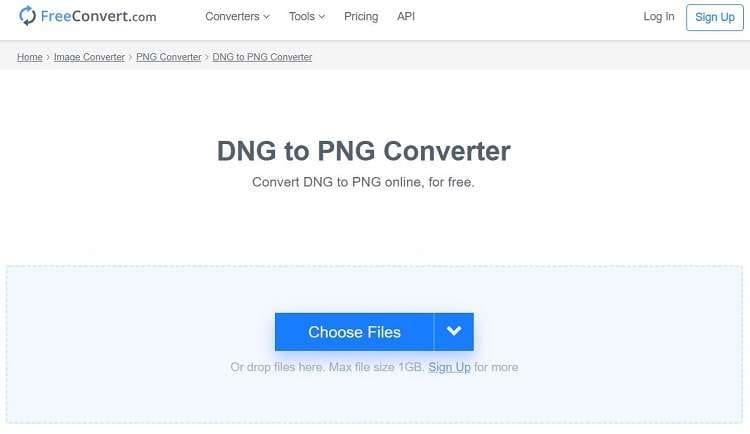
Step 1: Select the Choose Files tab to add DNG images.
Step 2: Customize the file parameters, and click on Convert to PNG.
Step 3: To conclude, Download the images to store them on your device.
Part 2. The Best DNG to PNG Converter to batch convert DNG to PNG easily
The file formats you choose can have a considerable impact on the success of your work. For example, if some editing applications or players don’t support specific image files such as DNGs, saving in an alternative format will help ensure compatibility with such tools or devices.
Wondershare’s Uniconverter provides fast conversion speeds where quality is maintained, so it qualifies excellently at performing this task. The program is compatible with all modern or active versions of macOS and Windows. Not only that, but the application offers plenty of other image editing functions. Some of them are listed below:
Wondershare UniConverter - Best Video Converter for Mac/Windows
-
Image Converter
-
Image Compressor
-
AI-Based Background Remover
-
Watermark Editor(Add/Remove)
-
GIF Maker(Photos/Videos to GIFs)
Steps to Apply the following steps to convert DNG to PNG with the Wondershare UniConverter:
Step 1 Open Image Converter on the Wondershare UniConverter
Install and launch the UniConverter. From there, go to Toolbox, and click on Image Converter.
![]()
Step 2 Upload the DNG Files to the UniConverter
Click the + or Add button and select which DNG files you wish to upload for conversion.
![]()
Step 3 Customize Settings and Convert DNG to PNG
From Settings, fix the File Quality and Size. Select PNG as the new output format, and verify where you will save the converted files. Then, click Convert to finish the file conversion.
![]()
Part 3. Online or Offline: Which is the best DNG Converter
If you use the online DNG converters, you wouldn’t have to install any software on your device. Moreover, all three services are accessible from desktops and all portable devices. Still, no matter how secure the online tools are, the risk of data falling into the wrong hands always exists.
Moreover, online converters do not offer to upload a specific size limit, which is not ideal. Under such circumstances, the Wondershare UniConverter provides a reliable alternative to convert DNG to PNG. There is no conversion limit, and it supports more file types than the likes of Convertio or CloudConvert. Furthermore, with the UniConverter, you have high-quality image editing features at your disposal.
Your complete video toolbox
 Step1. Run DNG to PNG image Converter and upload your DNG file.
Step1. Run DNG to PNG image Converter and upload your DNG file.



Christine Smith
chief Editor