Slideshows are the new trends and one should know how to create slideshow videos in these times. Whether it's a professional corporate presentation or a customer testimonial, a slideshow is a fantastic method to create a narrative. Finding the best free slideshow maker that would become the one might be difficult since there are many such programs available. We have created a rating of the slideshow video makers we believe to be the finest for professional slideshows to assist you in at least focusing your search.
You'll need a handy video slideshow app for that if you want to transform the images of your photography into attractive films. Also, if you want to exhibit your works and thoughts in an interesting approach slideshow video maker is your go-to tool. The finest picture slideshow programs combine your photos with appropriate music to create a seamless display. These apps run on a variety of devices, and some of them even provide you access to more sophisticated video editing features while still being simple to use.
Part 1: Recommended Slideshow Makers on Desktop
A slideshow creator creates a single slideshow from your photographs, slides, and videos that you may then edit with text, effects, sounds, and transitions.
1. Movavi Slideshow Maker
Web Link: Movavi Slideshow Maker
You may make personalized slideshows on Microsoft Windows or macOS with the multimedia software tool Movavi Slideshow Maker. It has many transitions, filters, and other visual effects that may make your slideshow stand out while still being interesting. Even using voice-over, you may infuse the narrative with your excitement. You can use Movavi for anything from light-hearted social media fodder to important picture presentations, and it comes with a ton of effects, transitions, and filters to make your slideshows stand out.
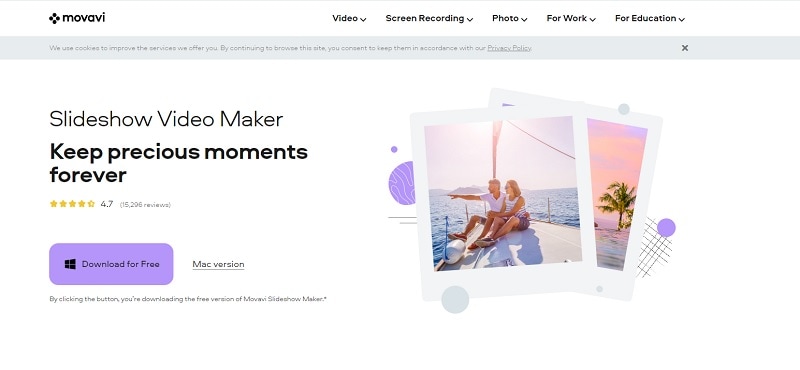
Key Features:
- It offers tools for making quality slide shows.
- There are accessible pre-made slide show templates.
- Various file formats are supported.
- It provides a variety of filters, graphic effects, and transitions.
- Available for both macOS and Microsoft Windows are compatible
2. iMovie
Web Link: iMovie
The slideshow creation tool in iMovie performs well. It is lightweight, simple to use, and appropriate for low-end devices. The themes and text styles in iMovie stay up with Apple's aesthetics, so you don't need to practice design skills. Numerous pictures and video clips may be added to the timeline. Basic transitions like the often-observed slide, zoom, fade, etc. are already incorporated into this software. Each picture may have a transition added to it, with the ability to alter the pace.
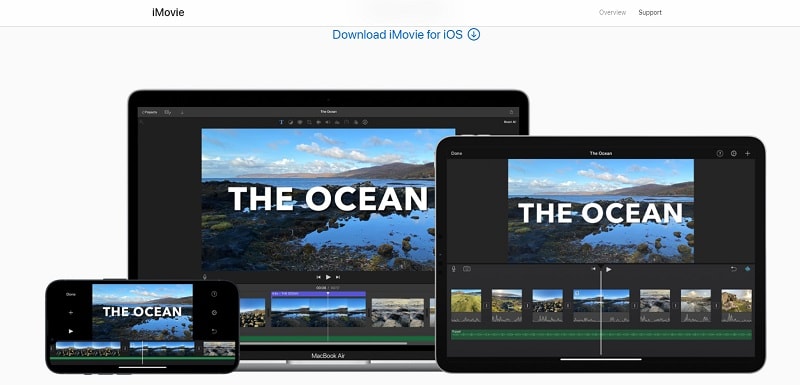
Key Features:
- Rich features are
- Good compatibility with other Mac programs
- Keep the image's original quality.
- Create slide displays for mobile platforms.
3. Bolide Slideshow Creator
Web Link: Slideshow Creator
A free slideshow creator for Windows is Bolide Slideshow Creator Software. There are many choices available in this free slideshow maker to create amazing presentations. By using images, audio, and video, you can create engaging presentations. Before making a slideshow, you may also add numerous visual effects to your files. You have the option of applying the same effect to all media files or adding each of the fundamental effects separately to an image or video. You may either add media one by one or one folder at a time.
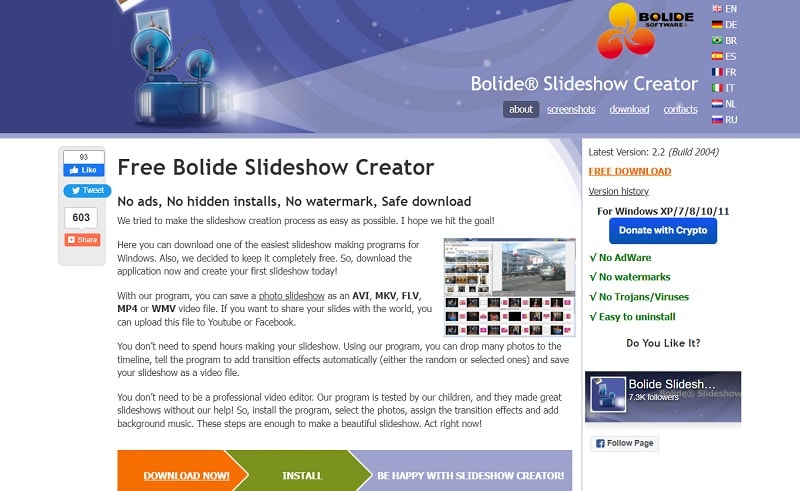
Features:
- Clip audio to fit the slideshow's running time.
- The slides' duration may be modified.
- The slideshow may be exported in many video formats.
- Change the resolution, quality, format, and other characteristics of the output file.
4. DaVinci Resolve 18
Web Link: DaVinci Resolve: Black Magic Design
An excellent slideshow creator with music choices is DaVinci Resolve. You may download Instagram photographs from your account and create a presentation with our slideshow creator. To create a slideshow, you may also import photographs from your computer. To add an audio track, click the Change Music button. To alter various parameters for the slideshow, choose Preferences. You must open a new project before you can start creating slideshows in it.
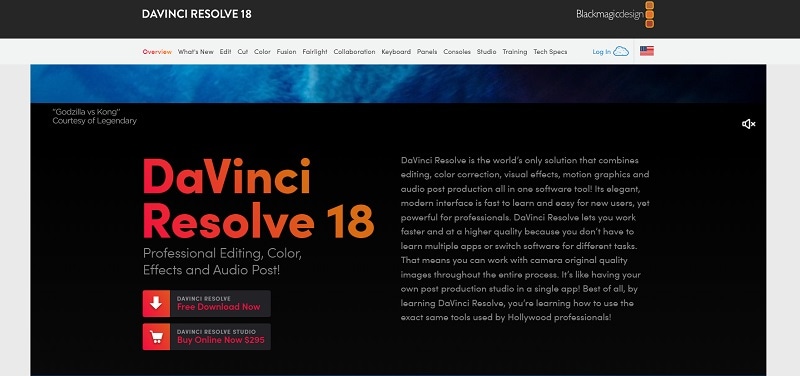
Key Features:
- You may use it to burn movies, slideshows, and video clips to DVDs or Blu-rays.
- Supports HD, full HD, and several other video formats, ratios, and qualities.
- DaVinci Resolve allows you to pick an output folder.
- All widely used music, video, and picture formats are supported.
Wondershare UniConverter — All-in-one Video Toolbox for Windows and Mac.
Edit videos on Mac by trimming, cropping, adding effects, and subtitles.
Converter videos to any format at 130X faster speed.
Compress your video or audio files without quality loss.
Excellent smart trimmer for cutting and splitting videos automatically.
Nice AI-enabled subtitle editor for adding subtitles to your tutorial videos automatically.
Part 2: Top 4 slideshow makers online
1. Animoto Slideshow Maker
Web Link: Animoto Slideshow Maker
Free internet software called Animoto Slideshow Maker makes it simple to turn images into films. The platform's minimalist aesthetic runs throughout and appeals to similar-minded users. Anyone can use Animoto since it is so simple to use. It is a tool with potent capabilities. It may be used to make an endless number of videos for free. Aspect ratio options include 1:1, 9:16, 16:9, 4:5, 5:4, and custom sizes. You can also add Emojis to your picture slideshow using the placeholder.
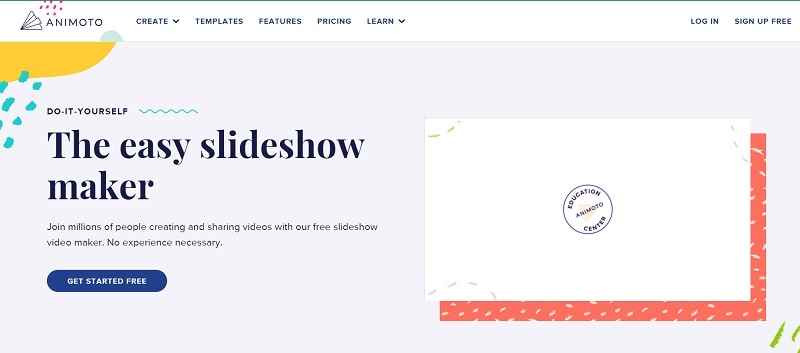
Key Features:
- Animoto features a big collection of authorized music.
- The slideshow might include narration, subtitles, etc.
- The slideshows allow for the addition of images and movies.
- It offers a variety of picture transitions and effective choices.
2. Renderforest
Web Link: Renderforest
Users may create slideshows using Renderforest, which is accessible online and via any browser. It has fantastic capabilities that can be used for the creation of YouTube intros, explainer animations, and many other things. the features that are exclusive to the top slide presentation programs. You may build slideshows using this online tool for both personal and professional usage. You may include music in slide displays. It offers an intuitive editor, color palettes that can be changed, and the ability to add photos, movies, music, and sound.
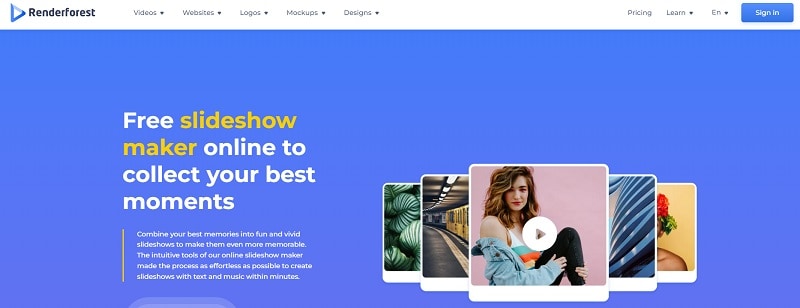
Key Features:
- The user may easily construct slideshows because of the user-friendly interface.
- It offers professional graphic design templates that you may use to import your own or choose commercial films and music.
- It offers website templates that may be modified.
3. Vimeo Slideshow Maker
Web Link: Vimeo Slideshow Maker
Online slideshow creation is made simple with Vimeo Slideshow Maker. It undoubtedly benefits from the wide variety of fashionable graphic designs and other visual resources on this site. To change the default samples, you may input both still images and moving pictures. The nicest part is that you may alter the color schemes of individual graphics in the design by clicking on them. Vimeo is a website where you can edit and create films. There are several templates and effects available. To make slideshows, it supports seven different formats.
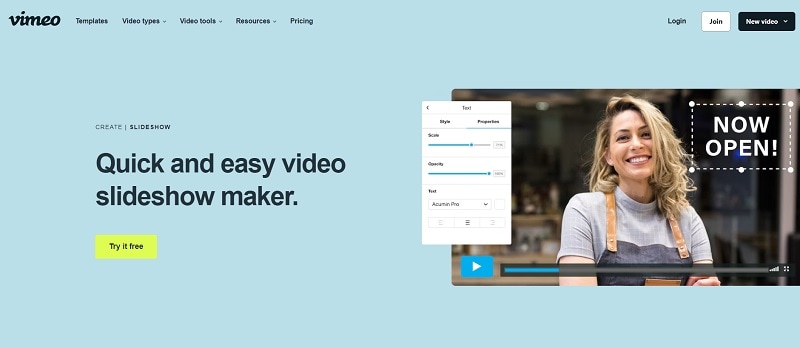
Key Features:
- You may download the slideshows in some different file types, including MP4, AVI, and MOV.
- You may upload and share videos online.
- With all of the plans, it offers limitless video making, downloading, social sharing, and music collection.
4. FlexClip
Web Link: FlexClip
A slideshow builder with many themes, quick modification, and convenience of use is available from FlexClip. Its outstanding design templates will make it simple for you to develop your brand's image. You may post the videos on social media with it. Slides, music, and dynamic images may all be added to a slideshow more quickly and easily using FlexClip. With this platform, you may produce a wide variety of slideshow movies for the web, presentations, and lessons.
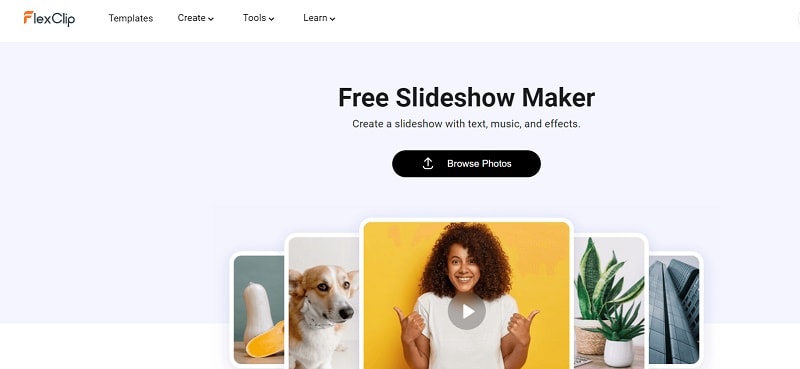
Key Features:
- You may include music in your slideshow.
- You may alter the design templates with it.
- The screen may have some added special effects.
Part 3: Alternative: Slideshow Maker for Mobile Phone
Photo Slideshow with Music (For Android)
Web Link: Photo Slideshow with Music
The user interface of Photo Slideshow with Music is simple enough for even new users to make slideshows quickly and easily. Additionally, it features a wide selection of filters and effects to enhance your images, and its library of background music will enable you to add the ideal audio track. You can also combine photos and videos in Photo Presentation with Music to create a fantastic movie out of your slideshow.
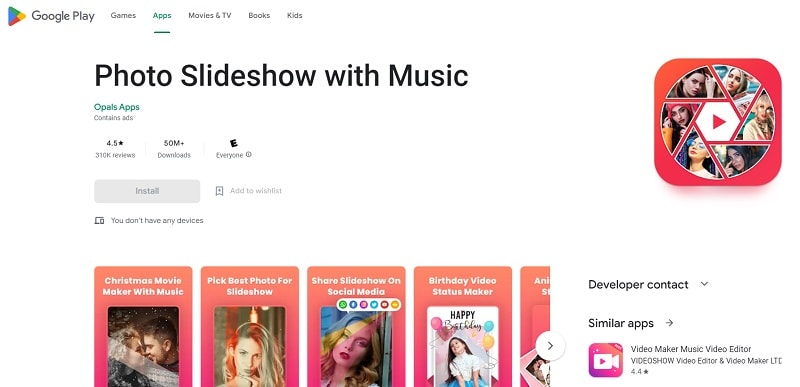
Key Features:
- A wide range of filters and effects
- Drag-and-drop functionality
- For all Android smartphones, it is a free app.
- Integrated video editing tools
SlideShow Maker Photo to Video (For iOS)
Web Link: SlideShow Maker Photo to Video
Using your images and favorite music, SlideShow Maker Photo to Video enables you to make amazing films, which can then be saved as an HD slideshow or presentation for viewing on a TV or other device. The software offers a wide range of random effects and transitions, such as superimposing a photo over another image. With SlideShow Maker Photo to Video, making music videos is exceptionally simple. Simply choose your favorite song, and upload images, and the program will automatically sync the photo mix to the music.
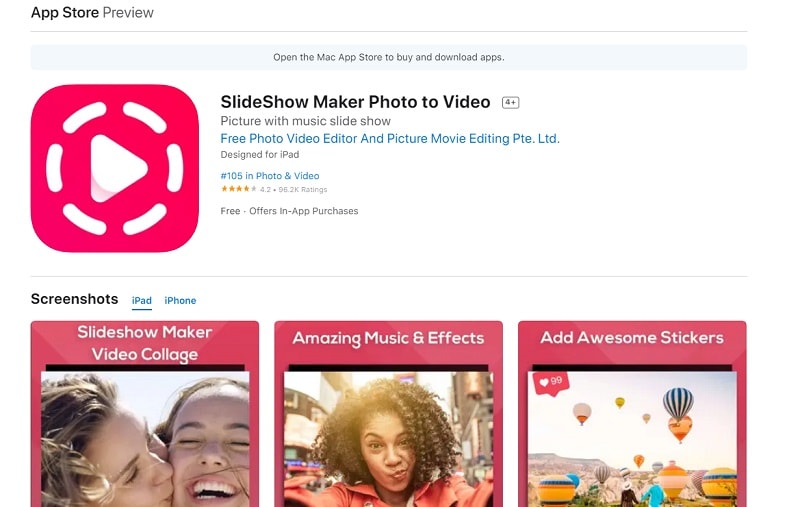
Key Features:
- Slideshows may be saved in HD.
- It's simple to match music with photographs.
- Royalty-free background music and a fully featured picture editor
- You can combine images and videos as well.
Part 4: How to Choose Your Best Slideshow Maker?
These are a need for any expert slideshow maker who wants to give their films more personality. You may use filters and frames to just change the appearance of your photos or you can use them to add motion. You must use movies, in addition, to still images if you want to create a slideshow that is genuinely inspirational and engaging. Bonus points go to any program that enables the blending of many media types into a single presentation.
You'll need tools that would enable you to construct complicated layered slides with photos, videos, words, masks, shapes, and other elements if you're not creating a dull presentation. For that going for a desktop slideshow such as iMovie or Movavi is the best bet. You must be able to choose from a variety of output alternatives if you want to satisfy every customer. Some individuals would rather have their films sent, while others think cloud services are more practical.
In addition to this, some creators even want their presentations to be burned to a DVD. Make sure the slideshow software you choose can meet these requirements. This fits perfectly in the domain of DaVinci Resolve slideshow maker. Additionally, when you are having a creativity block, pre-designed themes and animation effects might save the day. These transitions, animated collages, and 3D effects are simple to use and add much-needed zing to your presentations.
Also, for a quick turnaround, going for mobile editors is your best option. You will have total control over every element on your slide if you use them. Keyframes may be used to control how each layer of the slide moves and changes. With just five simple steps, Animoto's Slideshow Creator enables you to convert your favorite photos into video slideshows. Additionally, you may add text and subtitles to your slide presentations and save them in HD.
Bottom Line:
You need a robust and user-friendly slideshow creator if you want to make the most of your presentation. With so many applications available, choosing the best one to use may be challenging. We've put up a list of the top slide show programs so you can quickly and easily produce presentations with a polished appearance. With these tools, basic image editing is feasible since many of the apps come with filters that let you highlight certain photos as required.
But go through all the apps suggested for your phone's operating system and choose the one that best suits your requirements. In conclusion, the tools stated above are the finest all-around option for the majority of users since they enable you to create spectacular slideshows fast and effortlessly with no cost. For your photographs and videos, choose from a huge variety of effects, text, and GIFs. You may discover slideshows for weddings, graduations, birthdays, holidays, and more. Everything you need is here!

