GIF
- TRY FREE TRY FREE
- 1. Convert GIF to Other Format+
- 2. Convert Other Format to GIF+
-
- 2.1 Make a GIF for Instagram
- 2.2 Convert Video to GIF on iPhone
- 2.3 Convert Video to GIF on Android
- 2.4 Convert Video to GIF
- 2.5 Post A GIF on Instagram
- 2.9 Image to GIF Online Converter
- 2.10 Add Text to GIF
- 2.11 Convert Image to GIF
- 2.12 Convert JPG to GIF
- 2.13 Convert JPEG to GIF
- 2.14 Convert PNG to GIF
- 2.15 Convert Movie to GIF
- 2.16 Convert iPhone Video to GIF
- 2.17 Facebook GIFs
- 2.18 How to Upload GIF to Facebook
- 2.19 Convert WebM to GIF
- 2.20 Convert Dailymotion to GIF
- 2.21 Convert MKV to GIF
- 2.22 Convert FLV to GIF
- 2.23 Convert Quicktime to GIF
- 2.24 Convert Video to GIF in Photoshop
- 3. Edit and Other GIF Tips+
-
- 3.1 Add GIF to PowerPoint
- 3.2 Online GIF Maker for
- 3.3 Easy Way to Make GIF Wallpaper
- 3.4 Top 11 GIF Compressor
- 3.5 Reduce GIF Size on Windows/Mac
- 3.6 Top 10 Screen to GIF Converters
- 3.7 What is GIF
- 3.8 How to Make Your Own GIF
- 3.9 Top 8 GIF Website
- 3.10 How to Crop GIF
- 3.11 How to Edit Animated GIF
- 3.12 Top 7 Methods to Combine GIFs
- 3.13 Top 7 Ways to Make Animated GIF in Email
Top 11 Free FLV to GIF Converter Online/ Windows/Mac
by Kayla Morrison • 2024-07-20 16:18:30 • Proven solutions
How to convert FLV files to GIF files----- Question from Quora
If you're also wondering how to transcode FLV to GIF, I have something interesting for you. Today, videos and movies come in different sizes and formats, including FLV (Flash Video). It is a lightweight video format that is available on sites such as YouTube and Vimeo. And with so many video downloading apps on the internet, extracting an FLV file is pretty seamless. However, you might come across an intriguing scene on the FLV video that you want to convert to GIF. In that case, read on to know the easiest methods to convert FLV to GIF losslessly.
- Part 1. Best Alternative to Online FLV to GIF Converters on Windows/Mac
- Part 2. 7 Free FLV to GIF Online Converters Recommended
- Part 3. Another 3 Free FLV to GIF Converter You Can't-Miss
Part 1. Best Alternative to Online FLV to GIF Converters on Windows/Mac
Because most online FLV to GIF converters are quite limited in terms of features, I recommend Wondershare UniConverter. It's super-simple to download and use. With some simple steps, you'll create a professional-looking GIF file with custom frame rate, duration, and size. Additionally, you can make a GIF file from video formats like MP4, MOV, MTS, and more. And of course, it's supported by PC and Mac.
Wondershare UniConverter - Best GIF Creator
- Convert FLV to GIF easily and quickly.
- Download videos from popular sites like YouTube, Dailymotion, Vevo, etc.
- 90X faster conversion speed.
- Edit, enhance & personalize your videos file.
- Download/record videos from YouTube and other 10,000 video sharing sites.
- Versatile toolbox combines video metadata, GIF maker, video compressor, and screen recorder.
- Supported OS: Windows 10/8/7, macOS 11 Big Sur, 10.15, 10.14, 10.13, 10.12, 10.11, 10.10, 10.9, 10.8, 10.7, 10.6.
A step-by-step process to transcode FLV to GIF using Wondershare GIF Maker:
Step 1 Launch the GIF Maker.
Download, install, and run the Wondershare GIF Maker before tapping the Toolbox tab. From the Toolbox window, click the GIF Maker to open it.
![]()
Step 2 Add FLV video.
Next, tap the Video to GIF tab and then click the  button to import your local FLV video.
button to import your local FLV video.
![]()
Step 3 Customize GIF.
After importing FLV successfully, you will adjust settings by like frame rate and output size in their respective text boxes. You can also drag the GIF duration handle to set a start and end time. And don't forget the choose a destination path under the Save to section.
![]()
Step 4 Convert FLV to GIF.
Finally, tap the Create GIF on the bottom of the window to start transcoding FLV video to GIF quickly. It's that easy!
![]()
Part 2. 7 Free FLV to GIF Online Converters Recommended
Now let me introduce you to the best online FLV to GIF converters.
1. Onlineconvertfree
Onlineconvertfree is one of the best FLV to GIF converters, despite the few ads. It's easy to load up and navigate, unlike most online GIF makers here. You will make a GIF from video formats such as VOB, MOV, MP4, and more. You can also edit a GIF by compressing, resizing, flipping, etc.
Key Features:
- It supports all popular video formats.
- Make GIFs from standard image formats.
- Edit GIFs by compressing, flipping, cropping, resizing, etc.
- 200MB is the maximum conversion size.
- Convert between video, audio, image, archive, document, and eBook formats.
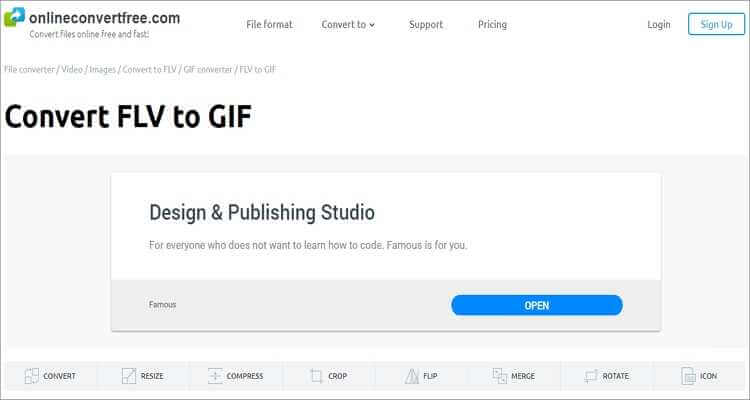
2. EasyOnlineConverter
EasyOnlineConverter is another top-class GIF maker. It features a straightforward UI that is feature-laden, unfortunately. Apart from making GIFs, you will also generate a hash, convert units, convert text, and more.
Key Features:
- Super-simple to use.
- Make GIFs from FLV, MKV, MP4, etc.
- Convert between units, base, text, etc.
- 10MB is the maximum conversion size.
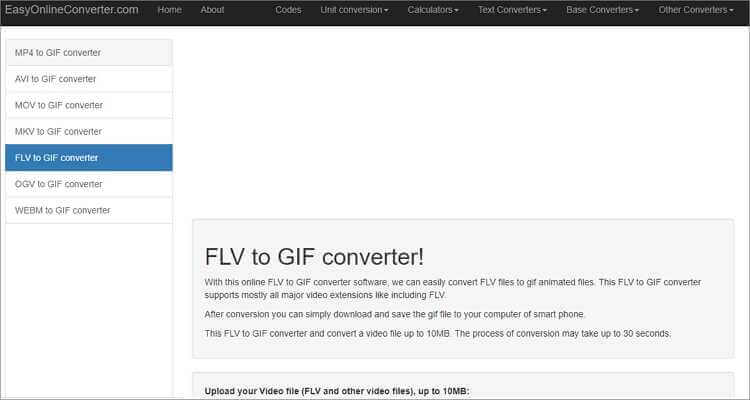
3. CloudConvert
CloudConvert is a beautiful website that supports the transcoding of over 200 standard formats. It's easy to navigate and can convert spreadsheets, documents, videos, images, eBooks, audios, and archives.
Key Features:
- 200+ format support.
- Pre-edit GIF by setting the codec, size, and duration.
- No ads.
- Maximum of 1GB file size.
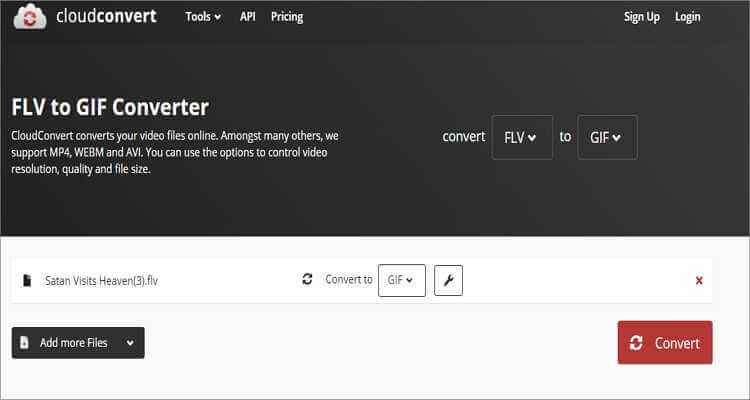
4. Convertio
Convertio is another well-respected name in the online file conversion space. On it, you'll make beautiful animated GIFs from video formats like FLV, MPEG, 3GP, DV, and more. It can also edit videos by cropping, resizing, rotating, filtering, etc.
Key Features:
- Create GIFs from FLV, AVI, MOV, MP4, etc.
- It supports the making of GIFs from all image formats.
- Robust video editor.
- 100MB maximum conversions.
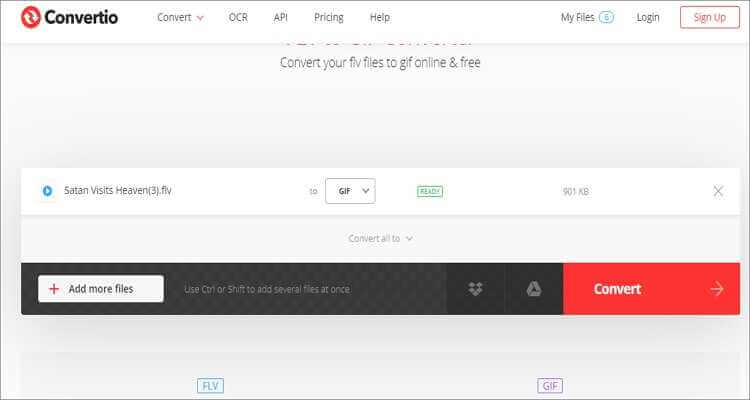
5. Ezgif
With Ezgif, making a GIF file is simple and easy. Just upload your FLV file and paste a URL, and your GIF file will be ready in minutes. But before making GIFs, Ezgif can add subtitles, rotate, crop, cut, etc.
Key Features:
- It supports video formats like FLV, AVI, MPEG, 3GP, MP4, etc.
- Edit GIFs by cutting, rotating, adding captions, and more.
- Make GIF files from standard image formats.
- 100MB maximum conversions.

6. Online-Convert
Online-Convert is a free-to-use site that creates animated GIFs from Flash Video files easily. Here, you will import FLV from cloud storage or local drives before editing and converting. Even juicier, you can import FLV URLs as well.
Key Features:
- Create GIFs from FLV, MP4, VOB, MPEG, 3GP, etc.
- Import FLV from URLs, cloud, and local storage.
- It edits GIFs by adding color, resizing, etc.
- 200MB maximum conversions.
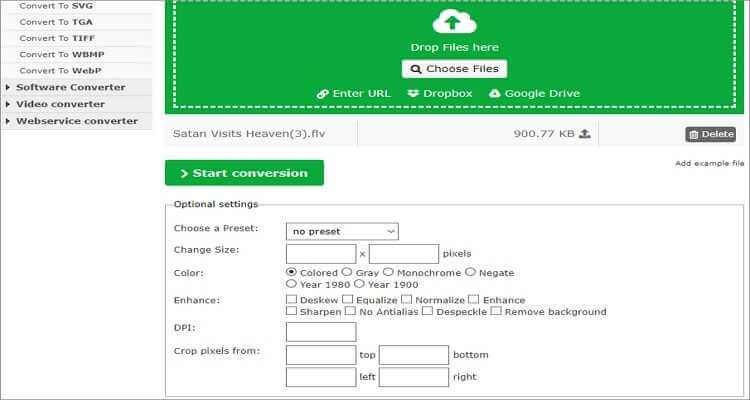
7. Zamzar
Finally, use Zamzar to make high-quality GIFs without any hassles. It supports 1000+ formats, meaning that you can make a GIF file from any video or image format. Just follow the numbered steps to create GIFs on Zamzar.
Key Features:
- It supports 1000+ formats.
- Simple UI.
- It supports uploading FLV from local or cloud storage.
- 200MB maximum conversions.
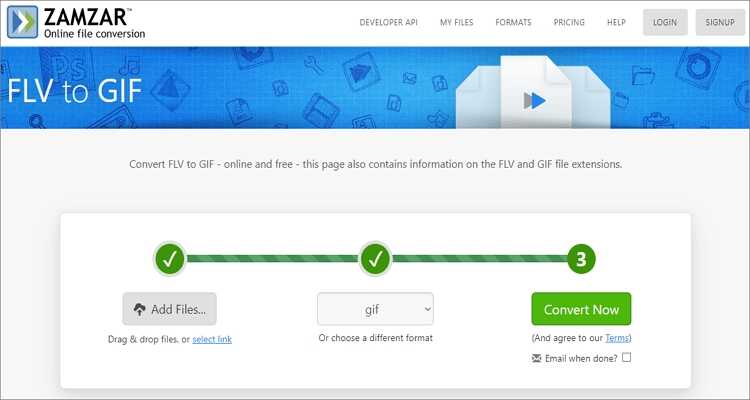
Part 3. Another 3 Free FLV to GIF Converter You Can't-Miss
In this part, we'll now take a look at the best FLV to GIF converters for desktops to add on the powerful Wondershare UniConverter.
1. Avdshare Video Converter
Avdshare Video Converter is a beautiful and efficient alternative to the UniConverter, thanks to its compatibility with most audio, image, and video formats. On this paid platform, you'll make GIFs from FLV and other video formats. You can also apply effect, crop, trim, and more.
Pros:
- Simple UI.
- Lots of customization tools.
- Excellent format support.
Cons:
- Not for beginners.
- It is only for desktops.
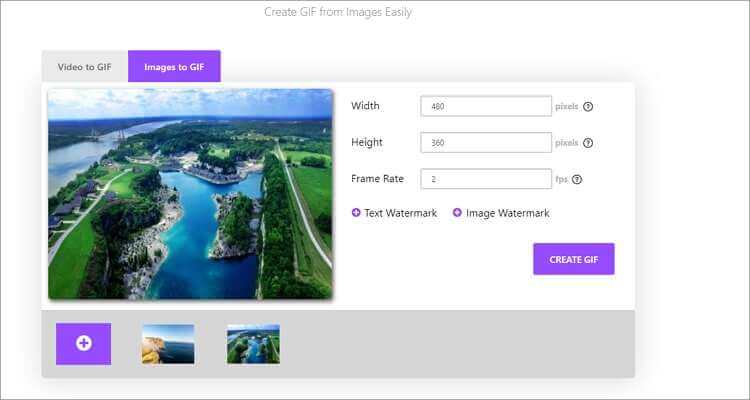
2. Wondershare Filmor
Wondershare Filmora is another excellent file editor for Mac and PC. On this feature-rich app, you'll be spoilt for choice about which file editing tool to use. On top of making GIFs, you can also cut, apply titles, add effects, etc.
Pros:
- Feature-rich app.
- It supports lots of file formats.
- Available on Mac and PC.
Cons:
- Not for beginners.
- Slow to install and load up.

3. TunesGo
TunesGo is a final desktop product for making GIF files professionally on desktops. It is simple to install and support almost any video format you can Get. After downloading TunesGo, simply connect your mobile device to your computer using a USB cable to import FLV videos and convert.
Pros:
- Lightweight app.
- Excellent format support.
- It supports to preset GIF preferences like frame rate and size.
Cons:
- Not beginner-friendly.
- It only uploads files from mobile devices.
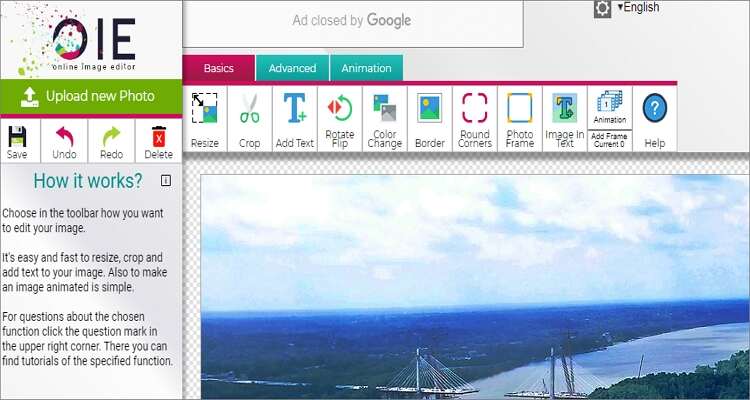
As you can see, even desktop apps have some severe drawbacks. Therefore, I recommend the all-in-one Wondershare UniConverter. It's straightforward to use and converts between 1000+ formats, FLV to GIF included.

Kayla Morrison
staff Editor