With the newest iOS release, Apple continues to push the boundaries of innovation, setting the stage for the evolution of the mobile operating system. Packed with intelligent AI capabilities and groundbreaking features, iOS 18 promises to offer a personalized experience. Thus, if you desire to explore the future of mobile technology, dive into the sequential guide to understand the latest updates.
In this article
Part 1. The Arrival of iOS 18: A New Era Unveiled
IOS 18 represents a significant leap in mobile technology, which initiates a new phase for Apple users. With every update, iOS keeps progressing, and iOS 18 is no different as it offers more smart features such as Apple Intelligence. Unlike previous versions, this Apple Intelligence can make it distinctive by making tasks more intuitive and personalized.Released on 16th September 2024; this update also includes significant improvements in security by offering a proper password manager to ensure a safe experience. As users dive into the features of this version, they’ll also notice the improvement in overall performance and battery life. Starting from iPhone XS Max, all models introduced further are supporting the newly released iOS 18.
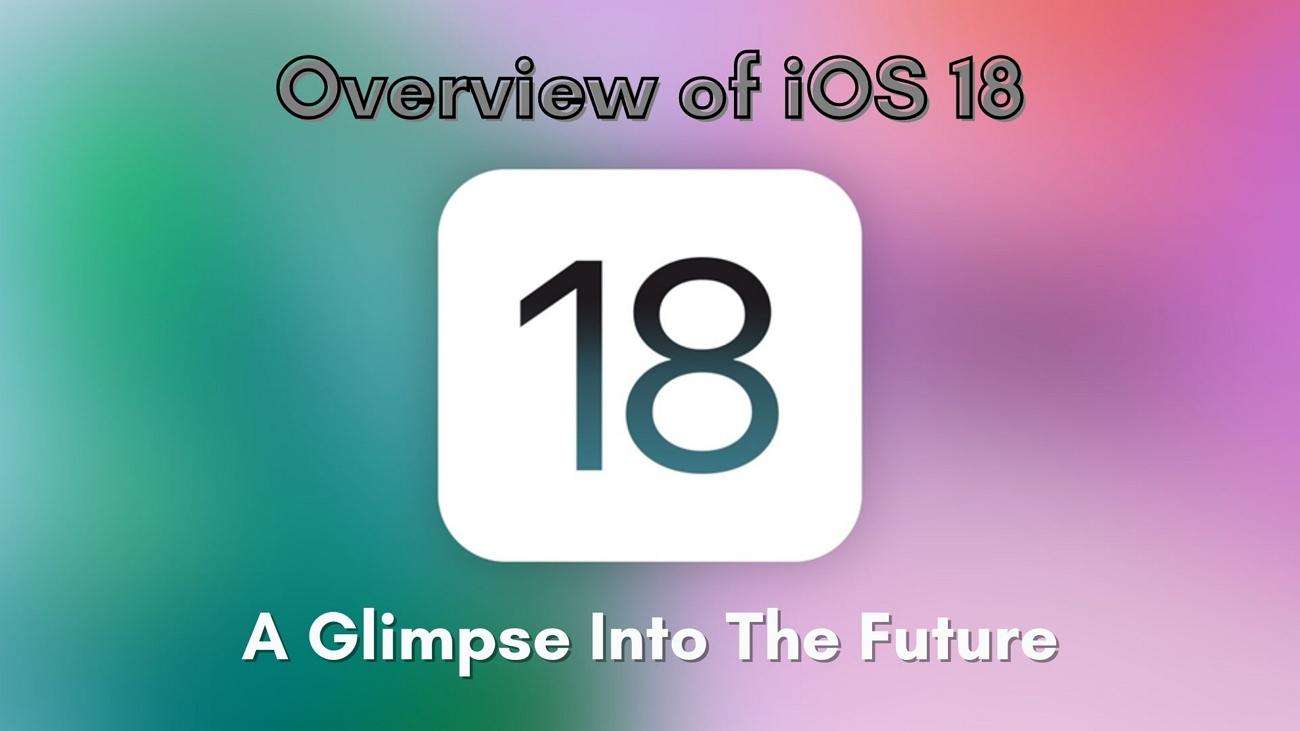
Part 2. Take a Look at the iOS 18 New Feature
If you seek to unveil iOS's new version features in detail, this section covers every aspect in detail. From Home or Lock Screen features to Apple Intelligence, this section covers all. Thus, dive in to learn more about iOS 18 if your iPhone model supports these new features or not:
Customizable Home
Apparently, iOS 18 looks the same as the previous version at first look however, if you dive deeper, there is a lot of customization. For instance, users can easily move more than one app from one screen to another for a personalized experience. Moreover, you can resize the widgets and place them wherever you desire. If one taps the app and chooses the “Edit” option from the upper left corner, they can access the customization feature.This will direct you to lots of options such as small, large, remove, or dark/light mode. Other than this, there is also the option of “Automatic Mode” to let you change the tint for improved visibility. window for quick reference.
Updated Control Center
Talking about the Control Center, it is loaded with customized features such as the “Power” button in the upper right corner. Through this, you can easily switch off the mobile phone in a click instead of pressing buttons. Not just that, by swiping between the pages placed on the right side, you can easily navigate through apps. If you press a specific page, you can add a certain control such as “Translate” or “Screen Mirroring” that can be easily altered as per your preference. Moreover, by clicking the specific control, one can also fetch a pop-up to automate tasks instead of navigating the applications.
Photos App
Moving to the Photos app, let's start with the “Screenshot” feature where one can insert text in the images with the help of markup tools. There, you can also change the font size, bold the letter or cut and paste them the way you like. Within that, you can also insert specific shapes in the screenshots, letting you hide intricate details or boost the appeal of the images. Moving on to the Photos app, by clicking the "Search" icon at the top of the screen, users can search for certain images based on day and date. This capability will remove the hassle of scrolling the image library to navigate certain images.
Music App
Unlike previous iOS versions, iPhone users get to enjoy the ability to shuffle a wide range of music for a dynamic listening experience. Not just that, you can add a whole album to the queue to enjoy a continuous flow of your favorite tracks without interruption. By heading to the "Accessibility’ settings, locate the “Music Haptics” option to feel the music if you have a certain disability.
Siri
With iOS 18 download, users having iPhone 16 series, iPhone 15 Pro, and iPhone 15 Pro Max get to enjoy Siri 2.0. With this version of Siri, you won’t have to face the hassle of repeating commands simultaneously. Siri can remember previous commands, allowing for a more fluid interaction. Users can also type their requests using the Apple Intelligence keyboard, making it easier for those who prefer not to speak.
Camera App
Other than photos, this newest iPhone update has offered significant camera features in iPhone 16, such as camera capture. By navigating camera settings, you can play music while recording with an “Audio Playback” option. Furthermore, there is the “Preserve Settings” option, letting you save the previously used camera tool for quick accessibility.

Part 3. What Issues iOS 18.0.1 Resolved on Your iPhone
Now that you’ve explored various newest updates for iOS, many issues have been left unsolved. Therefore, iOS 18.0.1 has got your back by resolving the following issues, enhancing the overall user experience:
-
Password Bug Fix: One of the major fixes in iOS 18.0.1 was a critical bug that affected password management. Users were experiencing problems when trying to enter passwords for various apps and services, leading to frustration and accessibility issues. This update resolved that bug, making it easier for users to manage their passwords seamlessly.
-
Touch Screen Freezing: Another prominent issue was the freezing of touch screens, particularly in the iPhone 15 series. This problem caused delays in responding to touch inputs, which disrupted normal usage. With this update, Apple has improved touch responsiveness, ensuring smoother interaction with the device.
-
Camera Issues: The update also addressed camera-related problems, including a bug that affected the Ultra-Wide camera functionality, especially when shooting in 4K. Users reported difficulties with image quality and stability while using this feature, but the new update aims to resolve these inconsistencies.
-
Other Resolved Issues: Additionally, iOS 18.0.1 included fixes for minor bugs and performance improvements that enhance the overall reliability of the operating system. These enhancements contribute to a more stable experience across various apps and functionalities.
Part 4. UniConverter: Your Premier Tool for iOS 18 Video Formats
With the latest iOS update 18.0.1, users have reported improvements in various functionalities, including video playback. However, those who face issues with unsupported video formats may benefit from a powerful tool like UniConverter. This software offers a comprehensive solution for converting videos to formats compatible with iOS devices, ensuring seamless playback. UniConverter allows users to convert videos while maintaining high quality, supporting formats like MP4, AVI, and MOV. Additionally, it features editing capabilities, enabling users to trim, merge, and add effects to their videos before conversion. Excitingly, UniConverter Version 16 is set to be released in the first week of November 2024, promising more features and improvements for users.
Best Video Converter
Part 5. A Step-by-Step Guide to Downloading the iOS 18 Beta
As you’ve gathered a detailed idea of the latest update for the iPhone, we move on to downloading it. First, make sure your iPhone is compatible with iOS 18 supported models which includes the iPhone 15 series, iPhone 14 series, iPhone 13 series, iPhone 12 series, and iPhone 11 series. Before updating, backup your device to ensure you don’t lose any important data. You can use iCloud or connect your iPhone to a computer and back it up via iTunes or Finder to preserve your data. After that, make sure your iPhone is connected to a reliable Wi-Fi network to avoid interruptions during the download and installation process. Once done, here is how you can download iOS on your compatible device.
Step 1. From your iPhone’s home screen, tap the “Settings” app, scroll down, and select the “General” option. After that, select the “Software Update” option, and your iPhone will check for available updates to modify your device further.
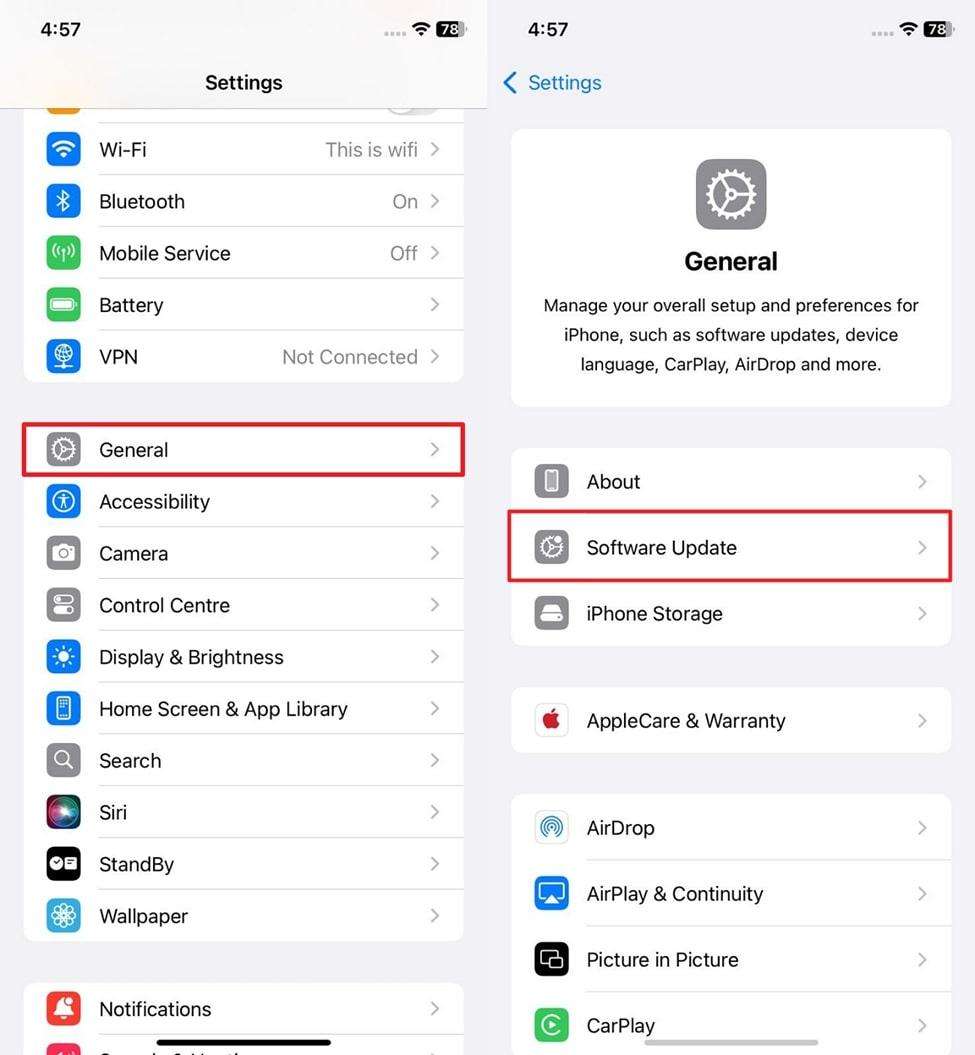
Step 2.Next, locate the “Beta Updates” option, which will allow you to access all available beta versions on the next screen. There, click on the “iOS 18 Developer Beta” option on the screen to start installing the beta version.
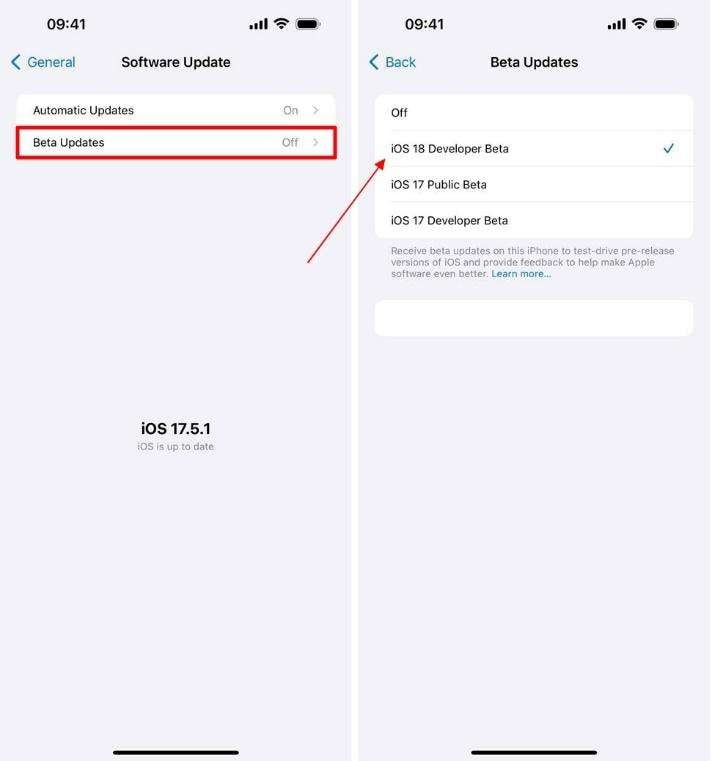
Step 3. After that, move to the new screen and choose the“Update Now” option or hit the “Update Tonight” option to schedule it. If prompted, enter your device's passcode to proceed with the installation process. Later, hit the “Review” option and accept the terms and conditions to continue with the installation. After the download is complete, your iPhone will start installing iOS 18.

Conclusion
In conclusion, iOS 18 is a transformative update that enhances the user experience through innovative features and improved functionalities. From advanced customization options on the home and lock screens to powerful Apple Intelligence tools, users can enjoy a more personalized and efficient interface. With crucial updates addressing security and performance, iOS 18 sets a new standard for mobile operating systems. When it comes to running videos from your iPhone, you should go with the option of UniConverter for effective results. With its upcoming version in November, we will see much better operations in video management and editing.
FAQs
1. What are the key features of iOS 18?
iOS 18 introduces enhanced customization options, improved camera AI tools, and a new password manager for better security. Other features include Apple Intelligence for smarter interactions and a revamped Messages app for better communication.
2. How can I troubleshoot issues after updating to iOS 18?
If you encounter issues, try restarting your device, updating your apps, or resetting your settings. You can also check Apple's support website for specific troubleshooting steps related to iOS 18.
3. Will my apps work on iOS 18?
Most apps should work seamlessly, as developers often update them to be compatible with new iOS versions. However, it's a good idea to check the App Store for any app updates after upgrading to iOS 18.
4. How do I revert to an earlier iOS version?
Reverting to the newest iPhone released is complex and generally not recommended, as it may lead to data loss. You would need to use iTunes or Finder to restore a backup from before the update, but Apple typically signs only the latest iOS versions.
5. Are there any known bugs in iOS 18?
While iOS 18 is generally stable, some users have reported issues such as app crashes or battery drain. Apple regularly releases updates to address these bugs, so keeping your device updated is essential for optimal performance.



