Free MP4 Converters
- 1. Free MP4 Converters+
- 2. Online Video to MP4 Converter+
- 3. Online MP4 to Video Converter+
-
- 3.1 MP4 to MP3 Converter Online
- 3.2 Convert MP4 to 3GP Online
- 3.3 Convert MP4 to M4V Online
- 3.4 MP4 to FLV Converter Online
- 3.5 Convert MP4 to OGG Online
- 3.6 MP4 to WAV Converter Online
- 3.7 Convert MP4 to OGV Online
- 3.8 Convert MP4 to WMV Online
- 3.9 MP4 to WEBM Converter Online
- 3.10 MP4 to MOV Converter Online
- 3.11 MP4 to AVI Converter Online
All Topic
- YouTube Tips
-
- AI Tools Tips
-
- AI Photo Enhancer Tips
- Voice Changer Tips
- AI Thumbnail Maker Tips
- AI Script Generator Tips
- Smart Summarizer
- AI Subtitle Generator Tips
- Watermark Remover
- Vocal Remover Tips
- Speech to Text Tips
- AI Video Tips
- AI Image Tips
- AI Subtitle Translator Tips
- Video Extractor Tips
- Text to Speech Tips
- AI Video Enhancer Tips
- DVD Users
- Social Media Users
- Camera Users
- Photography
- Creative Design
- Movie Users
- Travelling Fans
- Educational Users
- More Solutions
- Holidays and Commemoration
- Game Lovers
- Other Tips
10 Free MP4 Converters by Wondershare for Online/Windows/Mac
by Christine Smith • 2026-01-21 18:57:59 • Proven solutions
When it comes to video formats, MP4 is one of the most popular ones, owing to its compressed nature, good quality, and compatibility with almost all types of players and devices. With MP4 format being used widely, the need for MP4 converters also increases. There are a number of situations when you would need to convert MP4 format to others and vice versa, and a good video converter will be needed for the same. The following part of the article discusses the top 10 FREE MP4 Converter online or for Windows/Mac, also the best MP4 converter to convert MP4 to 1000+ video formats and vice versa.
- Part 1. Top 10 Free MP4 Video Converters
- Part 2. Best MP4 Converter for Windows/Mac Without Losing Quality
Part 1. Top 10 Free MP4 Video Converters
- Wondershare MP4 Free Converter
- Freemake Video Converter
- FLVTO
- Any Video Converter Free
- Online Convert
- Handbrake
- FormatFactory
- DVDVideoSoft
- AConvert
1. Wondershare MP4 Free Converter
Feature-rich free MP4 converter tool with support to an array of formats.
Key Features:
- Allows converting MP4 to an array of video formats such as MOV, AVI, MKV, WMV, etc.
- Edit MP4 videos with features like Trim, Crop, Cut, Watermarks, Effects, and others.
- It supports video downloads from YouTube and converts to MP4 format.
- Free to use without file size limits.
Wondershare MP4 Free Converter is a decent freeware that can convert video to MP4 and supports the other 1000 formats for conversion as well. The desktop software can be downloaded on your Windows and Mac system and allows editing files for customization. This free MP4 video converter also allows converting MP4 videos to device-specific formats. Videos from YouTube can be downloaded in high-quality and convert to MP4 on both Windows and Mac versions. Follow the simple steps guide below to free convert MP4 videos easily.
Step 1: Download, install, and launch Wondershare MP4 Free Converter on your PC/Mac, then click the Add Files button to add MP4 videos.
Step 2: Choose an output video format by clicking the Convert all files to: option and selecting the Video tab.
Step 3: Click the Convert All button to start to convert MP4 videos with the best free MP4 video converter.
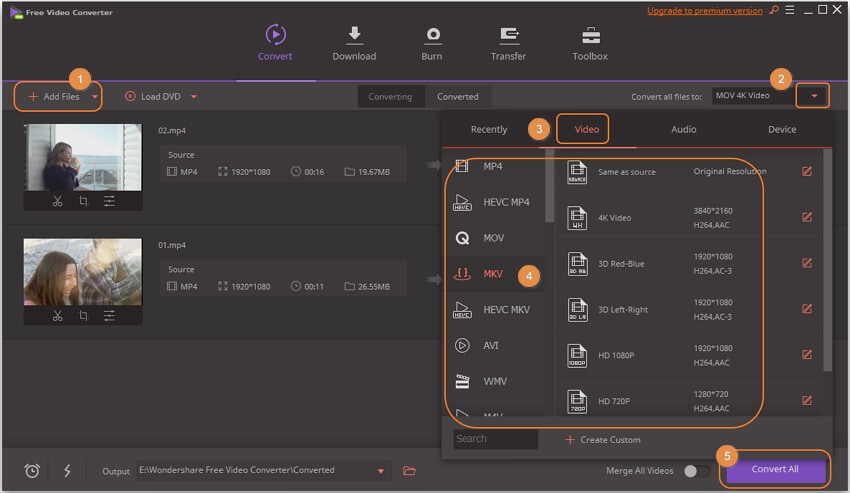
3. Freemake Video Converter - Desktop Free File Converter to MP4
All-in-one video converter software with download features.
Key Features:
- Supports over 500 formats for video conversion, including MP4, MKV, AVI, MP3, DVD, HD, FLV, and others.
- Allows downloading videos from an array of sites, including YouTube, Vimeo, Dailymotion, and others.
- Ready profiles for a range of devices available for conversion.
This decent video converter allows converting your MP4 and other videos to over 500 formats. The conversion process is fast, and the quality of the converted video is also good. You can also convert your YouTube videos to MP4 and other needed formats. Batch processing for converting multiple files is also supported. Editing videos, embedding videos to the website online, converting movies with subtitles are some of the added features. But the disadvantage of this free MP4 converter is that all the converted files will be with watermark, you need to upgrade the paid version to get rid of them.

4. FLVTO - MP4 Converter Online Free
Download and convert YouTube videos to MP4 on all platforms.
Key Features:
- Allows downloading and converting YouTube and other videos to MP4 format.
- Supports working on Windows, Mac, and Linux systems.
- Allows downloading music files from your video files.
FLVTO is an expert YouTube downloader that allows downloading and converting your videos to MP4, MP3, AVI, MP4 HD, and AVI HD format. You simply need to paste the link of the video file to the interface and start the conversion process. Once the process is complete, you can download the converted file from the interface. In addition to YouTube, music files can be converted from other sites as well, including Facebook, Vimeo, Dailymotion, and others.
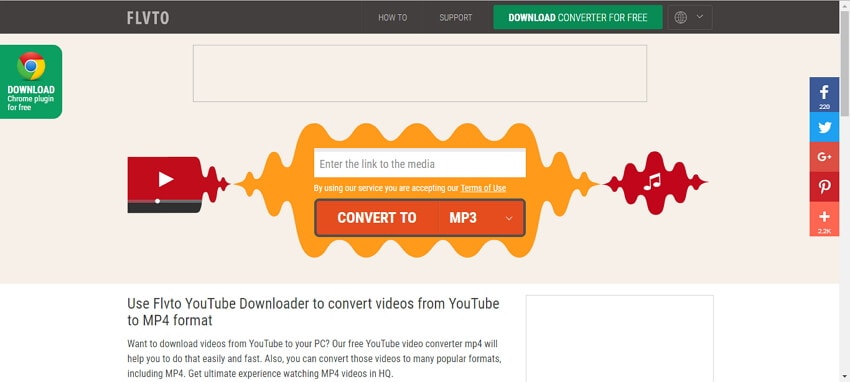
5. Any Video Converter Free - Desktop Movie to MP4 Converter Free Download
Free MP4 converter with video editing, downloading, and DVD burning features.
Key Features:
- Supports a wide range of features for conversion.
- Allows converting videos hosted online.
- Supports video editing and other features.
This free to use desktop software is a renowned name in its category as it supports an array of formats for conversion. Online, as well as offline files, can be converted in quick steps using the program. Video download from popular video sharing sites is supported by the software, including Facebook, YouTube, Metacafe, Vimeo, and others. You can trim, rotate, crop, and join videos using the program. Special effects and watermarks can also be added to the videos. There is also an option to change the parameters of the output file like frame rate, bit rate, sample rate, and others.

6. Online Convert - MP4 Converter Online Free
Online video converter with cloud storage support.
Key Features:
- Supports adding files from the computer, URL, Dropbox, and Google Drive.
- Edit output file parameters with respect to frame rate, size, and others.
- Save conversion settings for future conversion.
Online Convert is one of the most widely used online programs that allow adding files from computers, online sources, and cloud storage. The program supports popular formats for conversion. The bit rate, frame rate, size, and other file parameters of the output file can be edited using the program. There is also an option to change the settings of the file for future conversion.
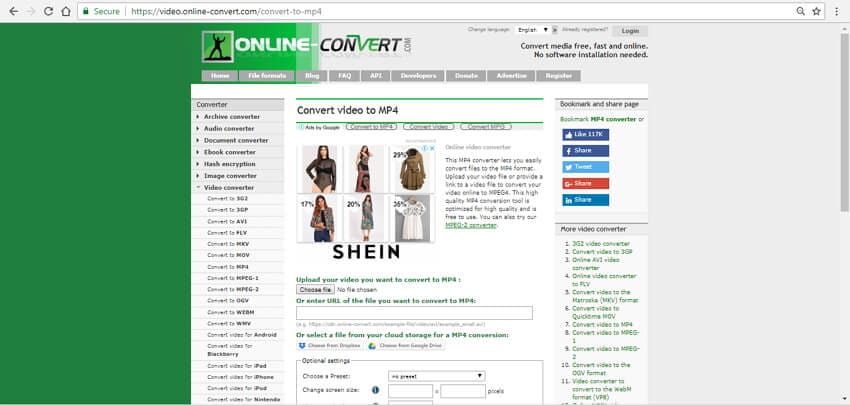
7. Handbrake - Convert File to MP4 Free on Windows/Mac
Free and open-source multi-platform converter.
Key Features:
- Open source, cross-platform software.
- It has advanced control options.
- Offer quick presets for conversion.
Handbrake needs no introduction when it comes to video conversion tools. This free and open-source program is compatible with multi-platform, including Windows, Linux, and Mac. Almost all video formats are supported by the software for conversion. The program supports an array of advanced features like cropping, frame rate adjustment, advanced filtering, preset formats, and others.

8. FormatFactory - Convert Video to MP4 Freeware
Multifunctional, multimedia conversion tool with added features.
Key Features:
- Support almost all multimedia formats for conversion.
- Facilitates repairing of damaged video and audio files.
- It allows reducing the size of the file for storage and sharing.
This video conversion tool supports almost all types of multimedia formats for conversion in decent quality. You can zoom, rotate, flip, add tags, and perform other functions to the videos before conversion. Specific iPhone, iPod, and other device-specific formats are also supported by the program. There is an option to repair damaged audio and video files. The software also works as a DVD ripper for backup of files.

9. DVDVideoSoft - MP4 Converter for Windows/Mac
Free file converter to MP4 with a simple interface.
Key Features:
- Supports a range of formats for conversion, including MP4, AVI, FLV, WMV, MPEG, MOV, M2T, MTS, F4V, and others.
- Supports Windows 10/8/7/Vista/XP SP3 version of the OS.
- Simple interface.
This is a Windows-based video conversion tool that is very easy to use with a simple interface. In addition to MP4, all popularly used formats are supported by the program for conversion in decent quality. The software also supports converting videos to device-specific formats like iPad, iPhone, Samsung Galaxy, Amazon Kindle, and others. You simply need to add videos from your PC, choose the output format, and convert files.
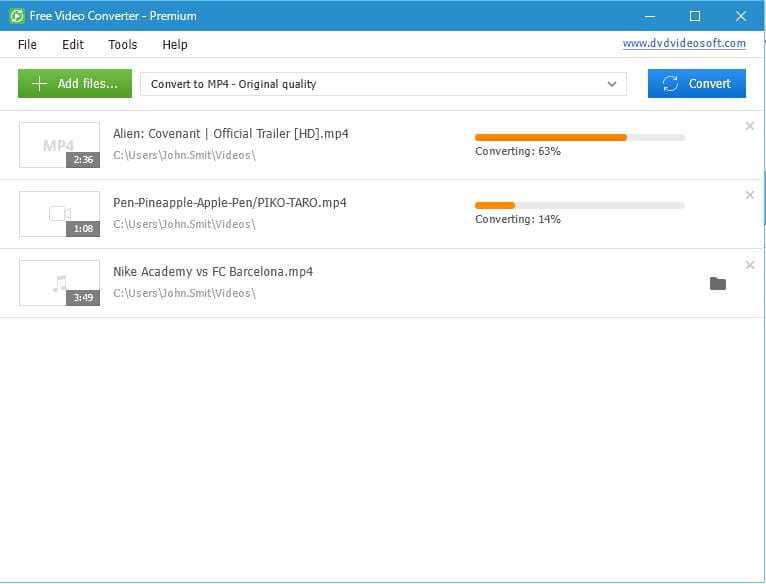
10. AConvert - Online MP4 Converter
Convert a file to MP4 free in quick and simple steps.
Key Features:
- Add files from the computer, URL, and cloud storage for conversion.
- Edit bit rate, frame rate, size, and other file parameters.
- Supports all popular video formats for conversion.
AConvert is a known online video converter that allows converting your MP4 and other files to desired formats. You can add files from your PC, URL, Google Drive, or DropBox for conversion. AConvert works directly from your browser and needs no download or installation. The process is also simple and fast. You can even change the bit rate, size, frame rate, and other parameters of your output file.

Part 2. Best MP4 Converter for Windows/Mac Without Losing Quality
Free programs are undoubtedly popular among the users as they do not pinch your pockets and simple in use. But on the flip side, these desktop and online free MP4 converters have their shortcomings as below:
- Limited support formats as compared to the professional tool.
- The basic quality of the converted file.
- Limited features with respect to editing and others.
- Slow conversion speed.
- Add watermarks or ads on the converted videos.
- Online tools are dependent on the internet for their process.
If you want lossless quality converted files at fast conversion speed with advanced features, we recommend you using Wondershare UniConverter. This expert video-toolbox allows converting MP4 to over 1000 video/audio formats to take care of all your conversion needs. With a complete built-in video editor, you can add subtitles, watermarks, trim, crop, and cut your MP4 videos before conversion. Wondershare UniConverter supports video download and conversion from more than 10,000 sites, including YouTube, Facebook, Vimeo, Vevo, and others. Additional video-related features include DVD burning, GIF making, and others. Both Windows and Mac versions of the software are available.
Wondershare UniConverter - All-in-One Video Converter
-
Convert MP4 to WMV, MKV, AVI, MOV, and other 1000 formats without quality loss
-
90X faster conversion speed than any conventional converters
-
Edit the video files with trimming, cropping, cutting, merging, adding subtitles, etc.
-
Toolbox with additional functions like Screen Recorder, VR Converter, GIF Maker, Fixing Media Metadata, and more.
-
Supported OS: Windows 10/8/7/XP/Vista, macOS 11 Big Sur, 10.15 (Catalina), 10.14, 10.13, 10.12, 10.11, 10.10, 10.9, 10.8, 10.7.
Steps to convert videos to MP4 and vice versa using Wondershare UniConverter:
Step 1 Open Wondershare MP4 converter and import video files.
Launch Wondershare UniConverter on your PC/Mac. Choose the Video Converter tab, and click the Document icon to import video files from the computer. You can also drag and drop the files to the interface. If videos are to be added from a device, connect the device to your PC, click the drop-down menu to choose the Add from Device.
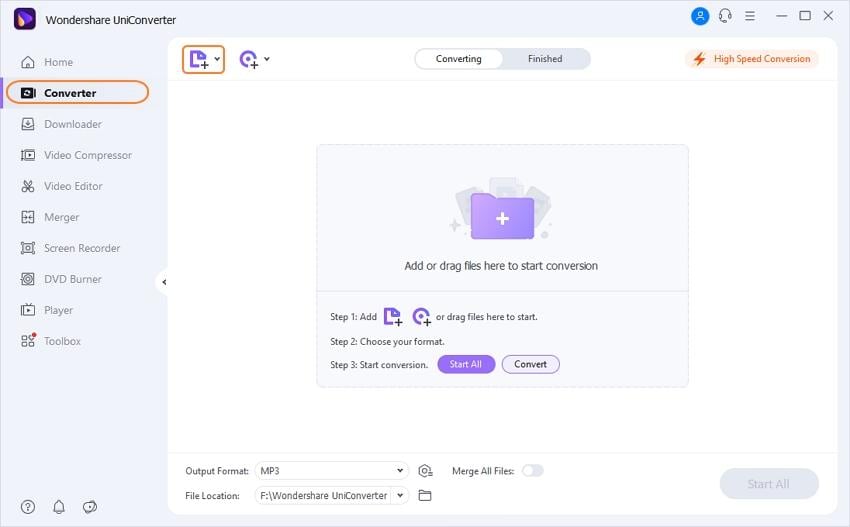
Step 2 Edit videos with this MP4 converter software (Optional).
Added videos appear as thumbnails on the interface. Under the thumbnail image, the icons for editing are present. Choose the desired feature, make needed changes, and click the OK to confirm.
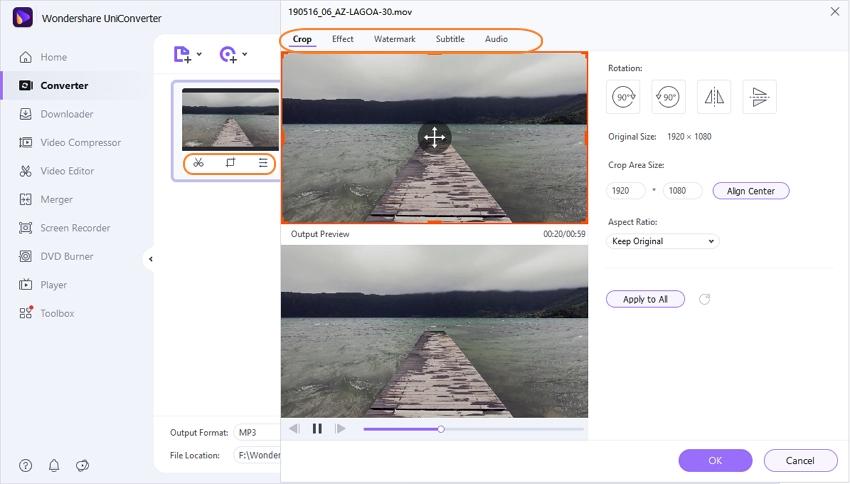
Step 3 Select output format.
At the top-right corner, click the drop-down menu at the Setting icon. From the Video tab, choose the desired output format. Also, select the resolution of the file. If the device-specific format is needed, select from the Device tab.
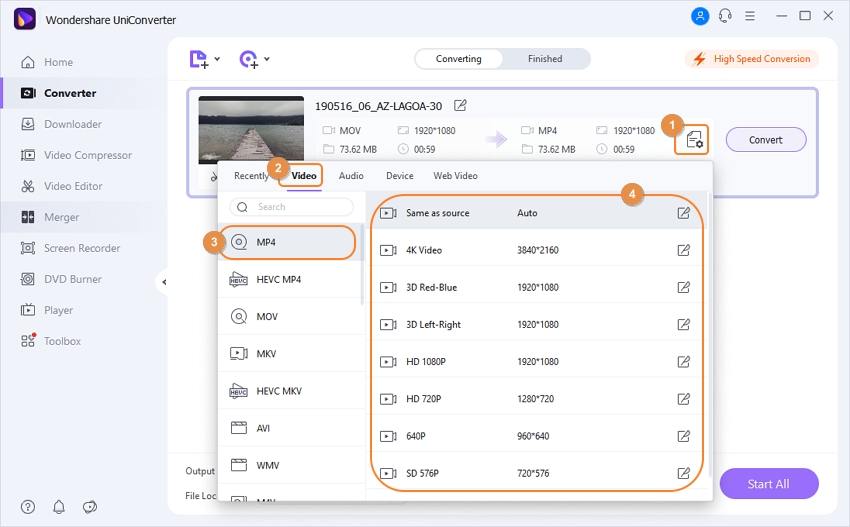
Step 4 Convert files to MP4 or others.
At the bottom-left corner, select the computer location where you want to save the converted file at the File Location tab. Finally, click on the Convert button to start the conversion process.
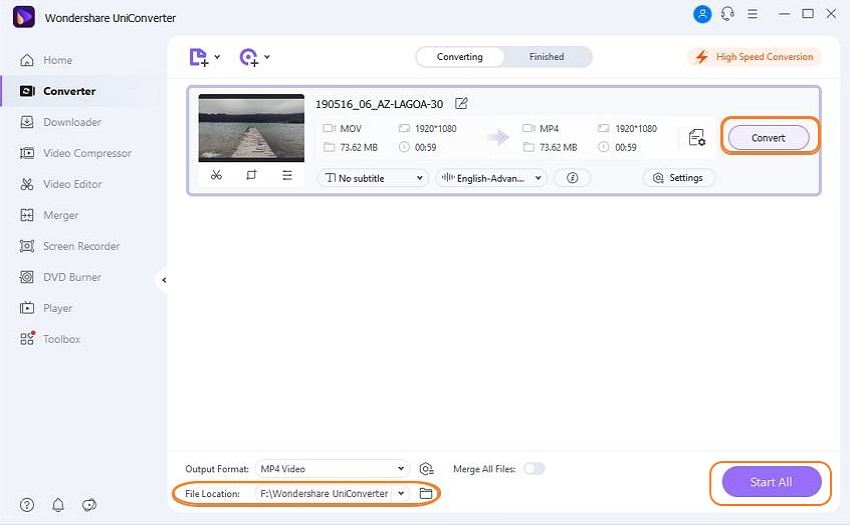
You can get your converted videos after a few minutes. You can also follow the steps above to convert MP4 to other formats, no matter on Windows or Mac version. What's more, you can use the steps in Wondershare Free Video Converter too.
After learning how to convert videos to MP4 and vice versa, also download YouTube videos to MP4 using Wondershare UniConverter, just free download the best MP4 converter and have a try.
Quora-answer
Move to What is the best way to convert MP4 files into an iMovie compatible format for free>>.
Your complete video toolbox
 Convert audios/videos to 1,000+ formats, including AVI, MKV, MOV, MP4, etc.
Convert audios/videos to 1,000+ formats, including AVI, MKV, MOV, MP4, etc.



Christine Smith
chief Editor