Free MP4 Converters
- 1. Free MP4 Converters+
- 2. Online Video to MP4 Converter+
- 3. Online MP4 to Video Converter+
-
- 3.1 MP4 to MP3 Converter Online
- 3.2 Convert MP4 to 3GP Online
- 3.3 Convert MP4 to M4V Online
- 3.4 MP4 to FLV Converter Online
- 3.5 Convert MP4 to OGG Online
- 3.6 MP4 to WAV Converter Online
- 3.7 Convert MP4 to OGV Online
- 3.8 Convert MP4 to WMV Online
- 3.9 MP4 to WEBM Converter Online
- 3.10 MP4 to MOV Converter Online
- 3.11 MP4 to AVI Converter Online
All Topic
- YouTube Tips
-
- AI Tools Tips
-
- AI Photo Enhancer Tips
- Voice Changer Tips
- AI Thumbnail Maker Tips
- AI Script Generator Tips
- Smart Summarizer
- AI Subtitle Generator Tips
- Watermark Remover
- Vocal Remover Tips
- Speech to Text Tips
- AI Video Tips
- AI Image Tips
- AI Subtitle Translator Tips
- Video Extractor Tips
- Text to Speech Tips
- AI Video Enhancer Tips
- DVD Users
- Social Media Users
- Camera Users
- Photography
- Creative Design
- Movie Users
- Travelling Fans
- Educational Users
- More Solutions
- Holidays and Commemoration
- Game Lovers
- Other Tips
MP4 to 3GP Converters: How to Convert MP4 to 3GP Online
by Christine Smith • 2026-01-21 18:56:59 • Proven solutions
MP4 and 3GP both are container file formats used for playing videos and audio files. The formats differ from each other on the basis of codecs used by these formats. MP4 was designed as a universal format that can be played on a number of platforms and devices. 3GP, on the other hand, is a format that is mainly used for playing media files on smartphones. So if you want to play your favorite MP4 videos smoothly on your mobile phone, convert MP4 to 3GP. Moreover, converting MP4 to 3GP also save storage on your phone and makes the file easy to share online or by emails.
Once the conversion is decided, the next point is how to convert MP4 to 3GP? There are a number of ways like online programs, desktop software, and others that you can use depending upon your conversion requirements.
- Part 1. The Best Alternative to Convert MP4 to 3GP Online
- Part 2. Top 10 Converters to Convert MP4 to 3GP Online
Part 1. The Best Alternative to Convert MP4 to 3GP Online
Looking for an all-around video converter with super fast speed and all needed features – Wondershare UniConverter (originally Wondershare Video Converter Ultimate) is the best choice. This professional desktop software converts your MP4 videos to 3GP format without any quality loss. Though online converters are simple and free to use, they cannot compete with professional software in terms of output quality and features.
Key Features of Wondershare UniConverter (originally Wondershare Video Converter Ultimate):
Wondershare UniConverter
-
Support more than 1000 formats for conversion.
-
Allows batch processing and conversion of multiple files at a time.
-
Convert MP4 to 3GP at a super-fast speed ( 90X faster as compared to other programs).
-
Allows customizing and enhancing videos through editing functions like cropping, trimming, and others.
-
Downloading videos from more than 10,000 sites.
-
Record videos or desktop activities from your computer, like Skype, calls, etc.
-
Versatile toolbox combines video metadata editor, GIF maker, video compressor, and screen recorder.
Benefits of Using Alternative to Convert MP4 to 3GP Online:
Wondershare UniConverter (originally Wondershare Video Converter Ultimate) proves to be the best alternative to convert MP4 to 3GP online, owing to a number of benefits as listed below.
- Wondershare software is not dependent on the availability and speed of Internet connection for the conversion process.
- The software supports more than 1000 formats for taking care of all your conversion needs.
- The APEXTRANS technology of the software makes the conversion process 30X faster than other programs.
- Media files can be enhanced and customized with its in-program editing tools like cropping, trimming, adding subtitles, and others.
- Batch processing of files is supported where a number of files can be converted at a time.
- The software supports an array of additional features like file transferring to iPhone/iPad, burning DVD, editing DVD, and video downloader, recorder, and more.
Steps to convert MP4 to 3GP using Wondershare UniConverter (originally Wondershare Video Converter Ultimate):
Step 1 Launch UniConverter (originally Wondershare Video Converter Ultimate) and load MP4 file(s).
On your PC/Mac, run the Wondershare 3GP converter. Click the ![]() from the Converter tab to browse and add MP4 files from your computer. Alternatively, you can also drag and drop the files into the software directly.
from the Converter tab to browse and add MP4 files from your computer. Alternatively, you can also drag and drop the files into the software directly.

Step 2 Select output format as 3GP.
The open drop-down menu next to the Output Format: option and select 3GP file format and desired quality from the Video tab.

Step 3 Start MP4 to 3GP conversion.
Click the Start All on the main interface to start the conversion process. The Output folder defines the location on your PC where the converted file is saved. You can change the location as required at the bottom of the main interface.
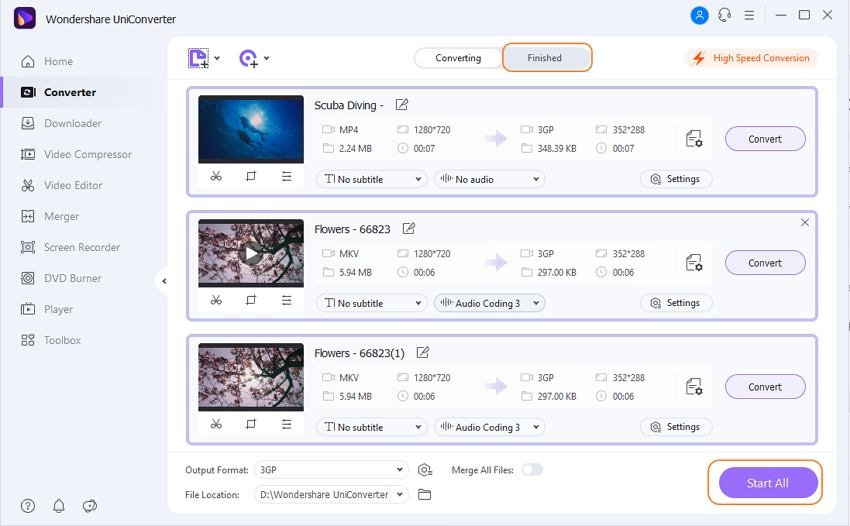
Part 2. Top 10 Converters to Convert MP4 to 3GP Online
If online converters suit your conversion needs, you can pick up from the top 10 list below.
2. Convert Files
This easy to use online application allows converting MP4 files to 3GP format in just a few quick steps. The desired MP4 files can either be added from the PC or can be downloaded. An array of audio, video, and other file types and formats is supported to take care of your conversion requirements. Once the file is converted, it can be either downloaded from the program interface, or its link can also be sent to the desired email id.
Key Features:
• Support all popular formats for conversion.
• Free to use a converter.
• No software installation or download is needed.
• Allows adding local files or their URL for download.
3. Online Converter
This is another free to use online MP4 to 3GP converter that needs no download or installation. A maximum of a 200MB file can be added to the program for conversion. To customize your videos, the program allows cutting the video clip and changing its frame size. You can add the local PC files or their URL to the program interface for conversion.
Key Features:
• Up to 200MB file can be converted using the program.
• Supports basic editing features like changing frame size and cutting clip.
• Protected and encrypted files are not supported by the program.
4. Zamzar
This is another popularly used online converter that supports an array of images, video, music, and other file formats. You can add the files present on your PC or their URL to the program interface for conversion. The download link to the converted files is sent to the desired email id. The interface of the converter is easy to use and works well on types of browsers.
Key Features:
• Free version supports a maximum of 50MB files.
• The converter comes with paid version plans - Basic, Pro, and Business.
• The paid version supports 200MB, 400MB and 2GB file limit with Basic, Pro, and Business plan respectively.
• Paid versions come with additional features like concurrent conversions, online storage facility, conversion through email, ad-free pages, and others.
5. Convertio
Convertio is another popular name in the list of top 10 online 3GP converters. The program supports adding desired files from multiple sources including PC, URL, Dropbox, and Google Drive. A maximum of 100MB file size is supported for conversion by the program. The converted files can also be saved at cloud storage if needed.
Key Features:
• Free version supports a maximum of 100MB file conversion.
• The converter has a paid version with a number of plans - 24 hours, Light, Basic, and Unlimited.
• Paid version comes packed with a list of added benefits like large file size upload, unlimited conversion minutes per day, multiple concurrent conversion, ad-free pages, and others.
6. FreeFileConvert
As the name suggests, FreeFileConvert is a free-to-use online converter that allows converting MP4 to 3GP along with a list of other popular formats. You can select from a list of video, audio, archive, image and other file types as output format. Even if you are not a tech-friendly person, the simple interface of the converter is easy to understand and use.
Key features:
• Allows adding a maximum of 5 files with a total 100MB file size.
• Files can be added from PC, URL, Google Drive or Dropbox.
• Upon process completion, the converted file can be downloaded from the software interface.
7. Files Conversion
This free online converter needs no download or installation and works well with your web browsers. The converter depends on the availability of the Internet, and the conversion speed also depends upon your internet speed. While working with Files Conversion, you simply need to add the desired MP4, select 3GP as output format, and select file size and quality.
Key Features:
• Supports all popular video and audio formats for conversion.
• Allows changing the output file size with respect to their resolution.
• Facilitates selecting file quality from options of low, moderate, high, and very high.
8. FileZigZag
Another name in the list of top 10 converters is FileZigZag, which is a decent program with needed features. Add the file from your PC, select output format and enter your email ID. Once the conversion process is complete, the link for downloading the converted file is sent to the mentioned email id. You can also download the converted file instantly.
Key Features:
• Free version supports only 100MB file upload for conversion.
• You can opt for a paid professional plan that allows uploading files up to 1GB.
• Professional plan supports output file up to 2GB.
• Unlimited file conversion under 1GB is supported by a professional plan.
9. Online Convert
This is one of the popularly used online converters that allows MP4 to 3GP conversion in addition to other popular formats. The program is free to use and has a simple interface. Files from local PC, Dropbox, Google Drive or their URL can be added to the program for conversion. The converter also supports customizing videos by changing their size, bit rate, and frame rate.
Key Features:
• Free version supports a maximum of 100MB files for conversion.
• The program supports converting encrypted and downloads.
• Converted file links can also be sent to an email.
• The converter has multiple plans for the paid version with the Platinum plan, supports 1GB of file upload.
• Paid version supports high conversion speed and ad-free pages.
10. Fileminx
Another name in the list of online MP4 to 3GP converters is Fileminx. This online converter is free to use and needs no program download and installation. You simply need to open the program in the browser, add the desired file, and select output format. The added file will be converted and will be available for download at the program interface. The fast real-time conversion supported by the program makes it a preferred choice among the users.
Key Features:
• Free version supports a maximum of 50MB file upload.
• Requires no mail id or registration process.
• In addition to commonly used formats, the software supports converting files to popular device compatible formats.
So if you want to convert MP4 to 3GP format, using any one of the above 10 online MP4 to 3GP converters. For paid solutions, we recommend Wondershare UniConverter (originally Wondershare Video Converter Ultimate) to enjoy watching high-quality videos on your mobile devices.
Your complete video toolbox
 Convert audios/videos to 1,000+ formats, including AVI, MKV, MOV, MP4, etc.
Convert audios/videos to 1,000+ formats, including AVI, MKV, MOV, MP4, etc.



Christine Smith
chief Editor