[Comprehensive] Top 9 Photo Enhancers Across All Platforms in 2024
Artificial intelligence has revolutionized the essence of creating and editing photos and art. Now, editing pictures is not an hour-long process but a mere few minutes of work. With the help of an AI image enhancer, you can create masterpieces with ordinary pictures.
Also, these pic enhancers are designed to elevate the image quality, sharpen details, and bring life to your picture. In this article, we'll dig into the top 9 AI photo enhancers to help you reshape your photos.
In this article
Part 1. Curated Selection of 3 Photo Enhancers on Desktop
In this section, we'll explore the top 3 picture enhancers that are best for your desktop. These tools have better picture enhancer options and features to enhance your image.
1. Wondershare UniConverter - AI Image Enhancer
If you are looking for the perfect picture-redefining tool for your desktop, Wondershare UniConverter is at your service. Users can convert their photos into 4K, 8K, and HDR on any Windows device. Also, this tool is the best AI photo enhancer that does not lose the quality of your pictures. It helps bring clarity to your blurry and old pictures by sharpening the pixels.
UniConverter AI thoroughly scans the photo and fixes any mistakes within the image. Moreover, you can enhance the image quality and boost it up to 6000 x 6000px resolution. You can also import pictures up to 25MB, allowing this AI tool to upscale the image at a blazing-fast speed.
Key Features of Wondershare UniConverter
- This video editor lets you trim, cut, add watermarks, and adjust the audio of your videos. Also, you can add subtitles to your videos and customize them according to your needs.
- With the AI portrait feature, you can 100% remove the background from your videos or portraits. This feature provides you with stunning templates, color, and image backgrounds.
- UniConverter's innovative trimming feature can help you trim videos with quick and easy editing. This feature can remove scenes with verbal errors, low sounds, and more.
- Users can convert their speech into words with the speech-to-text ideal feature. It can transcribe interviews, lectures, and other recordings into text with one click.
Step-by-Step Guide to Enhance Photos With Wondershare UniConverter AI
Now that you understand the photo enhancer feature of this AI tool, it's time to enhance some images. In the following, we will go through a step-by-step guide.
step1Enhance Your Image by Downloading Wondershare UniConverter
Once you have downloaded this AI software on your computer, launch it to open the main interface. Here, you can access the enhancer tool on the “Home” tab. Now, click the “AI Image Enhancer” tool under the “AI Lab” section.
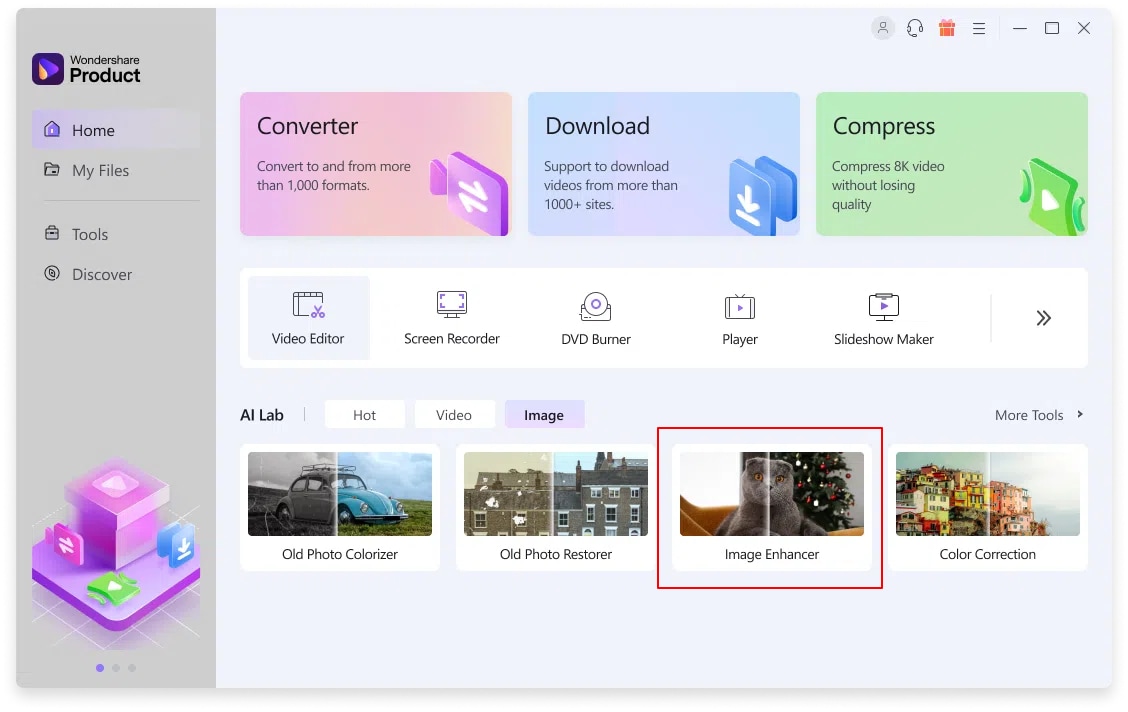
step2Add Images to Enhance Them
When a new pop-up window appears, you can add your old, blurry, and distorted images. Click the "+" symbol from here to upload any JPEG, PNG, or BMP image file format. Upon clicking the add symbol, choose images from the dialogue box.
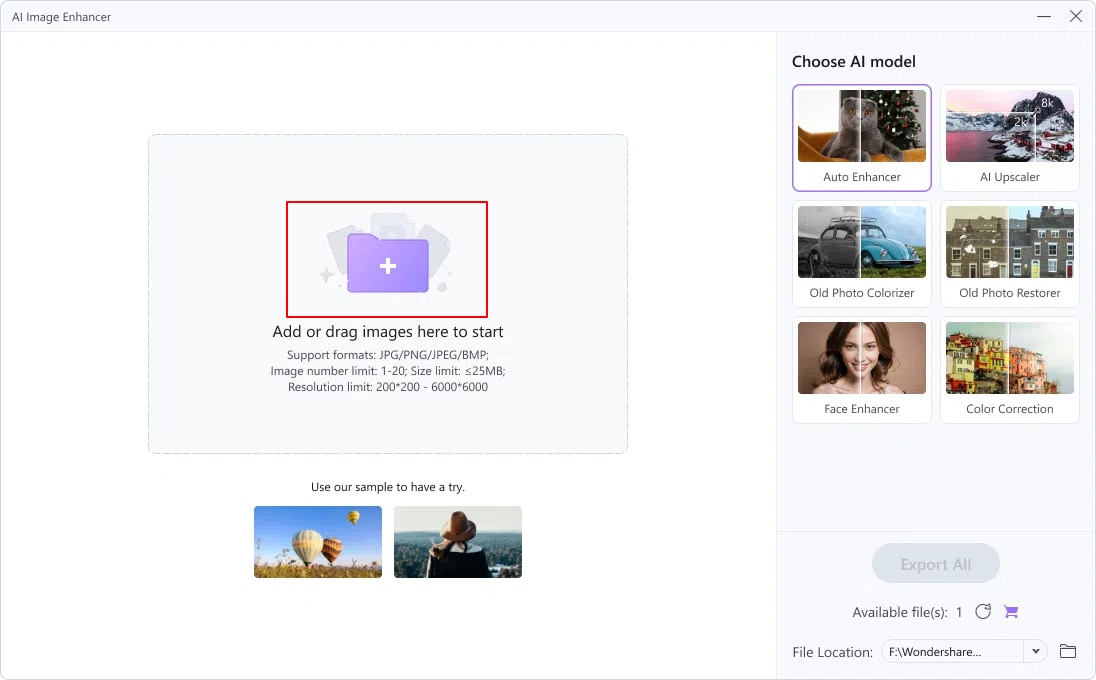
step3Save the Changes on Your Device
After the image has been added to the software, UniConverter – AI Image Enhancer will scan it for imperfections. Once the enhancement process is completed, you can preview them. If you are satisfied with the final results, press “Export” to save the image on your computer.
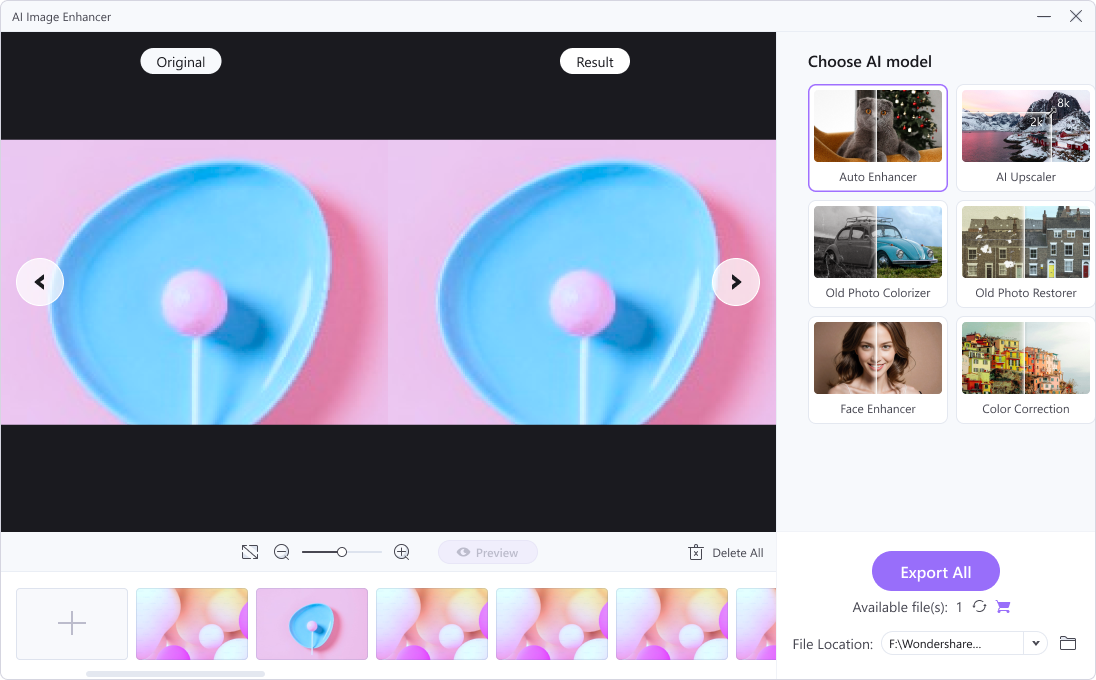
2. HitPaw Photo Enhancer
HitPaw Photo Enhancer is an automatic AI photo enhancer tool that can easily improve your image quality and resolution. This image enlarger can make your pictures less blurry, remove noise, and enlarge them without quality loss. Also, you can upscale multiple images to 4K and 8K with its fast batch processing. The pro-level image quality enhancer has 4 AI models that can quickly sharpen and improve photo resolution.

Key Features
- This AI picture enhancer can help retouch a face model by removing blemishes and wrinkles, making the face flawless.
- HitPaw Photo AI can help restore old photos with the colorizer feature. Moreover, it can turn black-and-white photos into colorful images.
- The denoise feature removes noise from images with its noise reduction technology. This tool can also depixelate images and upscale anime photos.
3. Vance.ai
Vance.ai is an excellent AI image quality enhancer that offers AI solutions to make your image high-quality. You can get sharp, well-improved, and detailed pictures within seconds. With the deep learning algorithm, retain all your image's details, lighting, and resolution. Also, the automation process is fast, with a 100% clarity rate. This tool provides 4 different AI tools to enhance images: Enlarge, Denoise, Sharpen, and AI Old Photo Restorer.

Key Features
- This AI image enhancer improves the quality of the photos by correcting colors, sharpening the details, and more.
- You can turn your photos into HD as Vance AI automatically enhances the clarity of the images within seconds.
- Vance AI helps expose more concrete details of the photos and makes them high-quality and more colorful without manual effort.
Expert Pick
- Wondershare UniConverter
Best For
- This AI tool is best for photographers and marketing companies looking for 4K and FHD image enhancer
- If you are looking for a fast-processing picture enhancer tool, UniConverter is your best option. It can convert any distorted pictures into high-quality HD images.
Key Advantages
- The AI thoroughly scans the image for scratches, blurriness, and more to provide high-quality studio results. Also, this tool can upscale your image resolution to 6000 x 6000px.
- It is the most cost-effective solution with various image enhancement features. Photographers can get professional-quality results within their budget.
Part 2. The Top 3 Picture Enhancer Apps You Shouldn't Miss
There are various picture-enhancer apps that provide you with the best image-enhancing features. Explore with us as we provide the best 3 photo enhancer apps.
1. Pixelup.ai (Android | iOS)
Pixelup is a splendid AI photo enhancer app that can unblur, colorize, and fix your photos. With this tool's AI, you can turn your old photos into high-resolution pictures. Also, the AI can turn any old, pixelated image into crustal clear HD pictures. This tool provides you with perfectly restored photos that you can share on Instagram and Snapchat. So, you can let your friends and family see their old pictures brought to life with Pixelup.

Key Features
- The descratch feature of this app removes scratches, tear marks, and stains from your photos with ease.
- You can colorize your old pictures with the colonizer feature that turns black-and-white into colored photos.
- With its AI features, you can bring life to your animated photos by applying the enhancer filter to make them HD.
2. Remini - AI Photo Enhancer (Android | iOS)
Remini is a picture-quality enhancer app that can generate professional-looking HD photos. The AI algorithms of this app can unblur, restore, and enhance any image you want within seconds. With the Remini photo editor app, you get stunning and clear pictures with incredible details. The app is also available in various languages so that people worldwide can enjoy this enhancer.

Key Features
- The scanner feature of this AI app scans your old photos and improves them visually.
- You can use this app to clear your vintage, old, scratched, and blurry pictures into sharp pictures.
- There is also a retouch feature that increases the number of pixels in your low-quality photos and removes any imperfections.
3. AI Enhancer, AI Photo Enhancer (Android)
This AI photo enhancer can freshen your old, pixelated, blurry images into HD photos. Also, the cutting-edge AI technology of this app can turn your 20-year-old picture into HD selfies. These selfies will look like they have been taken from the latest phone with perfect details and depth. You can restore, deblur, and improve your photos with its advanced image enhancer features.

Key Features
- You can optimize your photos by using the portrait feature that enhances the facial features and brings depth to them.
- This app can enhance and upscale your photo resolution from 200 to 800%, giving stunning HD quality.
- Users can also restore their damaged and scratched photos into new ones with the restore feature.
Expert Pick
- AI Enhancer, AI Photo Enhancer
Best For
- This image enhancer app is best for those who do not want to spend 2 to 3 hours reshooting and clearing images.
- It contains various filters and effects if you want more than an enhanced photo.
Key Advantages
- It is filled with the finest photo-enhancing features, various animated effects, and restoration.
- The app can turn the most blurry, damaged, grainy, and low-quality photos into professional studio-finished pictures.
Part 3. Powerful Recommendations: 3 Outstanding Online Image Quality Enhancers
If you cannot afford image enhancer apps or software, you can use online enhancer tools. In the following section, we’ll look at the top 3 online image quality enhancers.
1. Cutout.pro
The best online photo enhancer tool is Cutout.pro, which not only enhances the image but also upscales it. You can upload your image and can get high-resolution photos with one click. This tool makes your image sharper, clearer, and crisper and reveals every detail. Also, you can achieve noise-free images with its advanced AI image sharpener. Moreover, you can remove any imperfections on your face with the AI portrait enhancer feature.

Key Features
- The AI super enlargement feature can increase the image size to high resolution and upscale them by 200%.
- Cutout's image denoiser improves any blurry, old, and grainy picture into an HD and highly improved image quality.
- With the night scene AI feature, you can fix any noisy and underexposed night photos. It fixes the lighting and produces the best night photos to share.
2. LetsEnhance.io
Are you looking for something more than an enhancer? You can try the LetsEnhance.io online tool that improves and upscales your photos, art, and prints. It also increases the image resolution and quality and brings clarity to them. This tool can fix any pixelation, blur, color, or lighting and removes JPEG artifacts. You can also enhance your AI-generated images by upscaling them to the desired resolution of 4K or larger.

Key Features
- You can upscale your pictures without losing quality up to 16x in high-resolution photos. The enhancer can turn photographs into HD and 4K resolution.
- With this AI image enhancer, you can resize pictures and make them crisper, clearer, and ready to share.
- You can get 300+ DPI print-quality pictures with professional-grade-level details of your photos.
3. Picsart
Picart is the most known online image enhancer tool that improves even the tiniest details with AI. With the photo editor feature, you can attain clear and enhanced images. Now, you don't have to deal with noise, blurriness, and low-contrast images. You can eliminate the blur in your pictures and get high-resolution photos. If you're not a professional, you can seamlessly use this AI tool to bring life to your old photographs.

Key Features
- With the AI image upscale feature, you can get perfect print-quality photos and attain high-quality prints.
- There is no need to edit or zoom in to crop your photos because the Picsart AI enhancer helps you get a clean, sharp cut.
- Picsart can modify up to 50 images with its batch editing tool, and you can get zoom-proof masterpieces.
Expert Pick
- Picsart
Best For
- It is the best online AI image quality enhancer for those who want to preserve the tiniest details in their photos.
- You can market the perfect upscaled products by integrating the AI enhancer into your product via API.
Key Advantages
- This online picture enhancer tool produces sharp and detailed photos by making everything clear in the picture.
- It can also boost the pixel count and give you crispy, clear image quality in seconds.
Conclusion
With the new AI advancement of 2024, you have been provided with advanced image enhancers. You can enhance your creativity by transforming old, blurry images into HD photos. In this article, we have discussed various AI photo quality enhancers for desktop, mobile, and web browsers.
However, the most recommended of them all is Wondershare UniConverter AI picture enhancer. This is because the algorithms used in this AI photo enhancer are advanced and innovative, providing premium quality results at a blazing-fast speed.


