WAV vs MP3 can be a tough battle due to distinct characteristics of each of these audio formats. WAV files offer superior, uncompressed sound quality which makes them ideal for professional use, but they come with large file sizes. MP3 files, conversely, provide a smaller, compressed format, which makes them perfect for everyday use and easy sharing, though at the cost of some audio quality.
In this article, we will compare the advantages and disadvantages of each format and introduce three tools that enable seamless conversion between WAV and MP3. So without wasting any time, let’s dive in.
In this article
Choosing the Right Format for your Project: WAV vs. MP3
Below are some key factors to help you decide between WAV and MP3:
Audio Quality Needs
WAV format is Ideal for projects demanding high fidelity, such as music production, sound design, and professional audio editing. WAV files retain the original quality, ensuring no loss of detail.
On the other hand, MP3 is suitable for projects where moderate to good audio quality is acceptable, such as podcasts, audiobooks, and casual listening. The compression reduces quality but often remains imperceptible to the average listener.
File Size and Storage
Large file sizes can be a significant drawback, especially if storage space is limited. Each minute of audio on WAV can take up about 10 MB of space.
Compressed files are significantly smaller, making them ideal for projects with storage constraints or those requiring numerous files. For instance, a minute of MP3 audio typically uses around 1 MB.
Editing and Processing
WAV Offers greater flexibility for editing, as the uncompressed format allows for multiple rounds of editing without degrading quality. This can be crucial projects that involve detailed audio work for precision.
Likewise, Compression artifacts can complicate editing and may become more prominent with repeated edits. Therefore, MP3 is best for final distribution rather than ongoing editing work.
Distribution and Compatibility
While WAV is universally supported, the large file size can be a hindrance for online distribution and streaming.
MP3, conversely, is universally-supported across all devices and platforms. In fact, MP3 is the preferred choice for online distribution, streaming, and sharing due to its compact size.
Project Type and Audience
For commercial music releases, film audio, or archival purposes, WAV is the preferred format due to its superior quality. But for general consumption or hobby projects - such as streaming music, podcasts, or online videos - MP3 provides a good balance of quality and file size.
Pro Tips:
- Always archive your master files in WAV to preserve original quality for future use or re-editing.
- If using MP3, choosing a higher bit rate (e.g., 320 kbps) can mitigate quality loss, offering a compromise between size and fidelity.
Compressed vs. Uncompressed Audio Files
Compressed audio files - like MP3 - reduce file size by eliminating some audio data. This results in much smaller, more manageable files at the cost of some quality loss. Compressing audio files makes them suitable for easy sharing, streaming, and storage.
Conversely, uncompressed audio files - like WAV - retain all the original audio data. Doing so preserves full quality of the audio but results in much larger files. This type of audio format is suitable for professional audio work where fidelity is of utmost importance and storage capacity is less of a concern.
As we mentioned earlier, choosing between each of them depends on your convenience, file size or audio quality (among other secondary requirements).
How to Convert WAV to MP3
Converting WAV to MP3 involves using some audio conversion software to compress the uncompressed WAV file into the MP3 format.
The conversion process reduces the file size while balancing audio quality. Most conversion tools allow you to select the desired bit rate for the MP3 file, which (obviously) impacts both the quality and size of the audio file.
This can be done quickly and efficiently using various free and paid tools available online, which we will discuss in the following sections.
3 Best Tools to Convert WAV to MP3 Audio Format
1. Wondershare UniConverter
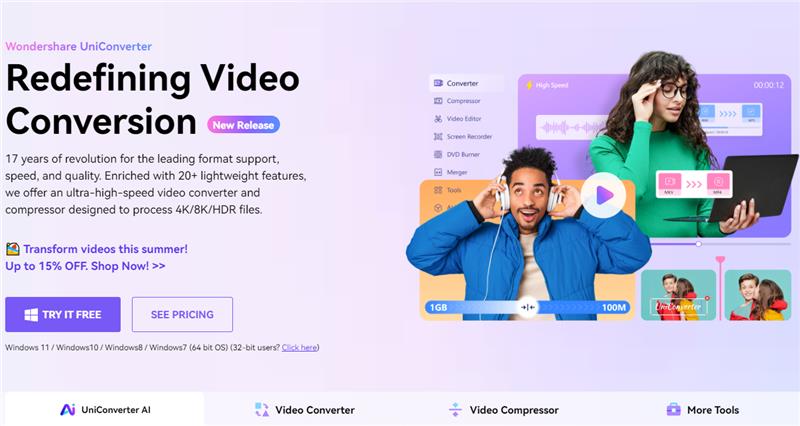
Wondershare UniConverter is a powerful media suite that excels in converting WAV to MP3 while maintaining high audio quality. It can handle a wide range of audio and video formats, making it a perfect choice for those who need a comprehensive media converter. Its user-friendly interface ensures that even beginners can perform conversions without hassle, while pro users can take advantage of its extensive customization options.
Features:
- Batch conversion for handling multiple files at once
- Adjustable bit rate settings for optimizing wav vs mp3 quality
- Built-in audio editor for trimming and enhancing audio
- Supports additional formats beyond wav file vs mp3, like FLAC, AAC, and more
2. Audacity

Audacity is a free and open-source audio editor and converter popular for its modern features and flexibility. It is particularly useful for audio wizards who need extensive audio editing capabilities, including an easy way to wav vs mp3 quality conversions. However, we would not recommend audacity to casual users who may get confused by the extensive range of editing options available within this software.
Features:
- High-quality audio conversion between wav and mp3
- Extensive editing tools, including effects and filters
- Support for various audio formats and plugins
- Batch processing for efficient workflow
3. Freemake Audio Converter
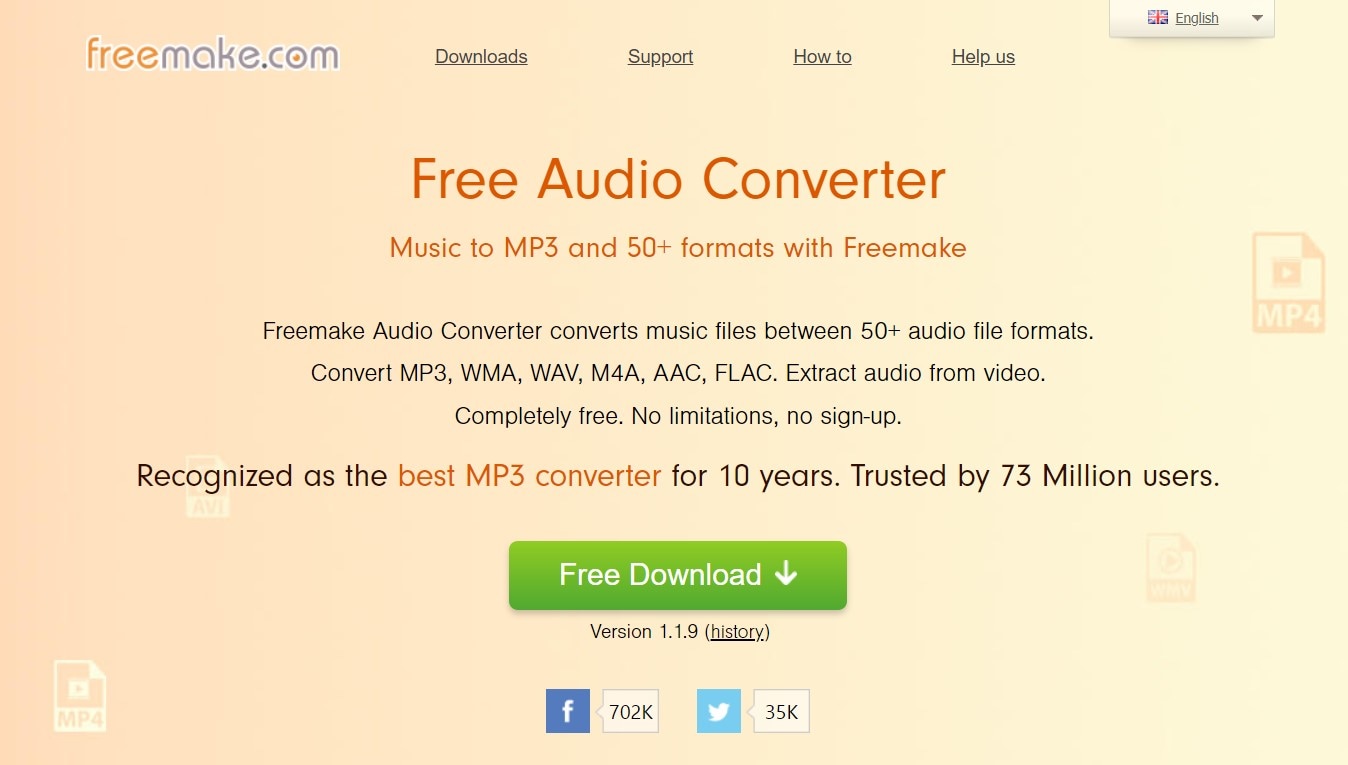
Freemake Audio Converter is another wav file vs mp3 converter notable for its simplicity and efficiency. It is a straightforward solution for converting wav file vs mp3. It is particularly useful for users who need an easy-to-use tool that gets the job done quickly without overwhelming them with features. Despite its simplicity, it offers reliable performance and supports a variety of audio formats.
Features:
- Simple conversion process with high-quality output
- Batch conversion for multiple files
- Preset quality settings for quick adjustments
- Option to merge multiple audio files into one
How to Convert WAV to MP3 Using Wondershare UniConverter
Let’s take a quick look at how you can use our top pic - Wondershare UniConverter - to quickly convert WAV to MP3 and vice versa. Follow the step-by-step process below:
Step1
Download, install and launch Wondershare UniConverter
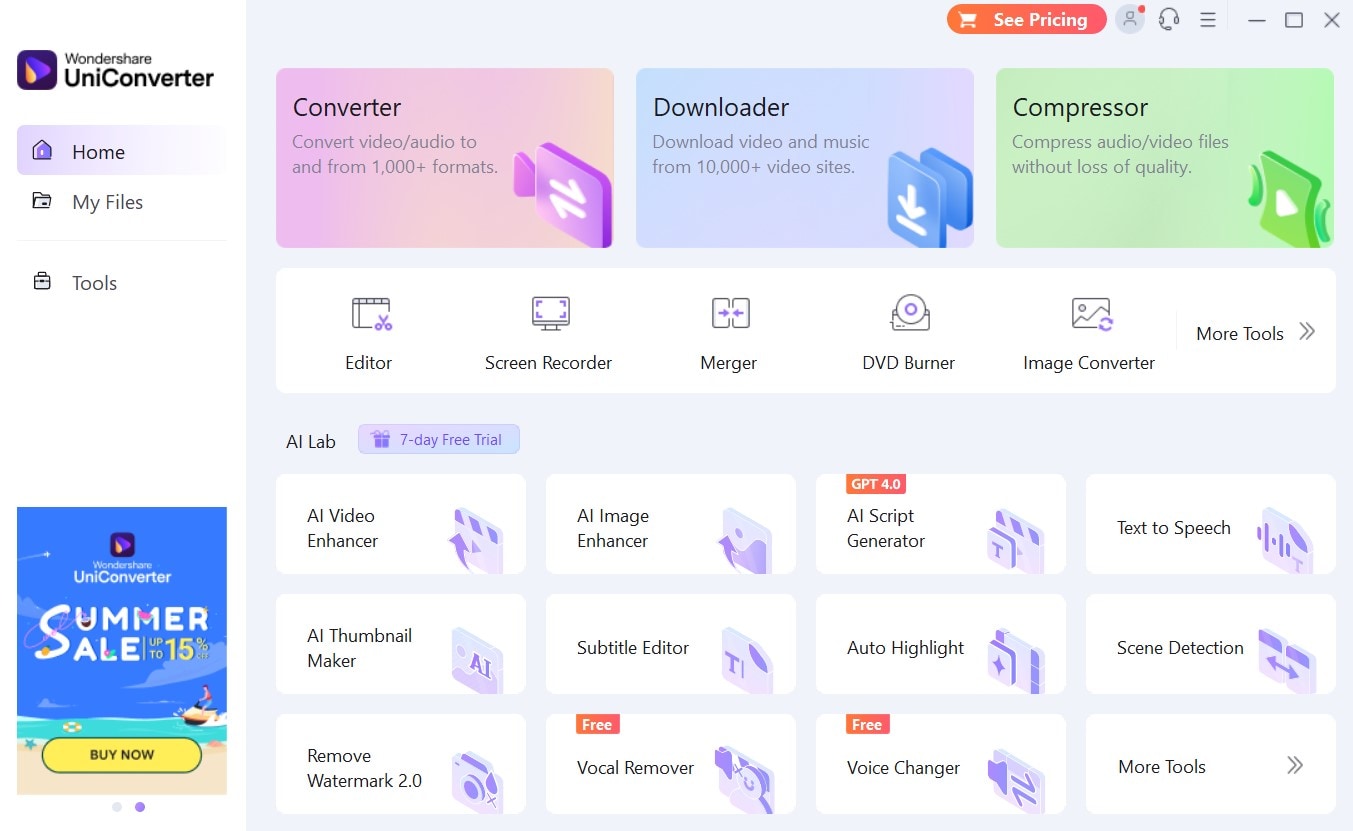
Step2
Go to Converter
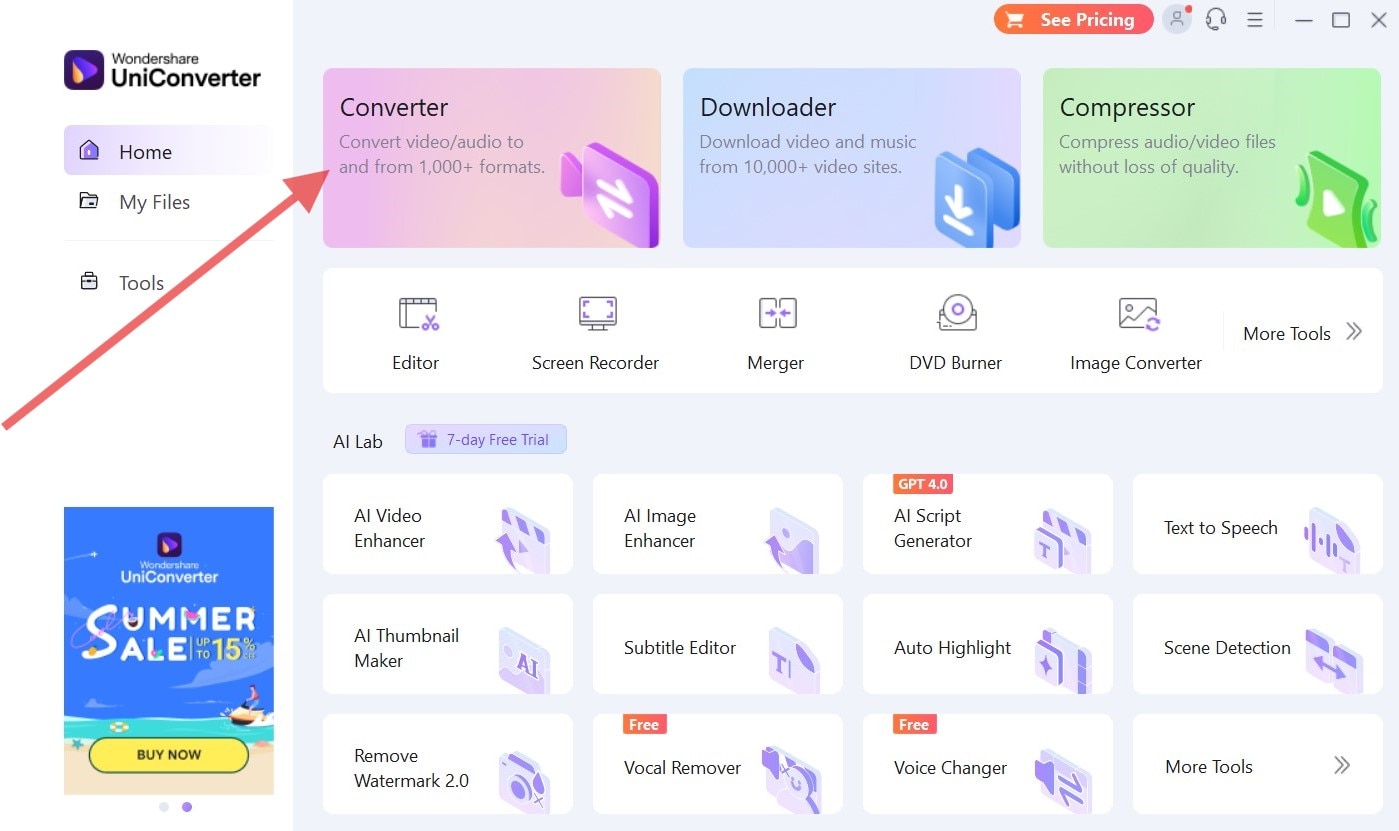
Step3
Add .wav file and select the output format to MP3
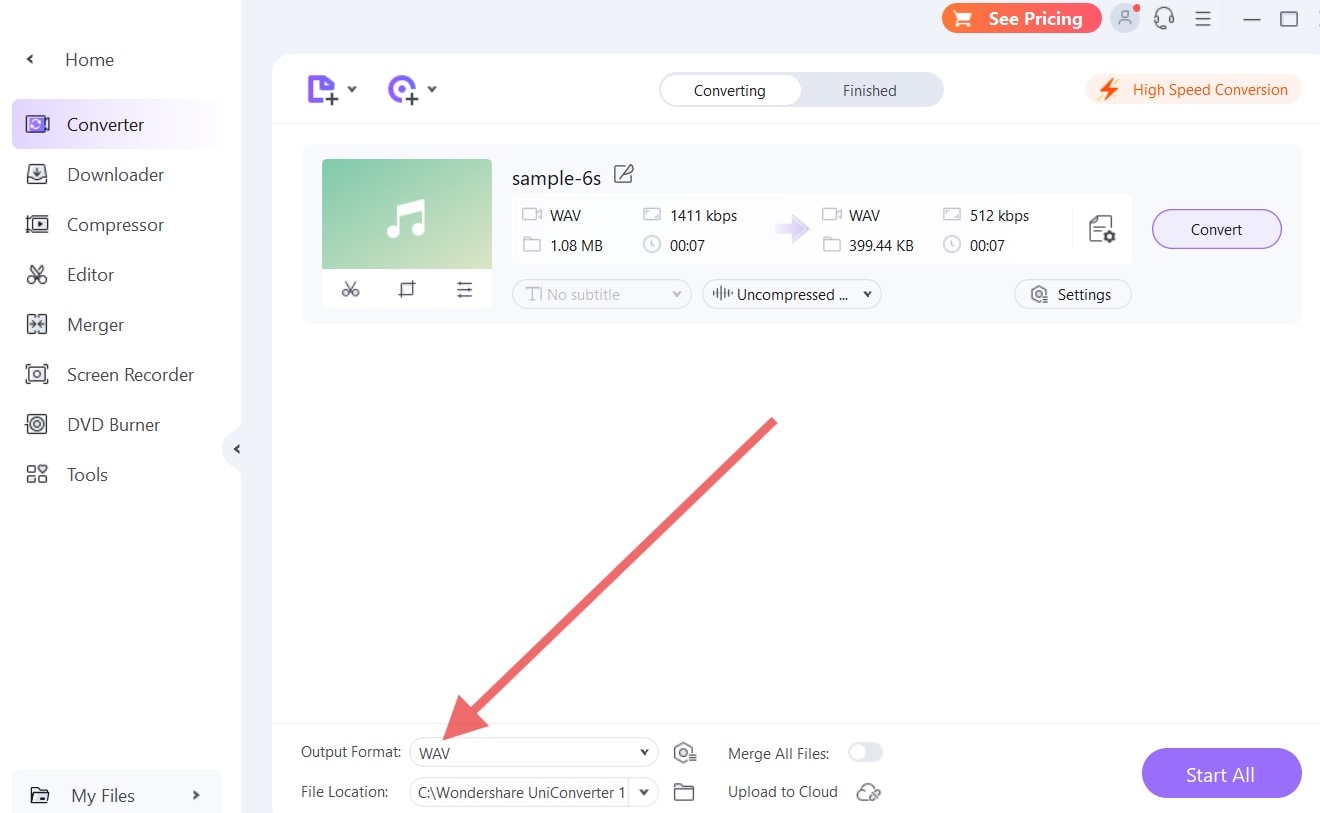
There are three different mp3 formats (on the basis of quality) available in UniConverter.
Step4
Now you can change audio settings if you want
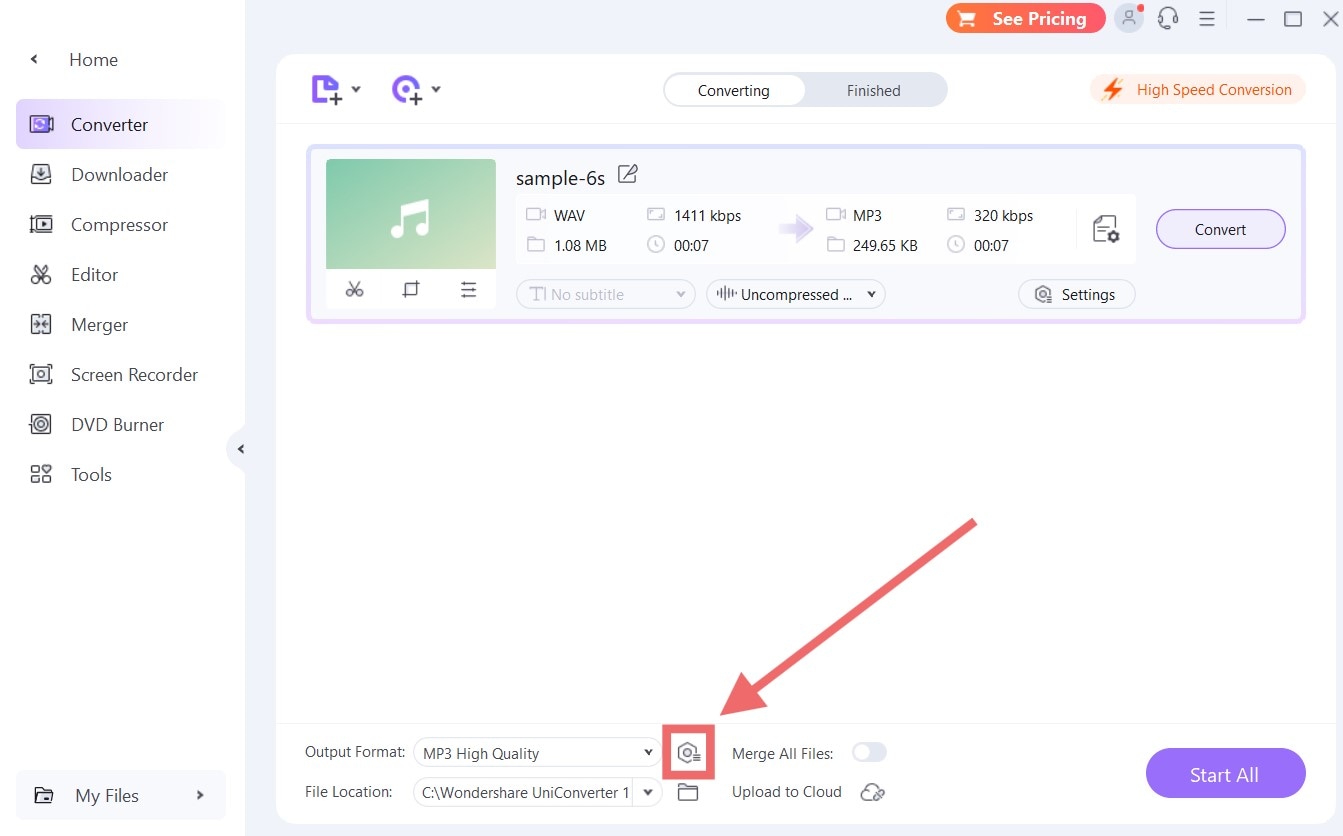
Step5
Finally click on “Save”, followed by “Start All” to begin .wav to mp3 conversion.
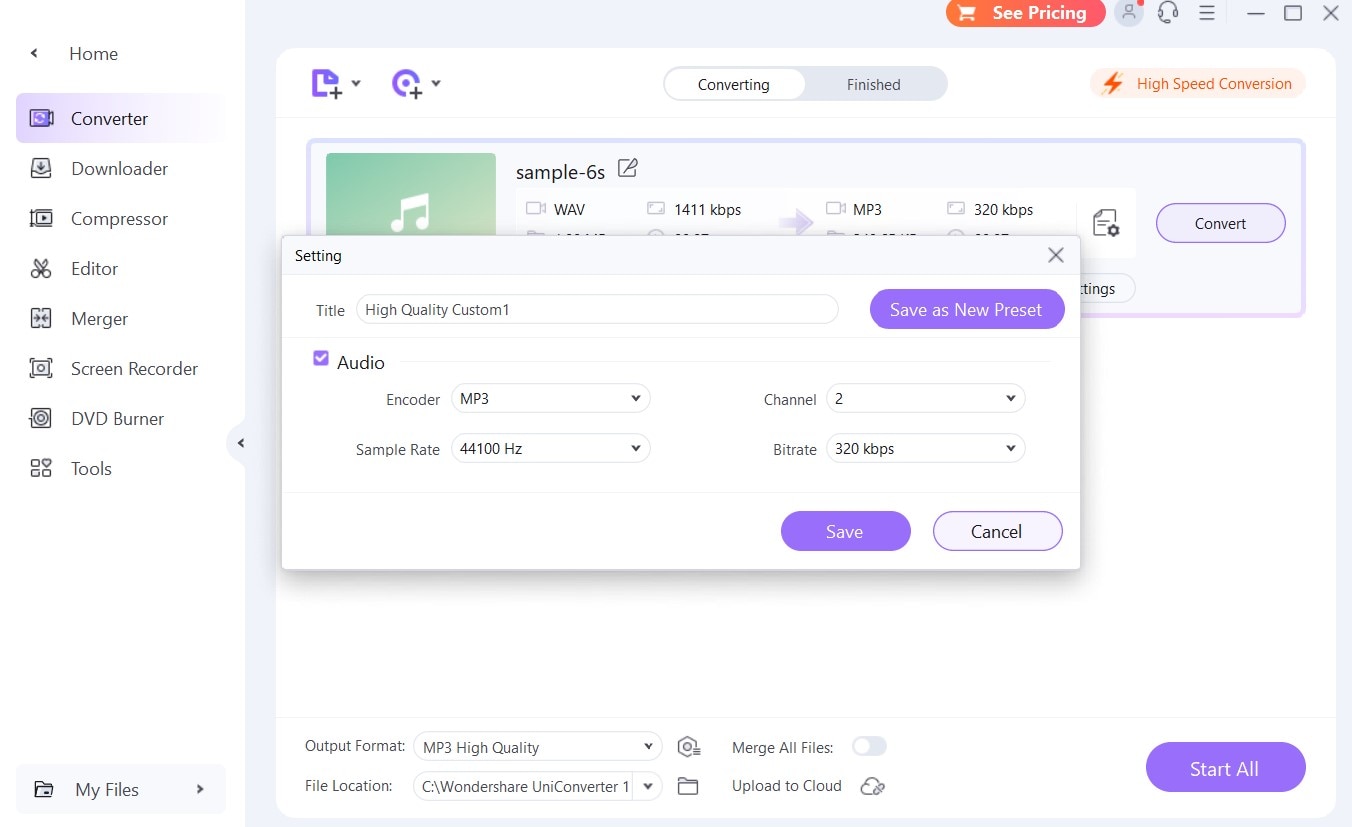
Features of UniConverter Convert WAV to MP3
Video & Audio Compressor
Wondershare UniConverter is a comprehensive video and audio compressor. This tool allows users to compress virtually types of files quickly and safely without quality loss. That means, if you’re dealing with a WAV file or an MP3, UniConverter can reduce the file size significantly while maintaining the original sound quality. This feature is particularly beneficial for professionals who need to manage large audio libraries without compromising on quality.
High-Quality Compression
UniConverter excels in compressing a wide range of video and audio formats, including the ability to compress HD 8K, 4K, and 1080P videos down to SD 720P. For audio files, this means you can reduce file sizes while ensuring that the quality remains intact. The top H264 encoder performance guarantees that compressed files retain their original quality.
Customization Options
The software provides extensive customization options, including the ability to set custom video sizes, bitrates, and resolutions. For audio files, you can customize the output format, which is particularly useful when converting WAV files to MP3. Such a level of control allows users to tailor the compression process to their specific needs, leading to the best possible outcome for their audio projects.
Bulk Compression
Wondershare UniConverter supports bulk compression. It enables users to compress up to 20 different videos or audio files simultaneously without losing quality. This feature is a significant time-saver for content creators who work with large batches of files, as it streamlines the process and ensures consistent quality across all compressed files.
DVD Compression
In addition to handling standard audio and video files, UniConverter can also compress DVD files. This capability is fantastic for users who want to digitize their DVD collections or reduce the size of DVD content for easier storage and sharing. The software provides an accurate estimation of file sizes, allowing users to plan their storage needs effectively.
Free Trial
Wondershare UniConverter offers a free trial, allowing users to experience its comprehensive features before committing to a purchase. During the trial period, users can explore the full range of audio and video conversion tools, test out the compression capabilities, and see firsthand how it manages to maintain high quality even after compression. This trial period is a great opportunity to understand how the software can fit into your workflow.
Conclusion
In the debate of WAV vs MP3, both formats have their unique strengths and ideal use cases. WAV files offer superior audio quality, making them perfect for professional audio production, mixing, and mastering. On the other hand, MP3 files, with their compressed format, are excellent for everyday listening, online distribution, and efficient storage.
Of course, there are many software that can make the MP3 vs Wav debate easy for you by offering easy conversion. But, our top favorite is Wondershare UniConverter. UniConverter offers a host of features that make wav to mp3 conversion or vice versa a real breeze. Try it today and see for yourself.

