People save YouTube audio to listen to later without internet access. Some also want better sound quality for music, study, or simple editing. This is why many users choose YouTube over FLAC for clear and stable audio.
Still, it helps to understand what FLAC actually offers. YouTube to FLAC tools help keep audio stable and prevent extra quality loss. When used well, the tools make audio downloads easy for everyday listening.

YouTube to FLAC Converter
In this article
- Part 1. What is FLAC, and Why Convert YouTube to FLAC?
- Part 2. Best YouTube to FLAC Converters in 2025
- Part 3. How to Download YouTube to FLAC: Step-by-Step Guide
- Part 4. YouTube to FLAC Downloader Comparison Table
- Part 5. Is It Legal to Download FLAC from YouTube?
- FAQs about YouTube to FLAC Conversion
Part 1. What is FLAC, and Why Convert YouTube to FLAC?
FLAC is an audio format that compresses sound without losing any audio data. Unlike MP3 or AAC, FLAC does not remove any audio data. It can also compress files as compared to WAV, though the audio quality would be similar. This balance has made FLAC popular in archiving and listening.
Why People Convert YouTube to FLAC
- Audio Preservation: FLAC does not add more compression to YouTube audio. This helps keep the sound clear when files are reused or lightly edited.
- Standalone Files: Audio saves separately from video as a clean sound file. This makes music, lectures, and podcasts easier to store and play offline.
- Quality Stability: This audio format does not lose any sound detail during conversion. As a result, playback remains smooth across many devices.
- Wide Support: FLAC works with many media players and supports basic tagging features. This helps users organize their audio files more easily over time.
Why FLAC is Different From MP3
Review the table below to compare FLAC and MP3 results from a YouTube converter FLAC:
| Feature | FLAC | MP3 |
| Compression Type | Lossless compression keeps all original audio data intact | Lossless compression removes some audio details permanently |
| Audio Quality | Sound remains identical to the source | Sound quality is reduced to save file space |
| File Size | Larger than MP3 but smaller than uncompressed WAV files | Much smaller file size, easier to store |
| Editing Use | Suitable for editing without quality loss | Editing causes further quality loss |
| Storage Efficiency | Efficient balance between quality and storage space | Very efficient for saving large music collections |
| Playback Support | Supported by many modern players and devices | Supported by almost all devices and platforms |
| Best Use Case | Archiving, editing, and high-quality listening | Casual listening and portable devices |
Can YouTube Audio Really Be Lossless?
YouTube audio is never truly lossless because videos are already compressed. Even high-quality uploads lose some sound details on YouTube. When users save audio using a YouTube download FLAC, the file only keeps the existing quality. This means FLAC prevents more loss but cannot restore missing audio.
Best Use Cases for YouTube FLAC Downloads
The following examples show that choosing FLAC for YouTube audio downloads is useful:

- Audio Editing: FLAC prevents quality loss during editing and exporting files. Lossless files keep the quality the same even after repeated edits and many sessions.
- Personal Archiving: Saving FLAC protects YouTube audio quality for long-term storage. Future format changes stay clean because the original file remains untouched always.
- Library Consistency: Using FLAC keeps music libraries clean, consistent, and well-organized. Consistent files make tagging, sorting, and playing audio easier everywhere for users.
- Playback Quality: High-quality headphones make repeated audio quality loss easier to hear. FLAC keeps sound clear, strong, and natural during every listen without damage.
- Audio Analysis: FLAC helps tools read voices clearly for notes, samples, and study work. Cleaner audio reduces mistakes and improves results from simple analysis tasks.
Part 2. Best YouTube to FLAC Converters in 2025
This section introduces popular desktop and online tools used for YouTube audio conversion. It explains how speed, quality, retention, metadata support, and safety influence your choice.
Desktop Software Solutions
For better stability and control, explore the desktop software options below:
1. UniConverter: Professional Grade Converter
Wondershare UniConverter is not just a downloader. It is a complete desktop media tool that combines video conversion, audio extraction, editing, and device transfer features. The software supports large libraries and professional workflows with stable, predictable performance. For regular YouTube to FLAC tasks, metadata handling remains accurate across files.
Furthermore, the software suits users who prefer to work in a single workspace. The software is regularly updated to ensure stability and compatibility with new devices. Meanwhile, an obvious control lowers the learning cost to the new users. It is therefore effective in routine work and long-term projects.
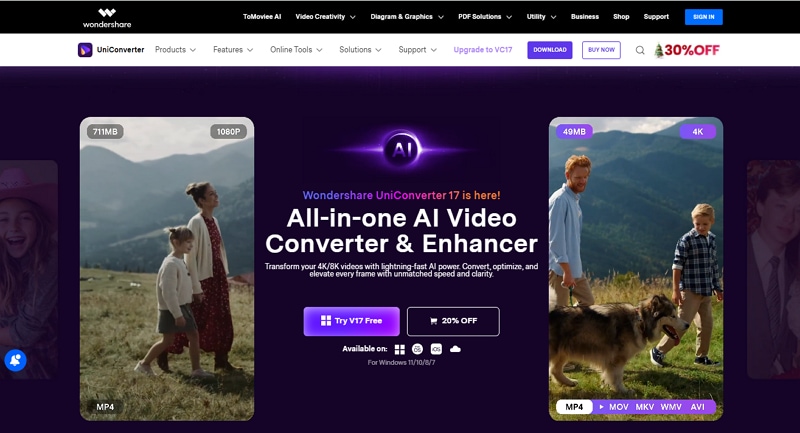
Key Features
- Batch Processing: Handles multiple media files, reducing time spent on repetitive conversion tasks.
- Metadata Retention: Reliable metadata management supports organized media libraries over long-term usage.
- Acceleration Speed: Uses GPU acceleration to deliver faster conversions than standard media tools.
YouTube to FLAC Converter
Supported Platforms: Windows, Mac
Pricing Plan: Freemium
User Rating: 4.5/5
2. Any Video Converter
This desktop tool handles online downloads and format conversions within one workspace. It supports many websites and outputs, including FLAC, without focusing only on YouTube. Plus, its batch processing and hardware acceleration enable faster large-file conversions. For occasional YT to FLAC tasks, the free edition remains practical enough. It suits users who want flexibility, value, and straightforward desktop workflows daily.
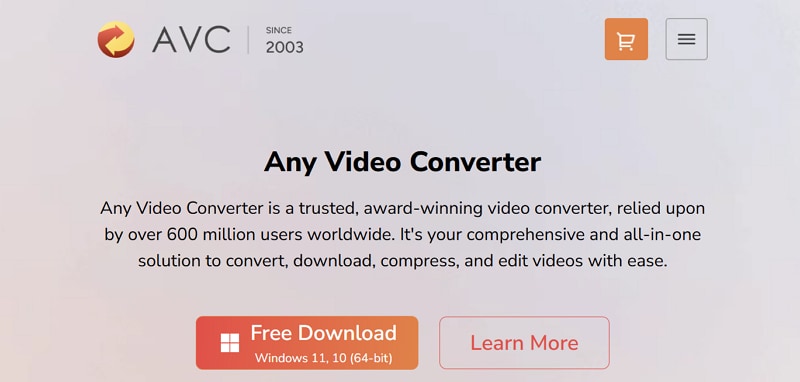
Key Features
- Downloads videos directly from many websites without needing browser extensions.
- Allows basic trimming and clip adjustments before converting downloaded media files.
- Provides device-specific presetting for phones, tablets, and media players.
Supported Platforms: Windows, macOS
Pricing: Free trial, starting from $19.95
Users Rating: 4/5
3. MusicFab
MusicFab is a desktop tool for downloading and converting streaming music. It focuses on YouTube, exporting tracks to FLAC and other formats. Unlike others, it is designed for users who want organized offline music collections. Also, the tool helps build clean libraries with proper tags and playlists offline.
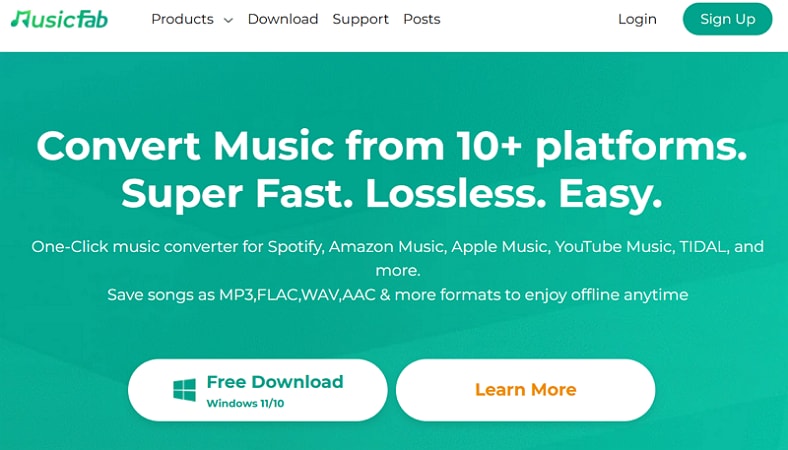
Key Features
- Downloads full playlists, albums, and channels from YouTube Music in one session.
- Preserves detailed metadata, including artist album cover art and sometimes lyrics.
- Uses multi-threaded acceleration to improve download and conversion efficiency.
Supported Formats: Windows, macOS
Pricing: Free trial, starts from $9.95 per month
Users Rating: 4.3/5
Free Online YouTube to FLAC Converters
Let’s walk through the following free online best YouTube to FLAC converters option:
1. Evano – Free YouTube to FLAC Converter
Evano is a free online YouTube-to-FLAC converter that runs in your browser. It lets users download FLAC audio without installing any software. With a simple copy-and-paste process, it is ideal for beginners who want fast downloads and a basic offline music library
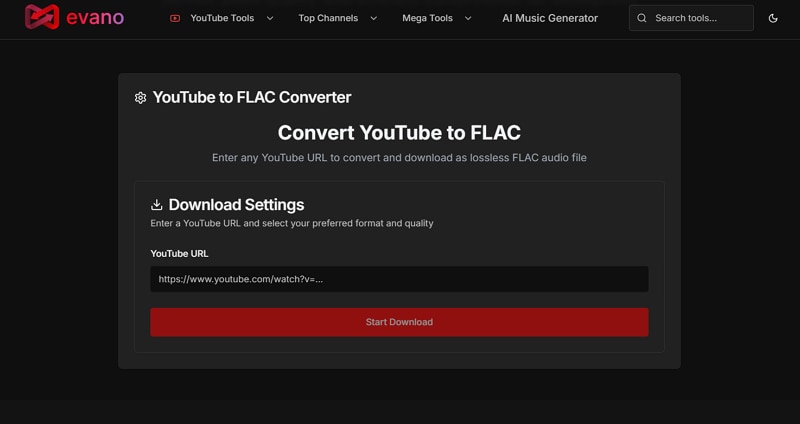
Quality Output Specifications
- Exports audio in FLAC, preserving the existing YouTube stream quality.
- Files are smaller than WAV while remaining suitable for future format conversions.
- Compression levels change file size and speed, not sound quality.
Speed and Limitations
- Users can choose compression levels from fastest to smallest file size.
- Conversion speed depends on video length and the current server load.
- Long videos may take longer to load than short clips.
Ad Presence and Safety Rating
- No heavy ads or pop-ups are highlighted on the main conversion page.
- Safety depends on using the official site and avoiding third-party prompts.
2. Loader.to
This tool is a free, browser-based tool that converts YouTube links into audio or video files. It works fully online without installation, accounts, or additional software setup. In addition, users paste a video URL, choose formats, and download audio or video. As a YouTube to FLAC online option, it favors convenience over library management. This makes it suitable for occasional use rather than long-term music organization.
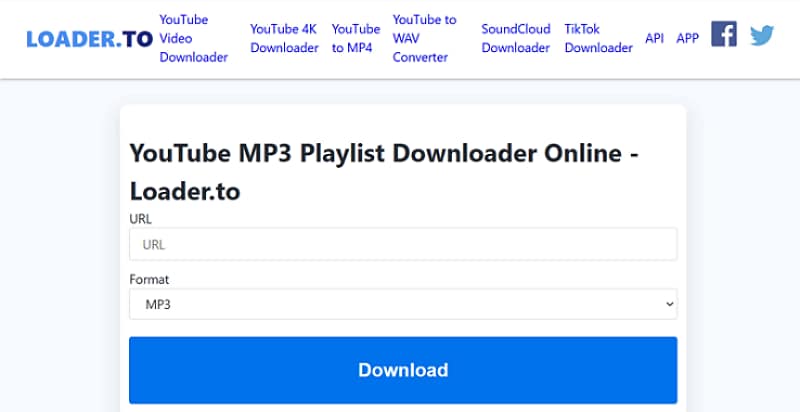
Quality Output Specifications
- Extracts the highest-quality available YouTube audio stream and converts it to FLAC.
- The output preserves existing quality but cannot restore true lossless studio-level audio.
Speed and Limitations
- Short and medium videos usually convert quickly under normal server conditions.
- Long videos or frequent use may cause delays, timeouts, or temporary rate limits.
Ad Presence and Safety Rating
- The platform is ad-supported and often shows pop-ups and misleading download buttons.
- Most guides rate it usable with caution and recommend ad blockers during use.
3. Video DownloadHelper - Firefox Browser Extension
This YouTube to FLAC downloader method relies on combining two simple tools instead of a single solution. The Firefox extension downloads the file, then an online converter changes the format. Together, these tools create FLAC files without needing advanced software. This approach works well for quick conversions and occasional audio downloads.
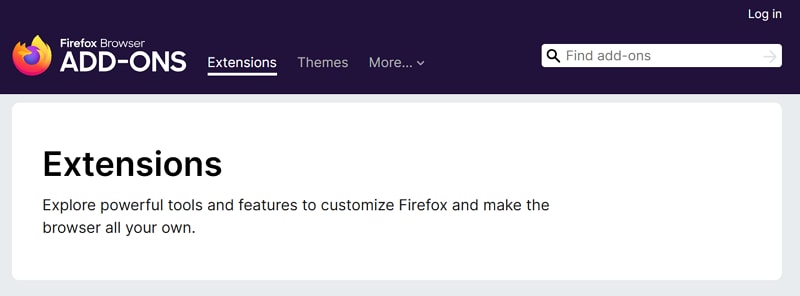
Quality Output Specifications
- FLAC quality reflects original YouTube audio, not true studio-grade lossless.
- No bitrate control: output depends on converter processing settings.
Speed and Limitations
- Conversion speed depends on the internet connection and server load.
- File size limits often restrict longer or higher-resolution videos.
Ad Presence and Safety Rating
- Free online converters typically rely on advertising to fund their services.
- The lesser-known sites may pose privacy or security risks to users.
Command-Line Tools (Advanced Users)
Command-line tools like yt-dlp make it easier for users to work in the terminal. These tools download the best YouTube audio and convert YT to FLAC. Above all, it allows users to process many files the same way each time.
YouTube-dl / yt-dlp Method
YouTube-dl is the original command-line YouTube downloader, while yt-dlp is a newer version. Both tools download the best available YouTube audio and convert it to FLAC. They work well for playlists, bulk downloads, and users who prefer automated workflows.
Basic FLAC Download Example (yt-dlp Recommended)
yt-dlp -f bestaudio \
--extract-audio \
--audio-format flac \
--audio-quality 0 \
What Each Option Does
-f bestaudio selects the highest-quality available audio stream
--extract-audio removes video and keeps audio only
--audio-format flac outputs the file as FLAC
--audio-quality 0 targets maximum quality for lossless conversion
Who This Is For
This approach suits technical users who need automated YouTube-to-FLAC pipelines. It also fits users managing bulk downloads with consistent naming and processing control.
Part 3. How to Download YouTube to FLAC: Step-by-Step Guide
The following section outlines common methods for downloading YouTube audio in FLAC:
Method 1. How to Convert YouTube to FLAC from Video or Link with Desktop Software: UniConverter
For stable quality and reliable batch downloads, follow the steps below using UniConverter:
YouTube to FLAC Converter
Step 1. Click the Add File(s) Button in the Converter tab
Upon entering the tool, click on the “Add File(s)” button within the “Converter” tab.
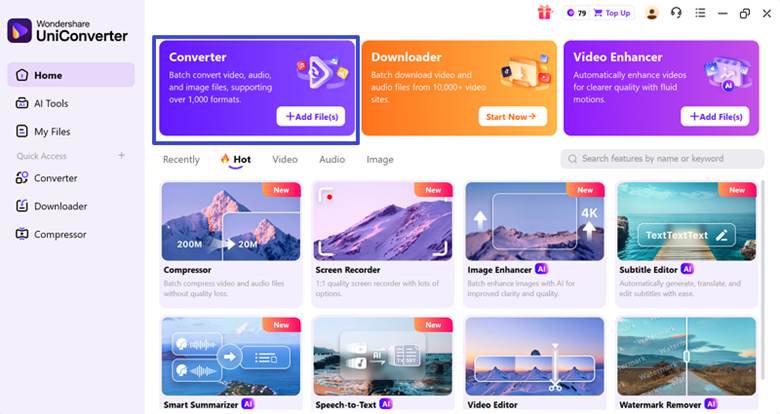
Step 2. Choose the File Format and Click the Convert All Button
Here, select the “OGG” format for the imported YouTube video and hit the “Convert All” button to begin the process.
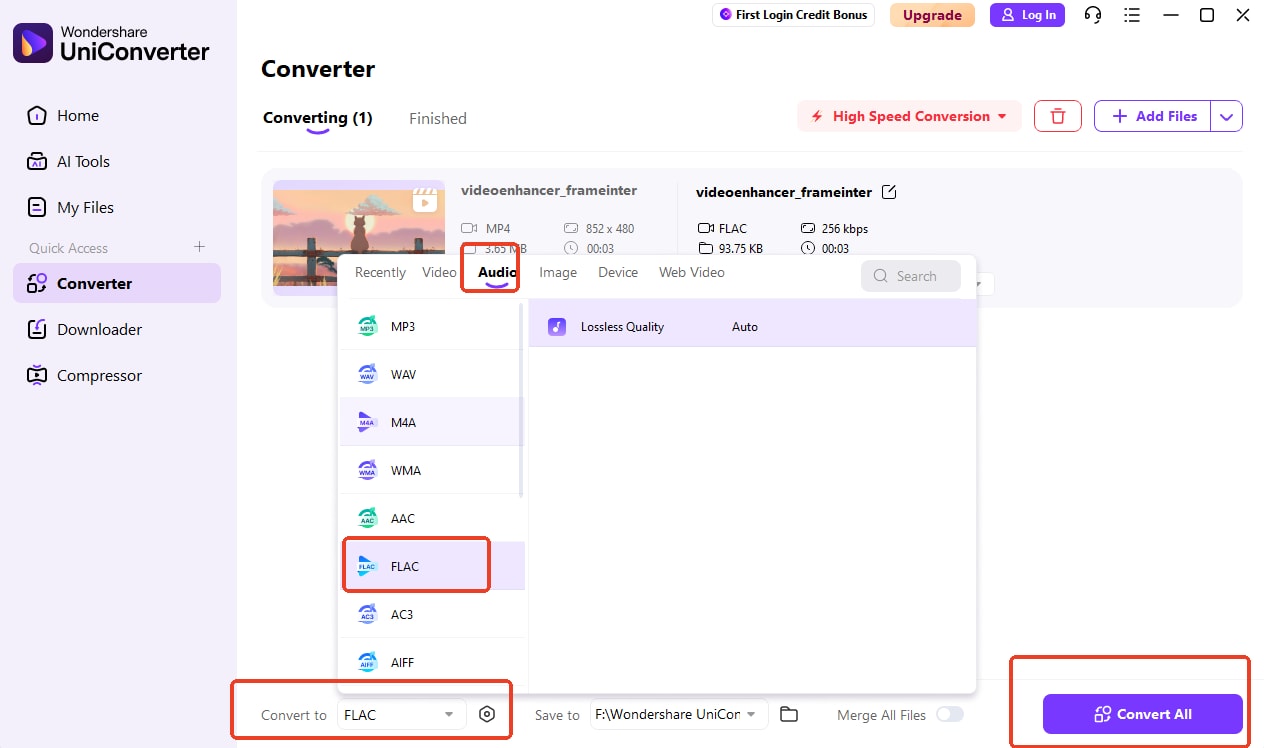
Step 3. Access the Converted FLAC File
Finally, the audio file is converted successfully, which can be accessed by hitting the “File” icon.
Method 2. How to Download FLAC from YouTube Using an Online Converter
If you want one-time downloads without installing software, then follow the steps below:
Step 1. Start by visiting the “Loader.to” online converter using your preferred web browser. After that, paste the “YouTube video URL” into the conversion input box.
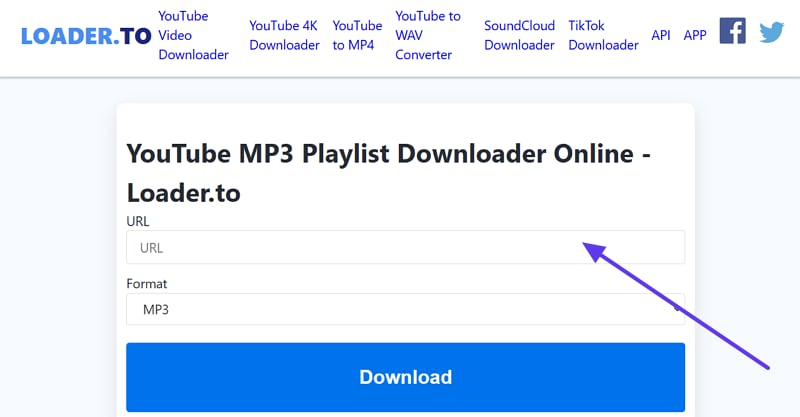
Step 2. Later, select “FLAC” as the output format and choose the “Download” button save it to your device.
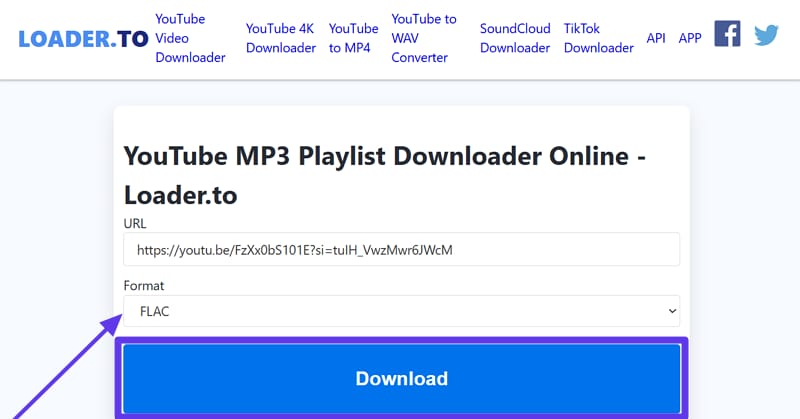
Method 3. Use Browser Extensions to Download YouTube to FLAC
If you want to know how browser extensions are used to convert YT to FLAC, stick to the steps below:
Step 1. To start, select the “Hamburger” icon, then choose “Extensions and Themes” to move forward.
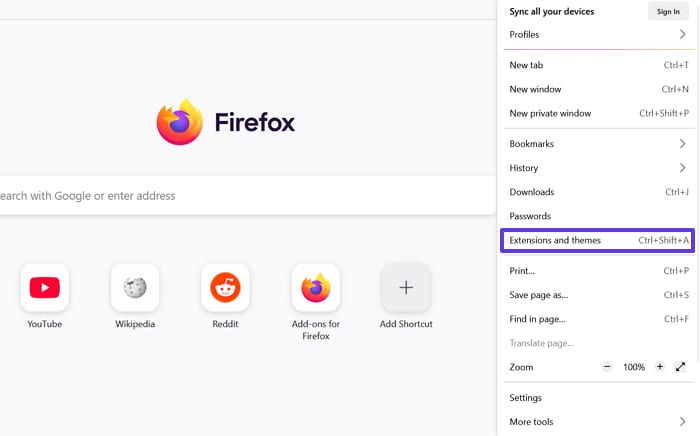
Step 2. Next, search for Video DownloadHelper and choose “Add to Firefox” to install it.
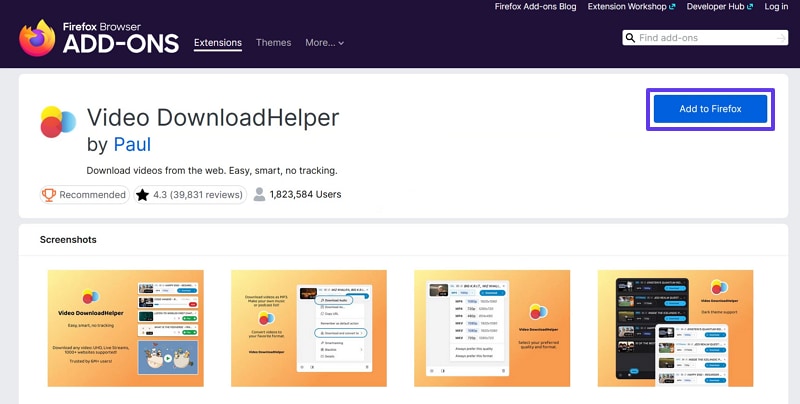
Step 3. Afterward, click DownloadHelper while the video is playing, then select the “Download” button.
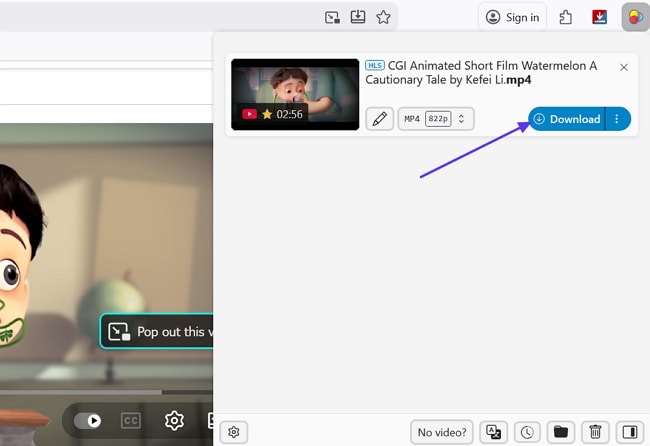
Step 4. Once the YouTube video is downloaded, upload the MP4 file to the converter. Next, select “FLAC” format, then click “Convert” to extract high-quality audio.
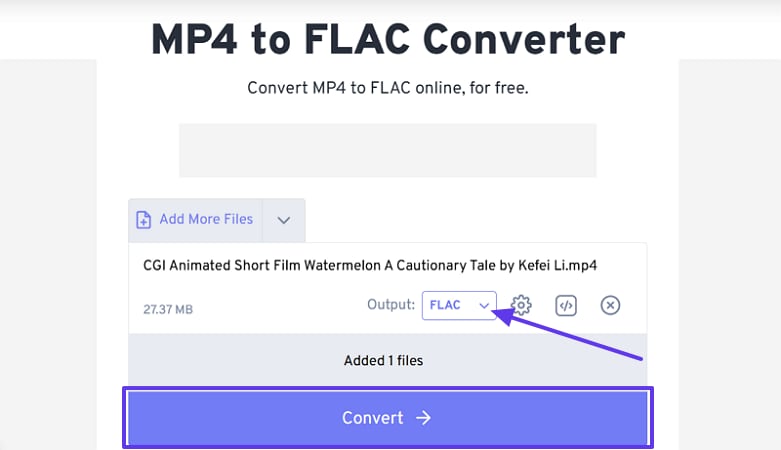
Part 4. YouTube to FLAC Downloader Comparison Table
The table below highlights key differences to help you choose the best YouTube to FLAC converter:
| Tool | Type | Quality Output | Speed | Batch Download | Metadata | Price | Safety Rating | Best For |
| UniConverter | Desktop Software | Stable FLAC output based on the best available YouTube audio | Very fast (GPU acceleration) | Yes | Strong (tags, artwork) | Freemium | 5/5 | Professionals, repeated workflows, and large libraries |
| Any Video Converter | Desktop Software | FLAC conversion with consistent output quality | Fast (hardware acceleration) | Yes | Basic | Free | 4/5 | Users needing flexibility and free desktop tools |
| MusicFab | Desktop Software | Consistent FLAC with playlist and album support | Fast (multi-threaded) | Yes | Excellent | Free / Paid (from $9.95/month) | 4/5 | Building structured offline music libraries |
| Evano | Online Converter | FLAC preserving existing YouTube quality | Moderate (server-based) | No | None | Free | 4/5 | Quick, one-time browser-based conversions |
| Loader.to | Online Converter | FLAC from the highest available YouTube stream | Variable, slower for long videos | No | None | Free | 2/5 | Fast downloads when convenience matters |
| Firefox Extension + Online Converter | Browser + Online | FLAC is limited by YouTube and converter quality | Variable, internet-dependent | No | None | Free | 3/5 | Restricted systems, temporary or shared computers |
| yt-dlp / youtube-dl | Command-Line Tool | Best possible FLAC from source stream | Very fast (local processing) | Yes | Full Control | Free | 5/5 | Advanced users, automation, bulk processing |
Part 5. Is It Legal to Download FLAC from YouTube?
Downloading FLAC from YouTube involves copyright law and YouTube rules. In most cases, using third-party tools breaks YouTube terms and may infringe copyrights.
Copyright Basics
Copyright gives creators control over how their content is copied, shared, and modified. Making a copy of YouTube audio usually requires permission from the rights holder. Further, converting YouTube to FLAC can create an unauthorized copy.
YouTube's Own Rules
YouTube rules clearly restrict downloading unless an official download option is provided. Third-party tools bypass platform controls and usually violate YouTube terms directly. Further, premium downloads stay inside the app and cannot be shared.
Personal Use vs. Redistribution
| Aspect | Personal Use | Redistribution |
| Purpose | Audio is kept only for private listening or personal reference | Audio shared, uploaded, sold, or reused publicly |
| Legal Risk | Often assumed acceptable but laws may still apply | Higher risk and more likely to violate copyright |
| Country Rules | Private copying rules vary by country and legal source | Laws are stricter, and enforcement is more common |
| Platform Impact | May still violate YouTube terms without official download | Commonly leads to takedowns or copyright claims |
Why Format Does Not Change Legality
Choosing FLAC instead of MP3 does not change copyright responsibility. When users download FLAC from YouTube, the legal status remains unchanged. Thus, respecting licenses and official sources remains the safest option for users.
Conclusion
To conclude, saving YouTube audio as FLAC helps keep sound quality clear. This article explains audio formats, quality limits, legal points, and easy conversion steps. The best choice depends on how you plan to use audio files daily. For consistent results and batch downloads, UniConverter is a reliable YouTube to FLAC tool. Download UniConverter and test the free version to see the difference in speed and control.
FAQs about YouTube to FLAC Conversion
-
Can I convert YouTube videos to FLAC for free
Yes. Free online tools can convert YouTube to FLAC, but quality, speed, ads, and safety vary. Desktop tools are usually more stable and consistent for repeated use. -
Is YouTube to FLAC conversion legal
It depends on your country and the content license. Downloading YouTube audio without permission may violate copyright and often violates YouTube’s terms. Redistribution or commercial use greatly increases risk. -
What’s the best quality I can get from YouTube
YouTube audio is already compressed (lossy). Saving as FLAC can prevent extra loss during conversion, but it cannot restore true lossless quality beyond the original stream. -
Does FLAC from YouTube sound better than MP3
Not necessarily. Because the source is already compressed, FLAC usually won’t sound “better.” FLAC mainly helps keep quality stable during editing and re-encoding. -
Can I download entire YouTube playlists as FLAC
Yes. Tools like yt-dlp and some desktop converters support playlist/batch downloads and can output FLAC files with more consistent naming and processing. -
What’s the best YouTube to FLAC converter according to Reddit
Community discussions commonly mention yt-dlp for reliability and control, while online converters often get mixed feedback due to ads, rate limits, and safety concerns.


