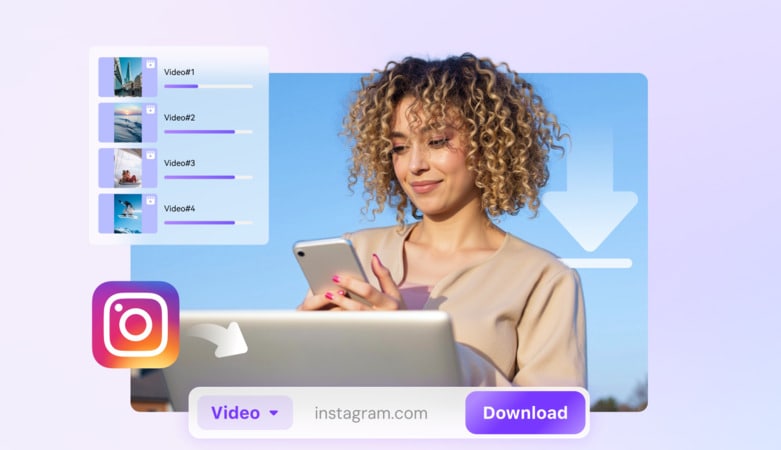Instagram is home to fun and exciting videos. It is expected that you would want to download Instagram MP3. Perhaps it is a song or an entertaining sound clip.
You may want to save an Instagram audio for various reasons. It can be for casual offline listening to repurposing. But since Instagram doesn’t allow direct download, how do you download Instagram mp3?
This article shows you how to download MP3 from Instagram. We'll cover reels, videos, and stories. We also discuss the different tools and ways to do it while noting copyright.
Keep reading to learn everything about Instagram mp3 download.
In this article
- Understanding Instagram Audio
- How to Batch Download Instagram MP3 320kbps with the Best Tool
- Download Instagram Reels/Videos to MP3 Online
- Browser Extension for IG MP3 Download
- Mobile Apps for Instagram Reels Audio MP3 Download
- Tips for High-Quality Instagram MP3 Downloads
- FAQs about Instagram Reel MP3 Downloads
Part 1. Understanding Instagram Audio

Let's talk about Instagram audio before diving into Instagram mp3 song download. What does "audio quality" even mean? It's how close the sound you hear is to the original. The audio’s clarity and detail usually influence audio quality.
Technically, we talk about bitrate and sample rate. When audio is compressed, some details can get lost. Instagram compresses audio to make streaming smooth. That makes files smaller. It helps avoid buffering. Instagram uses a 44.1kHz sample rate.
It is pretty standard, but compressing the audio can change things. Instagram mp3 audio download comes with a cost of quality.
If you are concerned about the audio quality, compressed audio might not be it. So, if you want to use Instagram audio for projects, remember that the quality might not be the best. So, Instagram's audio is suitable for streaming. But it might not be good enough for everyone.
You can opt for a better-quality Instagram mp3 using our recommended tools. If those aren’t still enough, ask the creator for a copy of the audio they used. You are guaranteed a way better quality than when you download IG mp3.
Part 2. How to Batch Download Instagram MP3 320kbps with the Best Tool
UniConverter is one of the best conversion tools on the market. It has attracted many users, from casual listeners to professional content creators. Its popularity is due to the software’s features, including batch download.
This all-in-one media tool is designed for seamless video and audio conversion. If you need to extract audio from Instagram reels, UniConverter offers a simple yet powerful solution.
This tool supports high-speed downloads and maintains original quality. Here's what it offers:
Best Instagram MP3 Downloader
Key Features
- Batch Conversion: Download many Instagram videos. Get the MP3 audio all at once.
- High-Quality Output: Change the bitrate for better sound. It is the best way to download reel mp3.
- Fast Processing: It uses your computer's power to go faster.
- Extra Features: It has an editor, format conversion, and compression. Download Instagram audio mp3 and enjoy the other features too.
Desktop software like UniConverter gives you more control. Online tools and apps often have limits when downloading Instagram reels audio mp3. Here is how the process works.
Steps to Download Instagram Audio as MP3 with UniConverter
Step 1. Install & Launch
Download Download UniConverter from its website. Then install it.
Step 2. Copy Instagram Links
Open Instagram. Copy the links of Reels, videos, or Stories.
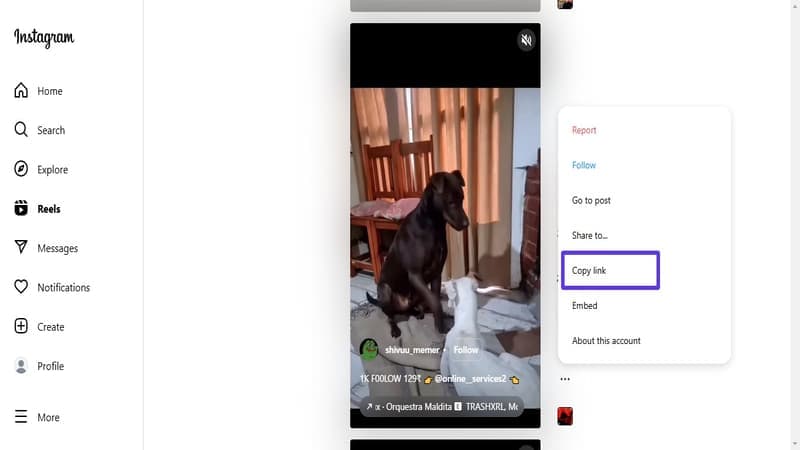
Step 3. Paste into UniConverter
Open UniConverter. Choose "Downloader." Paste the links.
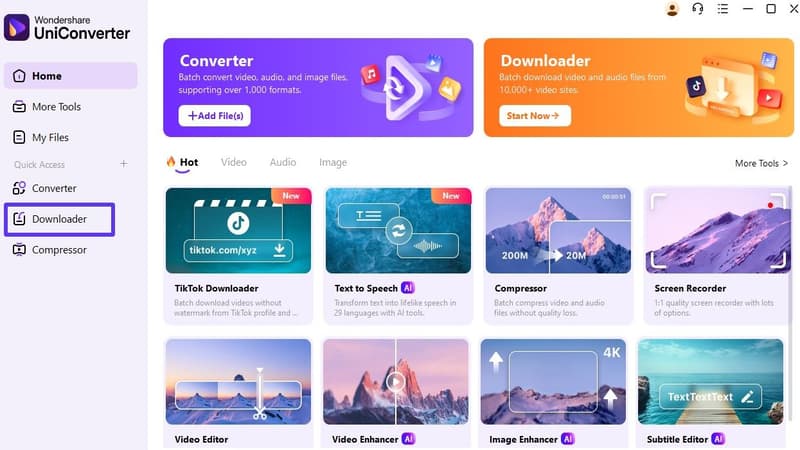
Step 4. Select MP3 Format
Choose "MP3." You can also do an Instagram video download mp4 to mp3 here. Click "Download."
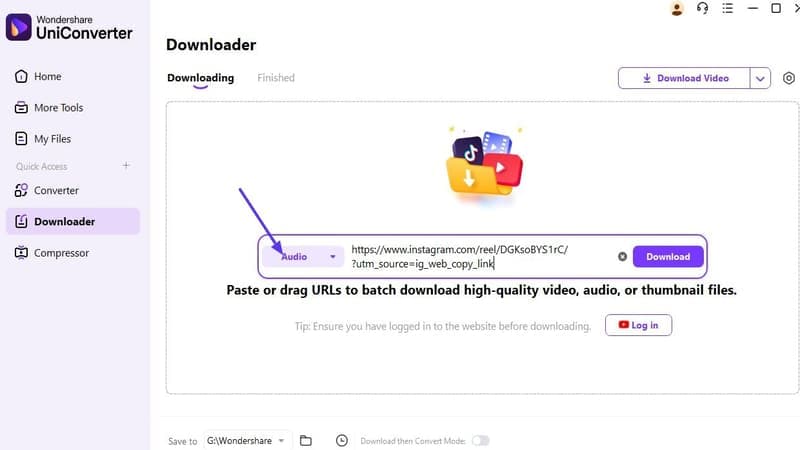
Step 5. Access Files
Find your MP3s in the output folder.
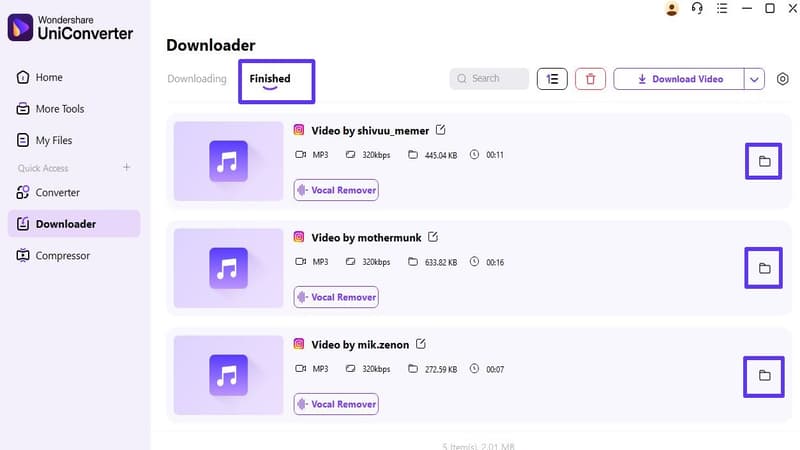
Part 3. Download Instagram Reels/Videos to MP3 Online
You may want an online solution instead of desktop software. Several web-based tools allow you to convert Instagram reels and videos into MP3 format. These tools don’t need installation and work on any device with a browser. Below are two popular options:
1. ReelSave
ReelSave is a free online tool that lets you quickly download Instagram reels and videos in MP3 format. It offers a simple interface, making it accessible to anyone. Unlike many generic video converters, it focuses entirely on Instagram content.
Steps to use ReelSave for Instagram MP3 Download
1. Open Instagram and copy the link to the Reel or video you want to convert.
2. Visit the ReelSave website.
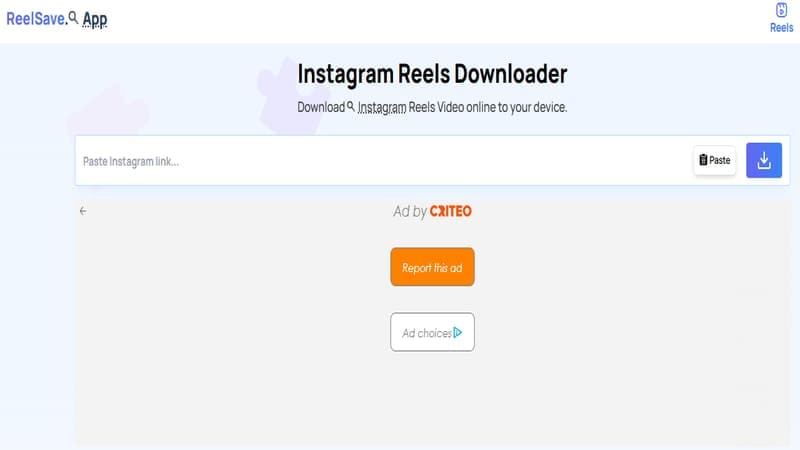
3. Paste the link to the Instagram reel. Now, you can click the Download button.
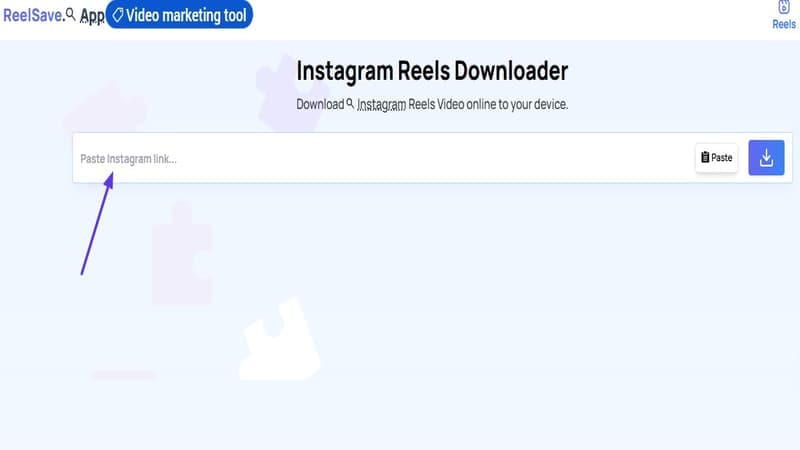
4. Select the MP3 format and save the file to your device.
2. ClipConverter
ClipConverter is a popular and widely used online tool for downloading and converting videos from multiple platforms, including Instagram MP3 download. It offers advanced options, such as customizable audio quality and format selection.
You can try this Instagram mp3 video download tool for quick access. It's free and web-based and extracts MP3 audio from Instagram Reels. It works with other video sites, too.
Download IG MP3 with ClipConverter
1. Copy the Instagram Reel or video link.
2. Open the ClipConverter.cc website.
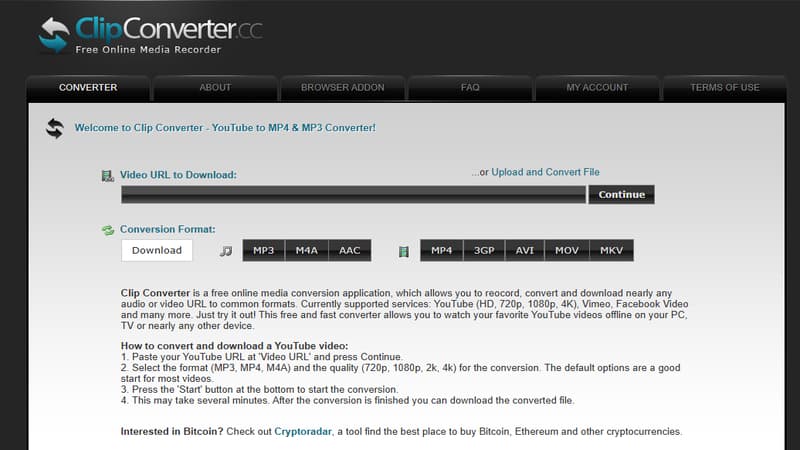
3. Paste the link into the URL box.
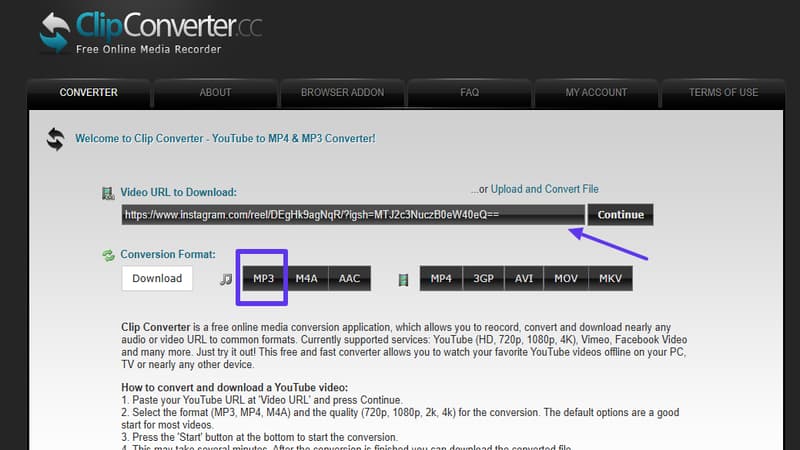
4. Choose MP3 as the output format.
5. Adjust the quality settings (optional).
6. Click "Start" to begin processing.
7. Once completed, download the MP3 file to your device.
Online converters like ReelSave and ClipConverter.cc are good for quick, one-time jobs. But for lots of conversions, desktop software might be better. It gives you more control, better quality, and more security while downloading mp3 from IG.
Best Instagram MP3 Downloader
Part 4. Browser Extension for IG MP3 Download
Want to extract Instagram audio quickly? Browser extensions can help. They work right in your web browser.
SaveFrom.net helper
This widely used extension allows you to download Instagram videos and convert them into MP3. Once installed, SaveFrom.net helper adds a download button directly on Instagram posts, making the process seamless.
Key Features
- Supports MP3 and MP4 downloads
- One-click download button below Instagram videos
- Works with other social media platforms like Facebook and TikTok
- It has an editor, format conversion, and compression. Download Instagram audio mp3 and enjoy the other features too.
How to Install & Use SaveFromNet Chrome Extension for Instagram MP3 Download
1. Find a Good Extension. Go to the Chrome Web Store or Firefox Add-ons to get this extension. Search for "Instagram video downloader."
2. Install It. Click "Add to Chrome" (or Firefox/Edge).
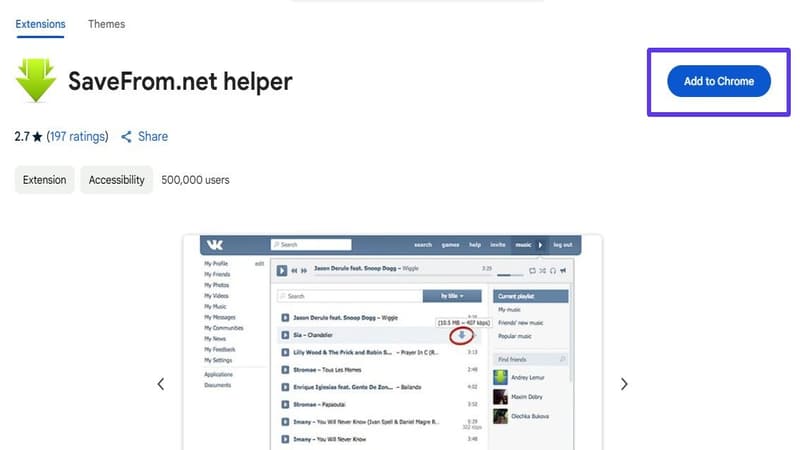
3. Go to Instagram. Open Instagram in your browser. Find the video or Reel.
4. Download. Some extensions add a button. Others need a right-click and "Download."
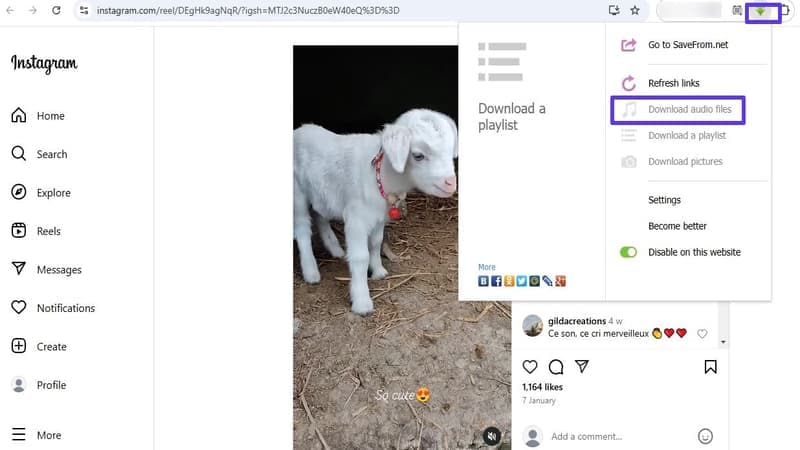
5. Get the MP3. Some extensions download MP3s directly. Others download the video first. You might need another tool to get the audio.
Browser extensions offer a quick and efficient way to download Instagram videos as MP3, but you should be cautious about security risks. Always download extensions from official sources and read reviews before installing. If privacy and security are top concerns, desktop software like UniConverter may be a safer alternative.
Best Instagram to MP3 Downloader
Part 5. Mobile Apps for Instagram Reels Audio MP3 Download
Mobile apps are a great way to download mp3 Instagram. Two popular choices are InstaLoader for Android and InSaver for Instagram on iOS. Let's break down how each one works:
1. InstaLoad (Android)
InstaLoad is an Android app that can download Instagram content. It's not just for videos; it can also pull the audio into an MP3.
It allows you to save Instagram media directly to your device. The app supports MP3 extraction, making it ideal for people who frequently save Instagram audio files.
Steps to use it for Instagram Reels MP3 download:
1. Get the app: Go to the Google Play Store and download InstaLoader. Make sure it's from a reputable developer to avoid any dodgy apps.
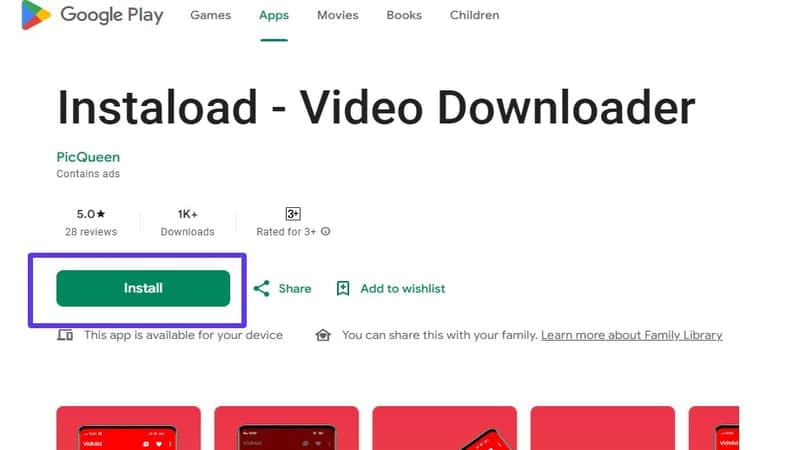
2. Copy the link: Open the Instagram app and find the Reel you want the audio from. Copy the link. You will find the Share button and an option to copy the link.
3. Paste the link: Open InstaLoader and paste that link into the app. There should be a field where you can paste it.
4. Choose the audio: Look for an option to extract the audio. Select MP3 as the format. Some apps might let you tweak the quality by adjusting the bitrate.
5. Download: Hit the download button, and the app will do it. The MP3 file will be saved somewhere on your phone – the app should tell you where.
2. InSaver for Instagram (iOS)
InSaver for Instagram is an easy-to-use iOS app that lets you download and save Instagram videos, Reels, and audio files. It is not like many iOS apps that come with restrictions. InSaver provides a smooth experience, allowing you to extract MP3 audio quickly and efficiently.
Steps to use it for Instagram MP3 song download:
1. Get the app: Go to the App Store and find InSaver for Instagram. Double-check the reviews and ratings before you install.
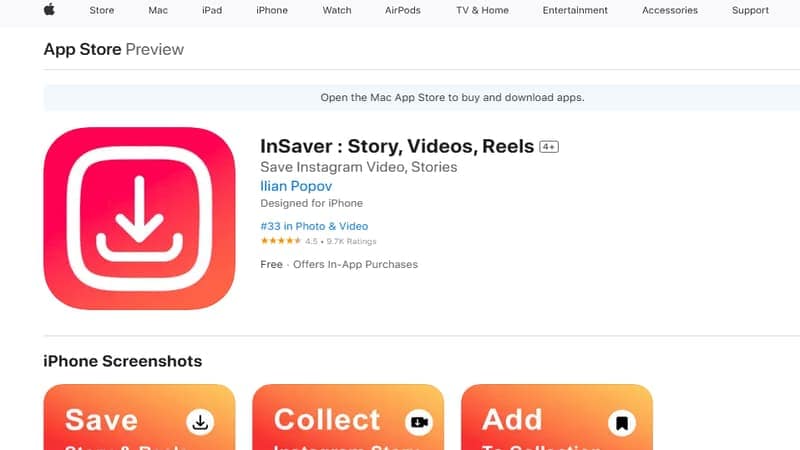
2. Copy the link: Just like on Android, find the Reel you want on Instagram and copy its link.
3. Paste and convert: Open InSaver and paste the link. Look for the option to convert or extract the audio.
4. Choose MP3: Select MP3 as the output format. Again, you might have some quality settings you can play with.
5. Download and save: The MP3 will download, and you can usually share it or save it to your Files app on your iPhone.
Part 6. Tips for High-Quality Instagram MP3 Downloads
Want the best mp3 Insta download experience with the above tools? Here are some tips:
- Good Source, Good Sound: Start with a high-quality Instagram video or Reel. A good source means better audio.
- Use Good Tools: Choose trusted online converters, software, or extensions. Read reviews. Make sure they work with Instagram.
- Change Settings: Set the bitrate high (like 320 kbps). It keeps more detail. Check that the sample rate is 44.1 kHz. It is standard for good audio.
- Don't Convert Too Much: Avoid converting the audio repeatedly. Each time, the quality can get worse. Try to do it once!
- Batch Process: If you're downloading lots of Reels, use tools that let you set the quality for them. Desktop tools are usually better for this.
- Check Your Audio: Listen to your MP3s with good headphones. Listen for any weird sounds. Compare them to the original if you can.
- Stay Updated: Instagram changes sometimes. Make sure your tools are still working well.
FAQs about Instagram Reel MP3 Downloads
1. Is Instagram mp3 Download legal?
It depends on how you use the audio. Personal use is usually okay. But using it commercially without permission is not. That could break copyright laws.
2. What tools can I use for Instagram music download mp3?
You have a few choices for reel download mp3:
- Online Converters: Websites like ClipConverter.cc can convert Reels to MP3.
- Desktop Software: Programs like UniConverter can download audio Instagram mp3 multiple times.
- Browser Extensions: These add download buttons to Instagram.
- Mobile Apps: Apps let you download on your phone. You can choose reel audio download mp3.
3. Can I download many Reels at once?
Yes, but it depends on the tool. Desktop software is often best for this. Online converters and extensions might only do instamp3 download one at a time.
4. How do I get good quality MP3 from Instagram reels to MP3 downloads?
Use tools that let you change settings. A high bitrate (like 320 kbps) is good. A 44.1 kHz sample rate is standard. Start with a good-quality Reel. Don't convert the audio too many times.
5. Are there any risks during Instagram to mp3 song download?
Yes. Some extensions might track you. Online converters might have bad ads. Use trusted tools. Download extensions from official stores. It helps keep you safe during the Instagram video to mp3 download.
Conclusion
Downloading Instagram Reels and videos as MP3 is easy with the right tools. However, these methods may have limitations such as ads, privacy concerns, or platform restrictions.
For the best experience, UniConverter remains the top choice. It offers batch downloads, high-speed conversions, and superior audio quality. You will get it all in a secure, ad-free environment.