Have you ever heard a mesmerizing song that has kept you humming for days? You get so obsessed with it that you start digging its lyrics and singing it yourself, and immerse yourself in its melody? If yes, we have brought the best 10 song lyrics finders that will help you to find music lyrics easily.
The internet is crammed with lyrics finders, but they might not be very convenient for you due to their intensity of ads, compatibility, and safety concerns. That is why the tools in this list have been handpicked to meet your lyrics-finding expectations.
At the end of this blog, we shall also inform you about a bonus recommendation that helps you to remove the vocals of a song so that you can create a cover for yourself.
In this article
Part 1.Best 10 Song Lyrics Finders 2025
1. Genius | Song Lyrics & Knowledge
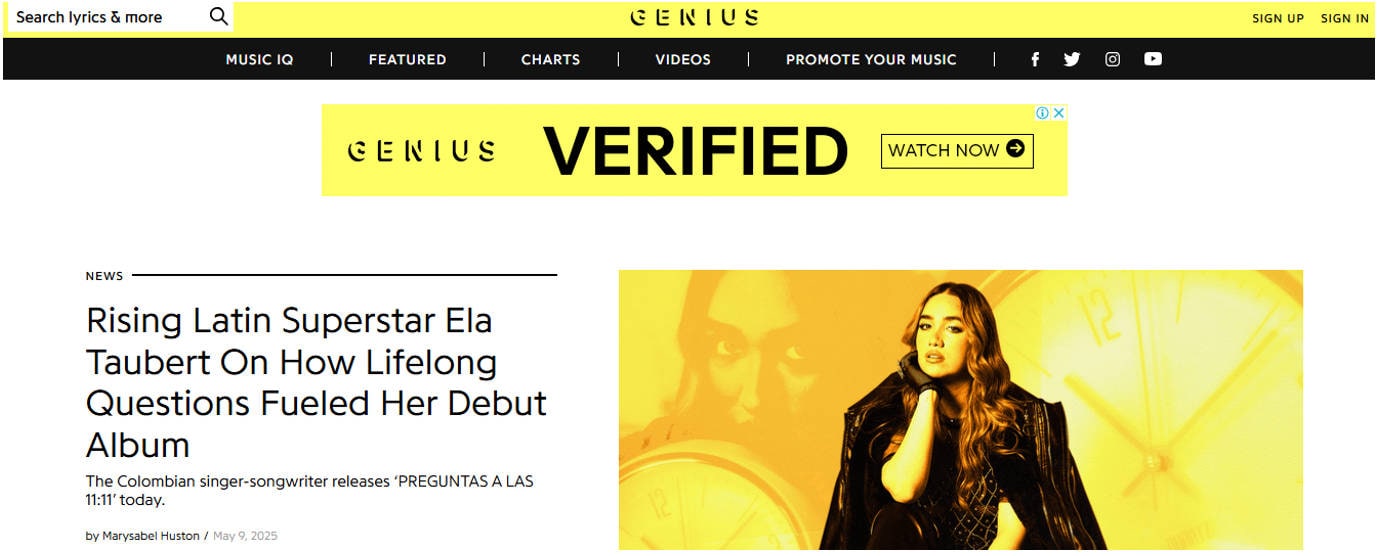
Genius is the ideal tool to find lyrics online. All you need to do is type the name of the song in the search box in the top left corner of the screen. The search result will pop up, and all the songs matching your query will be listed in it. Select the song that you want to find lyrics for, and you will be directed to a new page. And that’s it, you will get to view the lyrics of this song without login or signup!
Pros & Cons
2. AZLyrics
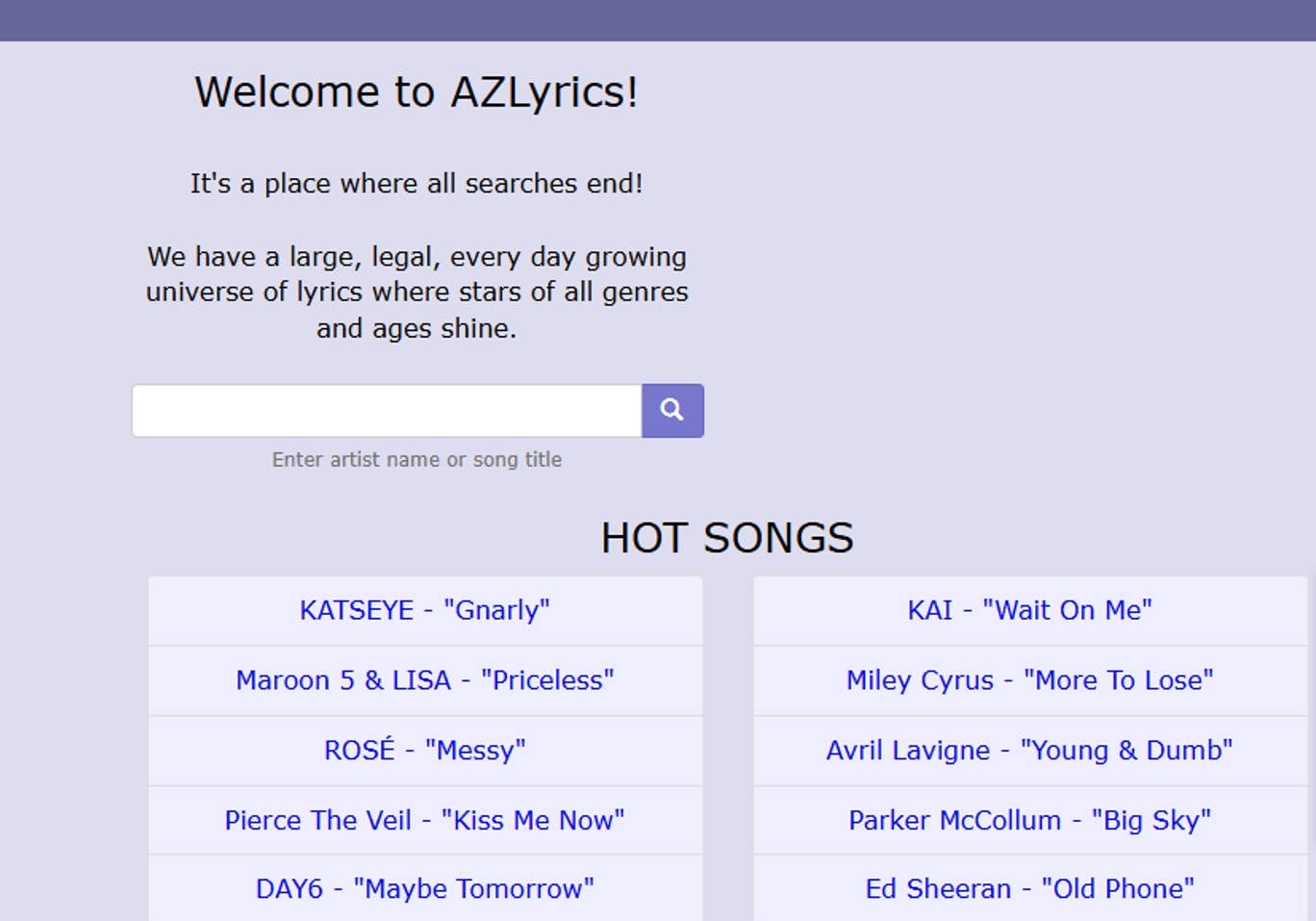
AZlyrics has been one of the favorites that provides song lyrics search for a decade. You can search for a song searching in the alphabetical order or typing the name of the song in the search box. Also, you can see trending soundtracks, read music blog, and find the latest buzz in music industry.
Pros & Cons
3. Musixmatch
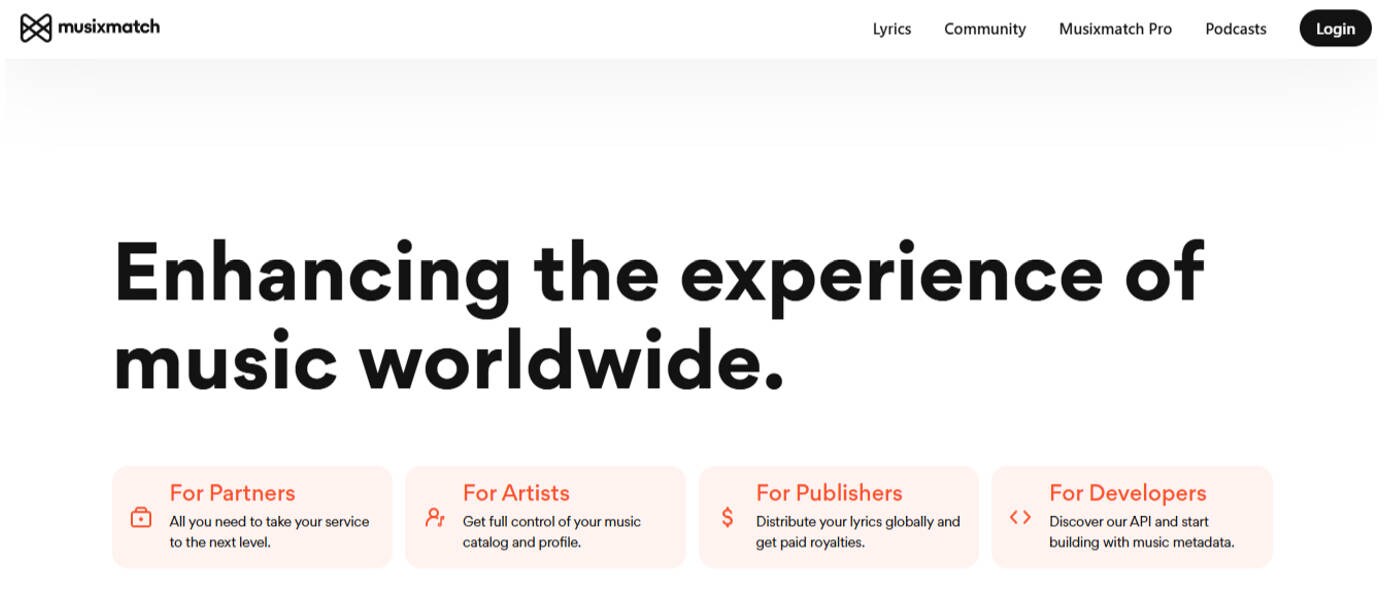
Musixmatch is a seamless and fast lyrics finder that helps to browse lyrics by category, artist, album, or song name. You can connect it with the music streaming devices and be a part of the music-loving community built by Musixmatch. This platform is also a haven for artists who want to distribute their lyrics to multiple music streaming platforms and convert lyrics into videos for promotions.
Pros & Cons
4. Lyrics.com
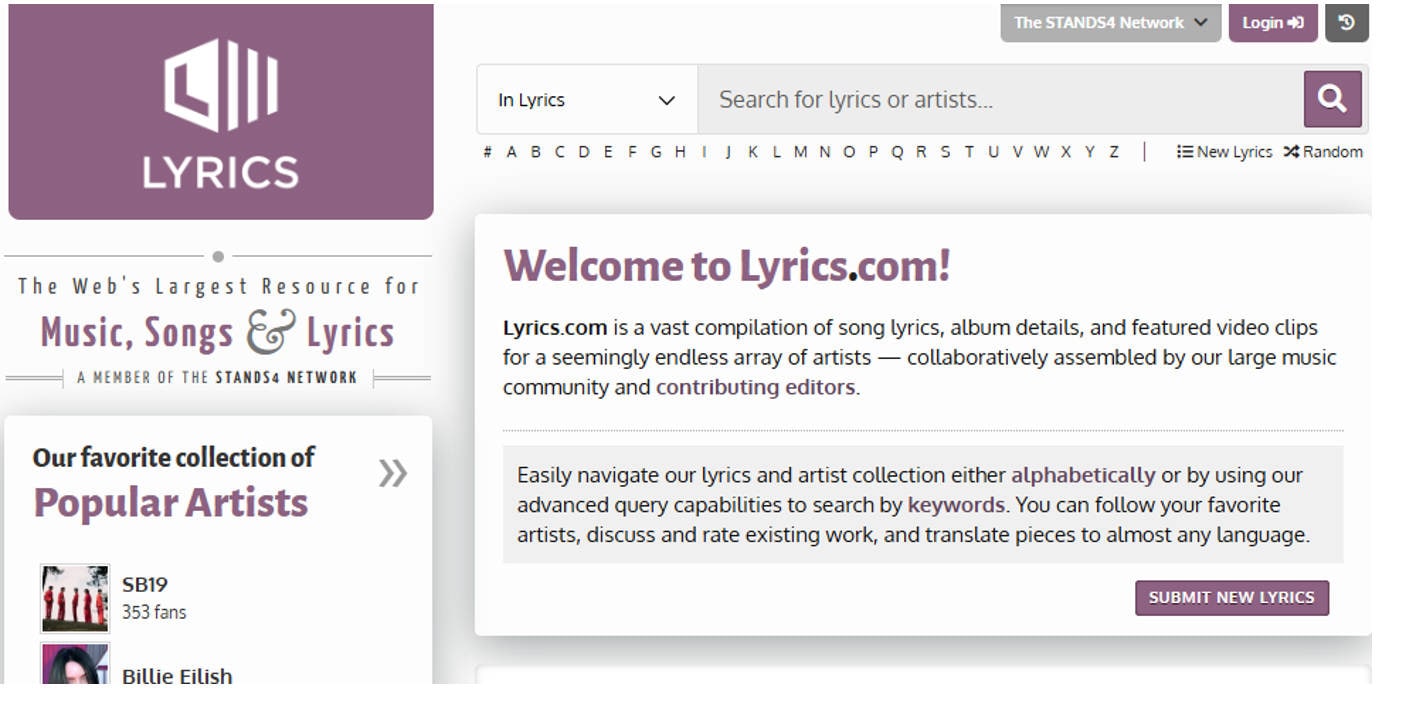
This online tool helps you to browse lyrics online by filtering them by movie, song, album, or artist. Lyrics.com has a clean and minimalist interface to make it easy to navigate the website. At the footer, you will find multiple resources to explore the latest articles, blogs, and news related to the music industry.
Pros & Cons
Super Easy to Use Vocal Remover for Win and Mac
5. LyricFind
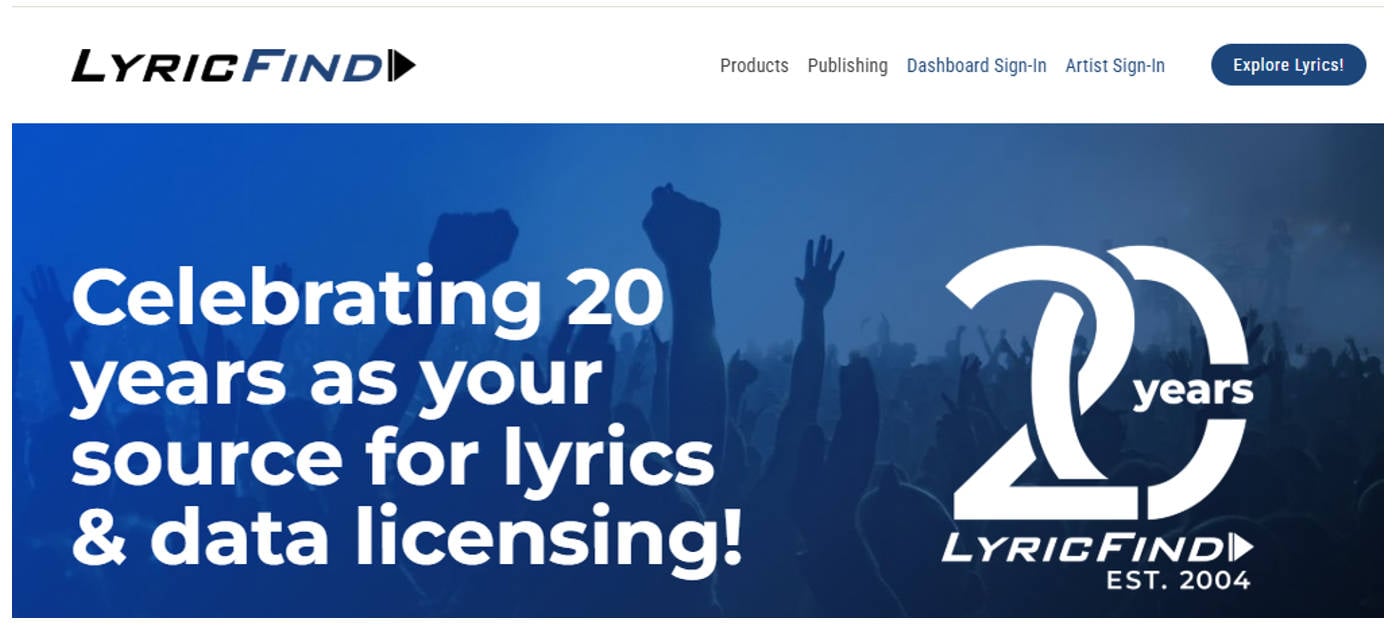
LyricFind is a one-stop destination for lyrics licensing. This business was established in 2004, and it serves the ultimate purpose of researching lyrics for songs as well. Just head to their website and click on “Explore Lyrics” in the top right corner. You will get the trending songs on that particular day, and you can browse the lyrics of your choice with multiple filters. What makes LyricFind unique is that it gives you the option to select language and genre before you start searching, which gives it an edge amongst other lyrics finders.
Pros & Cons
6. SongMeanings
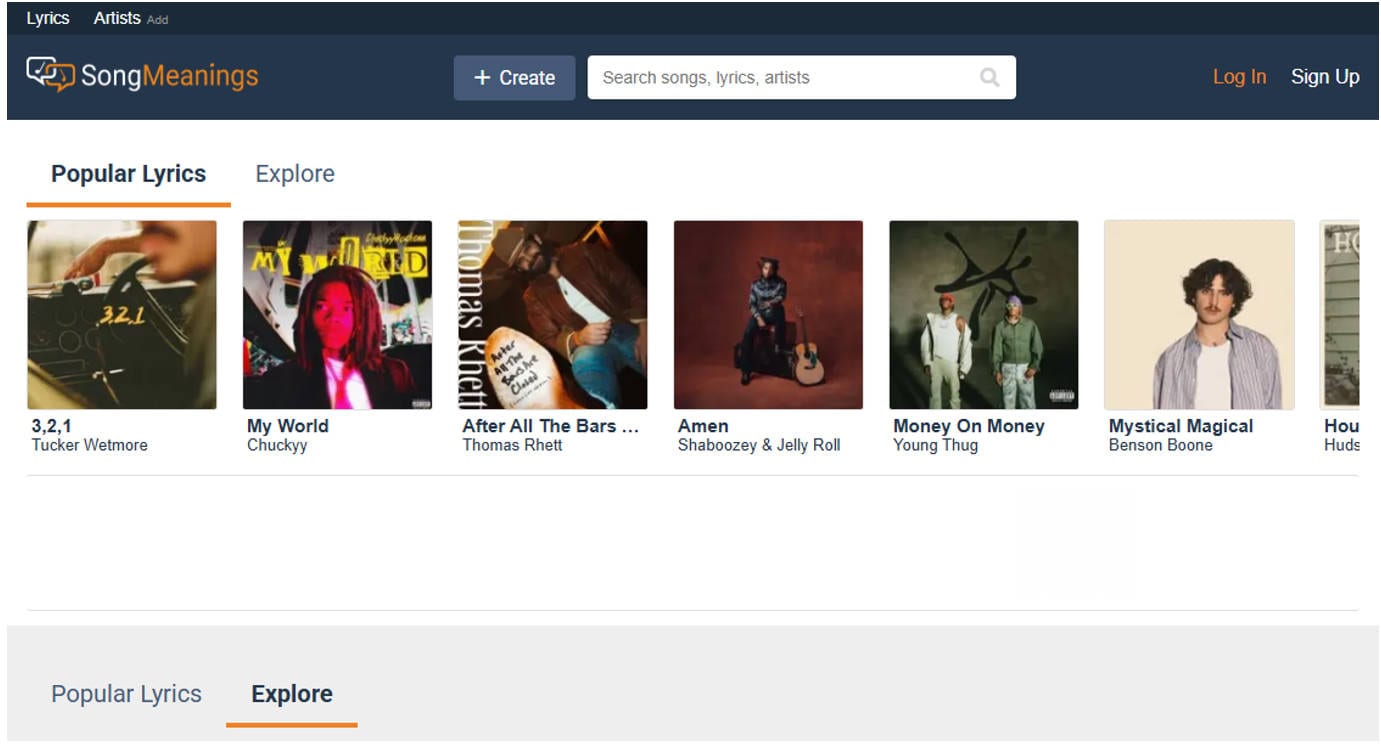
SongMeanings is a minimalist website which is committed to offering you with the song lyrics and the meanings likewise. When we are listening to music in a non-native language we always ask ourselves the question What do the lines mean? And that’s where SongMeanings jumps in to give us the exact verse-by-verse explanation in multiple languages so that you can understand the lyrics better.
Pros & Cons
7. LyricsFreak
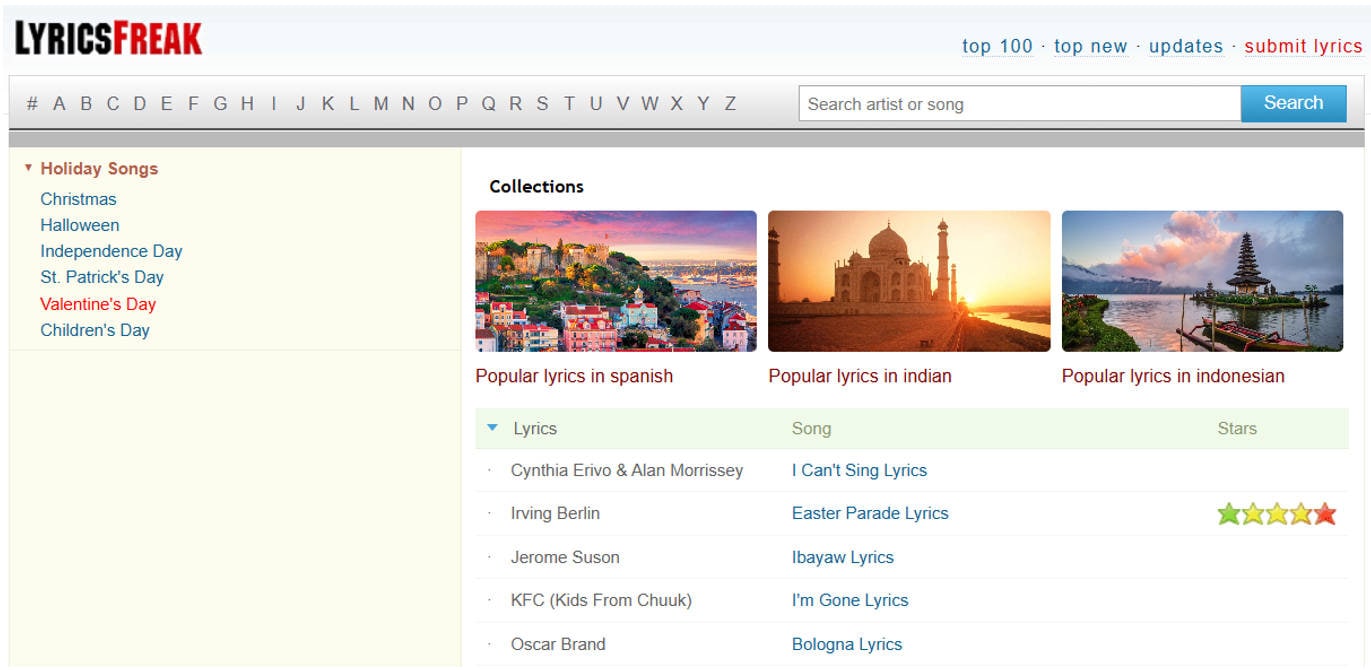
If you are looking for a simple lyrics finder that is result-oriented and cuts the fluff, then you have found it. LyricsFreak helps you to explore lyrics by song name, artist, album, or movie. It does not have too many features as it is solely focused on providing lyrics to your favorite songs.
Pros & Cons
8. LyricsTranslate
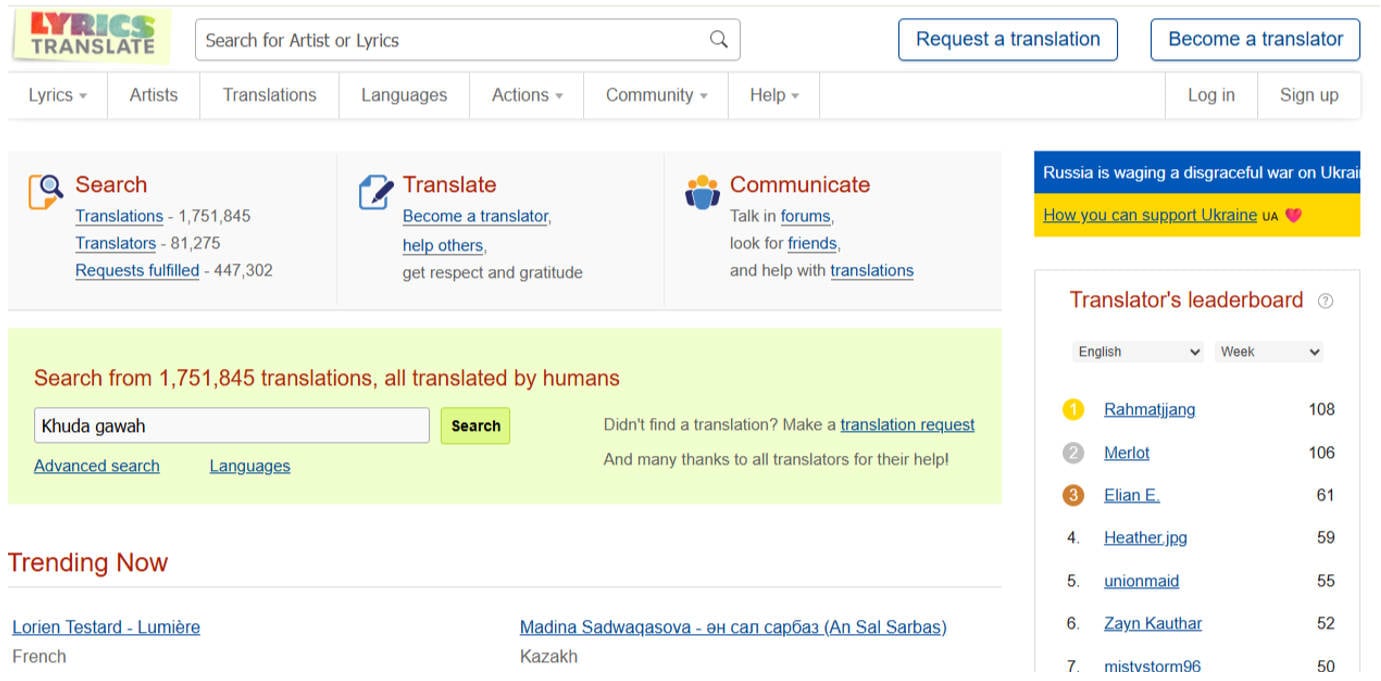
LyricsTranslate takes you beyond finding lyrics for your favourite songs. Start by finding the lyrics for your favourite song, and then translate them for free to know what they actually mean. All the translations on this website are done by humans, not AI, to keep things from being far-fetched. You can also find detailed information about the artists, as well, to ensure that you’re getting the lyrics for the right song.
Pros & Cons
9. Karaoke-Lyrics.net
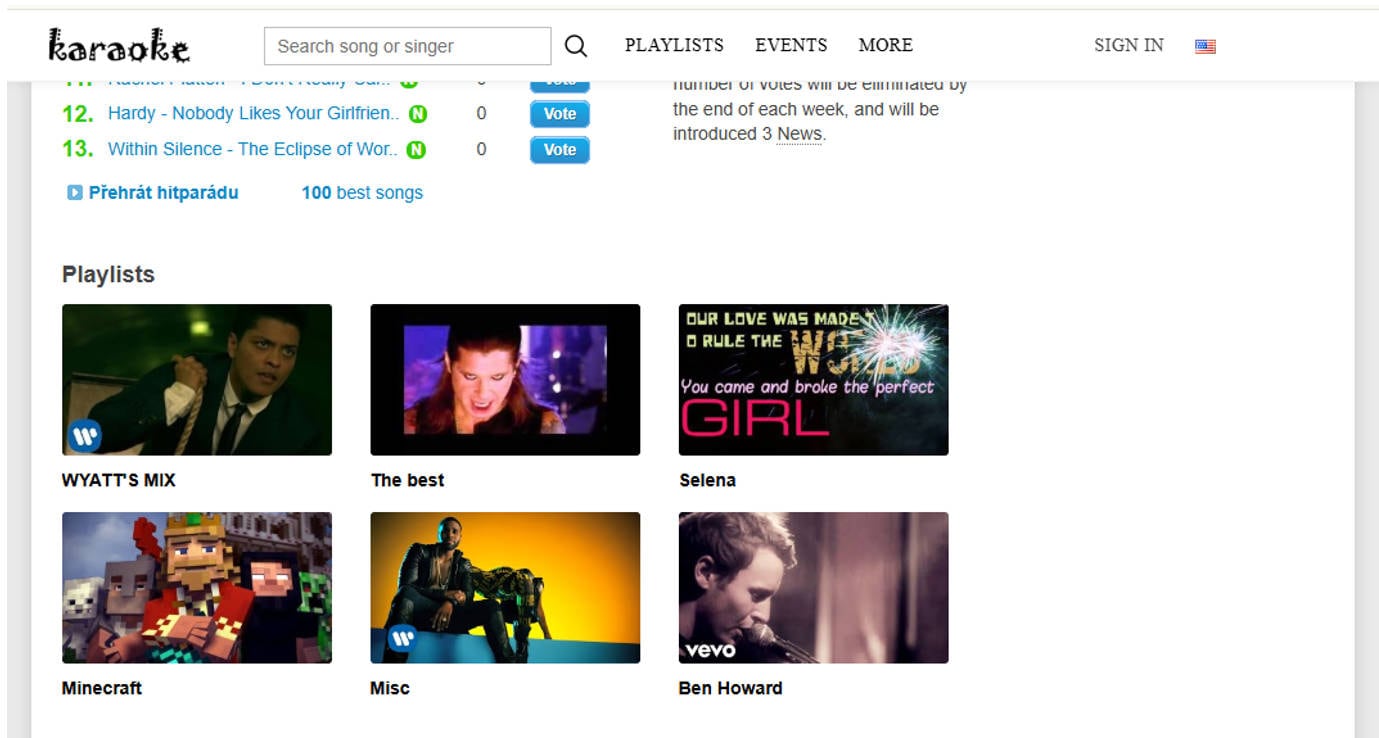
This tool helps you get some of the most iconic lyrics in the language that it has been sung in. he user interface is simple, yet the search is effective. You will find some of the most iconic songs here, but diverse country-specific songs might not be available. You do not need any additional installation to run this tool. It is fully compatible with your Windows browser.
Pros & Cons
10. Lyrics Mania
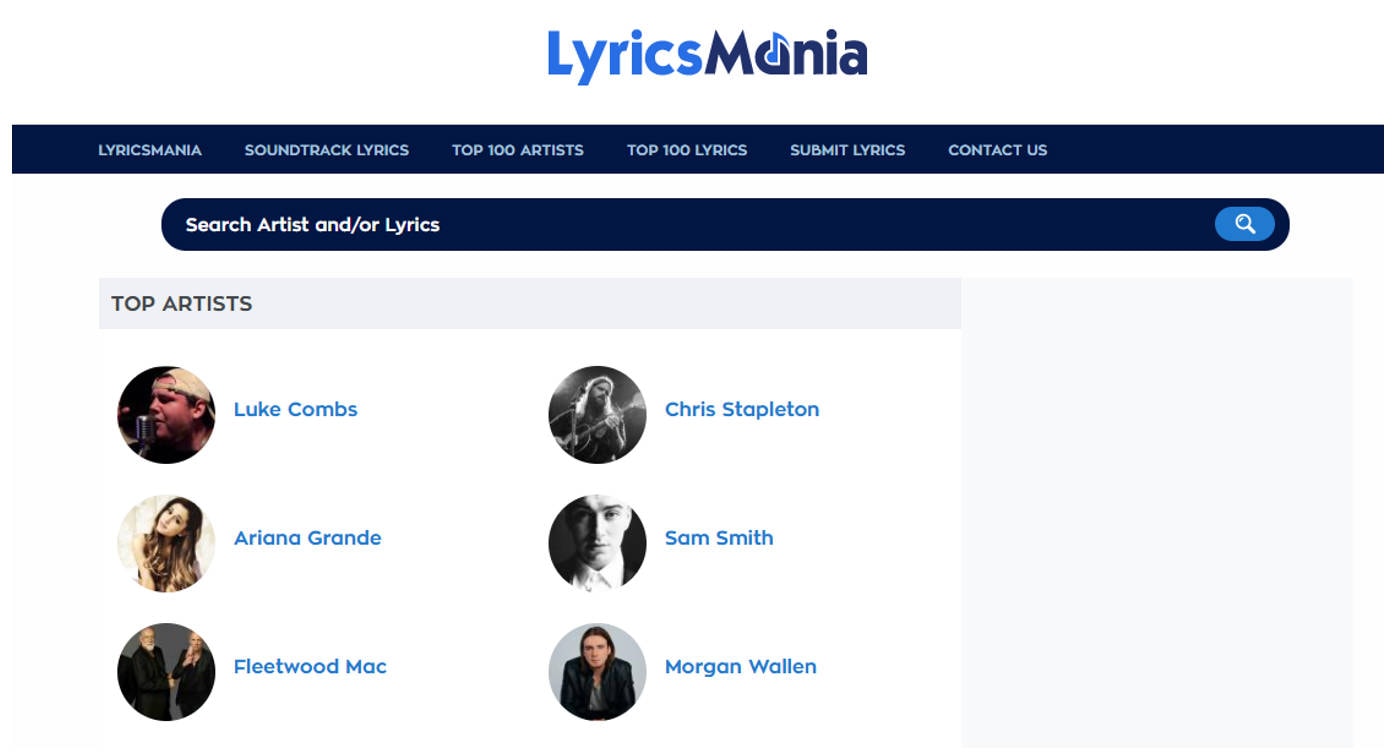
Lyrics Mania is another decent tool to research song lyrics based on the artist’s name, album, or song. Upon visiting the website, you come across a fast and intuitive interface where you can find trending artists and options to search for the lyrics of your choice. You can also contribute to the Lyrics Mania community by sending them lyrics for a song and helping more listeners. The website is free to use and explore, with occasional ads that might pop up. Except for that, the experience provided by this website is decent and accurate.
Pros & Cons
Part 2.Quick Overview of 10 Lyrics Song Finders
|
Tool Name |
Ads Density |
Music Resources |
Offered Media Type |
|
Genius |
Moderate |
Lyrics, Artist Info, Annotations |
Text, Commentary |
|
AZLyrics |
High |
Lyrics, Music Blog |
Text |
|
Musixmatch |
Moderate |
Lyrics, Sync, Translations, Artist Uploads |
Text, Synced Lyrics, Video Snippets |
|
Lyrics.com |
Moderate |
Lyrics, Definitions, Blogs, Charts |
Text |
|
LyricFind |
Low |
Licensed Lyrics, Multilingual Search |
Text |
|
SongMeanings |
Moderate |
Lyrics with Interpretations |
Text, Community Discussions |
|
LyricsFreak |
High |
Lyrics, Country-wise Filters, Charts |
Text |
|
LyricsTranslate |
Low–Moderate |
Lyrics, Human Translations |
Text, Side-by-Side Translations |
|
Karaoke-Lyrics.net |
Moderate |
Karaoke-formatted Lyrics |
Text |
|
Lyrics Mania |
Moderate |
Lyrics, Artist Rankings, Community Uploads |
Text |
Super Easy to Use Vocal Remover for Win and Mac
Part 3. How to Keep the Instrumental Version of Music to Cover a Song
Getting the instrumental version of a song might demand extra technicalities if you have never done it before. But the process can be simple and free for you to use if you are doing it on UniConverter. UniConverter by WonderShare is a tool that helps you to enhance the vocals of an audio or video simply by adding to the software.
Let's break the process step by step and get to know how you can keep the instrumental version of music to cover a song.
Step 1
Start by downloading UniConverter from the WonderShare website. Make sure that you have downloaded the latest version of the tool. Upon reaching the home page, search for “Vocal Remover”.
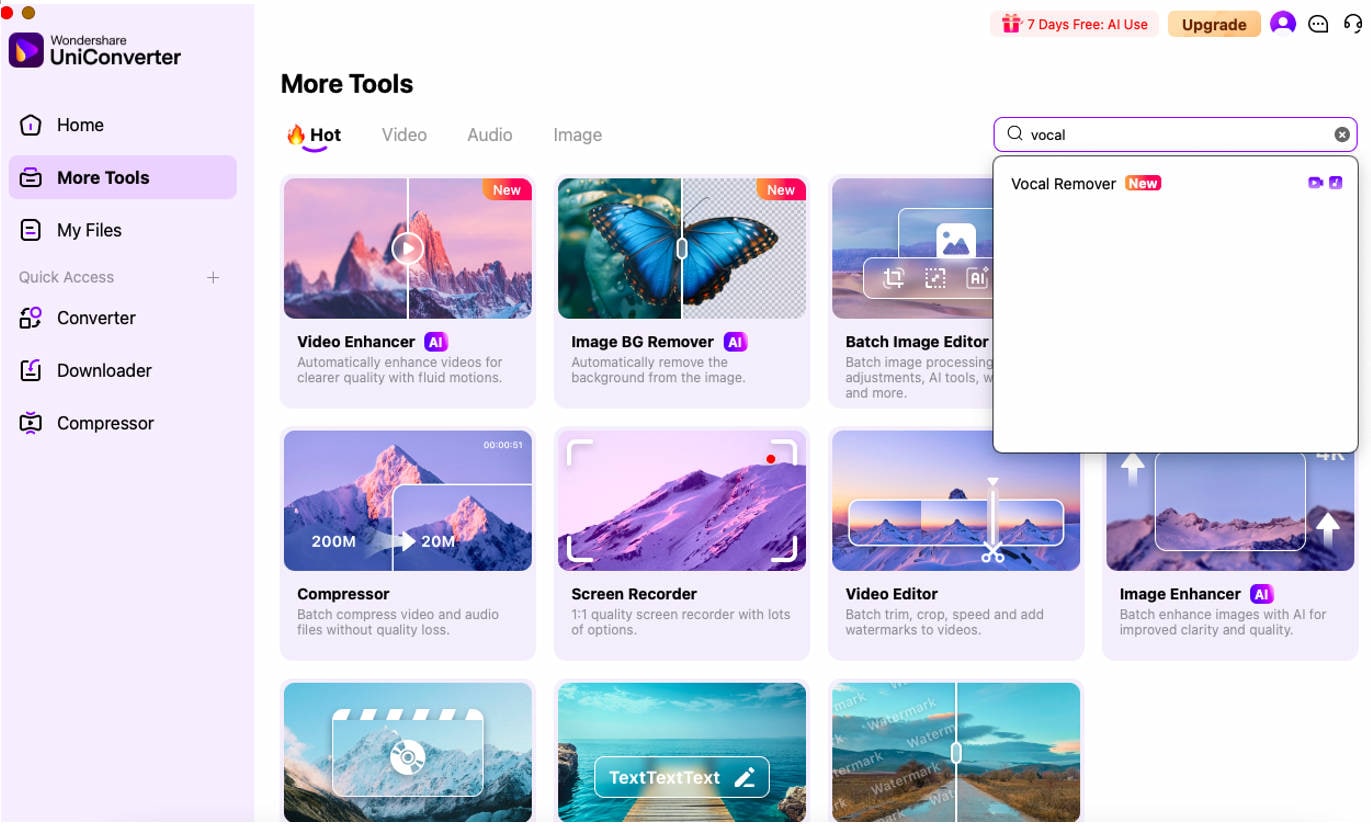
Step 2
When you reach the editor, you can add audio or video files that need to be edited. Make sure that videos without audio cannot be added to the software. Upon adding the file, you will get the option to extract either the instrumental version or the vocals of the file.
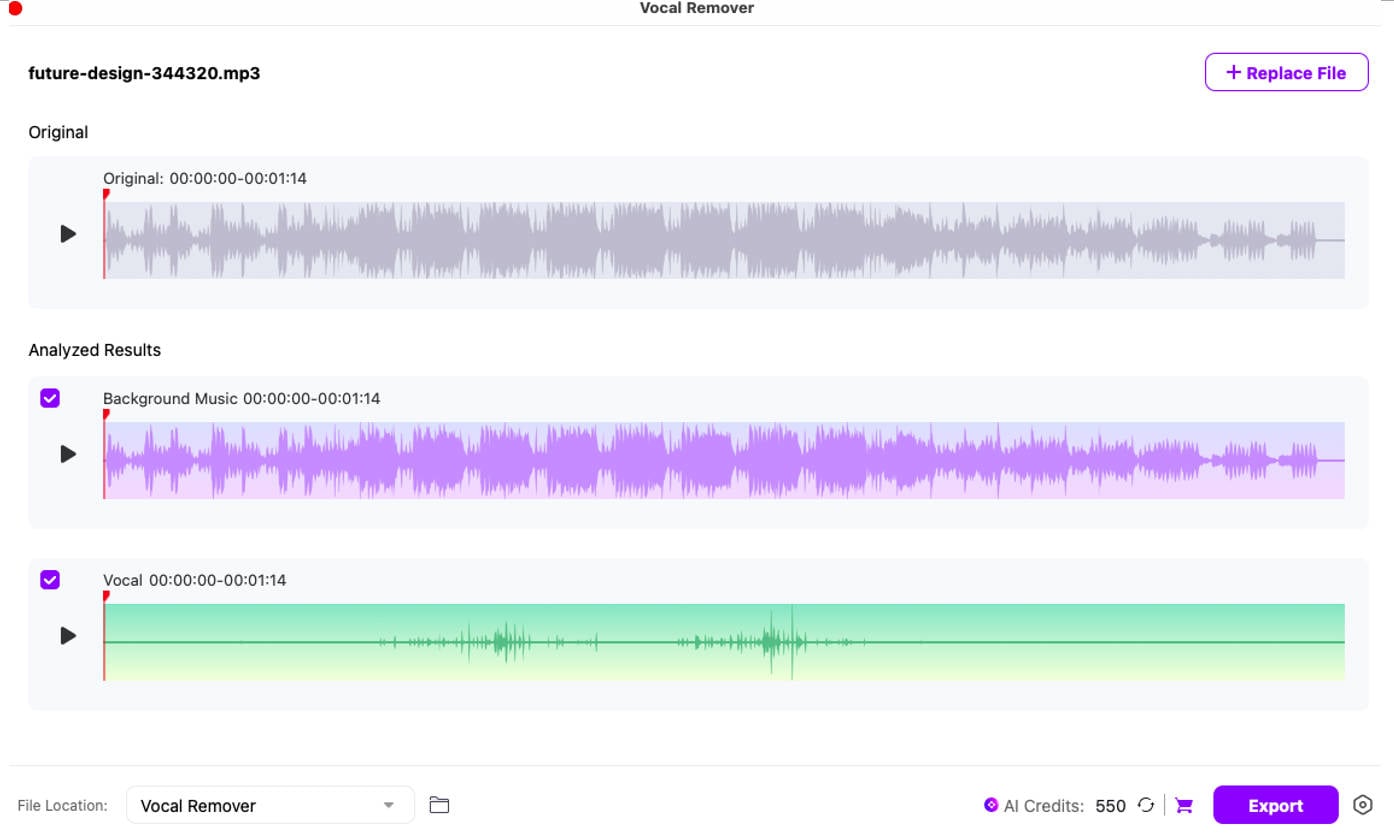
Step 3
Click on “Export” in the bottom right corner of the screen, and the file will be downloaded to your device instantly.
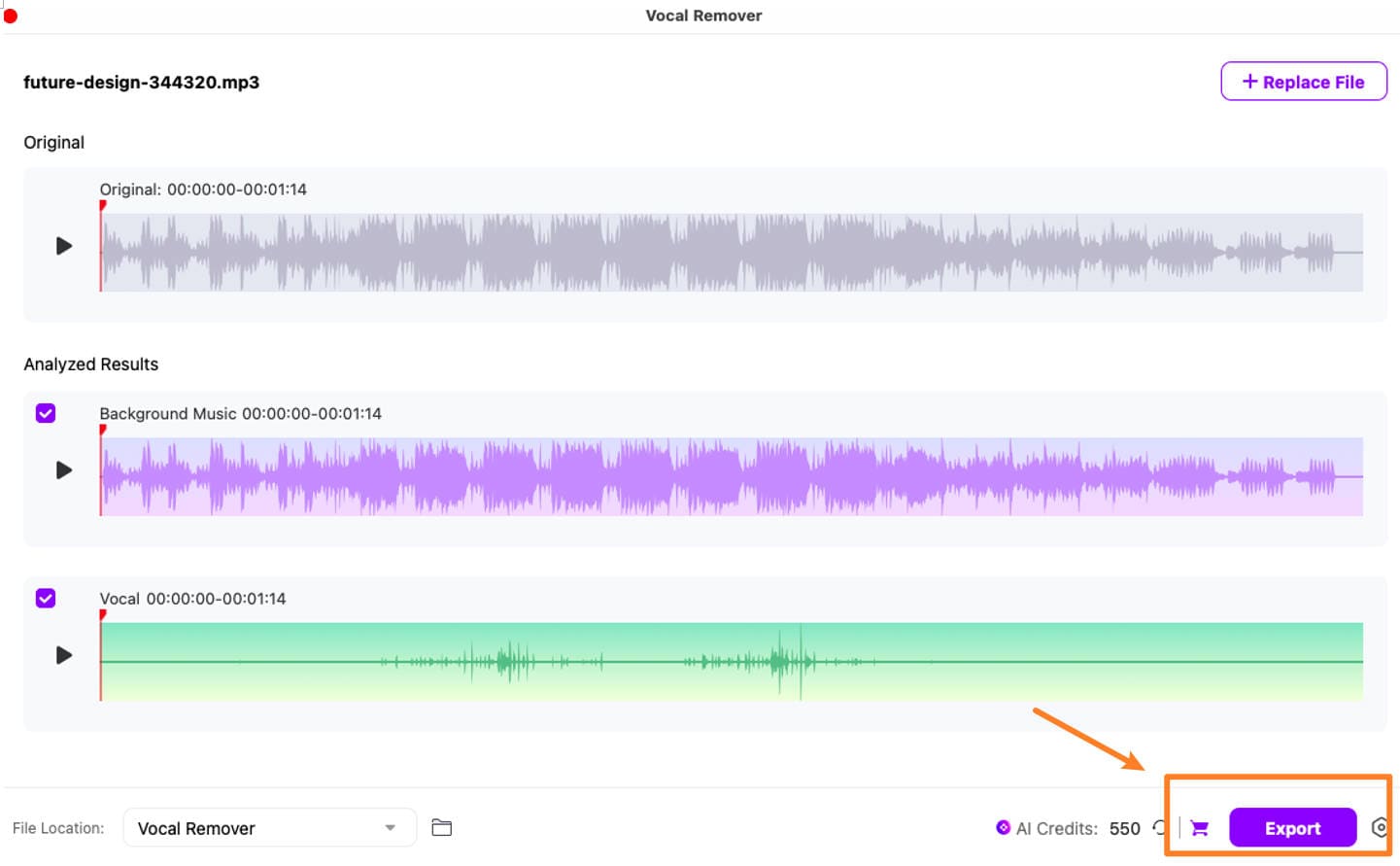
UniConverter helps you to create these instrumental and vocal versions of files so that you can use them for music covers or karaokes. UniConverter is free to use, and you can download it from the official WonderShare website for free.
Conclusion
Music geeks are always on the lookout for the ideal song lyrics. That’s why we have summed up the best tools to get song lyrics for free. Say goodbye to endless searching for the ideal lyrics. For those of you who want to create an instrumental version of the music, try UniConverter for free and start your journey as an artist today! You can create mesmerizing beats from scratch or input your favourite song to create an instrumental cover. The best part? UniConverter is lightning fast! You get quality output quickly without interruptions or ads.
Super Easy to Use Vocal Remover for Win and Mac
FAQs
1. How can I find a song without knowing the name?
You can still find the song by entering its artist name, album name, or lyrics into the Google search. If the result does not return the song that you were looking for, try searching for it on the websites mentioned above.
2. Are the free lyrics websites safe to use?
It is safe to use free lyrics websites depending on the sites. However, one should be careful. Limit yourself to reputable sites for lyrics and avoiding opening malicious links.
3. Am I allowed to use lyrics from these sites in the cover videos?
It depends on the copyright status of lyrics, whether they are copyrighted or not. If the lyrics are copyrighted then you can not use them in your cover videos since the code of conduct gets broken.
4. Is it possible to find instrumental or vocal-free songs?
Finding instrumental or vocal-free versions for the songs may not be easy. Using UniConverter, it will be possible for you to remove the vocals in the songs.



