“How to open MP4 file on Android? I recently switched from iPhone to Android and tried to play videos on the device. However, I was unable to perform the activity. Do I have to install any specific app to play MP4 on Android?”
With our videos easily available on mobile with us wherever we go, it’s hard to remember life before smartphones. Nowadays, Android video players do a lot more than what was possible on low-quality cellphones. And with third-party apps from the Google Play Store enriching them further, they offer an amazing viewing experience. So here are some video player apps that can play MP4 on Android really well.
In this article
Part 1. 10 Best MP4 Video Player for Android
Picking the perfect MP4 video player for Android is essential for a smooth viewing experience. For this reason, we have listed the top 10 APK applications here.
1. VLC for Android
VLC is a media player that can play any kind of media from your Android device, not only MP4 videos. The app is similar to VLC media players for other platforms. Moreover, you can navigate the app interface to download subtitles for the MP4 online.
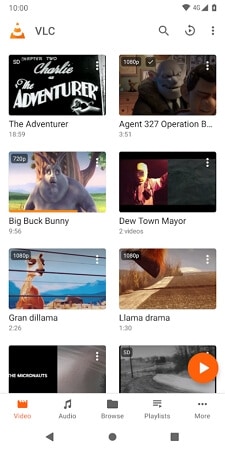
Pros
No ads
Free
Cons
The app sometimes hangs or stops while playing high-quality videos
It takes time to find all MP4 videos on your Android phone
2. MX Player
MX Player is another powerful and well-known media player that supports pretty much all video file formats. Moreover, it supports hardware acceleration and lets you share media files online. The app works on all active Android versions and allows you to download subtitles straight from the interface.
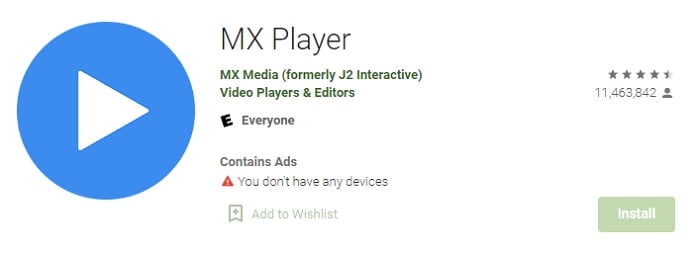
Pros
Free
Multiple features
Cons
Too many ads with the free version
You are required to install different codecs to play videos available in unfamiliar file formats
3. KMPlayer
KMPlayer is an excellent application that can run on Android. It includes a library of video files, subtitles, and media sources for Netflix, YouTube, Vimeo, and other popular video search engines. This application also supports a wide range of media formats.
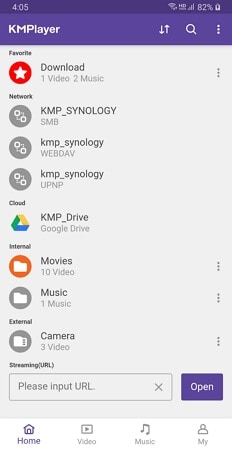
Pros
The app supports videos in HD, 4K, and 8K
Cons
Slow
It generally hangs while downloading subtitles
4. GOM Player
The GOM Player supports every basic media player feature in the book. In addition, the app lets you control the video speed, adjust the encoder settings, and manage the light. It is also lightweight and enables you to organize videos stored on the device instantly.
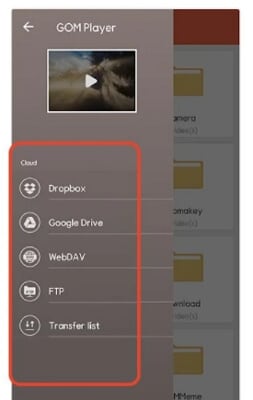
Pros
Easy to use
Imports videos from Dropbox, GoogleDrive, and OneDrive
Cons
Excessive ads
5. PlayerXtreme Media Player
Xtreme is an intuitive MP4 video player for Android. It not only plays any video, but it also supports music playback in various formats like MP3 and AAC. With this app, you can make sure that your phone or tablet can play HD videos without breaking a sweat.
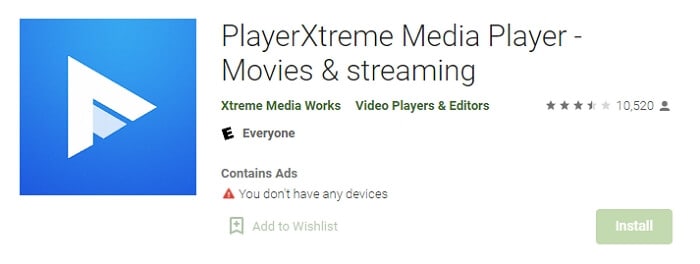
Pros
Supports every popular media format
No storage limit
Cons
Online Streaming crashes the app
Videos in HD lags while playing
6. FX Player
FX Player has a range of features designed to make your MP4 movie viewing experience better. Some of these benefits include pop-up videos, allowing you to watch movies. At the same time, you carry on with your usual day-to-day activities.
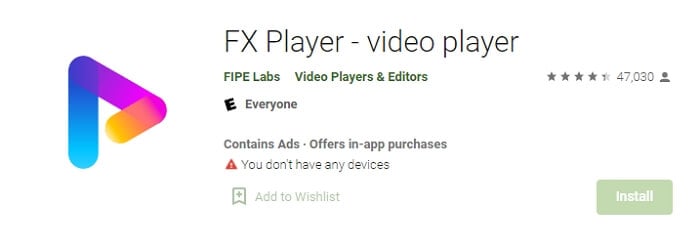
Pros
Converts video formats
Cons
Outdated interface
Intrusive ads
7. Video Player All Format
This app is generally a handy Android File Manager. However, little do the users know that it also works as an excellent MP4 video player. Moreover, you can easily play videos in different formats, whether SD or in 4K ultra HD.
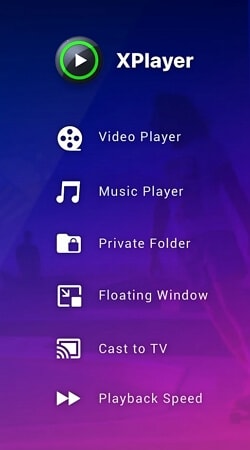
Pros
Hardware acceleration
Easy to control
Cons
Ads pop up when the video is paused, which is generally frustrating
8. RealPlayer
RealPlayer is one of the oldest and most reliable cross-platform media players available today. You can instantly use it to play MP4s, stream videos online, or cast the media across devices.
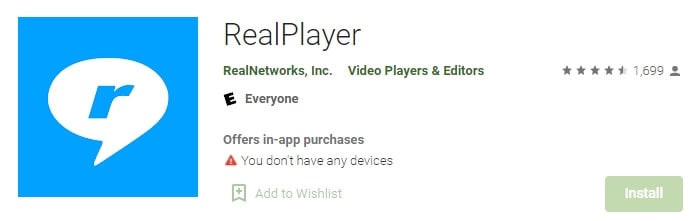
Pros
Multi-lingual
lightweight
Cons
It lacks music settings
Not available for Android versions below 6.0
9. BS Player
BS Player is another piece of software that will significantly decrease the headaches associated with playing a video on an Android device. It generally supports all file formats and provides hardware-accelerated video playback.
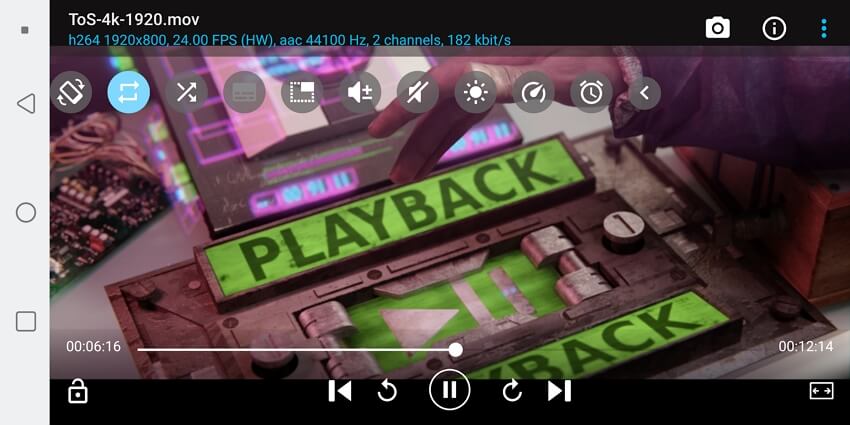
Pros
Cross-platform
Cons
The app runs into trouble finding videos stored in SD card
Too many ads with loud audio, ruining the viewing experience
10. Pi Video Player
It is an all-format media player that supports videos of every quality, such as 4K and 8K. The main features include accessible video playback options, gesture controls, and subtitle download.

Pros
Dark Mode available
Cons
Network Stream not available
It doesn’t support older Android versions
Part 2. FAQs about How to Open MP4 File on Android
Check out the following FAQ section to understand how to open an MP4 file on Android:
1. Why is MP4 not Playing on Android? How to Solve it at once?
The MP4 is not playing on Android due to an unsupported audio codec. Moreover, there is a possibility that the MP4 file could be corrupted. However, you can install the required codec to make the video compatible with the device, no matter the reason.
Still, due to some factors, the Android phone doesn’t support the MP4 format, so we recommend using Wondershare UniConverter to convert the MP4 video to more Android-friendly formats. You can click the Device tab and select Android under the Converter window. After the file conversion, you can quickly play the clip on the phone.
![]()
Wondershare UniConverter — All-in-one Video Toolbox for Windows and Mac.
Convert videos/images in 1000+ formats at 90X faster speed than other tools.
Batch compress videos quickly without quality loss.
Easy-to-use Editor makes everyone edit videos wihtout any hassle.
The Auto Reframe utility can resize the video’s dimensions automatically.
You can use this tool’s Watermark Editor to add or remove text and image-based watermarks from a video.
Its Smart Trimmer instantly removes silent parts from a video without any effort.
2. What is the best MP4 player for Android? VLC or MX Player for Android?
We have shortlisted the top 10 Android apps in Part 1 of this tutorial. You can access any one of them to play your MP4 videos. However, in the end, it all depends on your requirements and accessibility.
Still, when it comes to the VLC player and MX player, both have some great things going for them regarding their individual features and compatibility. Nevertheless, if you are looking for a dedicated Android MP4 video player, MX is the obvious choice, but the free version does come with intrusive ads. On the other hand, VLC is ad-free, but it generally lags while playing HD videos.
Summary
Each MP4 video player for Android listed in this article comes with a unique set of features that could attract an individual user. Still, if you cannot play MP4 on your Android device, we recommend using the UniConverter to change its format before playing it again. If you find this article to be helpful, then suggest it to your friends and family.

