"What is the best VR video converter? I wish to watch a 3D movie, and I do not know where to start."
The VR technology provides a unique set of sensory experiences to the audience while playing games or watching videos. 3D films are most compatible with a Virtual Reality device, which you can create using a VR video converter. Read this article to learn about the best VR video converters and how to do a free 3D movie maker software download!
Part 1. What is VR and what are the common VR headset?
Virtual Reality or VR is a revolutionary technology that provides a simulated experience to the users through a VR headset. With 3D, you were initially able only to see the picture or games, but now you can interact with the characters inside the screen with VR. Besides, you can use the VR headset to view 3D movies!
Following are the most common yet effective VR headsets available on the market:
- Playstation VR
- Valve Index
- Samsung Gear VR
- Oculus Rift S
- HTC Vive
Part 2. Top 5 VR video converters to make 3D movie for Windows & Mac
You can make 3D movies using a VR video converter on your Mac or Windows system. This part will share information on the 5 best conversion software.
1. Wondershare Ani3D
The Ani3D is the best VR video converter to make 3D movies on all desktop computers. The software is fast and user-friendly!
Following are the key features of Ani3D:
- Video processing is fast, and the processing time of a single video is 1:1 with the length of the Video.
- VR 3D Video Converter is perfectly adapted to Meta Quest 2. You can convert any favorite video into 3D and then watch it on VR devices.
- It's easy and convenient to operate with a very clear option interface.
- Video processing can be finished within 3 steps: upload video, convert, and export.
- Ani3D allows users to import, convert or export 5 video files simultaneously.
Pros
Generate videos with one click
Support batch operation
User-friendly interface
1:1 processing speed
Cons
Not so far.
Wondershare Ani3D - Convert from 2D to 3D videos, from good to great.
- Lets you create 3D videos in 5 minutes.
- The processing time of a single video is 1:1 to the video length.
- Convert any video you like to 3D and watch it on your VR device.
- Simple and convenient operation, completed within 3 steps.
- Support batch operation.
2. VideoSolo Video Converter Ultimate
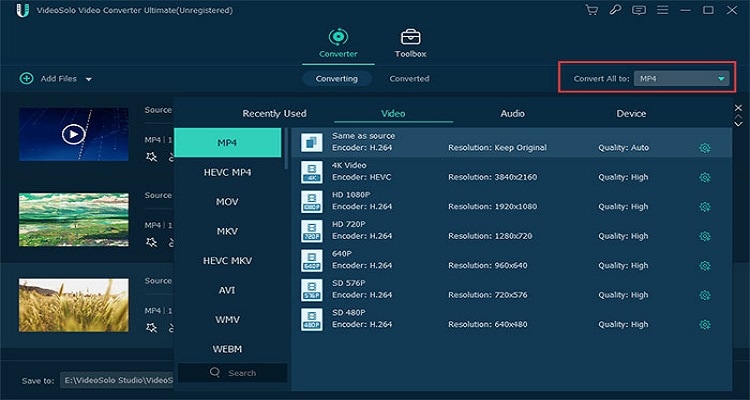
Videosolo converter is available on Windows and Mac systems and offers 3D video conversion.
Key features:
- It supports various video formats.
- The software is compatible with popular VR headsets.
- You can optimize the 3D video's brightness, contrast, and saturation.
- VideoSolo converter lets you merge multiple 3D videos into one!
- The Video Compressor function is also available to resize 3D/VR movies.
Pros
It offers 6x rendering speed.
The tool supports over 200 file formats.
Easy to use!
Cons
Pricey!
The Mac version is incredibly outdated.
3. Pavtube Video Converter Ultimate

Pavtube is a simple conversion tool that supports 3D movie conversion!
Key features:
- The batch processing function is available.
- You can edit videos, such as trim, crop, merge, and split files.
- It is compatible with all HD and SD videos.
- The tool supports all audio formats as well.
- You can also add subtitles to videos with the software!
Pros
It supports multiple mobile devices.
The tool is compatible with older versions of Windows.
Cons
It only runs on Windows systems!
Slow!
4. MacX Video Converter Pro
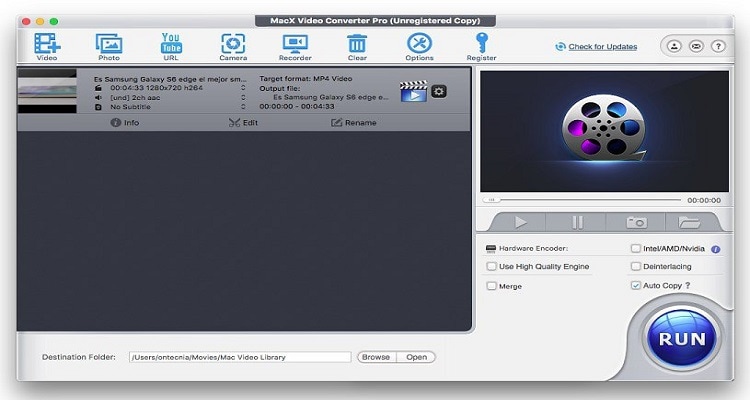
It is a dedicated 3D movie conversion software for Mac systems!
Key features:
- You can export 3D movies in UHD 4K, 5K, and 8K.
- The tool can decode and encode / files.
- Mac X video converter is capable of resizing 3D videos in 4K resolution.
- It enables you to convert 3D movies to any other format.
- You can record movies as well.
Pros
5x conversion speed!
It maintains video quality even after compression.
Allow you to download videos online!
Cons
It doesn't support Windows systems.
The tool has limited 3D movie editing features!
5. UFUWare 2D to 3D Converter
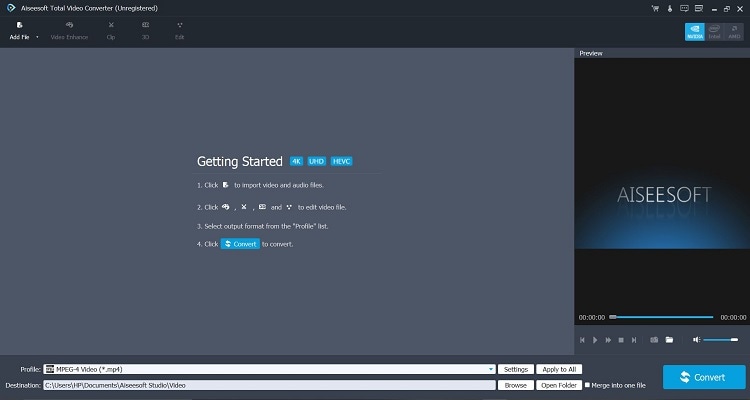
It is a revamped software that can convert 2D movies into 3D in a matter of minutes!
Key features:
- It offers multiple 3D options!
- The tool supports 4K videos!
- Batch conversion is available.
- It is optimized for several devices, such as iPhone, iPod, and Android!
- A built-in video player is also available.
Pros
10x processing speed!
90-days money-back guarantee!
Free trial!
Cons
Limited editing tools
Lesser known software!
Part 3. 3 free 3D cartoon movie maker softwares recommended
If you wish to make animated 3D movies from scratch, then this is the section for you. First, we will disclose the top 3 free 3D cartoon movie maker software.
1. Animiz

TrustScore: 100%
Compatibility: Windows
Keyfeatures:
- The tool offers lively animation effects.
- Multiple free video assets are available.
- You can add captions or voiceovers to the video.
- It lets you export videos in 6 different file formats.
- The multi-track timeline function is also available!
User Review:
"It is very affordable, and at the same time, the interface is very user-friendly."
—By Faith Melanie
2. Adobe Character Animator
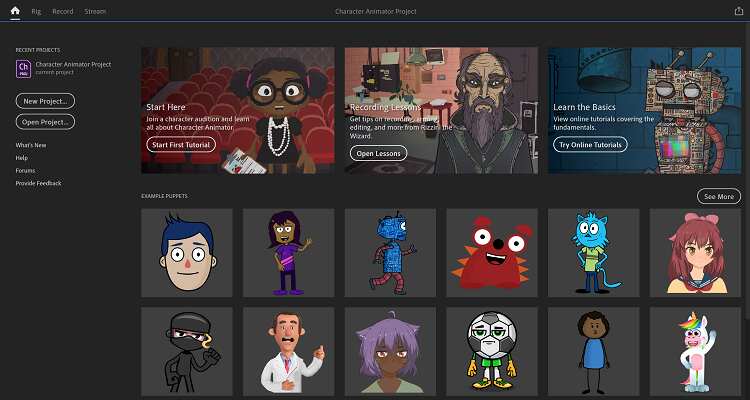
TrustScore: 100%
Compatibility: Windows and macOS
Keyfeatures:
- The time-stretching keyframe function is available!
- You can customize your character.
- Motion capture function is also accessible.
- You can use the Facial motion capture feature as well.
- It lets you create a 2D cartoon or virtual reality character.
User Review:
"A fun and easy way to make characters come to life."
—By Roxanne Helmsley
3. Crazy talk
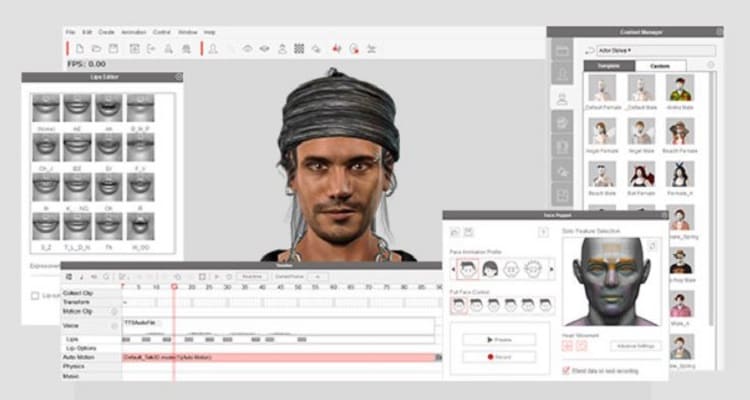
TrustScore: 90%
Compatibility: Windows and macOS
Keyfeatures:
- You can turn photos into real 3D or classic 2D heads.
- It lets you customize accessory designs.
- 2D / 3D auto motion libraries are available.
- The tool supports video formats up to 4K.
- You can use the 3D motion key editing function to control expressions.
User Review:
"Great 2D animation software for both illustrator and those who don't have drawing skills."
—By Terrell Lynn
Part 4. How to convert movie to 3D effortlessly?
Here are the steps to manage the Ani3D to convert 2D movies to 3D.
How To Convert 2D to 3D Video With Ani3D?
Step 1 Import files and select your desired feature
Click Add files, import video files, and choose Split Depth Video or VR 3D video.
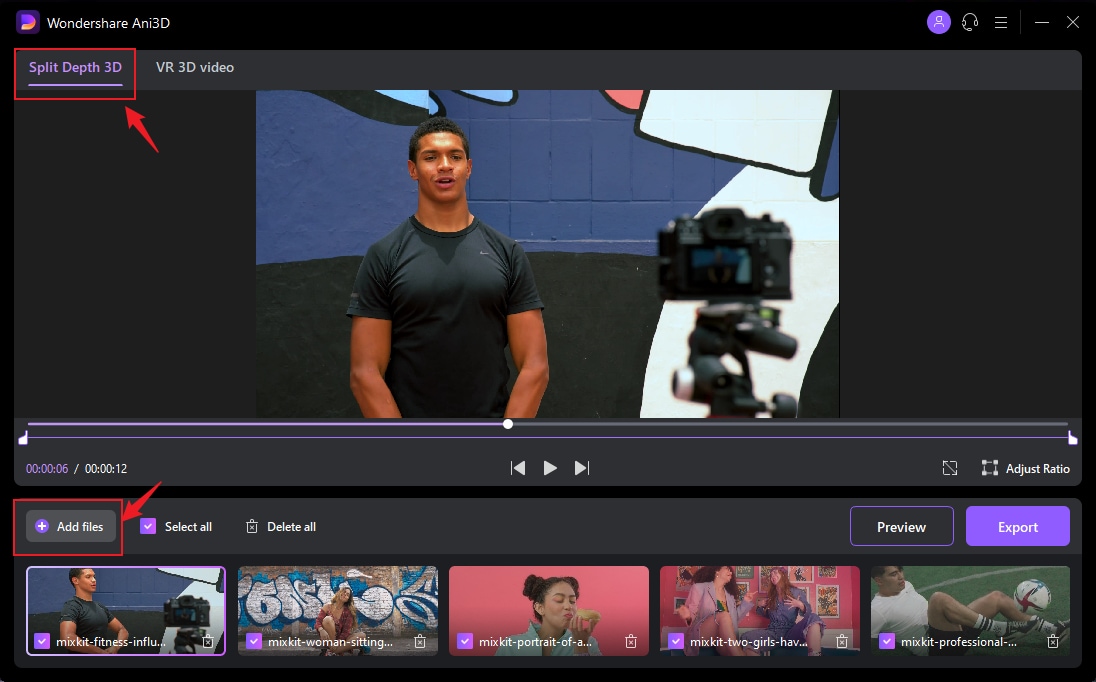
Step 2 Preview the converted video
Click the Preview button and take a quick glance at the converted video.
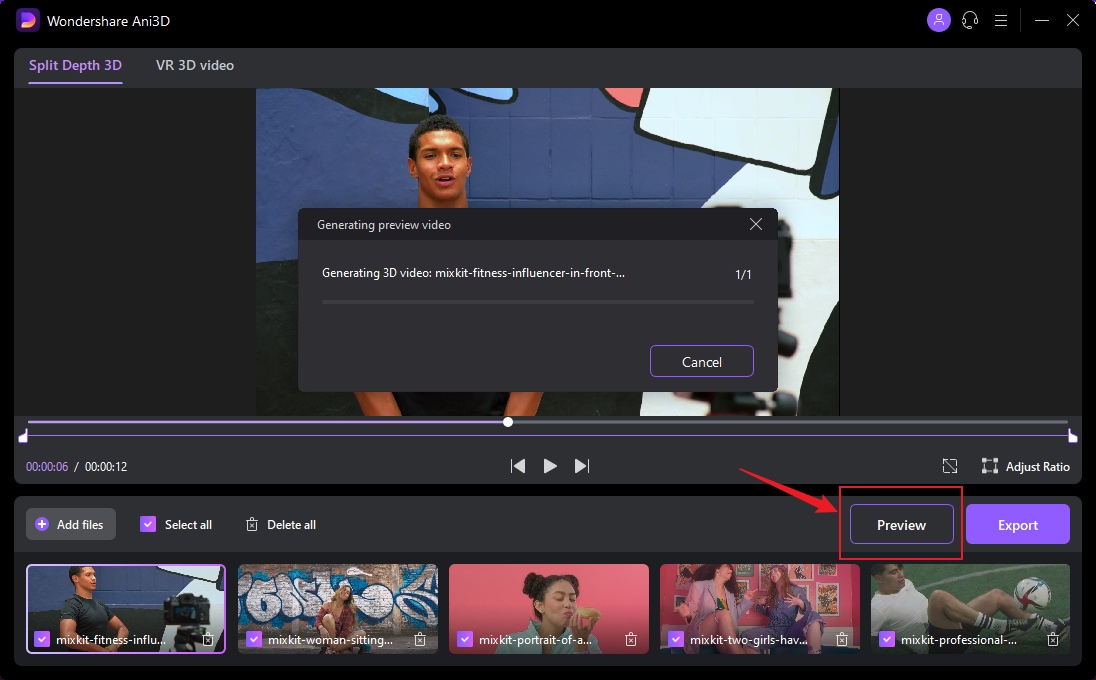
Step 3 Export video
After previewing the video effect, click the Export button to run the complete video conversion and then save the Video; You need to select device parameters before exporting when converting VR 3D video.
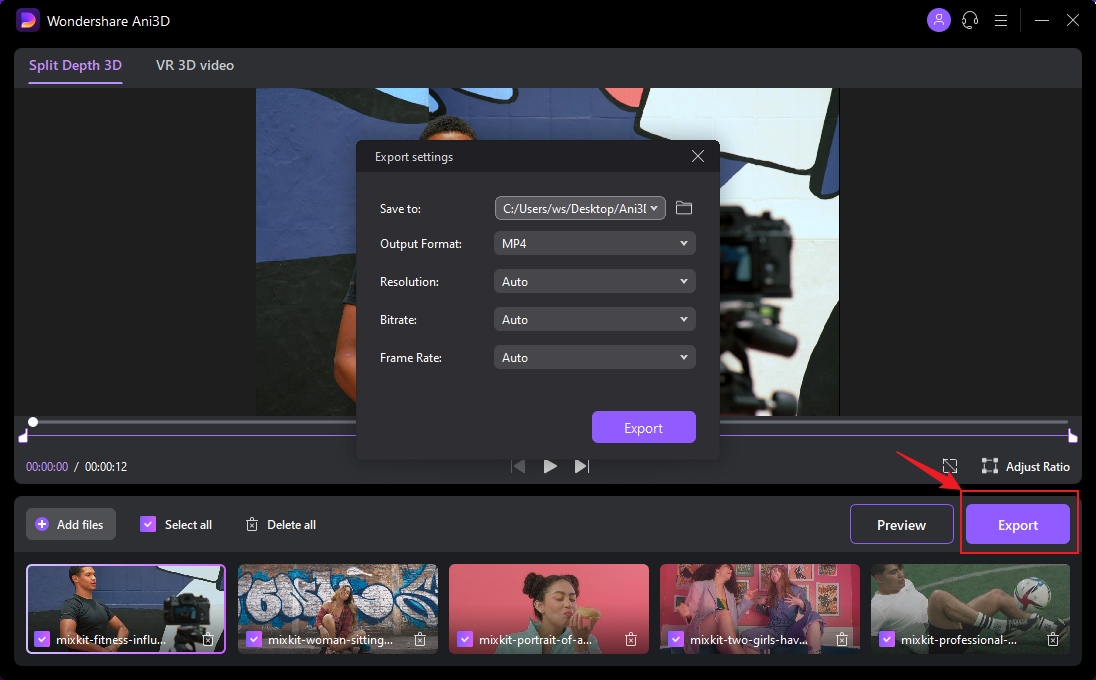
Part 5. Frequently asked questions about VR video converter
If you still have any queries related to managing VR video conversion, then follow this section.
Q1: How do I convert video to 360 videos?
You can access the Wondershare VR Converter function using the Toolbox utility to convert video to 360 videos. The steps are as follows:
- Open the Ani3D
- Click on Toolboxand access the VR Converter.
- Add file to the interface, and select the 360 2D or 3D.
- Click on Convertand save the file.

Q2: How do you make a VR 180 video?
The Ani3D's VR Converter tool lets you make VR 180 videos in no time!
Q3: Does YouTube support 360 videos?
Yes, YouTube lets you upload and play 360 videos.
Q4: Can I watch 360 videos on my phone?
Yes, Android and iOS devices offer the Panoramic mode to view 360 videos with ease!
Part 6. Conclusion
VR enables a fun new way and realistic approach to view movies or playing games from the convenience of your home. This article has discussed the top platforms to create 3D movies out of conventional 2D films. Moreover, we have shared the names of the best cartoon animation software available on the internet. In conclusion, we recommend using the Wondershare Ani3D to create not only 3D movies but also 180/360 VR videos quickly, thanks to an intuitive interface.
* Some of the above codec formats may need to be supported by system.



