"How to add subtitles to a movie? I wish to understand the movie"s dialogues more efficiently, but I do not know how to put subtitles in movie."
When you are watching a movie in a foreign language, you might fail to understand its dialogues. In that case, subtitles play a vital role in thoroughly familiarizing the movie"s story and characters. However, if you do not possess any technical aspect of subtitles, you probably don"t know how to add subtitles to a downloaded movie. This post will share how to add subtitles to a movie permanently using the best software.
Part 1. How to add subtitles to a movie easily?
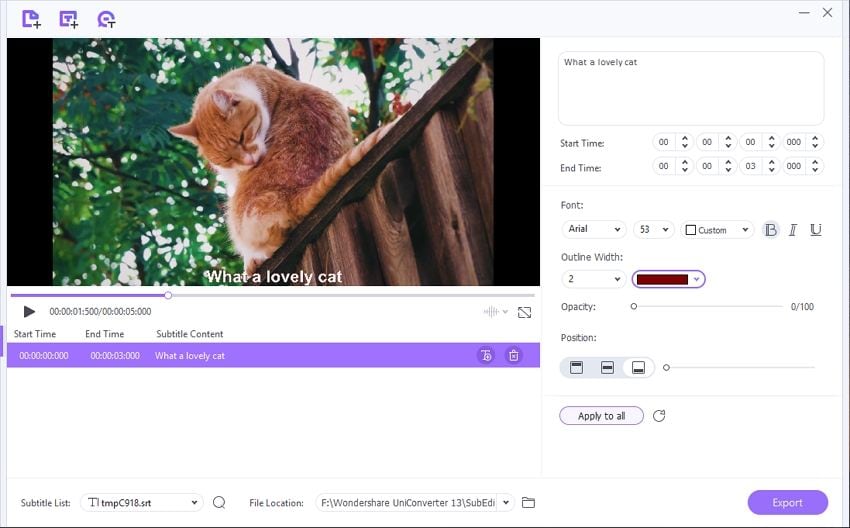
If you wish to add subtitles to your downloaded movie without any hassle or acquiring technical knowledge, then Wondershare UniConverter is the best choice. The software, which is compatible with macOS and Windows, offers a Subtitle Editor that lets you do all sorts of things with the subtitle file.
Moreover, with the Subtitle Editor, you can download the subtitle file and easily modify it by managing the font size, color, and type. Not only that, but you can also create custom subtitles. Besides, if you feel that the subtitles are not in sync with the movie, the software will allow you to synchronize them. One other significant feature of this tool is that it generates subtitles automatically.
Method 1: Make subtitles for a movie by creating subtitles as you like.
You can modify the subtitle files using UniConverter's Subtitle Editor and applying the steps stated in the list below:
Step 1 Access the UniConverter Subtitle Editor.
Launch the software, and click on the Toolbox icon. From there, select Subtitle Editor.
Step 2 Add the movie and create subtitles.
Click on the +/Add button to import the movie. Once the file is uploaded, click on New, insert the subtitle content, and adjust the start/end time and position.
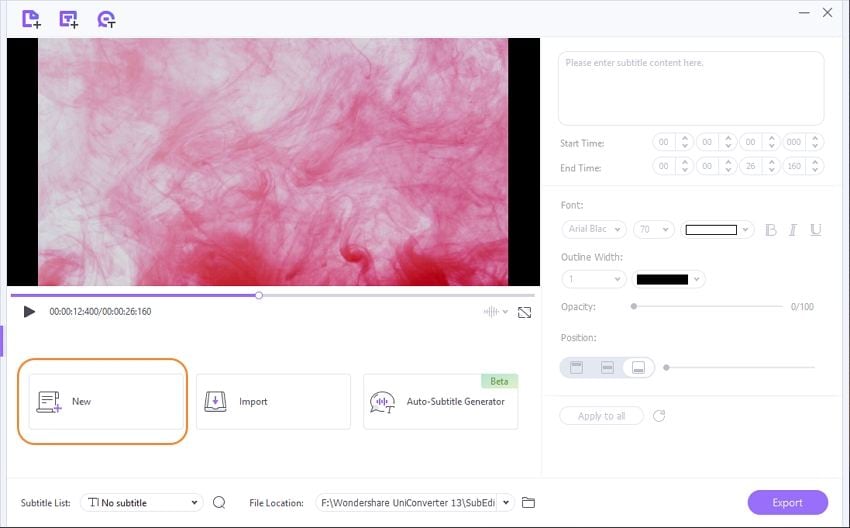
Moreover, you can set the font size/color/type and the opacity. After fixing all the features, click on Apply to all.
Step 3 Export the movie with new subtitles.
Finally, select the new File Location for the movie on your desktop and click Export to complete the process.
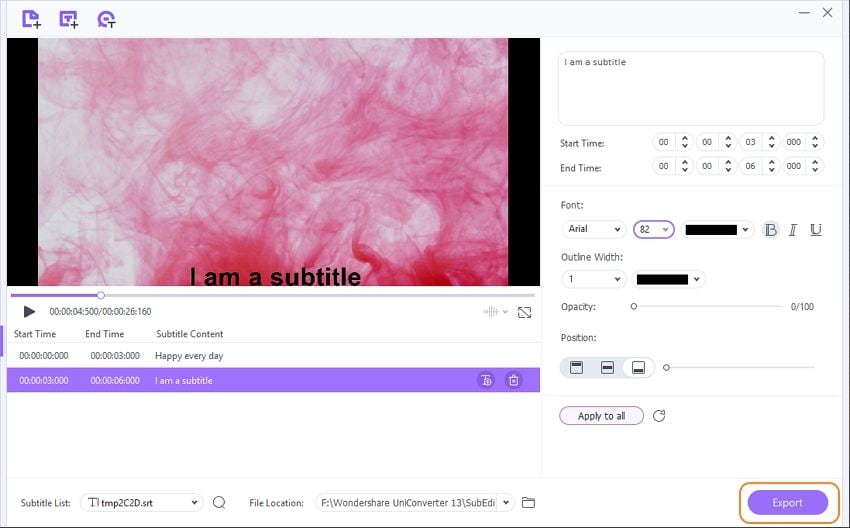
Wondershare UniConverter — Best Movie Subtitle Editor for Windows and Mac
Add subtitles to movies including MP4, MKV, AVI, MTS and any other media file.
Create custom subtitles, or download and modify subtitle files (font, color, size) and synchronize them with your movies.
Transfer movie files from laptop to iPod, iPhone, Android, and other devices quickly.
Compress movie files of large size with just one click.
90X faster conversion speed to convert your movies to 1,000+ video formats without quality loss.
Method 2: Put subtitles in a movie by importing or downloading subtitle files.
You can import an existing subtitle file to the film, which you have downloaded from any online subtitles library. The steps are as follows:
Step 1: Import subtitles to the movie.
After opening the Subtitle Editor, add the video, and click on the Import button to add the already downloaded or created subtitle file.
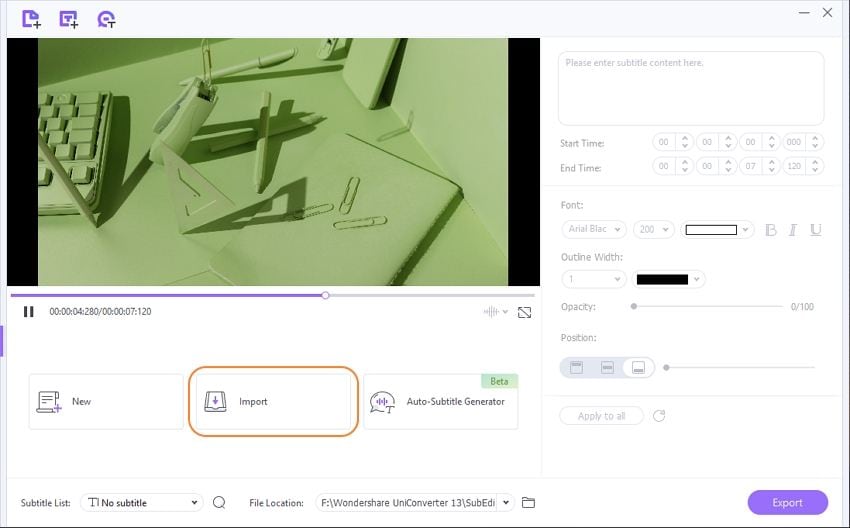
Step 2: Adjust the subtitles and export the movie.
Now, adjust the subtitles and synchronize its start and end time with the film. Select the File Location, and hit Export to complete the proceedings.
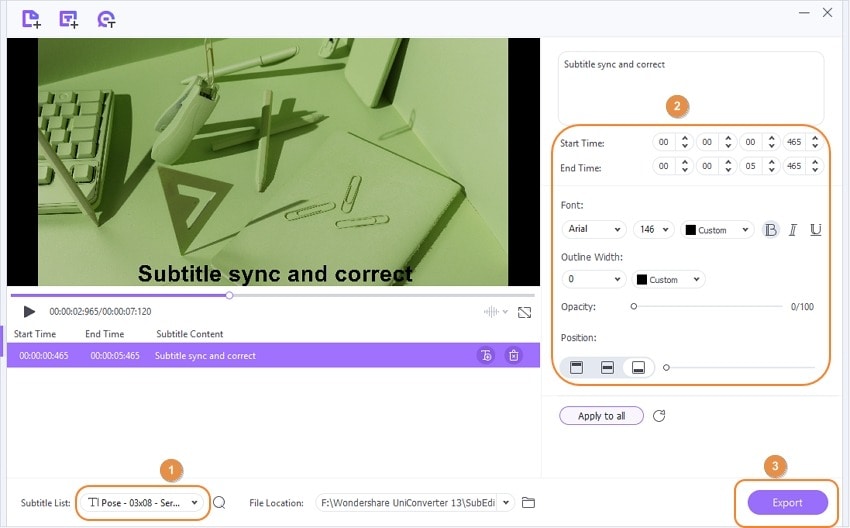
Method 3: Insert subtitle in a movie by Auto-Subtitle Generator.
The UniConverter offers the Auto-Subtitle Generator that automatically detects the video"s audio and creates subtitles for your movie. Here are the steps:
Step 1: Simply open the Subtitle Editor, import the file, and click on the Auto-Subtitle Generator to start the process.
Step 2: Once the software completes the process, click on Export, and download the film to your system.
The UniConverter provides a comprehensive set of tools to manage or create subtitle files for your movie or video.
Part 2. Where can you download subtitles for free to add subtitles to a movie?
Before understanding how to add a subtitle file to a movie, it is vital to know about the free subtitle library platforms. This section will disclose the names of the renowned websites.
1. English Subtitles
Rating: 4.7
Supported systems: Windows, Mac, Android, iOS
Pricing: Free
As the name suggests, this forum only offers subtitles in the English language. However, you will find content for newly aired films and tv series instantly.
Pros
Simple to navigate.
Subtitles of new films and shows are available.
Accessible across all platforms!
Cons
Too many ads!
It only offers English subtitles.
2. Addic7ed
Rating: 4.7
Supported systems: Windows, Mac, Android, iOS
Pricing: Free
Addic7ed has a social media presence that makes it easier to determine what type of subtitles are uploaded on the site. In addition, you can open the platform using any desktop or smartphone browser.
Pros
You can join the Addic7ed team!
Free!
Latest subtitles!
No ads!
Cons
The Community Forum is not engaging.
3. OpenSubtitles
Rating: 4.5
Supported systems: Windows, Mac, Android, iOS
Pricing: 10 EUR/year with no ads
OpenSubtitles is perhaps the most famous forum to download subtitles for free. In addition, you can save your movie subtitles in multiple languages, such as English, Portuguese, Arabic, Spanish, Italian, and more.
Pros
Accessible on all platforms.
Multi-lingual!
Free!
New subtitles are added each day!
Cons
Ads.
4. Subscene
Rating: 4.6
Supported systems: Windows, Mac, Android, iOS
Pricing: Free
Subscene offers all the latest subtitles related to your favorite movie or tv show as soon as the content is aired. Moreover, it contains subtitles to older films. Besides, you can upload your subtitle file to the forum.
Pros
Clean UI!
Easy to download subtitles.
Dark Mode.
Free.
Cons
The downloaded subtitles can be out of sync with the movie.
5. Podnapisi
Rating: 3.6
Supported systems: Windows, Mac, Android, iOS
Pricing: Free
The online subtitle library offers content in more than 100 languages. You can find subtitles for all movies, tv shows, and even documentaries from Podnapisi.
Pros
Intuitive!
It offers subtitles stats!
A Community Forum is available!
It is frequently updated.
Cons
Support is non-existent.
Part 3. FAQs about how to add subtitles to a movie
Check out some answers to commonly occurring queries on how to attach subtitles to a movie.
How can I add subtitles to a movie on my phone?
Download the subtitle file from one of the sites mentioned in this article, and open the media player you are using to play the movie. Then, access its Subtitle Importer feature and add the subtitle file to the film using the phone.
How do I add subtitles to an MP4?
If you have an MP4 file, upload it to the UniConverter Player, and click on the Add Subtitle option. Then, select the file from Windows Explorer and add it to the MP4 movie.
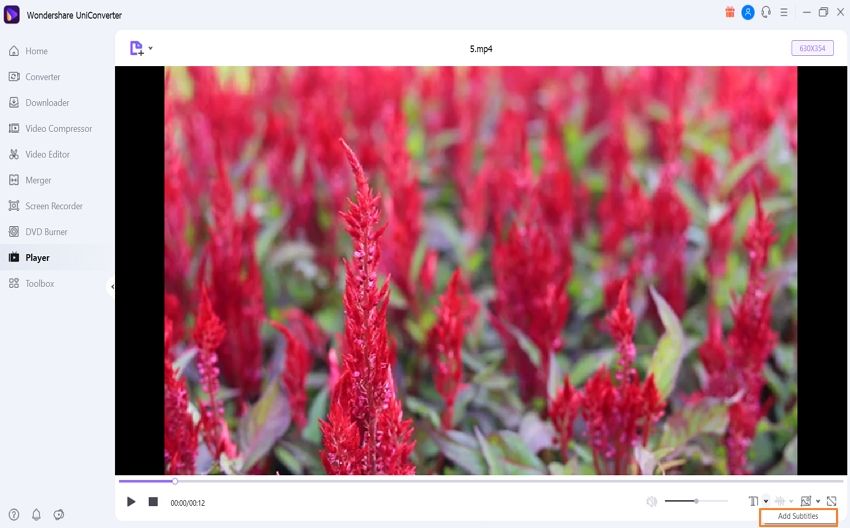
What is the format for Subtitles?
A subtitle file is available in several formats, but the most popular file type is SRT. You can download subtitles in other formats, including SSA, SBV, VTT, and TXT.
How do I put Subtitles on a movie and TV Windows 10?
You can use the UniConverter"s Subtitle Editor from the Windows 10 PC and add or modify the subtitles on a movie. The software also lets you create new subtitles and provides the means to generate accurate subtitles automatically.
Part 4. Conclusion
See how easy it is to manage subtitle files. With the Wondershare UniConverter"s Subtitle Editor, you can instantly learn to add subtitles to a movie. Moreover, now you know which platform to access to download already adjusted subtitles for your film. If you find this guide on putting subtitles in a movie helpful, feel free to share it among your peers.

