"Which is the best video player for Windows 10? I aim to watch an HD movie with my friends during the weekend and looking for the top movie player for Windows 10 suggestions."
If you use an outdated media player, then there is a chance that you will face lag issues while watching movies. It could ruin the entire film-watching experience. For this reason, it is vital to use a stable and modern movie player for Windows 10. This article will share how to judge the best movie player for windows 10 to view high-definition movies!
Part 1. 5 best movie players for Windows 10
See our top 5 suggestions for the best movie player on Windows 10 here!
1. Wondershare UniConverter video player
The UniConverter by Wondershare is a versatile software. It is not only complete editing software that changes file formats of media files but also a high-quality movie player. You can access all these functions on your Windows and Mac systems. And it offers original quality video conversion at an excellent 90x speed. Additionally, the movie player can run all kinds of videos, no matter what the format. The notable file types the UniConverter supports are MOV, MP4, MKV, AVI, WMV, and more. Besides, it supports HD, 4K, and 8K movies!
See what must-have features the UniConverter movie player has to offer:
- The software can Compress videos without damaging the original quality. In addition, it accurately estimates the reduced movie file size.
- Speed up or slow down your movies with one click.
- Add any subtitles to the movie to enjoy!
- It allows you to add multiple movie files to the Playlist to watch.
- The Video Editor's functions include trimming, cropping, adding effects, and adjusting the video's audio.
What users say:
"I used Uniconverter for personal purposes. I had some 8mm film home movies converted to digital files. The vendor gave me .vob files. I really wanted .mp4 to share the files online. Uniconverter worked perfectly and allowed me to post my movies online to share with friends and family. Very satisfied and will use again."
Wondershare UniConverter - Best Movie Player for Windows and Mac
Play movies of any format at HD/4K quality smoothly.
Download videos from more than 10,000 sites with a recording option.
Transfer video and audio files to iPod, iPhone, Android, and other devices.
Adjust the movie speed and subtitles when play the movie.
100% automatically remove the background of your videos.
Intelligently identifies the actions in your video and reframes the clips for different aspect ratios.
Original quality video conversion with full GPU acceleration. 90X faster conversion speed.
2. VLC Media Player
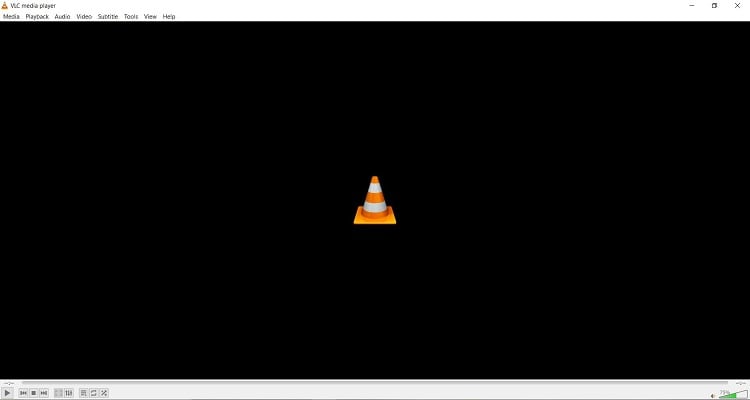
VLC is one of the prevalent movie players for all platforms!
Key features:
- It lets you customize the software.
- The media player has hardware decoding.
- You can apply audio and video filters.
- It streams videos as well.
- You can download subtitles straight from the interface.
Pros
Cross-platform
Supports all formats
Editing features are available
Free!
Cons
Lags and crashes while playing HD videos
Trouble reading DVDs
What users say:
"VLC has been (paradoxically) the most versatile and lightweight Windows media player for as long as I can remember."
3. CyberLink PowerDVD 20 Ultra
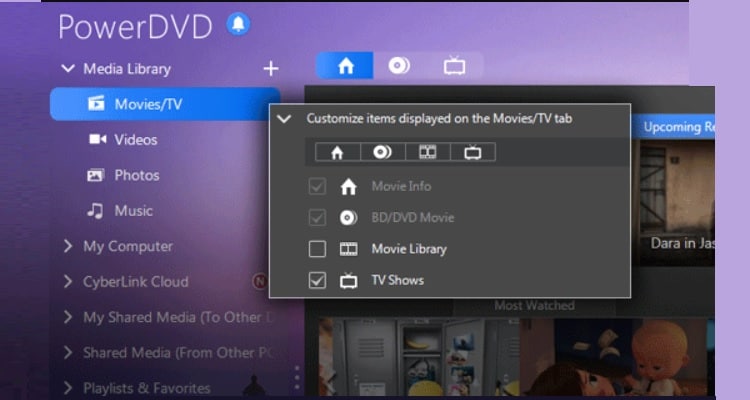
PowerDVD is another robust product offered by Cyberlink to play movies!
Key features:
- It plays 4K and 8K videos.
- The platform supports all major formats.
- It lets you cast your media library to any device, such as TV.
- The software offers customizable thumbnails.
- You can stream content on the internet using the movie player.
Pros
Powerful
Supports 120 and 240 fps
It offers high playback quality
Works on all devices
Cons
Expensive!
It sometimes glitches!
What users say:
"It does everything that I needed to do, especially when I'm watching movies or if I have to edit very content with the product."
4. GOM Player

GOM Player is a simple movie player that offers a wide variety of features:
- You can play 360° VR videos with the tool.
- It offers a subtitle library.
- The tool supports 4K UHD movies.
- You can add codecs to the movie player.
- It supports many file formats, including AVI, MP4, MKV, MOV, FLV, and WMV.
Pros
Simple UI
Fast
Excellent customer support
Inexpensive
Cons
No 4K playback with the free version
Ads
What users say:
"Interface is easy to navigate and is better than many other free and paid alternatives."
5. Kodi
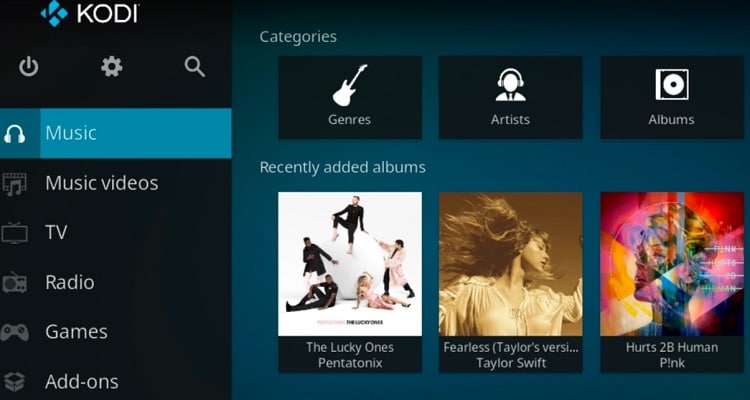
Key features:
- It enables you to play games.
- You can watch movies online using Kodi.
- It also offers a web interface.
- The platform offers various add-ons!
- Kodi lets you watch and record live TV!
Pros
Cross-platform
Open-source
Light
Beautiful interface
Cons
Challenging to use for beginners
Non-existent customer service
What users say:
"This program can not be missing on any PC, and it is very beautiful with templates that give an attractive interface to your PC, to play movies, videos, mp3, and much more."
Part 2. Wondershare UniConverter vs. VLC Media Player
This section will compare the two famous media players, namely Wondershare UniConverter, and VLC Player.
Software |
UniConverter |
VLC Player |
| Video Formats | Supports 1000+ formats | Depends on the OS |
| Play HD & 4K | √ | √ |
| Play DVDs smoothly | √ | × |
| Play audio with no limit | √ | √ |
| Ads-free | √ | √ |
Here is another comparison table on the playing screen options the two apps offer:
Software |
UniConverter |
VLC Player |
| Add Subtitles | √ | √ |
| Adjust Audio | √ | √ |
| Capture Screen | √ | × |
| Full Screen | √ | √ |
| Converter | √ | √ |
| Downloader | √ | × |
| Screen Recorder | √ | × |
Try the best Movie Player — Wondershare UniConverter for free now!
Over 3,591,664 people have downloaded it to try the advanced features.
Part 3. How to watch movies in any format with UniConverter video player?
Step 1 Access to UniConverter Video Player.
Download and install the UniConverter software, and run it by clicking on its icon. Then, click on the Player tab to access the media player window on the left of the interface! Now click on the Open File tab available in the middle of the interface to import the movie to the UniConverter.
Step 2 Enjoy the movie.
It will automatically play your movie after you add the movie file to the interface. You can add more movies to the Playlist to watch at once. Besides, UniConverter allows you to adjust the video speed when you enjoy the film. If the movie you watch doesn't have subtitles, you can import subtitles to it by clicking Add Subtitles. And you can turn off the subtitles whenever you want.
Part 4. FAQs about windows movie player
Learn some more information about the best movie player for Windows 10 here!
*Which is the best video player for Windows 10?
The Wondershare UniConverter movie player is the best video player for Windows 10 systems due to its smooth interface and the ability to play UHD videos without lag!
*Is VLC good for Windows 10?
VLC is a reliable choice for Windows 10 as it is open-source and frequently updated!
*What is the default video player for Windows 10?
The Movies & TV app is the default video player for Windows 10.
*Can VLC play DVDs from any region?
If the firmware on the DVD is unlocked to region-free, then the VLC player will play such DVDs. Otherwise, it would be improbable!
Part 5. Conclusion
Though VLC is convenient and free, it lags in offering modern movie playing standards. Additionally, the player frequently crashes when running high-quality movies. On the other hand, the UniConverter is par with the current levels and offers a smooth movie-watching experience on Windows and Mac computers! We hope you will decide which is the best video player for Windows 10 after reading this tutorial.


