It is more convenient to watch movies on an Android or iPhone video player. However, the default media players on both platforms might not play your movie due to format incompatibility. Under such circumstances, you can use a third-party media player. Pls read our guide to know which is the best video player for Android and movie player for iPhone.
Part 1. 8 best video player for Android & iPhone
This section will explain all the highs and lows of the top 8 media players available on Android and iPhone devices.
*Top 5 video players for Android
1. VLC for Android
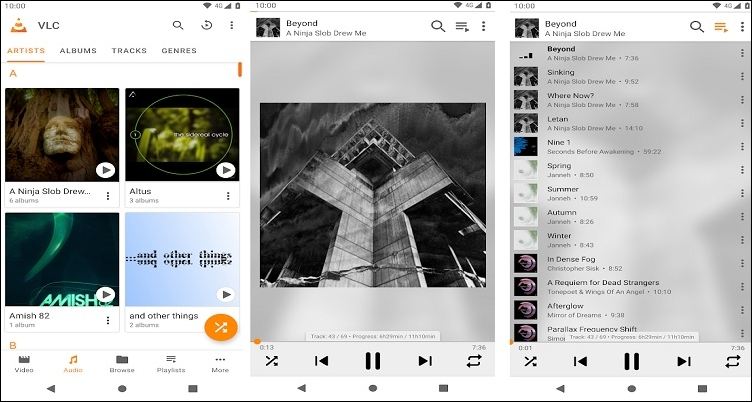
Undoubtedly, VLC is among the famous cross-platform media players. The key aspect of the tool is that it enables you to change the movie file format. Moreover, it plays network streams. Besides, it supports all video/audio file types and lets you download subtitles straight from the interface.
Pros
Simple interface!
Free!
Cross-platform!
It contains all codecs.
Cons
The app crashes when you try to use it in the background.
What users have to say:
"The app works nearly perfectly. However, there is a tiny thing that ruins it for me: no gapless playback. I have an entire album that smoothly transitions from one song to the other."
2. MX Player
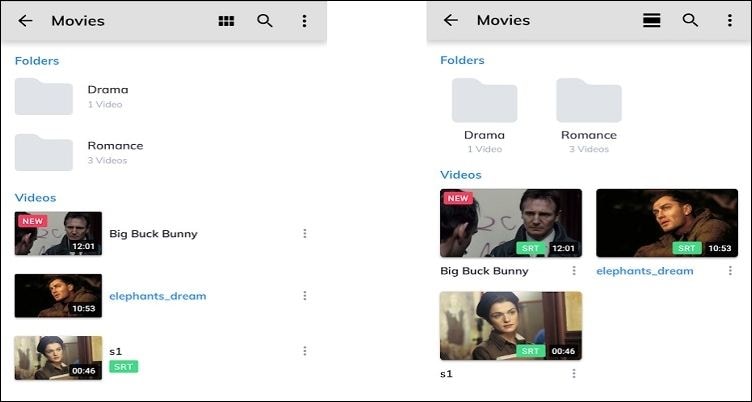
MX Player is a pioneer app in offering playback features on an Android device. It offers several features, such as hardware acceleration, subtitles download, and file sharing. Moreover, you can add various codes to make the movie compatible with the Android phone.
Pros
The free version is comprehensive.
The app supports all popular video file formats.
Simple User interface.
It is updated regularly.
Cons
Endless amount of ads.
There is a lack of built-in codecs.
What users have to say:
"This is a great video player, except that it does not play videos downloaded from vidmate. There should also be another option that when the mobile has a black background."
3. AllCast
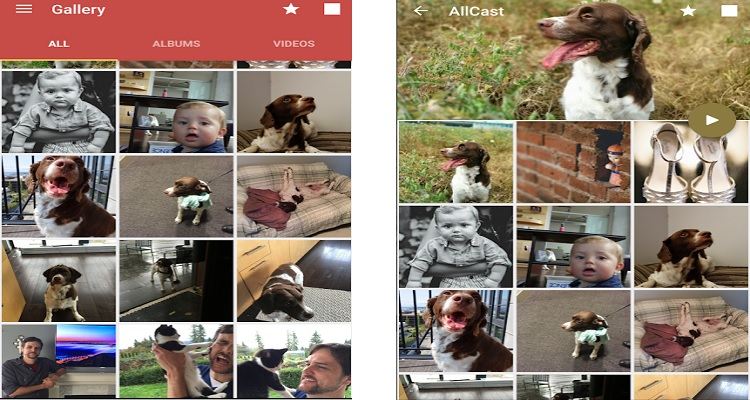
If you wish to stream content from mobile to TV, then the AllCast app will come in handy for you. The app is compatible with several platforms, including RokuTV, Amazon Fire, Apple TV, and Xbox.
Pros
The app is responsive!
Stable interface.
The app automatically detects the TV.
Available on iOS
Cons
The app lags on a 32-bit system.
What users have to say:
"It is simple and effective. I've tried many mirror casting apps before this one, but they're either in need of monetary payment or just plain buggy. this one, however, gets the job done without overcomplicating things.."
4. Plex

With the PlexTV app, you can not only play your favorite movie but can also access 200+ channels to stream any content you like. It is an excellent platform to watch podcasts as well.
Pros
A well-designed user interface.
The free version has enough functions.
It integrates with Amazon Alexa as well.
The app Supports movies in 1080p resolution!
Cons
It requires a learning curve for beginners.
What users have to say:
"I'm really really happy with this app!!! Everything has been on point so far. The fact that I've been able to cast from my phone to my TV has been a bonus."
5. BSPlayer

The BS Players lets you embed subtitles to your movie file. Moreover, it offers background playback while playing any network stream. Additionally, it plays videos directly from RAR files.
Pros
The app finds subtitles automatically.
It also supports the ARMv7 codec.
BS Player offers hardware acceleration.
The UI is simple.
Cons
You might face lag issues while playing files in the background!
What users have to say:
"This app is amazing, especially the effects where you can make your video more saturated and has more accurate colors. I highly recommend it."
*Top 3 video players for iPhone
Check out this section to know which one is the best video player for iPhone.
1. KMPlayer
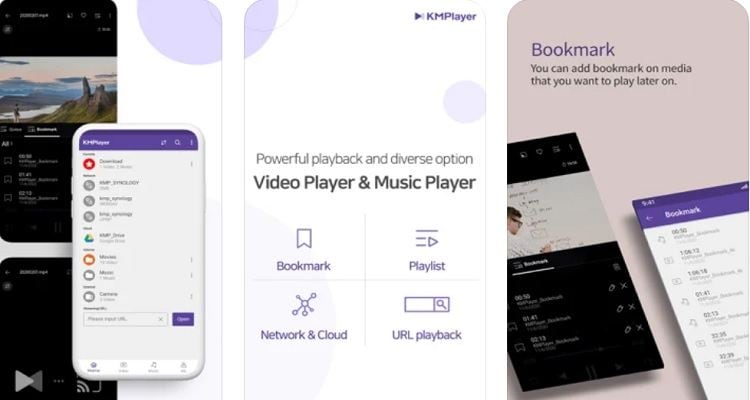
Only a handful of iOS media players offer to run 4K/8K UHD movies, and KMPlayer is one of them. The app can invert the video, lets you use the Equalizer to manage video, and control the playback speed from 0.25x to 4x.
Pros
Beautiful UI!
Comprehensive subtitle customization facility.
It integrates with the cloud.
The app supports a private server connection.
Cons
You can not save the manual equalizer settings.
It does not offer to upload files from the File Manager.
What users have to say:
"It literally has everything in the best way the only thing I think is missing is the ability to add the second subtitle."
2. PlayerXtreme Media Player

Whether you want to stream online movies or download new subtitles for the latest clips, PlayerXtreme is a valuable choice. Unfortunately, many media players tend to consume the iPhone battery. However, with this app's hardware-accelerated utility, you can easily watch your favorite movie without worrying about battery consumption.
Pros
The movie player for iPhone supports all file formats.
You can password-protect the app.
Cross-platform.
It syncs content from the iPhone library to notable cloud storage facilities.
Cons
Crashes more often than not!
What users have to say:
"Works great on vids on board, hoping to stream from HDDs"
3. VLC for Mobile
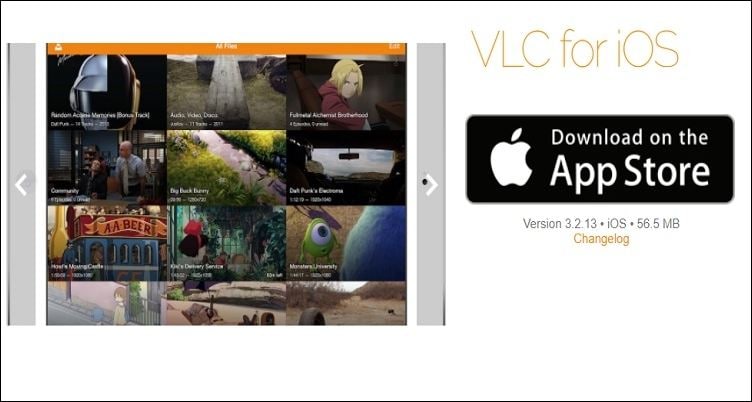
As discussed in the previous section, VLC is a cross-platform application, which means it has full features on iPhone devices. For example, the app offers you to synchronize movies with cloud storage services, such as Dropbox, Google Drive, OneDrive, Box, and more. Moreover, it collaborates with Apple utilities like iCloud and iTunes. As a result, you can easily play films in every format on your iPhone using the VLC player.
Pros
Open-source!
Simple UI!
It syncs music via WiFi.
Cons
Buggy!
What users have to say:
"This is free and open-source, so I can't complain. However, it would be immaculate to add a feature where album art could be shown when you stream a webcast from an online radio station."
Comparison of these three apps:
Features |
KMPlayer |
PlayerXtreme |
VLC |
| Supported video formats | All | All | All |
| Play HD & 4k video | √ | X | X |
| Play audio with no limit | √ | √ | √ |
| Ads-Free | √ | X | √ |
Part 2. Best movie player for Windows and Mac recommended
A mobile screen doesn't do justice to a 1080P or 4K video. If you wish to gain complete experience of an HD film, then we recommend using a desktop media player, such as Wondershare UniConverter.
The movie player allows you to watch movies on full screen. Besides, you can add subtitles to the film, adjust its volume, and even capture screenshots.
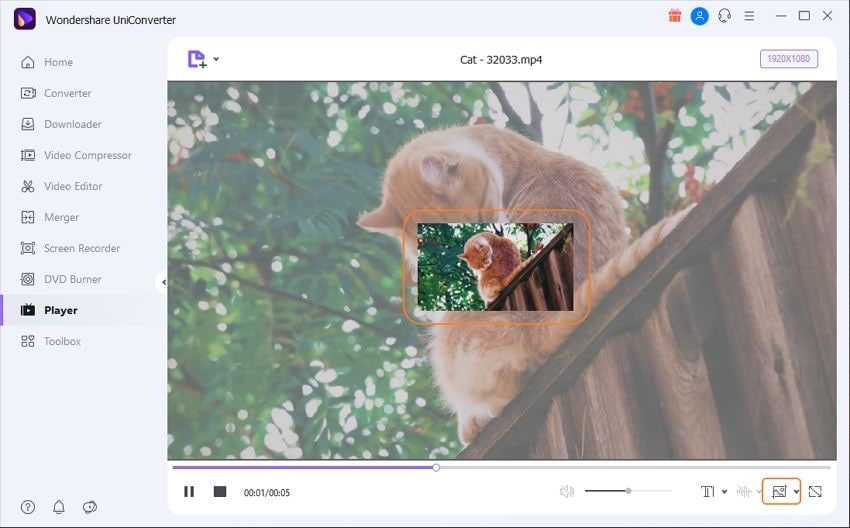
Why choose the UniConverter video player?
- It is a complete video editor that supports video conversion in over 1,000 audio/video file formats.
- The program plays 4K or HD movies flawlessly as compared to any renowned mobile movie player.
- The Player enables you to add subtile to the movie and turn off the subtitle whenever you want.
- You can also add all movies that you want to enjoy to the Playlist at once.
- Speed up or slow down your movies easily.
So, what are you waiting for? Start playing your favorite movies or edit them right now with the UniConverter.
Wondershare UniConverter — Best Movie Player for Windows and Mac
Play movies of any format at HD/4K quality smoothly.
Download videos from more than 10,000 sites with a recording option.
Transfer video and audio files to iPod, iPhone, Android, and other devices.
Additional features support file DVD burning, CD ripping, image conversion, and more.
Original quality video conversion with full GPU acceleration. 90X faster conversion speed.
Part 3. FAQs about best video player for Android
We hope this section will clear further queries associated with the best movie player for Android.
Q1: Is VLC better than MX player?
Ans: VLC is better than MX player as it is ad-free, offers extensive codec support, and is open-source.
Q2: Which video player is best for watching movies?
Ans: The UniConverter movie player by Wondershare is an excellent choice to watch free movies on your desktop.
Q3: Which is better HW or HW+?
Ans: Movie players use HW or HW+ for h.264 decoding. However, HW is better than HW+ as it performs better. Still, on some devices, HW+ runs more smoothly compared to HW.
Q4: Is there a better player than MX player?
Ans: Though MX player is convenient, it shows a lot of ads. On Android devices, VLC is a better option.
Part 4. Conclusion
A smooth-running movie player for Android or iPhone is necessary for an extraordinary movie-watching experience. This article has discussed all the top-rated video players available on the most prominent smartphone platforms. However, if you wish to watch or download free movies on your desktop, the UniConverter is an excellent choice.
* Some of the above codec formats may need to be supported by system.

