"What are the best movie maker apps across all platforms? I am looking to create short films for a college project and searching for a film maker app to facilitate the entire endeavor!"
Film-making has become one of the gratifying professions in recent times. It is due to the emergence of video-based platforms, such as Youtube, Vimeo, and TikTok. Now, one can easily create films of their choice using a free movie maker app that is readily available. Follow this tutorial if you're a beginner to the whole filmmaking niche and have no idea about the best movie maker apps.
Part 1. Top 5 free movie maker apps for Windows and Mac
You can use a movie editor app to make professional films quickly on your Windows and Mac systems. Read this section to find out the 5 best free movie maker apps for the said platforms.
1. Wondershare UniConverter
The UniConverter by Wondershare is compatible with both Mac and Windows. Besides, it is one of the best movie maker apps with advanced features to provide complete movie solutions for every movie users to convert , compress, edit and transfer movies and more.
Here are the top features of the reliable film making app:
- An easy-to-use video editor to make your videos stand out.
- Convert to and from more than 1,000 videos and audio 90X faster conversion speed.
- Automatically trim your videos and make video editing easy and time-free.
- Add or remove image and text watermarks from your videos effortlessly.
- Play HD, full HD & 4k video smoothly.
What sets it apart from other movie maker apps:
- AI Portrait: AI Portrait is a value-added feature of UniConverter. You can change any video background with it. It is the best auto video background changer and remover, which can 100% automatically remove the background from your videos. Besides, there are different templates for you to replace the video background. With artificial intelligence, You don't need to have professional programs or skills. Therefore, UniConverter is a good one among film editing softwares.
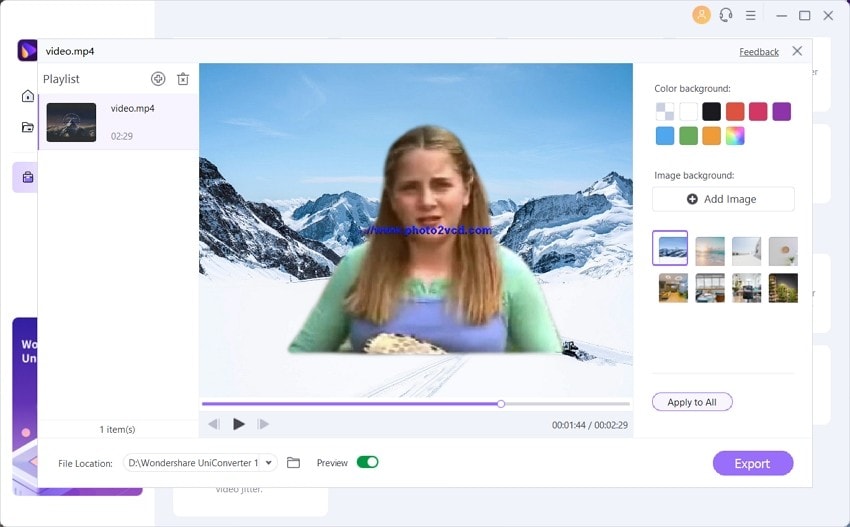
- Auto Reframe: Intelligently identifies the actions in your video and reframes the clips for different aspect ratios, which can save your time and effort.
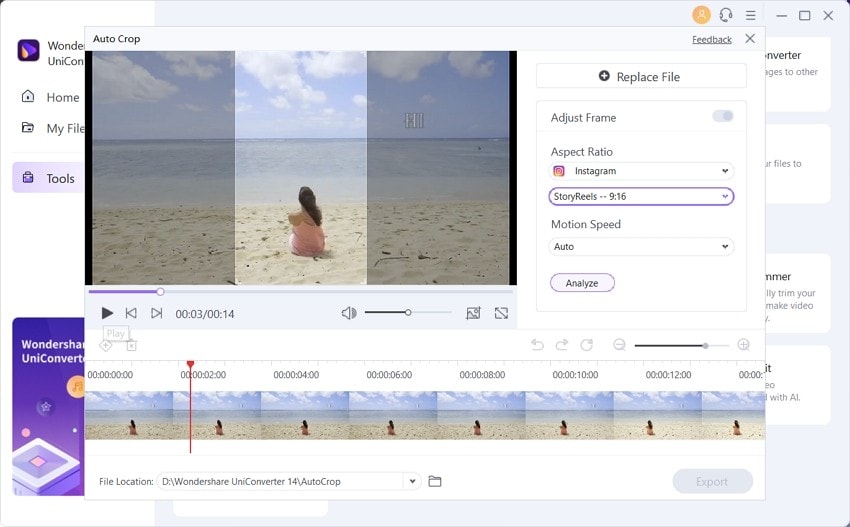
- Subtitle Editor: Subtitles are an essential part of a video, enabling the viewers to understand the movie efficiently. You can create custom subtitles and modify SRT files, such as color, fonts, and font size. Moreover, you can adjust the timing of the subtitles on the movie.
User reviews:
"As someone who works with video and audio files, the ease with which I can download and convert media is worth every dollar. The Toolbox feature is great as well. I used the software for several months before realizing all of the potentials there. From making quick screen recordings to a quick and easy image converter, it's been super helpful."
—By Brendan Kasey
Wondershare UniConverter - Best Movie Maker APP for Windows and Mac
An easy-to-use movie maker to edit movies anytime anywhere.
Create custom subtitles, or download and modify subtitle files easily.
Add or remove image and text watermarks from your videos effortlessly.
Automatically trim your videos and make video editing easy and time-free.
Intelligently identifies the actions in your video and reframes the clips for different aspect ratios.
100% automatically remove the background of your videos.
Original quality video conversion with full GPU acceleration. 90X faster conversion speed.
2. Movavi Video Editor

Movavi provides an excellent platform for beginners to create movies from scratch.
Key features:
- It offers a comprehensive effects store.
- You can set the aspect ratio based on which platform you want to play the movie.
- The tool provided a free music library.
- It enables you to merge multiple videos into one to make a creative film.
- Video cropping is also available!
Pros
The app is also available online!
It is multi-lingual.
Intuitive interface for beginners.
Cons
When dealing with longer video duration, the software becomes unresponsive.
The free effects library is limited.
User reviews:
"Movavi Video Editor Plus is great. It allowed me to adjust audio, cut video, collaborate edits, and export the video without a hassle. Excellent editing software! Lightweight and super smooth over 4GB RAM."
—By Kelly Jansen
3. OpenShot

Openshot is a robust platform that is available without any cost on Linux, Windows, and Mac.
Key features:
- It supports all formats as it is based on the FFmpeg library.
- Basic tools such as trimming, rotation, and scaling are easily accessible.
- The software offers frame accuracy.
- More than 40 vector title templates are available.
- It lets you adjust the speed of the movie!
Pros
It is simple and powerful.
Free!
Phone support is available!
Cons
You can not add online effects to the movie.
The 3D animation plugin is limited!
User reviews:
"My experience with OpenShot Video Editor so far has been great. My experience with OpenShot Video Editor so far has been great. 2 years ago, I installed this software. Still, it is on my computer."
—By Omkar Prakash
4. Shotcut

It is another free yet robust movie maker app for desktop users that offer a wide variety of features.
Key features:
- It offers tone mapping from HDR to SDR.
- 4K resolution is supported.
- The tool can capture audio and webcam videos!
- You can edit videos using the multi-frame timeline.
- It supports all the popular formats, thanks to thanks to FFmpeg.
Pros
Shotcut is a very simple video editor.
You can convert RAW videos to other formats.
Free!
Cons
You have to work around the confusing layouts at first.
Essential feature such as color correction is ordinary.
User reviews:
"So far, I've had no problems with Shotcut. Since the number of scene transitions is limited, I find myself concentrating more on the scenes' quality instead of the transitions, which is good. This program is perfect for those on a budget or a beginner."
—By Gerald Quinn
5. Blender

It is a simple movie maker app and a platform to create VFX designs and 3D animations.
Key features:
- The live preview function is available.
- You can apply audio mixing with ease.
- It lets you color grade the video.
- The speed control function is top-notch.
- Blender lets you apply attractive built-in effects to video.
Pros
It is regularly updated!
The program enables you create stunning 3D models.
Open-source
Cons
The app can crash from time to time on a low-end system.
It could get complicated managing the interface for a newbie!
User reviews:
"I use Blender on a daily basis to design 3D models of objects found in historical dig sites. I also use Blender to tweak the designs of others from many of the popular online modeling communities."
—By Moira Cass
Part 2. 5 best movie maker for Apple and Android
If you are a smartphone user and wish to create movies for social media platforms like TikTok or Youtube, you can use any of the following app movie editors.
1. iMovie

iMovie is a free-to-use application to edit movies for free on an iPhone. Apple has developed the app for Mac and iOS users.
- Rating: 4.0
- System available: iOS only
- Price: Free
Why choose it:
- The Apple movie maker offers trailer templates with striking graphics.
- Numerous animated title styles are available.
- You can use over 80 soundtracks for free to add to your movie.
- The app lets you add patterned backgrounds to your movie.
- It carries 13 Apple-designed video filters.
2. FilmoraGo

FilmoraGo by Wondershare is a mobile version of the widely popular Filmora movie maker app. It is a fast application filled with complete video editing features to create an attractive film.
- Rating: 4.6
- System available: Android and iOS
- Price: $6.99/monthly plan
Why choose it:
- It provides a royalty-free music library and built-in sound effects.
- The app lets you adjust playback speed for fast or slow-motion instantly.
- Every basic function like trim, crop, merge, split, and duplicate are accessible.
- You can add built-in templates for the movie.
- The app lets you share content straight to social media apps.
3. Film Maker Pro

Film Maker Pro provides an excellent platform for beginners to make creative videos quickly.
- Rating: 4.6
- System available: Android and iOS
- Price: $8.49/monthly plan
Why choose it:
- You can use the app's well-designed intro templates.
- It provides an excellent cinematic time-lapse effect.
- Film Maker Pro offers text animation presets for the movie.
- More than 50 filters are available for you to use.
- It can export videos in 720p, 1080p, 4K without damaging the quality.
4. Inshot

Inshot is arguably the most popular smartphone movie editor app, which offers tons of features, which we will discuss in the list below!
- Rating: 4.8
- System available: Android and iOS
- Price: $3.99/monthly plan
Why choose it:
- The app has several built-in cinematic filters.
- Inshot can save movies in 4K and 60fps.
- Keyframe tool is also accessible.
- You can use the chroma key/green screen effect as well.
- It lets you add voiceover and sound effects to the film.
5. Quik

You can make your videos cinematic in an instant using the GoPro Quik app. It is available across all smartphone platforms!
- Rating: 4.4
- System available: Android and iOS
- Price: $4.99/monthly plan
Why choose it:
- You can slow, fast, or freeze the video with Quik.
- It offers exclusive filters such as snow and water.
- Quik lets you pick a built-in theme for the video.
- The app has several sound effects as well.
- You can share the film right to social media platforms after editing.
Try the easy movie maker — Wondershare UniConverter for free now!
Over 3,591,664 people have downloaded it to try the advanced features.
Part 3. Frequently asked questions about film maker app
Q1: Which app is best for movie making?
Ans: We have mentioned various apps to create great films. However, in the end, the UniConverter by Wondershare stands out as the most robust software for movie making.
Q2: Does Google have a movie maker?
Ans: No, Google doesn't have a dedicated movie maker app.
Q3: What is the best online movie maker?
Ans: The most competent online movie maker is the Media.io by Wondershare, which offers almost the same features available with the desktop version.
Q4: Does Windows 10 come with movie maker?
Ans: Since Microsoft discontinued the Window Movie Maker in 2017, you can edit video using the built-in Windows Photos App.
Part 4. Conclusion
Creating a video from scratch is a fun activity only if you have the best movie maker app at your disposal. However, when it comes to editing videos on desktop, none comes close to the Wondershare UniConverter! With this guide's help, you now understand the best movie maker apps across various devices or platforms.

