There are many video-sharing platforms today where you can download and save movies for offline playback. But to enjoy a smooth watching experience, you first need to find the best video player for PC. Sadly, though, that's easier said than done because there are hundreds of options online. It can make a straight choice somewhat confusing. Lucky for you, I've already done all the legwork to dig out the ultimate movie player for PC. Here are your options!
Part 1. The best movie player for PC — Wondershare UniConverter
Wondershare UniConverter is indeed the best movie player for PC in all aspects. Movie buffs can watch any video format with it, including VOB, MTS, MOV, FLV, and others. Also, users can watch movies with varying qualities like 1080p, 2K, 4K, 8K, and 3D Red-Blue. If that is not enough, users can download movies from 10,000+ video-sharing channels before editing and converting them to any format of their choice. Plus, the DVD burner should help you watch smoothly on a home DVD player.
Below are its unique features to exploit:
1. Play movies of any format at HD/4K quality.
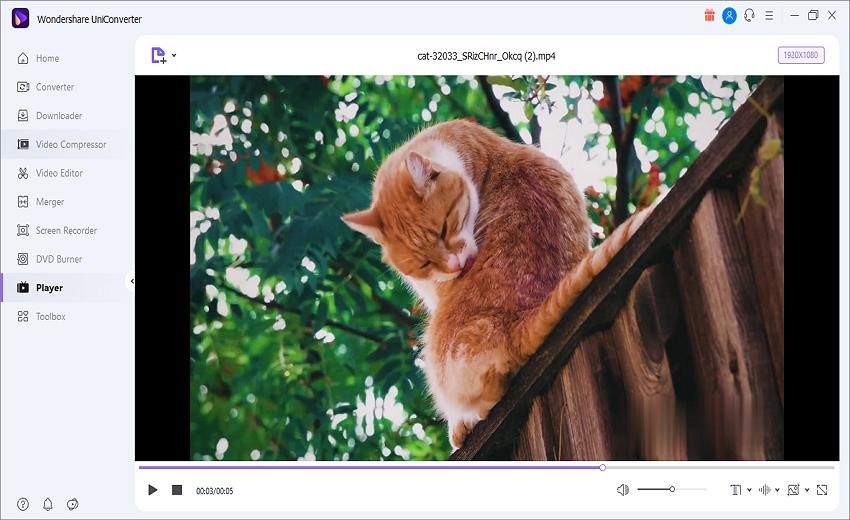
UniConverter comes with an intuitive HD video player that supports all digital video formats and resolutions. Users can also play videos directly from optical discs like DVD, Blu-ray, and VCD on the drag-and-drop editor.
2. Converter video to any format effortlessly.
Sometimes, your movie file may fail to play due to incompatible format and codec issues. In that case, UniConverter allows you to encode between thousands of movie and music formats like MP4 to MOV, VOB to FLV, MTS to WMV, and others. You can even extract lossless audio from video and save it in any audio file format.
3. Download online videos from more than 1,0000 sites.
To enjoy movies offline without the pesky adverts and internet connection, you need an excellent movie downloader like UniConverter. Here, movie lovers can extract MP4 videos from 10,000+ platforms, including YouTube, Vimeo, Vine, TikTok, etc. You can even enable the "download-then-convert" mode to extract videos to VOB, MOV, WebM, etc.
4. Record the video easily.
As you may know, downloading videos from platforms like YouTube is illegal for free users. Also, Mac users can't directly download videos from Netflix for offline viewing. So, use UniConverter's screen recording function to record and save your computer screen with lossless quality. This feature is also vital if you want to create how-to tutorials for your online following.
5. An all-in-one video editor for you to create videos.
To enjoy a good movie-watching experience, you need to customize your video further. Fortunately, UniConverter comes with a robust editor that lets you do many basic editing. With this software, you can trim and split videos, add subtitles and captions to a foreign language video, crop the video, and so on. Generally, it will transform an ordinary video into a smashing Hollywood-like clip within seconds.
Likes
It quickly opens 1000+ movie and music formats.
It supports movie resolutions of up to 8K quality.
Play DVD and Blu-ray videos smoothly.
Enable or disable subtitle and audio tracks.
Edit videos for a smooth playback experience.
Dislikes
Nothing else.
Below is what some UniConverter users have to say;
"I bought another software to download youtube videos from Wondershare a few years back. Without hesitation, decided to go with Wondershare again when I saw that they also have a video converter. Have to say I am not disappointed at all! Thank you, Wondershare, for creating this efficient software with a user-friendly interface. Definitely getting my money's worth back!! Keep it up." By Ruby
Wondershare UniConverter - Best Movie Player for Windows and Mac
Play movies of any format at HD/4K quality smoothly.
Download videos from more than 10,000 sites with a recording option.
Transfer video and audio files to iPod, iPhone, Android, and other devices.
Additional features support like file DVD burning, CD ripping, image conversion, and more.
Original quality video conversion with full GPU acceleration. 90X faster conversion speed.
Part 2. Best 5 movie player alternatives for PC
1. VLC Media Player
System available: Windows/Mac OS X/Linux/Android/iOS.

There's no movie lover worth their salt who doesn't know a thing or four about VLC. It partly because this program is free and open-source, meaning you don't need to pay anything to use it. With that said, VLC is a cross-platform app that works on Mac, Windows, Linux, and mobile. It can open any video format and codec, including the new codec and DVD's H.262. For a more immersive experience, VLC features an easy-to-use equalizer that will make your music listening experience a breeze. Plus, users can stream live videos from YouTube and other channels.
Likes
Cross-platform compatibility.
Free, open-source app.
Smooth EQ.
Dislikes
Outdated UI.
It doesn't support some video codecs.
2. GOM Player
System available: Windows/Mac OS X/Android/iOS.
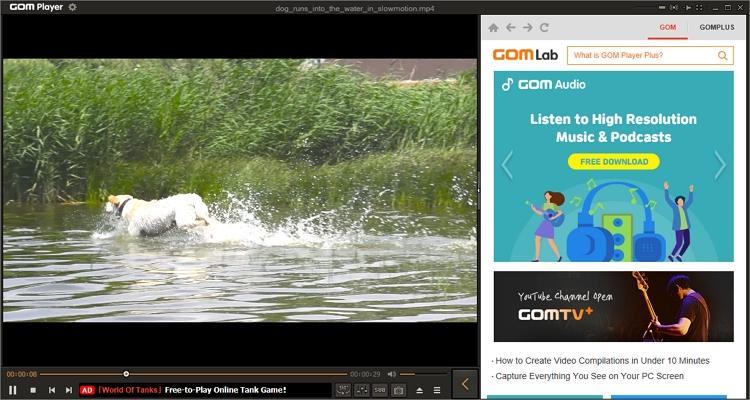
GOM Player is a 100% free multimedia player for Windows, Mac OS X, and mobile phones. Here, the UI is as straightforward as it gets and supports multiple digital file formats like MKV, WMV, VOB, MP4, and more. Interestingly, GOM Player comes with a subtitle library to download subtitle formats like SRT, SMI, RT, TXT, and more. In addition to that, GOM Player supports 360-degree videos, which are currently trending on YouTube. But on the flip side, users need to purchase the GOM Player Plus version to remove the annoying ads.
Likes
Free, open-source media player.
It upports most digital file formats and codecs.
Extensive subtitle library.
Dislikes
The free version is ad-supported.
Requires additional codecs to play some video formats.
3. PotPlayer
System available: Windows 10/7/8/XP/Vista.
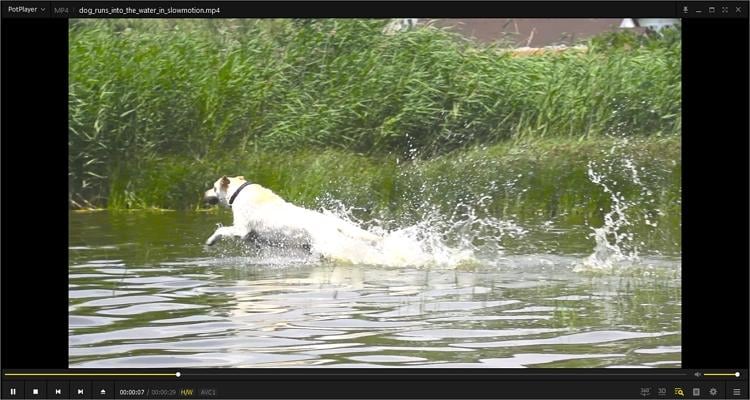
Sorry Mac users; this one isn't for you. Other than that minor blip, PotPlayer is arguably the best video player for PC out there. The UI is self-explanatory and supports multiple devices like DVD, HDTV, and TV. That aside, PotPlayer users don't need to install any video codec to play their movies, as the app comes pre-installed with everything you need. Also, it supports OpenCodec, meaning users can add any codec of their choice. Another thing, it supports subtitle formats like SRT, SMI, Vobsub, and Blu-ray subtitles.
Likes
It plays 3D videos easily.
It upports varying types of 3D glasses.
Multiple customization options.
Dislikes
No Mac support.
The list of settings might be overwhelming.
4. KMPlayer
System available: Windows/Mac OS X/Android/iOS.

With 18 years of movie-watching service under its belt, KMPlayer is undoubtedly a reliable option. This program is absolutely free to use, and the customizable UI is available in multiple languages. Having said that, KMPlayer supports varying codecs and HD videos like 3D, 2K, 4K, and UHD. Users can even play 8K videos at up to 60 frames per second on this app with capable computer hardware. You can also edit your video subtitles in KMPlayer.
Likes
Extensive internal codec support.
Beautiful and highly customizable UI.
Play up to 8K with appropriate hardware.
Dislikes
It includes advanced but complex settings.
No AC3/DTS audio codecs.
5. Kodi
System available: Windows/Mac OS X/Android/iOS/Linux.
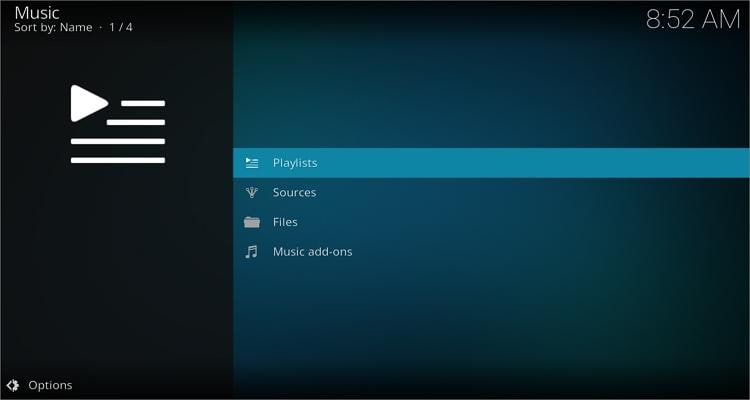
Formerly known as XBMC, Kodi is a free, open-source multimedia player that's highly customizable. It plays almost all traditional music and movie formats saved locally or online. In addition, Kodi boasts a 10-foot UI that makes it a joy to watch movies on larger displays like your TV screen. As expected, Kodi supports streaming movies and music from services like YouTube, Amazon Prime, Spotify, and more. And above all, it has a personal screen recorder.
Likes
Free, open-source app.
It supports movie and music streaming.
Smooth screen recorder.
Dislikes
Don't guarantee online security to its users.
No customer support.
Part 3. How to watch movies in any format with UniConverter video player?
Now let's learn how to watch your favorite movies on PC using Wondershare UniConverter. Follow these steps:
Step 1 Launch the movie player and upload a video.
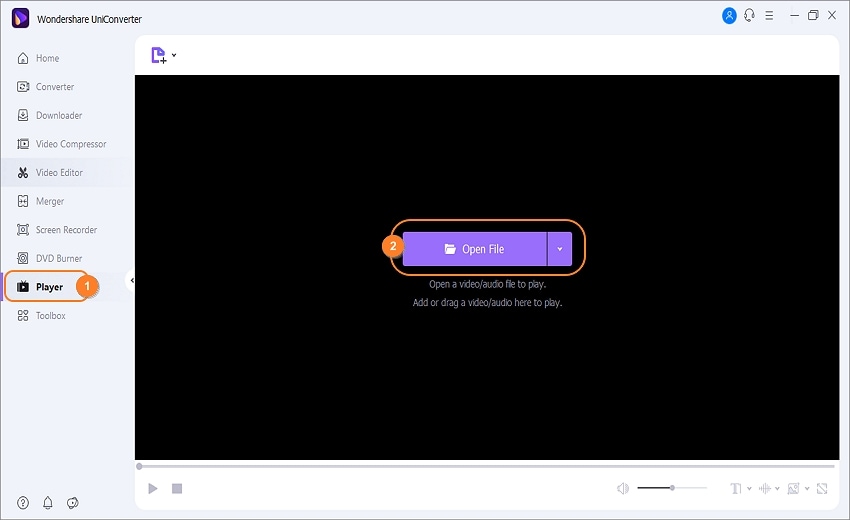
Install and run UniConverter on your PC, then tap the Player tab at the bottom of the left pane. Drag-n-drop your video on the UI or click Open File to upload from local drives, DVD, camcorder, and so on. You can add all movies that you want to watch to the Playlist at once.
Step 2 Enjoy the movie.
Your movie file will play automatically with 4K quality after uploading on UI. Of course, UniConverter comes with multiple controls for pausing, adjusting volume and speed, taking screenshots, importing subtitles and turn off subtitles whenever you want. That's it!
Try Wondershare UniConverter Movie Player for free now!
Over 3,591,664 people have downloaded it to try the advanced features.
Part 4. Frequently asked questions about best video player for pc
Q1: Is there a better player than VLC?
In a world full of multimedia players, it's foolhardy to think that VLC is the best movie player for PC. As said before, VLC doesn't support all audio formats and codecs. Also, the non-customizable UI may feel a bit outdated. Nonetheless, it's an excellent free multimedia player.
Q2: Which app is best for watching videos?
Honestly, it depends on which one you prefer. But before downloading an app, make sure it at least supports most video formats and codecs to avoid bumping into error messages. If possible, the app should also read a wide array of subtitle formats.
Q3: Which video player is safe?
As you may have learned above, some apps such as Kodi don't guarantee 100% user safety. Even worse, some installation packages will include unwanted programs, whereas others have non-existent customer support. So, use UniConverter and enjoy frequent upgrades and 24/7 customer support.
Q4: Which app is best for watching movies offline?
Again, UniConverter is the best app for watching your online movies online. As noted before, it comes with a super-quick downloader that allows you to extract films and music files from thousands of streaming channels. And that's not to add the wealth of editing functions.
Conclusion
So, have you already identified a movie player for PC to use going forward? Let me make your choice easier. With UniConverter, you'll not just play any digital video format and codec but also download videos for offline playback. Additionally, it comes with an excellent DVD/Blu-ray burner to help you enjoy your movies on your home DVD player. But in any case, getting a dedicated media player like VLC is helpful if you're also a music fan.
* Some of the above codec formats may need to be supported by system.


