Downloading a movie maker for free on your Mac/Windows computer can be vital in many ways. For example, you may have multiple video clips shot using your digital camera that you want to convert and join together. Also, you may look to refine your raw video by performing tasks like trimming, adding captions, compressing, and so much more. So, without further ado, let's find out the best free movie maker software to help you generate Hollywood-style movies.
In this article
Part 1. Top 10 free movie makers for Windows and Mac
1. Wondershare UniConverter
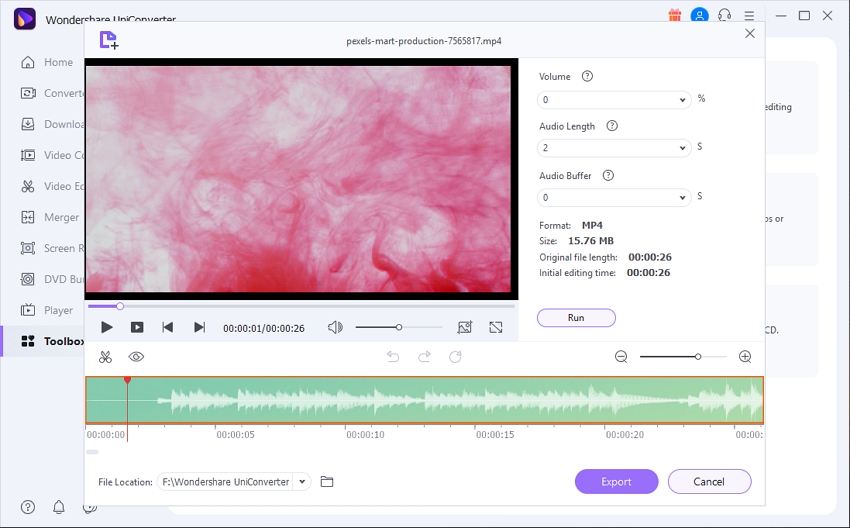
Wondershare UniConverter is the best free video editor for computers. With this software, movie creators will enjoy a neat user interface perfect for professionals and beginners alike. The drag-n-drop user interface supports editing and converting of more than 1,000 digital file formats, including MP4, MOV, FLV, MTS, DV, and more. You can trim, crop, rotate, apply filters, add motion effects, and so much more.
Interestingly, UniConverter also comes with an excellent movie downloader for saving films from more than 10,000 platforms. Plus, you can burn movies to DVD with free movie templates.
AI Portrait is a value-added feature of UniConverter. You can change any video background with it. It is the best auto video background changer and remover, which can 100% automatically remove the background from your videos. Besides, there are different templates for you to replace the video background. With artificial intelligence, You don't need to have professional programs or skills. Therefore, UniConverter is a good one among film editing softwares.
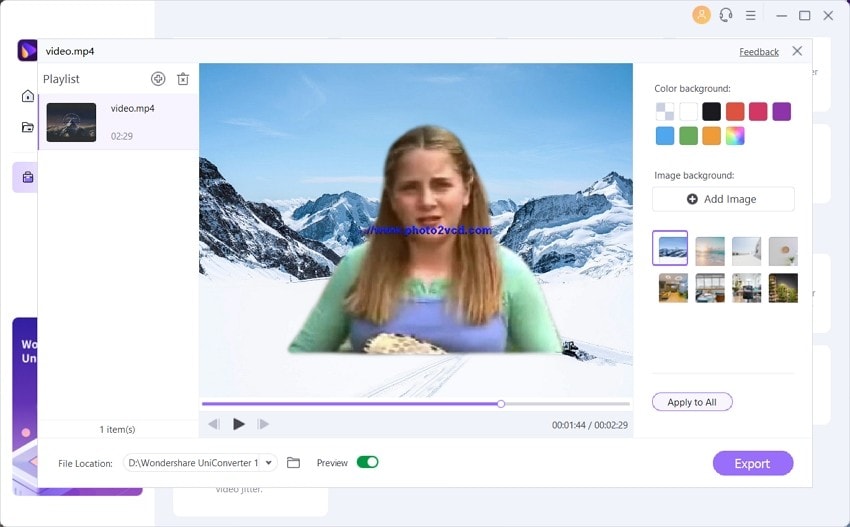
The new feature Auto Reframe can intelligently identify the actions in your video and reframes the clips for different aspect ratios, which can save your time and effort.
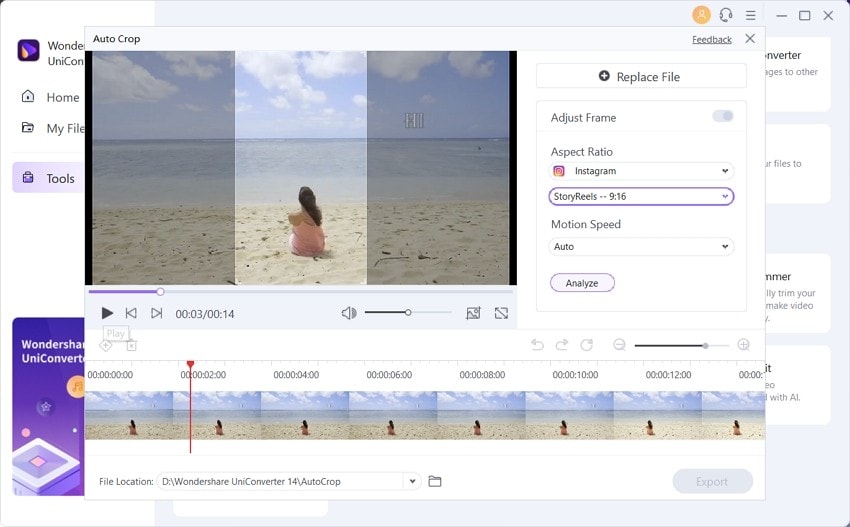
Wondershare UniConverter — Best Movie Maker for Windows and Mac
An easy-to-use movie maker to edit movies anytime anywhere.
Create custom subtitles, download subtitle files or automatically generate subtitles with AI easily.
Add or remove image and text watermarks from your videos effortlessly.
Automatically trim your videos and make video editing easy and time-free.
Original quality video conversion with full GPU acceleration. 90X faster conversion speed.
Remove the image background with artificial intelligence.
2. Movavi Video Editor
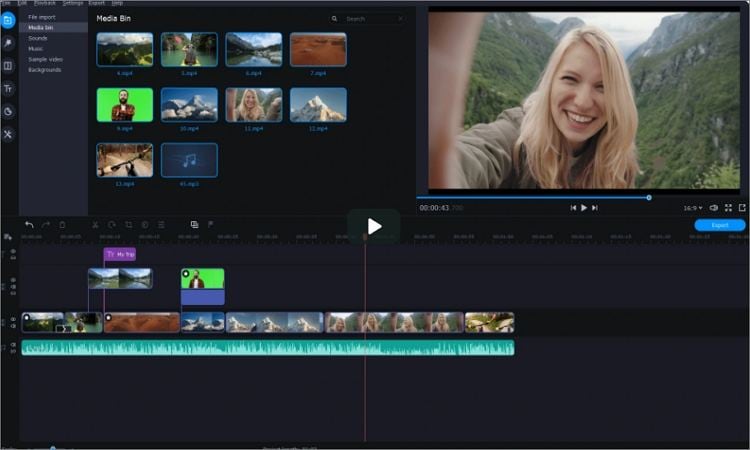
Movavi Video Editor is another professional Windows movie maker for free that also runs smoothly on Mac. It can create engaging videos from all common video formats like MOV, MP4, 3GP, MTS, and more. The fantastic user interface allows you to spice up your video clips with transition effects, filters, titles, subtitles, and so much more. Also, you'll get tools for chroma keying or adding stunning video backgrounds, stabilizing videos to remove camera shakes, and applying picture-in-picture effects. But unfortunately, you may need a bit of a learning curve to get hold of this movie maker for free.
Pros
Excellent video stabilization tool.
Add fantastic video backgrounds.
Apply picture-in-picture effects.
It works with most video formats.
Cons
Not best for beginners.
The video rendering speed is slow.
3. MiniTool MovieMaker

MiniTool MovieMaker is a Windows program that's free and simple to use. After downloading the free movie maker software, you can generate award-winning movies before exporting them without any distracting watermarks. To help with that, MiniTool MovieMaker comes with hundreds of beautiful movie templates that you can customize with 20+ effects, extraordinary transitions, and studio-quality titles. As expected, this tool can also trim and split videos with precision and apply motion effects. All in all, it's a nice one to have.
Pros
Straightforward users interface.
Free to use.
Nice video templates.
20+ video effects.
Cons
Limited collection of editing features.
Standard video transitions.
4. OpenShot
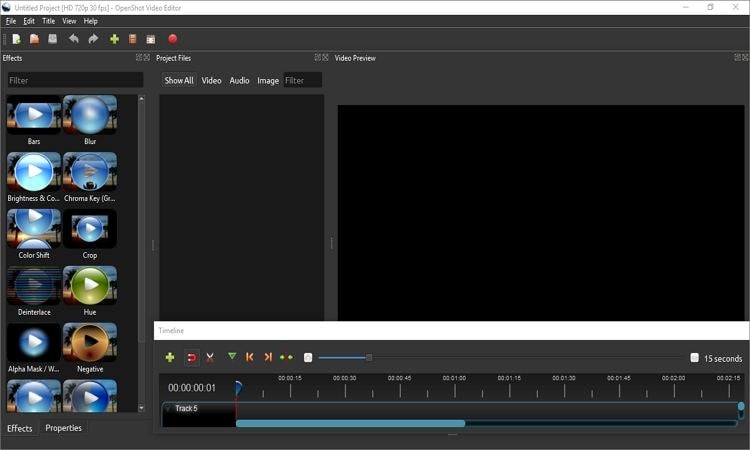
OpenShot is an award-winning, cross-platform program that is free-for-all. In a nutshell, you won't pay a coin to install and use OpenShot on your computer. That said, OpenShot supports many digital file formats, thanks to its FFmpeg library. The easy drag-and-drop platform can perform tasks like clip trimming, resizing, rotating, and scaling on formats like MP4, MOV, VOB, etc. Also, OpenShot comes with 400+ transitions, multiple motion effects, and 20+ animation effects. Moreover, you can perform audio editing and mix in real-time.
Pros
FFmpeg library for multiple format support.
It's a free andopen-source software.
400+ video transitions.
Multiple motion effects.
Cons
Intimidating user interface.
It freezes sometimes.
5. Shotcut

Shotcut is another free movie editor for Windows that's FFmpeg supported. It's a free, open-source software that offers support for multiple video formats. On the sleek user interface, you'll find 3-way color wheels for color grading and correction. Also, you'll get hundreds of video filters, including 360-degree options to spice up your clips. Additionally, Shotcut can edit videos by copying, pasting, trimming, cutting, and deleting. And, of course, it supports 4K processing.
Pros
FFmpeg format support.
Free, open-source app.
360-degree video effects.
Cross-platform compatibility.
Cons
Not perfect for beginners.
No device-optimized presets.
6. VLC
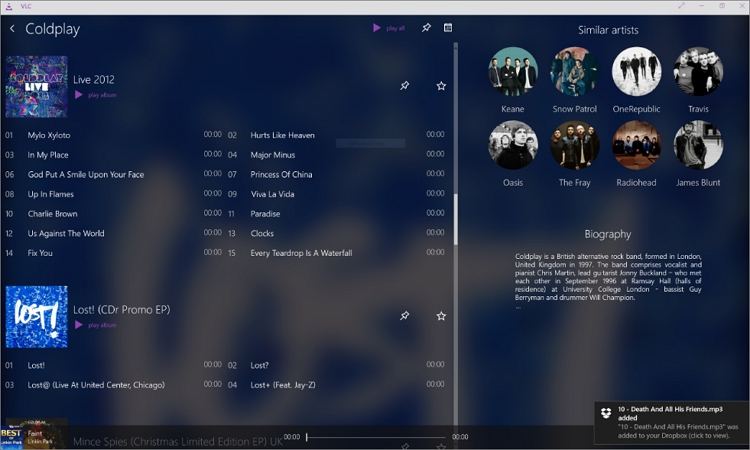
If you want to play everything, including discs, files, streams, and webcams on your PC, VLC is the perfect software. This free multimedia player comes with zero ads and a lightweight installation package free of any spyware. But did you know that VLC also doubles up as a movie editor free download? Well, VLC can trim and cup your video into smaller clips. Also, you can crop, rotate, and merge videos quickly and easily. In addition, VLC has tools for recording the computer screen and live streams before encoding to MP4, AVI, WebM, and other standard formats.
Pros
Free, open-source software.
Nice multimedia player.
Stream online videos and radio stations.
Basic editing tools.
Cons
Outdated and intimidating user interface.
Non-customizable user interface.
7. VSDC Video Editor
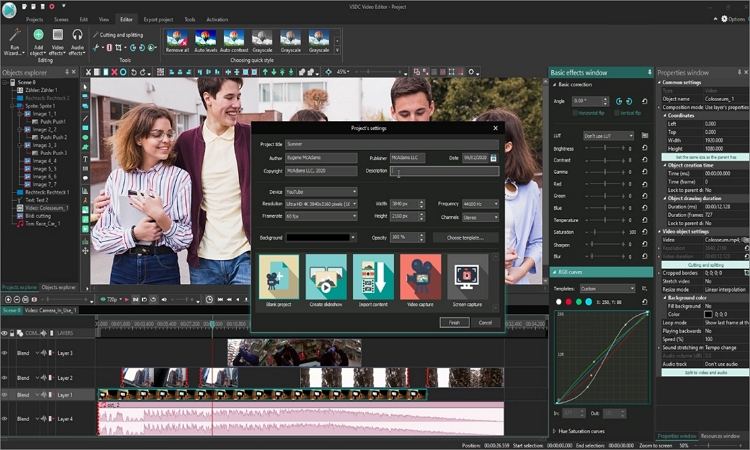
Honestly, finding a free movie maker like VSDC Video Editor can be an uphill task. That's because this professional-grade PC software does almost everything you'll ask it to do. Although the UI is a bit cluttered with multiple tiny buttons, it's packed with fun features to help you generate 4K-quality videos. For instance, the separate splitting and cutting window lets you preview clips while cutting with precision. Also, users can specify video project details like the frame rate, aspect ratio, resolution, and format. It even supports ready-made formats for Twitter, Vimeo, Instagram, and YouTube.
Pros
Inexpensive software.
It works with several file formats.
Fancy video effects.
Powerful 360 VR capabilities.
Cons
Nonstandard layout.
The preview screen is small.
8. Blender
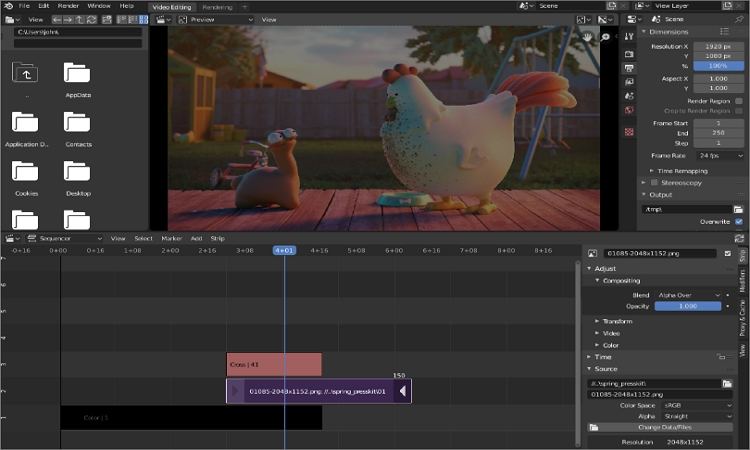
If you're after the best free movie editor to do 3D modeling and 3D animations, Blender is the solution. This free, open-source software boasts a fully customizable window layout with multiple shortcuts, making your film creation sessions a breeze. Here, users can create ultra-realistic animations and 3D effects, thanks to the unbiased rendering engine. Also, you can create amazingly realistic simulations like fire, smoke, and rain effortlessly. It's an exciting addition to have!
Pros
Free to use.
Fully customizable UI.
It supports audio mixing and syncing.
Perform basic video editing tasks.
Cons
Not for green hands.
Limited video editing tools.
9. iMovie

IMovie should do the job for all freebie lovers or those who can't access a more professional video editing tool. This free, open-source Apple software will offer you a quick video editing suite to transform average videos into high-quality ones. On iMovie, you can work with (iPhone raw) and 4K videos by dragging them to the timeline before editing by adding transitions, titles, background music, and so on. In addition, iMovie can crop, rotate, and apply motion effects to videos. However, iMovie doesn't offer 360-degree video support.
Pros
Sleek and straightforward user interface.
Classy video themes and transitions.
Royalty-free music library.
It offers 4K support.
Cons
No 360-degree video support.
Only for Mac and iOS.
10. Lightworks

Lastly, use Lightwork's powerful video editing toolset to generate stunning videos on your PC. Lightworks is free for personal home use, although you may need to upgrade to the $23.99/month plan to unlock advanced features. That aside, this movie maker for free will handle whatever video editing project you may have. For instance, its world-class trimming tool can cut and split videos before merging them. Also, Lightworks boasts an incredible library full of animations and effects. You can even customize videos with 2D and 3D texts and titles.
Pros
It saves videos up to UHD 4K.
Export to most video formats.
Real-time video effects.
Free for personal home use.
Cons
Intimidating user interface.
Limited free plan.
Try the easy movie maker — Wondershare UniConverter for free now!
Over 3,591,664 people have downloaded it to try the advanced features.
Part 2. FAQs about free movie maker
Q1. What are some good movie ideas?
For enjoying an immersive movie-watching experience, there are a few things to consider. They include but are not limited to:
- Get a 4K UHD TV, although this might cost you a few bucks. You don't expect to enjoy the show on an average TV set, do you?
- Download your movies for offline view using a program like Wondershare UniConverter.
- Edit your movies with features like subtitles, captions, filters, and effects to make them more engaging. You can also remove any distracting watermarks. Again, UniConverter will help.
- Lastly, get a video converter to encode your movie files to a compatible format like MP4. You can even convert video to music and enjoy using an MP3 player.
Q2. What program can I use instead of Windows Movie Maker?
Windows Movie Maker is a pre-installed video editing software by Microsoft. Released in 2000, this software is compatible with Windows PC, although it has been discontinued on Windows 10, 8.1, and 8. So, use Wondershare UniConverter to create gorgeous movies on Windows 10/8/7 with all movie formats.
Q3. Is Windows Movie Maker 2020 free?
Yes, Windows Movie Maker is 100% free software. But as said initially, the app is currently discontinued. So, use an open-source video editing tool like OpenShot or a professional tool like Wondershare UniConverter to edit videos on Windows or Mac for free.
Part 3. Conclusion
From the list above, you must be wondering which is the best free movie editor. Well, if you're after something free, use VLC, Blender, or OpenShot, although the apps are not beginner-friendly. Even worse, they lack additional tools like DVD burner, video downloader, image converter, and so on. Therefore, get all these plus so much more on Wondershare UniConverter. Enjoy the movie!


