"What is the best video player for Mac systems? The default media player doesn't offer many functions, and I am looking for a reliable third-party movie player for Mac."
The best movie player for Mac should offer a wide variety of features and an intuitive interface to view the intended video easily. However, so many media players are available on the market that it is hard to comprehend which one is the best choice. Still, there is no need to panic as we suggest you the top 10 best video players for Mac in this post!
Part 1. 10 best video players for Mac recommended
1. Wondershare UniConverter Video Player
Wondershare UniConverter is one of the best movie players for Mac offering a user-friendly interface and movie playback features. The compelling attribute of this software is that it supports as many as 1,000 different video file formats. Not only that, you can make the video compatible with your device by converting its file type at a 90x speed. Additionally, the UniConverter is available on Windows!
Why choose Wondershare UniConverter video player?
- You can adjust the video speed while playing the movie.
- It enables you to add a subtitle file related to the movie and turn off the subtitle whenever you want.
- The Player lets you add ISO, IFO, and DVD files to the interface.
- You can add all the movie files that you want to watch to the Playlist at once.
- Enjoy your movies in HD or 4K quality.
Pros
Easy and accessible!
Cost-effective!
Cross-platform!
Fast and lossless conversion!
Excellent customer support!
Cons
None.
What their users say:
"I do not work anymore; I am enjoying pension. So, Uniconverter is for private usage. I needed to compress HD videos about 50 times to fit on a USB memory stick (with FAT format). So, the first compression was done with Compress, and the remaining with Uniconverter. The quality of the resulting video remained excellent. No blocks, no blurring, and no shadows visible."
Wondershare UniConverter - Best Movie Player for Windows and Mac
Play movies of any format at HD/4K quality smoothly.
Download videos from more than 10,000 sites with a recording option.
Transfer video and audio files to iPod, iPhone, Android, and other devices.
Additional features support file DVD burning, CD ripping, image conversion, and more.
Original quality video conversion with full GPU acceleration. 90X faster conversion speed.
2. VLC media player
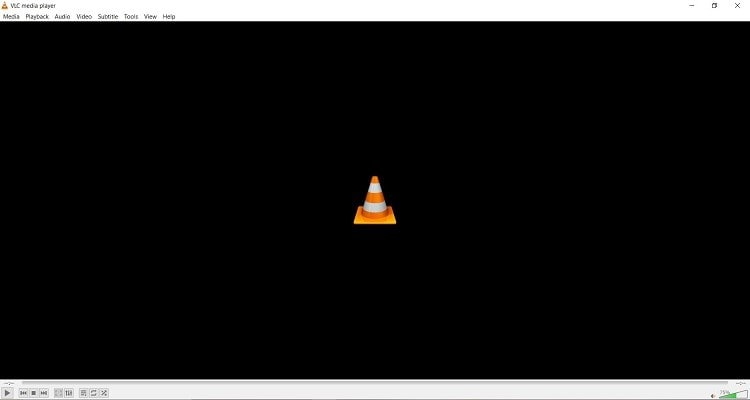
VLC is one of the more acquainted media players for Mac!
Key features:
- You can download subtitles for the movie from the interface.
- The software streams videos.
- It also offers subtitle synchronization.
- You can apply audio/video filters as well.
- VLC provides several add ons!
Pros
Available on all platforms.
It supports every file format!
Simple UI.
Cons
Lags while playing 4K videos!
Limited filter library.
What their users say:
"I have been using VLC for the last ten years, and no other media player has ever come close to delivering the performance that VLC has provided."
3. Vox

VOX Player is an advanced software for Mac systems offering plenty of valuable features:
- The program's control panel provides add-ons to sync Apple devices.
- It offers support for all common audio formats.
- VOX enables 4K sound resolution.
- Unlimited cloud storage is also available!
- The Equalizer section offers 30 presets!
Pros
High-quality!
Free version!
Cloud integration!
Cons
Only plays music!
UX is not good!
What their users say:
"Vox used to be a wonderful app, unfortunately, the more "features" they add, the less and less nice it becomes."
4. 5Kplayer
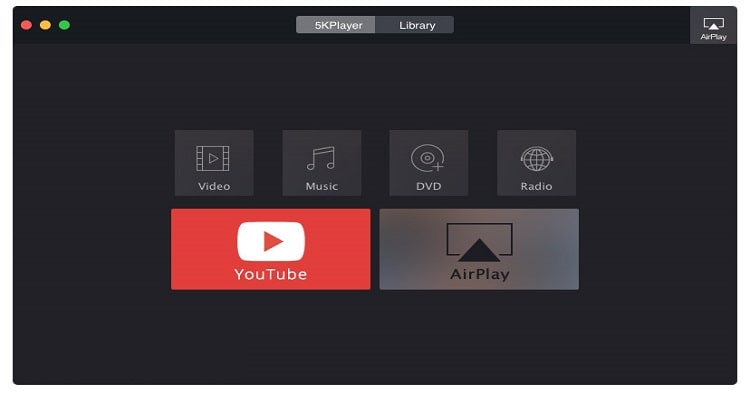
5Kplayer is a free-to-use media player that also offers editing features.
Key features:
- The software provides GPU acceleration.
- It can play 4K and 360° videos.
- The program plays DVDs as well.
- It can mirror and record the device screen!
Pros
Available on Windows.
Open-source!
Fast!
It supports 4K HDR movies!
Cons
It may contain malware.
It crashes frequently!
What their users say:
"The install process offered no such options, and after installation, I found none on my PC. However, it seems like the problem has been addressed. I ran the program, and it performed flawlessly."
5. Elmedia Player
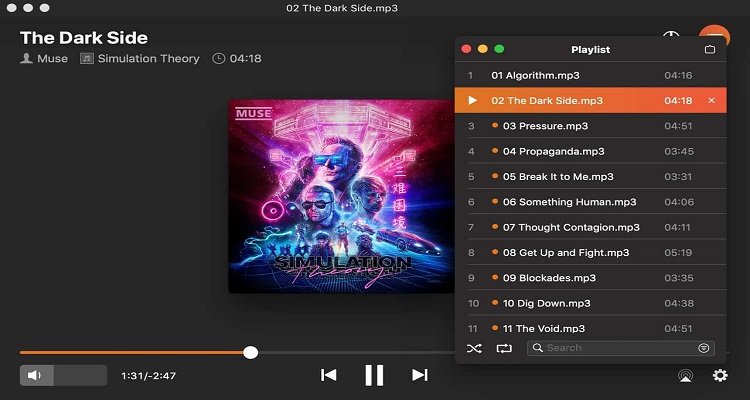
Elmedia is a smooth movie player that supports pretty much every file format in the book!
Key features:
- It lets you change the audio settings of the video.
- An online video downloader is also available!
- You can stream videos to Chromecast, AirPlay, and Roku.
- The program lets you manage the playback speed as well.
- It supports every standard subtitle file!
Pros
No ads!
Easy to manage the playlist!
You can embed external subtitles to the video.
Excellent UI!
Cons
High-end!
Lack of customer support!
What their users say:
"This player is excellent -- it reminds me of VLC in a lot of ways... but its free version is nearly perfect. It has everything you need to enjoy your media."
6. IINA

IINA is updated to modern standards, which plays movies smoothly on Mac systems!
Key features:
- It offers Dark Mode.
- The player offers mouse and trackpad gestures.
- The user interface is customizable!
- IINA lets you download subtitles online.
- It streams videos too!
Pros
It supports every file format!
An open-source product.
Fast!
Simple to navigate!
Cons
No customer support!
What their users say:
"it's elegant. the better version of QuickTime, and it meshes perfectly with every design aspect of macOS."
7. QuickTime

It was the default media player available on all versions of macOS before Mojave!
Key features:
- It runs several Windows file formats on macOS.
- The video compression feature is also accessible.
Pros
Apple product!
Free!
It runs on all older versions of Mac!
Cons
Defunct on Windows!
Out-of-date interface!
What their users say:
"The media player is dependable as compared to other open-source programs."
8. MPlayerX

MplayerX is a replica of the QuickTime player, available on Mac devices!
Key features:
- You can play videos from Youtube or Vimeo on MplayerX!
- It supports all file formats as FFmpeg powers it.
- The tool detects/converts the encoding method of the subtitle file automatically.
- The player outputs the raw DTS/AC3 stream.
- It automatically arranges the playlist.
Pros
Open-source!
Relatable interface!
Light!
Cons
Buggy!
Not frequently updated!
What their users say:
"MplayerX looks exactly like Quicktime X, which was probably the developer's original intention. And that's not a bad thing."
9. Realplayer
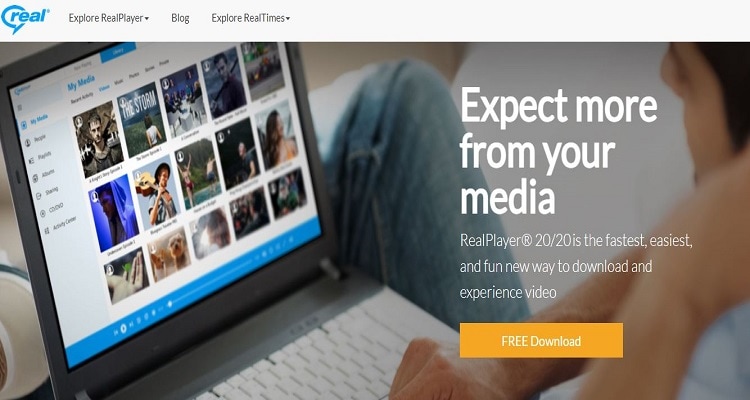
For the past two decades, the Real Player has pioneered media files(audio and videos) on platforms like macOS and Windows.
Key features:
- It offers a cloud facility.
- The software cast videos by collaborating with devices, such as Xbox One, Kindle Fire TV, and Roku.
- You can send media files privately to other users using Real Player!
- The software enables you to download videos online.
- It auto-converts the format of media players compatible with relevant devices.
Pros
Available across all platforms!
Reliable!
It supports every format!
Clean interface!
Cons
Lack of advanced features, such as video editing!
Ads with the free version!
What their users say:
"RealPlayer offers an exceptional performance, mainly due to a simple interface."
10. Movist Video Player

There aren't many movie players for Mac that offer an elegant interface and features as Movist.
Key features:
- It supports the / codec and 4K video playback.
- The player offers a Safari browser extension.
- You can add audio tracks and subtitles in multiple languages!
- The software lets you select multiple audio/video tracks at a single time.
- Movist automatically creates a playlist for you!
Pros
It handles a significant amount of codecs!
In-expensive!
HDR Tone Mapping!
Browser extensions!
Cons
Not free!
It doesn't support Windows!
What their users say:
"Till now, the player is the best thing that has ever happened to me, in terms of video players."
Part 2. How to play a movie with UniConverter Video Player
The Wondershare UniConverter lets you play HD videos on any Windows or Mac computer. The step-by-step guide to playing movies by UniConverter stated below:
Step 1 Open the UniConverter Player.
Launch the Wondershare UniConverter on your Mac or Windows, and click on the Player tab, available on the interface's left.
Step 2 Play the movie.
Click on the Open File tab, and upload the movie you wish to watch! Then, click the Play button to run the stream! You can also watch the video on Fullscreen!
Try Wondershare UniConverter Movie Player for free now!
Over 3,591,664 people have downloaded it to try the advanced features.
Part 3. Frequently asked questions about movie player for Mac
*Is VLC safe for Mac?
Yes, VLC is among the most reliable media player available for Mac systems!
*What is better than VLC for Mac?
The Wondershare UniConverter is a better choice than VLC on account of a friendlier interface and comprehensive features to manage the video professionally!
*Can you play MKV files on a Mac?
Yes, if you use a third-party application, such as the UniConverter, to play MKV videos. Otherwise, the built-in players of Mac are capable of running videos in such formats!
*What is the best audio player for Mac?
You can play audio files on the UniConverter for Mac with ease!
Part 4. Conclusion
Upon listing the best video players for Mac, you now know what their high and low points are. Such platforms offer to run files of every standard format without any hassle. Still, you might run into some issues playing HD or 4K movies on most of these media players. However, for a more flawless movie playing experience, we recommend the UniConverter movie player for Mac, which offers a smooth stream and accessible interface!
* Some of the above codec formats may need to be supported by system.


