A DAV file houses a video created by a DVR (Digital Video Recorder). Usually, the recorders capture videos extracted from CCTVs. But although DAV is encoded in MPEG, only a handful of standard media players can open it on Mac. For this reason, one must get a DAV converter for Mac, to enjoy smooth playback. But with so many options available, choosing a DAV converter can be a headache. But don’t worry because this article has six excellent solutions to help you convert DAV to MP4 on Mac. So let’s take a look!
Part 1. Convert DAV to MP4 on Mac with 90x faster conversion speed
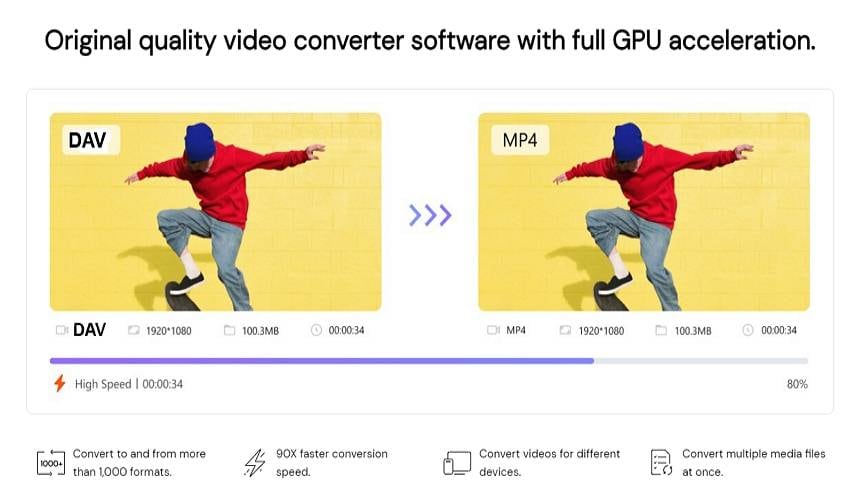
Enough talking already! Wondershare UniConverter is the best desktop video editor to help you encode DAV to MP4 on Mac. With this powerful desktop program, you’ll enjoy 90x faster conversion speeds than on any other computer video converter. UniConverter allows you to encode DAV to various digital formats like MP4, MOV, WebM, MTS, 3GP, and more. But before converting, you can edit videos by trimming, compressing, applying filters, changing backgrounds, and more. And best of all, it’s compatible with Windows PCs as well.
Apply these steps to convert DAV to MP4 on Mac with Wondershare UniConverter:
Step 1 Launch the converter tool and upload DAV.
Install and run UniConverter on your MacBook and tap the Converter tab. Then, find your DAV file and drag-n-drop it on the Converter. Or simply click Add Files to open a DAV file directly from Finder.
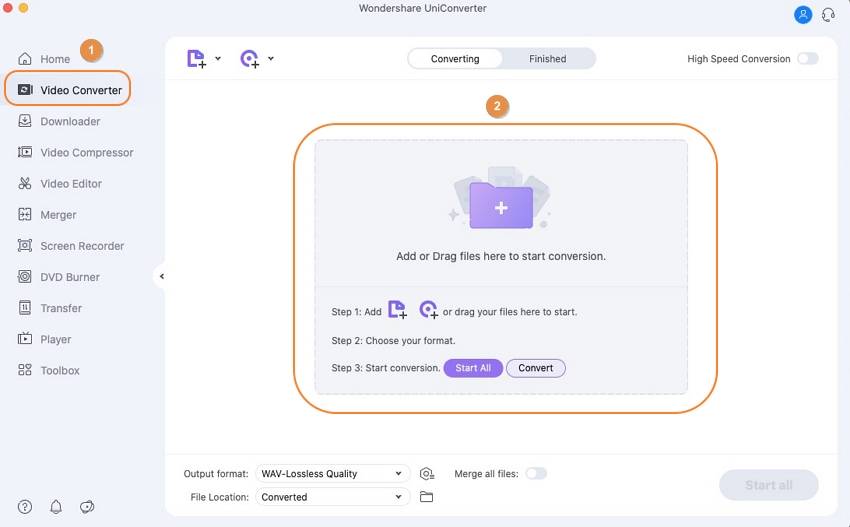
Step 2 Edit the DAV video (optional).
Do you want to edit your DAV video to make it more appealing to watch? If that’s the case, click one of the editing icons on the video thumbnail. Now you can cut, crop, flip, apply motion effects, add filters, and more.
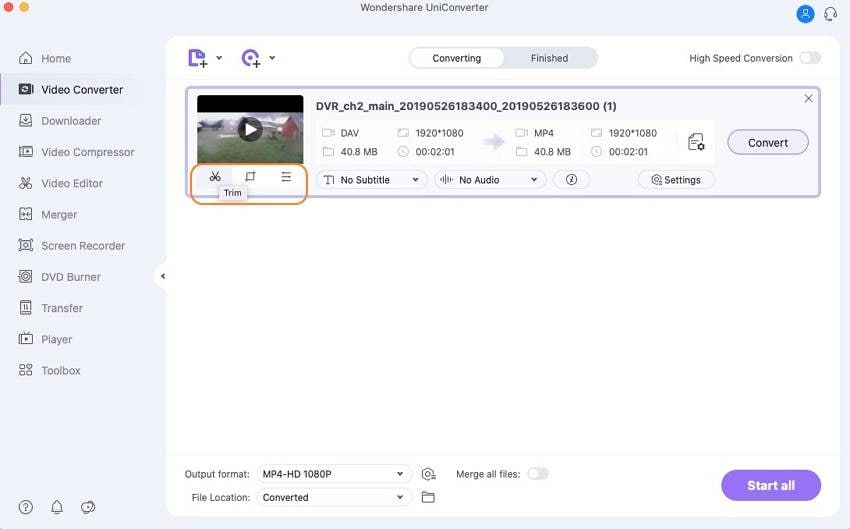
Step 3 Choose MP4 format and save the video.
After doing enough editing, tap the Output Format drop-down arrow, click Video and select MP4. Then, choose a video resolution before tapping Start All to begin encoding DAV to MP4 on Mac. It’s that fast and easy!
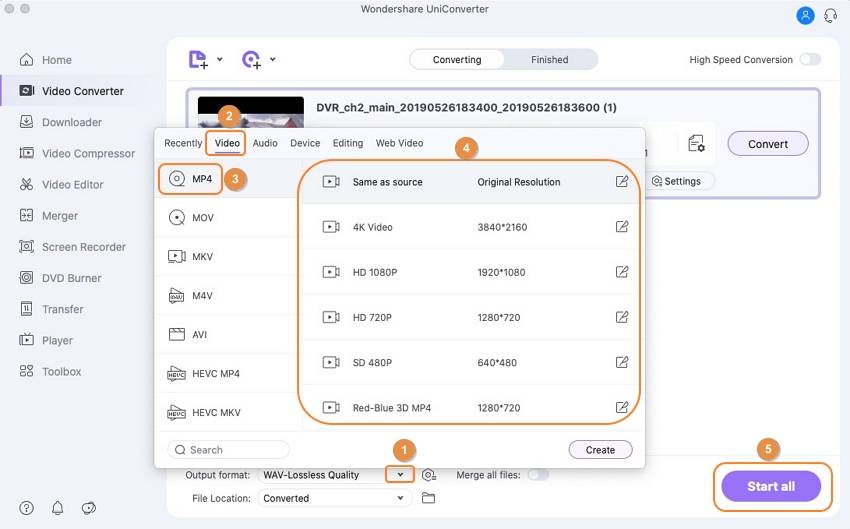
Wondershare UniConverter — All-in-one Video Toolbox for Windows and Mac.
Convert DAV to MP4 or other video formats at 90x faster speed.
Support more than 1,000 video and audio formats.
Compress your video or audio files without quality loss.
Add dynamic watermark to your video or remove any watermark from your video easily.
AI-powered features such as Smart Trimmer, AI Portrait, Background Remover take your video to the next level.
Save any online video from more than 10,000 platforms and sites.
Part 2. Another 5 DAV converters for Mac
In addition to Wondershare UniConverter, you can also use these five alternatives:
1. VideoSolo Video Converter Ultimate
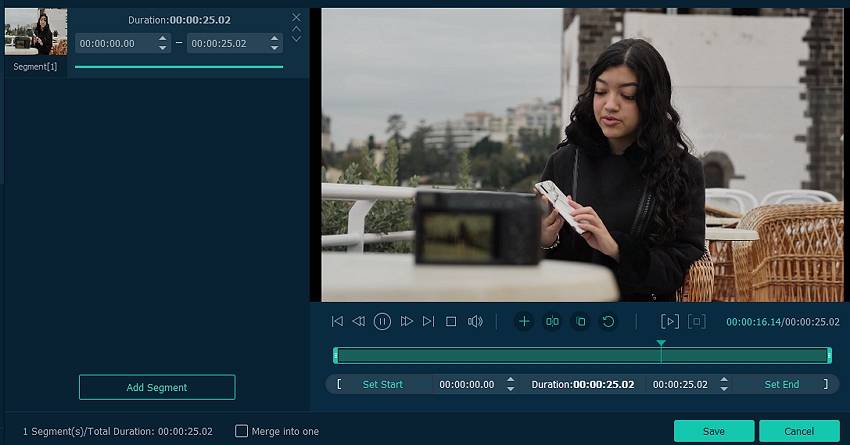
VideoSolo Video Converter Ultimate is undoubtedly the closest thing to UniConverter on this list. This program boasts a straightforward UI with lots of advanced features. Here, you can batch convert 1000+ media formats, including DAV, MP4, VOB, MKV, WebM, and so much more. In addition to that, VideoSolo supports high-quality outputs in 8K, 5K, and 4K UHD. But, that’s not all; this DAV converter features powerful editing features for adding soundtracks, trimming, compressing, adding subtitles, etc. Overall, it’s a clean, simple video converter and editor.
Key features
- 50x faster than other DAV converters.
- Convert between 1,000+ file formats.
- Compress large videos up to 90%.
- Smooth ID3 tag editor.
- Free and frequent upgrades.
2. Online-Convert
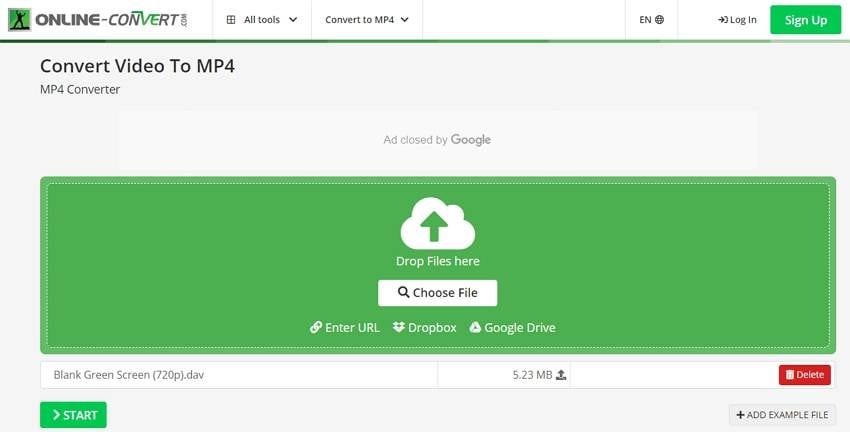
Online-Convert has been there for as long as online file conversion services have been around. It’s a free and simple website that runs smoothly on all updated mobile and computer web browsers. Users can convert DAV to MP4, MPG, 3GP, MOV, AVI, and other standard video formats. Before converting videos, Online-Convert allows you to adjust settings like aspect ratio, frame rate, screen size, resolution, and playback duration. Online-Convert can also crop and rotate videos before converting.
Key features
- It supports 50+ video format inputs.
- It supports resolutions up to 8K UHD.
- Apply black and white bars on videos.
- Mute the background audio.
- 100MB maximum file size per conversion.
3. Avdshare Video Converter
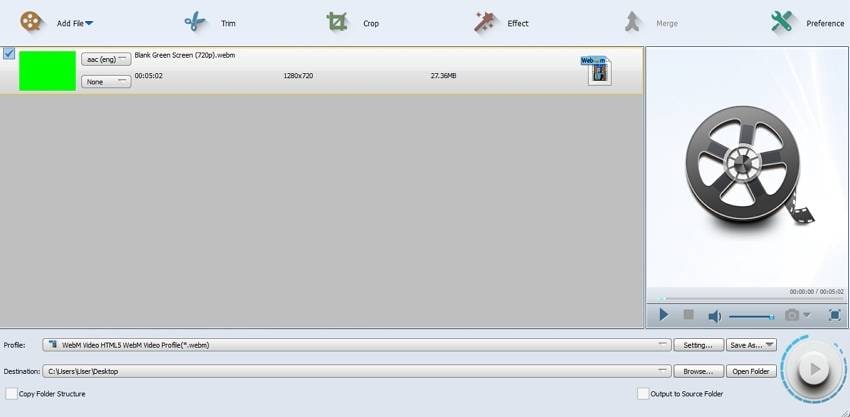
There are 1001 reasons to use Avdshare Video Converter while converting DAV to MP4 on Mac. First, this program is excitingly easy to use with super-fast conversion speeds. Second, Avdshare supports all standard audio and video formats, including DAV, ASX, AVI, 3GP, MP3, M4A, and more. Third, it supports multiple video quality inputs and outputs, including 8K, 4K, 2K, HD, and SD. In addition, it houses functions for trimming, merging, cropping, applying effects, etc. Should I go on?
Key features
- It’s compatible with hundreds of video and audio formats.
- Directly convert videos to device-optimized formats.
- Adjust video settings like resolution and frame rate.
- It supports batch audio and video conversions.
- Convert between standard image formats.
4. AnyMP4 MP4 Converter
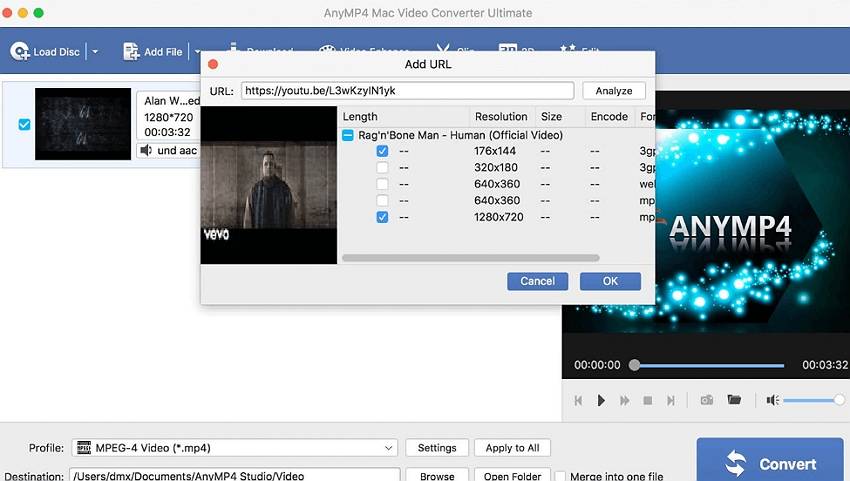
The name alone introduces the software. With AnyMP4, you can convert any video format to MP4. It supports DVD, VOV, XviD, MPG, 3GP, MTS, and other video formats. It also lets you losslessly extract audio formats like MP3, FLAC, M4A, OGG, AAC, and others from videos. Not only that, but AnyMP4 can also encode videos to device-ready formats like iPhone, iPad, Apple TV, Samsung, Nokia, Xbox, and more. Plus, you can customize video settings like codec, resolution, and bitrate.
Key features
- Lossless MP4 conversions.
- Export videos in multiple resolutions, including 4K, HD, and SD.
- Extract music sounds from DVDs and videos.
- Rip DVDs quickly and easily.
- Inbuilt video editor.
5. WinX Video Converter
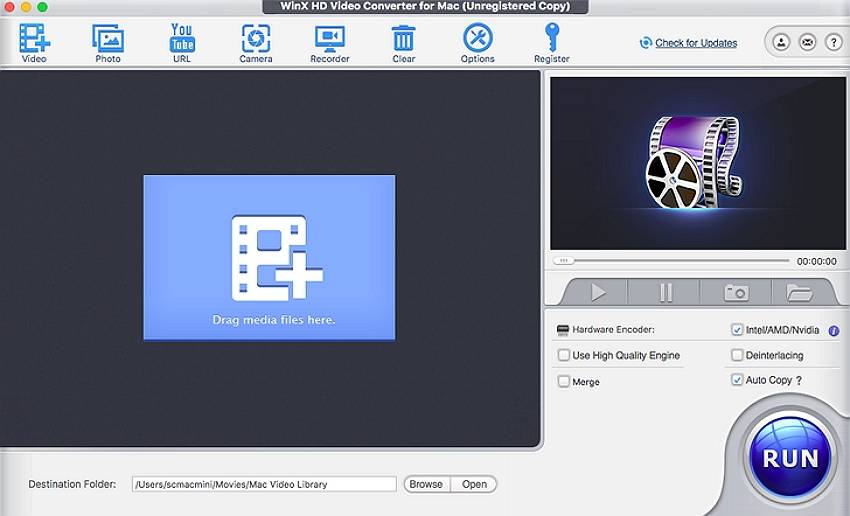
If all else don’t impress, use WinX Video Converter to encode DAV to MP4 on Mac without quality loss. Apart from DAV, this program also supports other output formats like MOV, MKV, AVI, MP3, etc. You can also resize big HD/4K videos and edit them by trimming, cropping, and merging. And lest I forget, WinX Video Converter can transcode videos to iPhone, iPad, Xbox, PS4, Android, and other device-ready presets.
Key features
- It offers up to 47x maximum conversion speed.
- Compress large videos up to 90x.
- Download videos from 1000+ websites.
- Convert between 200+ file formats.
- Convert videos to MP3 flawlessly.
Part 3. Which DAV Converter is best for Mac?
Wondering which DAV converter fits the bill? This comparison table should help.
DAV Converter |
Compatibility |
Supported output format |
Difficulty level |
Conversion speed |
| Wondershare UniConverter | Windows and Mac | More than 1,000 formats, like MP4, MOV, MP3... | Easy to use, for users of all levels | 90x faster |
| VideoSolo Video Converter Ultimate | Windows and Mac | MP4, MOV, 3GP, MTS, MP3, AAC, iPhone, iPad, Samsung, Xbox, etc. | For beginner | 50x faster |
| Online-Convert | Web-based | AVI, MOV, OGV, MP4, WMV, MPG, MKV, 3GP, FLV, 3G2, and WebM. | Easy to use | Slow with big files |
| Avdshare Video Converter | Mac and Windows | MP4, MOV, 3GP, MTS, MP3, AAC, iPhone, iPad, Samsung, Xbox, ProRes, etc. | Easy to use | Fast conversions |
| AnyMP4 MP4 Converter | Mac and Windows | MP4, MOV, 3GP, MTS, MP3, AAC, iPhone, iPad, Samsung, Xbox, etc. | Easy to use | 70x faster |
| WinX Video Converter | Mac and Windows | MP4, MOV, 3GP, MTS, MP3, AAC, iPhone, iPad, Samsung, Xbox, etc. | Easy to use | 47x faster |
Part 4. FAQs about DAV converter for Mac
Does VLC support DAV files?
Unfortunately, Mac users can’t directly open DAV files on VLC and most other media players. Therefore, install a DAV converter for Mac like those listed above and encode DAV to MP4 or MOV to enjoy smooth playback.
How to play DAV files on Mac?
Interestingly, you don’t even need to convert DAV to other standard video formats to enjoy playback on Mac. That’s because Wondershare UniConverter doubles up as an excellent multimedia player. Follow these steps:
Step 1: Launch Wondershare UniConverter on Mac and click the Player tab on the left pane.
Step 2: Tap Choose File to upload a DAV video file to play.
Step 3: Enjoy the film!
Can VLC convert DAV to MP4?
No, you can’t convert DAV files on VLC. And even if you would, converting videos on VLC can be tedious for green hands. Therefore, use Wondershare UniConverter or one of the converters above to convert DAV to VLC on Mac.
Conclusion
Hope you can now easily convert DAV to MP4 on Mac. Based on the comparison table above, I recommend Wondershare UniConverter. It’s faster than the other programs, full-featured, and beginner-friendly. And don’t forget, it lets you download videos from 10,000+ websites. It doesn’t get any better, honestly!


