EPS is a vector format responsible for creating vast and extensive images. PNG or JPG is often converted into EPS to attract viewers' attention as billboards. The article shall reflect on six ways to successfully convert PNG to EPS Mac. You will also know how to convert JPG to EPS on Mac. Some frequently asked questions would also be the crux of the article. So, let’s go, shall we?
Part 1. What is an EPS file, and what is an EPS file used for?
EPS is an abbreviation of Encapsulated PostScript file available in a vector format. Naturally, EPS files are used for printing to PostScript printers and imagesetters. The professional printers demand that the file is in EPS to be compatible with their software.
The EPS files are responsible for showcasing large, detailed imagery for the sole purpose of advertising on billboards. The high-resolution images are better than PNG files as they act as attention-grabbing marketing collateral. Primarily, the EPS files are used by creative professionals and designers to create large posters, which sends a message effortlessly.
Part 2. 6 ways to convert PNG/JPG to EPS on Mac
Before getting into editing EPS file on Mac for free, it is important to understand the six popular online converters in the market. For this very reason, the sub-section of this writeup shall spin around the key features and detailed procedure of how they operate. So, without delaying this any further, let us get right into it!
Name |
Key Features |
| PNG to EPS Converter |
● The online tool is easily loaded and accessed. ● The user can convert an extensive range of formats into each other. ● It is super convenient to use. · It is compatible with all Mac versions. |
| Convertio |
● The file can be input from Dropbox and Google Drive. ● The image conversion acts from a wide variety of formats. You can also search the desired format. |
| CloudConvert |
● The files can be imported from the computer via URL, Google Drive, Dropbox, and OneDrive. ● The output height can be decided as the user deems necessary. ● The metadata can be removed as the interface offers “Yes” or “No” options. ● There are more than 200 formats supported. |
| OnlineConvertFree |
● Web-based and easy to use. ● The online tool takes care of your privacy. ● There are more than 250 different formats to carry out the conversion process. ● You can share the link to Twitter, LinkedIn, and Facebook. |
| Online-Convert |
● The file can be imported from URL, Google Drive, and Dropbox. ● The user can apply any color filter to the targeted imagery such as Grayscale, Monochrome, Retro, or Sepia. ● The tool allows you to set a black and white threshold. ● The size and width can be handled effortlessly. |
| AnyConv |
● AnyConv ensures the security and privacy of the input data. ● Online access makes the process effortless. ● There is an extensive range of formats to carry out the conversion process. ● The multiple versions of Mac are supported through AnyConv. |
1. Convert PNG to EPS with PNG to EPS Converter.
Following are some steps to convert PNG to EPS Mac:
Step 1: Open the tool.
For starters, launch PNG to EPS Converter extension. Click on the Add to Chrome button, and the conversion website will be opened.
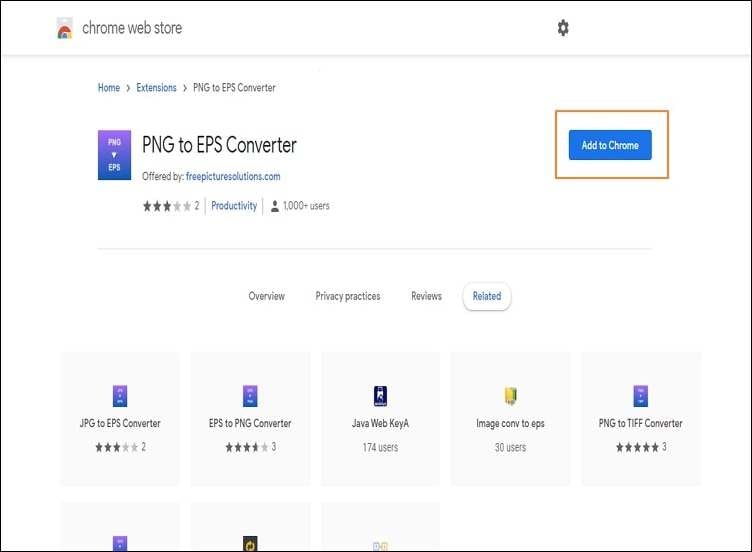
Step 2: Import the file.
Import the targeted file afterward. Type the file name in the Save As space and email in the email bar.
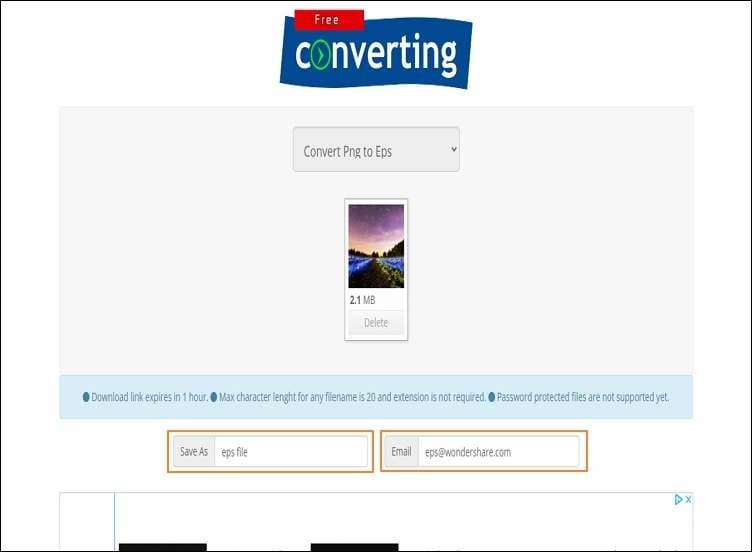
Step 3: Download the link.
The download link will be sent to your email. Open your email to download your file.
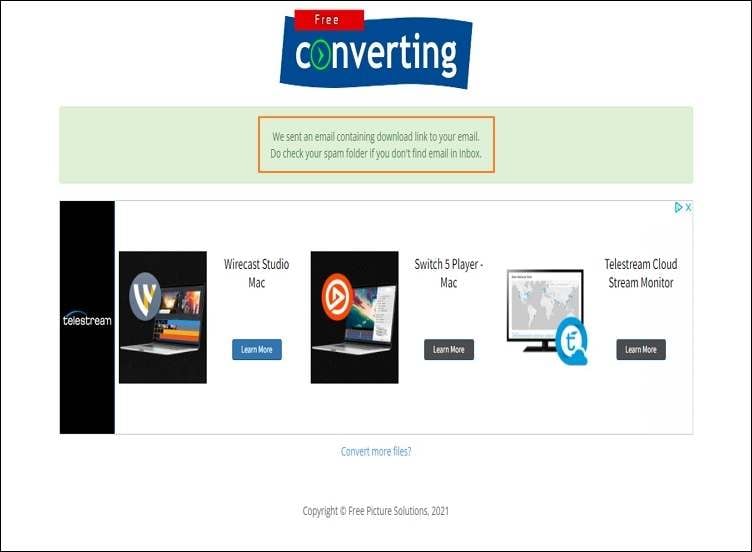
2. Convert PNG to EPS withConvertio.
Follow the steps below to know how to convert JPG to EPS on Mac.
Step 1: Open Convertio.
Launch the interface and choose the targeted files from your computer.
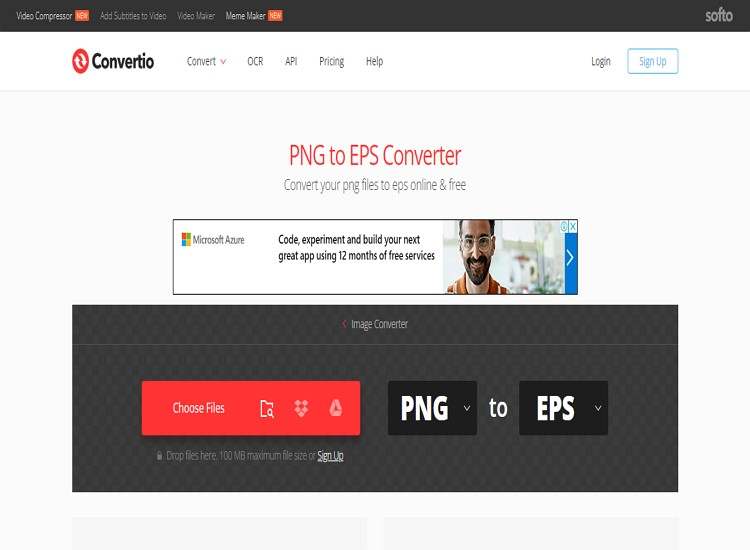
Step 2: Choose the output format.
The size will be shown alongside the image. Choose EPS as the output format.
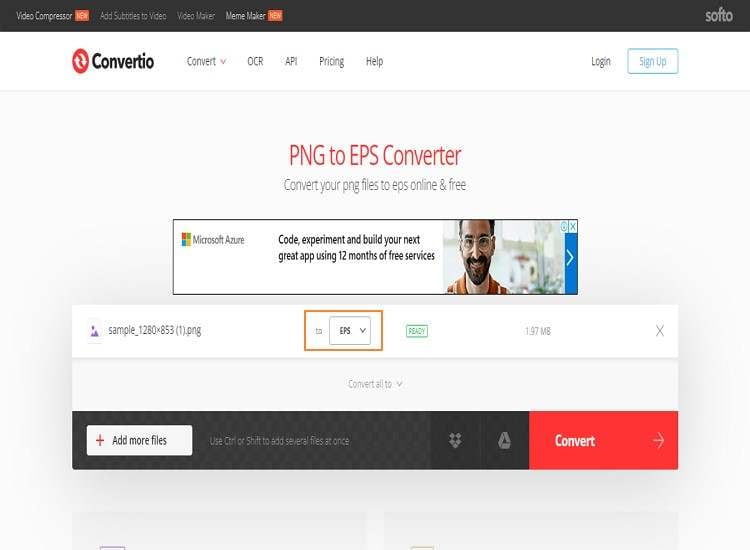
Step 3: Convert process.
Click on the Convert button to start the conversion process and download the EPS file.
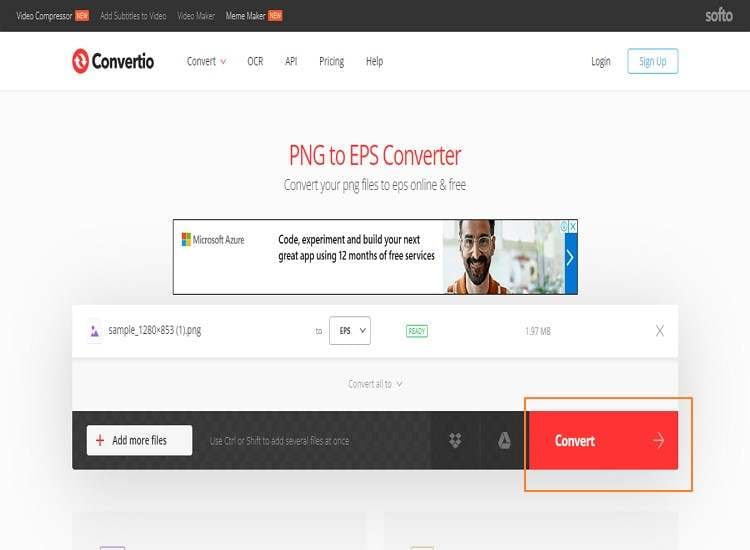
3. Convert PNG to EPS with CloudConvert.
You can mac convert PNG to EPS through CloudConvert.
Step 1: Open CloudConvert.
Open CloudConvert and click on Select File.
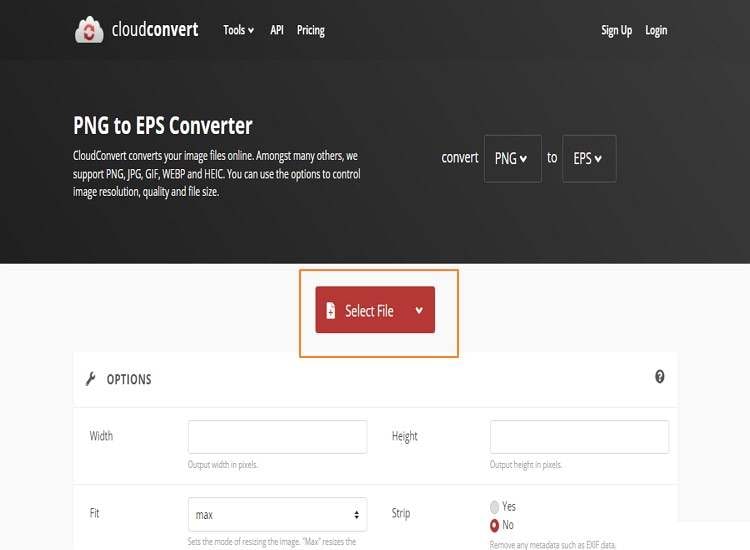
Step 2: Choose the format.
Choose EPS as the output format.
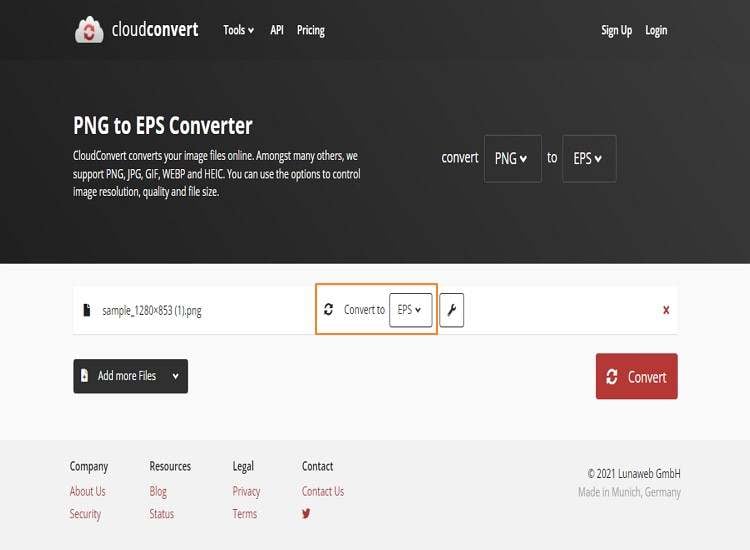
Step 3: Clicking on convert option.
Click on Convert to initiate the process. The process is concluded.
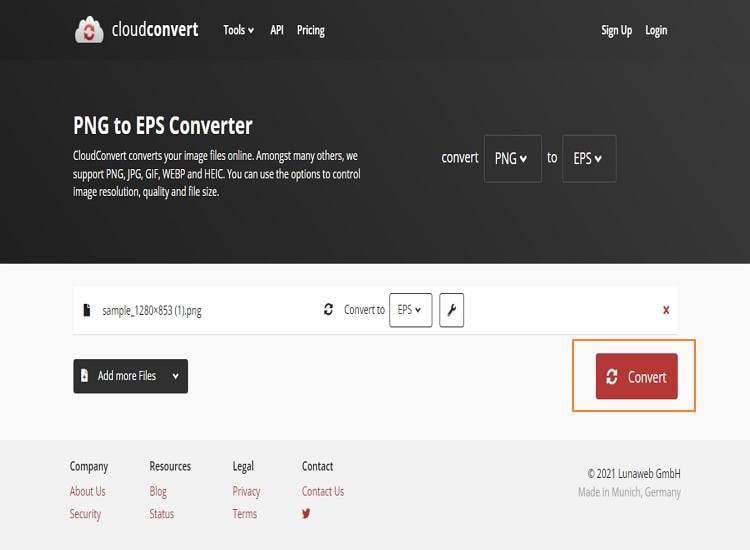
4. Convert PNG to EPS with OnlineConvertFree.
The steps are as follows:
Step 1: Launch OnlineConvertFree.
Launch OnlineConvertFree and click on the Choose File tab. Import the targeted imagery.
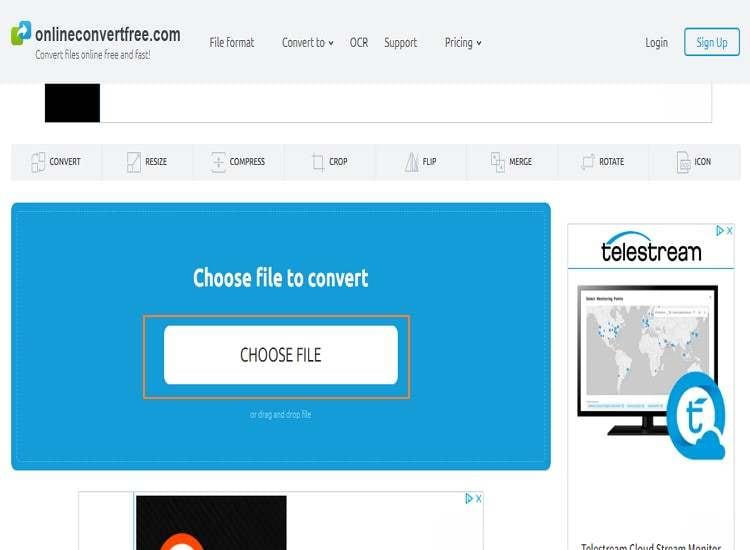
Step 2: Choosing the format.
Choose the output format. In our case, choose EPS.
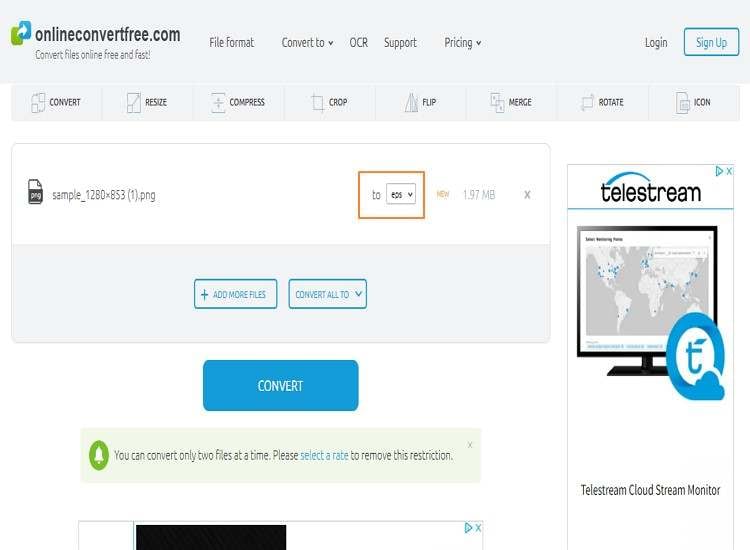
Step 3: Final process.
Convert and download the converted EPS file afterward.
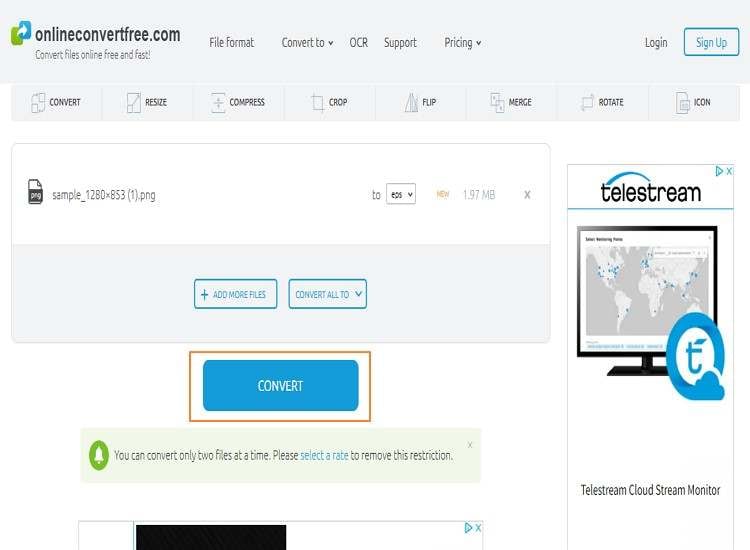
5. Convert PNG to EPS with Online-Convert.
Follow the step-by-step below to know how to convert JPG to EPS on Mac.
Step 1: Launch the Online-Convert.
Launch Online-Convert online tool from your Mac computer browser. Input the targeted file from Choose Files.
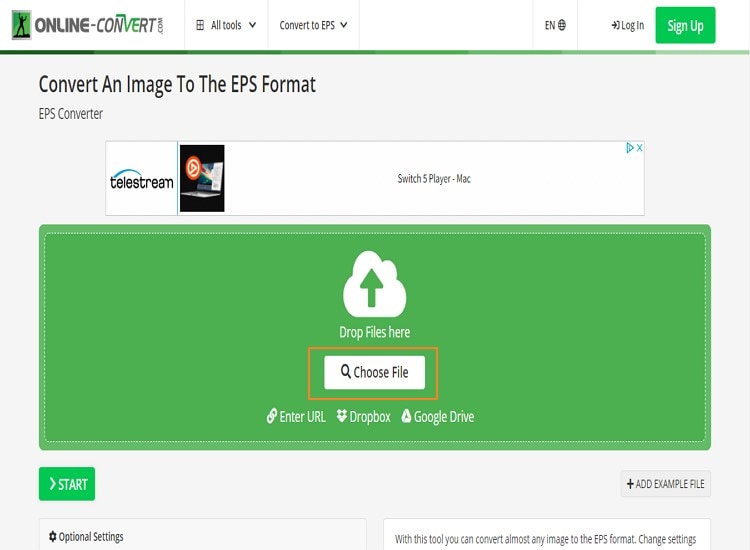
Step 2: Starting the process.
The file will start loading. Click on the Start tab to change settings in the digital filter section.
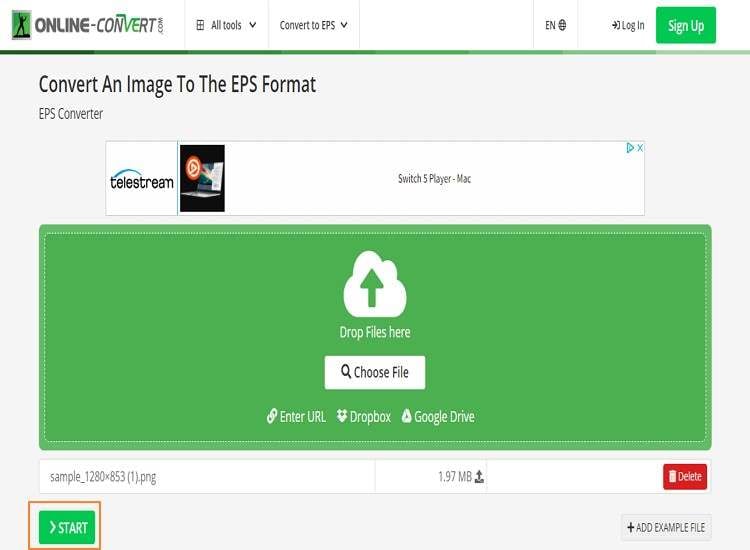
Step 3: Concluding the process.
The file will be converted after you click on Start. The process is completed and you can download the EPS file.
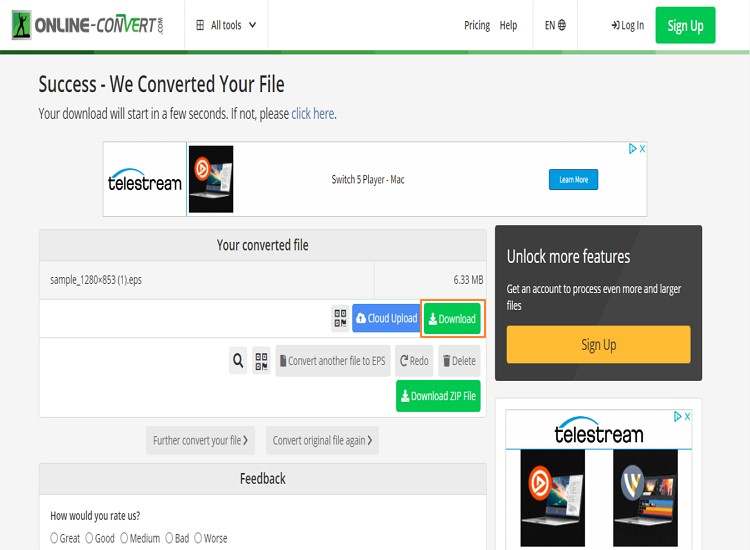
6. Convert PNG to EPS with AnyConv.
To convert PNG to EPS Mac, follow the procedure below carefully.
Step 1: Launch the tool.
Launch AnyConv from your computer and click on Choose File to upload the PNG file.
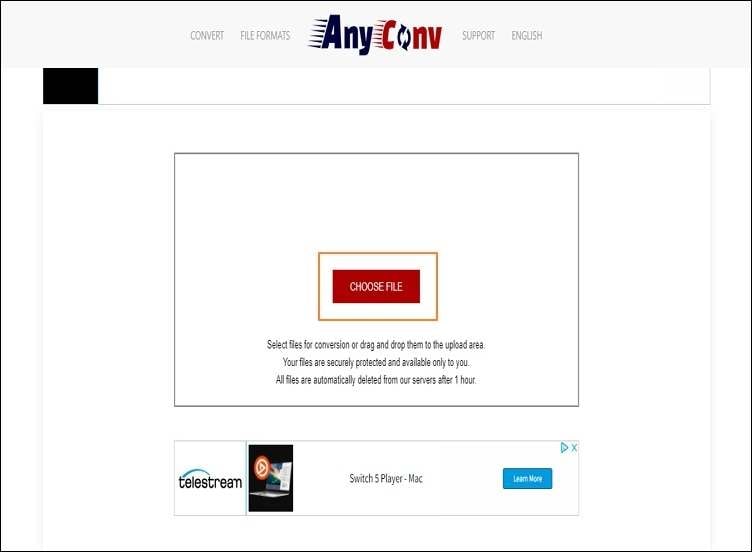
Step 2: Conversion process.
Click on the Convert button to initiate the EPS conversion process.
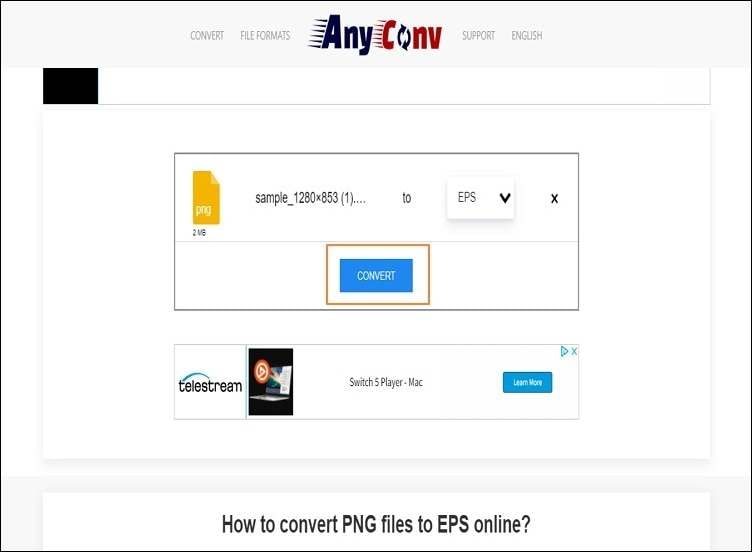
Step 3: Final process.
After the conversion process is complete, download the EPS file.
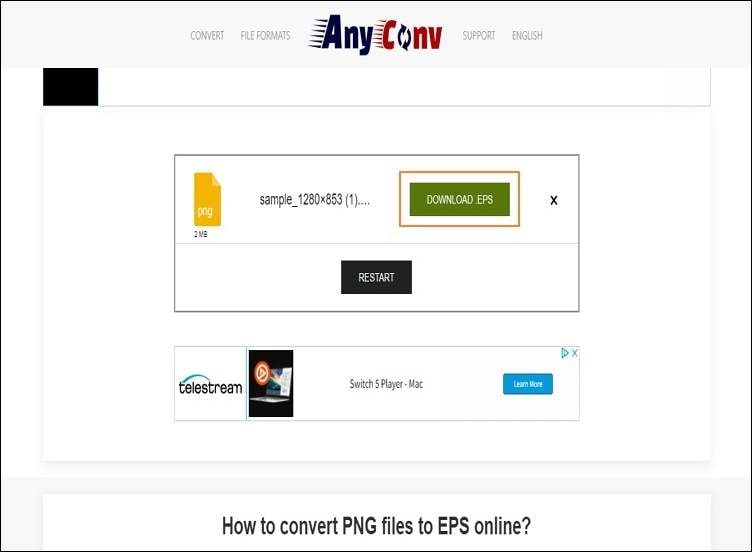
Wondershare UniConverter — All-in-one Video Toolbox for Windows and Mac.
Support more than 1,000 video, image and audio formats.
90x faster conversion speed to convert videos, audios or images.
Compress your video, audio and image files without quality loss.
Screen record and burn DVD without any hassle.
AI-powered features such as Smart Trimmer, AI Portrait, Background Remover take your video to the next level.
Save any online video from more than 10,000 platforms and sites.
Part 3. Frequently asked questions about EPS file
How to convert EPS to PNG on Mac?
You can convert EPS to PNG on Mac by launching the EPS file on a Mac computer. Click on the File tab and then hit Export. Pick PNG as the output format and then adjust the resolution. The user can choose the unit. Now, click on Save, and you are done.
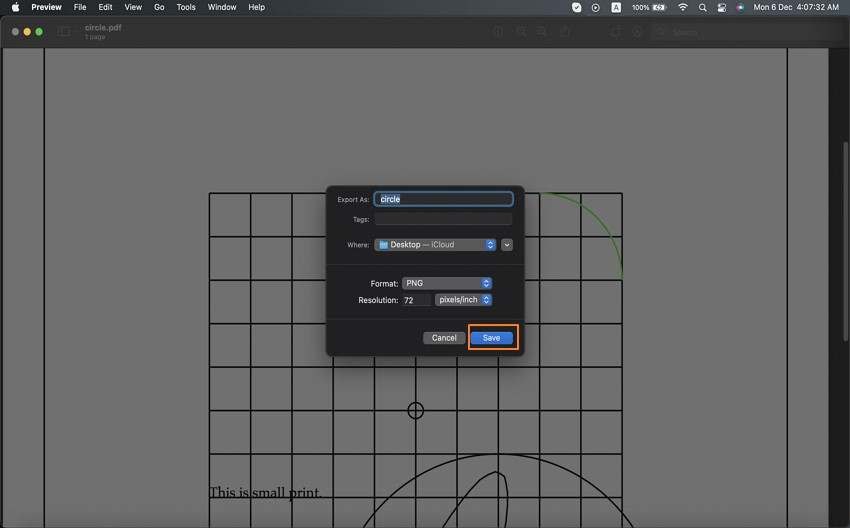
How can I edit EPS file on Mac for free?
You can edit EPS files on Mac for free using three multiple software. The user is recommended to use InkScape, McGimp, and LibreOffice for this purpose.
How do I convert EPS to SVG on Mac?
The conversion from EPS to SVG on Mac requires a simpler procedure by using an application called “The Vector Converter.” For starters, input the targeted file and then pick the output format. Click on Convert, and the conversion is done.
How do I open EPS file on Mac?
ustrator and input the targeted file. The file will be opened, and then you can perform the required editing.
Final thoughts
Essentially, the article targeted the conversion of PNG/JPG to EPS files. With the 22nd century just lurking in the shadows, creative professionals and designers face various formats. They need access to a workable online tool that makes the conversion easy—test different online converters mentioned above to convert PNG to EPS Mac like an expert.

