Video Editing
- TRY IT FREE TRY IT FREE
- 1. Edit Video+
-
- 1.1 Top 10 Free 3D Video Makers
- 1.2 Free After Effects Plugins
- 1.3 Top 50 Music Players
- 1.4 Top 30 Flac Players
- 1.5 Top 20 Facebook Music Apps
- 1.6 Top 30 Xvid Player
- 1.7 Edit Any Format with Virtualdub
- 1.8 Top 10 Free Music Video Makers
- 1.9 Top 30 Online Music Players
- 1.10 3 Easy Methods to Speed up Videos on Windows
- 1.11 Top 3 Ways to Speed up Videos on Mac
- 1.12 Best YouTube Video Speed Changer to Slow down Video
- 1.13 Increase TikTok Video Speed When Watching or Recording
- 1.14 Top 12 Android Apps to Speed up Video
- 2. Other Editing Tips and Tricks+
-
- 2.1 Top 5 Apple TV Troubleshootings
- 2.2 Windows Media Player Crashes
- 2.3 QuickTime Playlist
- 2.4 Windows Media Player Plug-in
- 2.5 Torrent Links to Download iMovie
- 2.6 7 Ways to Repair Windows Media Player
- 2.7 Post Music Notes on Facebook
- 2.8 Avid Media Composer Shortcuts
- 2.9 QuickTime Plug-in for Chrome
- 2.10 QuickTime 64 Bit
- 2.11 Windows Media Player Not Working
- 2.12 How to Use Windows Movie Maker
- 2.13 Top 10 3D Video Cameras
- 2.14 Top 5 QuickTime codecs
- 2.15 Use Windows Media Player as a DLNA Server
- 2.16 History of Windows Movie Maker
- 2.17 YouTube Video Editing Software
- 2.18 10 Hilarious Graduation Speeches
- 2.19 Free Online iMovie Alternatives
Everything You Need to Know about Windows Movie Maker
by Christine Smith • 2026-01-21 18:54:10 • Proven solutions
Is there any alternative to Windows Movie Maker? How does the alternative stand unique from the crowd of video makers in the digital market? Are you excited to know many more facts? Then scroll down.
Yes, if you want to know the best alternative to Windows Movie Maker, then this article will be a great treat to you. The Microsoft Movie Maker went on with a number of revisions to improvise its performance. In every new version, Microsoft embeds little more detail and functionalities to enhance the user with exciting outcomes. Microsoft included the latest version of Movie Makers in its OS, thereby providing free access to its innovations.
Part 1. History/Timeline of Windows Movie Maker
Now, it is time to fasten your belts to travel into the world of Windows Movie Maker evolutionary journey.
Windows Me
The Windows Me came into existence in the year 2000 of September 14. The first version of this Movie Maker was available with Windows XP, and it supports more than 8 file formats. The latest version of Windows Me is included in Windows XP Media Center Edition 2005. The latest updated Windows Me Movie Maker provides DVD burning functionality.
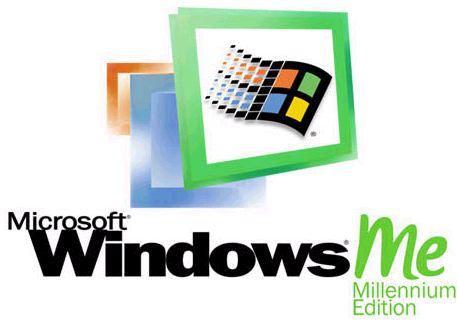
Windows Movie Maker 6.0.6000
The Windows Vista OS supports Windows Movie Maker 6.0.6000. It comprises some outstanding features like
- Capturing HDV camcorder
- Make transition with unique effects on the videos
- Compatible with DVR-MS files.
The only drawback with this version is that it does not support analog input from camcorder, webcam, etc.
To overcome this drawback, the Windows Presentation Foundation version is included in Windows Vista. This version accompanied Vista from 2004, and it remains the same until today.
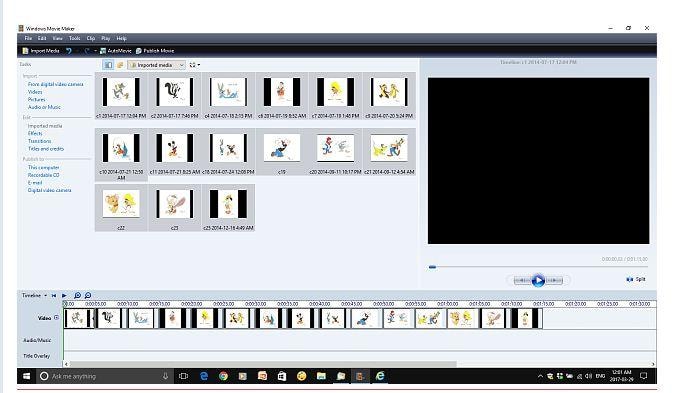
Windows Live Movie Maker
In the year 2008 of September, Microsoft introduces this product in the market as a standalone tool. This version is available with the title Windows Live Essential suite. This suite has some added features like Auto Movie option to export the video files easily into DVD and YouTube. The latest version, Windows Live Essential 2011, jerked the digital market with webcam capture, compatible with HD videos, upload files to social media like Facebook, Sky Drive, etc.
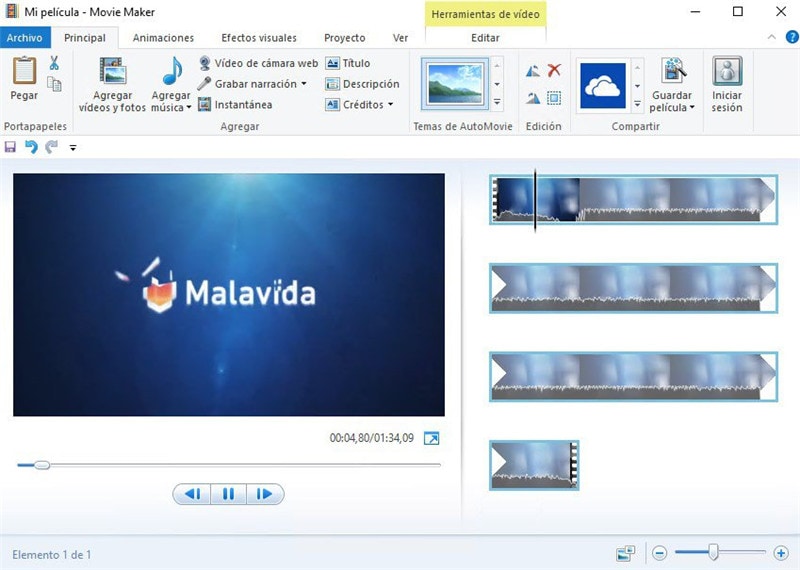
Windows Movie Maker 2012
Microsoft introduced this software in April 2012. This tool has stunning features as follows
- Voice-over support
- Audio mixing and integration
- 264/MP4 is a default output format
- Direct upload to Vimeo
- Hardware accelerated video stabilization
- Available on Windows 8
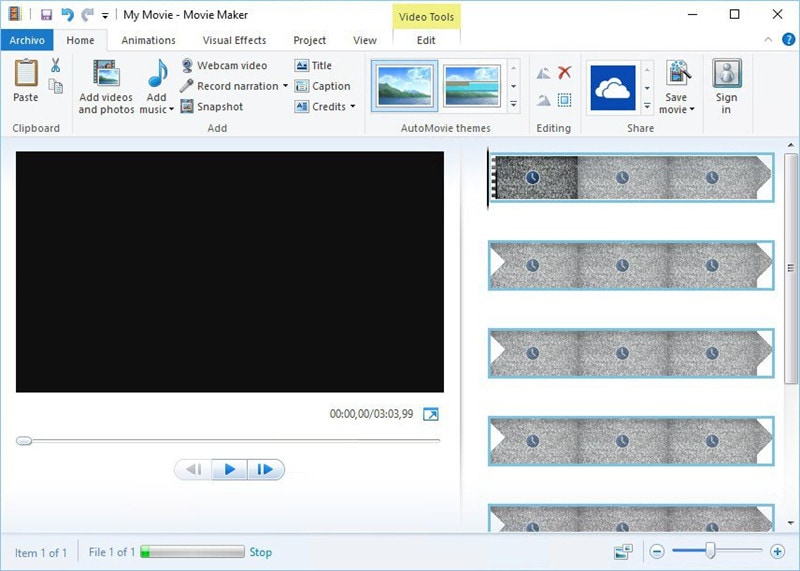
From January 2017, Microsoft officially deleted the Windows Movie Maker from its server. It is no longer available for download. Find out its replacement below
Microsoft Photo Apps with Video Editor
You can use this tool in Windows 10. The Video editor feature is similar to that of Windows Story Remix. The features of Microsoft Photo apps with Video editor as follows
- Edit videos and images effectively
- Transitions between file formats are possible
- Supports different file formats like .WMV/.ASF.MPG (MPEG-1),.AVI (DV-AVI),.WMA, WAV, and.MP3.
- Merges video clips with photos
- Creates virtual 3D objects
- Build creative 3D animations.
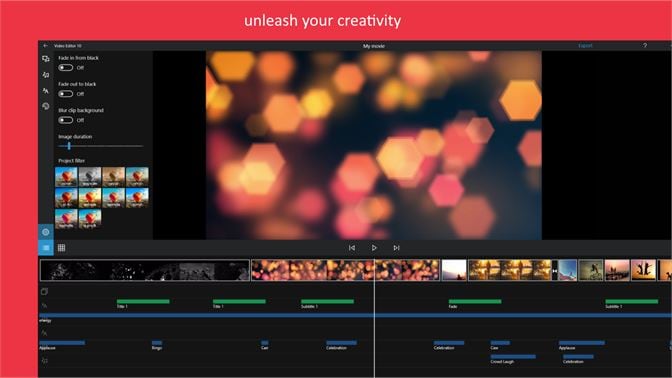
Part 2. Windows Movie Maker Alternative
The Wondershare UniConverter is the best alternative to Windows Movie Maker. Have a look at its official website https://videoconverter.wondershare.com/ to explore its functionalities in detail. This product is the renowned innovation of the firm Wondershare.
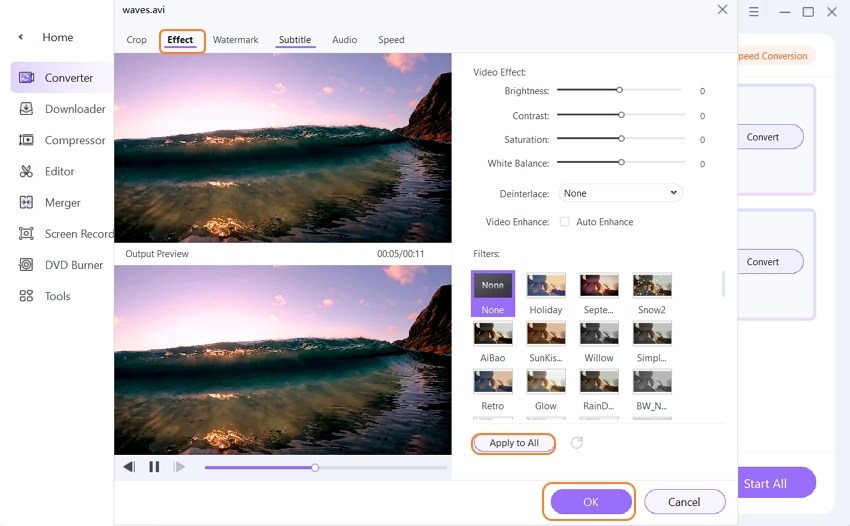
Features of Wondershare Uniconverter:
- Convert Videos: You can convert the video to any desired format. It supports more than 1000 file formats, and the conversion takes place without any quality loss. The transition takes place with high precision, and you will not encounter any sort of data loss at any cost.
- Edit Videos: You can do the following editing activities like
- Trim: Cut the video into segments according to your needs.
- Crop: Resize the video size based on the requirement
- Apply Effects: Insert filter effects on your favorite video
- Watermark: Customize your video with text and image watermarks in an effective manner
- Add Subtitles: You can add subtitles to your video with the help of this feature. This functionality allows you to personalize the video with relevant subtitles.
- Download Videos: You can download videos from online websites without any interruptions. Using Wondershare Uniconverter, you can record streaming video optimally.
- Transfer Videos: It is feasible to move the video file to any of your desired external electronic devices.
- Compress Videos: Make use of Wondershare Uniconverter to reduce the total size of the video file.
- Image Converter: This tool assists you in converting your image file into your desired file format.
- Meta Data: With the help of Uniconverter you can fix metadata in your video files
- Burn: You can burn the video files into DVD for future reference. This process occurs without any data loss.
- Screen Recorder: You can record the desktop activities precisely with voice over feature.
- VR converter: The Wondershare Uniconverter allows you t convert any video files into VR format effectively. The conversion takes place at a faster rate and gives you flawless results.
- Compatibility: It supports both Windows and Mac version
- DVD converter: This product converts DVD to any desired format effortlessly
- User-friendly: The front-end interface is highly friendly to the users. You need not require any technical skills to handle this tool. It is enough if you make appropriate clicks to establish the desired task.
Conclusion
Thus, you must be overwhelmed with the features of Wondershare UniConverter. It is high time to choose an alternative for Windows Movie Maker. If you are looking for a perfect tool to work with videos, then UniConverter is a perfect choice. You can get started with this product by stepping at its official website. Download and explore its features in real-time to acquire desired outcomes. This revolutionary product adds extra detail to your video effortlessly. Make use of Wondershare UniConverter to convert your memorable videos into a compatible format and personalize it with the help of its mind-blowing features.
* Some of the above codec formats may need to be supported by system.


Christine Smith
chief Editor