Animated GIFs are part and parcel of our digital lives. We use these for expressing emotions and adding humor to conversations. However, Discord's file size limit for uploads can make sharing larger GIFs challenging. To address this, a discord emoji compressor is necessary that reduce the file size without compromising quality.
In this article, we will explore five highly recommended GIF compressors for Discord emojis, detailing their functionalities, benefits, and effective usage. Plus, we will provide a detailed step-by-step tutorial on using two of these, media.io and wondershare UniConverter, the best Discord emoji compressor tools, to help you optimize your GIFs seamlessly.
Let’s start off with our top 5 picks.
In this article
Top 5 GIF Compressors for Discord
1. Media.io GIF Compressor

Media.io is a versatile online tool designed for easy and efficient GIF compression. Compatible with various operating systems, including Windows, Mac, Linux, Chromebook, iOS, and Android, it simplifies the compression process to just three steps: upload, compress, and download. It supports batch processing, allowing you to compress up to 20 GIFs simultaneously, which is particularly useful for bulk tasks.
2. Wondershare UniConverter GIF Maker
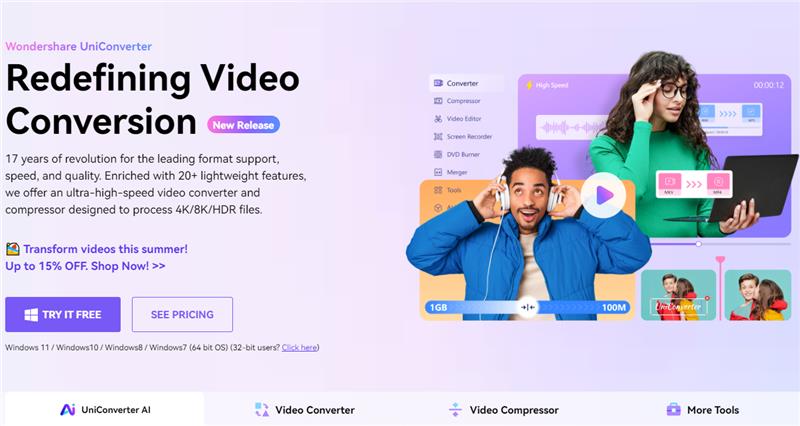
Next in line is Wondershare UniConverter. It is a comprehensive tool that not only compresses GIFs but also converts and edits videos and images. It offers a dedicated GIF maker that allows you to create and compress GIFs from videos or images, providing control over the output file size, resolution, and frame rate.
3. Aiseesoft Video Converter Ultimate

On third spot we have the Aiseesoft Video Converter Ultimate. It is a very handy video, audio, and image editing tool available for both Windows and macOS users. Plus, it includes a GIF compression feature within its toolbox, allowing direct adjustment of the output file size and other parameters. This tool also supports converting GIFs to video clips.
4. Adobe Photoshop

What can we say about Adobe Photoshop. It’s been dominating the graphics designing world for decades. Adobe Photoshop is a professional image editing software that offers powerful tools for optimizing discord emojis, including frame editing, color reduction, and selective compression. While highly effective, it is not the most convenient option for casual users due to its complexity and cost.
5. Ezgif Online GIF Optimizer and Compressor

Ezgif is a web-based tool that offers a range of functions for GIF editing, including discord emoji compression. It allows you to adjust the number of colors, apply dithering, and remove duplicate frames to balance file size and quality. Ezgif also provides a preview window to see the impact of changes before finalizing the compression.
With that out of the way, let’s take a look into how you can effortlessly compress Discord emojis or GIFs using two of our top recommended tools.
Compress GIF for Discord Using Media.io Online
For optimal resolution, Discord recommends uploading emojis at 128x128 pixels. But these files get automatically resized to 32x32 pixels upon upload. So, follow this step-by-step guide to start compressing (or resizing) your emojis or GIF files for Discord.
Step1Access Media.io Free GIF Compressor
Begin by navigating to the Media.io Free GIF Compressor page. Click on the “Try It Online” button to start the process.

Step2Select Your File
Next, click on the “Choose File” button to upload your GIF.

If you are not already signed in, you can log in using your Google, Facebook, or X account. If you have an existing Media.io account, simply log in directly without needing your social media credentials. Below is an image of the online interface for reference:
Step3Upload and Compress Your GIF
Upload your GIF file by selecting it from your device. Then, click the blue “Compress” button at the bottom of the page to begin the compression process.

Note: Depending on the size of your GIF, compression may take a few moments.
For added convenience, you can check the "Notify me" box to receive a notification once the compression process is complete.
Step4Download or Save Your Compressed GIF
Once the compression is finished, you can download the compressed file directly to your device. Alternatively, you have the option to upload it to your Google Drive or Dropbox by clicking the respective button.
That’s all. By following these steps, you can quickly compress your GIFs for Discord. This way you can ensure that all of your emojis (and GIFs) meet the platform's file size requirements while maintaining quality.
Features of Media.io GiF Compressor: The Best GIF Compressor for Discord
Below are the notable features of Media.io GIF compressor that can also be used as a Discord emoji compressor
User-Friendly Online GIF Compressor
Media.io Online GIF Compressor is a versatile tool compatible with various operating systems, including Windows, Mac, Linux, Chromebooks, iOS, and Android. The compression process is straightforward: upload your GIF, compress it, and download the results.
Batch GIF Upload and Compression
With Media.io, you don't have to compress GIFs individually. If you work with multiple emojis or GIFs simultaneously, you can utilize the batch upload feature. This novel feature enables you to compress multiple GIFs simultaneously, saving time and effort.
High-Quality Results
Media.io effectively reduces the size of both static and animated GIFs by up to 65% while maintaining color integrity, quality, and frame rate. Its high quality results ensure minimal quality loss, making your compressed GIFs look as good as the originals.
No Watermarks on Compressed GIFs
Media.io allows you to compress GIFs without adding any watermarks. You can download and share your high-quality compressed GIFs freely and without any branding.
Fast and Efficient Compression
Media.io uses advanced algorithms to compress GIFs quickly and efficiently, reconstructing the content without compromising quality. Its cutting edge compression technology speeds up the compression process without losing any minute details of your GIFs.
How To Compress GIF for Discord using Wondershare UniConverter
Below is a step-by-step tutorial to help you easily compress emojis for discord.
Step1
Download and install the latest version of Wondershare UniConverter software from the official website
Step2
Once installed, launch Wondershare UniConverter.

Step3
Go to GIF Maker as seen in the screenshot below.

Step4
Next, click on “Add video to start making GIFs”.

(Note: You can make GIF from a video or an image file using the toggle button at the top).
Step5
Add the video you want to make GIFs from.

Step6
Next, adjust various settings on the right hand side.

(Note: Here, you can choose the Start Time and End Time. As Discord allows emojis that are only 128x128 pixels (or lower), you can change the Output Size below to match Discord requirements).
Step7
Finally, click on “Create GIF” at the bottom.

That’s all you need to do. Your GIF will be ready in a moment.
Features of UniConverter Discord GIF Compressor
Extensive Format Support
UniConverter Discord GIF Compressor excels with its support for over 1000 video, image, and audio formats, ensuring compatibility with virtually any media type you can find online. This extensive support makes it a comprehensive tool for all your media conversion and compression needs, including specific requirements for Discord emojis and GIFs.
Tailor-Made GIF Compression
UniConverter allows you to create and compress custom GIFs with ease. You can adjust the target size, start/end time, and frame rate (from 1 to 25fps), giving you full control over the end product. This level of customization is perfect for creating high-quality GIFs and emojis tailored to Discord's size limits and requirements. This way your content looks great without exceeding file size restrictions.
Lightning-Fast Compression
UniConverter utilizes a cutting-edge APEXTRANS Technology to compress files up to 30 times faster than many competitors. This speed advantage is perfect for professionals and enthusiasts who want quick turnarounds without compromising on the quality. The tool's ability to handle multiple files simultaneously further enhances efficiency, allowing for rapid creation and compression of multiple Discord-ready GIFs.
User-Friendly Design
The intuitive design of UniConverter makes complex tasks straightforward and easy to perform. The clean and easy-to-navigate interface makes sure that both beginners and professionals can utilize its features without hassle. This user-centric approach further simplifies emoji compression and creation process.
Advanced AI-Driven Tools
Beyond basic compression and conversion, UniConverter includes several advanced tools. AI-driven features such as noise remover, merger, DVD burner, VR converter, vocal remover, and smart trimmer that add significant value to any content creator’s everyday life. The AI Portrait tool, in particular, allows for automatic background removal which is ideal for creating clean and professional-looking GIFs for Discord.
Multifunctional Media Suite
UniConverter's GIF compressor is part of a broader suite of media tools, including a basic video editor, VR video converter, and screen recorder among other fantastic tools embedded in a single platform. These add-ons enhance the software's utility to make it a multifunctional tool for various media tasks, including preparing media for Discord.
Quality Without Compromise
While compression often involves a trade-off between file size and quality, UniConverter strives to minimize quality loss. It offers both lossy and lossless compression options with option for up to 25fps GIFs, allowing users to choose based on their needs. This flexibility ensures you can maintain the highest possible quality standards while reducing file size. This is why UniConverter is ideal for creating high-quality GIFs and emojis for Discord without sacrificing visual fidelity.
Advantages of Compressing a Discord Emoji Using UniConverter
Faster Uploads and Better Performance
Compressing Discord emojis ensures that they are uploaded quickly and efficiently, reducing wait times during messaging. This is particularly important for maintaining smooth interactions on Discord, where delays can disrupt the flow of communication.
Space Saving
Compressed emojis take up less storage space, both on your device and within Discord's servers. If you manage a server with numerous custom emojis this can be particularly beneficial for you, as it allows you to maximize the number of emojis without exceeding storage limits.
Improved Compatibility
With tools like UniConverter you can make sure that your emojis meet Discord's file size and format requirements. This compatibility avoids errors and rejections that can occur with larger or unsupported file types.
Enhanced Editing Capabilities
Smaller files are easier to edit and manage within various software tools. This makes it simpler to make adjustments or updates to your emojis as necessary.
Optimal Image Quality
Despite the reduction in file size, tools like UniConverter aim to preserve the highest possible image quality. This way your emojis remain visually appealing, which is important for user engagement and interaction within your Discord community.
Cross-Platform Functionality
You can use these small-sized emojis seamlessly across different devices and social platforms, including X, Telegram, Facebook and more. This way all of your friends (and community members) can enjoy and use the custom emojis you create.
Conclusion
With the right tools at your disposal, your content creation strategies can get a significant boost. For those who prefer an online solution, Media.io offers a simple and efficient way to compress your Discord emojis without compromising quality. But, if you want to work offline, Wondershare UniConverter provides comprehensive features for both creating and compressing high-quality Discord emojis. So, what are you waiting for? explore these tools today to boost your Discord game!


