Record Tips
- 1. Record Video +
- 2. Record PowerPoint +
- 3. Record Online Classes +
- 4. Record Audio Only +
All Topic
- AI Tools Tips
-
- AI Photo Enhancer Tips
- Voice Changer Tips
- AI Thumbnail Maker Tips
- AI Script Generator Tips
- Smart Summarizer
- AI Subtitle Generator Tips
- Watermark Remover
- Vocal Remover Tips
- Speech to Text Tips
- AI Video Tips
- AI Image Tips
- AI Subtitle Translator Tips
- Video Extractor Tips
- Text to Speech Tips
- AI Video Enhancer Tips
- DVD Users
- Social Media Users
- Camera Users
- Photography
- Creative Design
- Movie Users
- Travelling Fans
- Educational Users
- More Solutions
- Holidays and Commemoration
- Game Lovers
- Other Tips
How to Record WhatsApp Video Call Easily?
by Christine Smith • 2025-11-14 10:39:07 • Proven solutions
“Can WhatsApp call be recorded? I have tried various methods to record WhatsApp audio and video calls, but none of them worked. I was wondering, is it possible to record WhatsApp video calls by bypassing WhatsApp’s VoIP? If yes, what is the best app that can complete the said task quickly?”
Given that a large population worldwide use WhatsApp for free, they still do not know how to record WhatsApp call. However, it by no way means that there isn’t any reliable solution to screen record WhatsApp video calls. We will discuss the most potent methods to complete the job on all platforms in this article.
- Part 1. Can WhatsApp Video Call Be Recorded?
- Part 2. How to Record a WhatsApp Video Call on Windows/Mac?
- Part 3. 3 Helpful WhatsApp Video Call Recording Apps
- Part 4. FAQs of WhatsApp Video Recording
Part 1. Can Whatsapp Video Call Be Recorded?
As discussed earlier, there is no straightforward way to record WhatsApp video calls as the messenger does not offer any built-in facility. However, you or someone else can record the entire video conversation using any screen recording application available on the phone or desktop. Moreover, these apps can record audio chats.
Part 2. How to Record a Whatsapp Video Call on Windows/Mac?
The UniConverter is possibly the best option available to record a WhatsApp video call on Windows and Mac systems. The user-friendly interface makes it easier for you to access the recorder function and start monitoring video conversations instantly.
Moreover, the handy editing features enable you to manage the recording properly, mainly if you intend to share it with others. Furthermore, the software lets you choose the video quality and similar settings before starting the recording process.
You can check some of the valuable recording features of the UniConverter in the list below:
Wondershare UniConverter - Best Video Converter for Mac/Windows
-
It lets you record WhatsApp video calls on full screen without any quality loss.
-
You can adjust the aspect ratio and frame rate before starting the recording.
-
The UniConverter has a scheduler feature that offers you to schedule WhatsApp video recordings anytime you want.
-
With the tool, you can easily adjust Webcam recording placement.
-
You can add drawings on the screen while recording WhatsApp videos.
If you don’t know how to record a WhatsApp call with the UniConverter, then check out the following step-by-step guide to learn the procedure quickly
Step 1Run the UniConverter Video Recorder
Firstly, launch the software on your macOS/Windows system. From the interface, click on Screen Recorder and then the Camera icon in the middle to open the Settings menu.
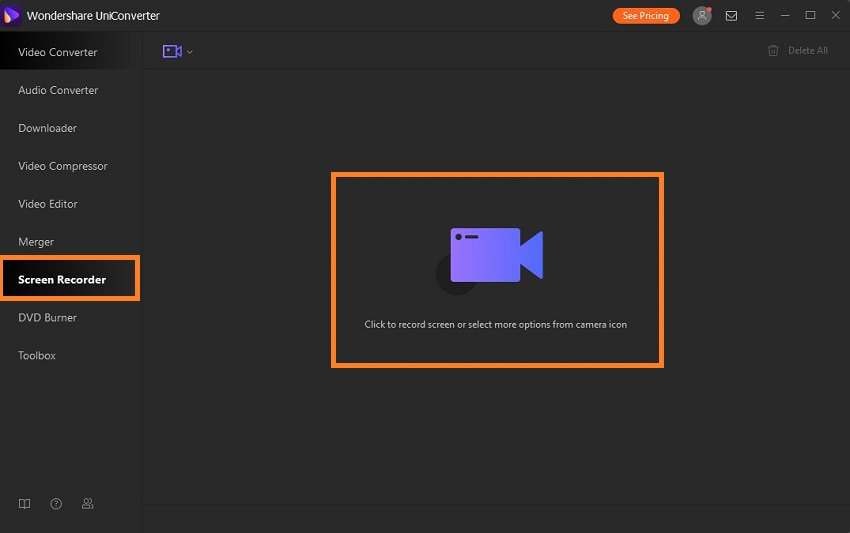
Step 2Select Recording Settings
After you access the Settings menu, you can adjust the screen’s aspect ratio, mic/speaker settings, frame rate, and output format.
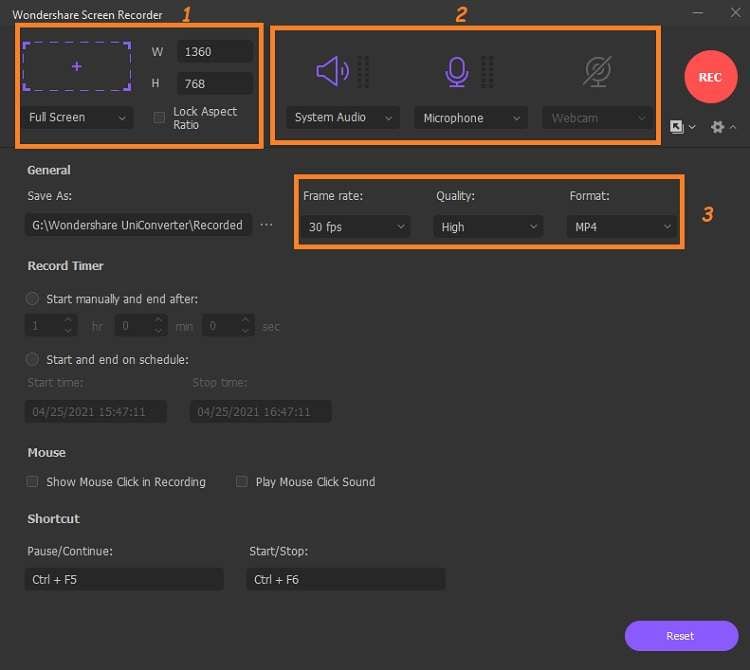
Step 3Record the WhatsApp Conversation
Once the setting is complete, start the WhatsApp video call on your computer and click the REC button to record the conversation. Press the Stop button to end the recording. From there, click on Open to see where the recorded file has been stored. You can edit or compress the video using the UniConverter as well.
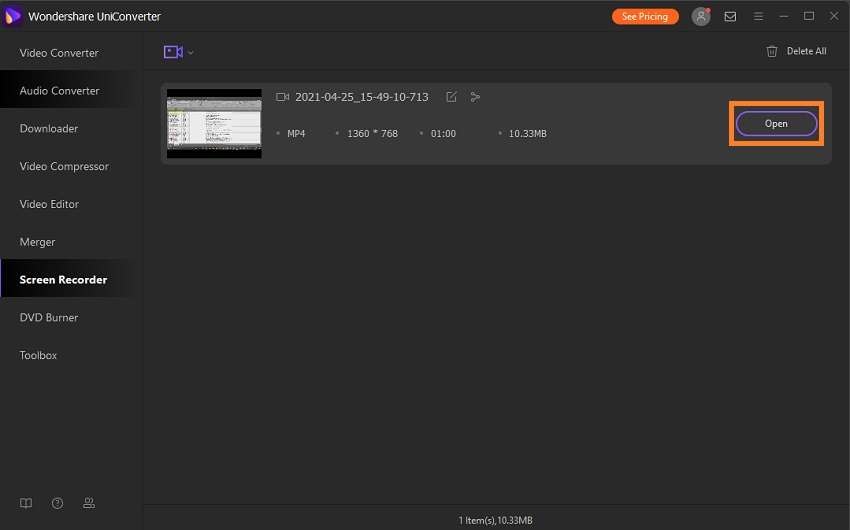
Part 3. 3 Helpful Whatsapp Video Call Recording Apps
If your target is to record WhatsApp video calls on your Android-based device, we suggest using any of the three recording apps mentioned below. These apps are available across every recent Android OS version and work exceedingly well to bypass WhatsApp VoIP to record video and voice calls.
1. Video Call Recorder for WhatsApp FB
Video Call Recorder for WhatsApp FB can record and edit video calls from your Android phone. It stores the recorded calls on the device’s SD card. The app works on all Android versions starting from 5.0 and up.
Upon checking the app, we found that video recordings were not up to the mark. The display was blurred, and there was distortion in the audio. Lastly, the app had visible bugs, which was evident as it hasn’t been updated for a long time.
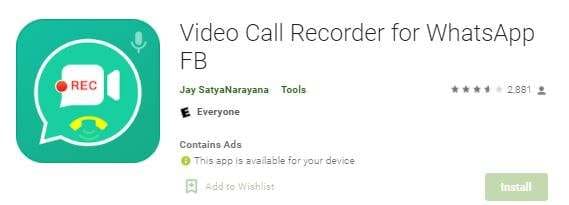
2. Cube Call Recorder
Cube ACR is a well-known application when it comes to recording conventional voice calls or WhatsApp video chats. The interface is user-friendly, making it more straightforward for standard users to navigate and access the WhatsApp recorder feature. It is compatible with Android 4.4 and up.
The app automatically starts recording WhatsApp conversations once you permit it to access the phone’s microphone and contact info. Overall, the app works brilliantly well to record video calls. However, on Samsung phones, it didn’t work. Moreover, some features such as the cloud backup and SD card storage aren’t available with the free version. It is also frequently updated.

3. MNML Screen Recorder
MNML Screen Recorder is a relatively newer WhatsApp call recorder with an easy-to-use interface. The app is free and works on the majority of Android versions without any hassle. However, the app is still in development, and much like Video Call Recorder for WhatsApp FB, it hasn’t been updated since 2019.

Part 4. FAQs of WhatsApp Video Recording
This section will clear queries that you still have regarding WhatsApp video recording.
1. Does a WhatsApp video call save automatically somewhere?
Suppose you are using a third-party application to record WhatsApp video calls. In that case, you have to head over to the said app’s Settings menu and choose the File Location to store the recordings. From then on, the app will automatically save the video call.
2. How to record WhatsApp video calls without any app?
Android phones have a built-in screen recording utility to keep track of all the activities happening on the device. You can enable the feature to record WhatsApp video calls without installing any third-party application.
However, when you use iPhone Screen Recorder to complete the said task, it will cause audio problems. It is since Apple prevents using the microphone on two different apps at the same time. It means if you are accessing the device’s microphone to conduct video calls, the Screen Recorder cannot record audio of the said conversation.
3. How much data does a 10 minute WhatsApp call use?
A one-minute WhatsApp call usually consumes 500KB of data. If you have a 10-minute call with someone, it will cost you 5MB of data.
Your complete video toolbox
 Record the computer screen in full-screen mode or select a specific capture area.
Record the computer screen in full-screen mode or select a specific capture area.




Christine Smith
chief Editor